Overview
Update app is a feature within Bizagi Studio's Experience Matrix module that allows Developer users to update custom enterprise apps efficiently.
When you have an Experience Matrix defined and ready, Bizagi automatically updates the app for you by clicking the Update app button. Your app will contain all pages needed to include the Interactions defined for each Persona.
As soon as Bizagi updates the app, you will be redirected to the App Designer, where you and your app editors can customize it to comply with your corporate branding.
This article explains how to automatically update an app from Bizagi Studio, from an already defined Experience Matrix.
Before you start
•Your role within Bizagi Studio must be Developer or higher. For more information, refer to Bizagi Studio for Citizen Developers.
•To update an app, you must first define the corresponding Experience Matrix in Bizagi Studio. For more information, refer to Configure an Experience Matrix in Bizagi Studio.
•You must have access to the App Designer in order to access, review and modify the updated app.
Update an app
To update an app from an Experience Matrix, follow the next steps:
1.Go to Bizagi Studio. Select the Home tab on the top ribbon, and then click the Experience Matrix icon located in the Apps group. This opens the Experience Matrix module.
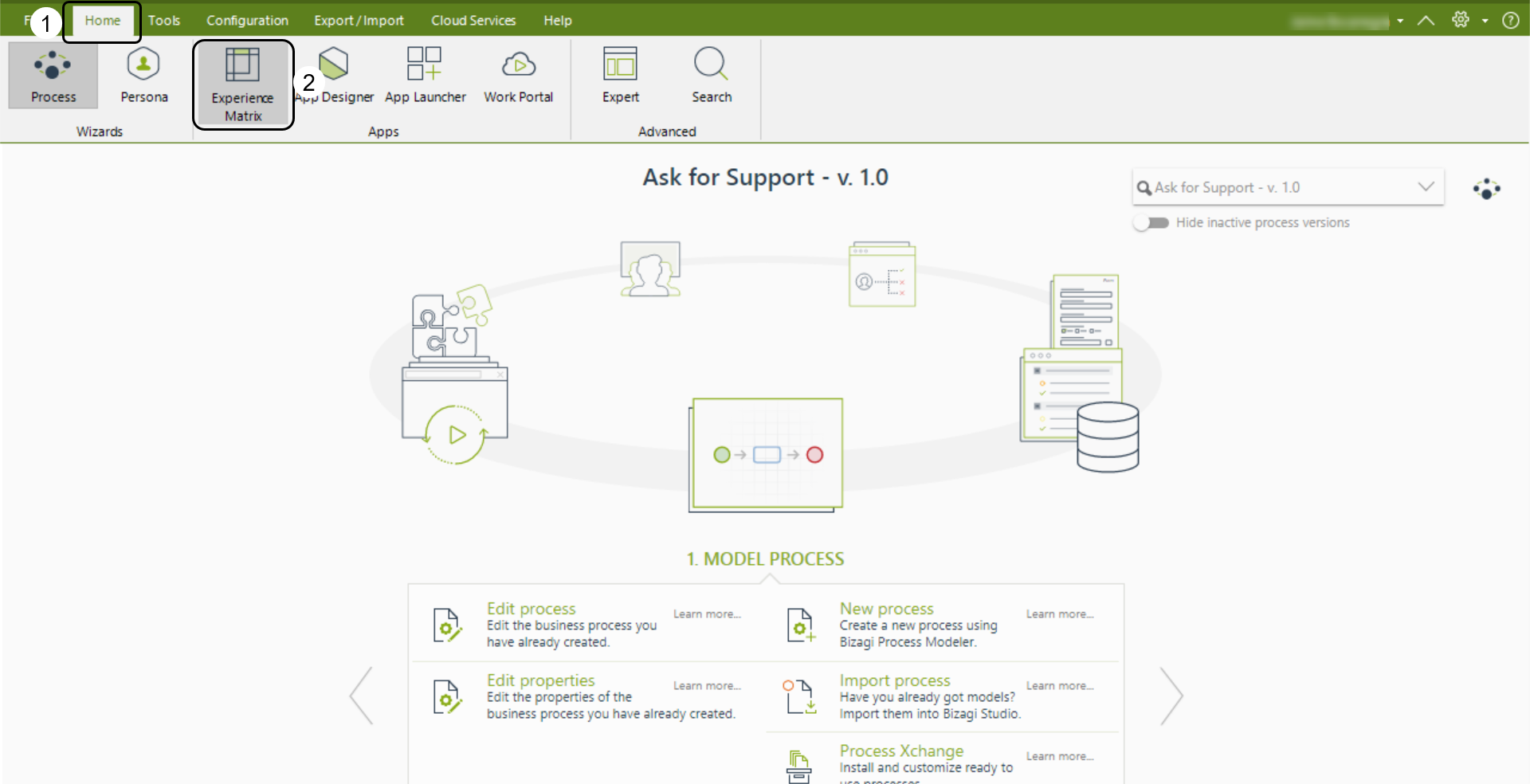
2.In this module, select the Experience Matrix you want to use to automatically update your app.
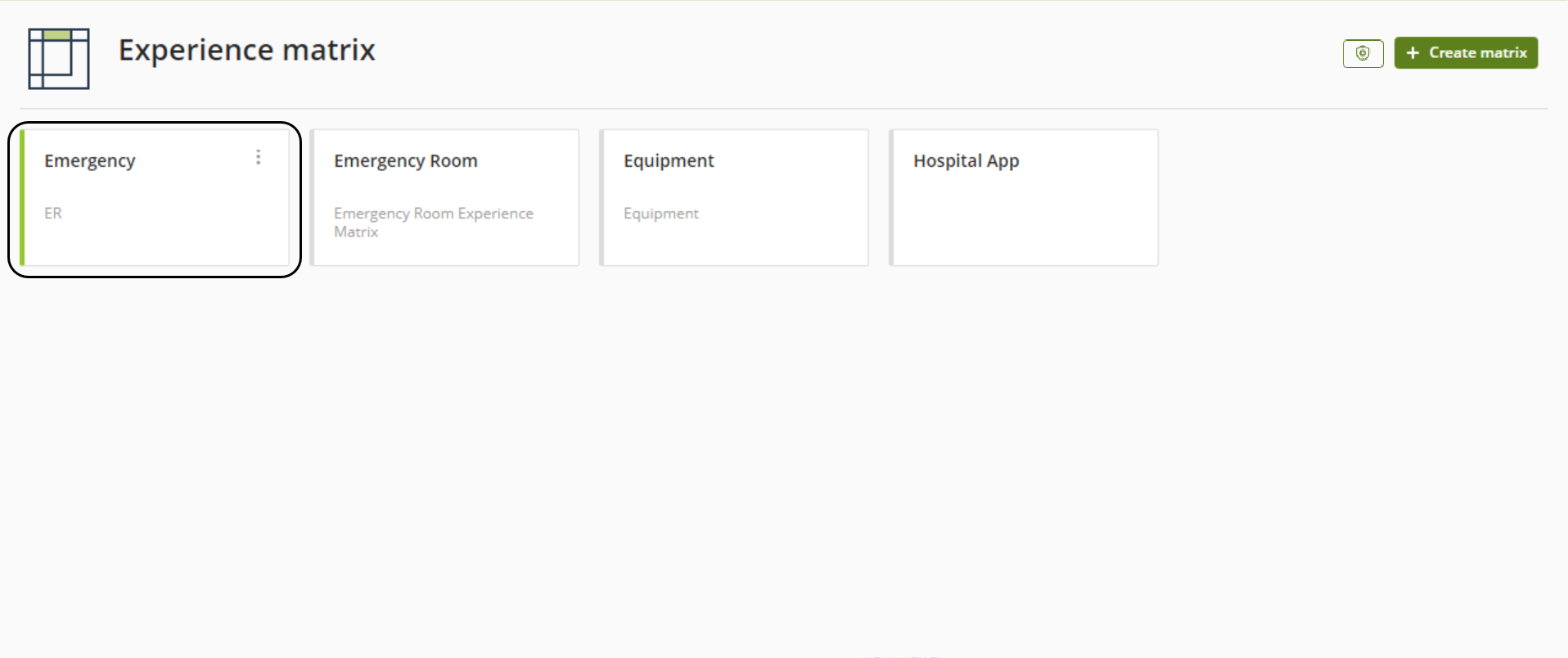
3.Within the desired Experience Matrix, make sure that the building blocks of your Matrix are correctly defined, and that your Matrix is complete.
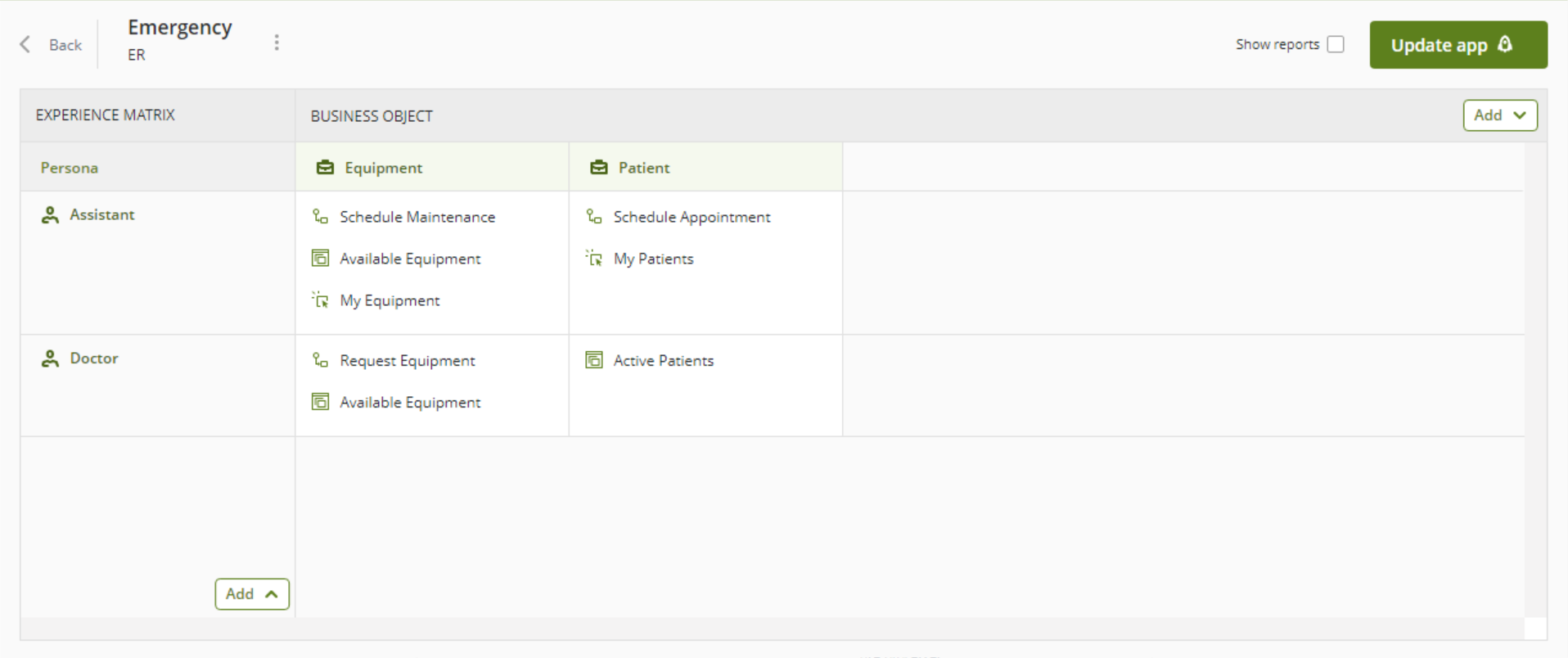
4.On your Matrix definition window, click the Update app button located in the top right corner.
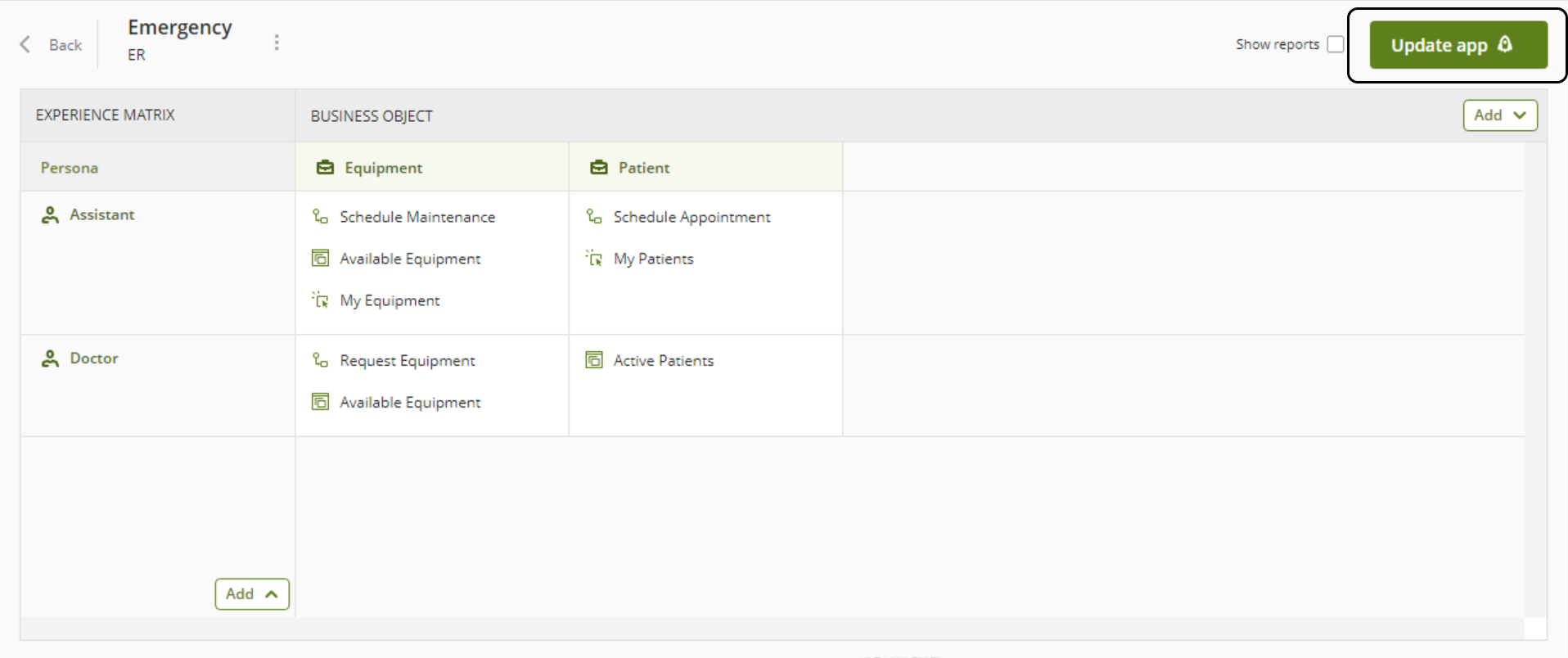
Once you click the Update app button, you will be redirected to your app in the App Designer editor.
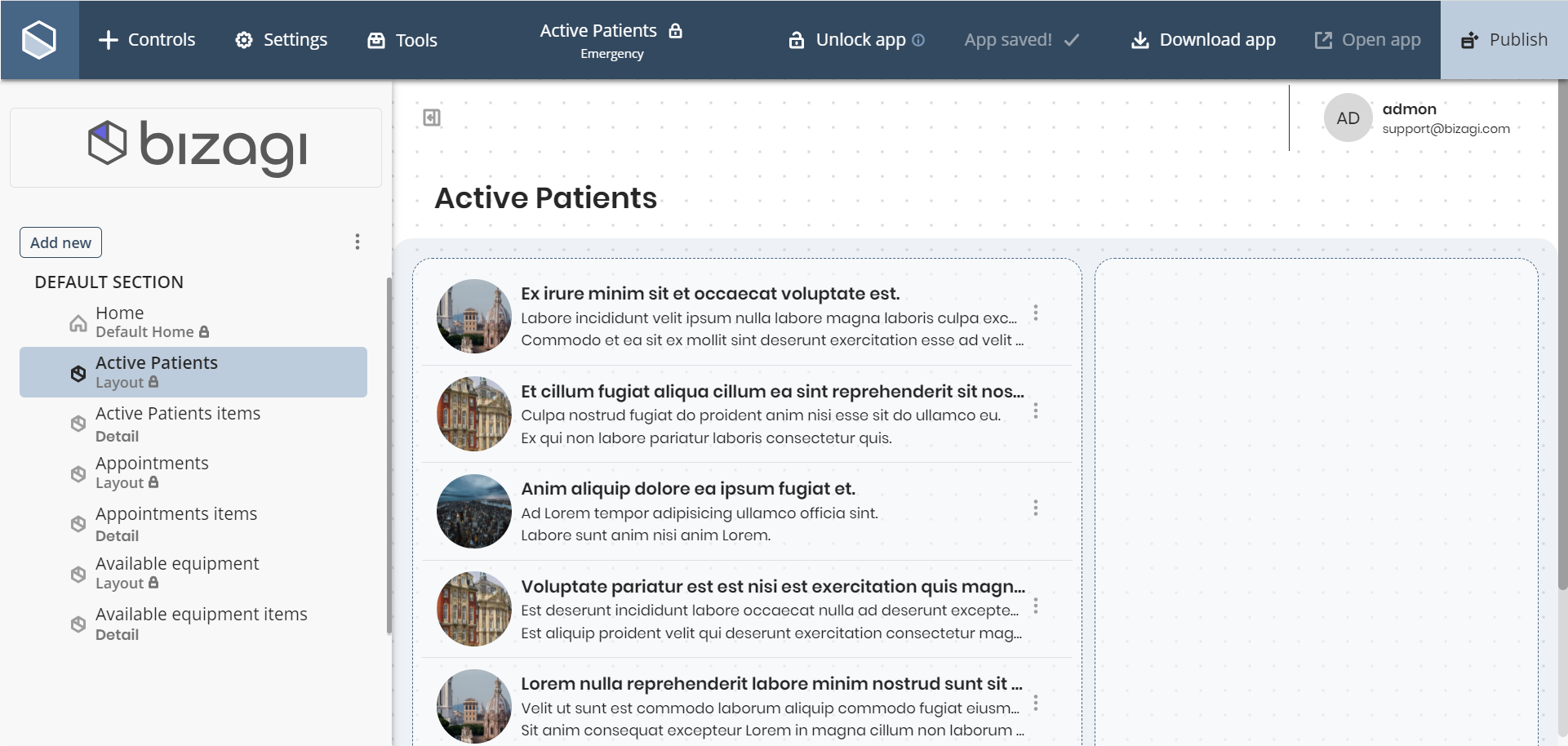
Pages generated per Interaction
Every time you update your app, and your Experience Matrix has a New record or View Interaction not present, two pages are created:
•A main page, that is a Private page with a Small card control to display the collection or View information as dynamic data.
•A Detail page to show the attributes of the Parent Entity related to the collection or View.
To showcase this functionality, follow the next steps:
1.Add a New record Interaction in your Experience Matrix. To do this, click the ![]() button in a grid of the Experience Matrix, and select the Create new records Interaction.
button in a grid of the Experience Matrix, and select the Create new records Interaction.
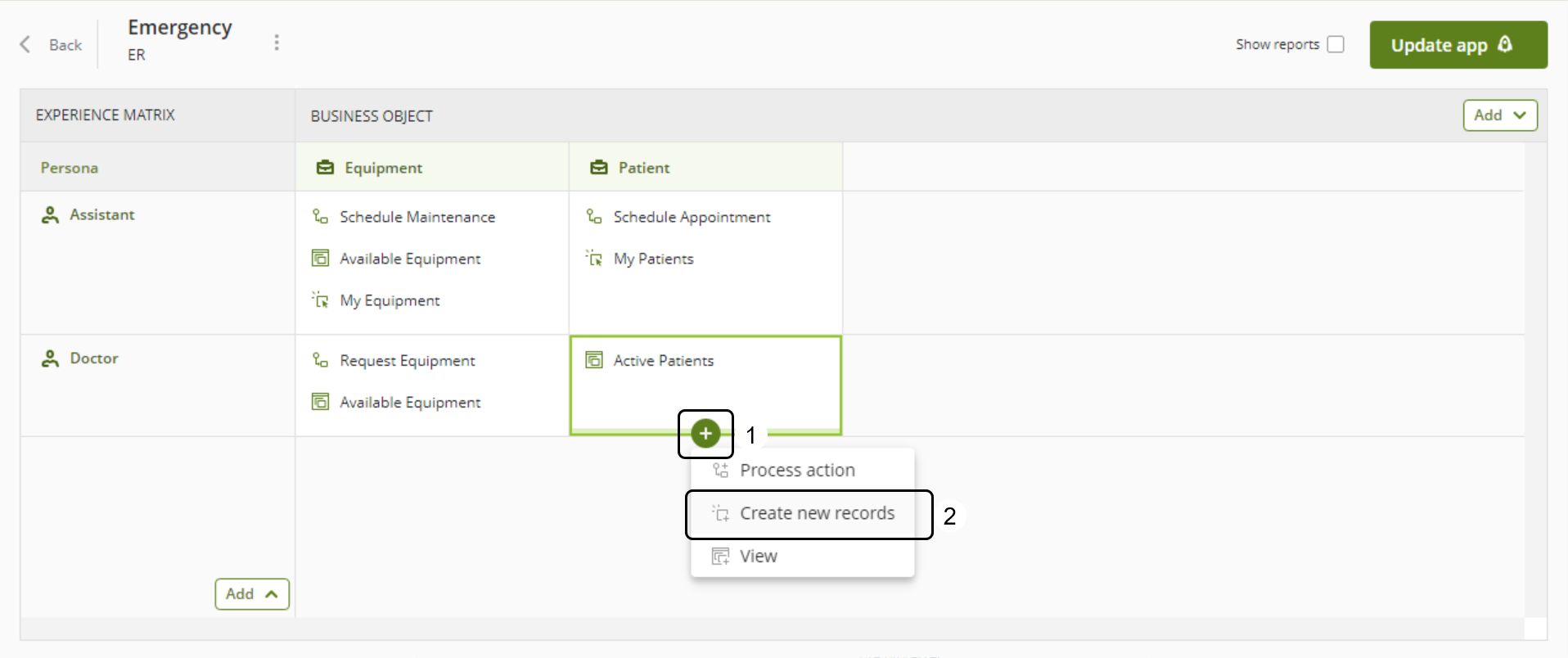
In this example, the New record Interaction is New Patients. For more information on creating new records, refer to the Create new records article.
2.Once you have created the Interaction in the Experience Matrix, click the Update app button in the top right corner of the Experience Matrix.
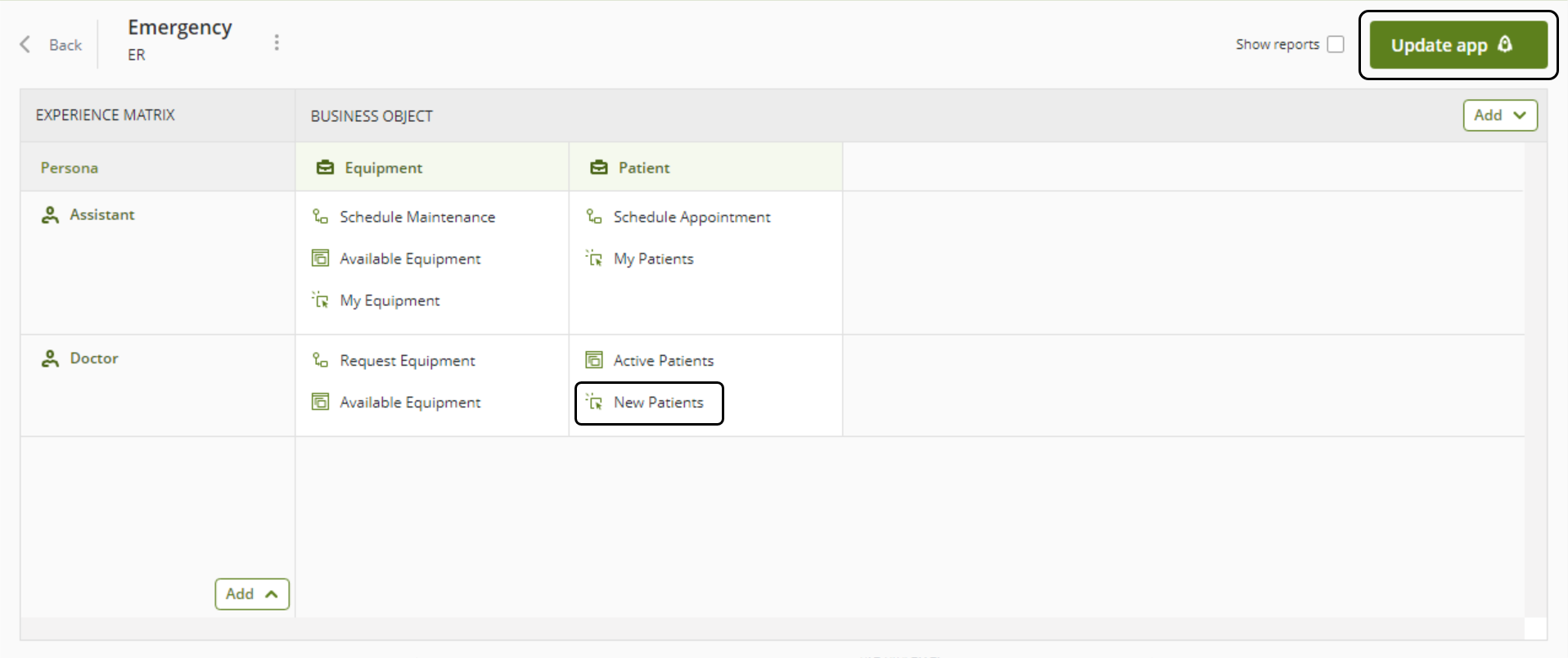
After clicking the Update app button, you are redirected to the App Designer editor, where you can see two new pages in your app:
•A Private page, used to show all the data of the collection related with the New Patients Interaction.
•A Detail page, where you can see the detailed information of an item that pertains to the collection related with the New Patients Interaction.
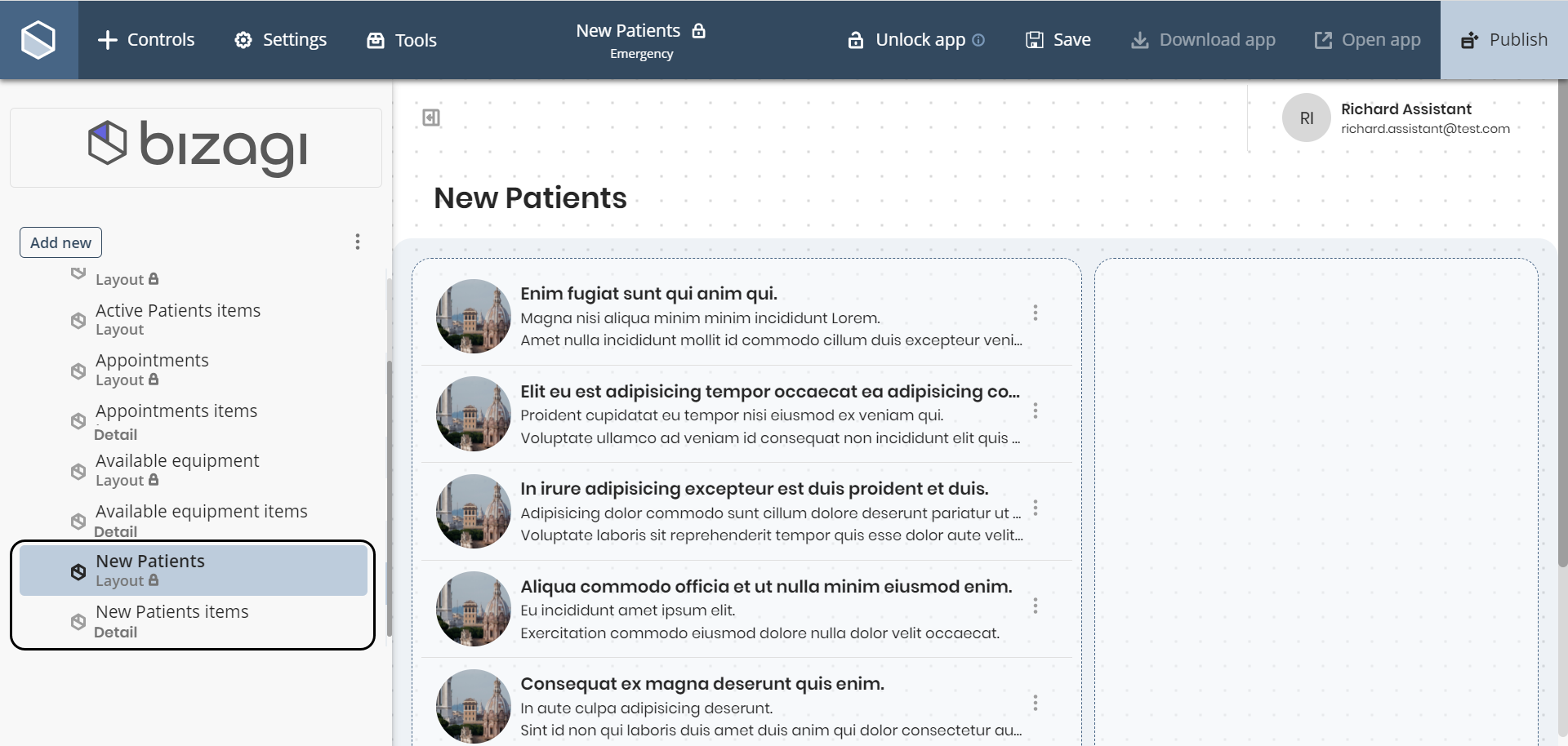
Persona hiding behavior
Your can hide a Persona of your Experience Matrix by clicking the three-dot menu next to the name of the Persona you want to hide, and selecting the Hide Persona option.
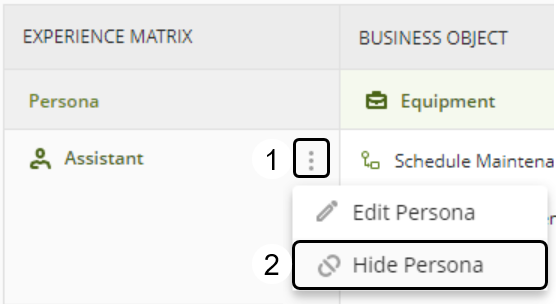
There are two behaviors your app can have when hiding a Persona, depending on whether the app has been generated or not:
1.When you click the Generate app button and your app has not been generated, the Persona you hid will not be present in your app's Personas.
2.If your app is already generated, the Persona you hid will not be visible in the Experience Matrix. Nevertheless, the Interactions will remain. This means that the pages related to the Interactions of the Persona you hid are present, and the Persona itself can be selected in the App configuration options.
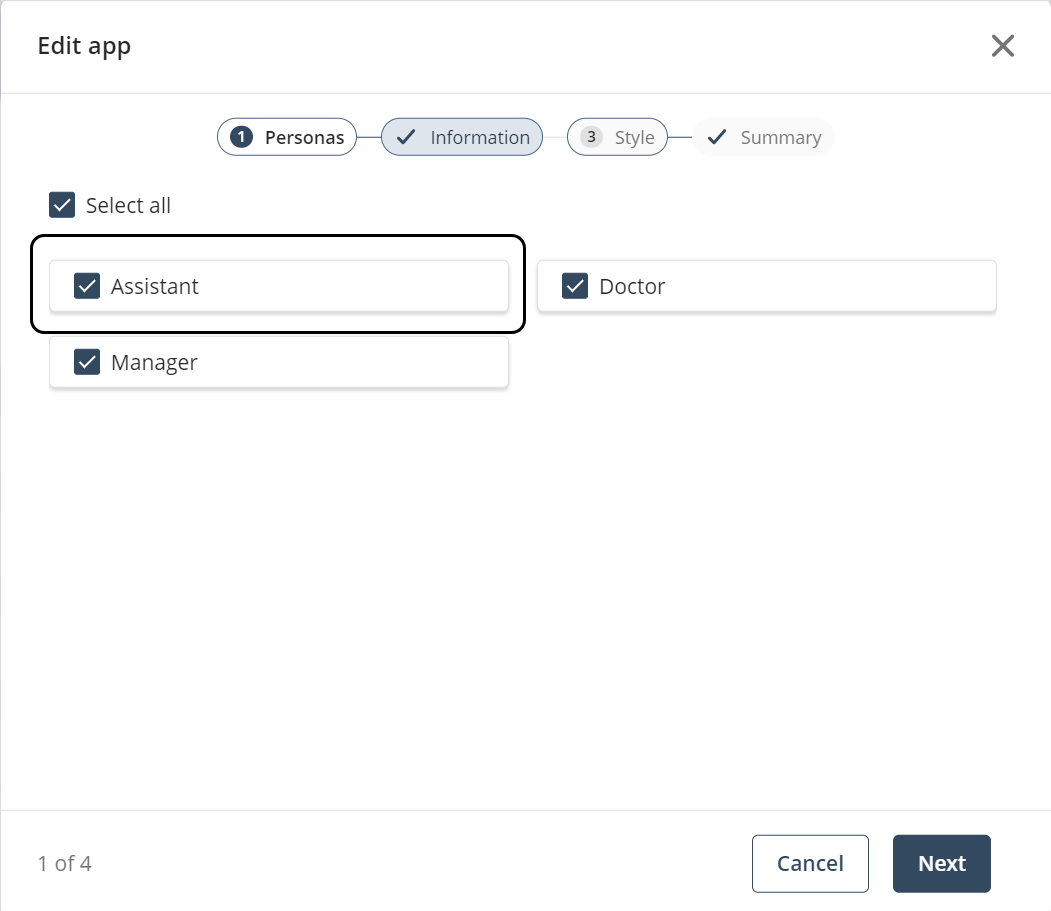
Integration with the App Designer
When you update an app using the Update app button, the information of the selected Experience Matrix is integrated automatically with the App Designer as follows:
Experience Matrix |
App Designer |
Add new View Interaction |
A Private page and a Detail page are created related to the new Interaction. |
Add existent View Interaction to another Persona |
Modifies the visibility settings of the page in the app to allow the Persona to see the page. |
Add a New Record Interaction |
A Private page and a Detail page are created related to the new Interaction. |
Add Process action Interaction |
Modifies your apps settings for a Persona to be able to start an instance of the Process action Interaction |
Remove View Interaction |
The pages created related to the View Interaction remain on your app |
Remove New Record Interaction |
The pages related to the New record Interaction remain on your app |
Remove Process action Interaction |
Modifies your apps settings for a Persona to not be able to start an instance of the Process action Interaction |
Last Updated 10/11/2024 9:49:23 AM