Overview
In order to build an app, you need three basic sets of information called the building blocks: Personas, Business Objects and Interactions.
These building blocks are comprised of the entities and processes built in Bizagi Studio that enable the creation of Experiences for each Persona.
The Experience Matrix is the place in Bizagi Studio where the building blocks come together, making it easy for a Developer to determine and visualize the Interactions that each Persona has with the data in the app.
Consequently, the first step in the Experience Matrix is identifying the Personas, as these are the groups of people for whom you are building your app. When building an app, you design an Experience for each of them, responding to their needs and requirements, relating to the solution offered.
Once the Personas are identified, you need to define the Business Objects that each Persona interacts with. This way, you enable the access to the data, so they can view it, create new records, change it, and start new processes.
In the Matrix, you configure the Interactions that each Persona has with each Business Object.
Think of Interactions as the glue between Personas and Business Objects. Ultimately, Interactions are displayed to end users as buttons or links in Bizagi Apps, so that Personas can interact with the building blocks created in Bizagi Studio.
You can create as many Experience Matrices as needed. It depends on how you want to visualize the building blocks distribution for your apps.
We recommend having ONE Matrix per app. This way, you can easily visualize in a single place all the Personas that work with it, the Business Objects used, and the different Interactions.
Matrix content and distribution
The Experience Matrix has, in the first column, all the Personas that interact with the app. You can include Personas that are already created in Bizagi Studio or create a new Persona.
The top row of the Matrix corresponds to the Business Objects that are available for the app.
Each box of the Matrix contains the different Interactions that the Persona can have with the Business Object. You can create as many Interactions as desired.
Below you can find a simple example of an Experience Matrix.
In it, three Personas from the IT department of a company (IT Agent, IT Manager and Employee) interact with two Business Objects (Tickets and Equipment). The Matrix contains the Interactions that each Persona performs over each Business Object.
|
Tickets |
Equipment |
IT Agent |
Resolve ticket Escalate ticket |
Perform maintenance Track inventory |
IT Manager |
Track tickets |
Buy new equipment |
Employee |
Post new ticket |
Request new equipment |
|
The Experience Matrix allows the creation of Actions, Relevants, Searches, and Views. These objects do not have a definition available to configure access in Bizagi Studio's Security module. Access control is granted directly in the App Designer when including a control. The access to the data is given through the visibility rules. |
Matrix Interactions
Interactions are protagonists in the Experience Matrix, as they are the ones that define the Persona's experience using Bizagi Apps: the options available to them to interact with the system.
You can create three types of Interactions:
•Process actions: these launch new instances of a predefined process in Bizagi Studio. They can be displayed as buttons, or as available options when navigating through data.
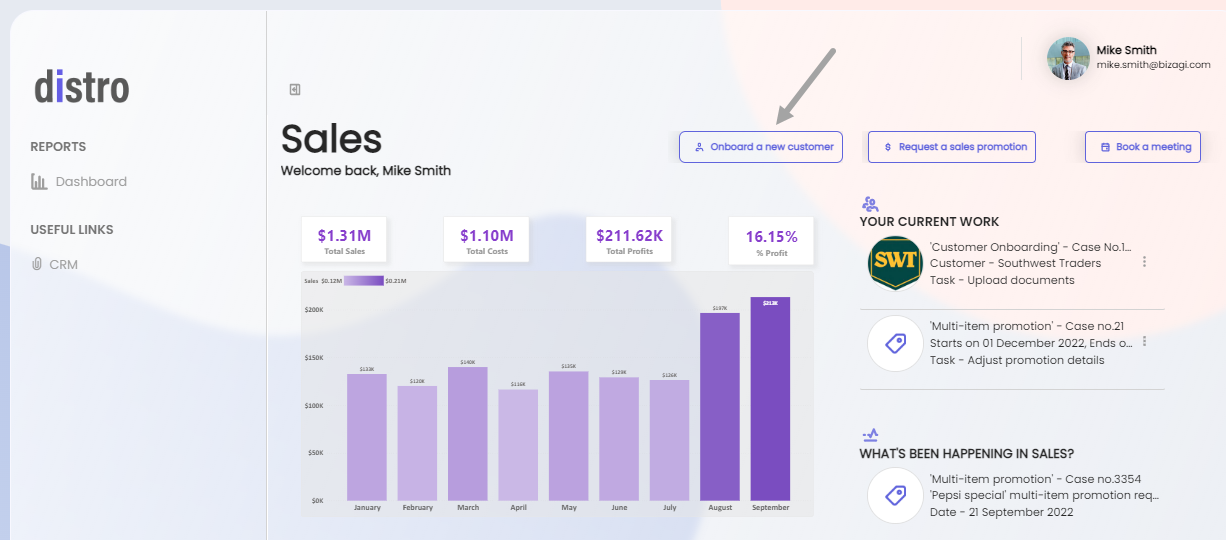
•New records: these launch new processes that create records of the related entity. These can also be displayed as buttons in Bizagi Apps.
•Views: these are views of data that do not require a running process. These are useful to navigate through data and update it when needed.
Show Reports
Besides these three types of Interactions, you can visualize embedded Power BI Reports from the Experience Matrix, and relate them to the corresponding Persona through the Show reports checkbox. When using the published app, these Reports are available for the Personas you chose. For more information, refer to the Power BI connection article.
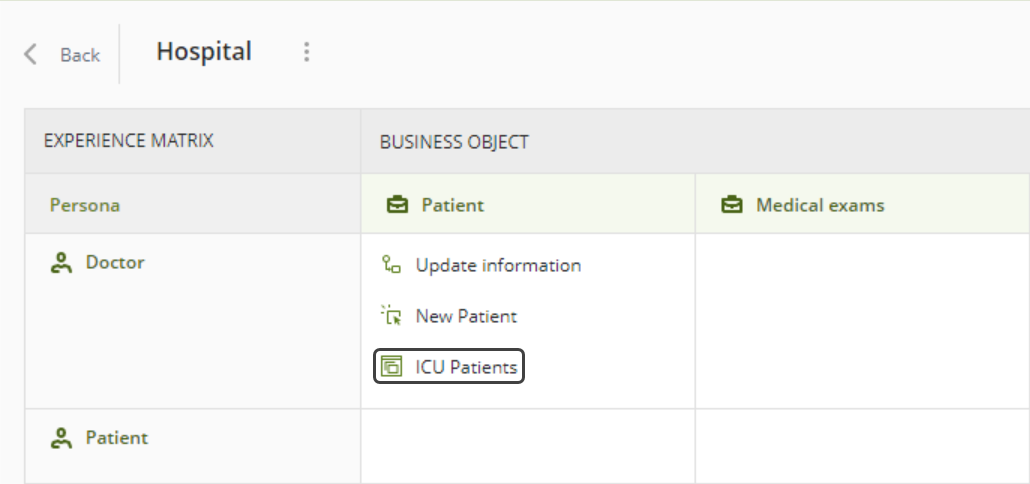
Last Updated 5/7/2024 4:41:40 PM