Create an Experience Matrix
To create an Experience Matrix, go to Bizagi Studio and open your project. Once you have done this, select the Home tab on the top ribbon, and then click the Experience Matrix icon located in the Apps group. This displays a module where you can review Experience Matrices and create new ones.
To create an Experience Matrix, click the Create matrix button.
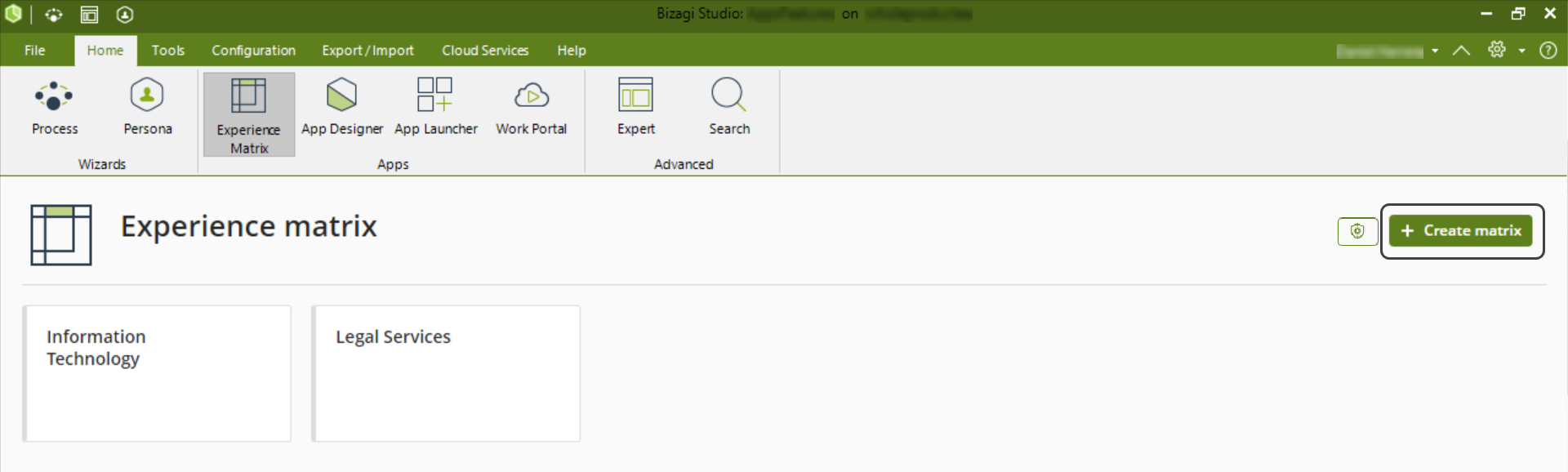
The New matrix window appears for you to name the Experience Matrix and provide a brief description of it.
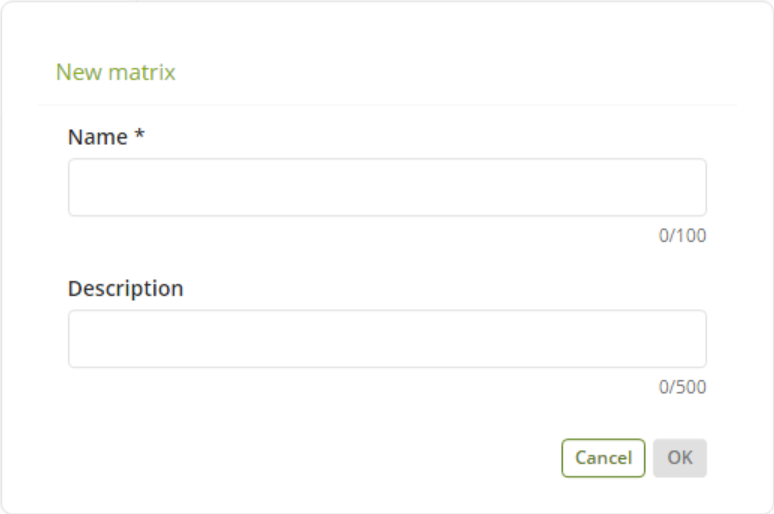
|
The maximum length of the Experience Matrix name and description is 100 and 500 characters, respectively. |
Click OK to continue. A window is displayed for you to start defining the building blocks of your Matrix.
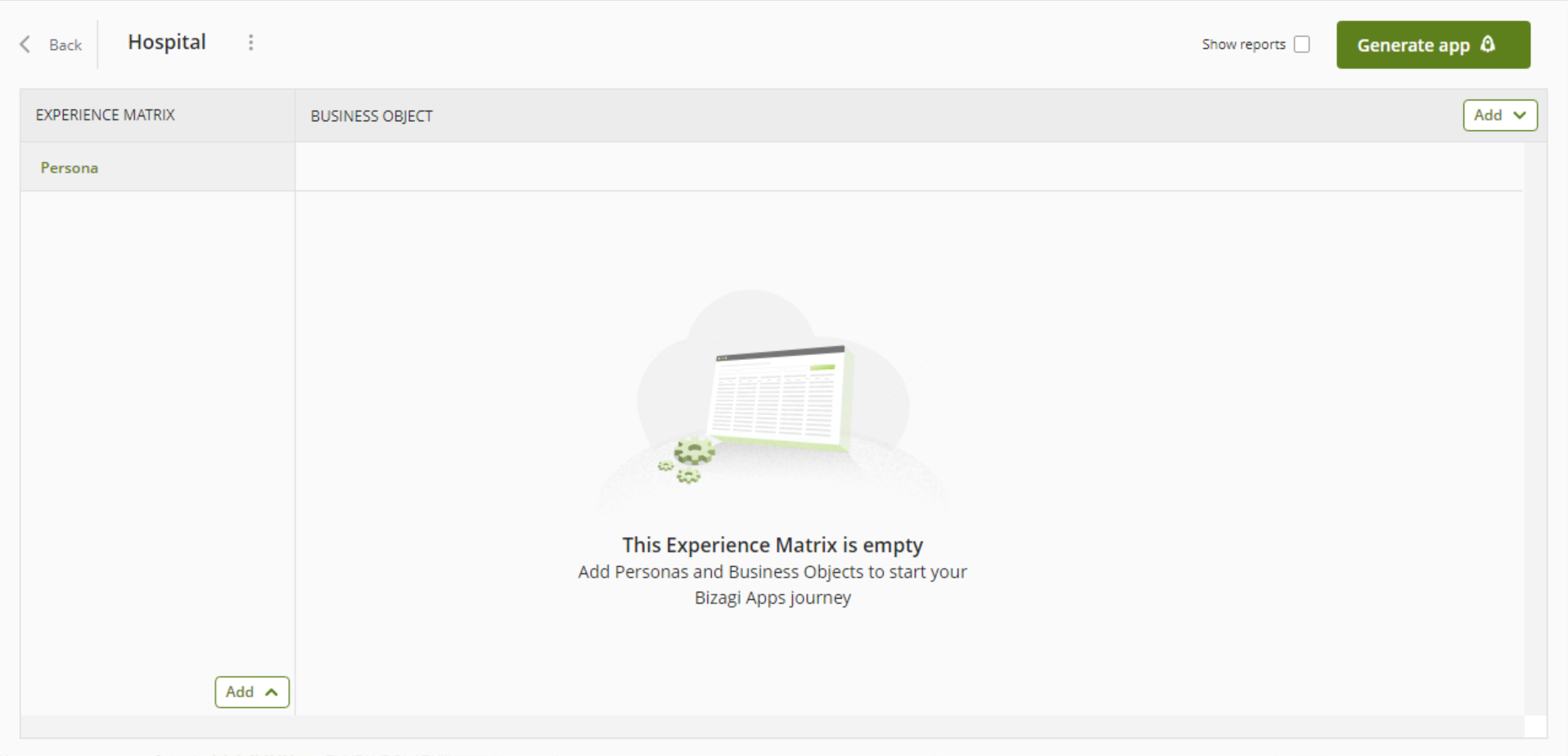
Last Updated 10/11/2024 9:56:00 AM