Overview
Defining Personas is the first step to making the most of Bizagi Apps and experience design in Bizagi. The Personas are knowledge workers, managers, executives, and case workers, who focus on the big-picture aspects and on decision-making activities of the processes they are involved in. They are defined in Bizagi Studio, grouping users who have similar behaviors, goals, and responsibilities.
Bizagi Apps provides solutions for different types of Personas within the same published app, understanding the importance of offering the right experience for each user. When interacting with Enterprise apps, the Personas have different working methods according to their role.
A variety of different users may need access to the same app, but they need different views and information according to their roles. The app can support different roles and preferred work methods according to the information they need and the actions they need to take on it.
The Personas can be categorized according to their preferred working method.
•Managers and Executives: These users view and control the execution of processes from a high level, and interact with few allocated activities. Managers and executives need dashboards and data tables to verify that KPIs and deadlines are being achieved. For these users, Bizagi enables developers with intuitive tools to create the custom apps that managers and executives need.
•Knowledge Workers / Decision-Makers: A knowledge worker is an expert in particular business situations and must face various complex situations, such as non-routine work, where decisions must be taken based on the expertise and skills acquired. These users’ main interest is getting insightful information about the operation. They want to understand where actions can be taken to improve the process. For these users, Bizagi Apps provides reports and analytics that facilitate the decision-making of process improvements.
•Case workers: Case workers are end users who focus on completing allocated tasks as quickly as possible. For these users, the best interaction to complete their daily work is a list of pending tasks, including relevant information such as the process name, the task, and the due date. For these users, an inbox view is the most appropriate. This is an out-of-the-box view in Bizagi.
An end user can be a Persona in an app (offering a personalized and contextualized experience to work with Bizagi) and a case worker in another app (to focus on the allocated activities in their Inbox).
A sales manager can be a Persona in the Sales app and a case worker in the Holiday app, where he/she simply approves or rejects holiday requests from his/her team.
Example
Taking as an example how a hospital's emergency room operates, in which upon the arrival of a patient, nurses and doctors interact with each patient's case differently, two groups of end users are immediately identifiable as Personas:
1.Doctor
A doctor is primarily interested in examining and treating a patient by relying on his/her expertise to make important decisions that significantly change the course of action in a process, such as requesting certain types of exams (i.e., the doctor is a knowledge worker).
A relevant process for the doctor is the possibility of sending a patient for immediate surgery based on a specific condition/criteria applicable to that patient.
Data that is useful for the doctor to browse and follow up include the lists of all patients currently under his/her care.
Possible easy-access searches that a doctor uses best, include the ability to locate an available surgery room.
![]()
2.Nurse
A nurse is primarily interested in registering patient details and performing an initial examination (i.e., a triage).
A nurse needs to update information regarding the patient's history anytime (how the patient's condition evolves).
Data that is useful for the nurse to browse and follow up, includes his/her planned working shifts.
Possibly and in a simplified example, a nurse does not need a predefined search option.
Therefore, by defining these above-two Personas and noticing how the doctor and the nurse move in two different contexts, you may focus on Experience design separately so that the Work Portal presents, suggests, and validates the options each Persona need and use best.
![]()
Why define Personas?
With Personas definition you achieve two objectives that you can use according to how you structure your project.
Defining Personas you can create in Bizagi Apps to empower your knowledge workers, present a personalized user experience, and use contextualized capabilities in published apps that respond to specific solutions in your business.
Additionally, with the Personas Wizard you can personalize the traditional Work Portal for your different groups of end users. Through personalization, the different end users will have a unique experience, by finding a smart portal that is fit for their needs.
Personas act as decision-makers that can launch processes, update data records (without being involved in any process), and link processes together to create powerful cases. They can also view, order, sort, and navigate data that belongs to them (i.e., their credit cards, their appointments, their cars, their tickets).
The above options are presented in the Work Portal's Me menu:
•The relevant and most common actions that the specific Persona needs to execute (i.e., launching a process or updating certain data anytime) while having the system manage contextualized information.
•Listed data that is of primary interest to that specific Persona; typically, the collections belonging to (or bound to) that Persona (i.e., My stuff).
•Searches applicable to that Persona.
In addition to the above, defining Personas allows you to clearly identify knowledge workers in unstructured processes, grant them the possibility to start other processes and dynamic plans, and, in general, to best address scenarios where there's the need to make important decisions on the fly (based on data).
The following diagram illustrates how through Personas you make the most of knowledge workers, a personalized experience and contextualized in Bizagi:
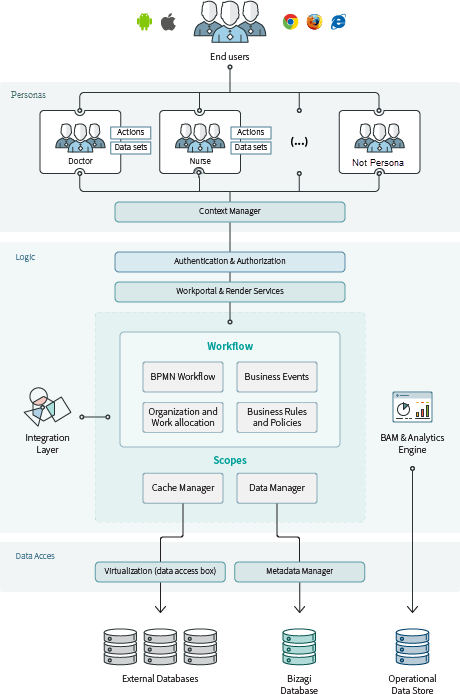
|
Defining Personas is entirely optional.
When no Personas are defined, all end users are simply not classified into groups, nor routed separately for a unique experience. End users would all use the classic Bizagi Inbox, without the Me menu being presented to them.
Furthermore, you can classify as Personas only those end users who are considered knowledge workers and require that degree of personalized and contextualized experience while having other end users remain unclassified. |
Personas quick facts
These concepts apply to Personas:
•A Bizagi end user can be grouped into one or more Persona definitions, or none at all.
•Each published app is presented differently for each Persona and each user depending on their business information.
•The Me menu (with further options in it) is presented differently for each Persona. Other Work Portal options and menus, such as the Inbox, are always available and not differentiated by Persona.
•Personas end up being embodied as entities in Bizagi's data model. This means that each Persona has its separate/specific attributes or collections that other Personas may not have.
Nurse and Doctor icons are taken from http://dapinographics.com/projects/medical-icon-set/.
Last Updated 5/1/2023 5:45:51 PM