Overview
The Actions Interaction enables the Persona to start a new case of a process over a Business Object.
For example, a Doctor (Persona) has Patients (Business Objects). The Doctor has a Process action with which they can update each Patient's information.
Add an Action
To add an Action, click the ![]() icon located in the Persona - Business Object intersection, and select the Action option. This opens the Action window for you to configure the Interaction.
icon located in the Persona - Business Object intersection, and select the Action option. This opens the Action window for you to configure the Interaction.
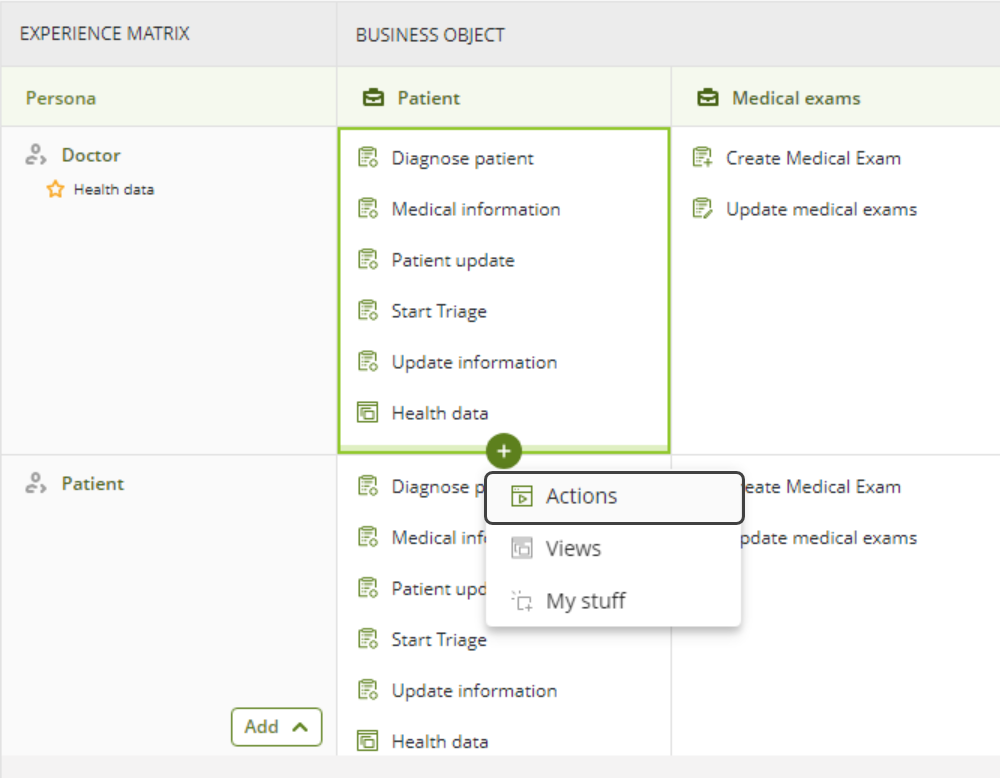
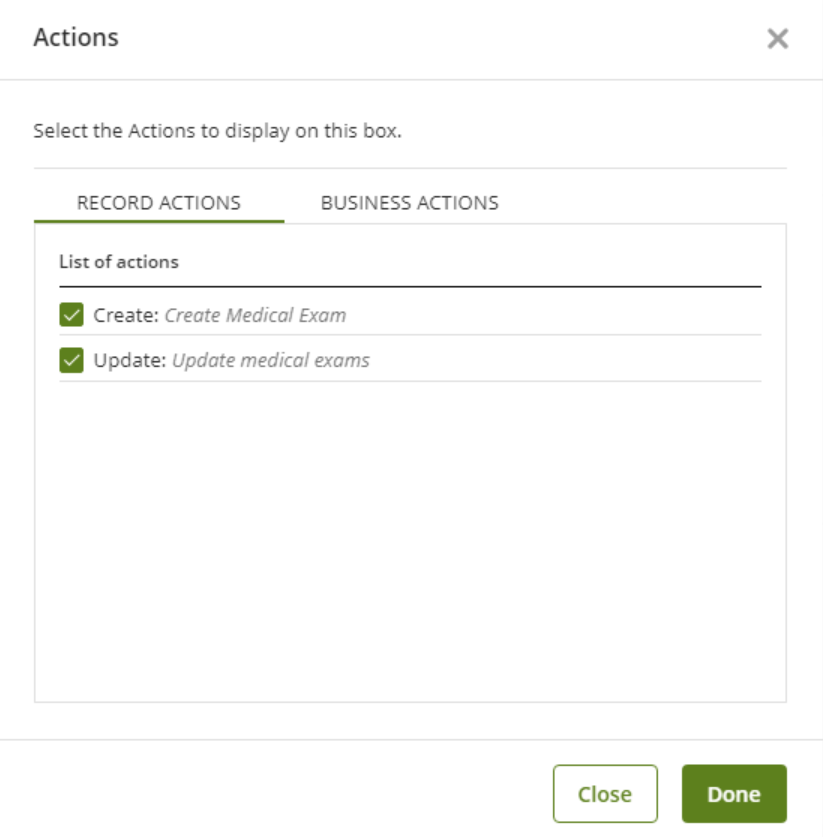
Once the Action window opens you will be able to select the Record Actions you can add. Remember that you are able to add Create and/or Update Record Actions.
If you wish to add Business Actions, select the Business Actions tab next to the Record Actions tab.
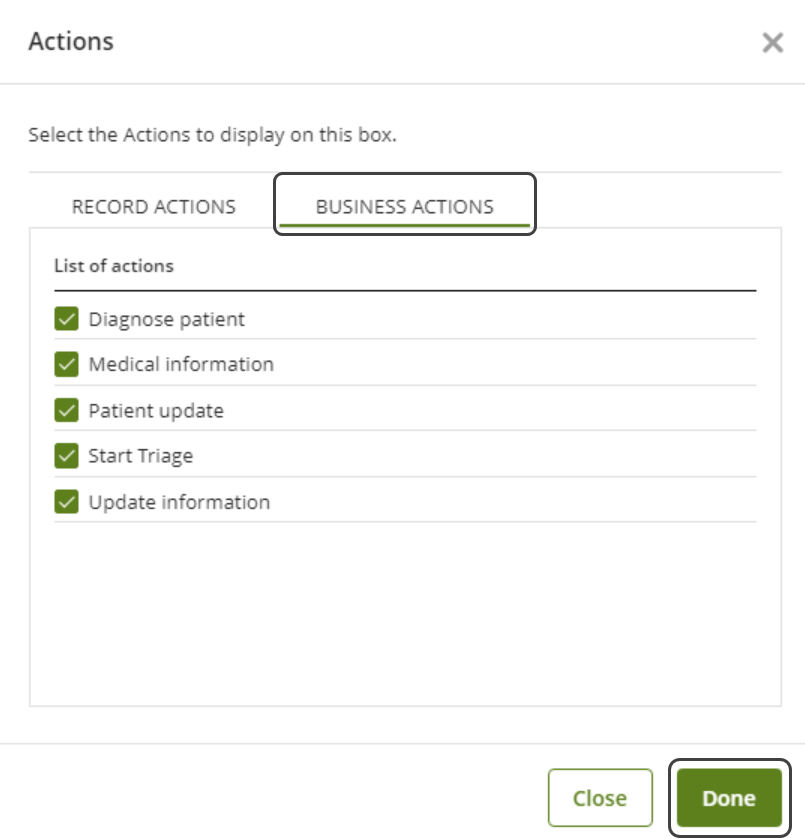
Once you have selected all the Actions you wish to add click on the Done button.
Considerations
You can observe Actions Interactions as Actions in the Actions section of the Persona Wizard.
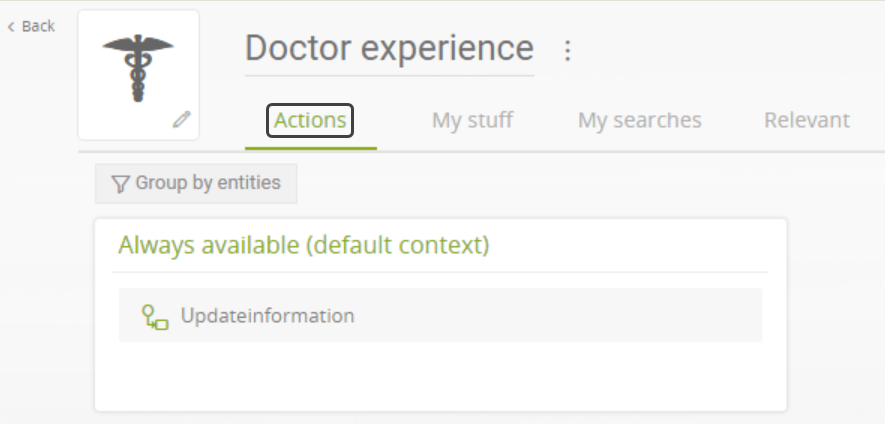
When you select the Advanced configuration option of these Actions, you can select in the third step which Personas can see the Action in the Work Portal.
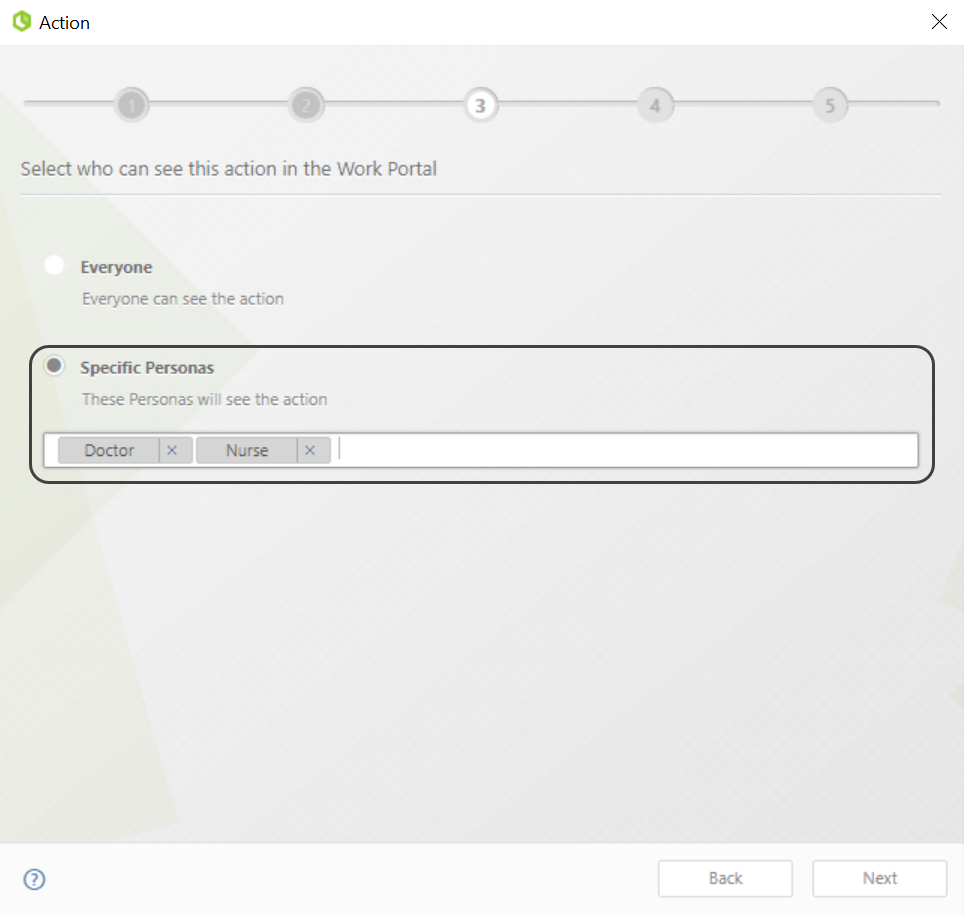
In terms of Interactions, Actions are associated with Business Objects. Thus, the Interaction can be reused for different Personas. Moreover, the Interaction is displayed within the Matrix for all the Personas who were given visibility in the Action's Advanced configuration option of the Persona Wizard.
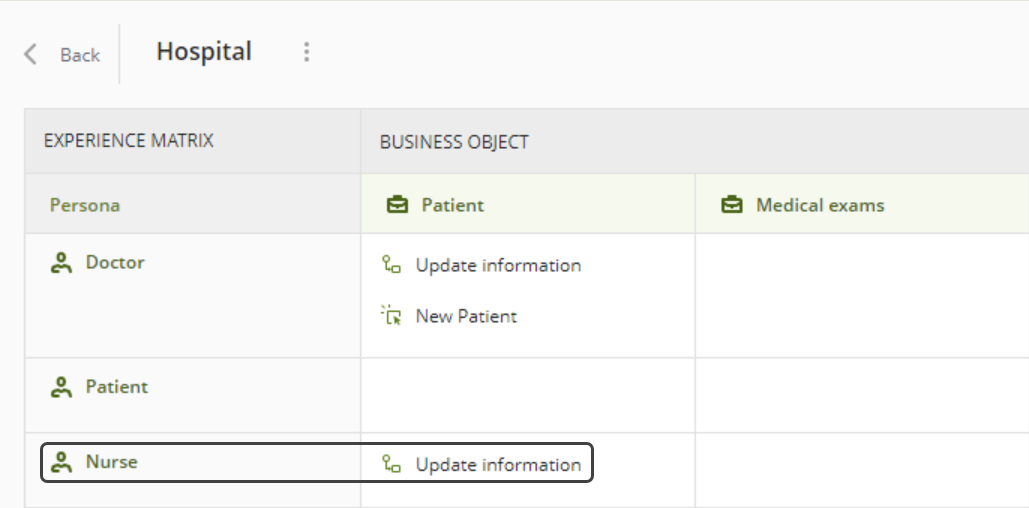
Last Updated 10/10/2024 5:03:01 PM