What you need to do
To ensure the best results when using Bizagi Apps, it's important to follow a few key steps. This article outlines these steps and offers guidance on how to create optimal experiences. By following these recommendations, you can make the most of Bizagi Apps and achieve your desired outcomes more efficiently.
Prerequisites
To use Bizagi Apps, verify that you have:
•Spring 2023 version or higher.
•A supported browser version. To see the list of browser versions supported by Bizagi, refer to Automation Service requirements.
Steps to follow
1. Set up the App Editor role for the users who will be designing apps.
2. Define the problem to solve, the scope of the app and the Personas who will be involved.
Once you have a clear grasp of both your desired outcome and the solution that will benefit your end users, you can begin to define the parameters of your app.
3. Configure and develop the building blocks in Studio's Experience Matrix.
4. Configure Bizagi's OData layer and exposed data.
5. Generate app in the Experience Matrix.
6. Build and customize the app with the App Designer editor.
7. Publish the app.
8. Launch the app as a Persona.
Set up App Editor Role in the Work Portal
To access the App Designer, all developers need the App Editor role configured, in any environment. To access the role configuration, open the Admin option in the Work Portal and follow this route: User Management > Users.
If you are new to the platform, in your initial setup, the first user will have this role preconfigured. All other users that access the App Designer need the role configured as described previously.
If you are upgrading from a previous version, you need to set up the role for all developers that access the App Designer.
|
If you have an Administrator role, you must also configure your user with the App Editor role in the Work Portal. |
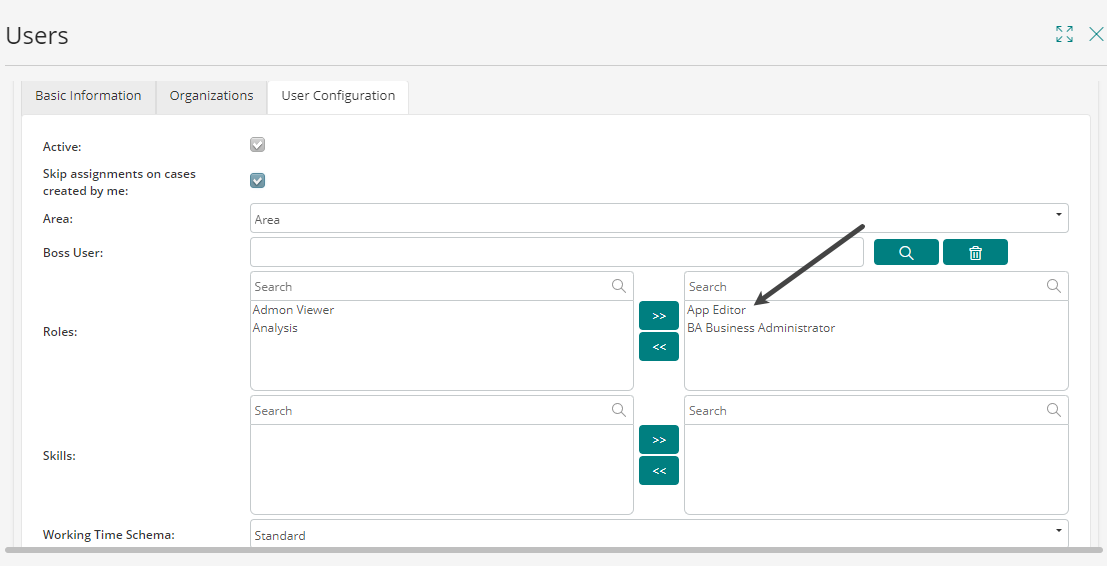
For more information about setting roles, refer to Users Administration.
Define the problem to solve, the scope of the App, and the Personas who will be involved
With Bizagi Apps, you can create apps that target specific solutions for your company. Bizagi Apps uses the content of automated processes in Bizagi Studio as building blocks. These building blocks (also known as reusable elements) are organized in the Experience Matrix.
In each app you can create a series of pages with the content that a Persona expects, creating an experience that provides a solution to their needs and requirements.
Once reusable elements are created, you can customize the experience for different Personas based on their needs using each of the components offered by Bizagi Apps: Experience Matrix, App Designer, App Launcher, and published apps.
•The first step to creating an app is to identify the purpose of the app: understanding the problem to be solved, the scope of the solution to be offered, and the Personas that will interact with it.
•Once the high-level view of the solution is set, you should identify the group of activities that will be performed by the Personas.
•From the group of general tasks, some will be identified as part of structured processes, while others are tasks that can be launched by knowledge workers as their interaction with the solution evolves.
•These independent tasks in combination with the Personas, will be the mainstay of the Experience Matrix.
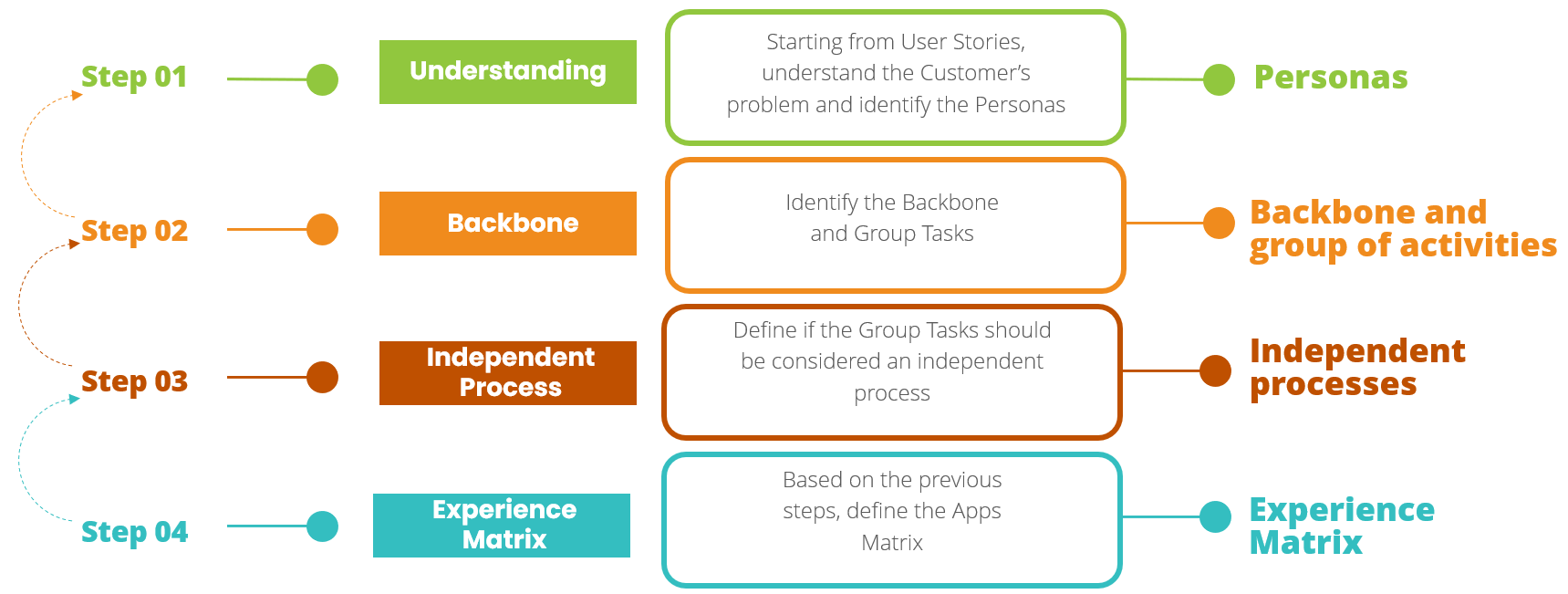
|
Bizagi Apps uses OData services provided by Bizagi API. Due to service restrictions, Bizagi Apps supports process actions and employs cookies to manage sessions. |
Last Updated 10/25/2023 3:00:08 PM