Depending on where you create a form it can be used in different places and thus be displayed in the Work Portal for different situations. Additionally, it will be available, or not, to be reused within other forms.
•Forms created from the third step of the Process Wizard (Define forms) are called Activity Forms. They are the ones responsible for showing the end user the information needed for each Activity. They cannot be reused.
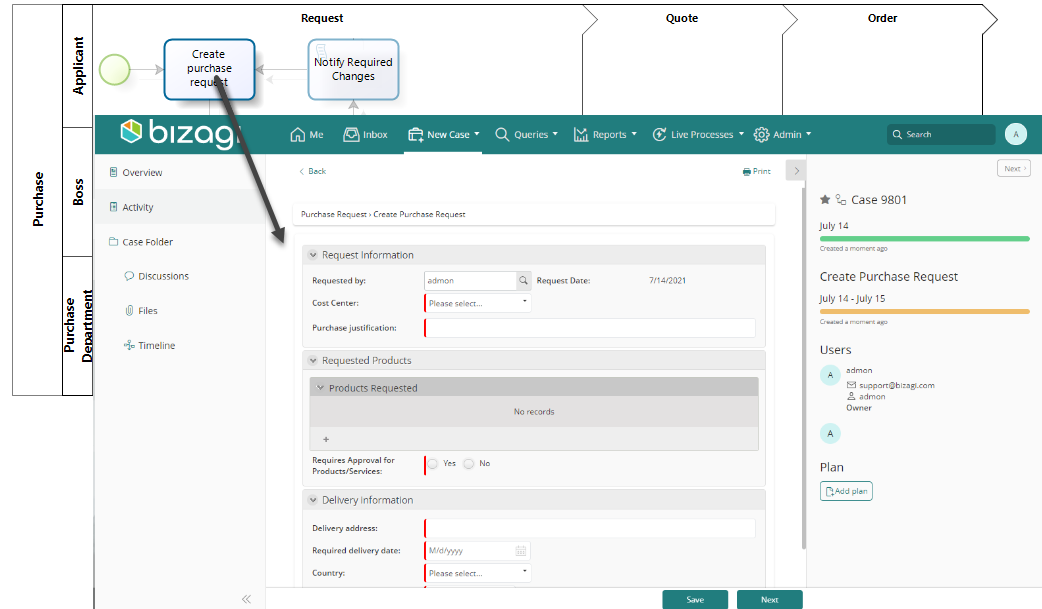
•Nested Forms are created from an Activity form or from an entity. They can be reused in other forms throughout a project, so they are built only once and if any change is needed they have to be changed in just one place.
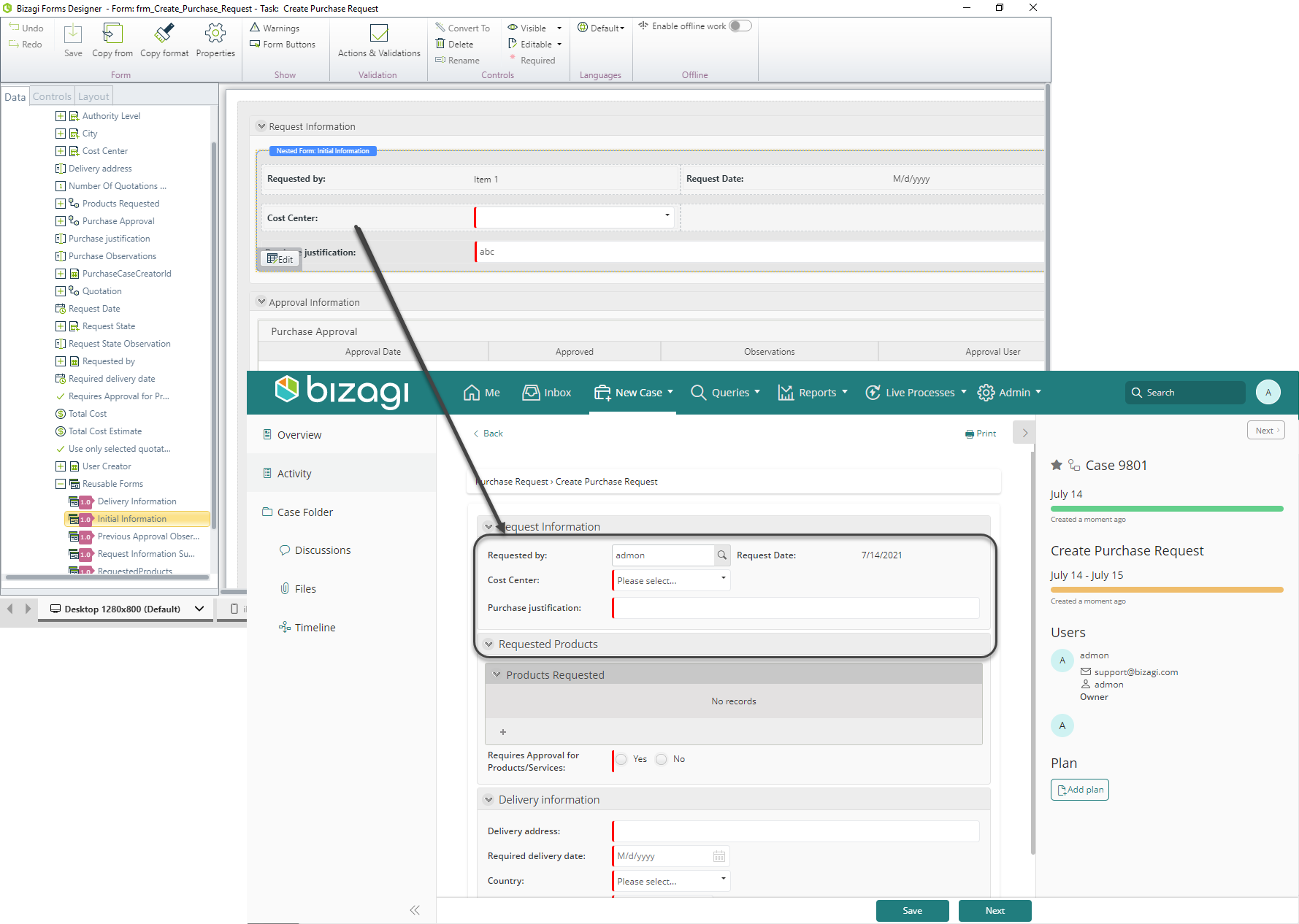
•Forms created as Add and Edit forms in a table can be created from an Activity form or from the collection entity. They can be reused as Add and Edit forms whenever a Table of that collection is used.
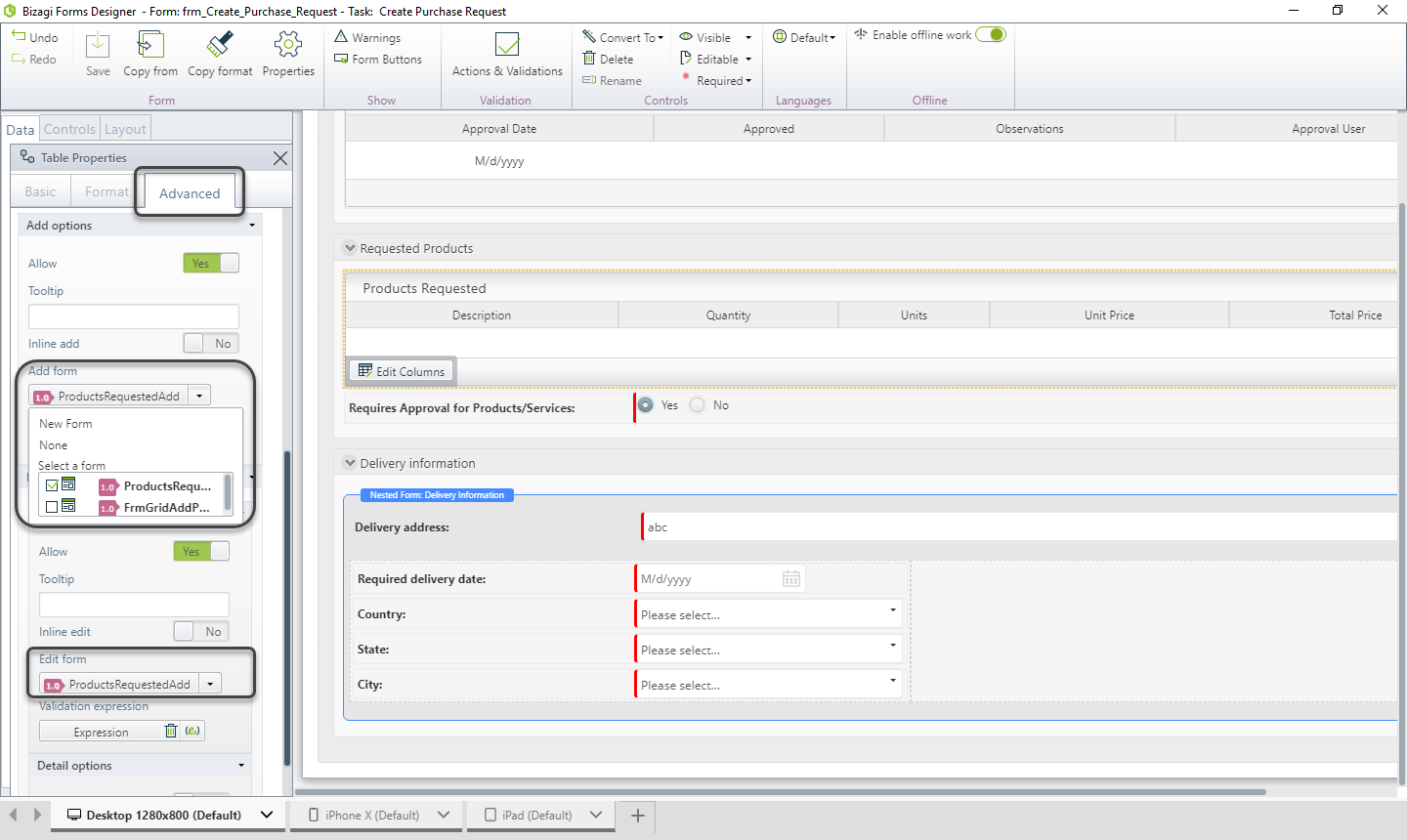
•Forms created as Search Forms for a Search Control are created from an Activity form or from the entity where the search will be performed. They can be reused as Search forms.
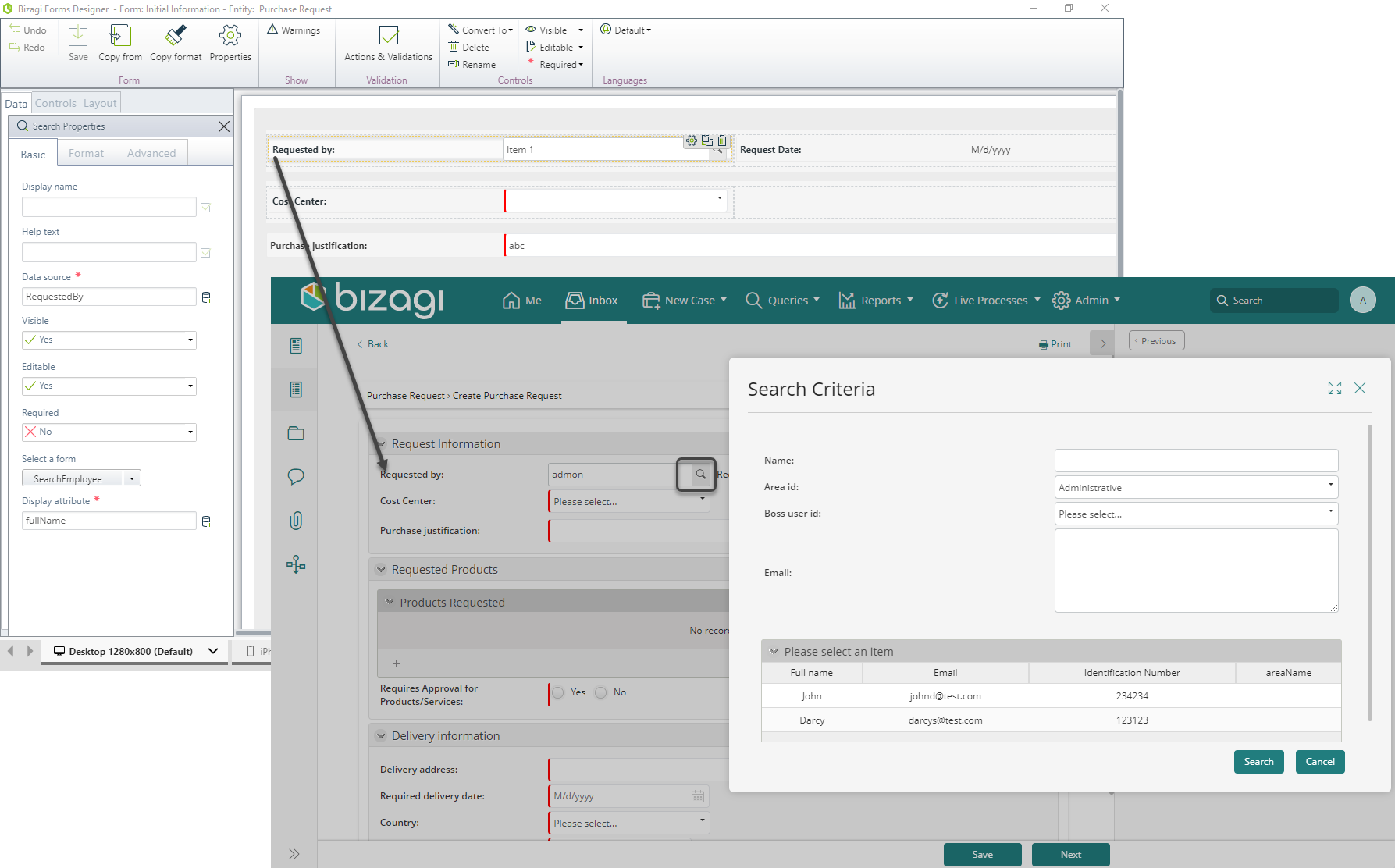
•Forms to manage Parameter entities records from the Work Portal are created from the specific Parameter entity to be managed. They cannot be reused and they are built using the Forms Modeler.
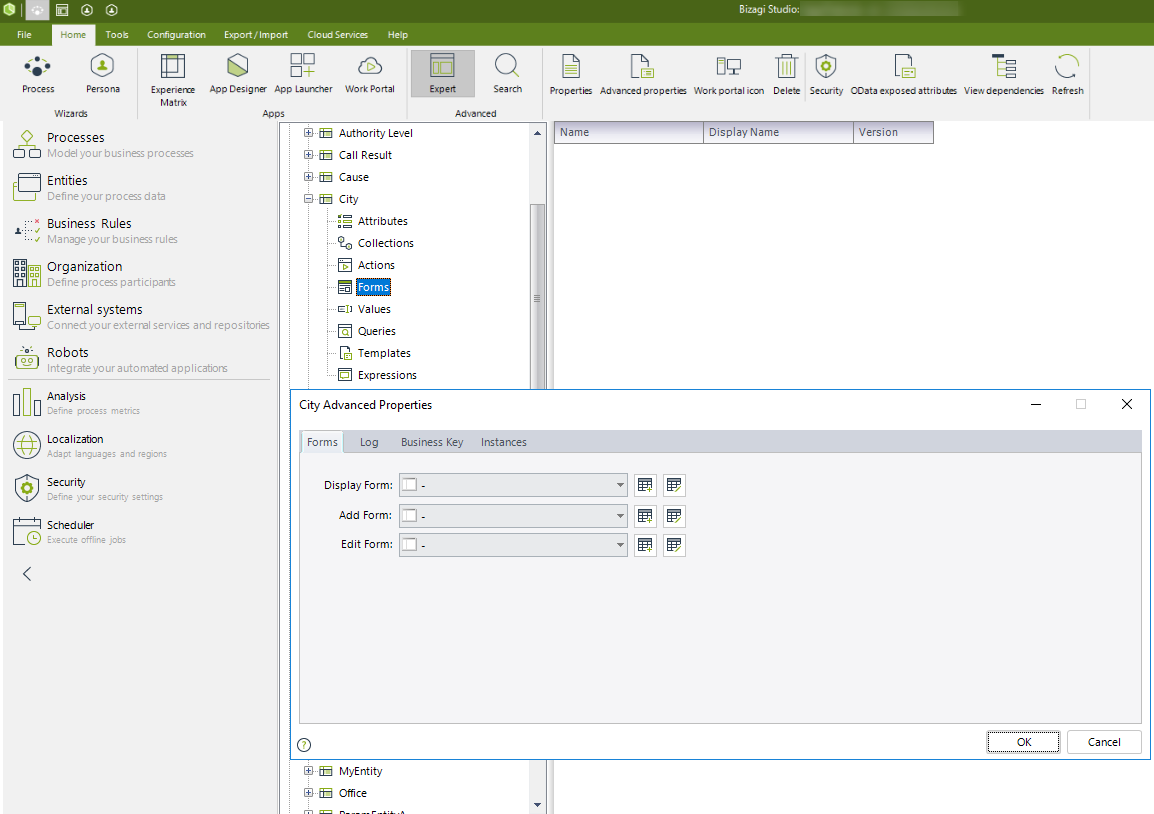
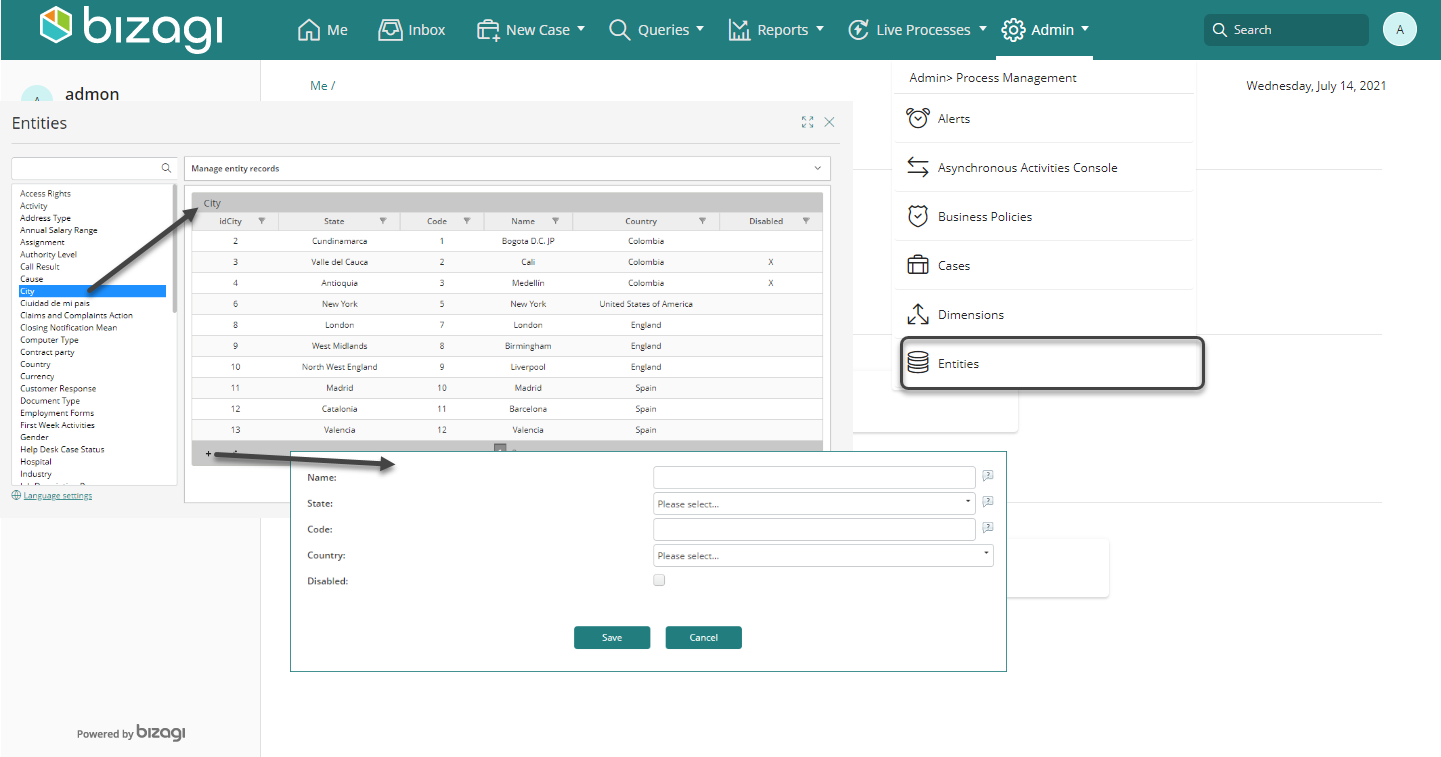
•Query forms are special forms that are not displayed in pending tasks, but are used as advanced Search to find cases or entity's records. They have an independent menu in the Work Portal, where end users can access them and perform searches according to what the form has defined. They are created in the specific entity where the advanced search is performed. They cannot be reused.
•Global and Summary Forms are the forms displayed to end users when they search for a case they have no pending tasks in. They are also displayed before end users click the Work On It button, if they do have pending tasks. They can be reused in other forms throughout a project.
|
Keep in mind, as a good practice, to name Forms clearly to indicate the information contained therein and their objective. Otherwise it is going to be more cumbersome to reuse them, without first opening them to see what they contain. |
Last Updated 1/24/2023 4:00:51 PM