Overview
Bizagi Modeler enables you to work on your corporate process documentation in a collaborative approach, any time and wherever you happen to be.
Start collaborating by sharing your models with your team members or clients. By sharing a model, users can start working on the process documentation, editing models, adding comments, checking in or out of models, and adding all the descriptions and attachments to enhanced your process documentation.
Collaboration is available for the Enterprise subscription.

Manage your collaboration strategy from the Customer Portal
To manage users collaborating diagrams and models Bizagi provides the Customer Portal. This is a web-based centralized portal that lets administrators of subscriptions manage all the users that are part of your collaborative strategy. From the Customer Portal, you can invite users to your subscription, share models, manage the users' roles, and administrate your subscription.
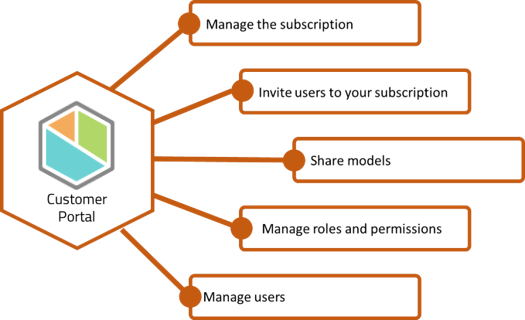
Enterprise subscription collaboration
See how to start collaborating in your Enterprise subscription using in the following sections:
•Manage users of your subscription.
•Users and roles of your subscription.
Collaboration roles and features
You can define different roles that let use different features of the collaboration strategy. The roles available in Bizagi Modeler are:
oContributor: A Contributor can navigate through diagrams, review documentations and comment on any diagram or model, using a browser and device of their choice.
oEditor: An Editor has full access rights to a model, except for granting access rights to others for deleting models. Editors can change the process flow and the model's properties and include documentation, using the Bizagi Modeler application for the desktop.
oModel Owner: The Owner of the model is also an Editor but has full access control over models they have shared, including allocating access rights (sharing, unsharing to users) and deleting models through the Process Library.
oSubscription Owner: The Owner of the subscription can manage all users. This user may have access to a model as an Editor or Contributor.
This table illustrates what actions are available for each of the permission levels.
|
Contributor |
Editor |
Editor - Owner of the model |
Owner of the subscription |
|---|---|---|---|---|
View |
ü |
ü |
ü |
ü |
ü |
ü |
ü |
ü |
|
ü |
ü |
ü |
ü |
|
- |
ü |
ü |
* |
|
- |
ü |
ü |
* |
|
- |
ü |
ü |
* |
|
Delete diagrams |
- |
ü |
ü |
* |
- |
- |
ü |
* |
|
- |
- |
ü |
* |
|
- |
- |
- |
ü |
|
•The subscription owner has the access level of an Editor or a Contributor. •To share a model, you need to purchase an Enterprise subscription. Add the people you want to collaborate with, and set the access you want for each one. Remember you need an Editor role for yourself. •You can manage permissions for users to publish to the Process Library and to Create and delete models in Permissions. |
Last Updated 7/3/2025 8:55:07 AM