Overview
Permissions let you manage access permissions for the creation of models and publication of diagrams.
The objective of Permissions is to grant a select group of users the diagram publication and model creation capabilities, in order to avoid unwanted content in the Process Library.
These are the options to change the default permissions as follows:
•If the user has the Model Owner role, they can publish diagrams to the Process Library.
•If the user has the Subscription Owner role, they can create or delete models.
By default permissions are set for all editors.
Enabling Permissions
To enable permissions, the Subscription owner must access the Process Library. To do so, open Bizagi Modeler desktop and select the File tab on the tool bar. Then, click the Account tab.
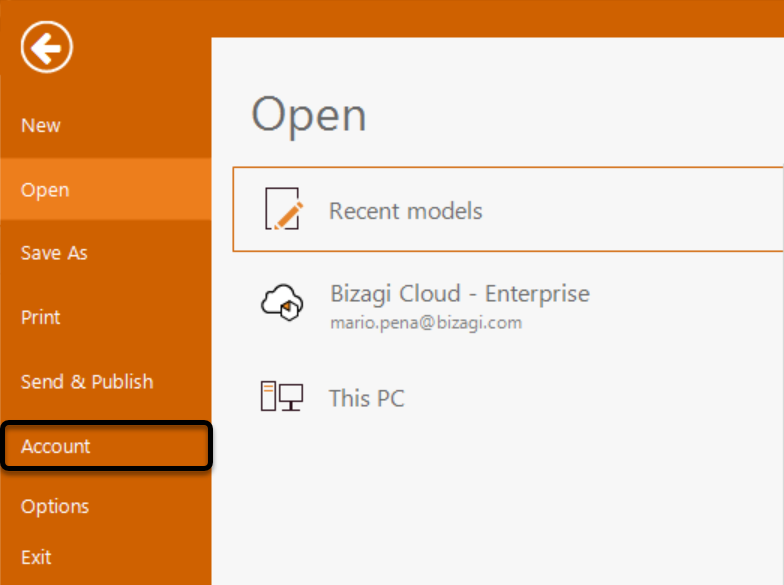
Click the Process Library link located beneath the Access your processes label.
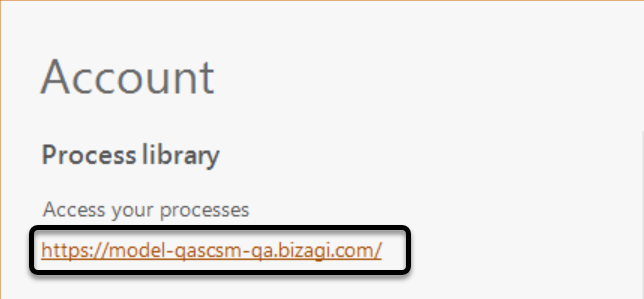
Once you’ve accessed the Process Library, go to Subscription settings. To do this, click your profile icon and select the Subscription settings option.
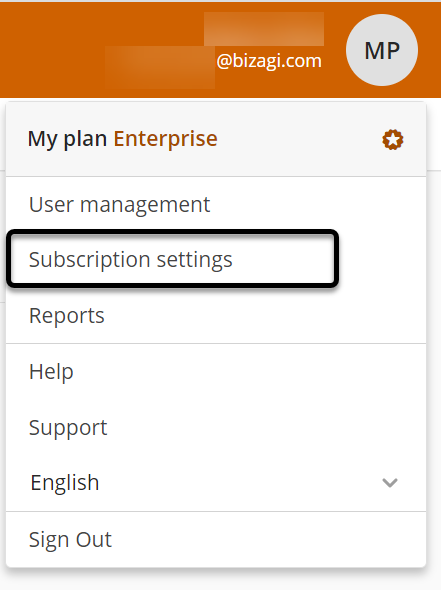
Click the Additional Settings tab.
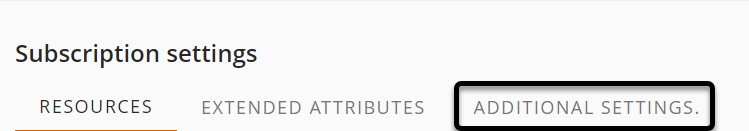
Finally, go to the Permissions section and select the permissions you wish to grant to your users.
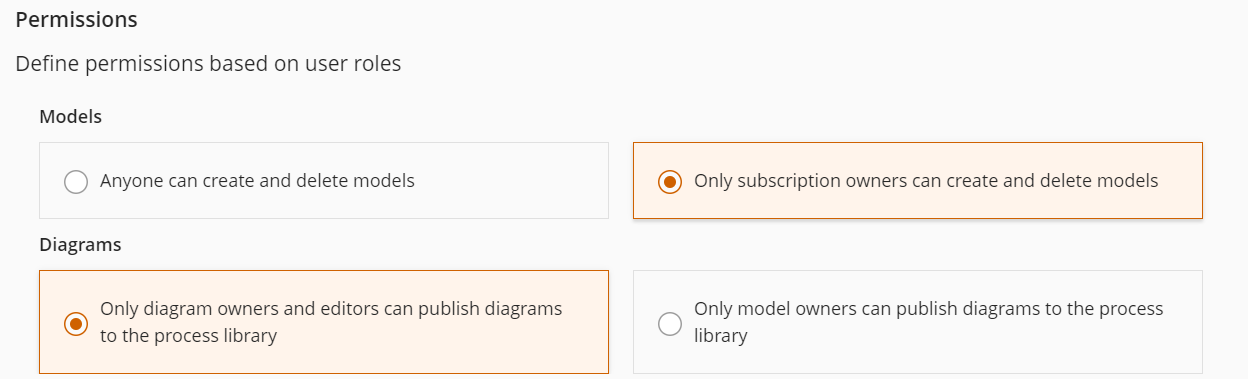
|
Permissions is available for Bizagi Modeler version 4.0 or greater.
The permission changes on model creation and diagram publication are applied when users close their sessions and open it again, or refresh the page on their web browser. |
Users without permissions
The users that are not Subscription Owners are not allowed to save in the cloud the diagrams from the Modeler editor.
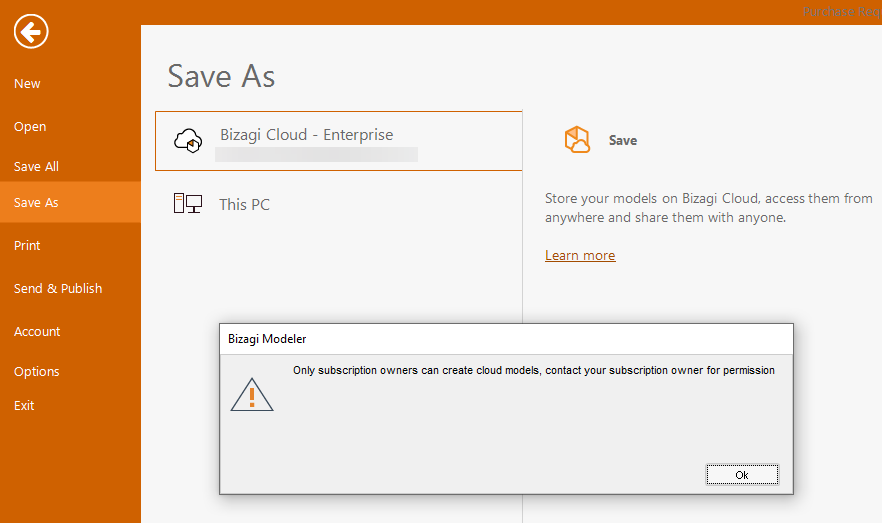
The users that are not Model Owners are not allowed to publish the diagram. These users in the Revisions history have the publish and unpublish buttons disabled.
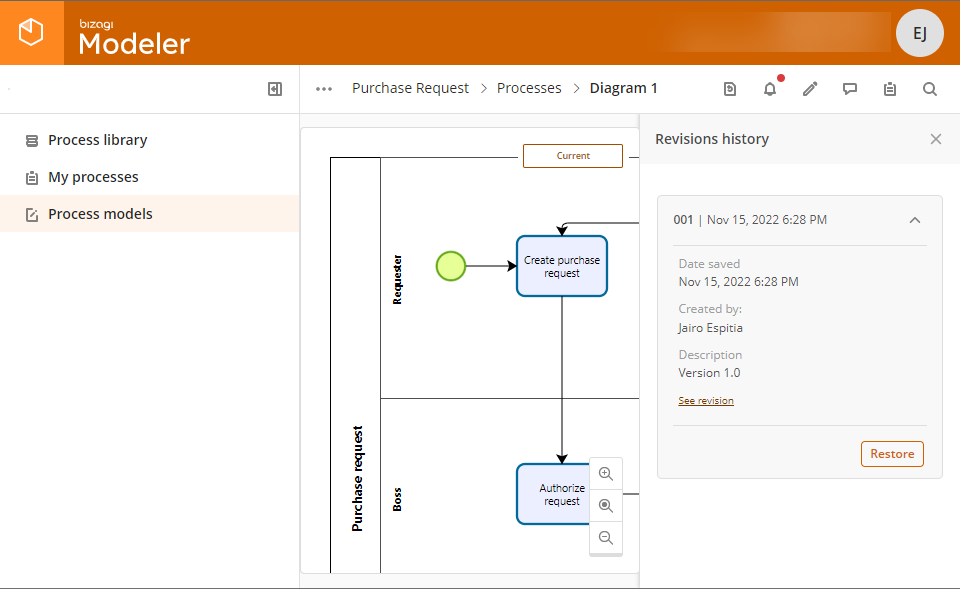
Last Updated 2/17/2023 9:32:07 AM