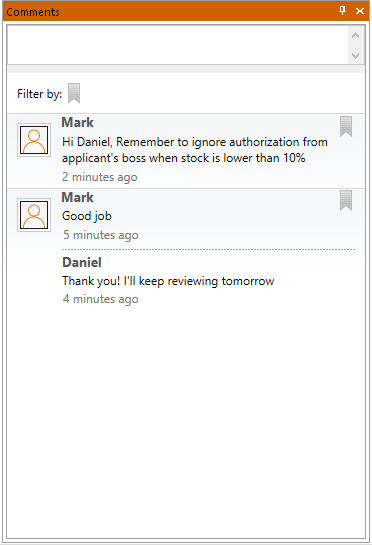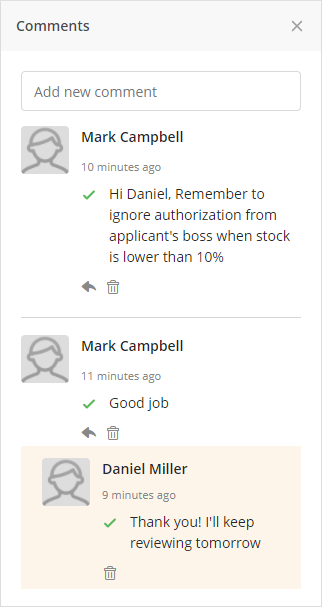Comments let you interact easily with your colleagues to send and receive feedback about a model diagram design and documentation.
Bizagi lets comment in several parts of a model to contribute to a better design in a collaborative way. All members of the subscription can see every comment. You can comment:
•From the diagrams view.
•Within each diagram.
•Within a specific shape.
Comments on models can be made either from Bizagi Modeler desktop application (for Editors) or from the Process Library (for Editors and Contributors).
To make comments about a model, its diagrams and its elements, open the model from the desktop application (in the File tab select > Open > Modeler Services > Browse to locate the modeler) or sign In to the Process Library using your Bizagi credentials.
In the Process Library, open the panel by clicking the Show Comments icon (![]() ).
).
In the desktop application click the Comments icon found in the Diagram section of the Ribbon.
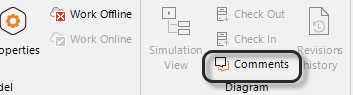
Enter your comments and press Enter to save them. Each new comment generates a notification for all team members.
Comments panel from the desktop application |
Comments panel from the Process Library |
You can perform the following actions on comments:
Action |
Icon |
Description |
|
|---|---|---|---|
Bizagi Modeler |
Process Library |
||
Reply |
|
|
Reply to a comment. Users cannot reply to the comments' responses. |
Delete |
|
|
Delete a comment or a response. |
Last Updated 3/10/2022 8:05:42 AM