Overview
You can delete models and diagrams stored in the Bizagi Modeler cloud repository at any time to organize your model's list or free up your plan's space quota.
This procedure cannot be undone. Therefore we strongly recommend that you save a local backup of the model or diagram before deleting it.
For Enterprise plans, only owners can delete existing models in the plan.
For more information, refer to Sharing permissions levels.
You can manage permissions for users to publish to the Process Library and to Create and delete models in Permissions.
Bear the following guidelines in mind when using the Delete functions:
•Models can be deleted from the Process Library exclusively.
•A process model can only be deleted by its owner.
•A model cannot be deleted when it has one or more diagrams locked (by any user).
•Diagrams can be deleted from Bizagi Modeler exclusively
•Editors and owners can delete diagrams of a model from Bizagi Modeler.
Deleting a Model
In the Process Library, model owners can delete their models using the trash can icon.
1. Click the Delete option located within the three dots menu to the right of the Model.
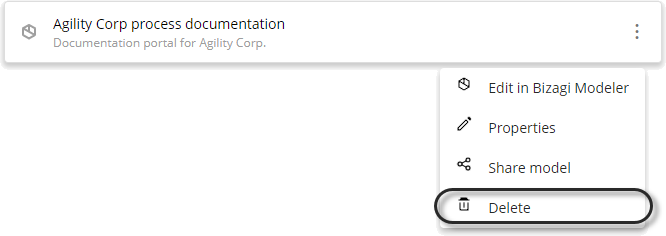
2. Once you click the option, the Process Library displays a warning message. Click the Delete Model button to continue.
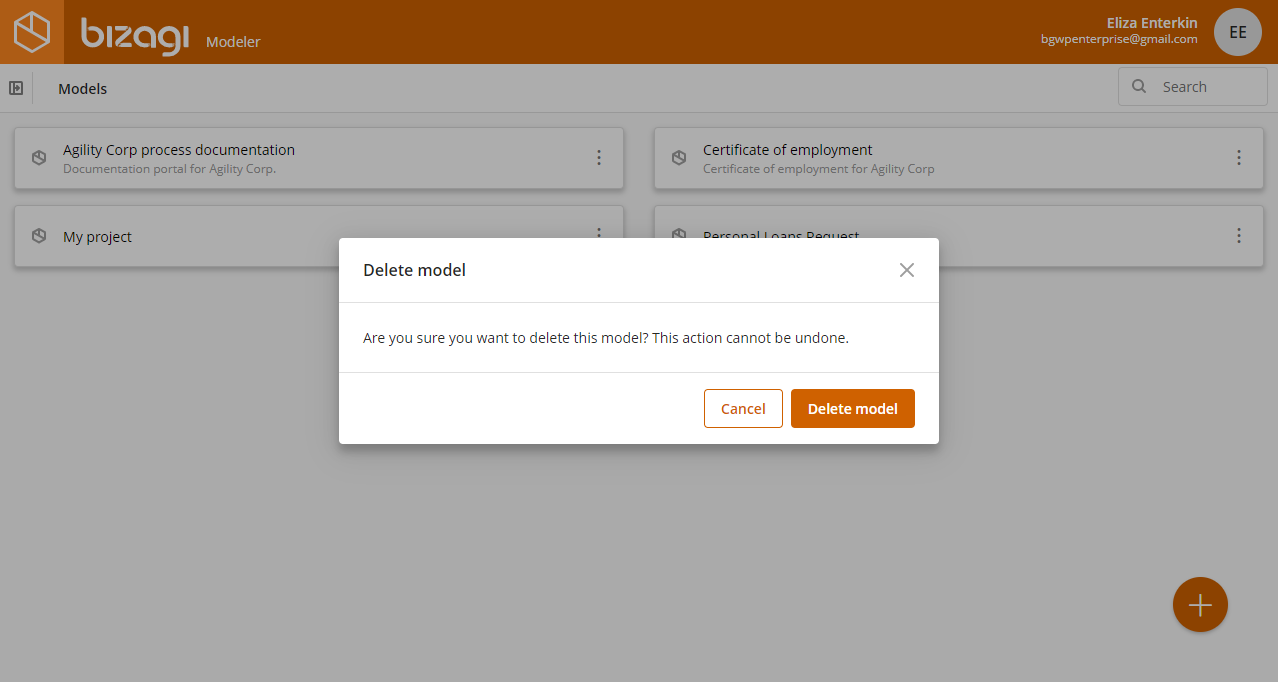
3. After you click Delete Model, your model will no longer be available to edit or comment on. If the model was shared, neither editors nor contributors will be able to access it.
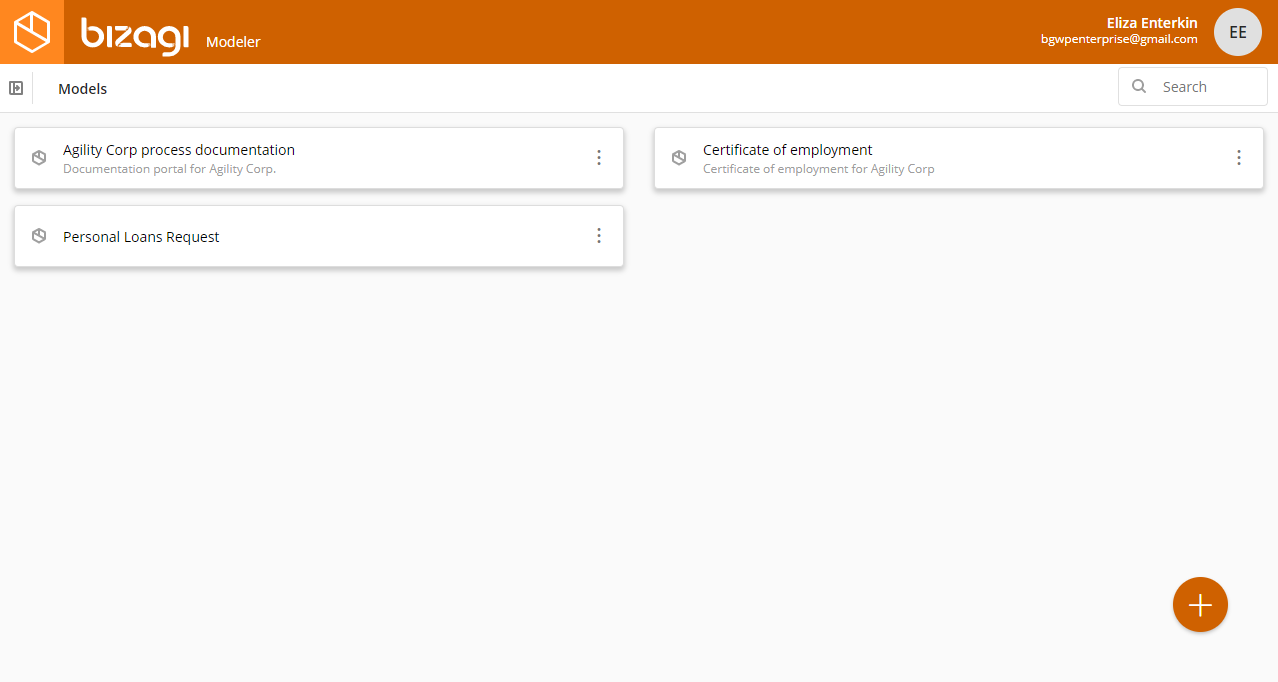
Deleting a diagram
Users with Editor access can delete diagrams of models shared through Bizagi Modeler:
1. Open the model where the diagram to delete is located (using File > Open > Bizagi Cloud).
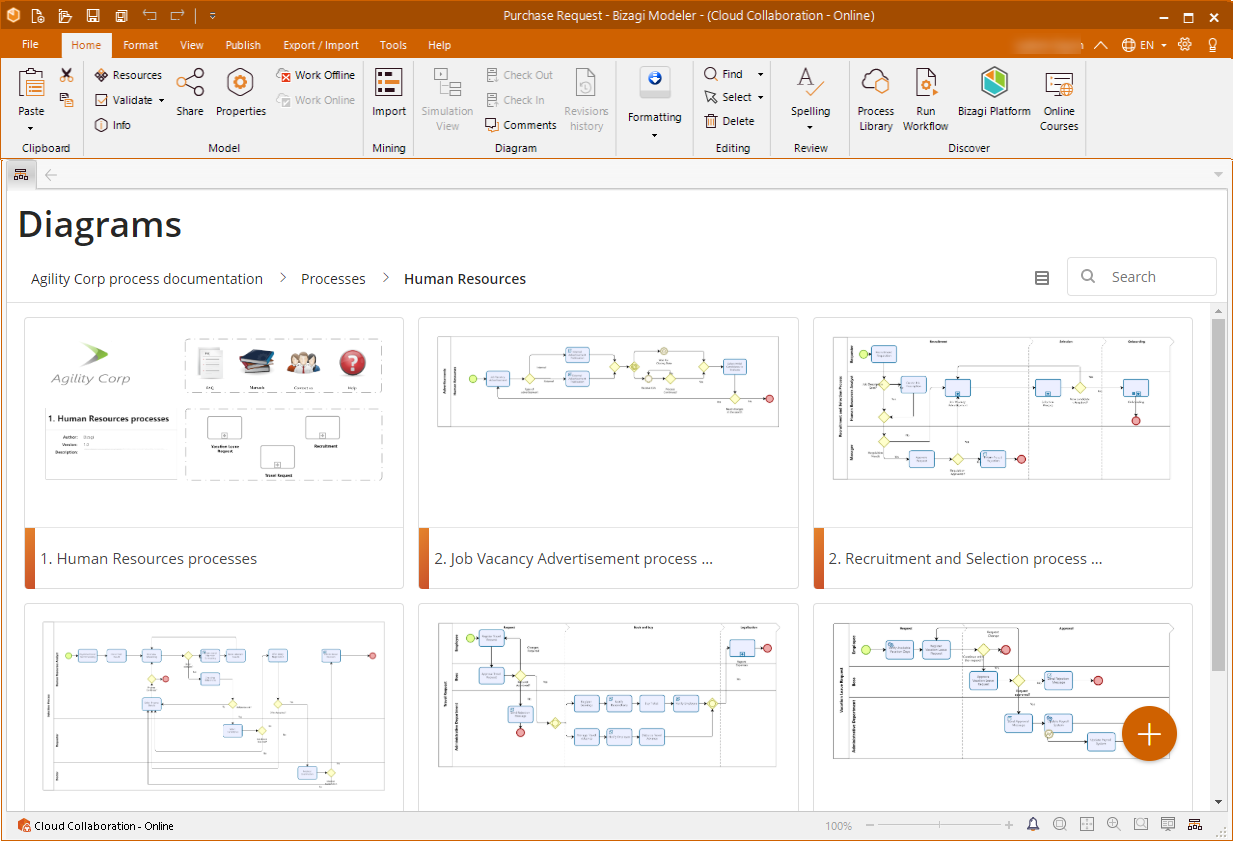
2. Select the diagram that you want to delete.
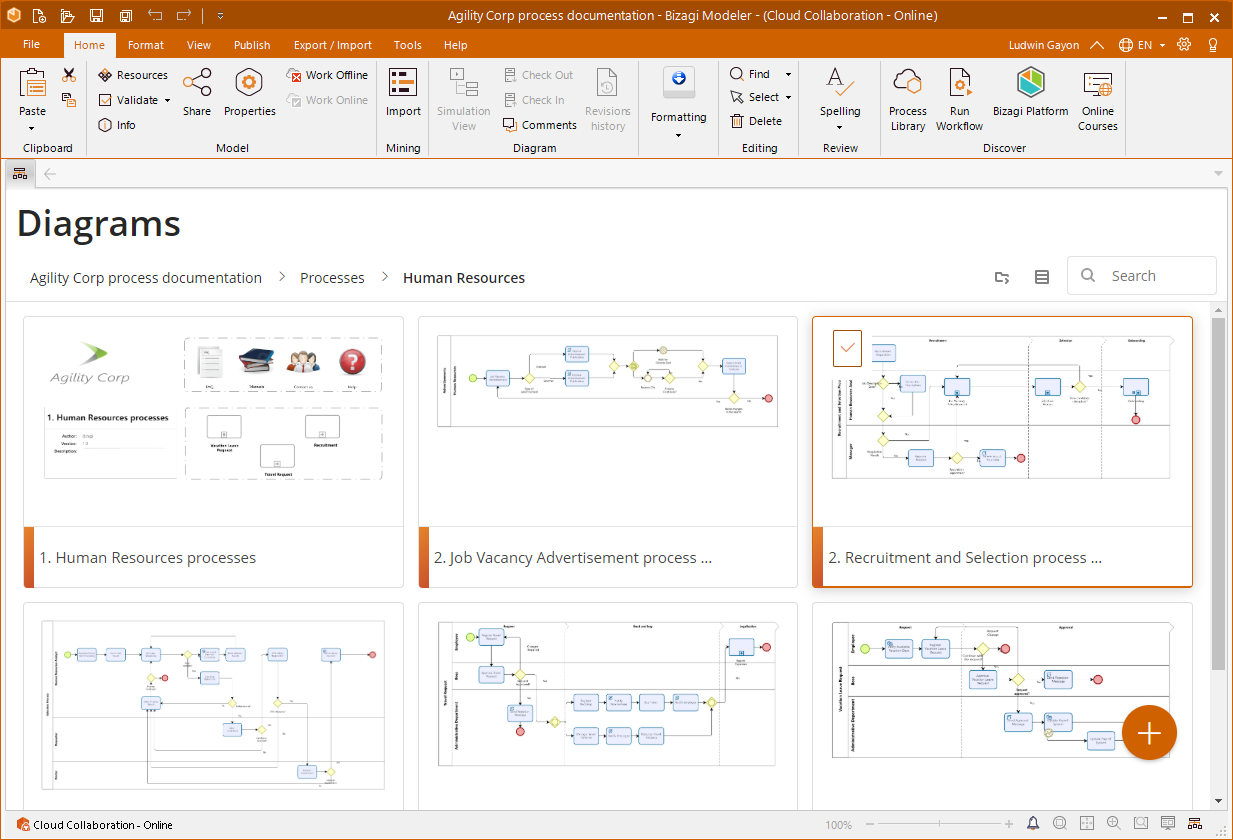
3. Right click the diagram's tab and click Remove.
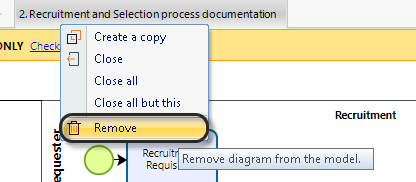
4. Once you click Remove, Bizagi Modeler displays a warning message. Click Yes to continue.
Users sharing the model will receive a notification that you deleted the diagram. They will no longer be able to access it.
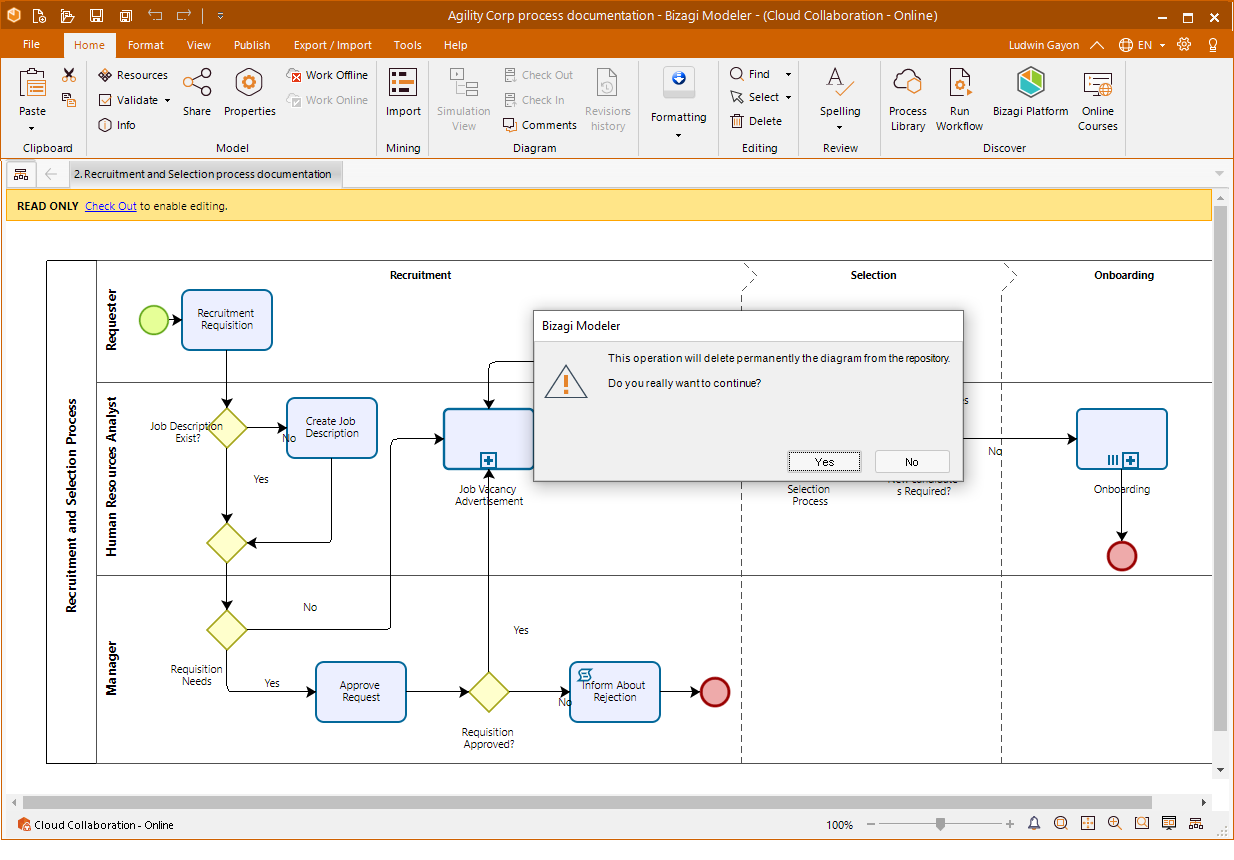
Last Updated 2/15/2023 3:35:38 PM