Overview
One of the most important component of Bizagi Modeler is the Process Library, it is a free Cloud repository meant to be the central source of information of the Modeler users. As a central cloud repository, its main purpose is to share all the changes made in real time in the models or processes between all the users of a group or a company.
Enterprise plans have a dedicated private and isolated cloud in the Process Library to save and access their corporate process models.
This dedicated cloud comes with a custom URL such as: https://model-YourCompanyName.bizagi.com/
To access the company Process Library open a browser and type your corporate Enterprise URL.
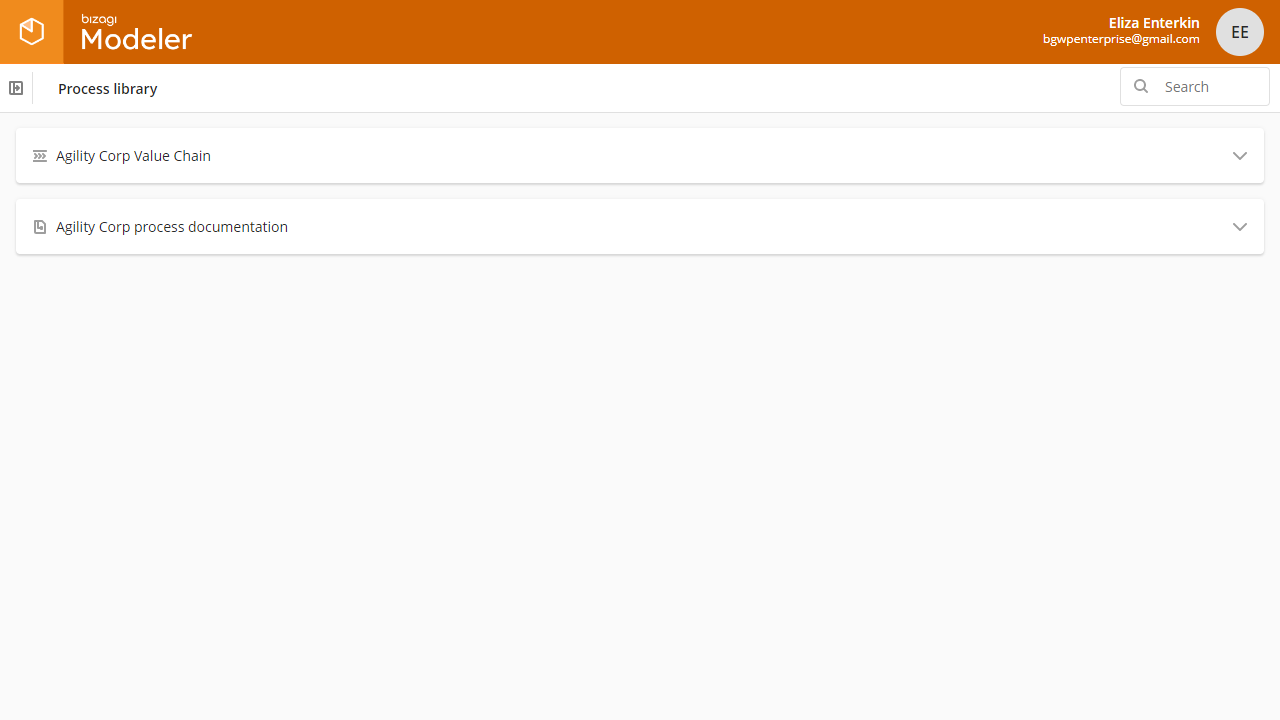
For editors, working in the Bizagi Modeler desktop application, access the company Process Library by clicking the Process Library button located in the Home tab in the Ribbon.
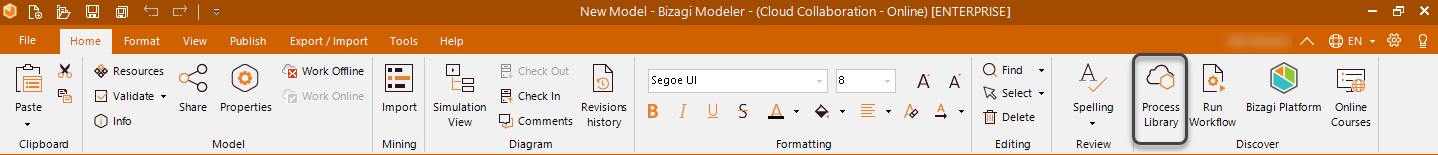
We recommend using the latest version of Google Chrome for the best user experience.
There are three main views in the site, which can be accessed using the ![]() icon:
icon:
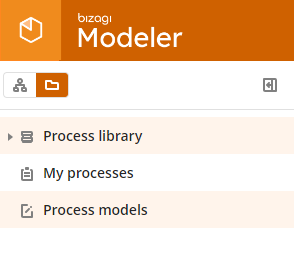
The Process Library view, it is a central cloud repository and its main purpose is to share all the changes made in real time in the models or processes between all the users of a group or a company.
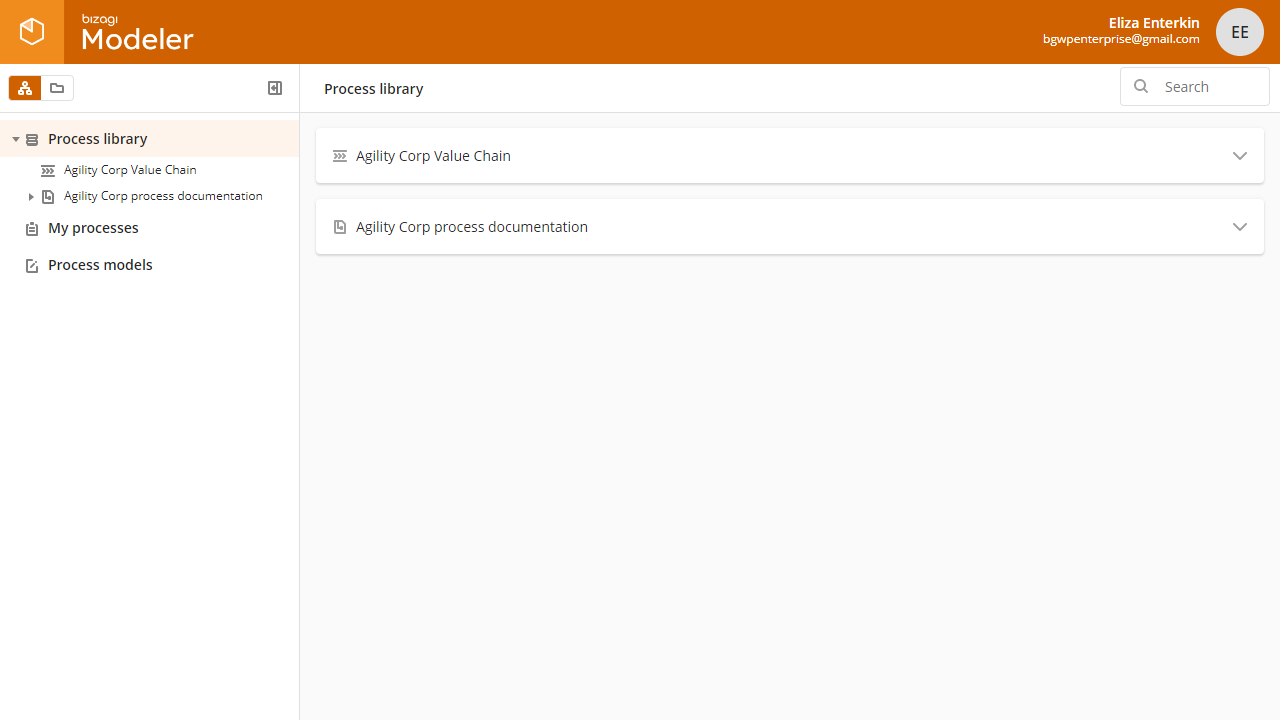
My Processes is the default view, where the compliance features are displayed. This view is created for each user individually to display exclusively the processes they have a role in. Users can validate their understanding of each process scope and the exact way they are supposed to execute their every day work.
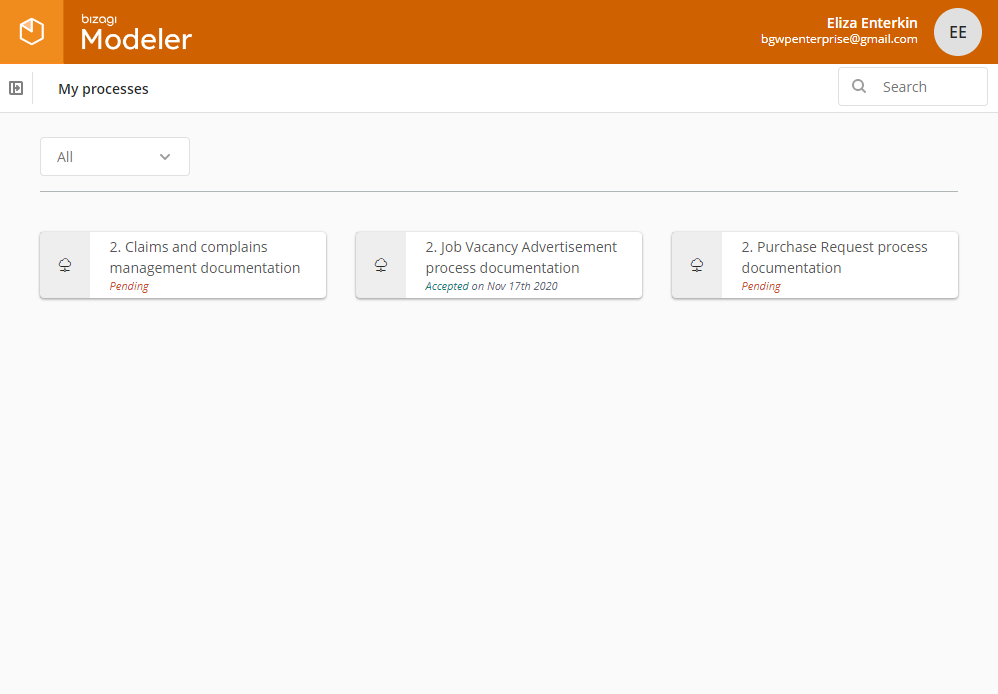
This is the collaboration view, where all process models that are under construction or have been approved and published are displayed.
All editors or contributors can see the processes they own and the ones that have been shared with them so they can collaborate in their definition.

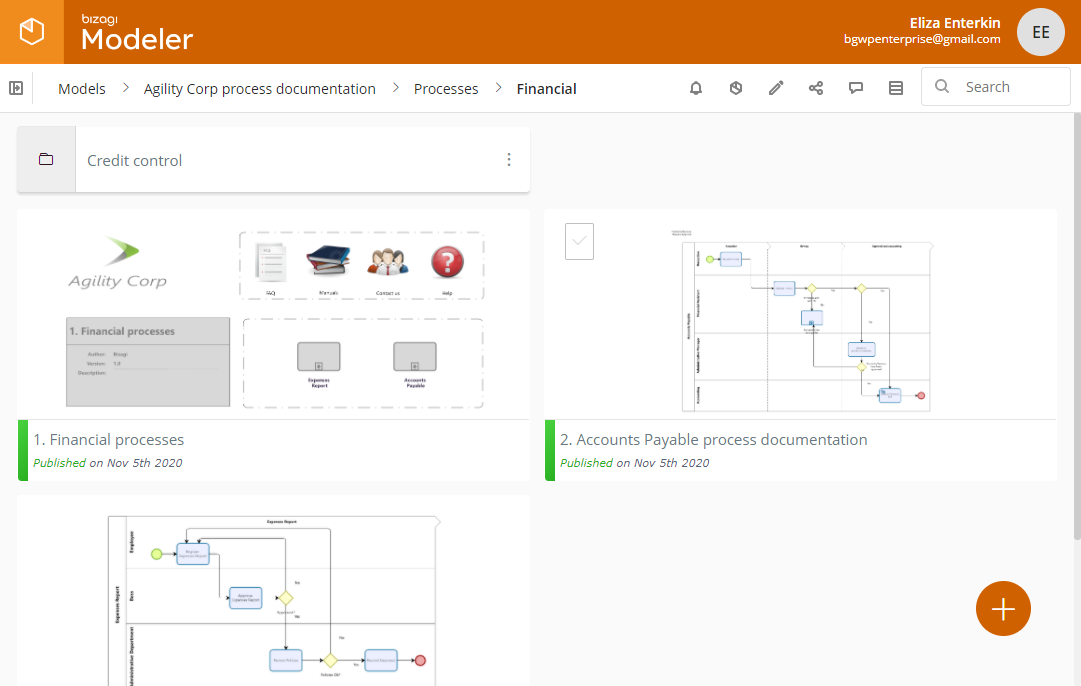
Last Updated 3/15/2022 4:12:16 PM