Any revision can be published to enable it in the My Process view and in the Process Library menu including value chains diagrams. Only one revision can be published and displayed per diagram.
Publishing is available through the company Process Library in the Process Models section.
In the Process Models view, select the diagram you wish to publish. Click the Revision History button on the right corner of the window and expand the version that you wish to publish. Then, click the Publish button.
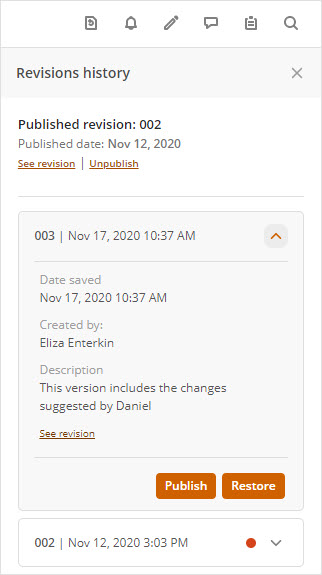
A pop-up appears where you can verify that users involved in the diagram should accept it or not.
•When the Require Acceptance property is checked, all users in the RACI definition are notified, and the state of the process in their My Process view goes back to Pending.
•If the acceptance property is NOT checked, the users in the RACI definition will not receive any acceptance notification, and the process's state remains as Accepted.
Click the Publish button. A red dot displays next to the revision number in the diagram, indicating that this revision is the one that is currently published.
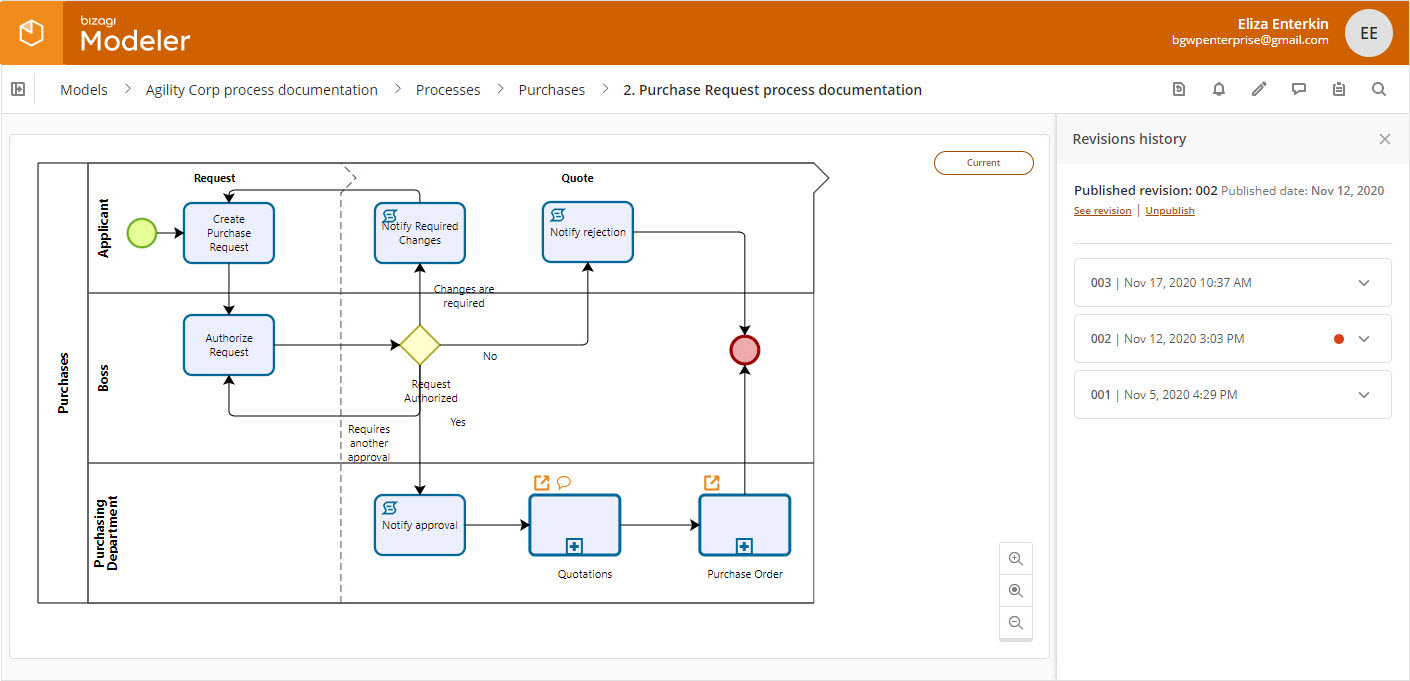
Select the acceptance option when significant changes are made and users need to revisit the definition and accept their roles. When performing improvements to minor issues such as grammar or wording, the check box can be left unselected.
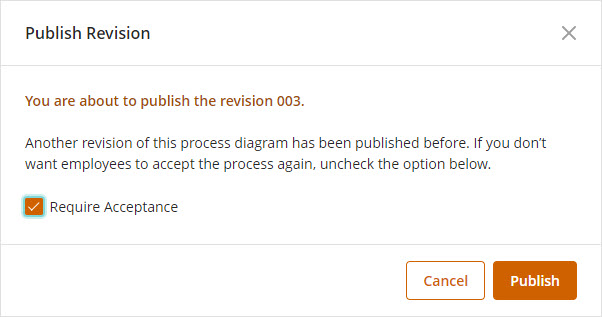
When the acceptance property is selected, all users in the RACI definition receive an email like the one displayed below, notifying that they should accept the published process.
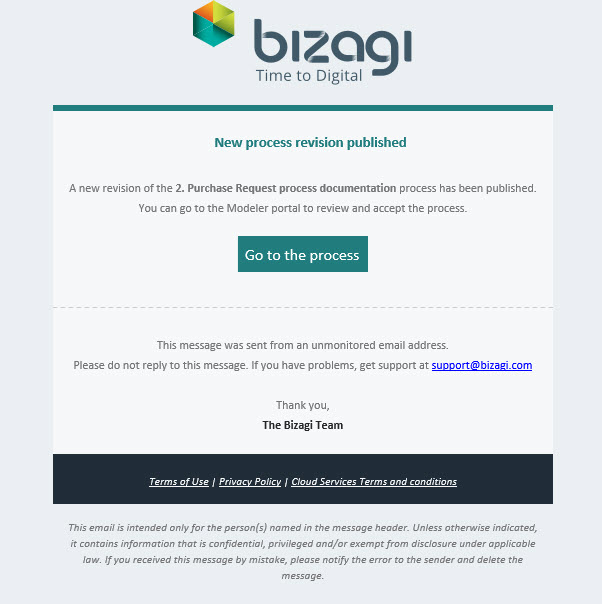
Last Updated 2/15/2023 9:45:55 AM