Can I work on diagrams that were not designed in Bizagi Modeler?
Yes. Bizagi Modeler allows you to import diagrams from Microsoft Office Visio, XPDL or BPMN format files. Importing existing models will enhance agility and allow for continuous process improvement efforts.
For more information please refer to Importing from Visio, Importing from XPDL or Importing from BPMN.
Can I import and export extended attributes using XPDL language?
Yes, it is possible to import and export the extended attributes using XPDL.
Keep in mind that you can import/export paired-up attributes (i.e., name, value). Hence, tables are not imported or exported.
It is not possible to import or export milestones, artifacts (include data objects) and embedded files as these elements are not defined by XPDL language.
In addition, presentation actions are not exported because they are an unique feature of Bizagi Modeler.
My model includes several Sub-processes. How can I import all the diagrams in a new model?
It is possible to import as many diagrams as you want. However, if you are importing the diagrams from XPDL format you must import them one by one (XDPL files only save information about one process).
If any Process includes a reusable Sub-process, you must include both diagrams and create the relationship between them. However, if the Sub-process is embedded, the parent process will automatically import it.
If you use Visio, all Processes and Sub-processes, within a Visio file, are imported to Bizagi in a single step.
How can I diagram the communication between processes?
In BPMN the communication between Processes is defined as a sequence of activities that represents message exchange.
These messages flows are represented by a dotted arrow called Message flow connector. As the connections are made between pools, it is incorrect to connect a message flow to an activity within a process.
A Pool has many connection points, you can locate the points by dragging the start or end connection along the border. Whenever a connection is available it will highlight to a green point.
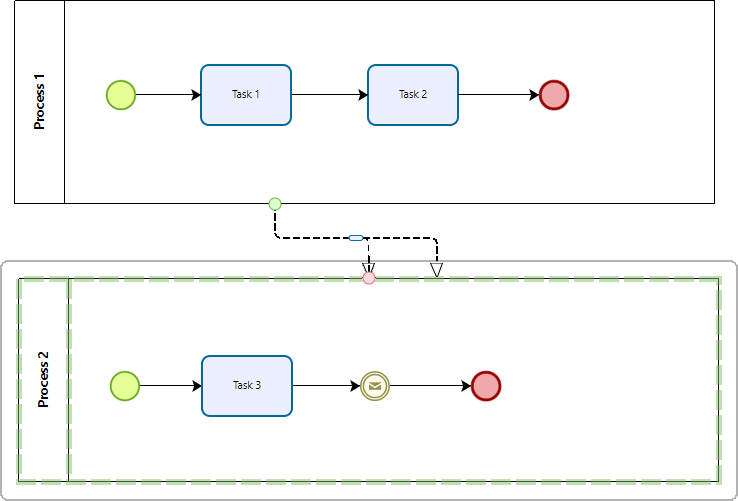
How can I diagram a large process?
The maximum space to model processes with Bizagi Modeler is calculated as follows:
•Width by Height must not be over 36.000.000 pixels.
•The maximum width size is 10.000 pixels.
If your diagram is bigger than this allocated size, we recommend dividing the diagram into sub-processes. This allows for a large and complex model to be more readable and easily understood.
Can I remove or change the Bizagi logo from my diagrams?
There is an option to remove or customize your logo from your diagrams, and for further information, please refer to custom documentation logo. There is a feature where you can add your company logo to your diagrams, but this option is only available for the Enterprise subscription.
How should I manage fonts in my documentation?
Since the 2.4 release, Bizagi supports rich-text formatting in Descriptions and any extended attributes information contained in Text boxes or Text areas.
We recommend to keep in mind the following considerations on how Bizagi uses formatting options for both the application and documentation:
1.Bizagi Modeler in its application, uses Segoe UI with size 8 as the default font.
Even though you may change font, font size and font style for information where rich-text formatting is available (text in description, Text box and Text area extended attributes), you may not change this for other information such as the one in Name, Start quantity, etc.
2.There is no option to customize the font used for the actual labels and captions such as "Name", "Description", "Performers".
3. You may change the default font and font size for the visual labels in BPMN elements (when modeling the Process). This is a whole different setting which is configured in the general options of the application.
When changing this setting, it will apply for brand new elements from that moment on. It does not currently provide an option to apply the change for existing elements, due to the fact that this would most likely not adjust to the position of elements already modeled.
Keep in mind that the default font setting is stored per User (it will apply for the given user's work in a particular installation), and therefore you may want to review that existing models continue to work with the previous font and font size.
4. When launching the Presentation mode, the same default setting applies in labels and captions (Segoe UI size 8). This will be off course overridden by any other explicit format entered for the text inside descriptions and Text box or Text area extended attributes. A similar concept applies when publishing to Web, MediaWiki or PDF.
5. When publishing to Word, you may use a custom template of your choice. If you do, this template will contain implicitly the font and styles to be used for the Word output. Yet again, this applies for information other than that contained inside descriptions, and text or text area extended attributes (given that the text with defined rich-text format will override it).
How can I include special characters to support my language?
You can include special characters or alter the descriptive text using the ALT keys directly in the Name Attribute (or other Attributes) on the Basic tab of the Element properties add-on window.
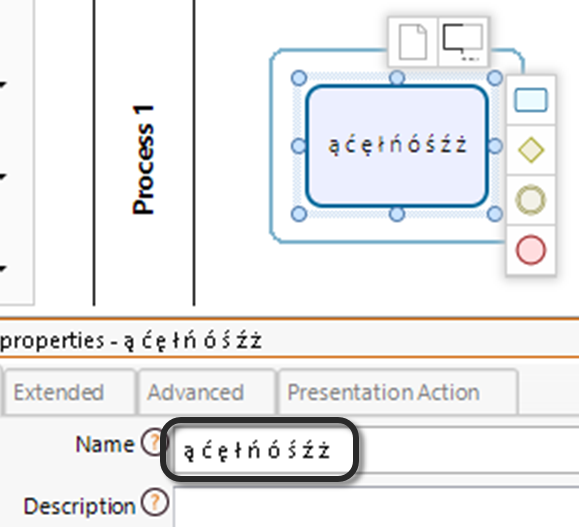
How can I disable the message that shows up when changing element types?
When you change an element type, any extended attributes information entered will be lost if it hasn't been shared.
That is why Bizagi Modeler warns you before changing types.
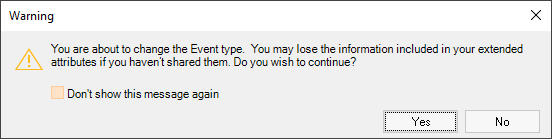
You can turn on or off this warning by marking either the Don't show this message again checkbox or Warn element type changes checkbox (located at the application general Options).
Please click for further information about sharing extended attributes.
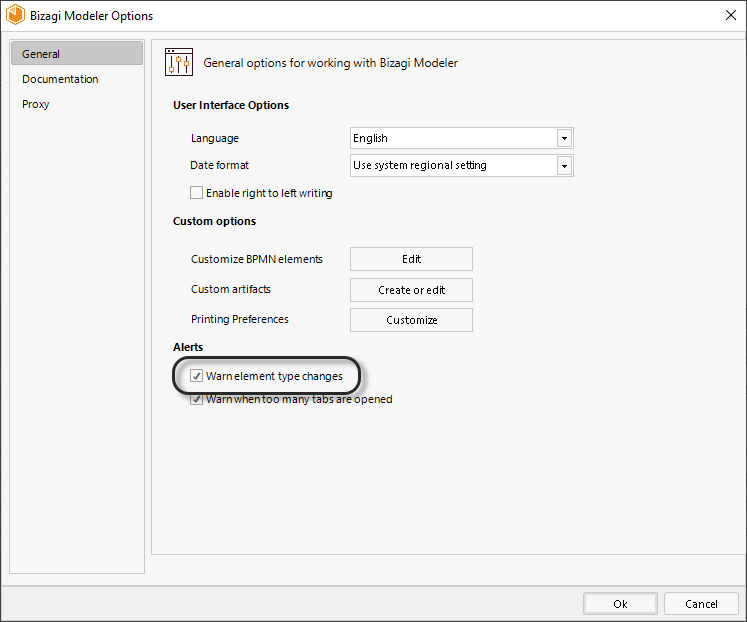
Last Updated 7/8/2022 4:06:59 PM