The XML Process Definition Language (XPDL) is a format standardized by the Workflow management Coalition (WfMC) to interchange business process definitions between different workflow products. The XPDL format can store all aspects of a BPMN diagram, such as attributes, resources, etc. Also, some graphical information is held, for example position coordinates of the elements.
Using XPDL in Bizagi offers the possibility to share your diagrams with other modeling tools that use BPMN notation. You can import your diagrams to XPDL using the BPMN 2.0 notation shapes.
For more information about the currently supported XPDL version, refer to Supported standards.
To import your diagrams follow the steps below.
1. On the Export/Import tab, in the Import group, click XPDL.
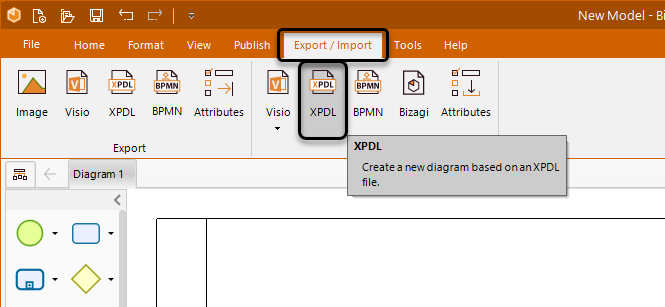
2. Browse and select the XPDL file and click the Open button.
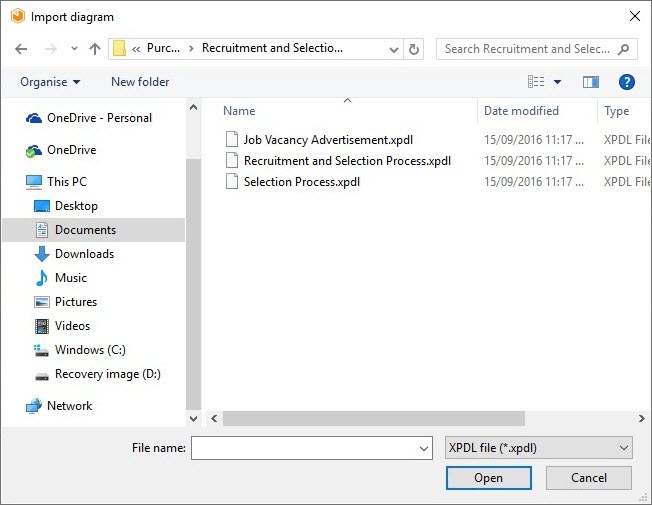
3. Once the XPDL file loads, you can edit it in Bizagi Modeler. It will appear as if the diagram was created directly in Bizagi Modeler.
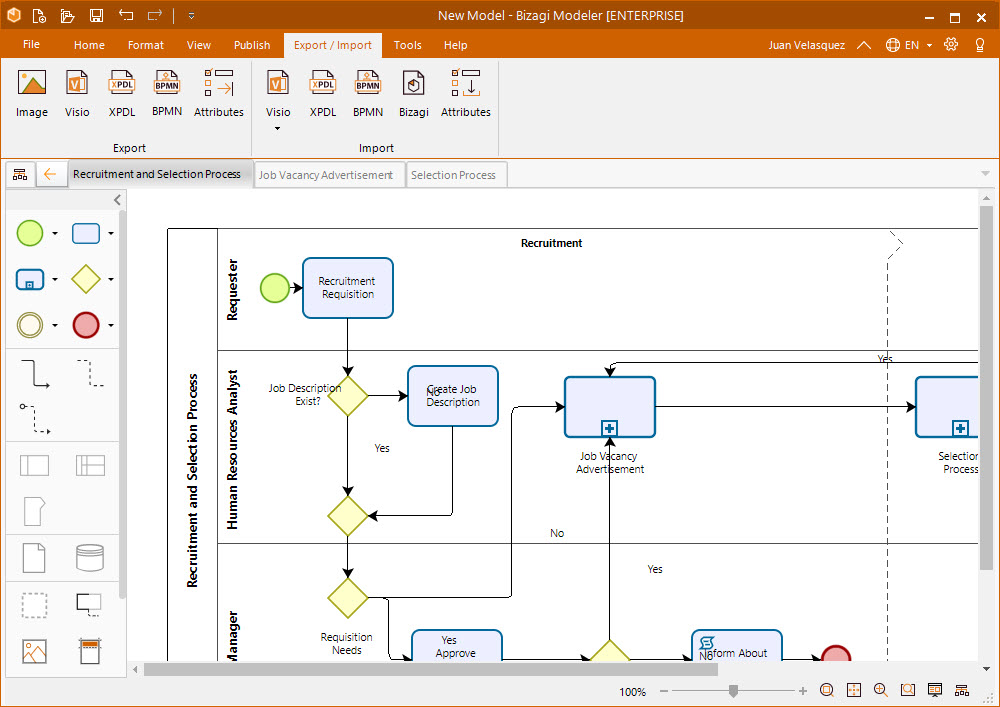
Last Updated 1/7/2022 2:15:10 PM