Can I use Bizagi Modeler with several people to work on the same diagram?
Yes. Bizagi Modeler allows teams to collaborate by working on the same model during the process design phase. However, is not possible that different users edit the same process at the same time. The collaborative working achieves greater participation of team members and helps make sure the best quality in process definition.
How can I share my process diagrams and documentation with colleagues?
You can share your models in different ways depending on your needs:
1. Share you models among team members and work together simultaneously during the process design phase with the Enterprise subscription.
2. You can generate and publish your completed process documentation to Word, PDF, SharePoint, Web and MediaWiki.
For more information please refer to Generating Documentation
3. You can share processes and export to either Visio or XPDL. Your business process can also be exported as images to PNG, bpm, SVG or JPG format files.
For more information please refer to Publish or Export
4. Display the process in presentation mode with a full read-only screen view. For more information please refer to Presentation Mode.
How can I present my processes in a business meeting?
Bizagi allows you to display your models in Presentation Mode where a full display view, read-only mode, is used (similar to the Full screen view in Microsoft products).
In Presentation Mode you can access the main features of your processes and the documentation you have included. Additionally, you can define Presentation Actions to allow for a more interactive and understandable presentation.
For more information please refer to Presentation Mode
Why is my sub-processes' information not being included when I publish?
By default sub-processes are created as embedded. When you publish your documentation, embedded sub-processes are shown as tasks belonging to the parent process.
Therefore to include your sub-processes to your published documentation you need to go into the second step of the Publish wizard, where you can include each BPMN element per process. Filter by sub-process element type and make sure you select the sub-process.
In the following image, we illustrate how you can include the sub-process and its BPMN elements.
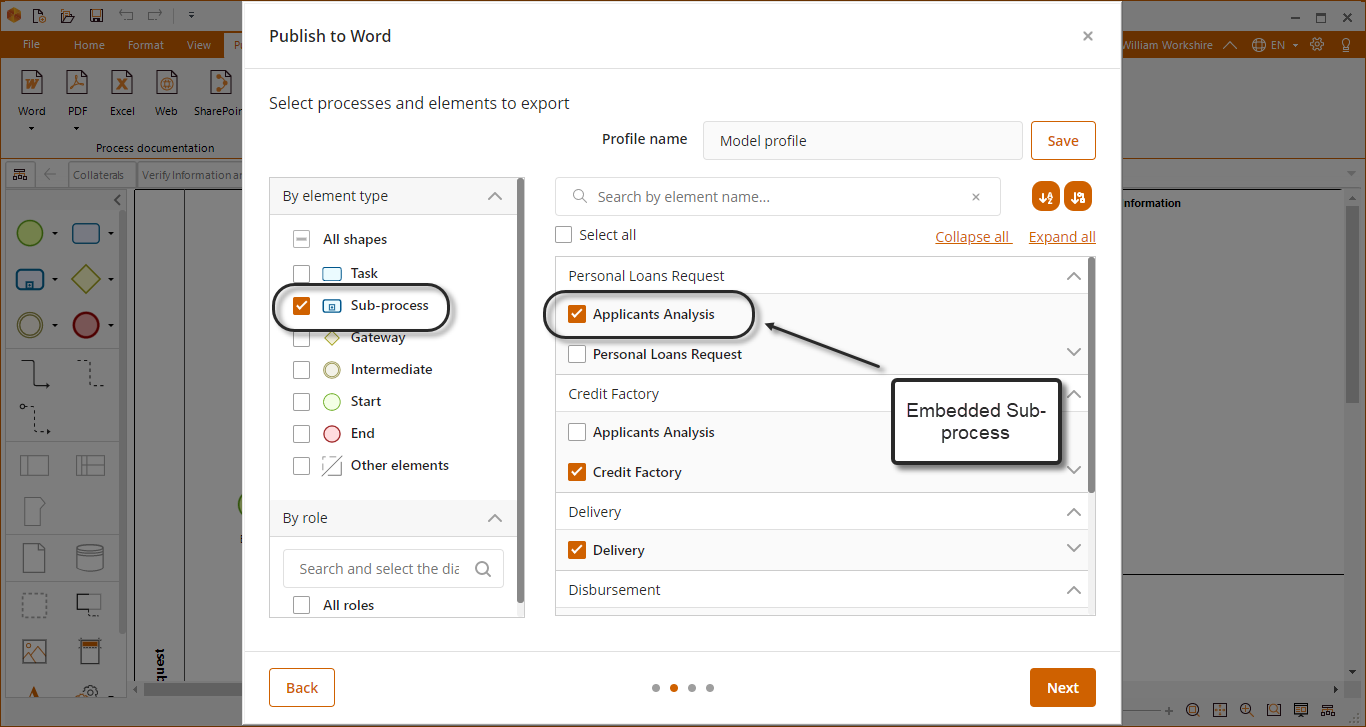
Last Updated 7/8/2022 10:19:37 AM