Overview
In the first step of the wizard, you determine the Personas that can use the new app. For this purpose, the wizard displays a list of available Personas in the Work Portal who can have access to your app.
Select Personas
Select the Personas you want to add to your app by checking the corresponding checkbox. Notice that you can also add all the Personas by checking the Select all checkbox.
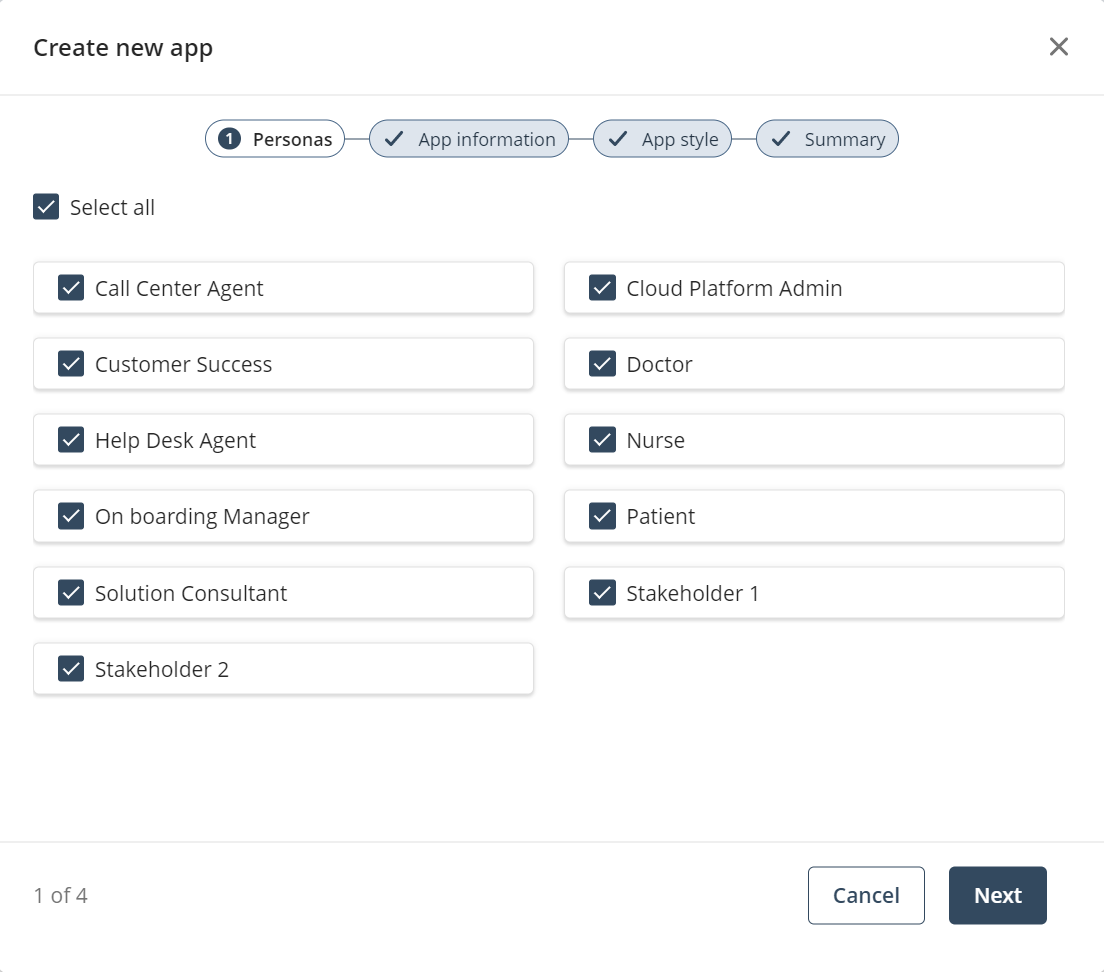
Once you are done, click the Next button to continue.
Last Updated 4/29/2023 11:16:29 PM