Use
The Multi Select control lets you relate multiple records of one entity (entity B) to another one (entity A). The control displays all the records found in the database for entity B, and you can select one or many and associate them with entity A. The association is in one direction: entity A will hold many records of entity B, but not the other way around. You can select each record once only.
To be able to create a Multi Select control, entity A and entity B must have a Multiple-Multiple relationships.
The Multi Select displays a drop-down list where you can select some or all the records available for entity B.
It also displays a search box where you can type the name of a record. As you type, Bizagi displays the records of entity B that match anywhere in the record the text you entered. For instance, if you type "wer" and record B holds a record called "Flower", it appears in the list of results.
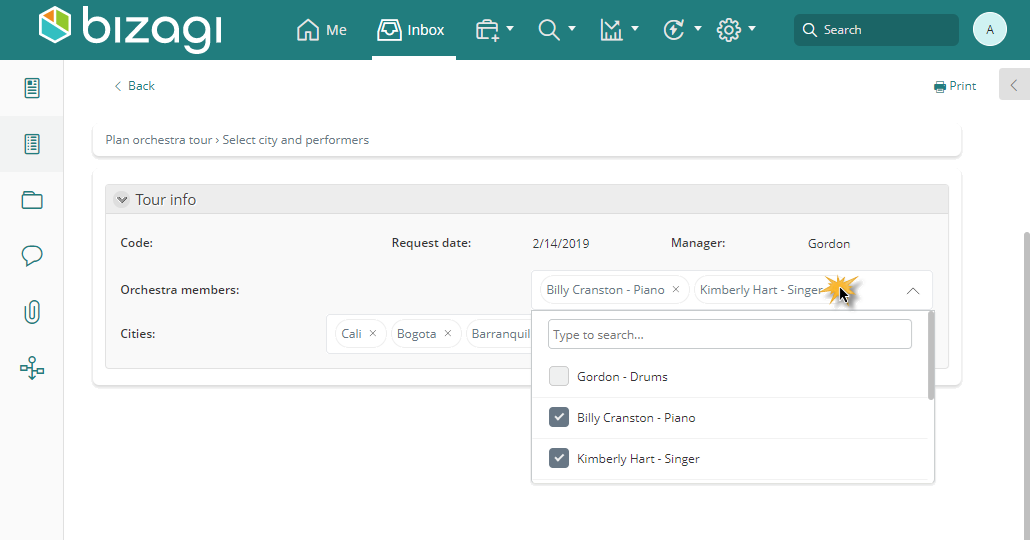
This control differs from the Association Control in the way records are related between entities and the records that are shown:
•The Association control is bidirectional: it relates multiple records of entity A to entity B, AND multiple records of entity B to entity A.
The Multi Select is unidirectional: it relates multiple records of entity B to entity A, and not the other way around.
•The Association control displays the records of both entities that belong exclusively to the case, and the records are the ones related.
The Multi Select control displays all records saved in the project.
Considerations
•To use a Multi Select Control, the entities to be associated must be related using a Multiple-Multiple relationship:
oEntity A (main entity), in the image below is PlanOrchestraTour.
oEntity B (secondary entity), in the image below is WFUSER (or City).
oMultiple-Multiple relationship between Entity A and the Entity B.
•We recommend using Parameter and System entities as Secondary entities (entity B). Since Bizagi displays all records available in the project, using Master entities might compromise the performance of the system.
•Multi select is not supported in the table's columns
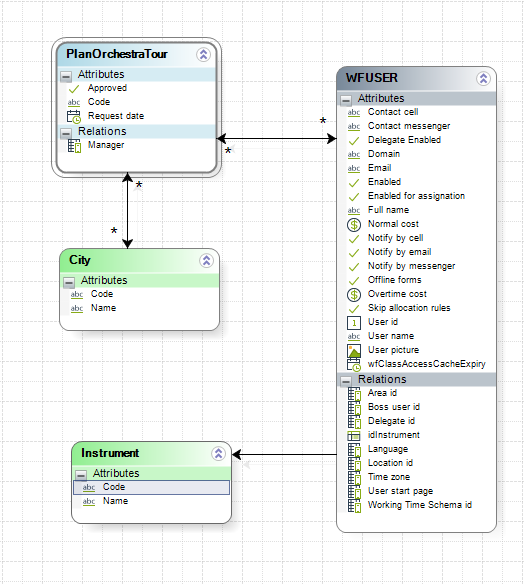
Related to attribute types
A Multi Select control must be used with entities that have a multiple-multiple relationship.
Properties
Every control has a set of properties that allow to customize its behavior in the Work Portal. However, some properties are exclusive to a specific control. The following properties are exclusive to the Multi Select control:
Basic tab
PROPERTY |
DESCRIPTION |
|---|---|
Configuration Wizard |
Opens the configuration wizard for the control. In it you configure the left entity (entity A), the right entity (entity B) and any filters, if necessary. The Process entity must be able to reach entity A via XPath to be able to navigate to it in the data binding option. To select entity B navigate through entity A using the attribute that Bizagi created by default when a Multiple-Multiple relationship is used. |
Advanced tab
PROPERTY |
DESCRIPTION |
|---|---|
Sort by attribute |
Enables the List to be sorted by an attribute of the entity. The list in the child entity (entity B) is sorted in ascending order based on the chosen attribute. |
Configuration
PROPERTY |
DESCRIPTION |
|---|---|
Main Entity |
•Left XPath: XPath to the Main Entity (entity A). |
Secondary Entity |
•Right XPath: XPath from the main entity to the collection of the Secondary Entity (entity B). •Right display attrib: Attribute to identify the records of the Entity B. •Right additional attrib: Additional attribute to identify the records of Entity B (optional). This lets you search for this particular attribute on the search box of the control. •Right filter: Filters over the Right XPath or secondary entity (entity B) to display a smaller list of values to be available. For further information, refer to Filters. |
Multi Select control in Mobiles
The multi select control is also available in mobiles for both online and offline forms.
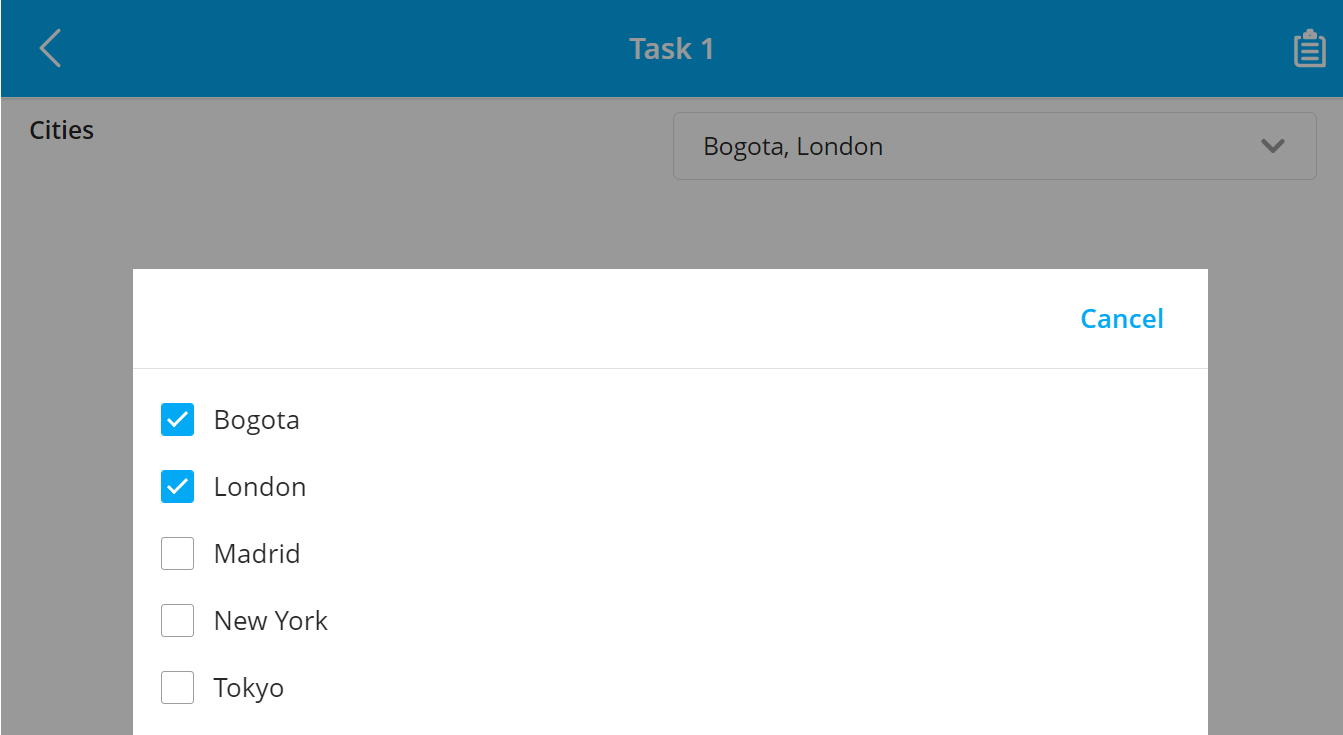
Last Updated 11/16/2022 3:36:01 PM