Overview
You can set the main View of a Persona from the Experience Matrix. This means that when you generate your app, the View you configured as main View for a Persona will be their Home page when they access your app. If a Persona doesn't have an specific View assigned as main View, the default main View is the Home page.
Set a main View
To set the Main View of a Person follow these steps:
1.In the Experience Matrix of Bizagi Studio, click the add button on the grid between the Business Object and the Persona you wish to set the main View to, and select the View option.
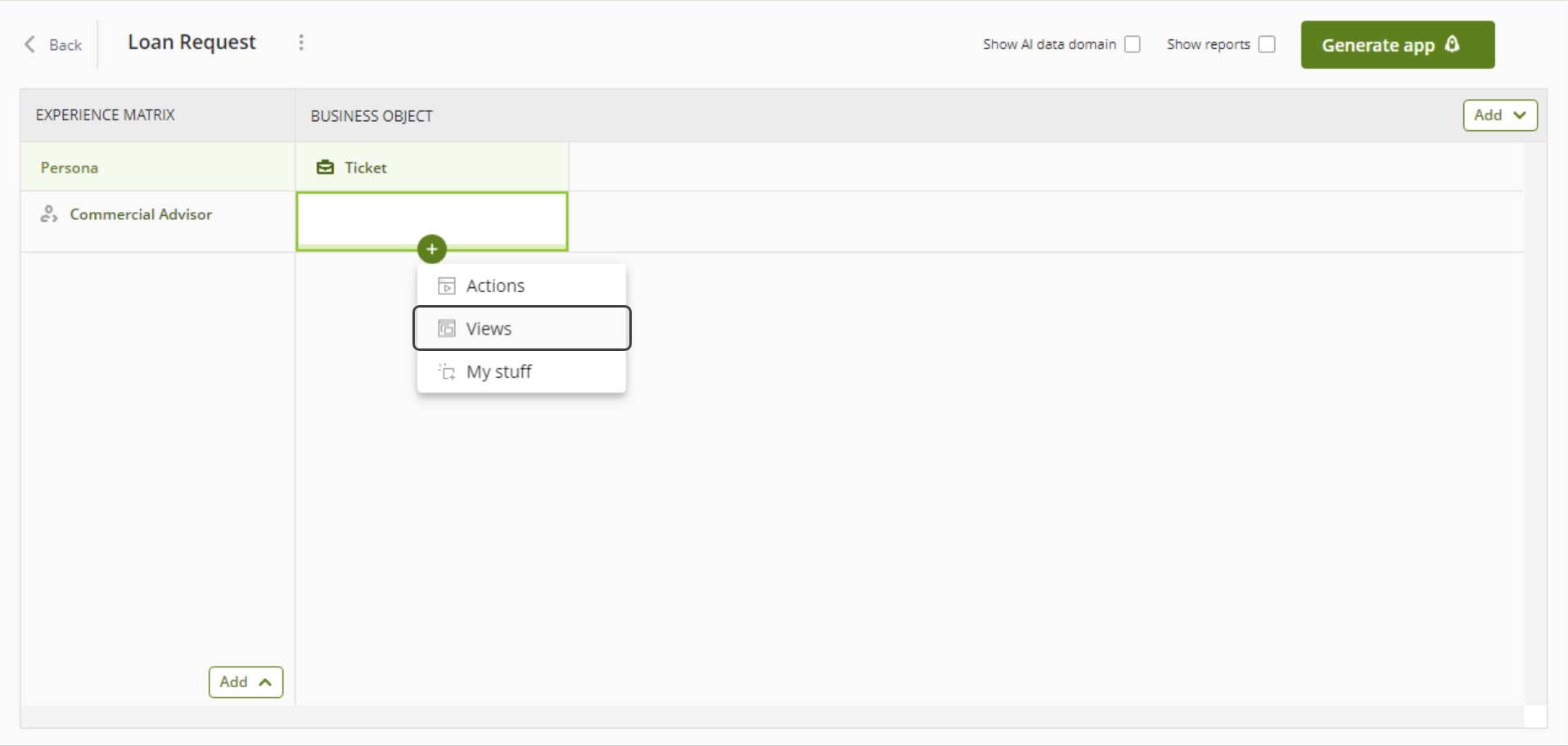
2.Fill in the Display Name and Name text boxes, and click the Finish button at the bottom right corner of the window.
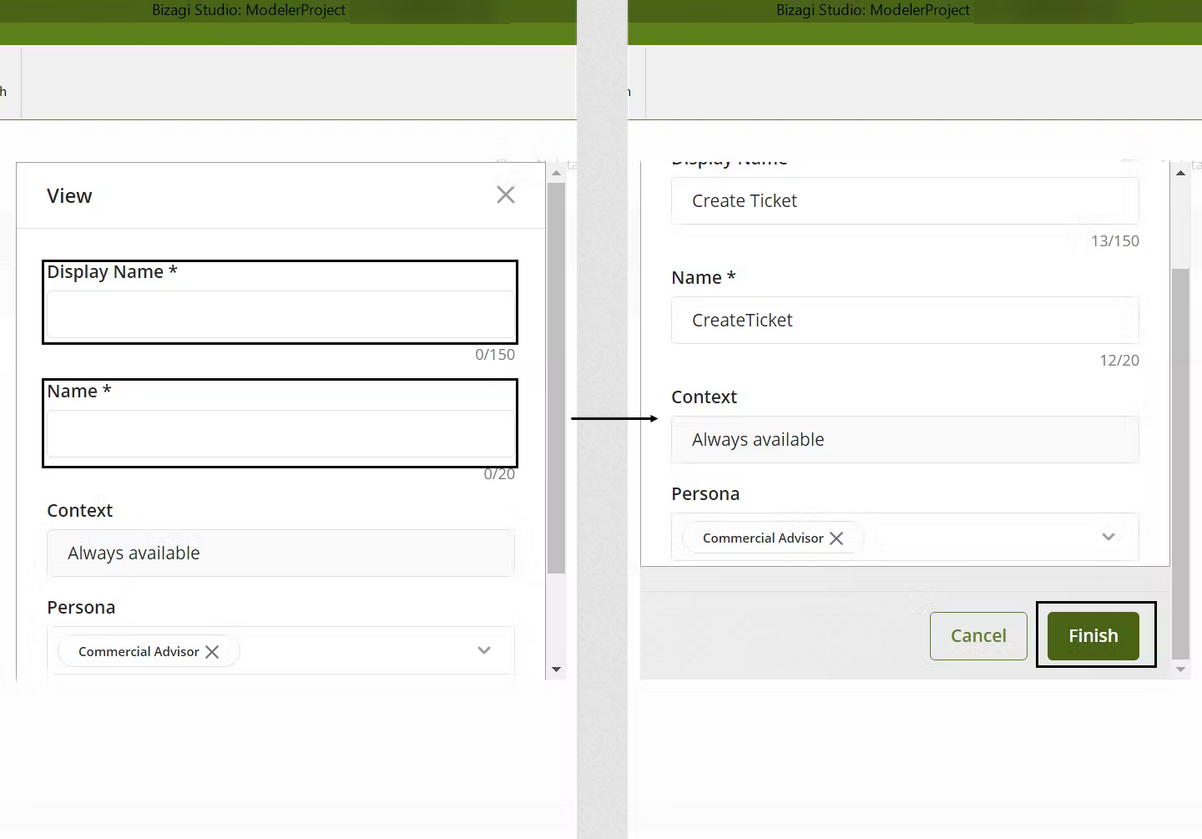
3.Once a View has been created for the Persona, hover your mouse over the View and click the three-dot button next to the name of the View, and select the Set as main View option.
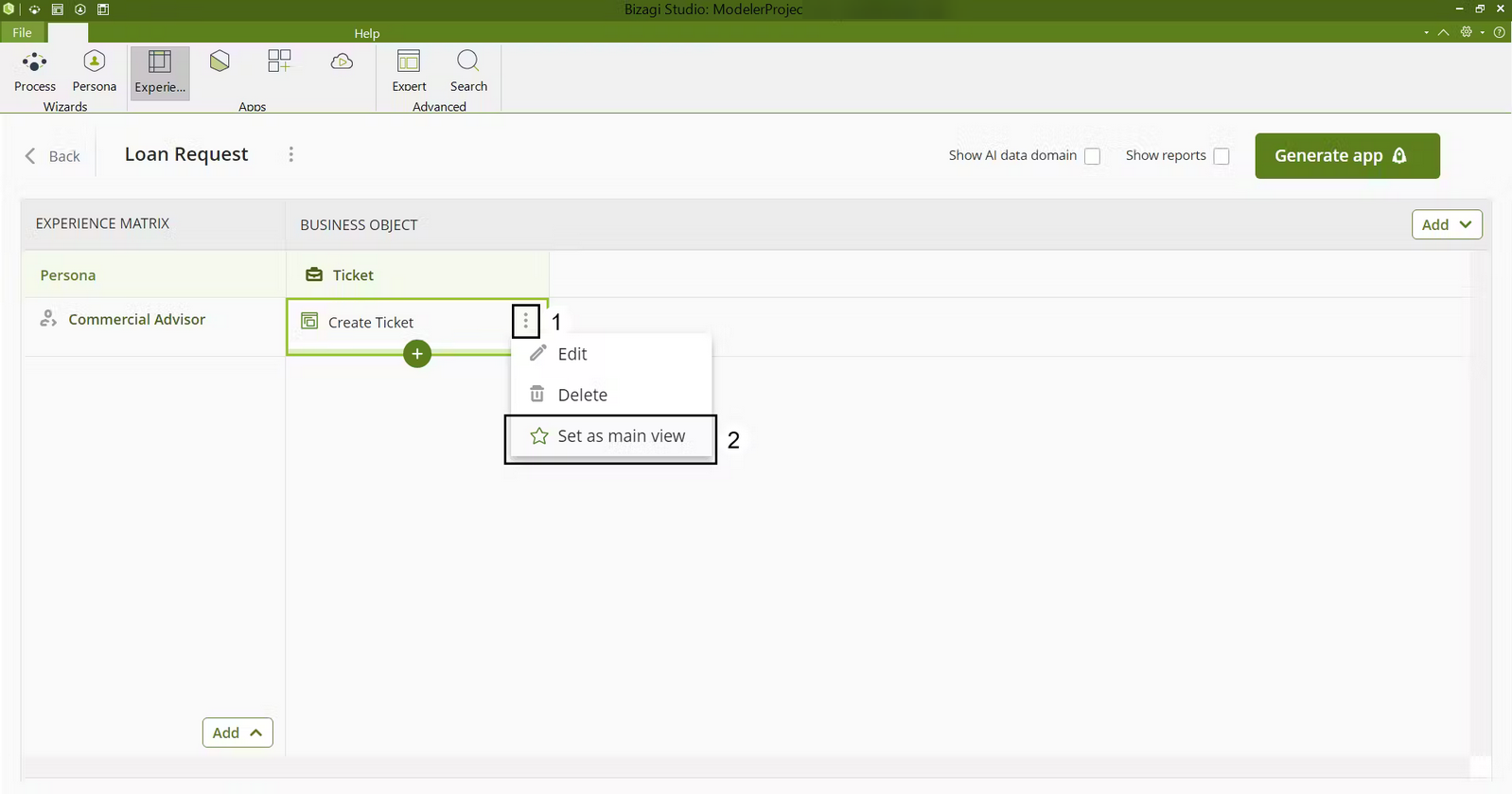
4.Finally, click the Ok button.
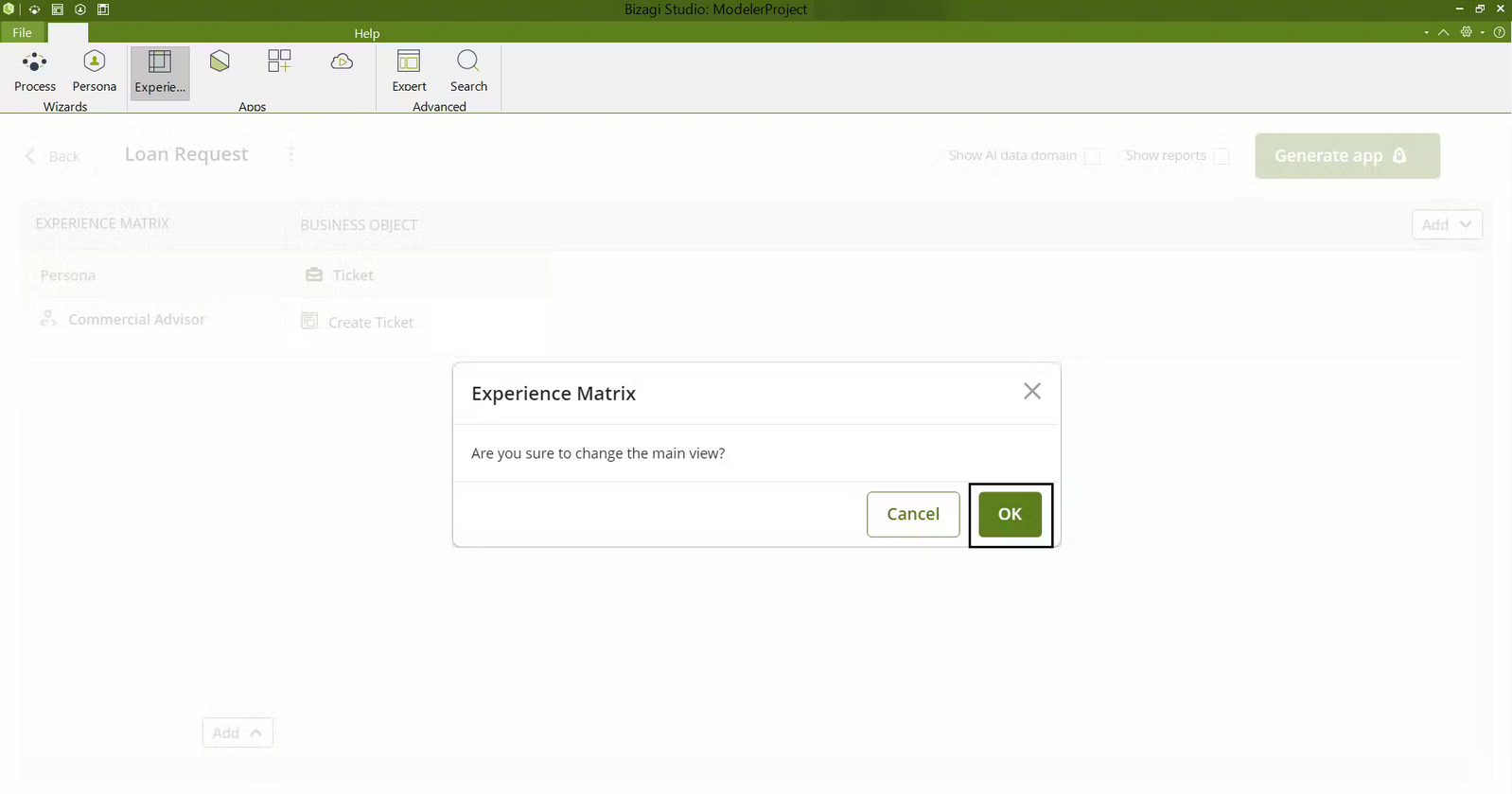
After that, beneath the name of the Persona you can see their main View.
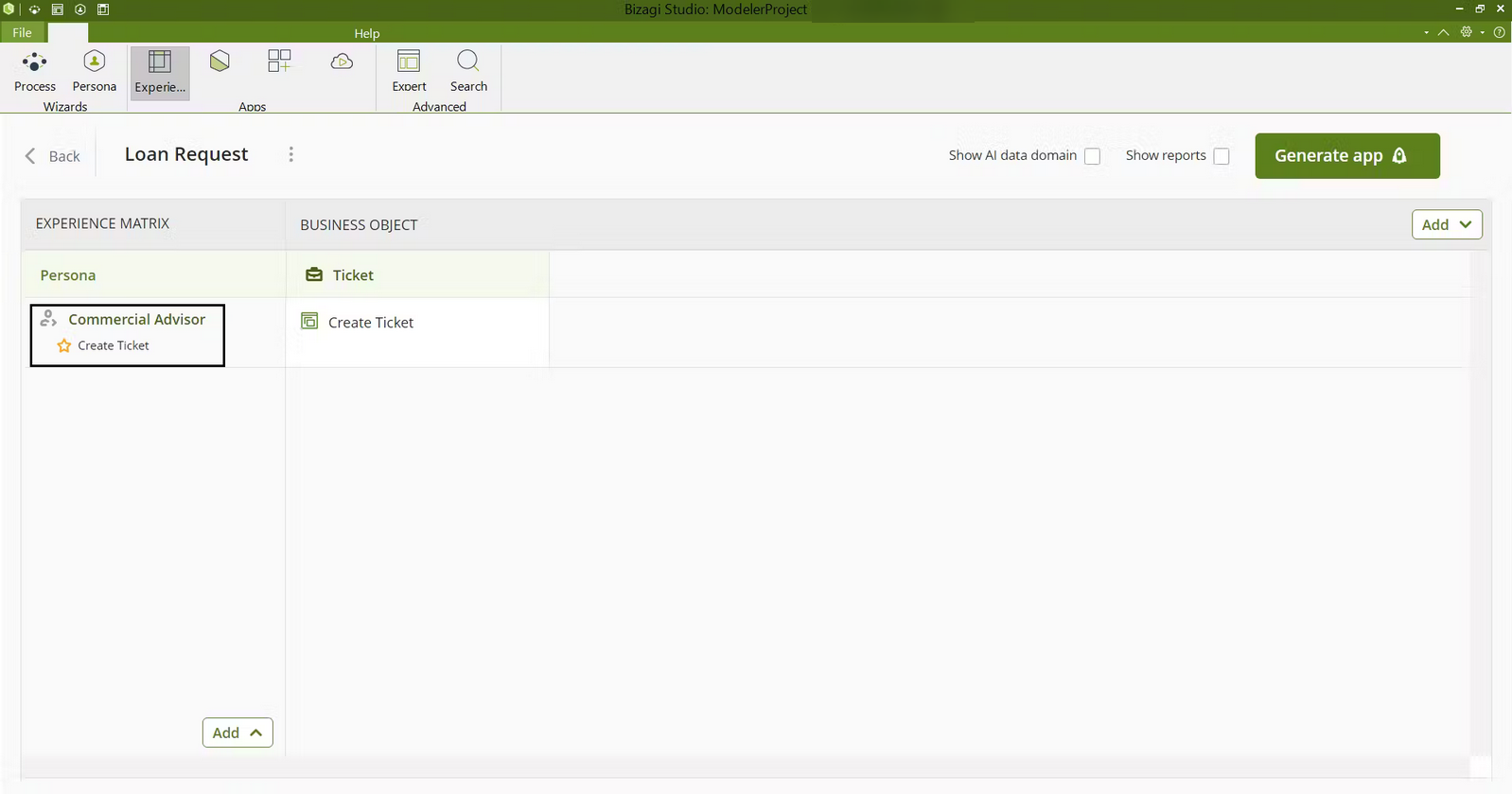
Last Updated 6/5/2024 10:10:36 AM