Use
The File upload control is used to upload and attach files to the application, and have them stored directly in a ECM repository.
For more information about the feature behind this control, refer to ECM integration.
Considerations
•A File uploads ECM handles a File attribute (similarly to the File upload control).
This means that this control uses the same type of attribute in the data model as the File upload, and it shares the same functionality.
The only difference is the ECM integrated to the solution for the file storage.
•A single File uploads ECM attribute may store several files.
•The maximum allowed size (in bytes) of files to be uploaded is defined in the Environment configuration. However, you can define a customized maximum file size.
•You can define the maximum number of files to be uploaded in a single File attribute, and it will always allow you to delete it (if the control is set as editable).
•You can define the valid extensions of files to be uploaded.
•You may enable the send as attachment icon, to provide end users with a quick option to send files by e-mail.
•Uploaded files are related to the case to which they are attached. They are neither viewed nor shared between cases.
Related to attribute types
This control is related to File type attributes.
Properties
Every control has a set of properties that allow to customize its behavior in the Work Portal. However, some properties are exclusive to a specific control. The following are exclusive properties for the File uploads ECM control:
Advanced tab
PROPERTY |
DESCRIPTION |
||||||||
|---|---|---|---|---|---|---|---|---|---|
Max files |
Defines the maximum number of files that can be uploaded to a control. |
||||||||
Valid Extensions |
Defines the allowed file extensions for uploaded files. Separate different extensions using a semicolon. (e.g., doc; xls; png). |
||||||||
Maximum Size (bytes) |
Defines the maximum size (in bytes) that a file can have before it is deemed unsuitable for an upload. Consider the next table in order to convert to bytes the most common units of measurement for data storage
|
||||||||
Enable "send as attachment" icon |
Shows an icon for end users to easily send the file as an attachment in an e-mail. |
||||||||
Show metadata |
Shows whether the file metadata will be displayed or not. |
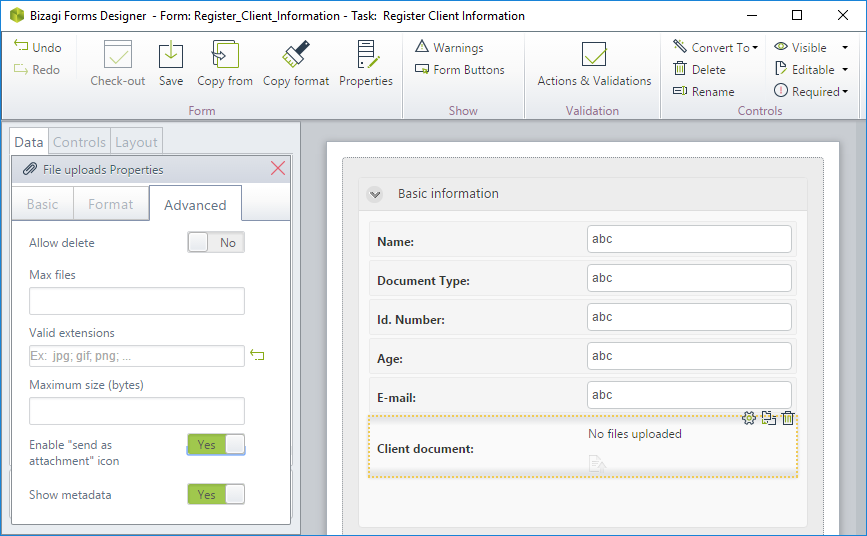
Example
Using this control requires previous configuration at the External systems module.
This is so, in order to have an already registered ECM for the repository integration.
For more information about ECM integration and an example, refer to Setting the ECM in Bizagi.
Last Updated 1/13/2022 11:33:35 AM