Overview
A sub-process is a compound activity that is included within a process. Compound means that it can be broken down into lower levels, that is each level includes shapes and elements within it.
In the previous section we defined a task called “Quotations”, if you have not already created it as a sub-process (as we now realize that this task contains many activities) we need to transform the diagram element and define the sub-process flow.
1. To transform the Task, (in this case Quotations), to a sub-process element, right-click on it and select Transform to sub-process from the display menu.
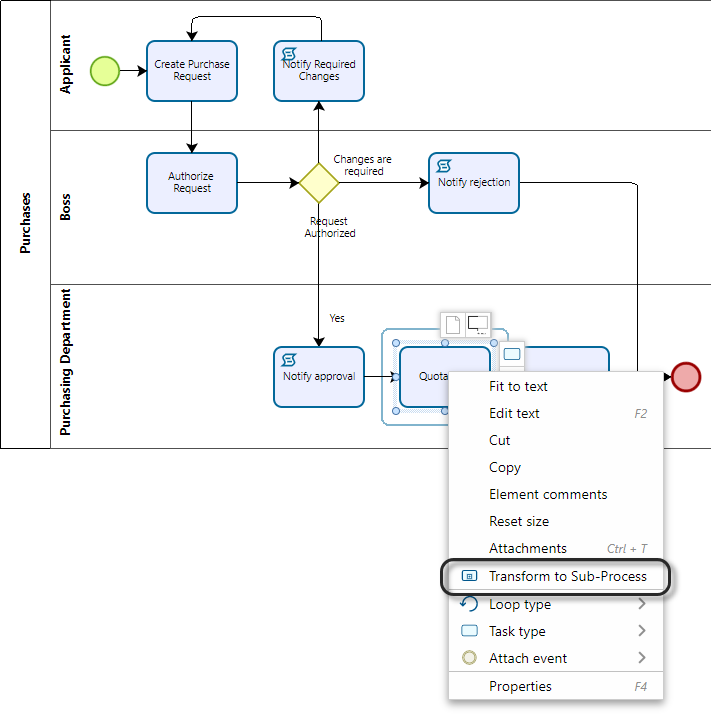
2. Once the Task has been converted to a sub-process it is necessary to define its related diagram.
Right-click on the sub-process element and select the Edit Sub-process from the display menu.
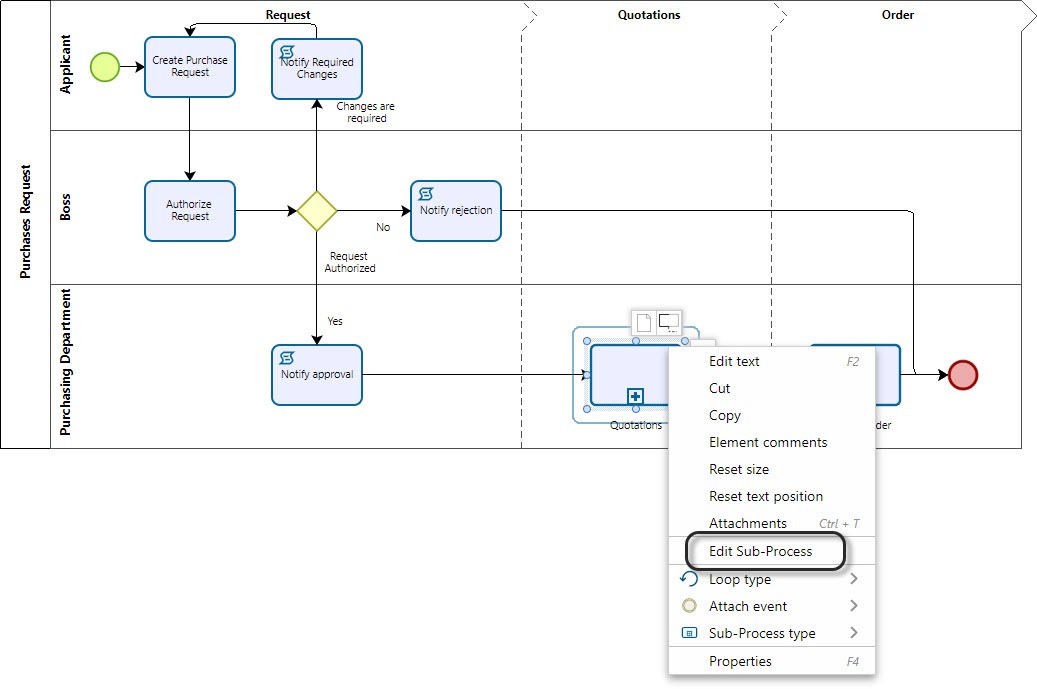
3. This will automatically open a new diagram page to include the sub-process information.
On this page you can diagram the associated sub-process, just the way we diagrammed the first process. Just drag and drop the elements as needed and place them where appropriate.
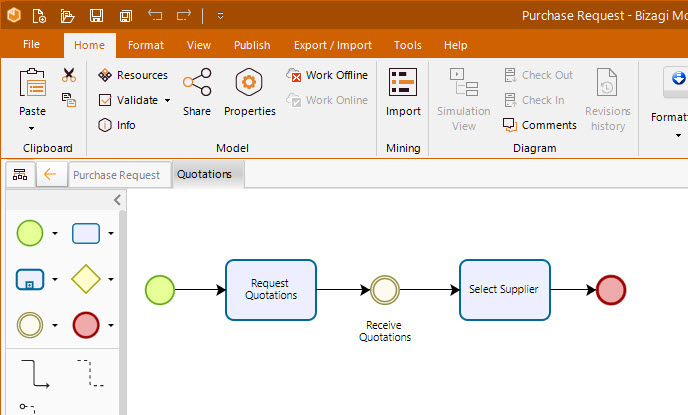
Change the sub-process type
BPMN defines several types of sub-process that respond to particular business needs. By default sub-processes are created as reusable but you can change the sub-process type anytime.
If you want to change your sub-process to an embedded one, right click the sub-process and select Sub-Process type -> Sub-Process
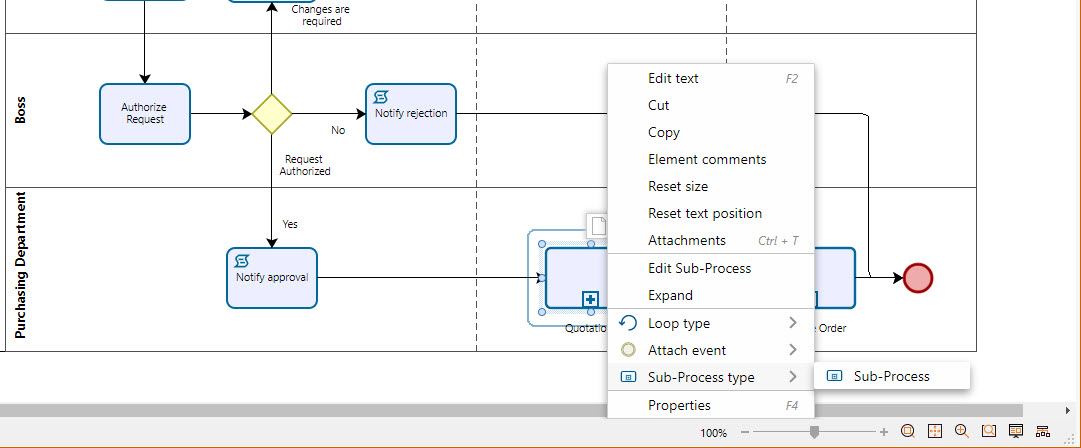
Once you have created an embedded sub-process, you can change its type to any of the following options:
•Is transaction
•Is ad-hoc
•Is Event sub-process
•Sub-Process type -> Reusable Sub-Process
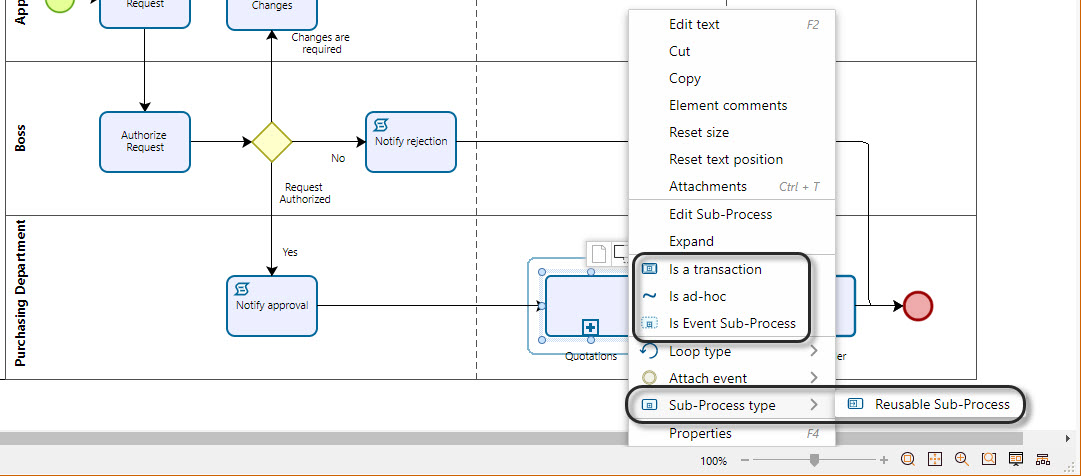
Additionally you can define the Loop Type of your process from these three options:
•None
•Multi-instance, the multi-instance attribute of sub-processes allows the creation of a desired number of activity instances.
•Standard, this feature defines a looping behavior based on a Boolean condition. The sub-process will loop as long as the Boolean condition is true.
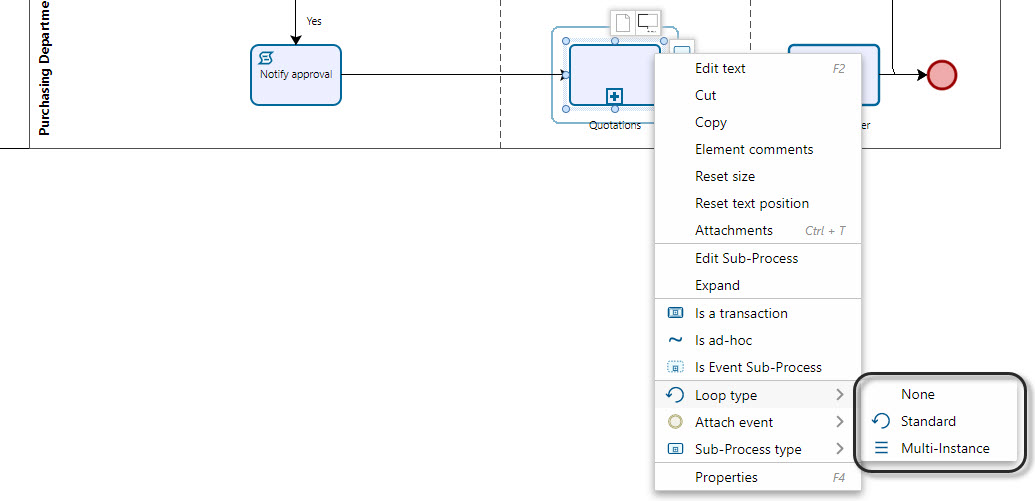
For each loop type there are specific advanced options to configure the process's behavior.
Advanced properties are located in the Advanced tab from the shapes Properties.
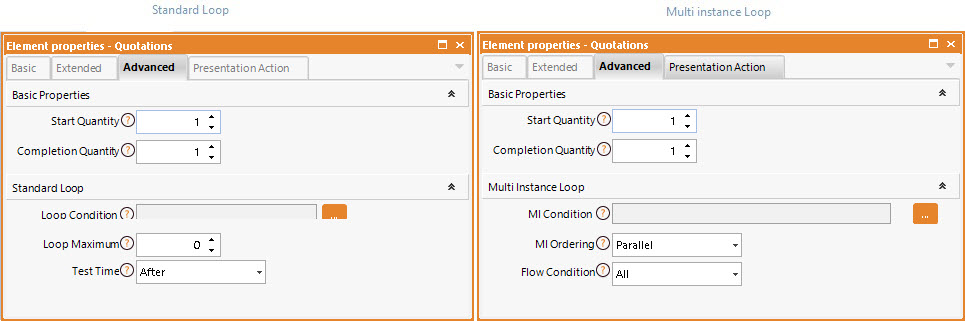
Last Updated 1/7/2022 8:56:39 AM