Overview
Bizagi Modeler offer a variety of options to collaboratively create, share, design, and standardize diagrams. This article aims to present the best practices to leverage efficiency and standardization on your business processes.
In Bizagi Modeler each process (diagram) is part of a major hierarchy chain structure constituted of vertical containers which are distributed within superior and subordinate levels. You can think of the container's hierarchy as a pyramid:
Models
Models are at the top of the hierarchical structure. It is a storage space where diagrams can be placed.
On the Models view, the following options are available:
•Visualize the Models
•Create new Models at the same hierarchy level
•Delete Models
•Share Models
•Modify each Model's properties: name, description
•Open the Modeler Desktop application
Folders
Inside each model, find the second subdivision of the hierarchy: folders are storage spaces where diagrams can be placed:
•Visualize a default folder named Processes.
•Create new folders
•Rename existing folders.
•Delete folders. Keep in mind that at least one folder must exist.
•Create and visualize Value Chain Diagrams
•Move folders to other locations.
Diagrams
Inside folders, find the third hierarchy subdivision, diagrams. You can perform the following actions:
•Create new folders, to structure a hierarchy for the processes within the Model. That is, a folder within a folder.
•Create and visualize Diagrams.
•Create and visualize Value Chain Diagrams Process Library
•Visualize diagrams and their corresponding features

Centralize your processes (one model)
Depending on your criteria of processes classification you might have different choices when grouping your diagrams. As a good practice we recommend to group all your diagrams in one Model and structure it through folders. It lets you leverage Bizagi 's performance and features such as: sharing all your diagrams, reuse extended attributes roles and Cloud attachments. You can design your Models with this structure from the beginning, or import existing models. You can also import the Extended Attributes that you created in a previous model and use then in your current model.
Organize your processes according to the access rights (multiple models)
As mentioned before a good practice is to group all your diagrams in one Model, however, if you need to control the access to certain processes (they have sensitive or confidential information) we recommend dividing these processes into different models to only share the required processes with the appropriate users per model. For example, the IT department is responsible to create and edit their corresponding processes, therefore, they should have their own model that no other department can modify, same with the finance or HR departments and so on. With this strategy a parent model is needed with the sole function of relating each department or group model to have the whole view of the organization, this is achieved using the value chain diagram to group up all the processes of the different models created.
Use folders to hierarchically allocate your diagrams
Using folders to group your processes is a good practice. Depending on your business scenario evaluate the structure that best fits your needs .
For instance, suppose that a company has different departments, and each department has its own subordinated areas. The best practice to allocate your diagrams in this business scenario, is to create a model containing one folder per area and on each of those create as many folders as subordinated areas exist.
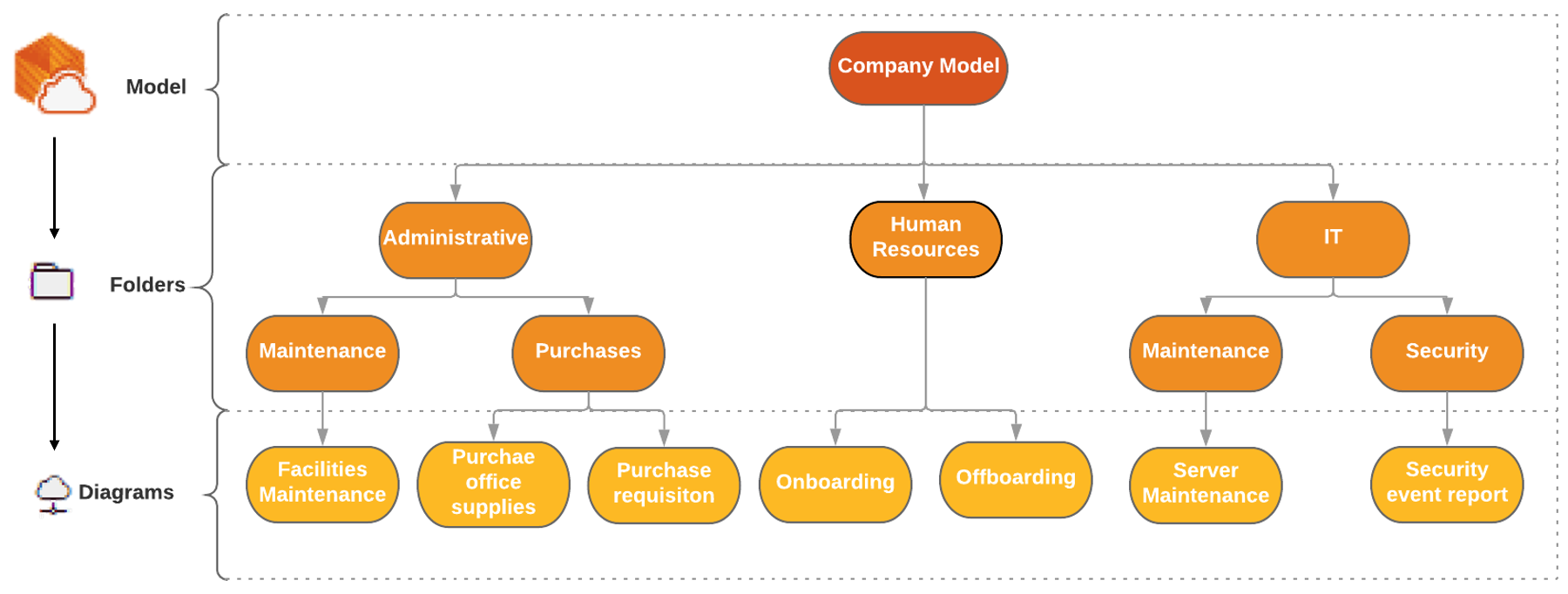
The Model name is: Company Model
Each department has a subordinated area:
•The Administrative area has: Maintenance, Purchases.
•The IT department has: Maintenance, Security.
•Each area has its corresponding diagrams.
Structure this business scenario in Bizagi modeler as follows:
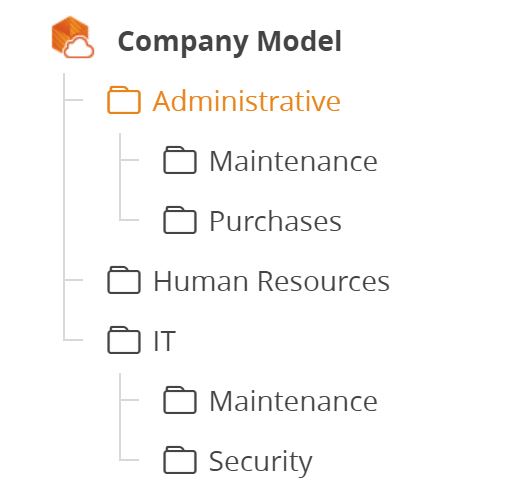
Handle extended attributes in models
If your business scenario requires to group your diagrams using more than one Model (we recommend to group diagrams in folders instead), a good practice is to define the extended attributes used to generate the documentation on your first model, then export that definition and integrate it (import) that definition when you create other models. This allows you to maintain a uniform standard in your documented processes by always utilizing the information in the same manner.
Value Chain Model
We strongly encourage you to customize your diagrams using Value Chain which is a powerful strategic tool that organizations can use to stay competitive and focus efforts efficiently towards their line of business. With Bizagi Modeler you can diagram your corporate value chain and analyze every step required to create core products or services, identify how to increase the efficiency of your chain as a whole, and create a competitive advantage.
Last Updated 3/9/2022 1:27:25 PM