Overview
The App Designer editor Tools menu is comprised of two different configurations for your app: Keyboard shortcuts
This option displays a table with all the available keyboard shortcuts.
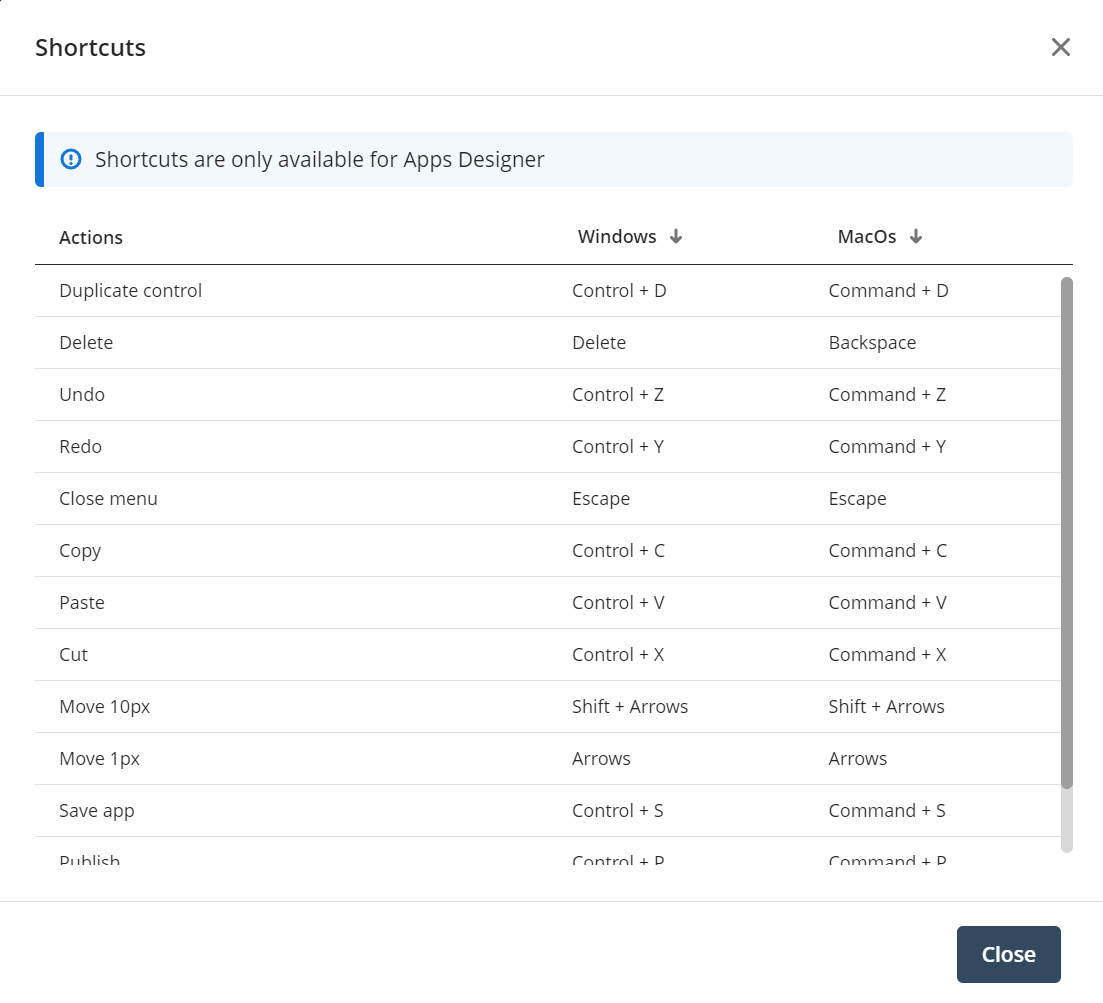
Last Updated 4/2/2025 9:36:08 AM
|
<< Click to Display Table of Contents >> Tools |
The App Designer editor Tools menu is comprised of two different configurations for your app: Keyboard shortcuts
This option displays a table with all the available keyboard shortcuts.
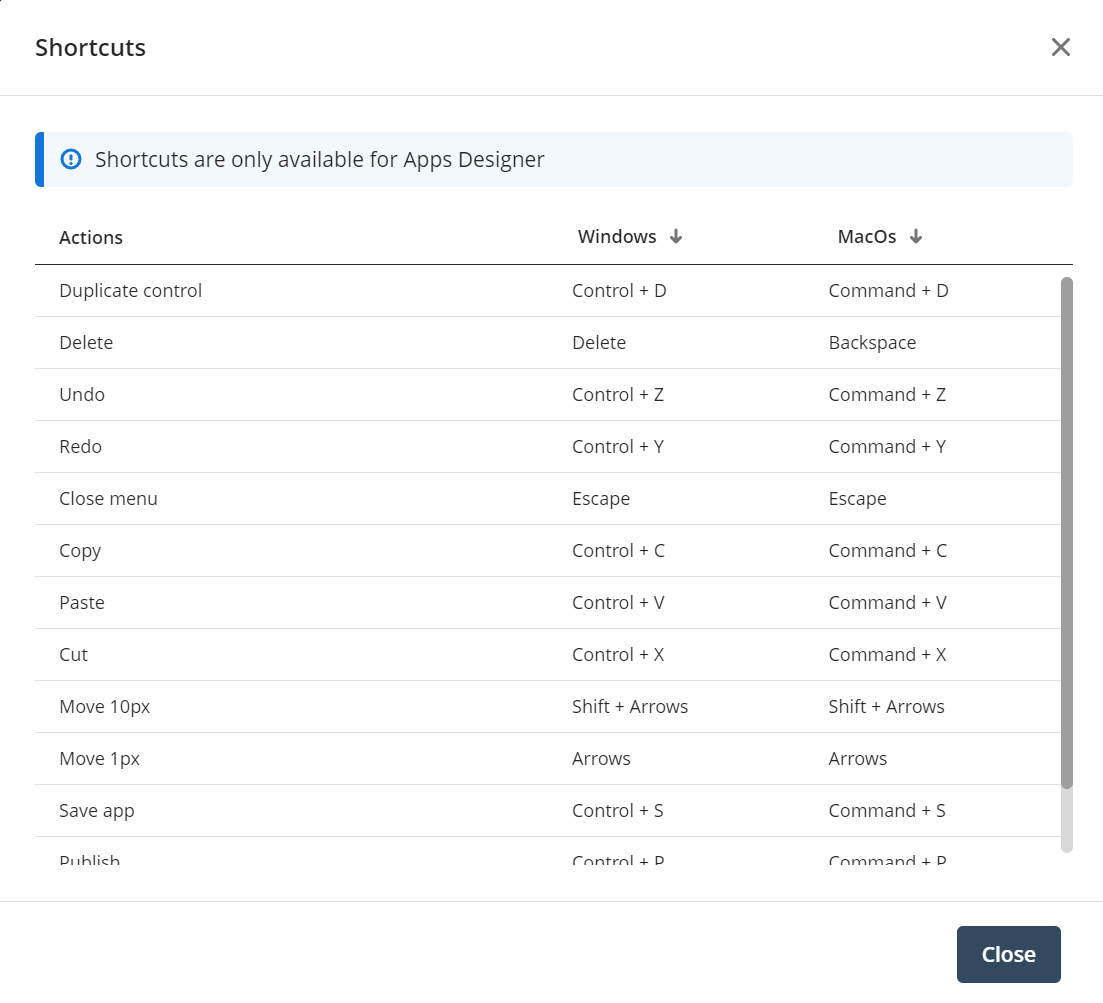
Last Updated 4/2/2025 9:36:08 AM