Overview
The Home pages option allows users to create and modify a distinct Home page for each Persona in the project. In general, when an app is created in the App Designer editor, the Default Home page is created and assigned as the Home page for every Persona in the project.
In Bizagi Apps, the Home page is the first page a specific Persona will see once the logging process is completed.
Multiple Home pages allow users to define the first page a specific Persona will see after logging in the app. With this feature, customizable experience for each Persona goes further.
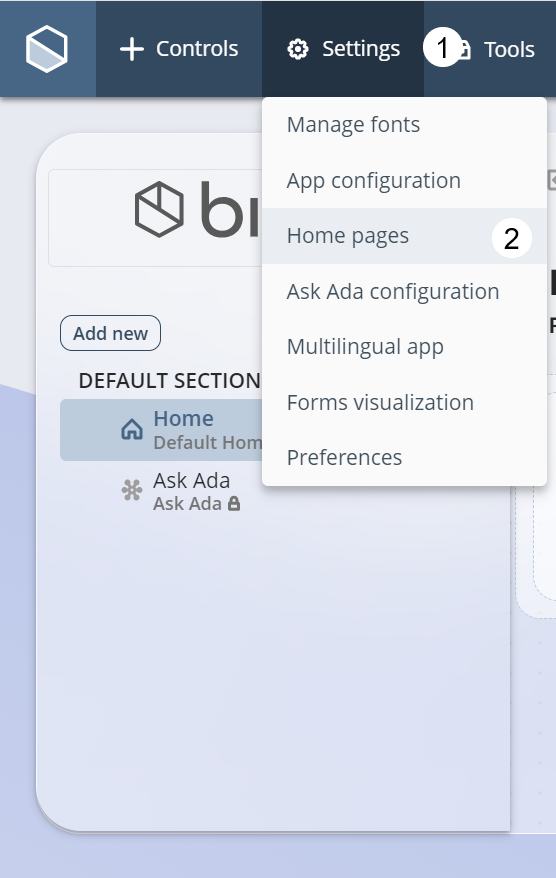
Considerations
If you want to set a specific page as a Persona home page, consider that:
•The page has to be a Private page, as it requires the Persona to be logged in.
•It cannot be a subpage.
•Once you configure a specific page as a Persona Home page, the Visibility settings have to be managed from the Home pages option in the Settings tab as shown in the previous image. We will go further in this consideration in the next section.
Configure a Home page
Consider we have three Personas in our project: Ambulance, Doctor and Nurse. As a default behavior, all the Personas will have the same Home page when an app is created.
To modify this behavior, we need to access the Home pages option in the Settings tab.
Here you can decide what page is going to be used as Home page for every Persona in the project; a specific page can be used as Home page for more than one Persona.
You can always select the Default Home page as a Persona Home page using this menu.

In this example, we modified the Home page for the Ambulance and Doctor Personas. When configuring each custom Home page, the Personas option is not shown anymore as they are now Home pages. On the other hand, the other pages that we create will have this option in the page settings menu.
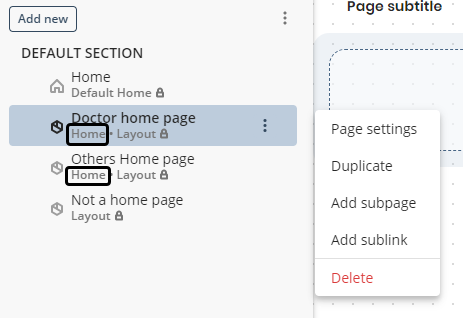
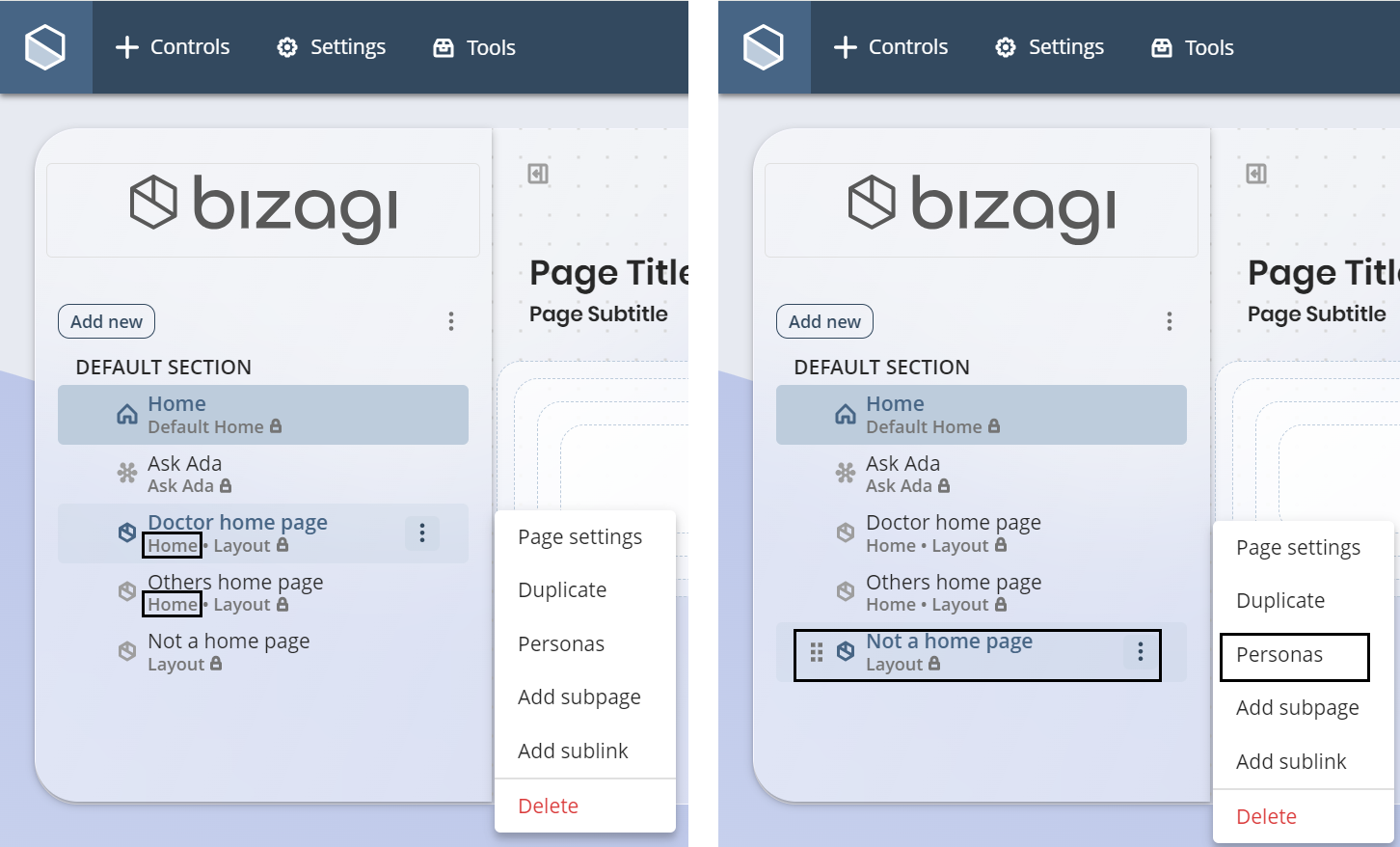
Last Updated 5/11/2025 8:11:45 PM