Overview
The Admon is an additional user provided to you during the Onboarding process in your Development environment. The following article explains the Admon user's characteristics. It is important to keep in mind that this user is not available in Production environments, so you need to define an end-user with the administration role, so he has access to the admin menu in Production environments.
The default user
Bizagi creates by default the domain\admon user in every environment. When you create a new project from Bizagi Studio, the Admon user is already created.
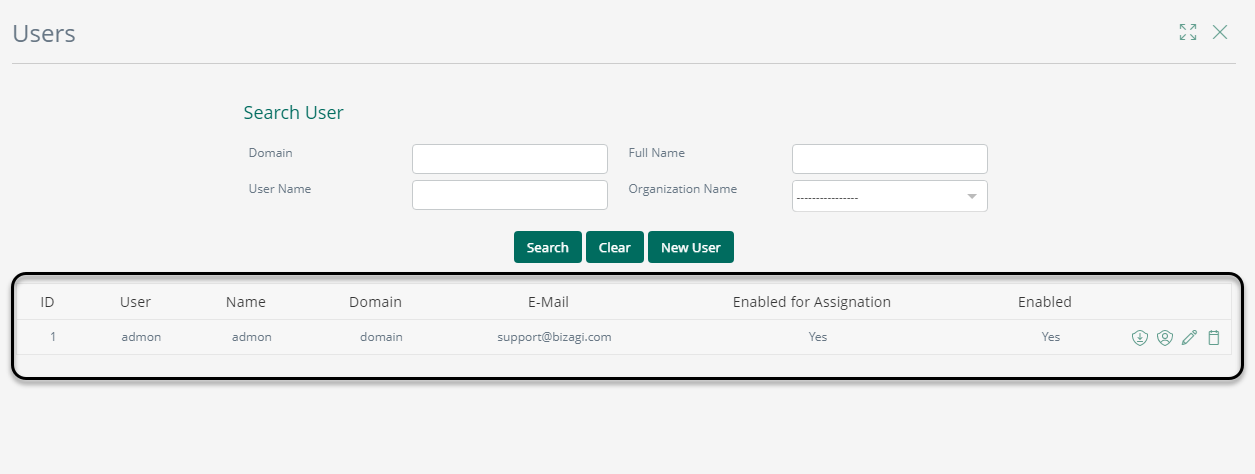
This user cannot be deleted because Bizagi executes tasks and jobs on behalf of this user. See Jobs and tasks executed by the admon user. Additionally, this user is created by default with the Skip assignments on cases created by me property, so you can easily test a process when you created cases with that user in the Development or Test environment.
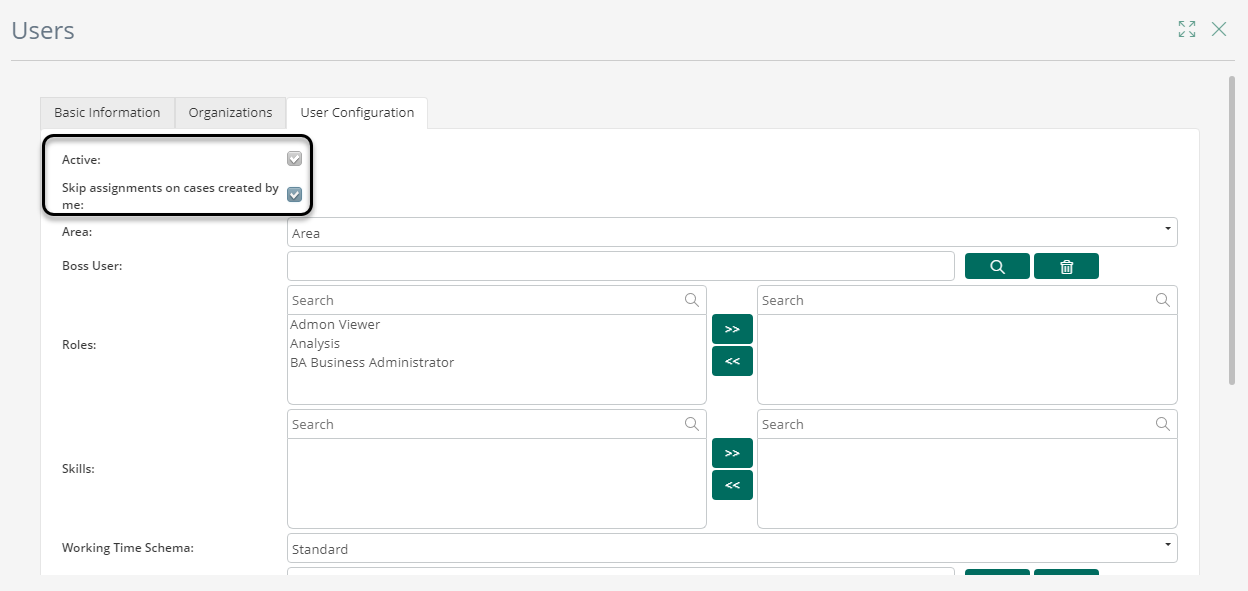
Every user, including the Admon user, must have a password assigned to access the Work Portal of the Development environment. To assign a password to the Admon user, you can access the Work Portal with the user account provided during the onboarding process and add a password in the Users Basic information tab.
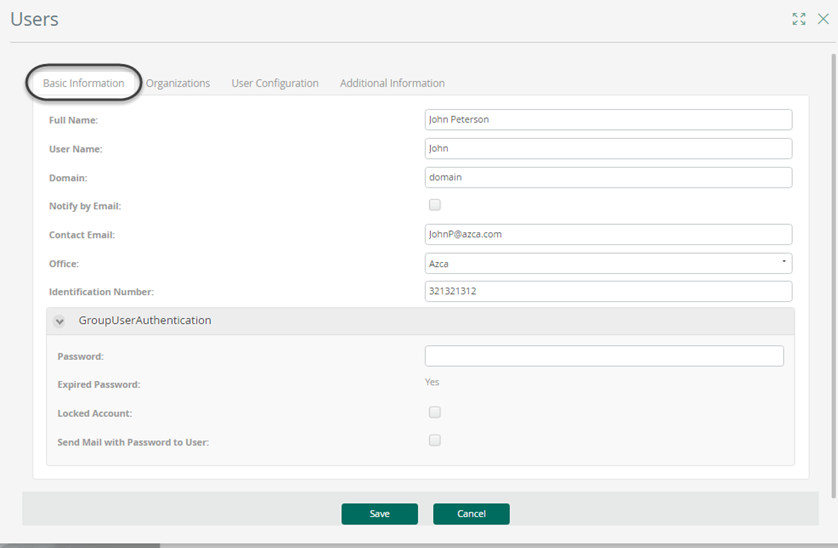
Accessing with the Admon user in Production environments
Once the Admon user has a password assigned, you can log into the Work Portal by clicking the Administrator Login button.
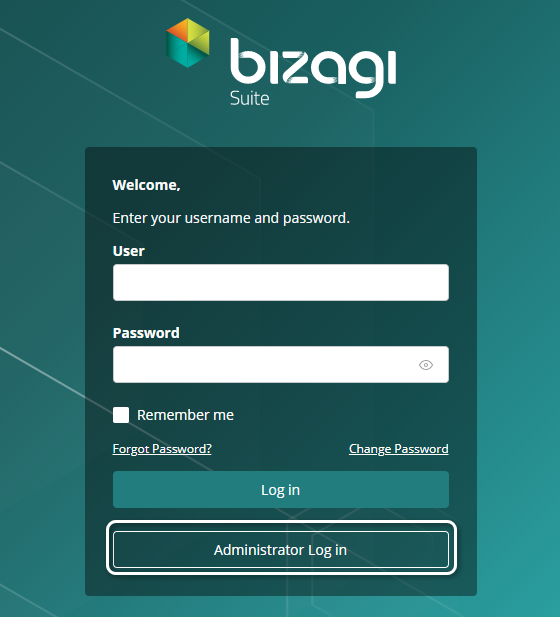
Bizagi automatically takes you to the Administrator Login window where you must enter the Admon password.
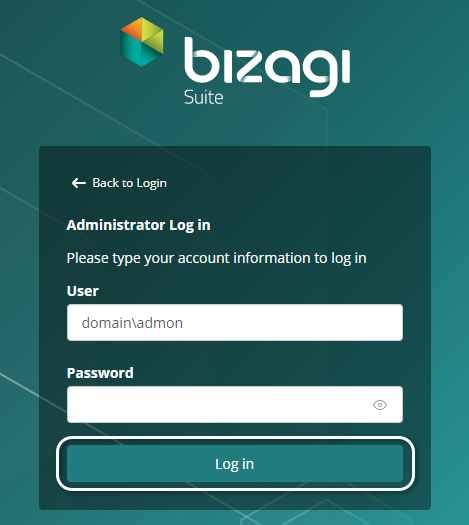
Default Assignation User and Group
When no user meets the allocation conditions, Bizagi has default assignation users and groups. If there are no users in the default group, the task will be performed by the Administrator user (admon). As mentioned previously, the admon user is not available in the Production environment, therefore, you need to define your administrator users with the position Administrator.
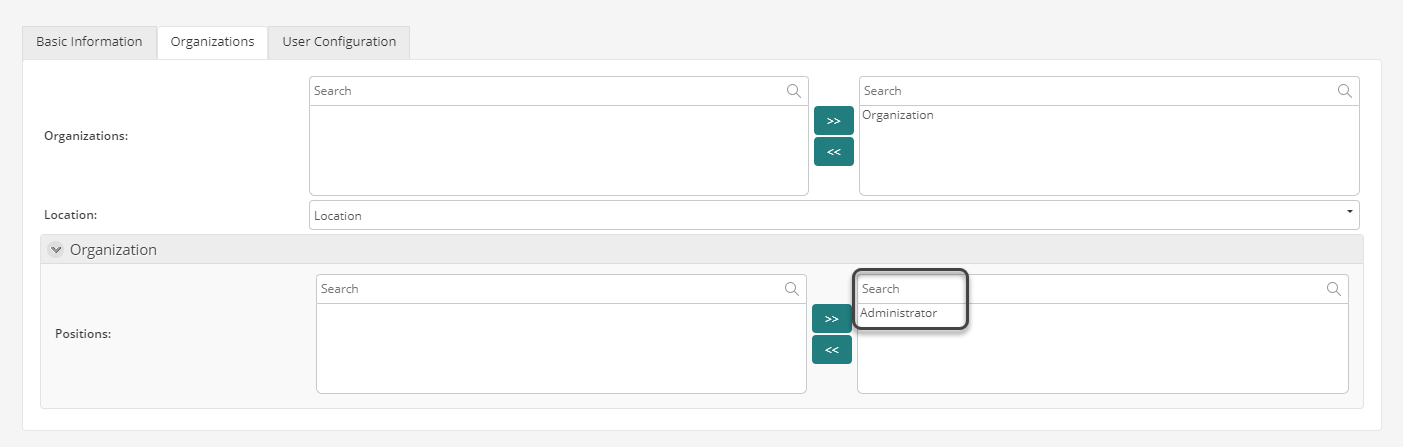
If there are multiple users with the Administrator position, cases that are reassigned because there are no users in the default group, are assigned to all these users, so all of them will see the cases in their inbox. The first one to access the case is considered as the owner of the pending task.
Jobs and programmed tasks executed by the admon user
The domain\admon is the system user employed internally by Bizagi to perform automatic tasks such as timers, scheduled jobs, or any task that is executed by the system, like service tasks or bot tasks. Therefore, you may not delete this user since it is needed for this purpose. We recommend that you create a user with the permissions to manage the Work portal rights to access administration options.
Last Updated 6/6/2024 3:00:54 PM