Overview
Once you have created the definition for your Personas and their contexts, as described at Personas, you can relate or map your end users to a Persona definition.
Relating end users to a Persona definition is done using the Work Portal. In it, there is a menu for administrators to manage Personas: adding one or more end users to a Persona definition, editing a record, and disabling a record.
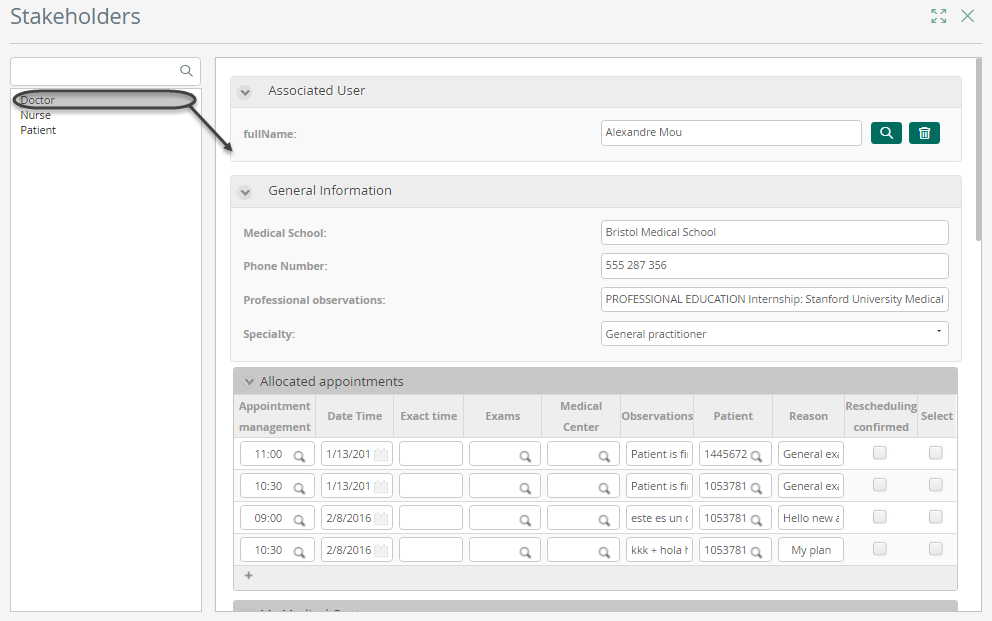
Creating end users and Persona instances
In order to map and classify end users to Personas, use the Admin options in the following order and as specified at Automation chapters sections.
1.Users administration: to create end users in any of your environments (development, test or production).
2.Personas administration: to map end users into Personas and configure their Persona-related information.
You may choose to customize the administration forms used for this purpose, as described at Customizing admin forms for Personas.
Alternative definition and batch assignment of Personas
In addition to manually configuring Personas, you may also define conditions in Bizagi Studio so that any user that meets the defined conditions is automatically mapped as a Persona.
This allows you to assign users to Personas in batch mode.
For more information about this possibility, refer to Assign Personas by conditions.
Last Updated 9/8/2025 11:26:06 AM