Overview
When defining which end users belong to a Persona definition through the Work portal, by default Bizagi will present an administration form with every attribute and collection up for edition.
It is likely that you may want to customize such form and choose which attributes should be presented in this form.
You may do so, and even define one form to add new records and a separate one to edit existing ones.
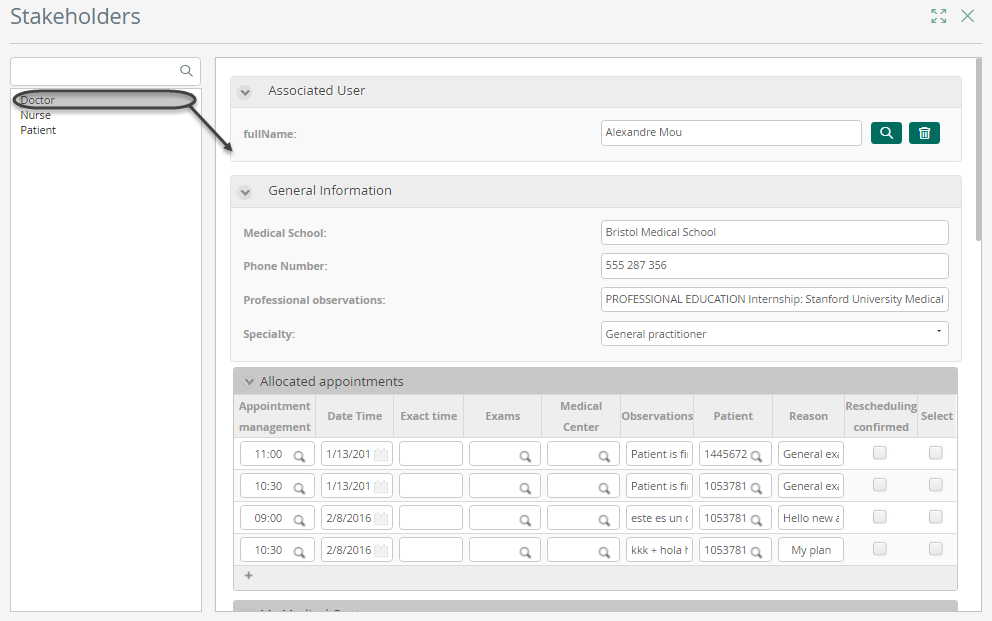
Customizing Persona administration forms
To customize the Persona's administration forms, go into the Expert view, and click Entities.
Locate the Persona entity to customize and right-click to select Advanced properties:
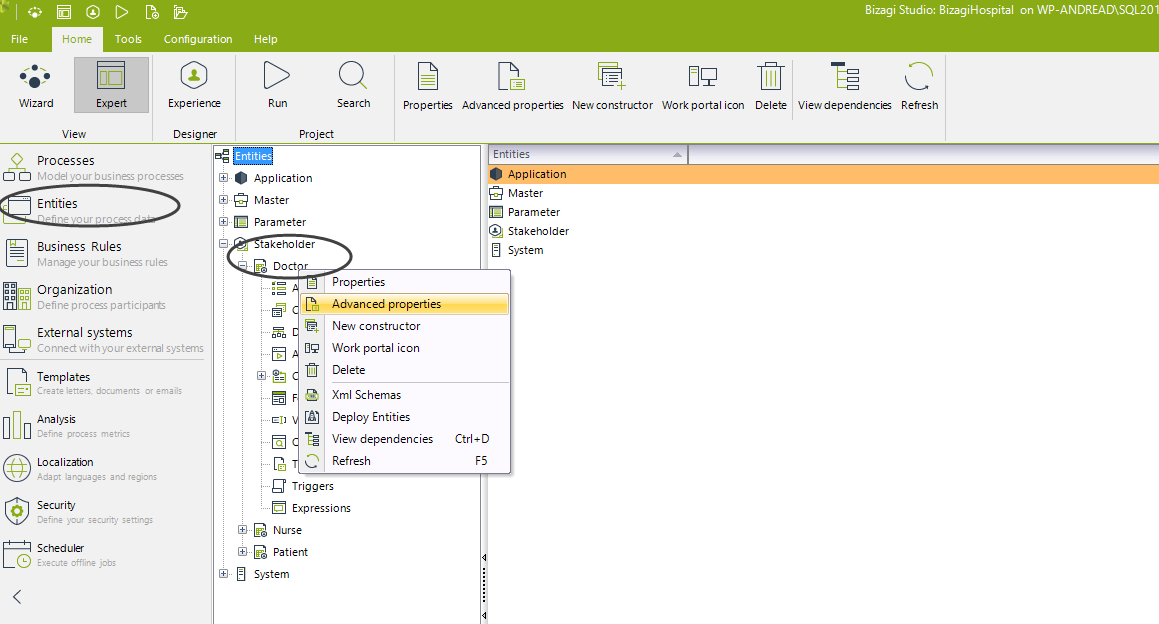
Browse to the Forms tab and use a form of your choice for the 3 different possibilities (or alternatively, click create display form to design a new one).
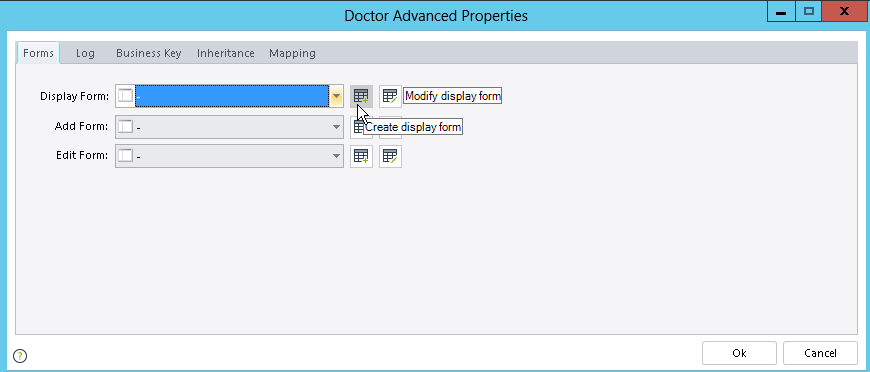
Click Modify display form to edit the current form if you have one selected in the drop-down.
•Display form: this form defines which columns are shown when viewing all records of a given Persona.
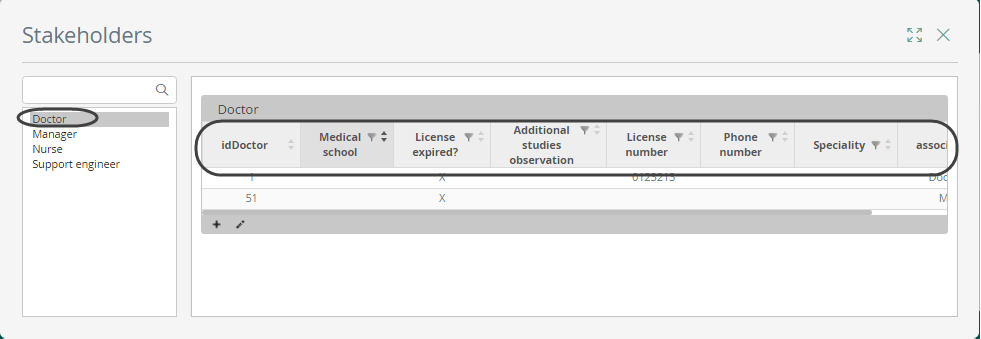
•Add form: this form defines the information to input when creating a new Persona instance.
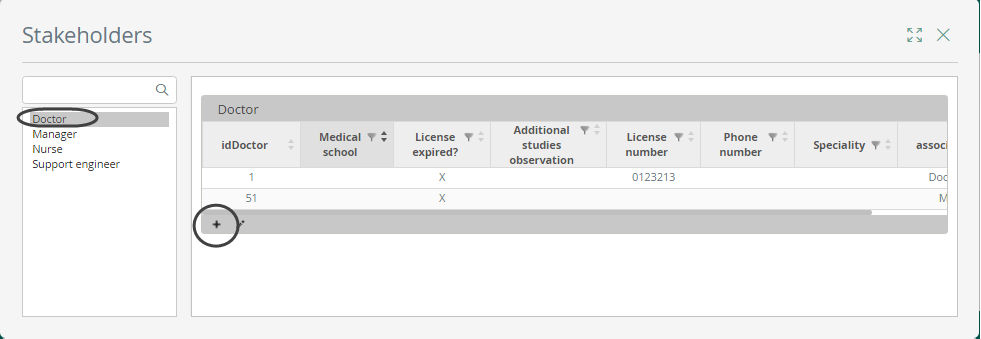
•Edit form: this form defines the information available for modification when editing an existing Persona instance.
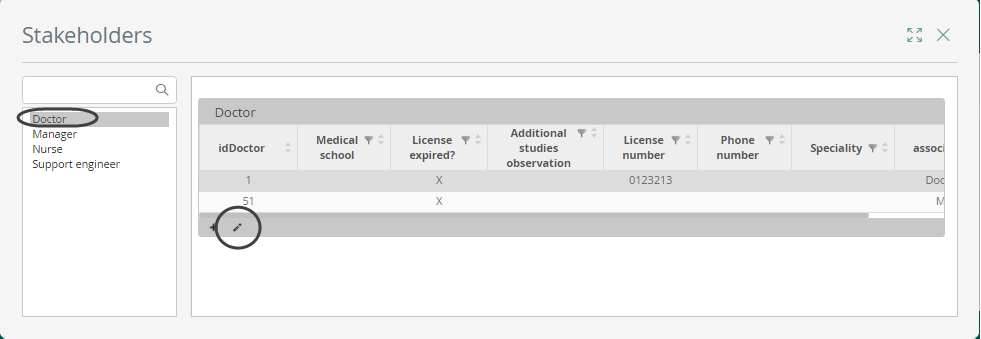
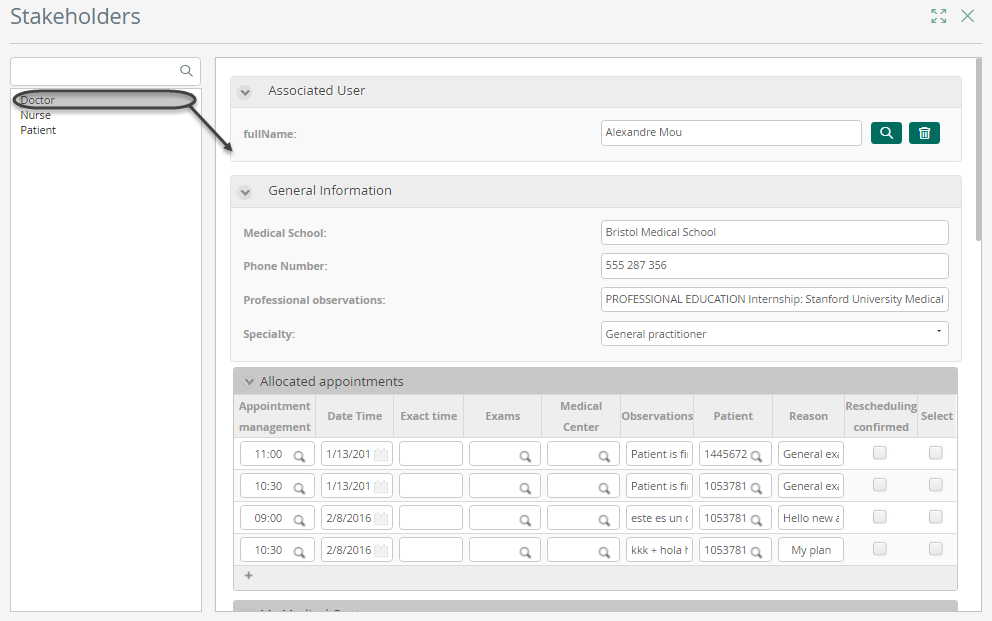
|
The associatedUser attribute is included by default in all administrative forms. You do not need to include it in any of them. |
Last Updated 12/2/2025 5:24:54 PM