Use
The Money control display currencies in the form.
Considerations
The currency symbol as well as the decimal and thousands separators are defined in the Business Configuration editor.
These configurations will be interpreted as the default properties for Money type controls.
Related to attribute types
•This control is related to currency type attributes.
•This control can also be related to numerical type attributes. Remember that according to their length (e.g. precision and scale) these type of attributes are classified as:
oInteger: Stores integer numbers up to 10 digits.
oSmall Integer: Stores integer numbers up to 5 digits.
oBig Integer: Stores integer numbers up to 19 digits.
oReal: Stores real numbers up to 38 decimal digits.
oTiny Integer: Stores integer numbers from 0 through 255
oFloat: Stores real numbers up to 308 decimal digits.
Properties
Every control has a set of properties that allow to customize its behavior in the Work Portal. However, some properties are exclusive to a specific control. The following are properties exclusive to the Money control:
Format tab
PROPERTY |
DESCRIPTION |
|---|---|
Allow Decimals |
Defines if the number will have decimal digits or not. |
Decimal Places |
If decimals are allowed, this property defines how many decimals will be displayed. |
Show symbol |
Defines if the currency symbol is displayed or not in the Work Portal. |
Decimal Places considerations
There are some considerations when using decimal places with the Money control:
•If you set decimal places in the format tab, the control displayed in forms uses this configuration.
•If you do NOT set decimal places, Bizagi uses the decimal places configured in the Business configuration.
•If the control is used in custom columns, Bizagi uses the decimal places configured in the Business configuration.
•If the value has more decimals than the decimal places configured in the control, Bizagi rounds the number using rounding rules.
•In the database, a number as money type has a maximum of 4 decimals can be stored, due to the database's engine restrictions. Therefore, if the money value has more than 4 decimal places, Bizagi rounds the number using rounding rules.
|
For query forms, keep in mind that if you enable the property Show symbol, it displays the currency symbol when searching queries (on the search form.
If you do not want to show the symbol in the results, you have two options:
1. Do not use the money format without decimals Use the following override bizagi.override.enableFormatMoneyColumnQueryResult inside the file bizagi.workportal.desktop.overrides.js located in the path C:\Bizagi\Projects\[Project_Name]\jquery\overrides\js\desktop\:
bizagi.override.enableFormatMoneyColumnQueryResult = false;
example:
$456.12 -> 456 (without format)
2. Do not use the symbol, but keep the decimal format Use the following override bizagi.override.enableSymbolMoneyColumnQueryResult inside the file bizagi.workportal.desktop.overrides.js located in the path C:\Bizagi\Projects\[Project_Name]\jquery\overrides\js\desktop\:
bizagi.override.enableSymbolMoneyColumnQueryResult = false;
example:
$456.12 -> 456.12 (without symbol)
NOTE:Downloading the Excel keep the currency format, including the symbol and the decimals.
|
Advanced tab
PROPERTY |
DESCRIPTION |
|---|---|
Automatically sets a value as soon as the form is opened for the first time. As soon as a value is chosen by the user the default will be replaced. For Combos you will be able to set a default value using an expression. If the associated attribute is valued by means of an expression, the default value of the control will be ignored. |
|
Defines the minimum amount that can be entered into the control. |
|
Defines the maximum amount that can be entered into the control. |
|
Clicking the Set to default value icon will reset the properties. |
Example
A Transportation and Logistics company has defined a process called Shipping Process to manage and monitor international shipments. The first task of this Process allows the customers to enter the information and estimate the cost of the shipments.
The shipment cost is calculated based on the dimensions, weight and content of the package. Once these values are entered, the customer clicks a button and the cost is displayed. To do this, a Money control must be inserted into the form.
1. The first requirement is a Currency attribute in your data model. We will create a Currency attribute named Estimated Cost in the Process entity.
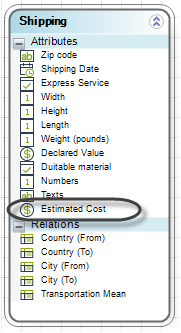
2. Drag and drop the Cost attribute from the data model. Bizagi will automatically interpret the attribute and add it onto the form as a Money control.
Save the form.
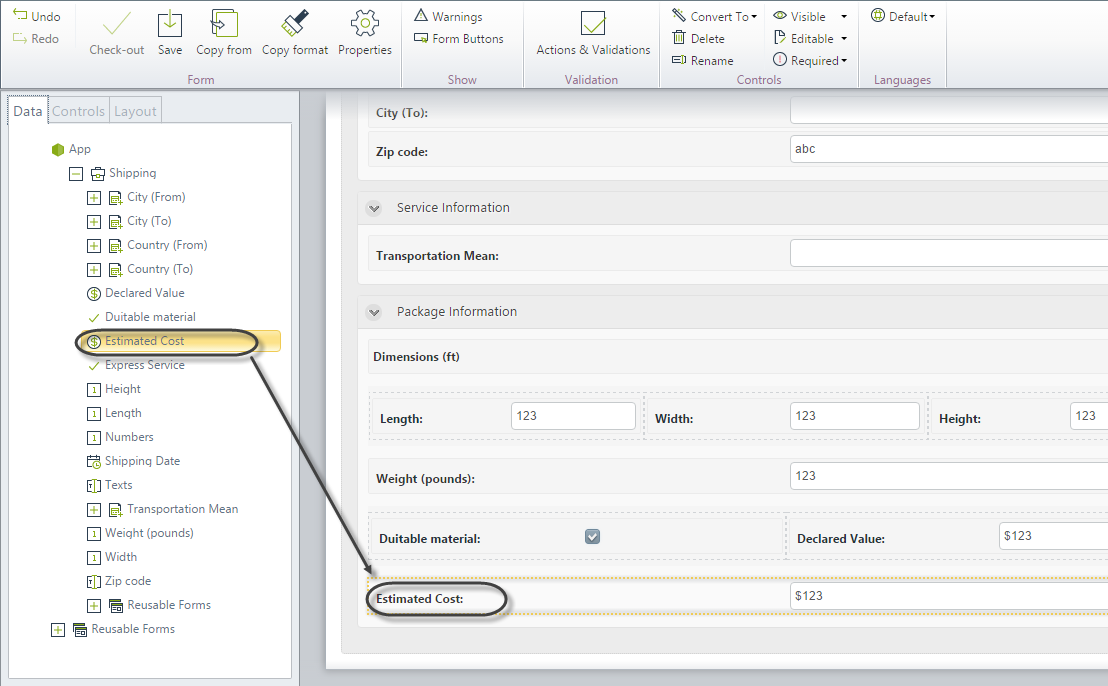
3. Go to the Work Portal to test the Control.
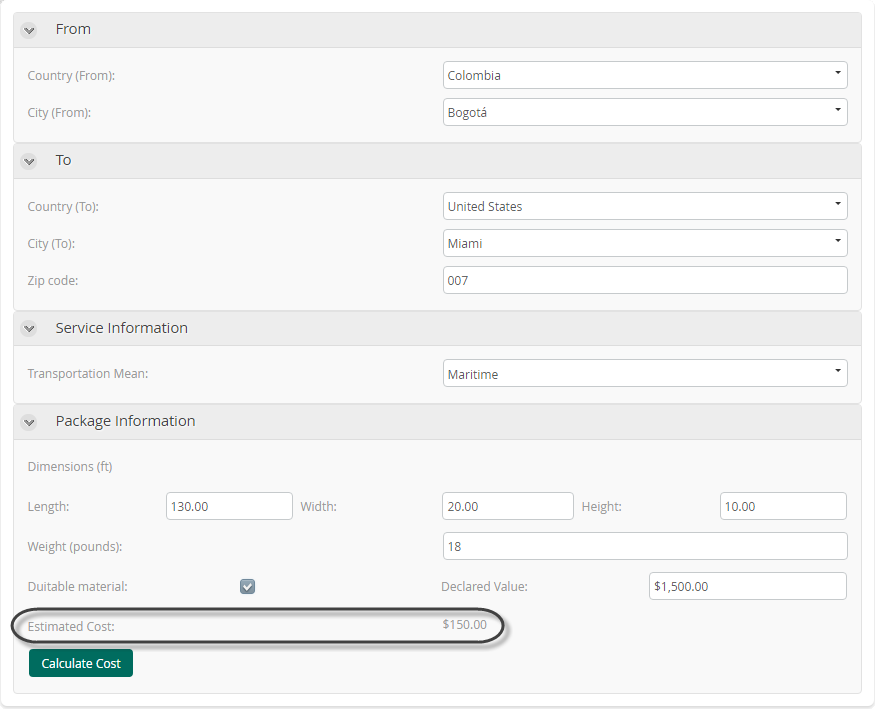
Last Updated 1/6/2022 11:26:31 AM