Overview
When a new bot request is approved or the improvement of an existing bot as been created, you can manage the development cycle in Bizagi. The development cycle of a bot is based in a normal development procedure: first, the bot is developed by a user entitled as a RPA developer Persona; second, a user entitled as a RPA tester Persona performs tests to validate errors and report bug if required; finally, when all the issues have been fixed, the same tester publishes the bot to production.
The following image represents the development cycle of a bot:
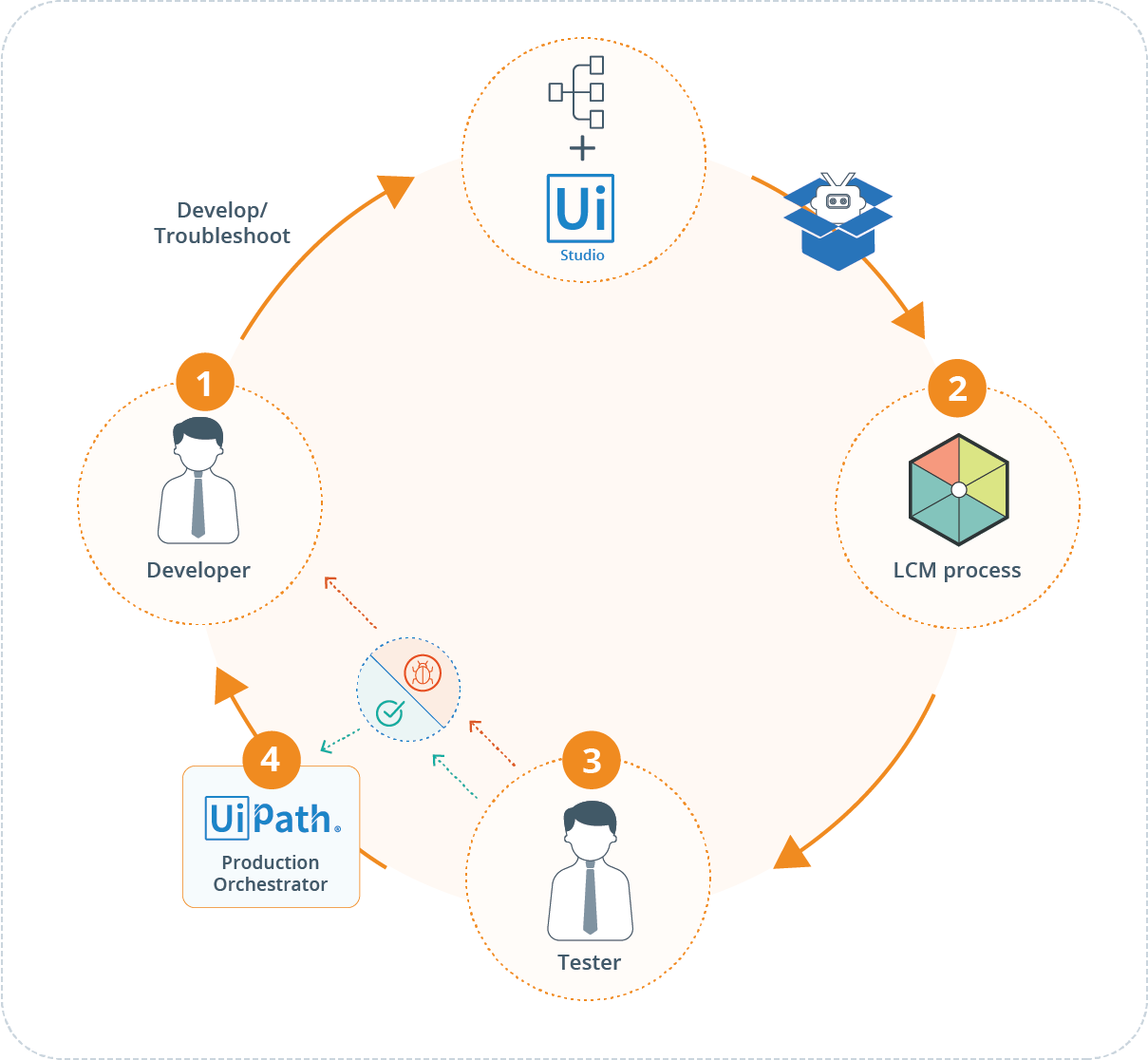
The development cycle in the RPA life cycle management process includes the following steps:
1.Bot development: create or improve the bot according to the requirements document generated in the Request new RPA process or Improving existing bots.
2.Upload the bot package to Bizagi: once the package associated with the bot is created in UiPath Studio, locate its .nupkg file located in your project's path. Then, upload it to the Orchestrator in the development environment.
3.Send the bot to test: when the bot has been associated to a process in an environment, the bot change its status in Bizagi and is assigned to a user entitled as a RPA tester Persona, this user perform tests and check whether the bot is ready to be in Production environment.
a.Report bugs: If the tester finds issues related to the functional or non-functional requirements, they report them to the developer so they can fix them and send the bot back to test.
4.Send the bot to Production: When the tester approves the bot. they send it to the production environment. When the tester send the bot to production, the bot goes on an approval process.
Last Updated 6/9/2023 3:28:51 AM