Overview
A Documentation portal is a shared repository where people within an organization can access the company's processes and related documentation.
The following articles will illustrate how to organize your company's processes using Bizagi Modeler. With a simple click users can navigate between various levels of detail, from a global view to the most detailed information of the organization's processes.
The Documentation Portal can be created in your intranet (a file server as a shared folder) or any Web portal. Just click the Publish to Web feature.
It can also be published in SharePoint or Wiki.
Your portal must have an structure and hierarchy that aids its navigation. The images bellow show an example of this structure:
The highest level displays the functional areas and useful links.
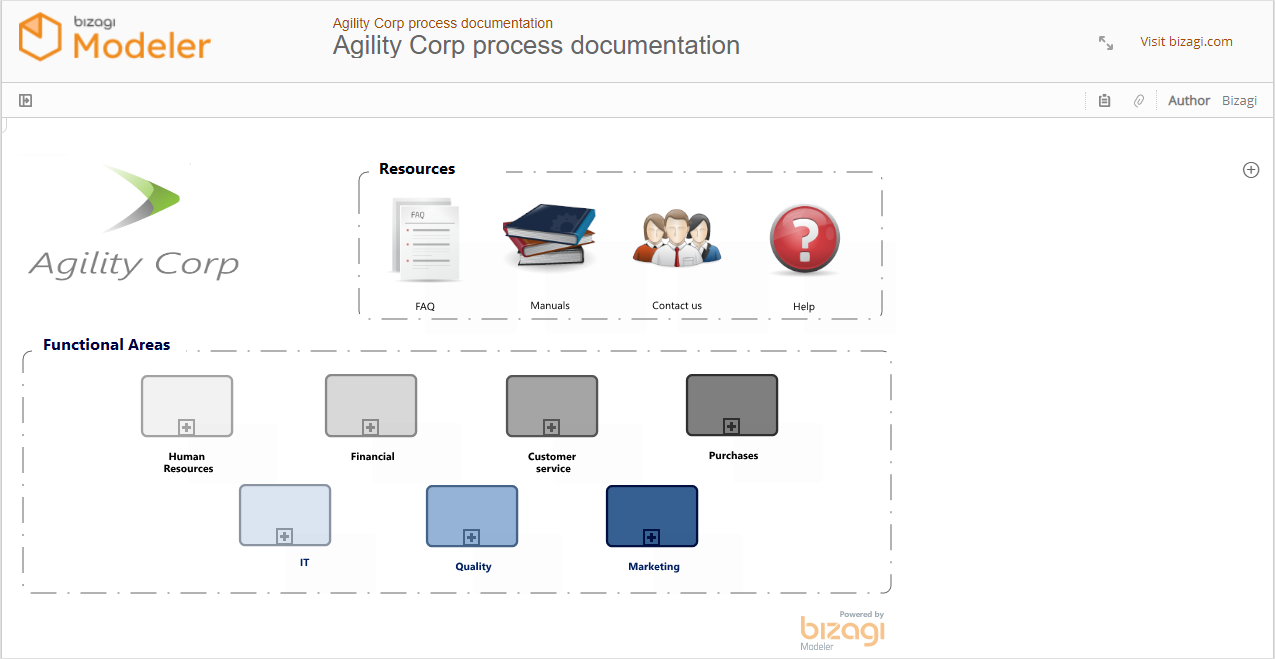
The next level shows the processes related to an specific area.
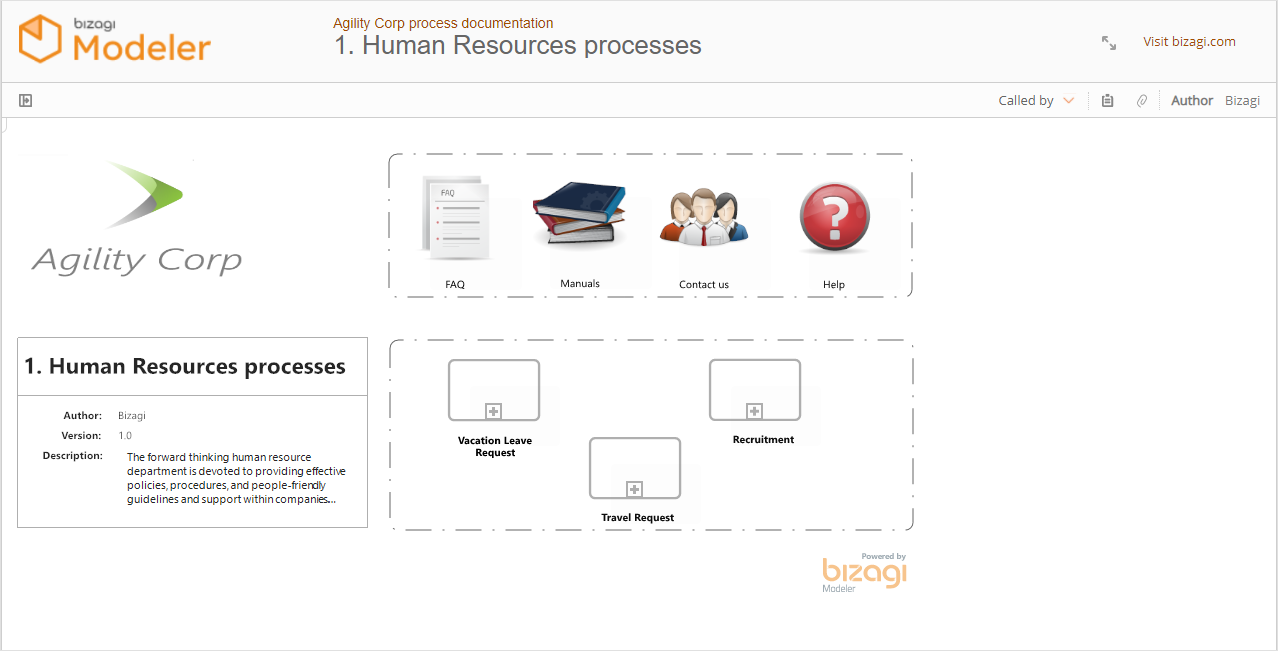
The lowest level shows the process diagrams and their documentation.

Click here to see an example of a Documentation Portal
How to create a documentation portal
1. Define the structure of processes
A defined structure establishes the hierarchy of organizational areas and clarifies how different processes of the business are classified and interrelated. In addition to the global structure, it is necessary to define the information to be published and the way in which it will be presented.
Classification and hierarchy of processes
Processes are classified into a hierarchy of categories. Each category represents a company, area, sub-area, process or any other grouping you define.
For example, in a completely flat organizational structure, if you classify your processes according to areas it will result in 2 levels. The first will represent areas and the second the processes.
The first level will have as many categories as areas in the organization (each area represents a category in level 1). The second level will have as many categories as processes in the organization (each process represents a category in level 2).
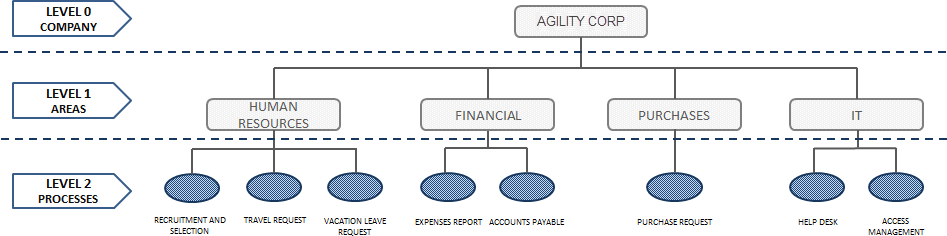
The structure and number of levels depends on the layout of each organization and its particular preferences. As shown, some organizations classify their processes according to areas and sub-areas (Human resources, Sales, Marketing etc). Process-oriented organizations tend to follow mapping structure of the ISO 9000 standards and so classify their processes according to operational function within the business (strategic processes, operative processes and support processes).
Defining the most suitable structure is essential to provide users an intuitive and logical navigation through the processes of your organization.
Information of each element
The information to be presented must be planned in advance. For each level define what information should be displayed and how it will be accessed by final users.
The correct implementation of this step will facilitate understanding of processes within your organization and make sure proper communication between them.
2. Create the Portal
Once the general structure of processes has been defined, you can proceed to organize it in Bizagi Modeler. The key is to translate the structure previously defined into an interface that allows users to easily navigate through the processes information.
In the Documentation Portal each category is represented by a page (or tab). On each page you can define the information for display and the user interface.
Create the Main page
The main page is an overview of the processes areas within the organization. From here viewers can access company-related information and any of the pages in level 1.
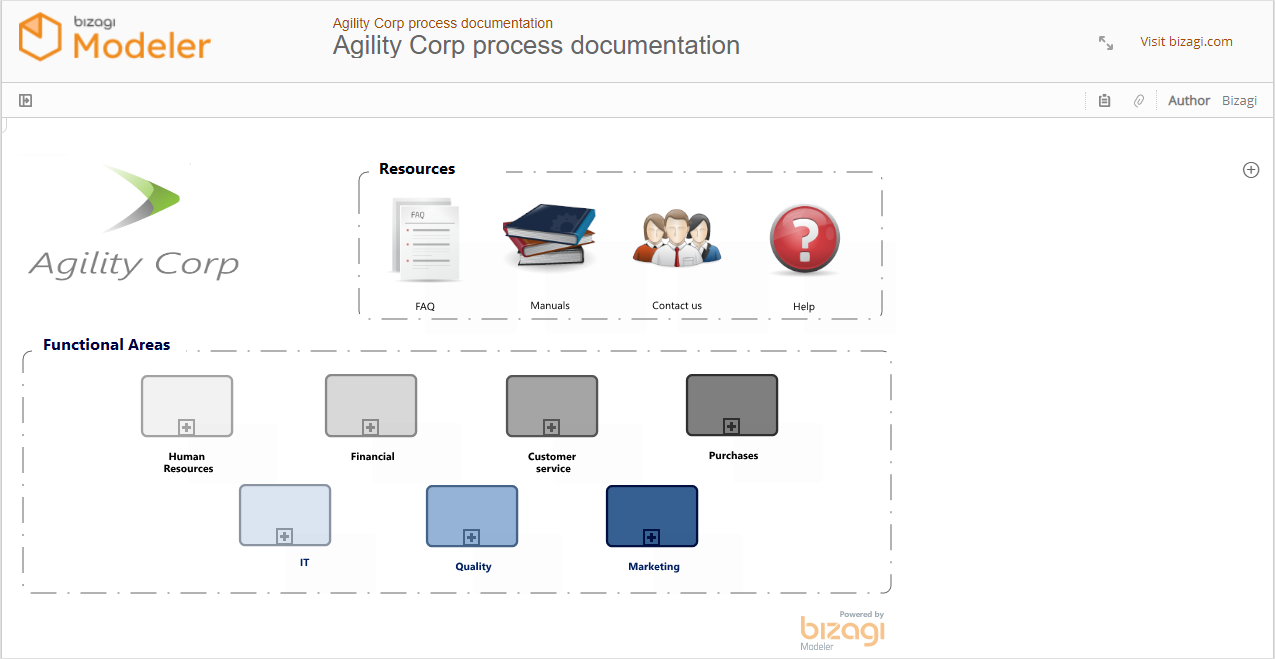
Icons to access level 1 pages are included as reusable sub-processes. This way it is possible to link each icon to the corresponding page.
Additional information can be added by using Artifacts. Aside from improving the look and feel of the page these elements allow you including links to other sites, pictures and documents.
Create category pages
Recall that a level is composed of categories, where each category is displayed by means of a page; consequently a level comprises as many as there are categories.
Each category page is created in the same way as the main page, apart from the user interface and information it displays. Use the reusable sub-process to represent the categories and incorporate artifacts to include additional information and improve the look and feel.
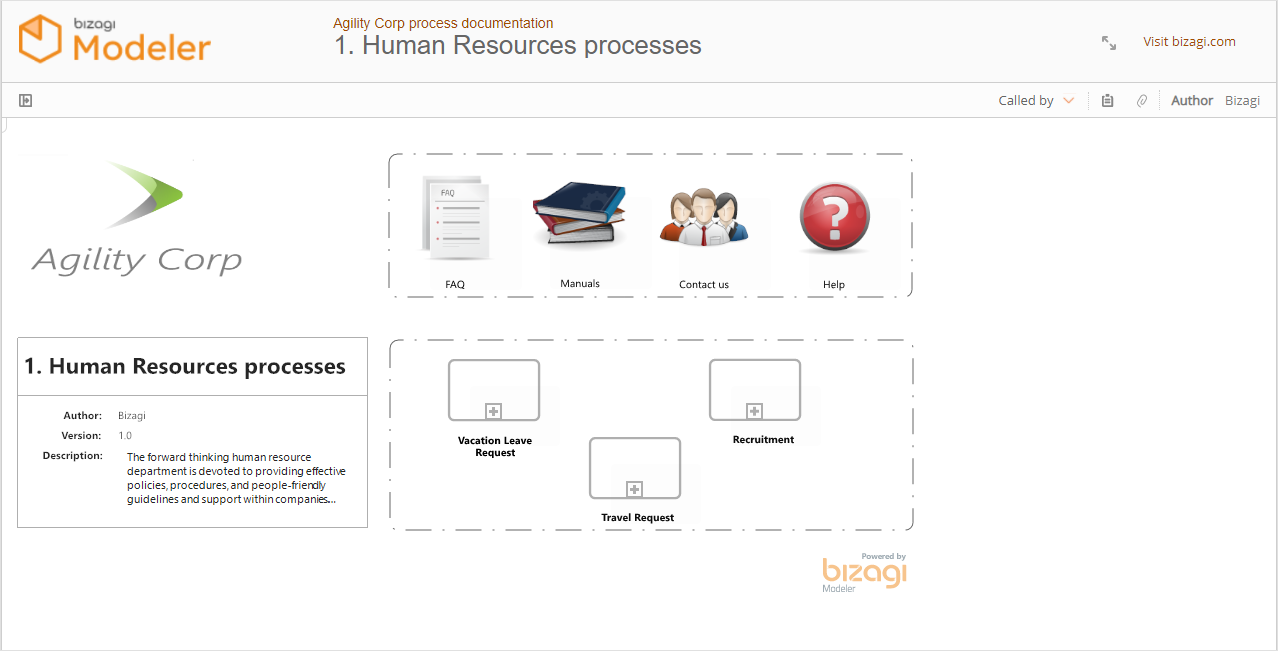
Information of elements
Once the pages have been designed, it is necessary to configure the information that each Artifact will display upon selection.
To customize the information, make use of Extended attributes. These attributes can include links to another sites, images and documents, to name a few.
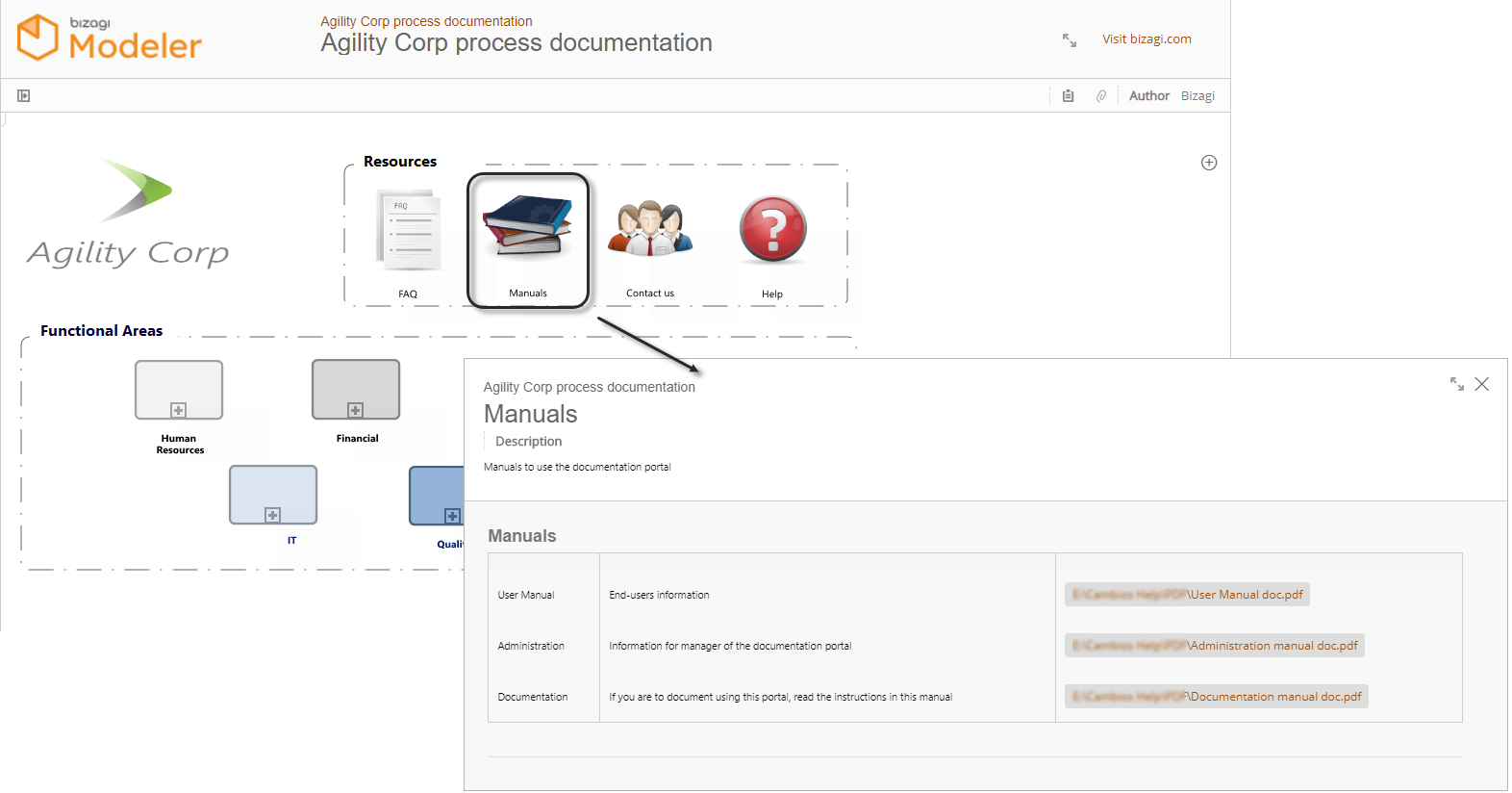
Link the menus
Once all the levels have been built, link the categories with their associated level. Associate the diagram (page) from the properties of the corresponding sub-process that represents the category..
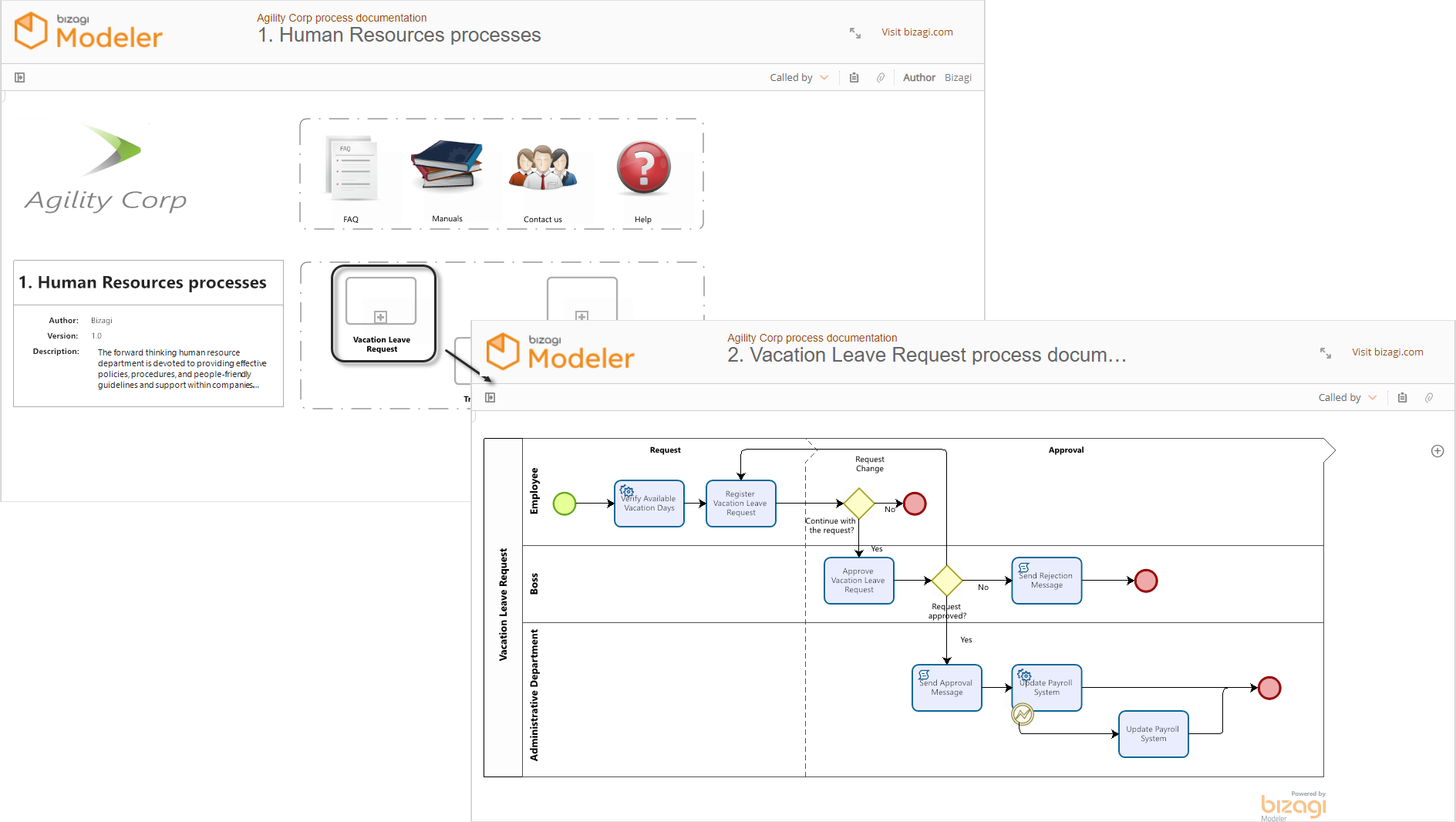
3. Publish the portal to Web format
Once the portal has been built in Bizagi Modeler, the final step is to publish it. Use the Web Publish option to define the diagrams and information to be published.
Click here to see an example of a Documentation Portal
Last Updated 6/29/2022 11:52:04 AM