Overview
The Automation tab provides detailed information on BPU consumption by applications, processes, activities, and AI agents across all time scales.
A BPU is a unit that measures the performance (processing capacity) of an Automation Service environment. One BPU may be consumed with any combination of the following metrics:
•10,000 Steps per month. A Step is any shape in a process diagram, except for the start and end shapes.
•2,500 Prompts per month. A Prompt refers to an instruction made within the Cloud Services, expressed through language, images or code, that direct the Artificial Intelligence (AI) on what task to perform.
To enhance visualization and understanding of consumption patterns, the Automation content is divided into two sections.
1.BPU consumption report per Application
2.BPU consumption report per Process
BPU consumption report per Application
The BPU Consumption by Application section shows detailed BPU usage for the selected time period. It lists all applications that used BPUs during that time. If the time period is less than a month, consumption is shown daily; if it's more than a month, consumption is shown as a total for each month in the selected range. When you filter BPU consumption by application, a table will display the relevant data. Depending on the time scale you chose, you'll see the following tables:
•Table for daily application consumption.
•Table for monthly application consumption.
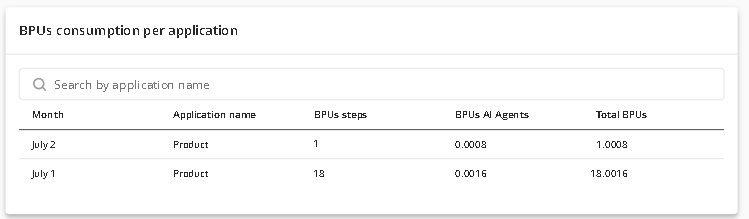
Table components
These are the following table components that measure the BPUs consumption by Application:
1.Month: This column shows the date on which the BPUs consumption was generated. It can be accumulated on a monthly or daily basis, depending on the time scales: Current Month, Monthly, and Custom (less than 30 days). In the case of less than 30 days, it is detailed daily; on the contrary, it is considered as an accumulated consumption by month.
2.Application name: This column shows the name of the Application that generated a BPUs consumption.
3.BPUs Steps: This column represents the BPU expenditure for the application, categorized only for consumptions made by step processes. Depending on the time frame, if it's less than 30 days, consumption will be tracked daily; otherwise, it will be accumulated monthly.
4.BPUs AI Agents: This column represents the BPU expenditure for the application, categorized only for consumptions made by AI agent processes. Depending on the time frame, if it's less than 30 days, consumption will be tracked daily; otherwise, it will be accumulated monthly.
5.Total BPUs: This column represents the total BPU expenditure for the application, including all processes without discrimination. Depending on the time frame, if it's less than 30 days, consumption will be tracked daily; otherwise, it will be accumulated monthly.
BPU consumption report per Process
The BPU Consumption by Process section provides detailed information on BPU usage for the selected time period. It lists all processes that used BPUs during that time. If the time period is less than a month, usage is shown daily; if it’s longer than a month, usage is displayed as a total for each month within the selected range.
•Table for daily process consumption.
•Table for monthly process consumption.
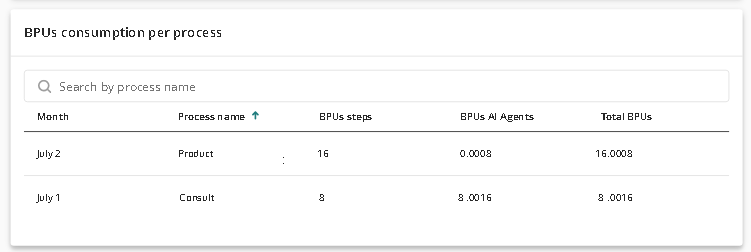
Table components
1.Month: This column shows the date on which the BPUs consumption was generated. It can be accumulated on a monthly or daily basis, depending on the time scales: Current Month, Monthly, and Custom (less than 30 days). In the case of less than 30 days, it is detailed daily; on the contrary, it is considered as an accumulated consumption by month.
2.Process name: This column shows the name of the Application that generated a BPUs consumption.
3.BPUs Steps: This column represents the BPU expenditure for the application, categorized only for consumptions made by step processes. Depending on the time frame, if it's less than 30 days, consumption will be tracked daily; otherwise, it will be accumulated monthly.
4.BPUs AI Agents: This column represents the BPU expenditure for the application, categorized only for consumptions made by AI agent processes. Depending on the time frame, if it's less than 30 days, consumption will be tracked daily; otherwise, it will be accumulated monthly.
5.Total BPUs: This column represents the total BPU expenditure for the application, including all processes without discrimination. Depending on the time frame, if it's less than 30 days, consumption will be tracked daily; otherwise, it will be accumulated monthly.
Additional features
These consumption tables offer you additional features that will make it easier for you to interpret the data they contain.
Search Filter
To filter a search in a table, select the Search by... name field and input one of the listed names of the applications/processes. If no matches are found, the table will be displayed empty.
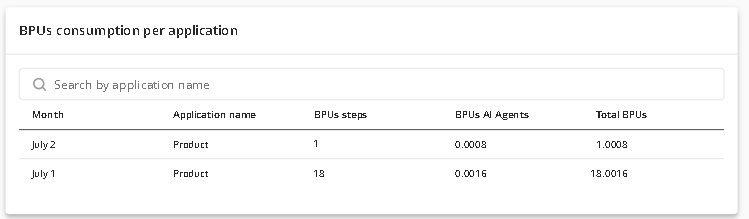
Sort by column
Each column can be sorted in either ascending or descending order. To sort a column, simply click its header, and an arrow will appear on the right side. When the arrow points up, the column is sorted in descending order; when it points down, it’s sorted in ascending order:
•Date columns: Sorted by the most recent dates.
•Alphanumeric columns: Sorted alphabetically or numerically.
•Numeric columns: Sorted by number.
You can only sort one column at a time.
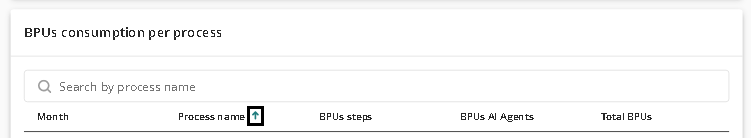
Navigation Menu
This option becomes available only when the report has 10 or more records. You can adjust the number of rows displayed per page in the "Items per page" field and navigate through pages using the arrow icons.
![]()
Download Report
For more information refer to the Consumption Detail Download Report.
Last Updated 6/6/2025 5:28:10 PM