Overview
This document provides a detailed description of the various reports available in the Customer Portal that can be downloaded to Excel for analyzing BPU consumption. The Detail report is available in .xlsx format and includes different templates based on the type of data being reported: BPU Consumption by Applications, BPU Consumption by Process, and Ask Ada Bizagi Apps. Each type has its own unique template. The report includes data sheets, graphs, and a constants sheet to aid in creating new charts.
Download report
To download the report, hover at the right border of each row and select the download icon. An excel file will be downloaded and you can refer to the next section for a detailed description of the downloaded report.
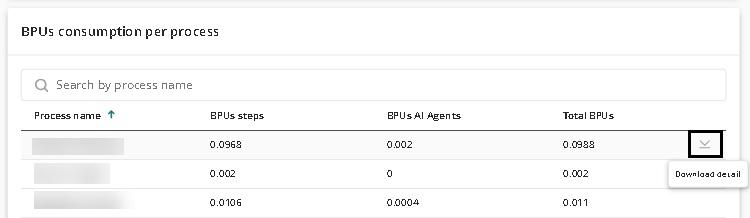
Report description
The Detail report is downloaded in .xlsx format. There are different templates for reports generated from the BPU Consumption by Applications table, the BPU Consumption by Process table, and the Ask Ada Bizagi Apps—they each have their own template.
BPU Consumption by Applications
The report includes a data sheet based on the selected date range, along with graphs that illustrate the information. There’s also a constants sheet, which can be helpful if you want to create a new chart.
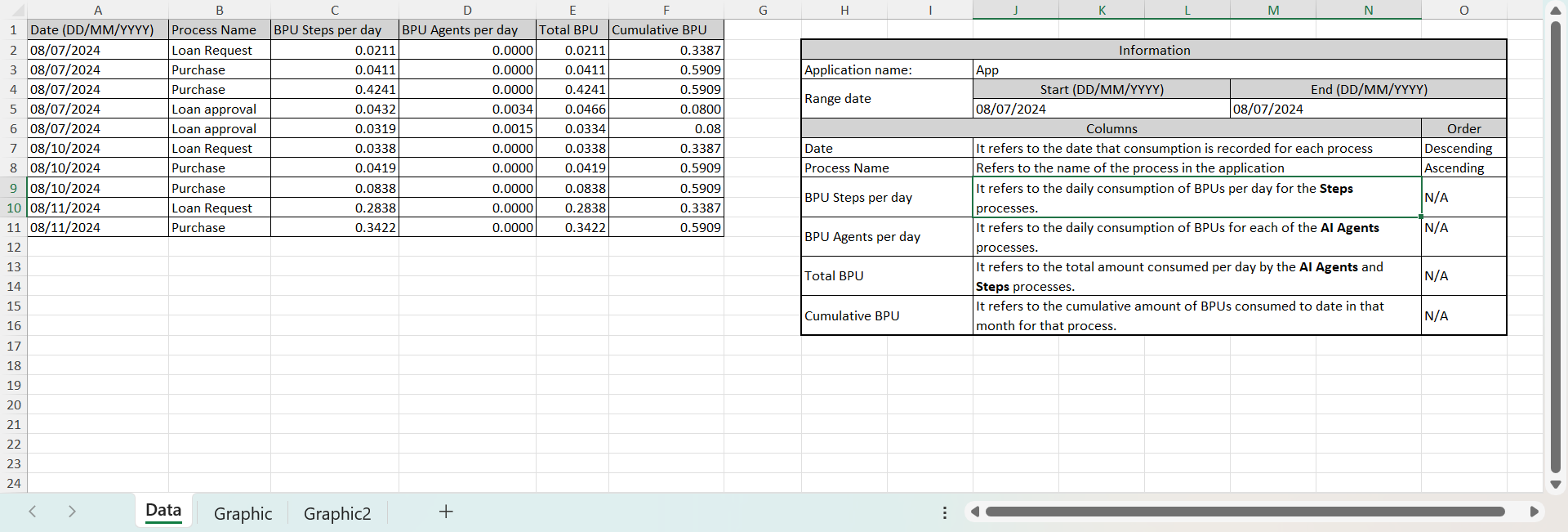
The Data sheet shows two tables:
1.The Information table shows the data related to the Application like the Application name, the date range of BPU consumption, and a brief description of the columns from the historical consumption table with their configured sorting order.
2.The record table has the following components:
a.Date: the date that consumption is recorded for each process.
b.Process name: It refers to the daily consumption of BPUs per day for the Steps processes.
c.BPU Steps per day: It refers to the daily consumption of BPUs per day for the Steps processes.
d.BPU Agents per day: It refers to the daily consumption of BPUs for each of the AI Agents processes.
e.Total BPU: It refers to the total amount consumed per day by the AI Agents and Steps processes.
f.Cumulative BPU: It refers to the cumulative amount of BPUs consumed to date in that month for that process.
The Graphic and Graphic2 sheets have dynamic tables and different types of graphs that users can configure and customize to create their own analysis.
BPU Consumption by Processes
The report includes a data sheet based on the selected date range, along with graphs that illustrate the information. There’s also a constants sheet, which can be helpful if you want to create a new chart.
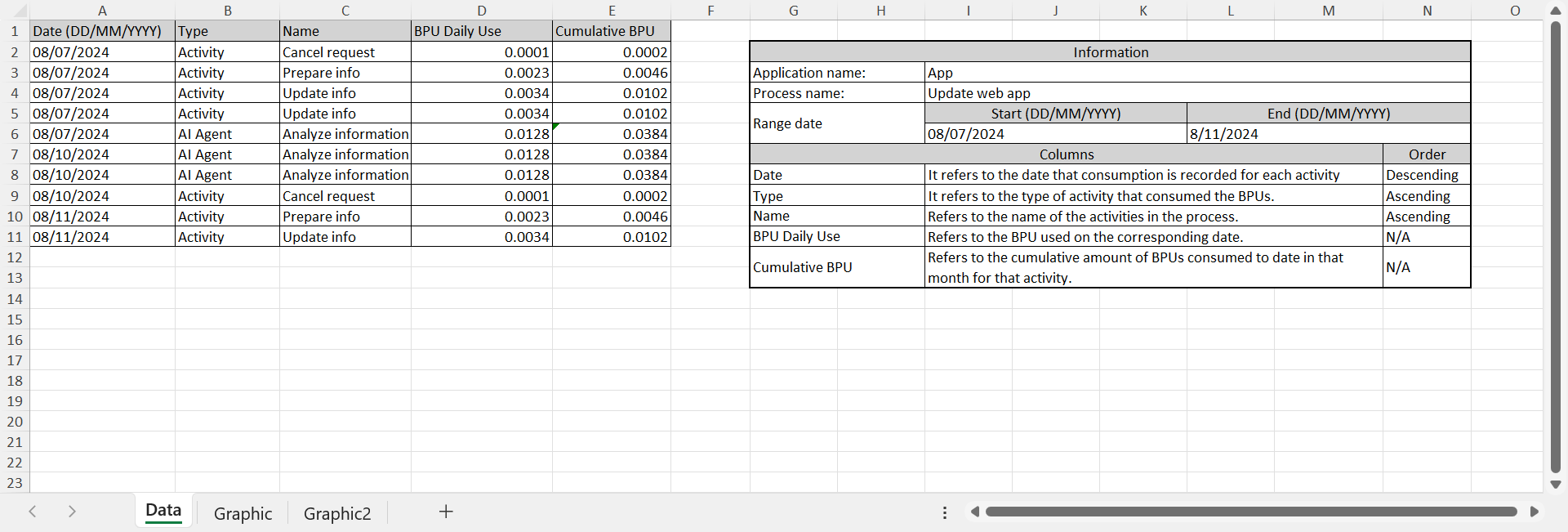
The Data sheet shows two tables:
1.The Information table shows the data related to the Process like the Process name, the date range of BPU consumption, and a brief description of the columns from the historical consumption table with their configured sorting order.
2.The record has the following components:
a.Date: the date that consumption is recorded for each activity.
b.Type: It refers to the type of activity that consumed the BPUs.
c.Name: Refers to the name of the activities in the process.
d.BPU Daily Use: Refers to the BPUs used on the corresponding date.
e.Cumulative BPU: Refers to the cumulative amount of BPUs consumed to date in that month for that activity.
The Graphic and Graphic2 sheets have dynamic tables and different types of graphs that users can configure and customize to create their own analysis.
The report includes a data sheet based on the selected date range, along with graphs that illustrate the information. There’s also a constants sheet, which can be helpful if you want to create a new chart.
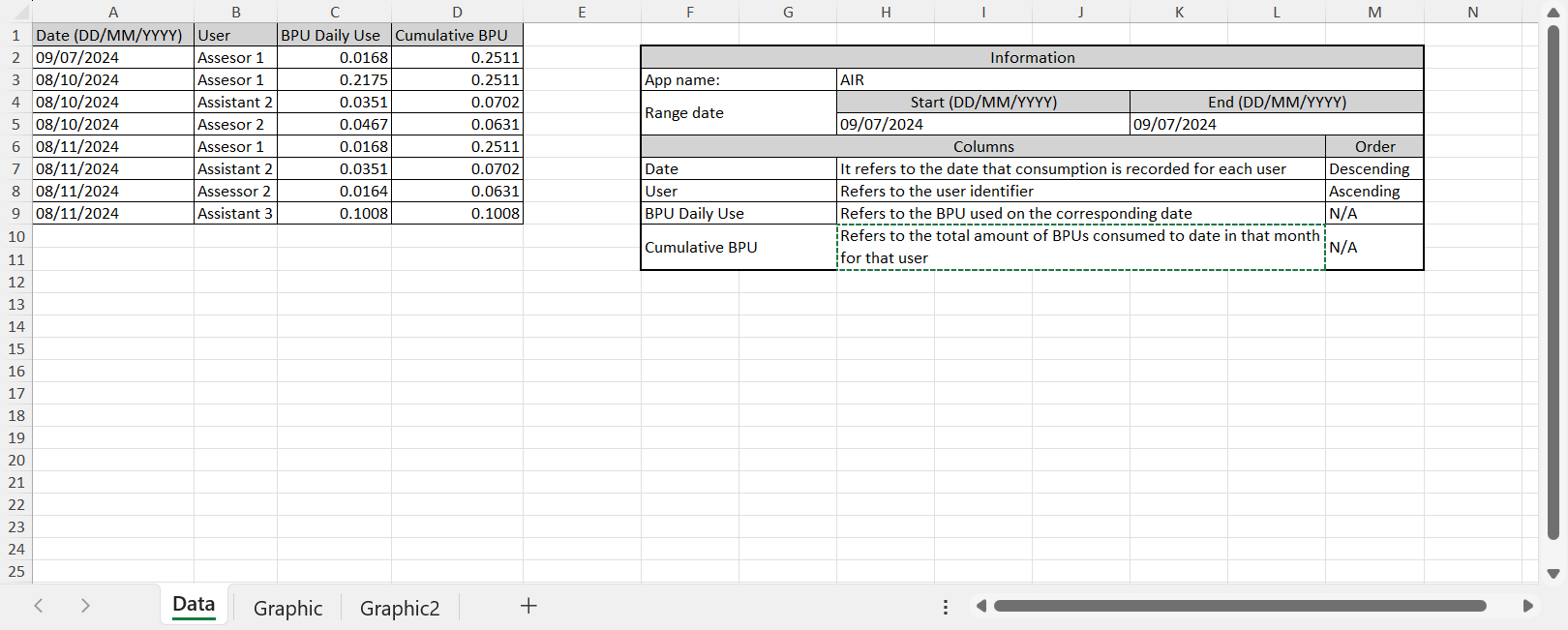
The Data sheet shows two tables:
1.The Information table shows the data related to the Ask Ada, the date range of BPU consumption, and a brief description of the columns from the historical consumption table with their configured sorting order.
2.The record table has the following components:
a.Date: the date that consumption is recorded for each process.
b.User: Refers to the user identifier.
c.BPU Daily Use: Refers to the BPU used on the corresponding date.
d.Cumulative BPU: Refers to the total amount of BPUs consumed to date in that month for that user.
The Graphic and Graphic2 sheets have dynamic tables and different types of graphs that users can configure and customize to create their own analysis.
The report includes a data sheet based on the selected date range, along with graphs that illustrate the information. There’s also a constants sheet, which can be helpful if you want to create a new chart.
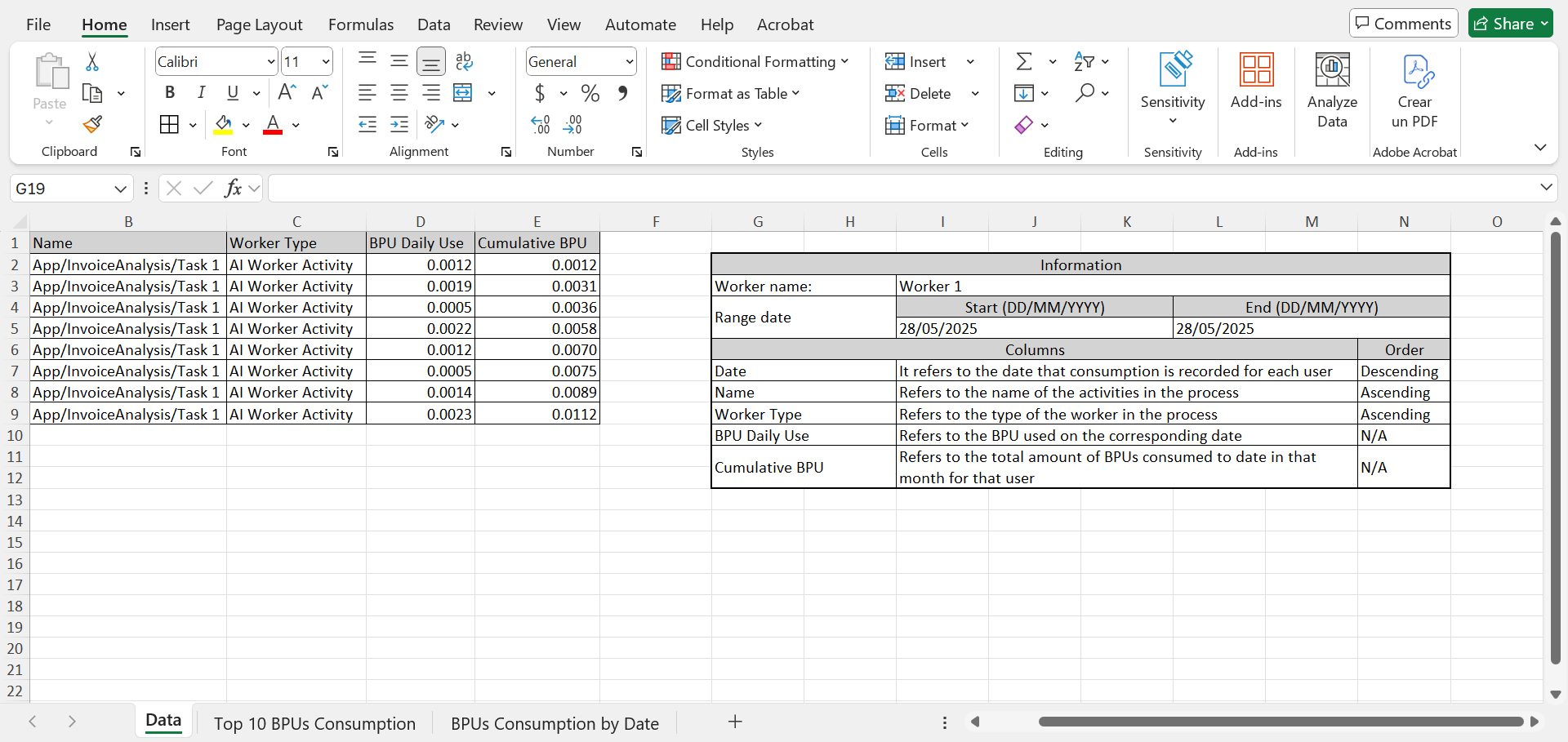
The Data sheet shows two tables:
1.The Information table shows the data related to the Ask Ada, the date range of BPU consumption, and a brief description of the columns from the historical consumption table with their configured sorting order.
2.The record table has the following components:
a.Date: the date that consumption is recorded for each process.
b.Name: Refers to the name of the activities that have an AI Worker configured in. This field doesn’t just include the activity’s name, the full format is:
App/[Process name]/[Activity name].
c.Worker Type: Refers to the type of the worker in the process. This field always has the AI Worker Activity value.
d.BPU Daily Use: Refers to the BPU used on the corresponding date.
e.Cumulative BPU: Refers to the total amount of BPUs consumed to date in that month for that user.
The Top 10 BPUs Consumption and BPUs Consumption by Date sheets have dynamic tables and different types of graphs that users can configure and customize to create their own analysis.
The report includes a data sheet based on the selected date range, along with graphs that illustrate the information. There’s also a constants sheet, which can be helpful if you want to create a new chart.
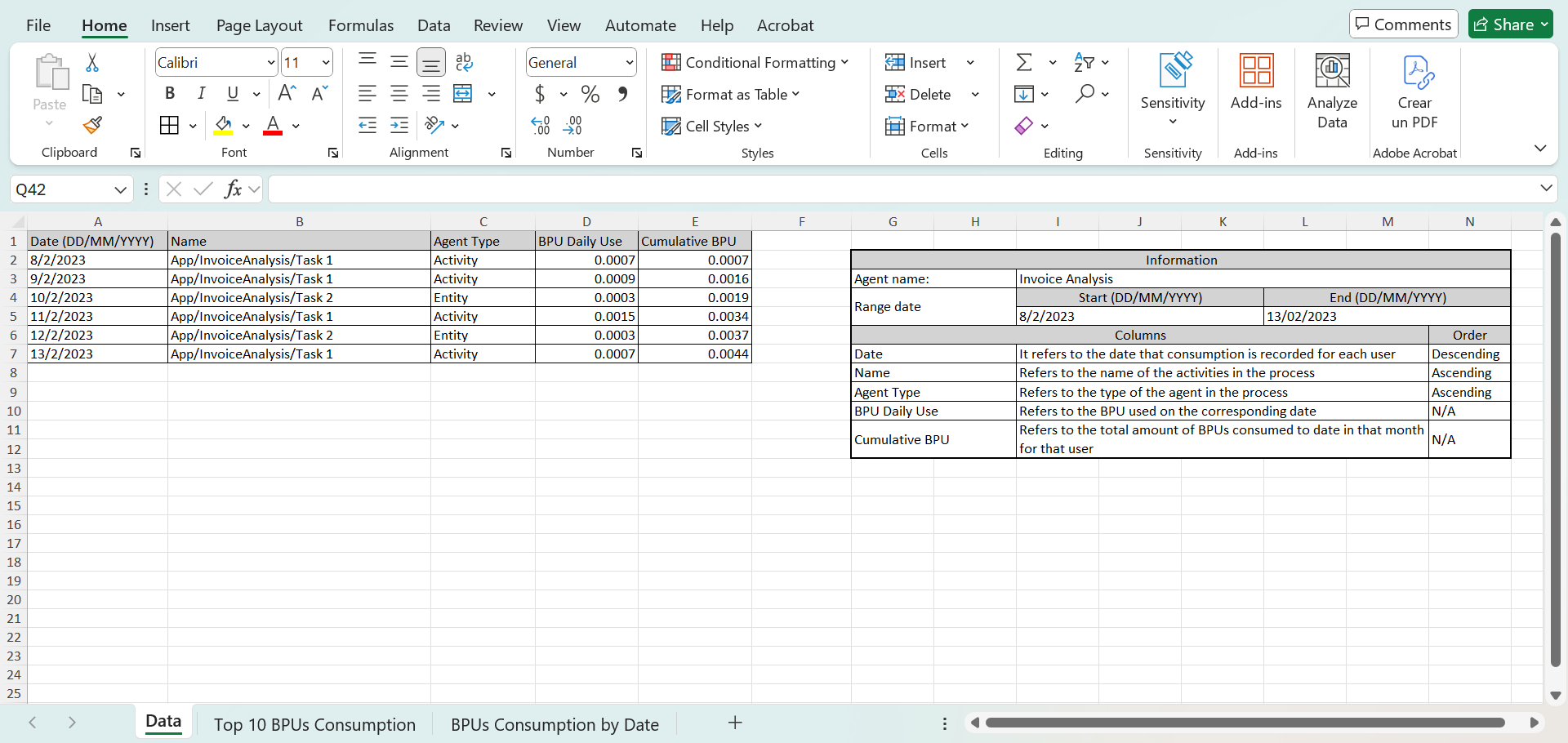
The Data sheet shows two tables:
1.The Information table shows the data related to the Ask Ada, the date range of BPU consumption, and a brief description of the columns from the historical consumption table with their configured sorting order.
2.The record table has the following components:
a.Date: the date that consumption is recorded for each process.
b.Name: Refers to the name of the activities that have an AI Agent configured in. This field doesn’t just include the activity’s name, the full format is:
App/[Process name]/[Activity name].
c.Agent Type: Refers to the type of the worker in the process. This field can either have Entity or Activity values. The Entity value is assigned when an AI Agent is executed from and Entity Form, and the Activity value is assigned when an AI Agent is executed from an Activity Action.
d.BPU Daily Use: Refers to the BPU used on the corresponding date.
e.Cumulative BPU: Refers to the total amount of BPUs consumed to date in that month for that user.
The Top 10 BPUs Consumption and BPUs Consumption by Date sheets have dynamic tables and different types of graphs that users can configure and customize to create their own analysis.
Last Updated 6/9/2025 3:13:36 PM