You can change the look and feel of the Work portal using Bizagi's Theme Builder. This powerful theme editor allows you to select a new theme in three ways:
•From a list of predesigned themes from the Theme list.
•Or, based on a selected theme, changing any specific item. (Customize from the background of the Work Portal to the borders of grids in Forms).
All colors and texts can be customized as well as the logo displayed on the top, to fit the desired corporate image.
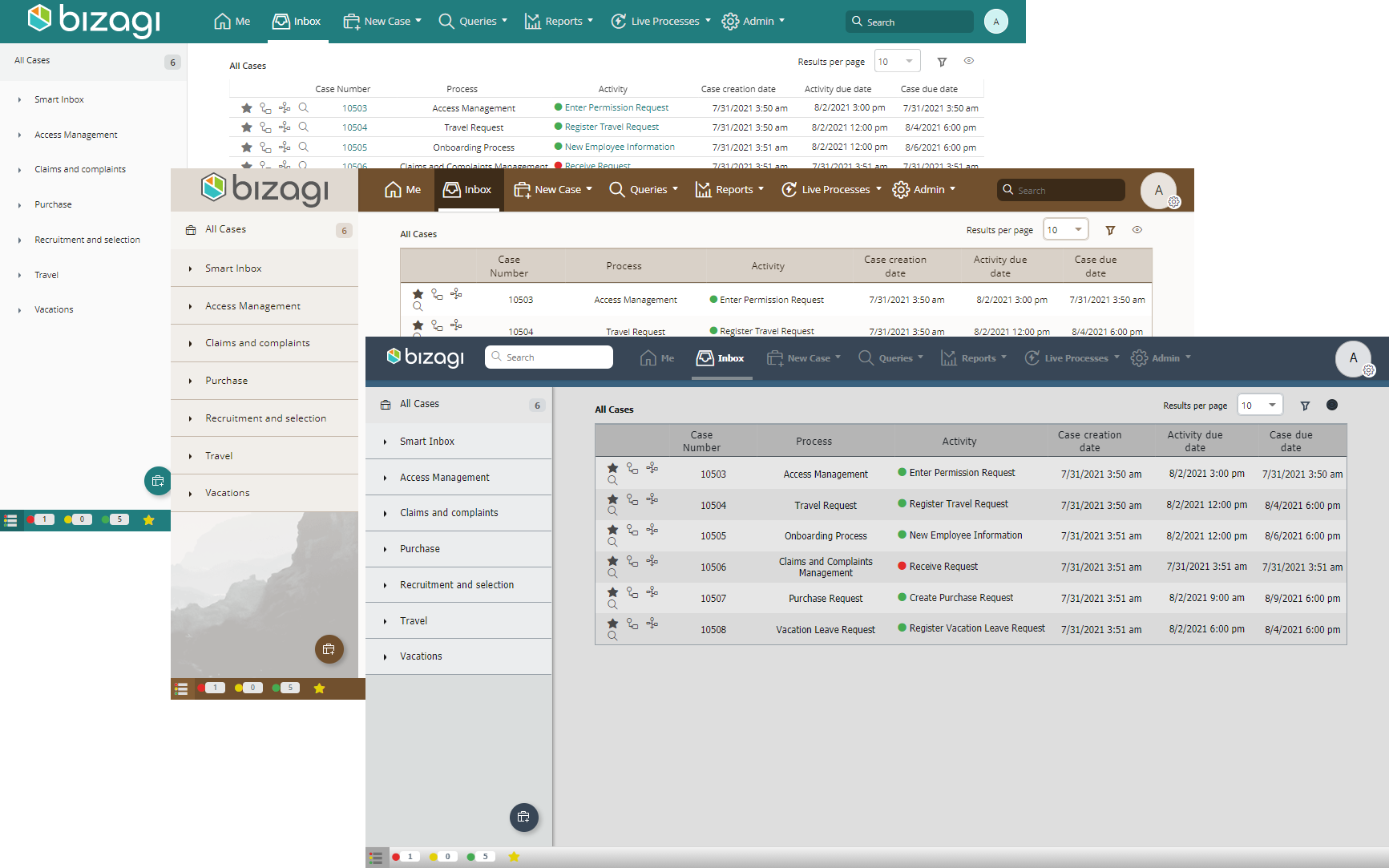
To access the Theme Builder go to the Admin options, open the Customization category and find the Theme Builder option.
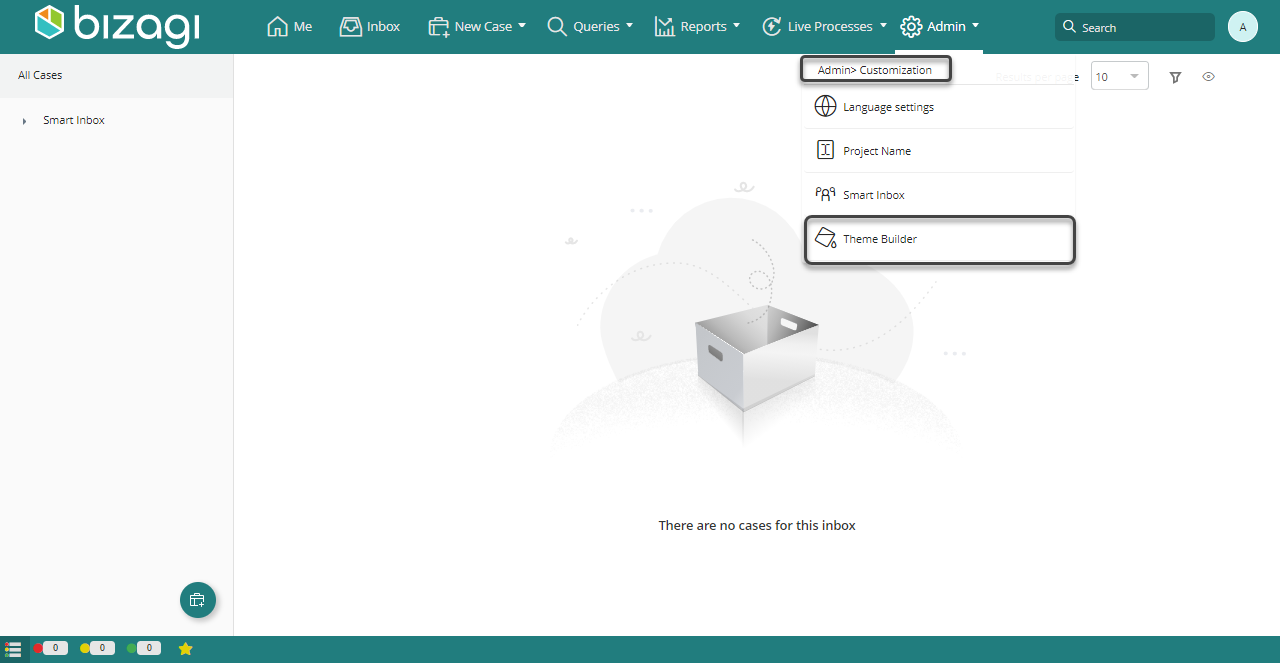
When the Themes builder is opened, the following sections are displayed.
•Actions panel: From this panel you can create, save or reset a theme.
•Theme List: This section shows the list of predefined or saved themes available to publish.
•Customize your theme: This section provides a set of options to customize the different visual components of the Work portal.
•Theme Preview area: From this area you can visualize a preview of the themes and visual changes configured.
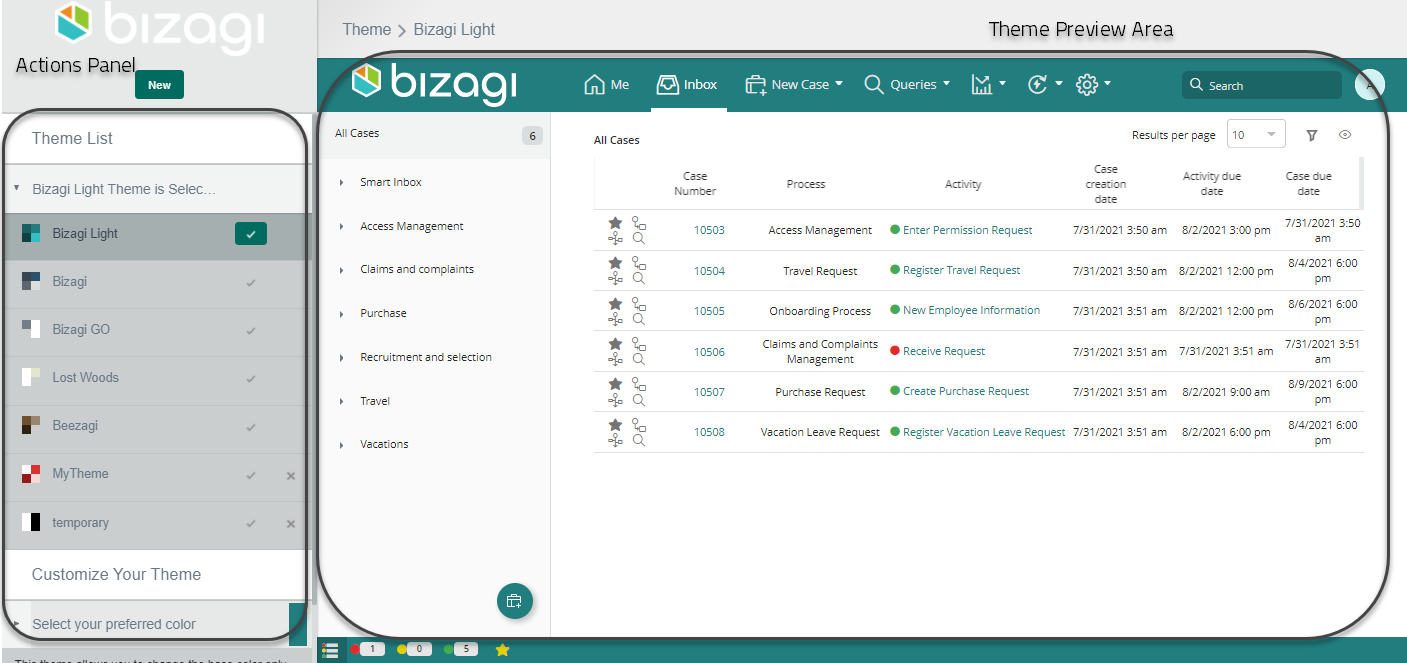
Last Updated 2/7/2022 11:49:48 AM