Overview
The Trello connector for Bizagi is available for download at Bizagi Connectors Xchange.
Through this connector, you will be able to connect your Bizagi processes to a www.trello.com account in order to use its services API.
For more information about this connector's capabilities, visit Bizagi Connectors Xchange.
Before you start
In order to test and use this connector, you will need:
1.Bizagi Studio previously installed.
2.This connector previously installed, via the Connectors Xchange as described at https://help.bizagi.com/platform/en/index.html?Connectors_Xchange.htm, or through a manual installation as described at https://help.bizagi.com/platform/en/index.html?connectors_setup.htm
3.An account at www.trello.com and a registered app.
4.An Application key and a User token
How to get your Application key and User token
Follow this steps to get your Application key and User token
1.Go to https://trello.com/app-key.
2.Accept the user conditions and click Generate API Key.
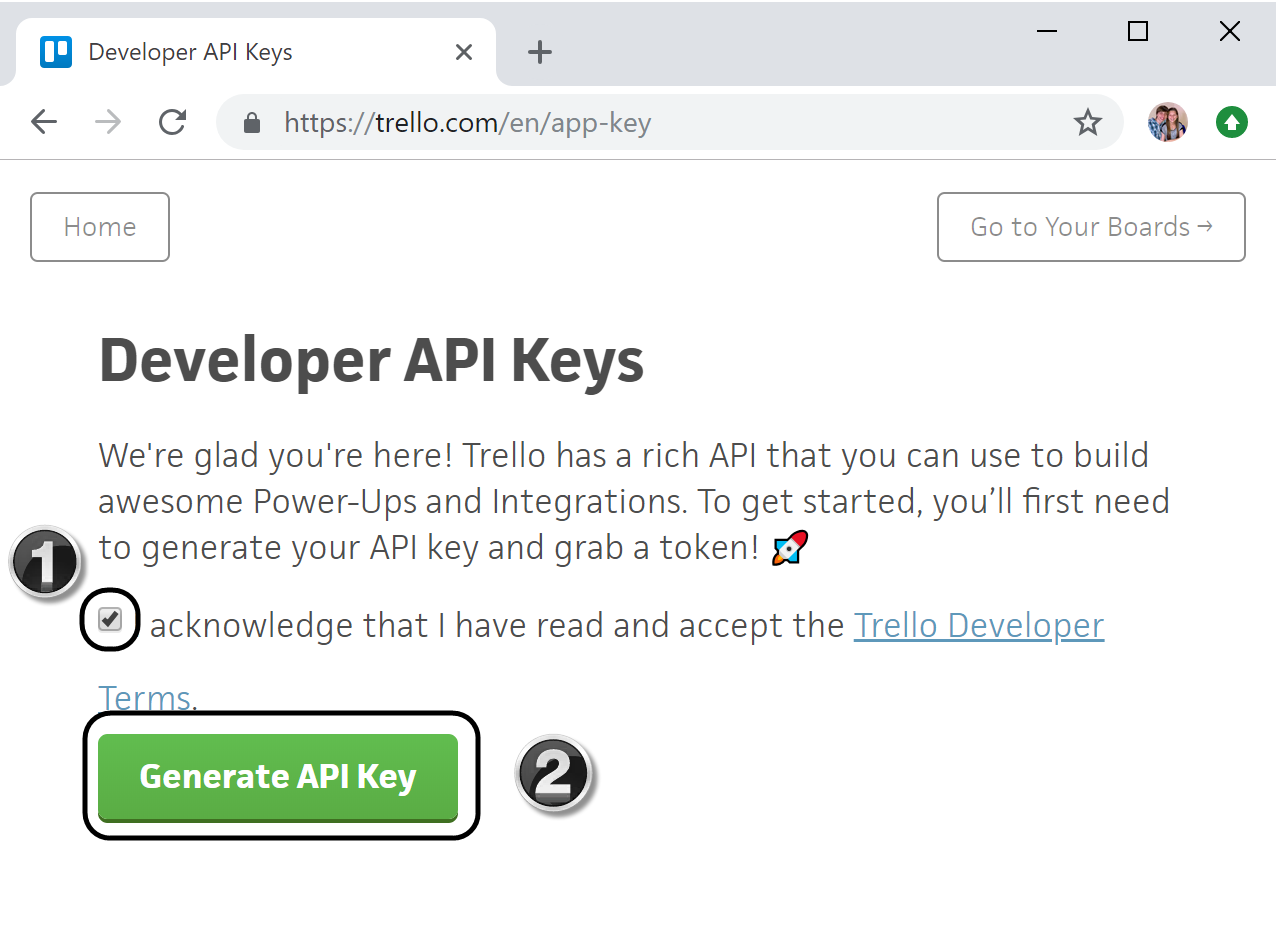
3.Copy your API Key in a secure path. To generate your User token click on the token link.
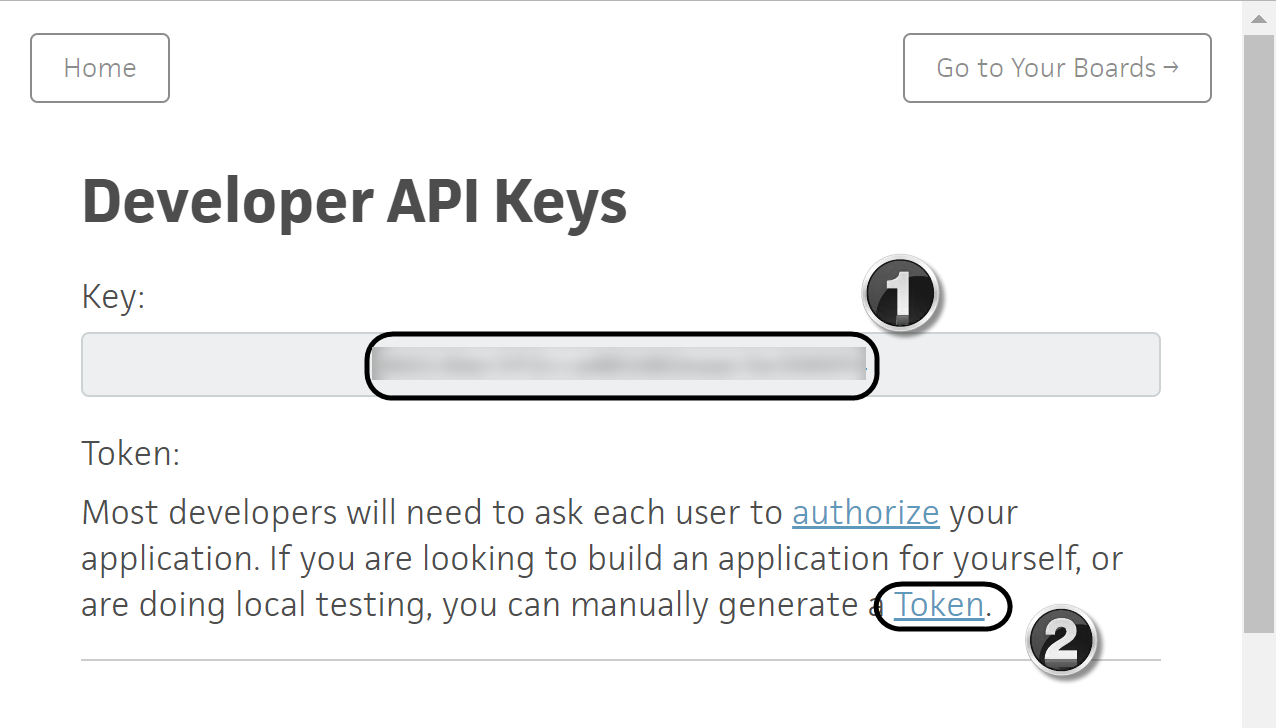
4.In the new tab that appears click Allow.
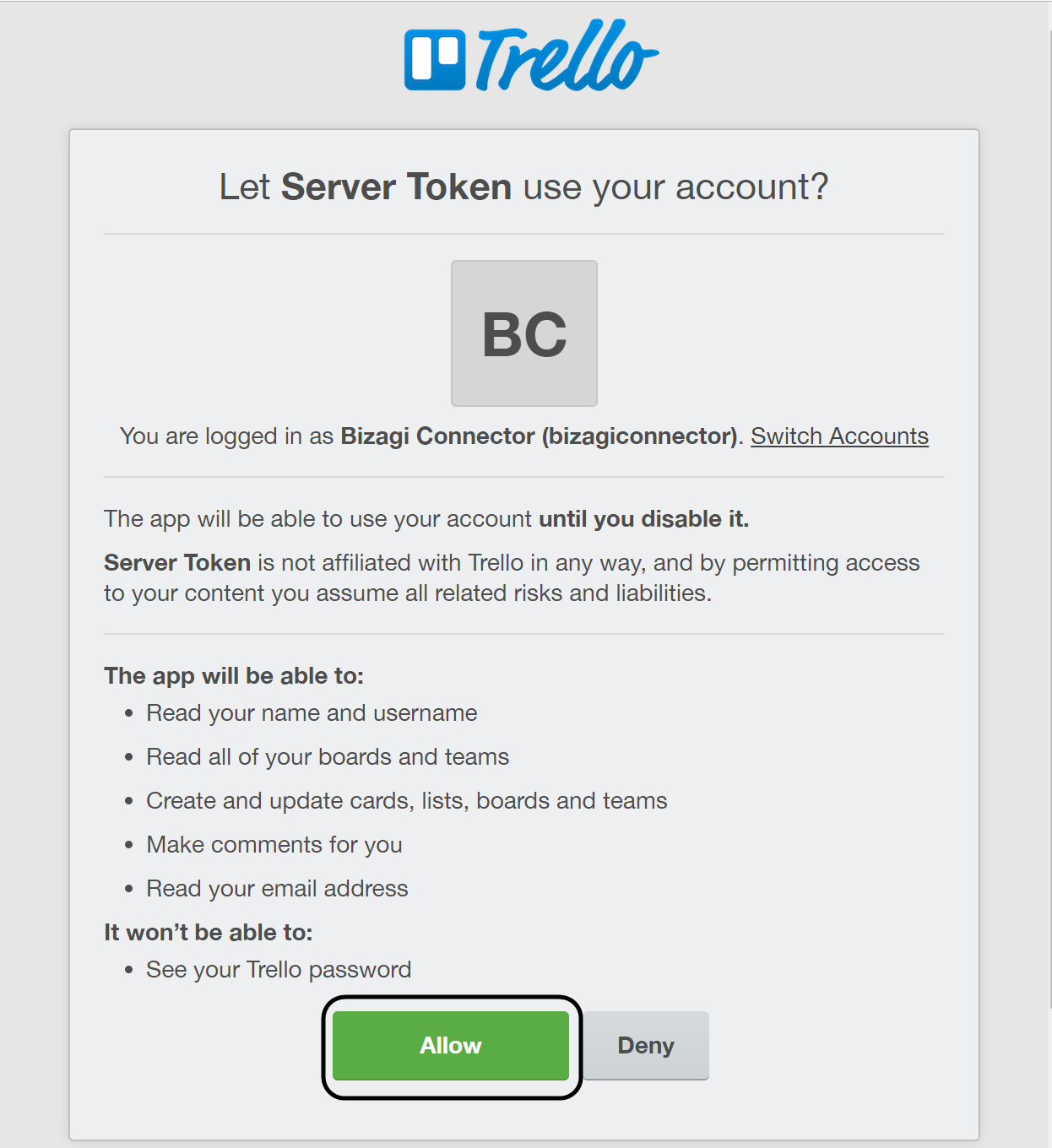
5.This opens a new tab with the User token. Save it in a secure path.
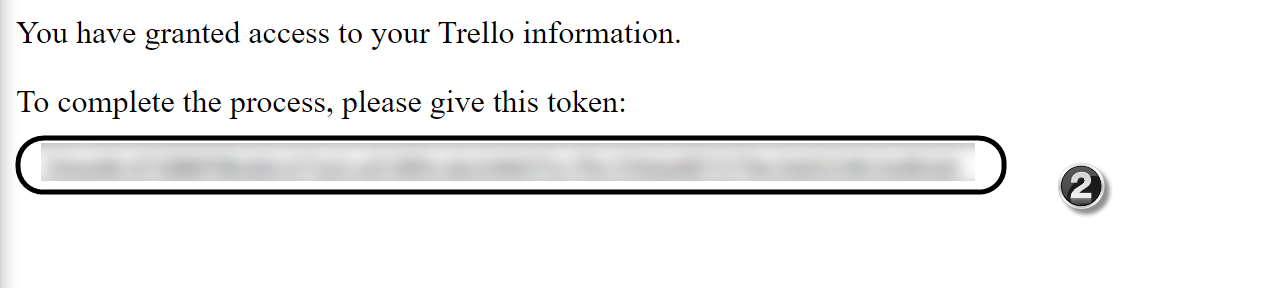
Configuring the connector
In order to configure the connector (i.e its authentication parameters), follow the steps presented at the Configuration chapter in https://help.bizagi.com/platform/en/index.html?Connectors_install.htm.
For this configuration, consider the following authentication parameters:
•Authentication method: Custom.
•Application key: Your account's API Key as requested and managed at https://trello.com/app-key.
•User token: The generated user token as requested and managed for your API Key at https://trello.com/app-key.
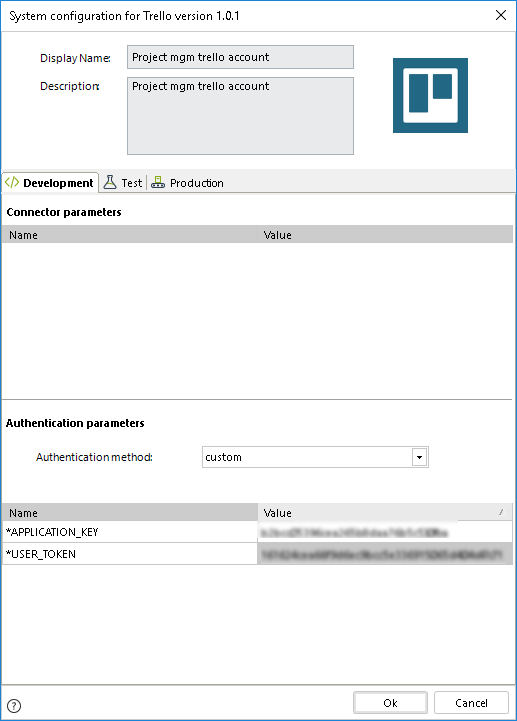
|
You may register an app directly at https://developers.trello.com/sandbox, where you can manage API keys as well, and you need to agree that an API key will have authorization to access your Trello account. |
Using the connector
This connector features a sets of method which lets you use Trello's API services to take advantage of their capabilities.
To learn overall how/where to configure the use of a connector, refer to https://help.bizagi.com/platform/en/index.html?Connectors_Studio.htm.
When using the connector, make sure you consider the following details for the available method.
Get Member Organizations
This action lets you get all the organizations where a user is a member.
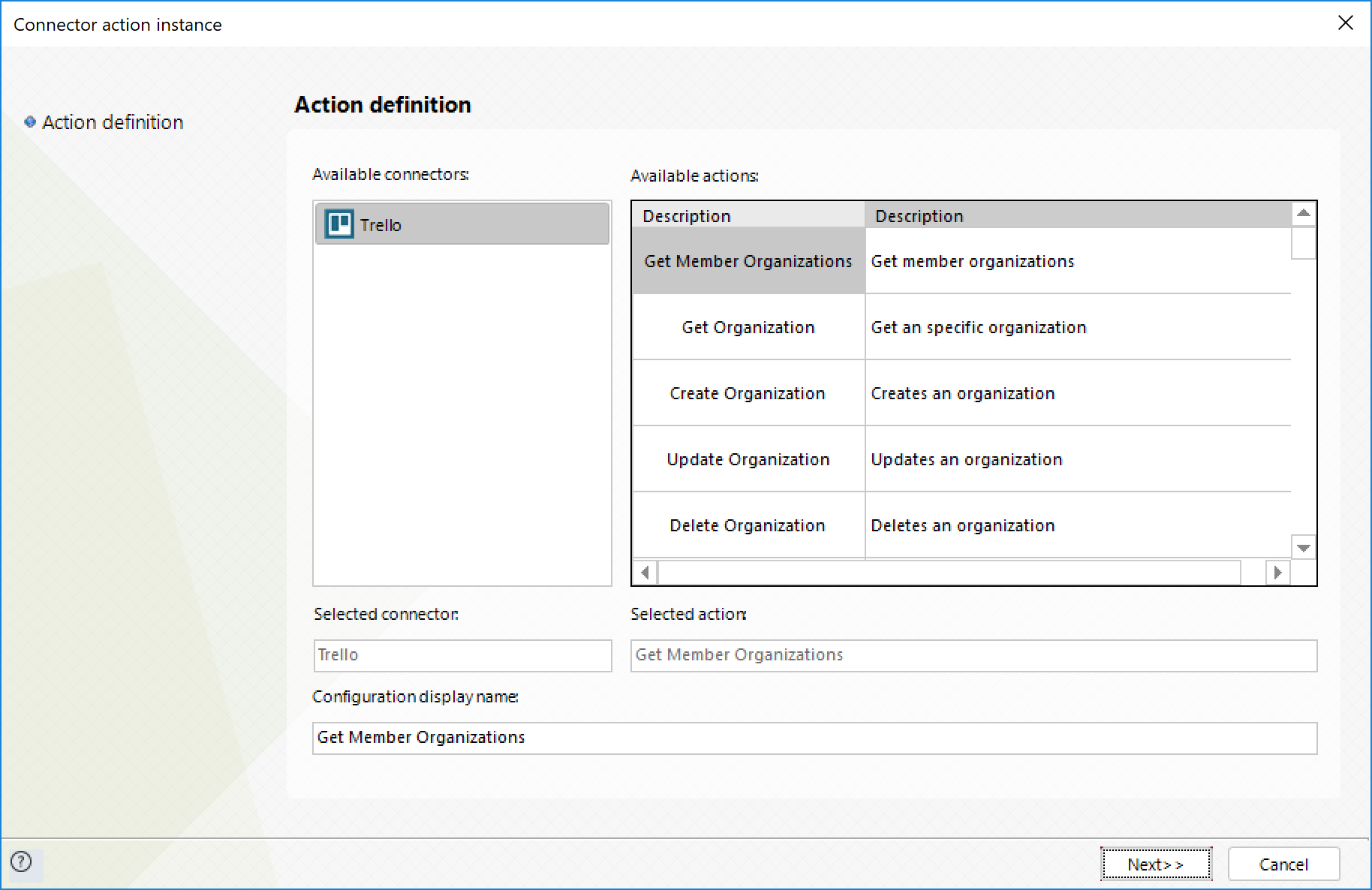
To configure its inputs, take into account the following descriptions:
•username: The username of the member (required). This parameter should be a string in your Bizagi model.
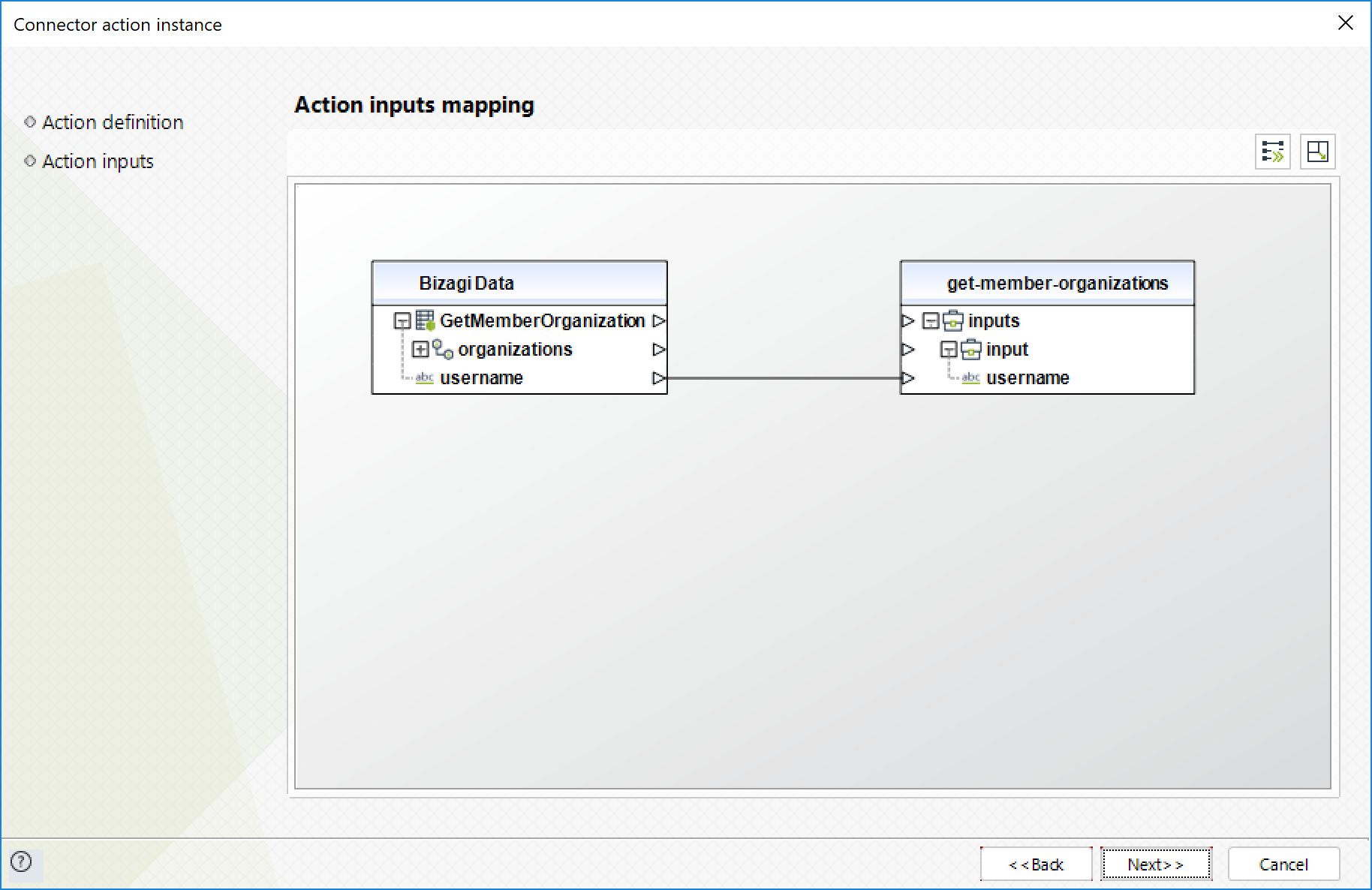
To configure its outputs, you can map the output collection to your organizations collection in Bizagi and make sure you map the attributes of the collection element appropriately:
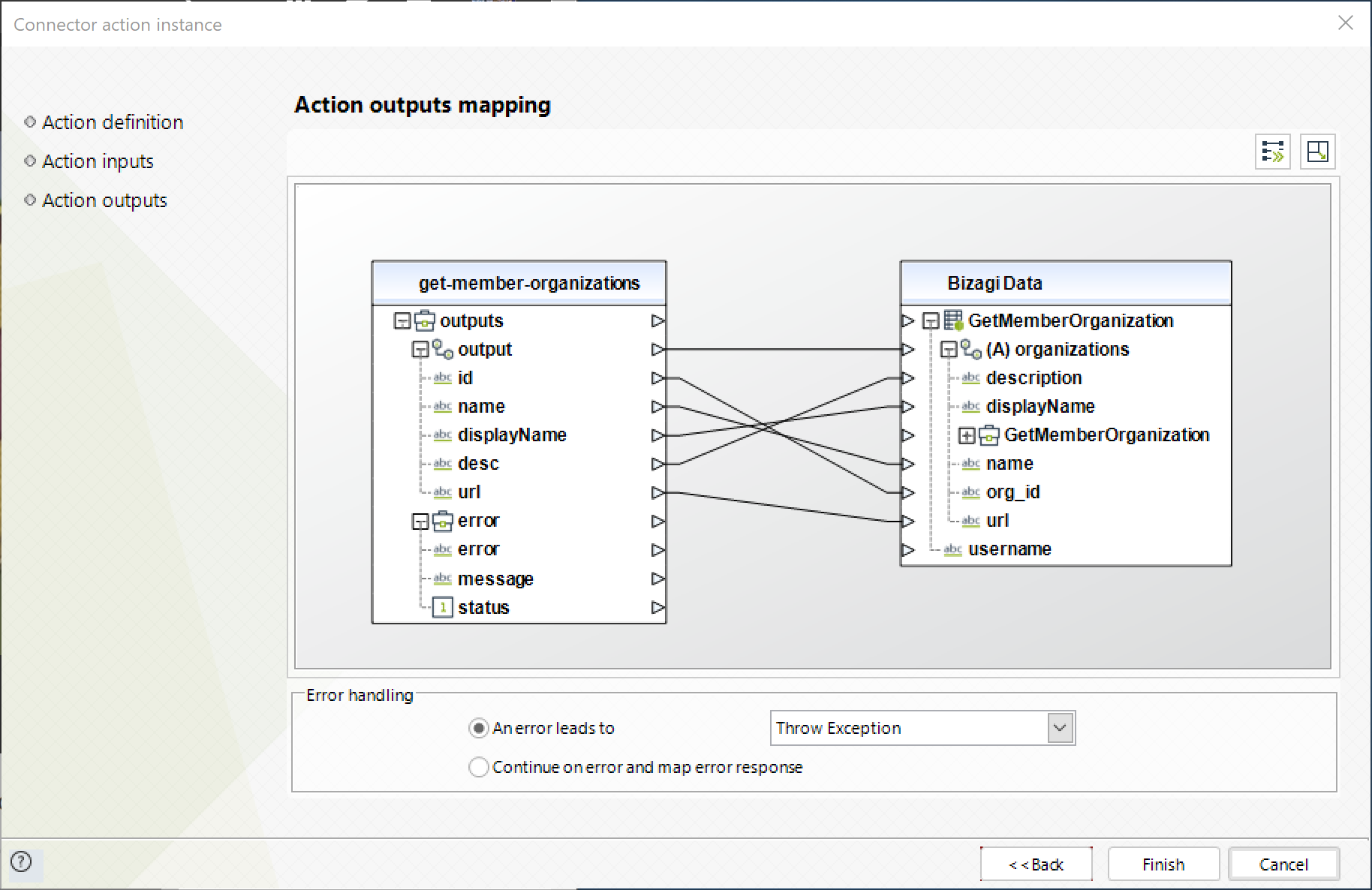
For more information about this method's use, refer to Trello's official documentation at https://developers.trello.com/reference/#membersidorganizations.
Get Organization
This action lets you get a specific organization.
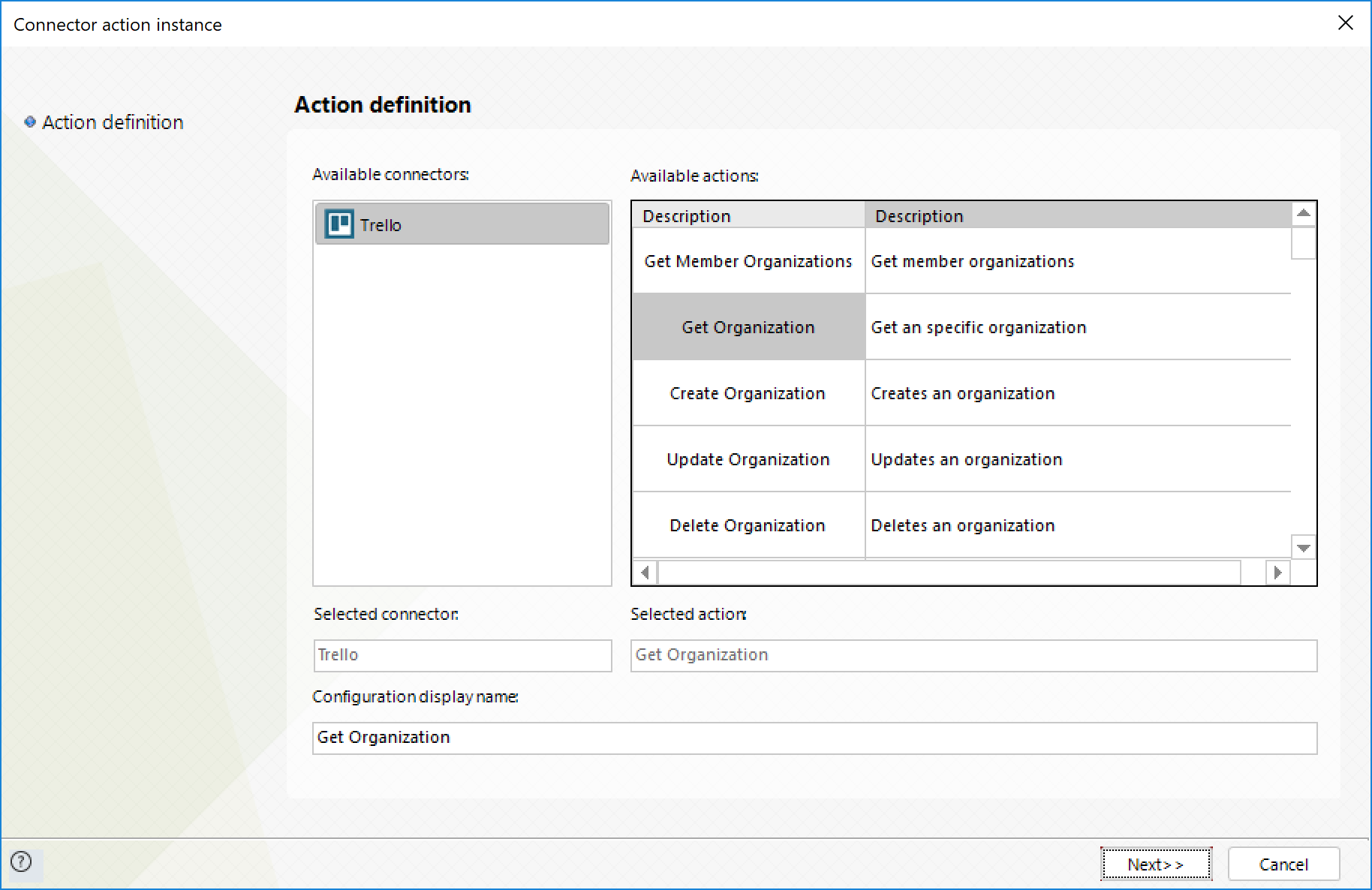
To configure its inputs, take into account the following descriptions:
•org_name: The organization name or id (required). This parameter should be a string in your Bizagi model.
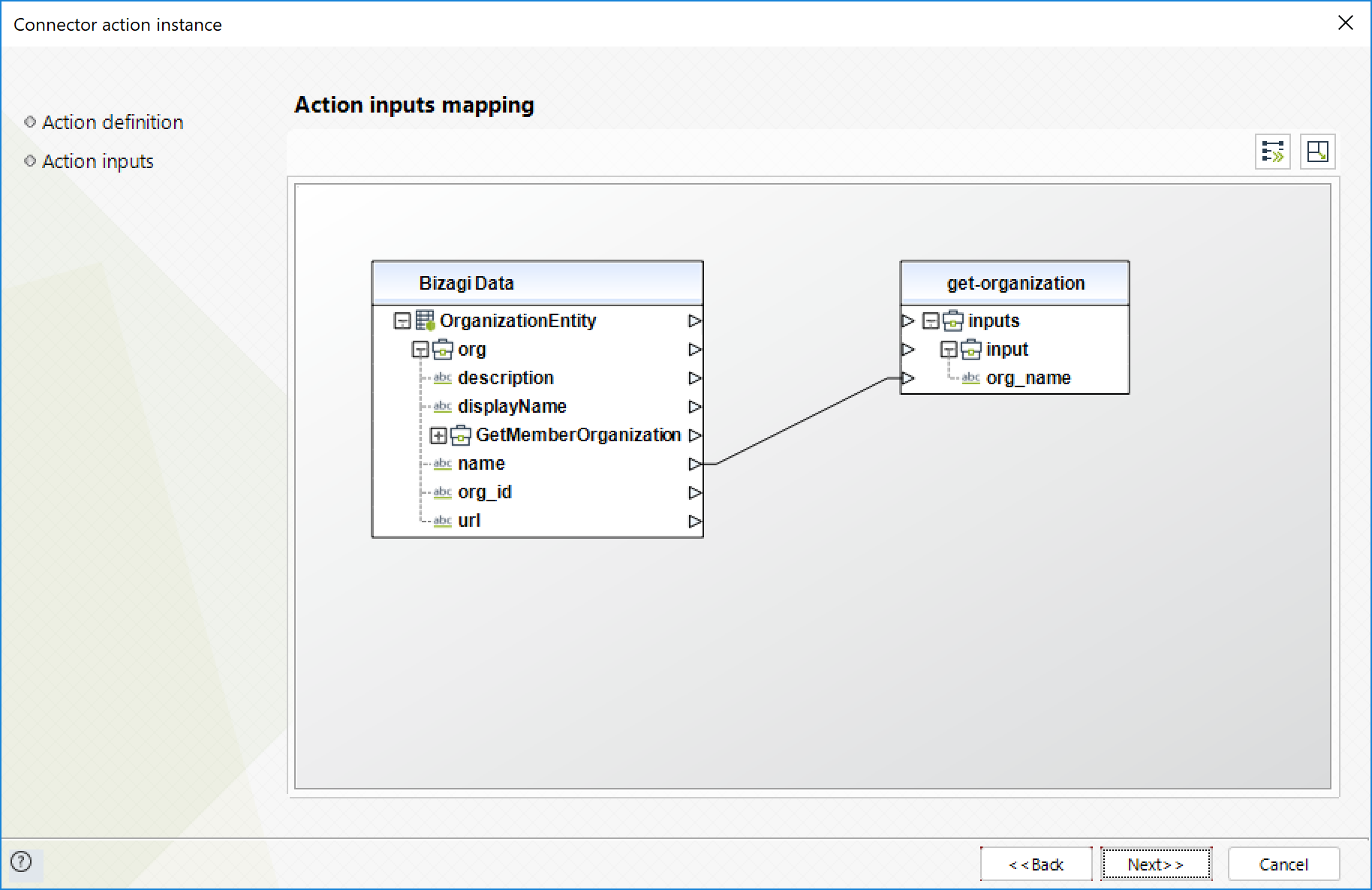
To configure its outputs, you can map the output entity to your organization entity in Bizagi and make sure you map the attributes of the organization entity appropriately:
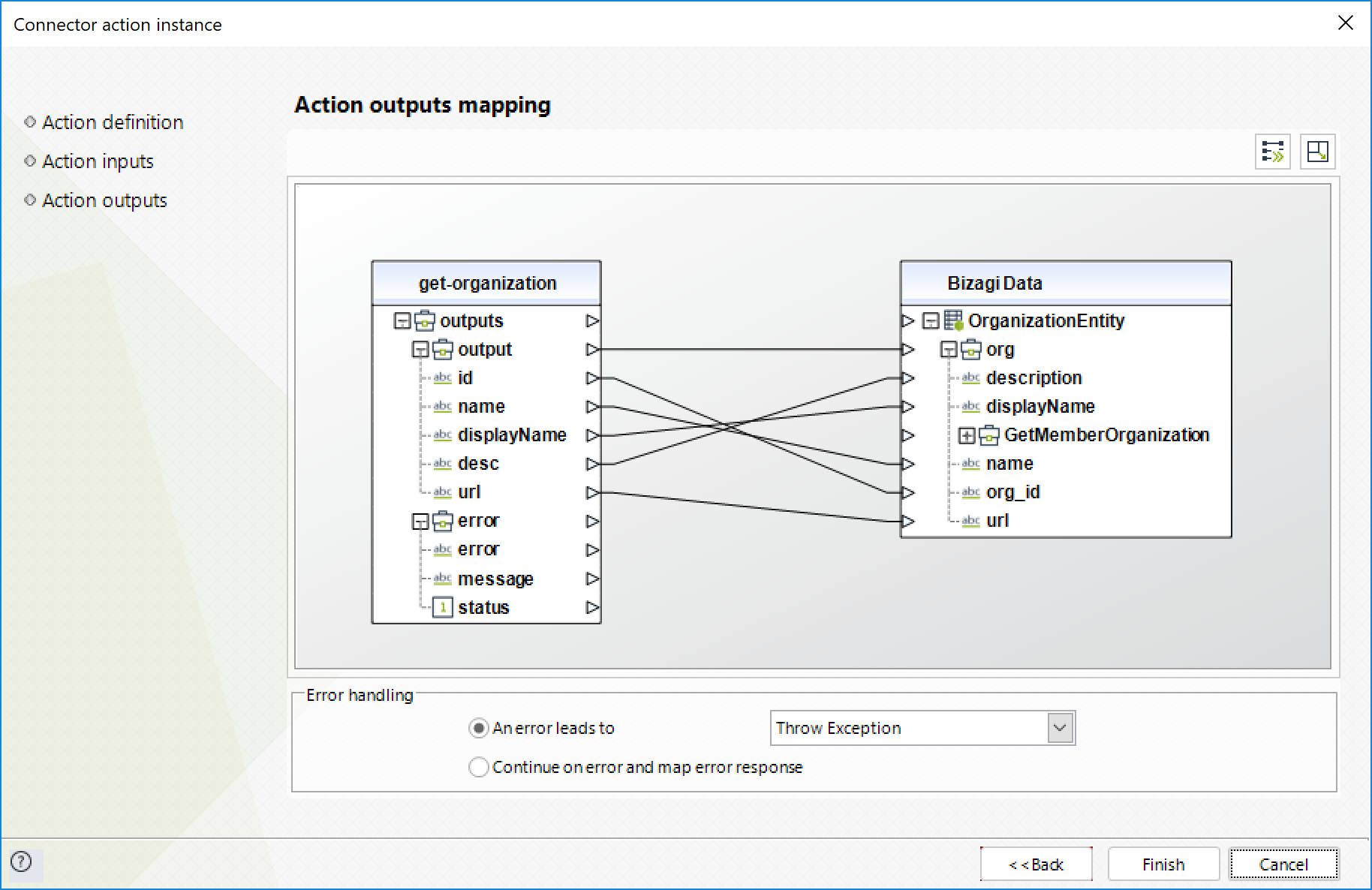
For more information about this method's use, refer to Trello's official documentation at https://developers.trello.com/reference/#organizationsid.
Create Organization
This action lets you create a new organization.
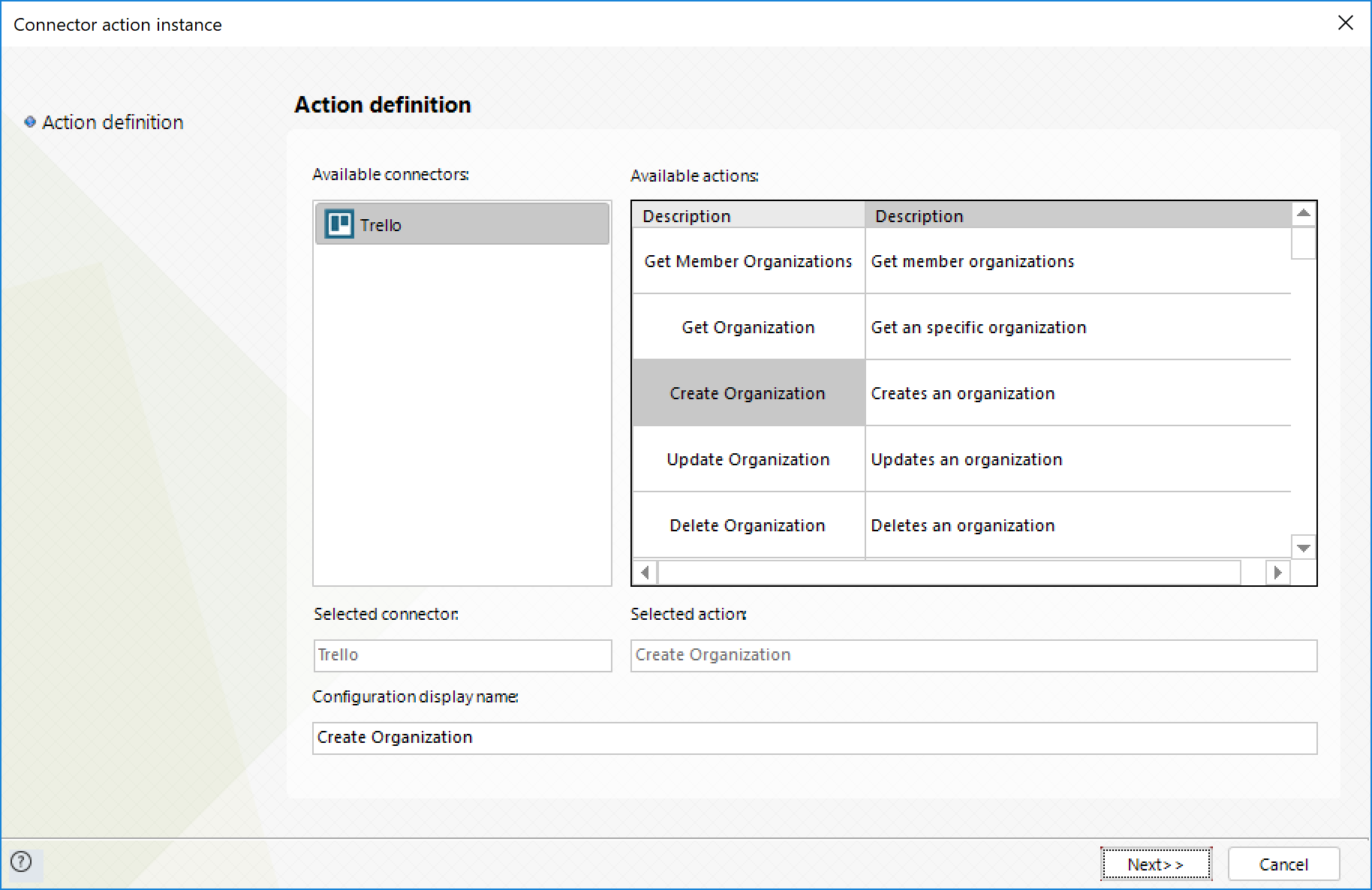
To configure its inputs, take into account the following descriptions:
•displayName: The display name of the organization (required). This parameter should be a string in your Bizagi model.
•description: The description of the organization (required). This parameter should be a string in your Bizagi model.
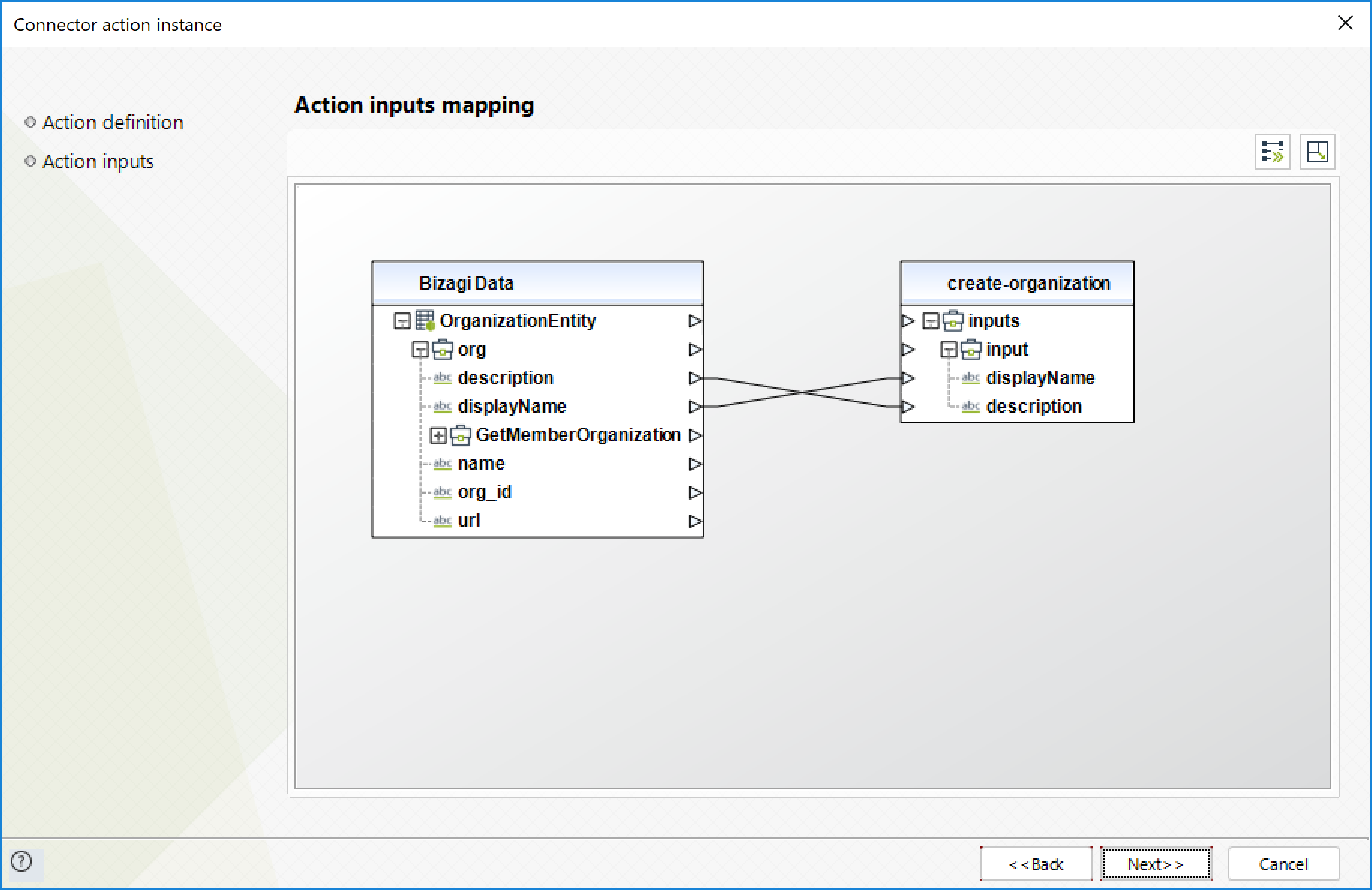
To configure its outputs, you can map the output entity to your organization entity in Bizagi and make sure you map the attributes of the organization entity appropriately:
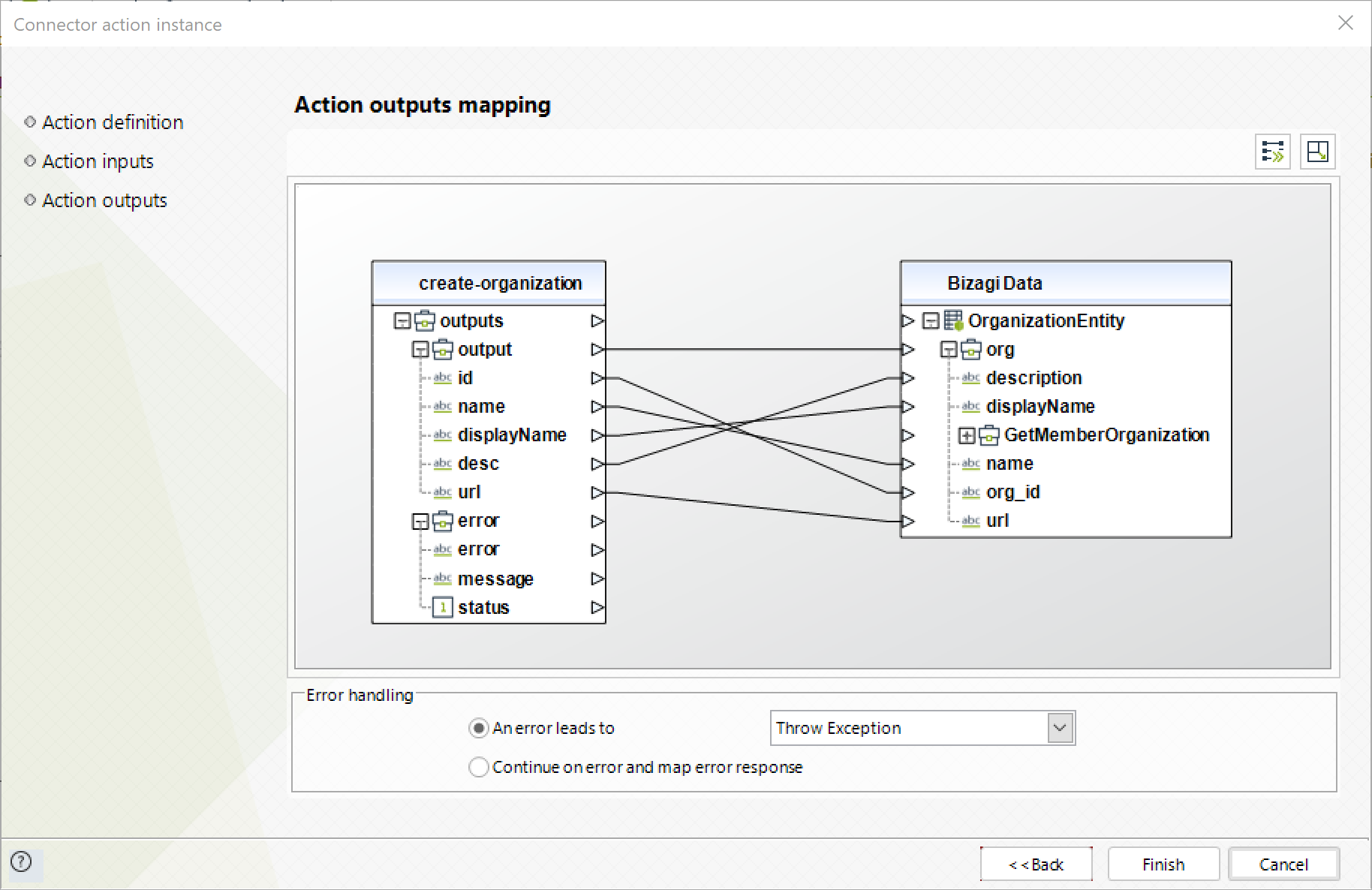
For more information about this method's use, refer to Trello's official documentation at https://developers.trello.com/reference/#organizations-1.
Update Organization
This action lets you update the information of an organization.
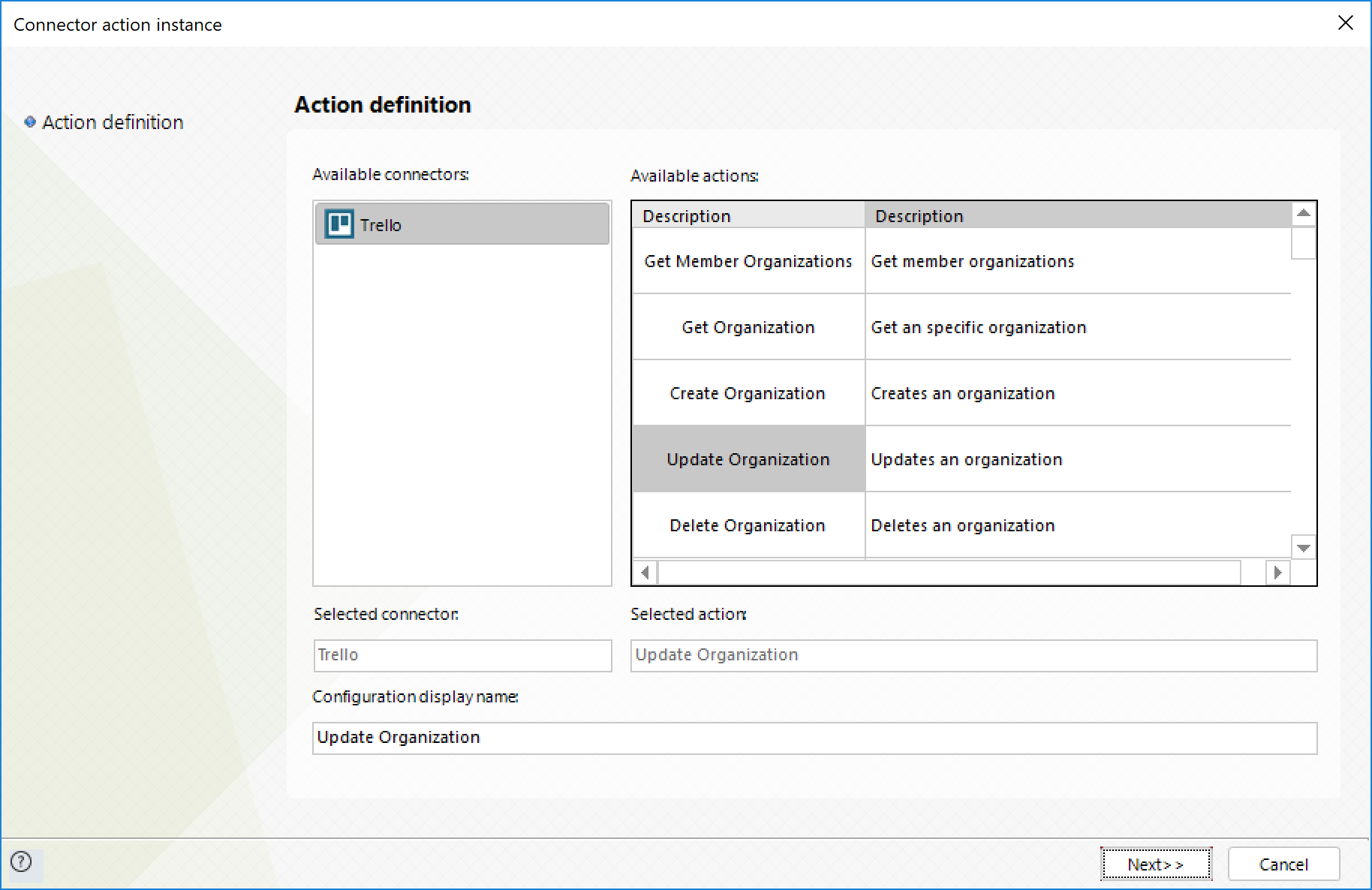
To configure its inputs, take into account the following descriptions:
•org_name: The organization name or id (required). This parameter should be a string in your Bizagi model.
•displayName: The display name of the organization. This parameter should be a string in your Bizagi model.
•description: The description of the organization (required). This parameter should be a string in your Bizagi model.
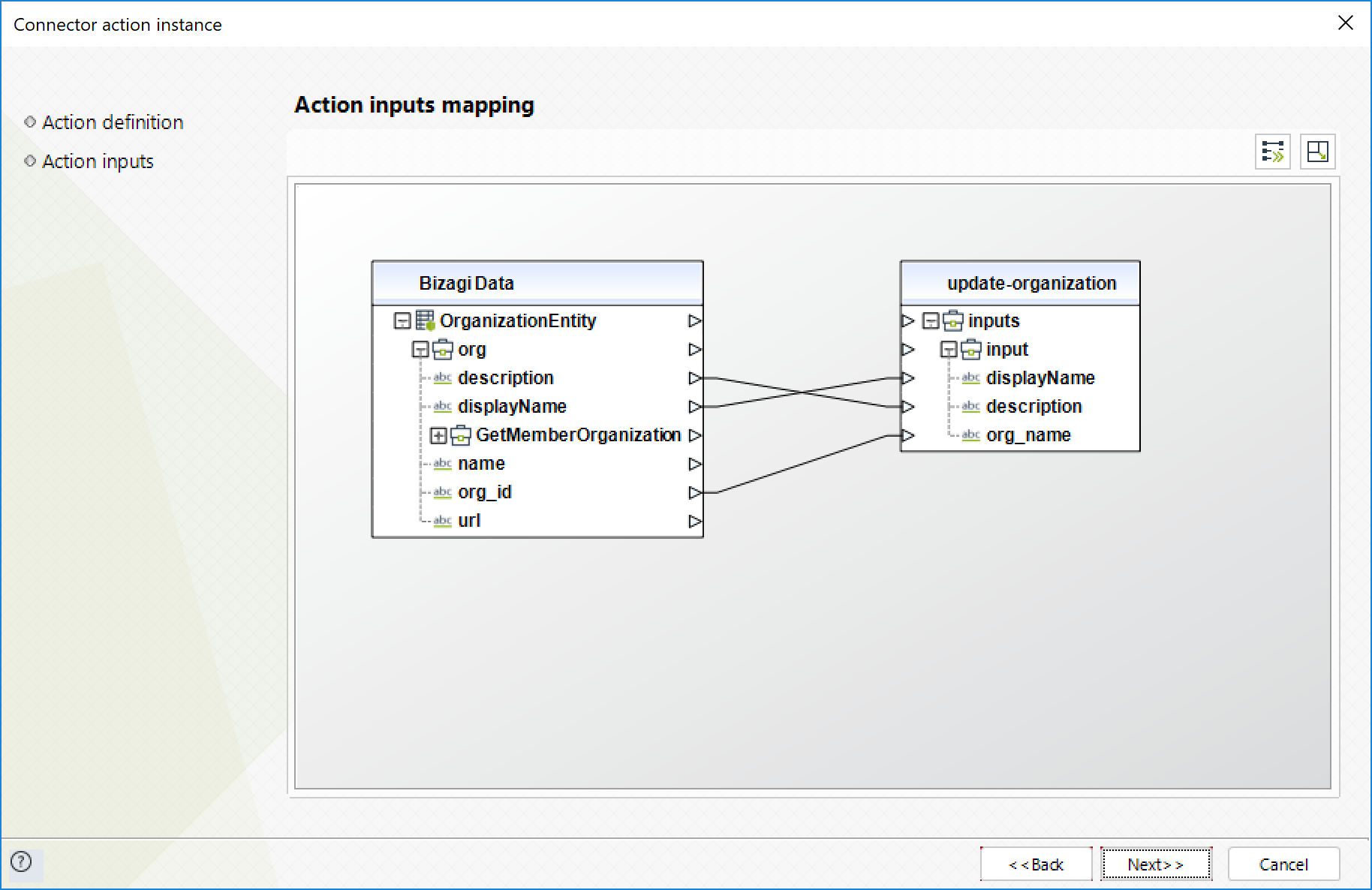
To configure its outputs, you can map the output entity to your organization entity in Bizagi and make sure you map the attributes of the organization entity appropriately:
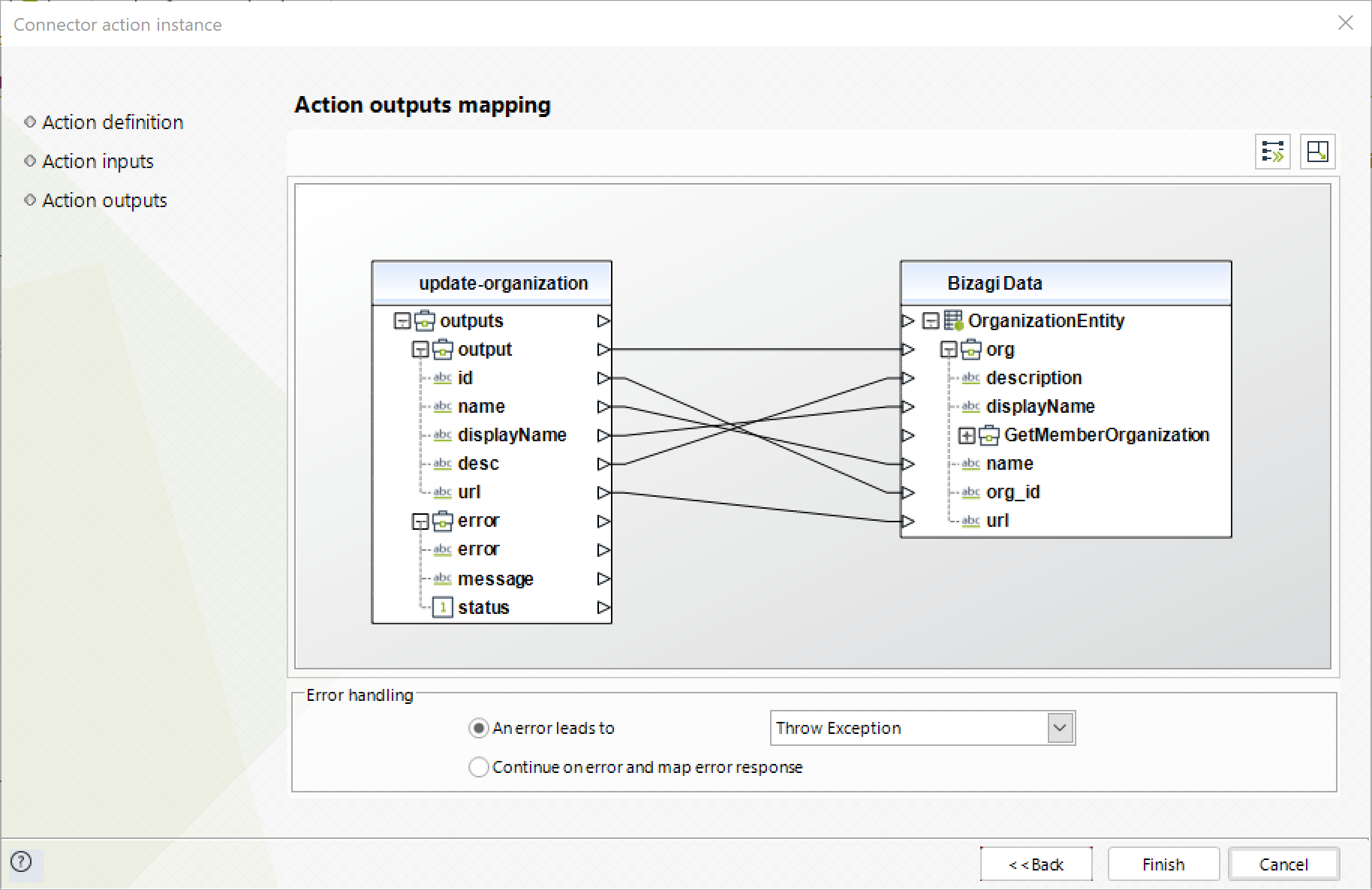
For more information about this method's use, refer to Trello's official documentation at https://developers.trello.com/reference/#organizationsid-1.
Delete Organization
This action lets you delete a specific organization.
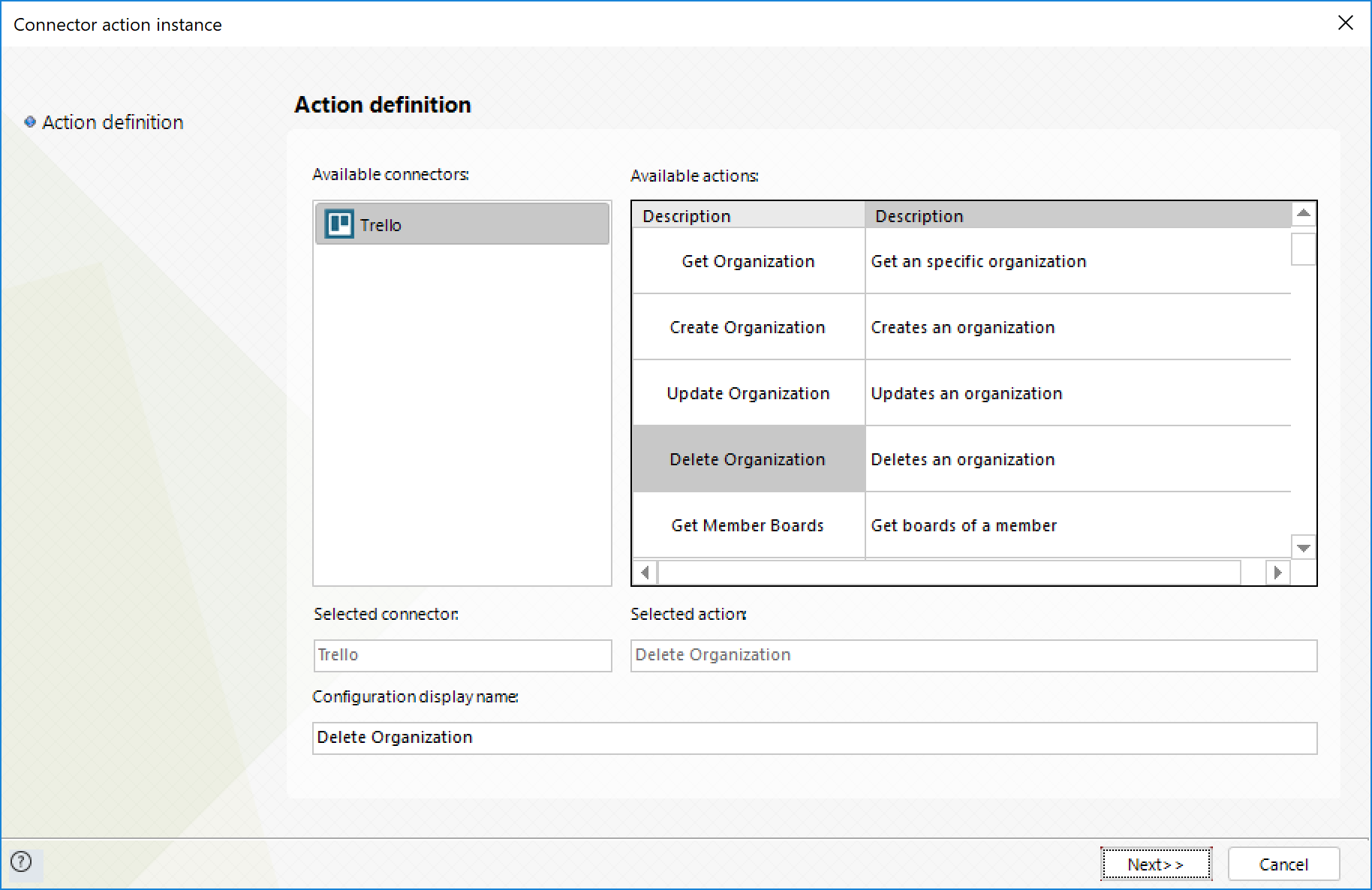
To configure its inputs, take into account the following descriptions:
•org_name: The organization name or id (required). This parameter should be a string in your Bizagi model.
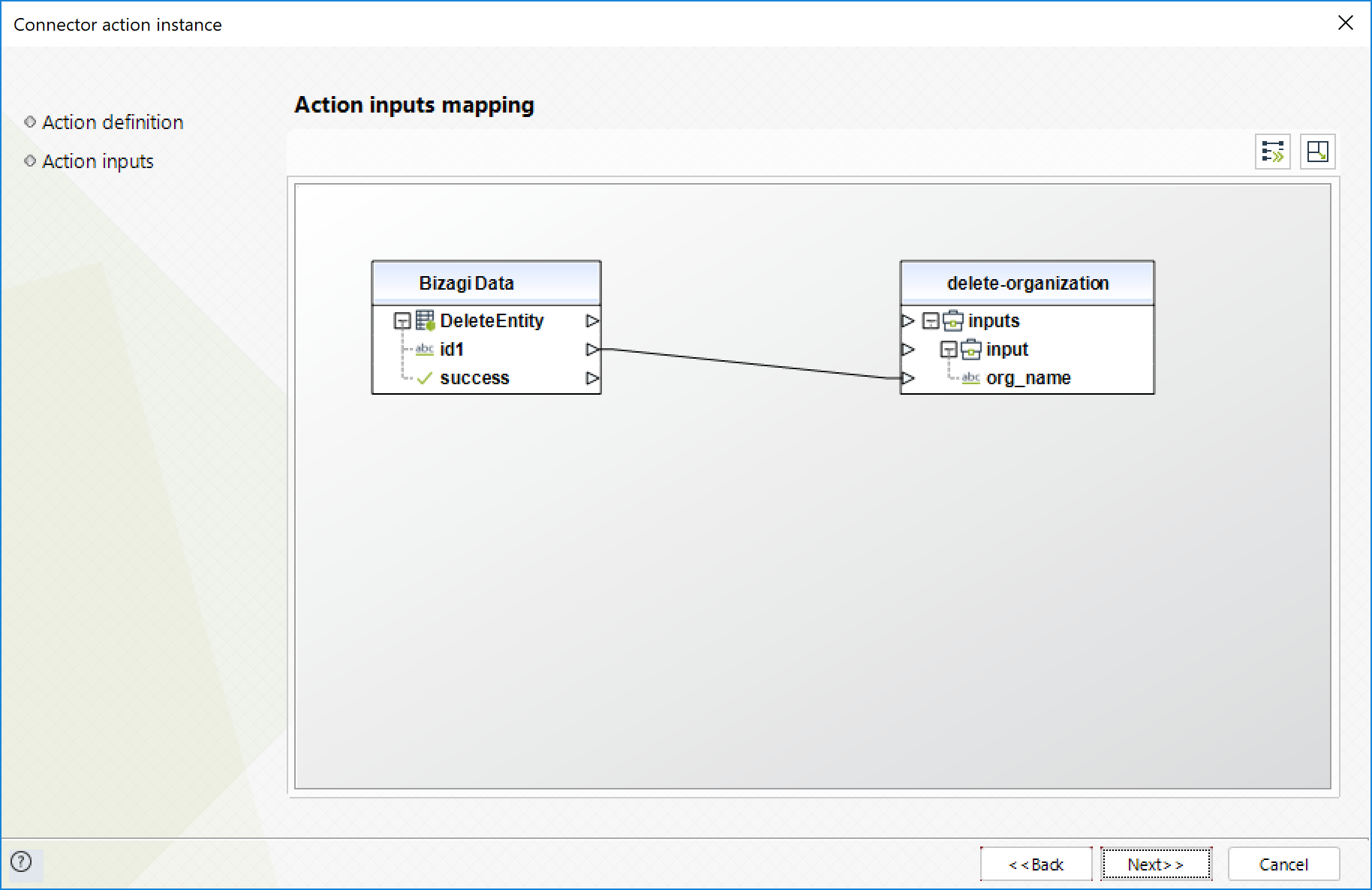
To configure its outputs, you can map the success output to the attributes in which you store the success of the operation in Bizagi.
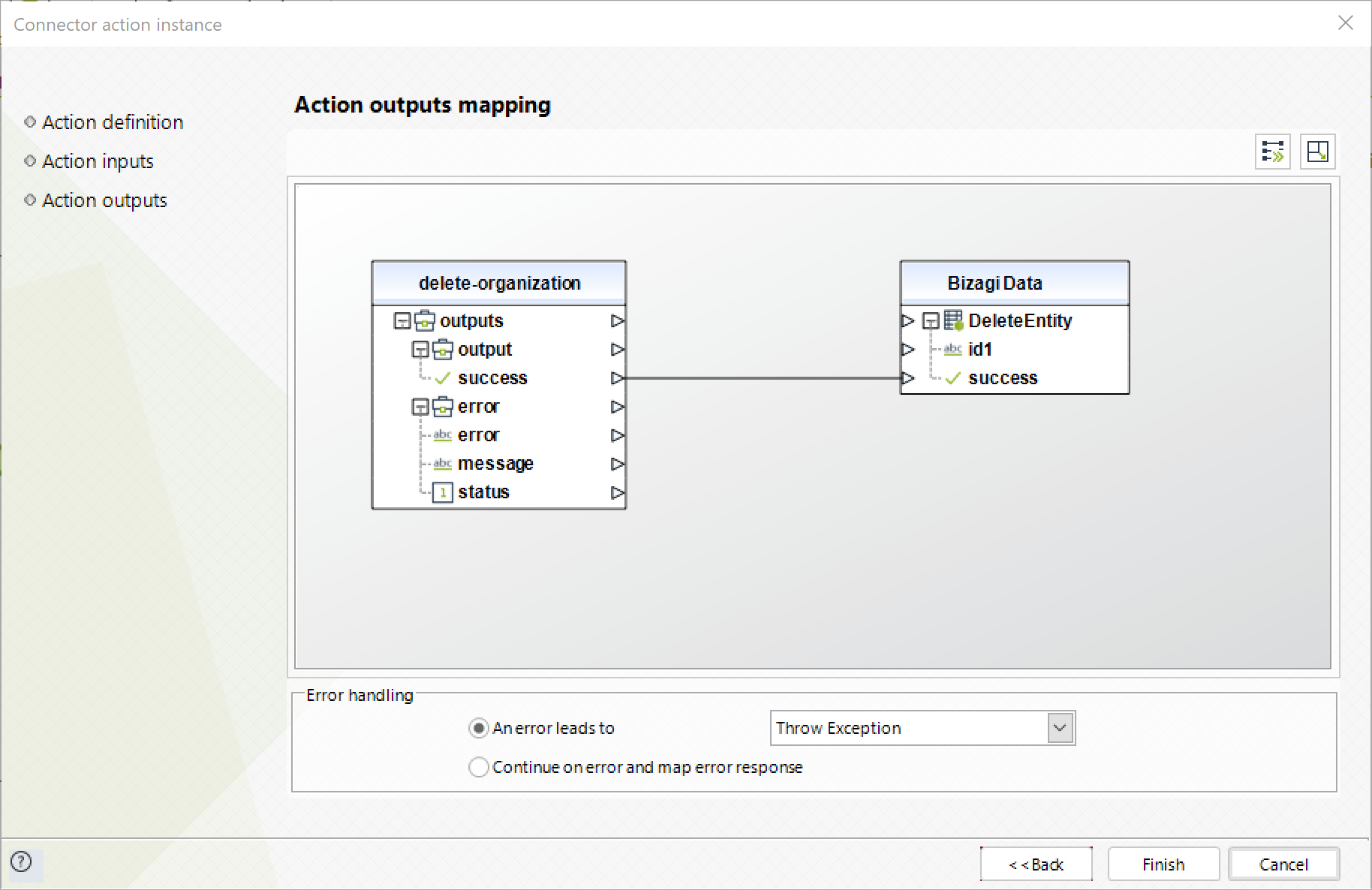
For more information about this method's use, refer to Trello's official documentation at https://developers.trello.com/reference/#organizationsid-2.
Get Member Boards
This action lets you get all the boards a member can access.
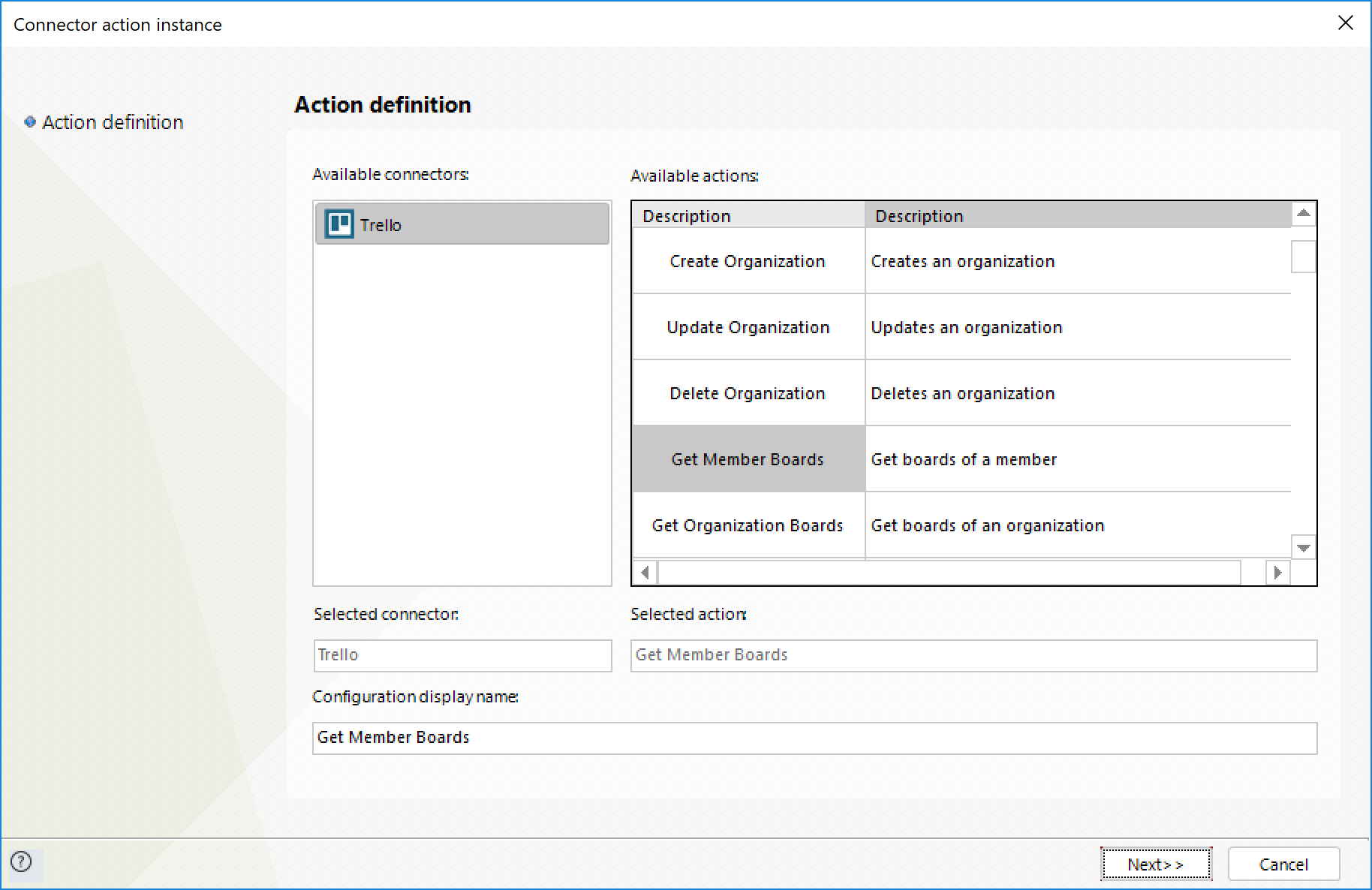
To configure its inputs, take into account the following descriptions:
•username: The username or id of the member (required). This parameter should be a string in your Bizagi model.
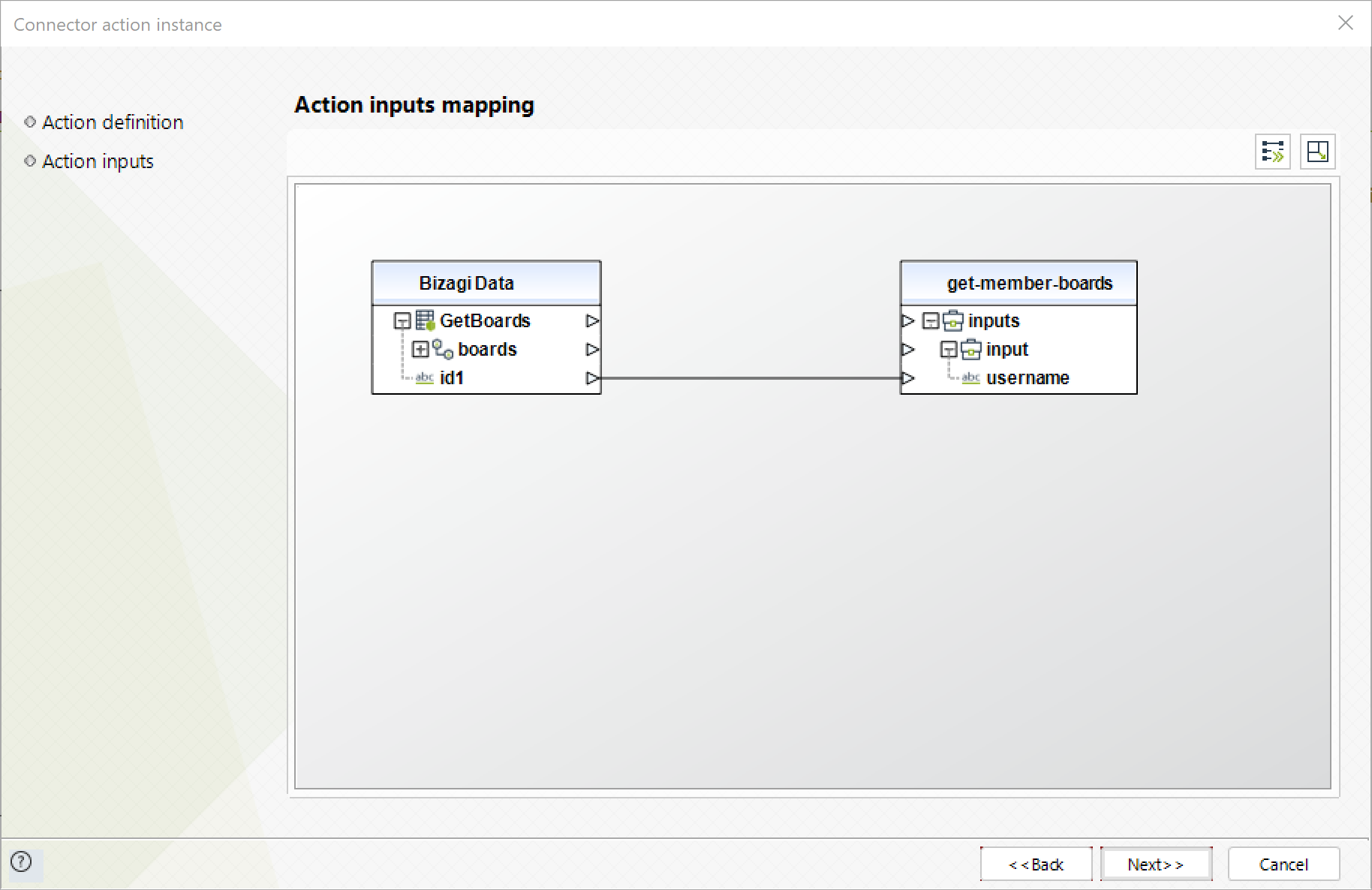
To configure its outputs, you can map the output collection to your board collection in Bizagi and make sure you map the attributes of the board entites appropriately:
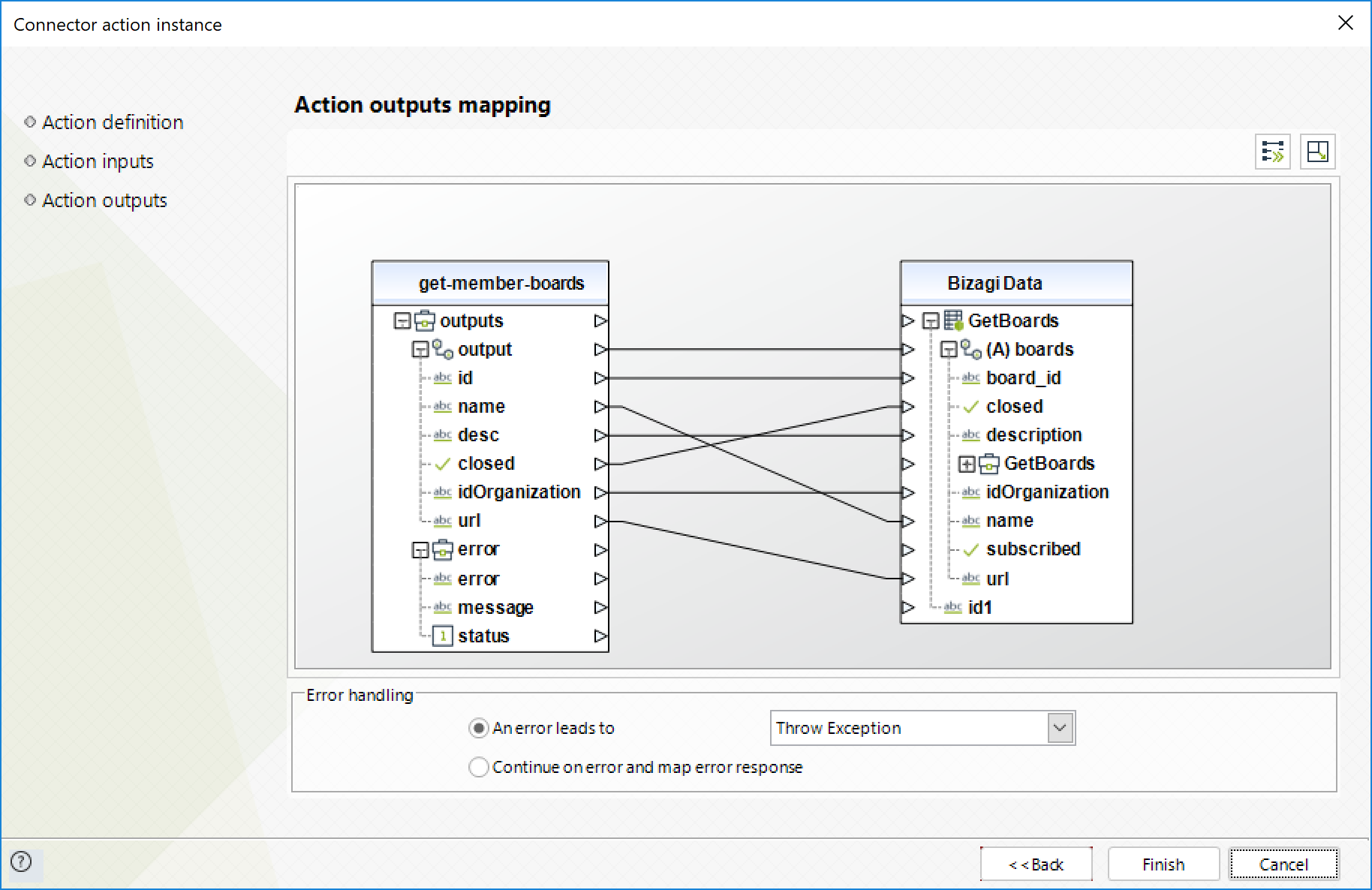
For more information about this method's use, refer to Trello's official documentation at https://developers.trello.com/reference/#membersidboards.
Get Organization Boards
This action lets you get all the boards an organization can access.
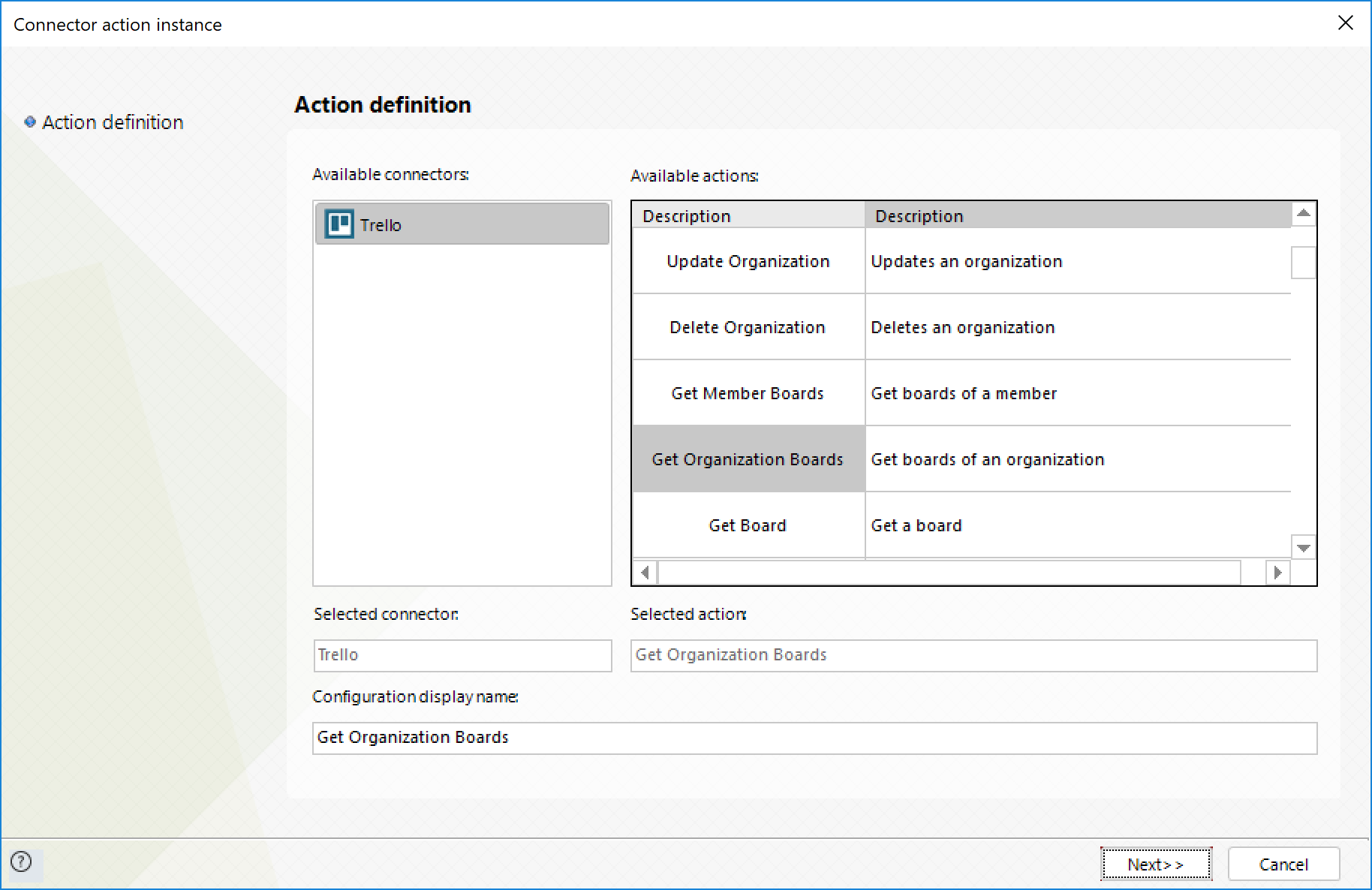
To configure its inputs, take into account the following descriptions:
•org_name: The organization name or id (required). This parameter should be a string in your Bizagi model.
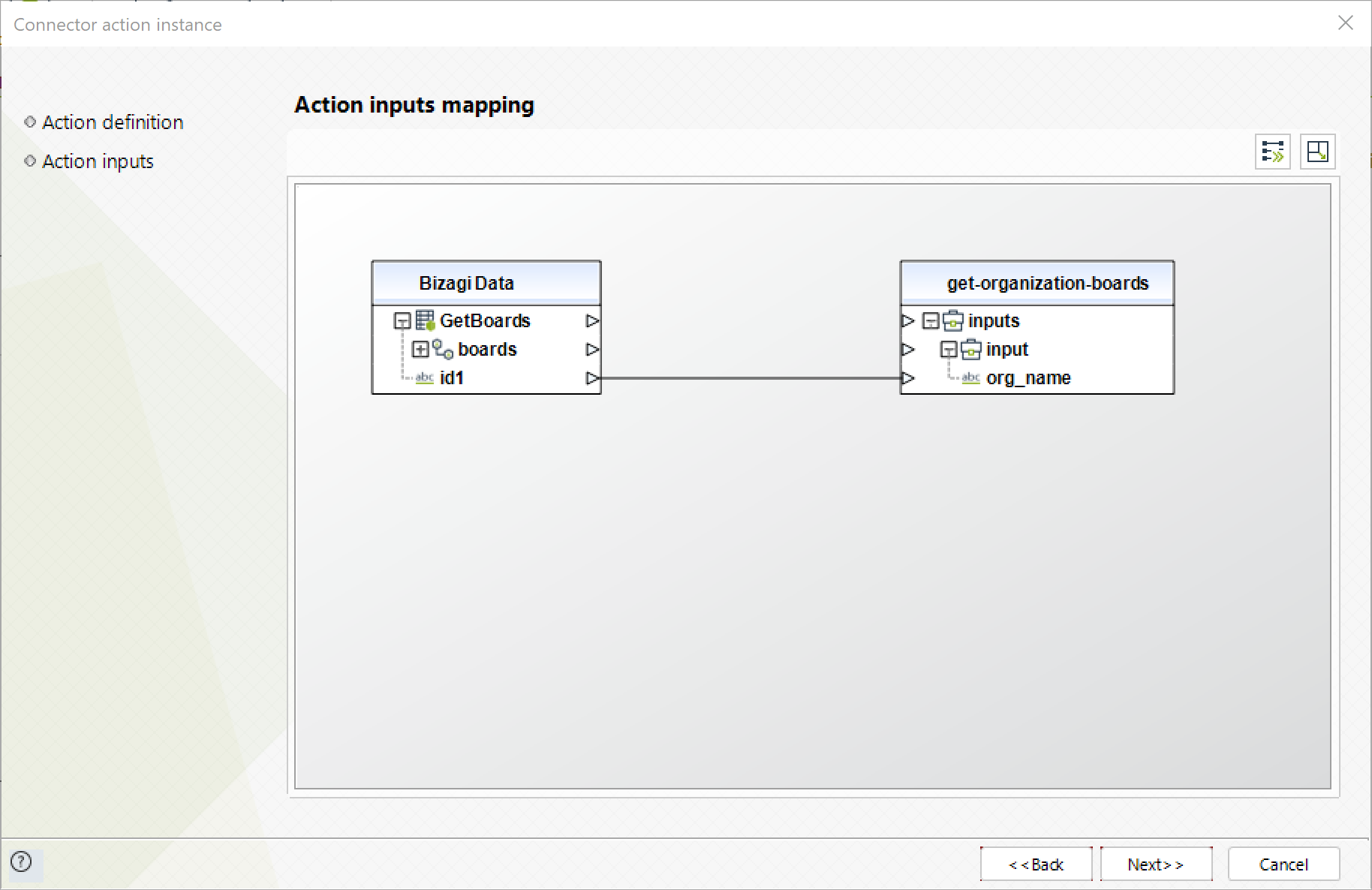
To configure its outputs, you can map the output entity to your board collection in Bizagi and make sure you map the attributes of the board entites appropriately:
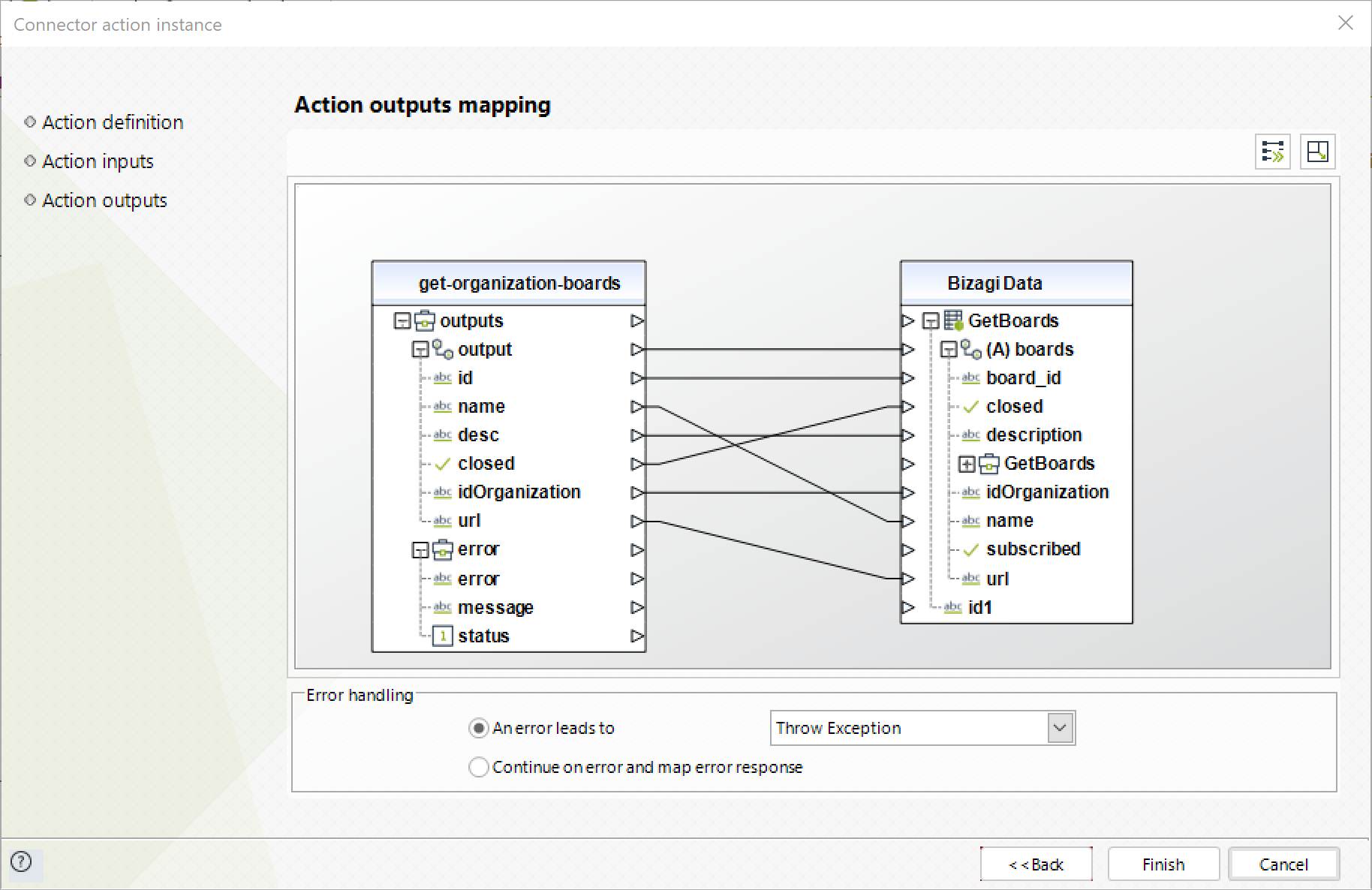
For more information about this method's use, refer to Trello's official documentation at https://developers.trello.com/reference/#organizationsidboards.
Get Board
This action lets you get a specific board.
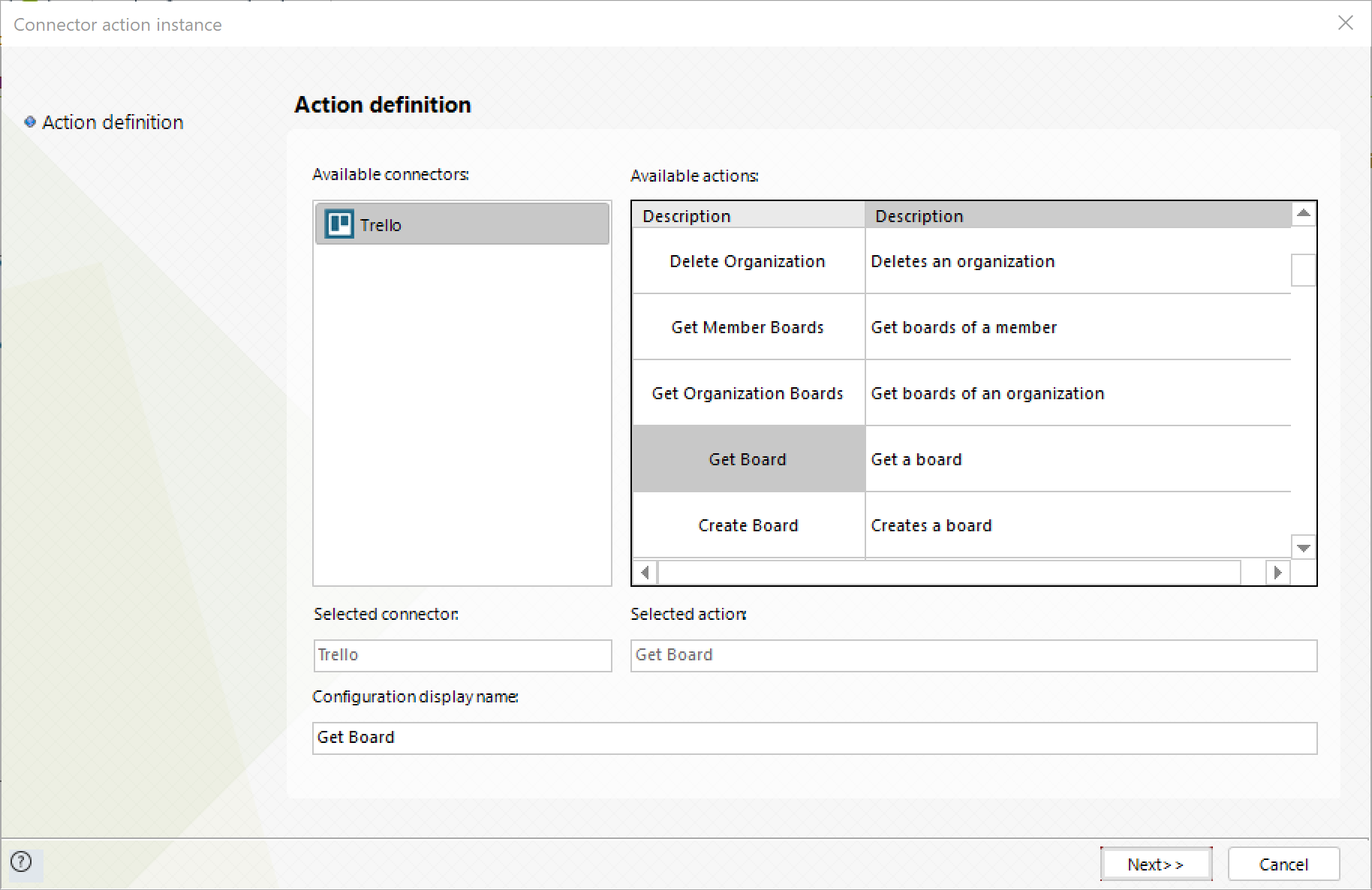
To configure its inputs, take into account the following descriptions:
•board_id: The board id or url id (required). For example if the url of a board is https://trello.com/b/7GgQv5Gs/bizagi, the url id is 7GgQv5Gs. This parameter should be a string in your Bizagi model.
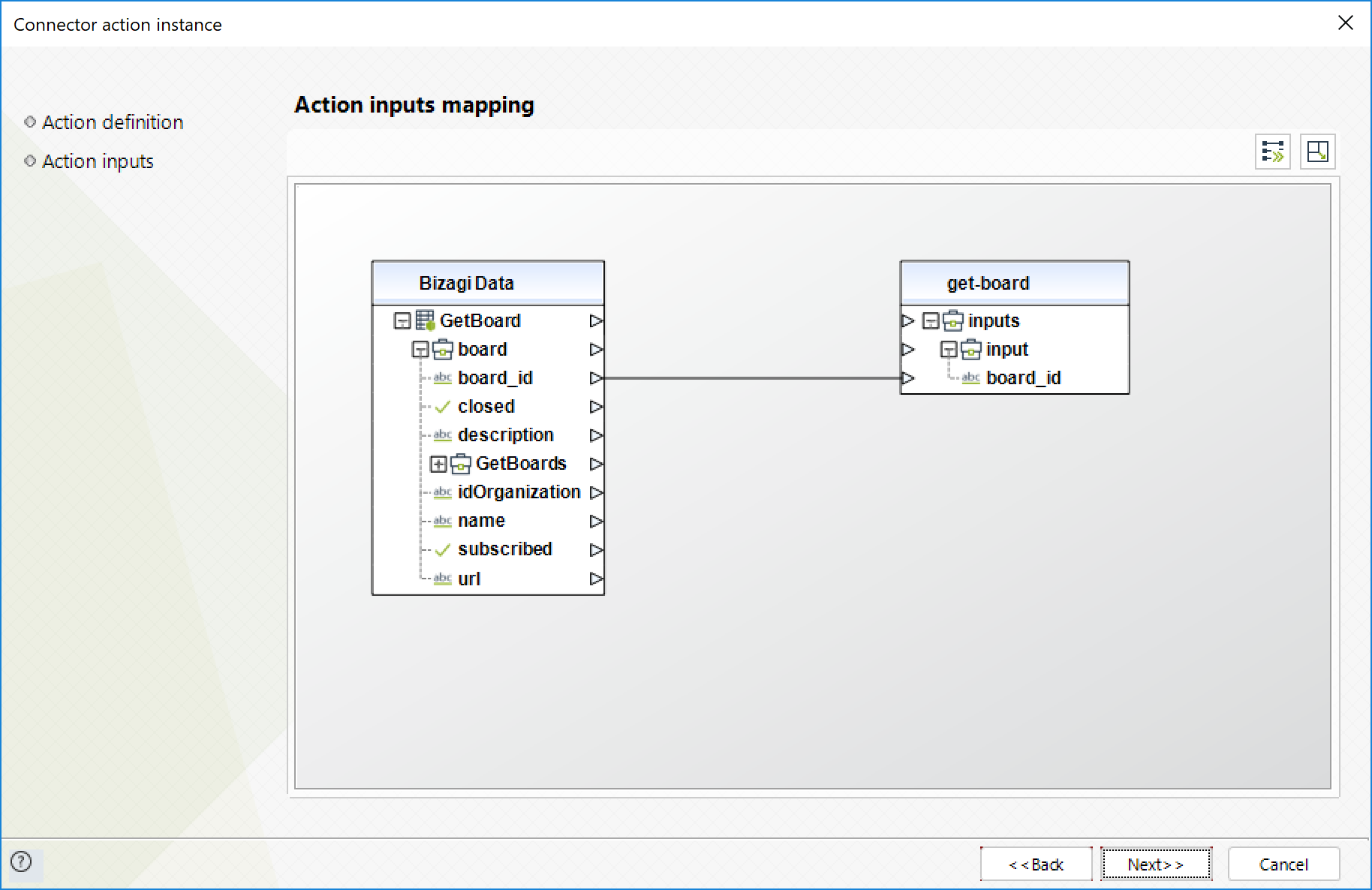
To configure its outputs, you can map the output entity to your board entity in Bizagi and make sure you map the attributes of the board entity appropriately:
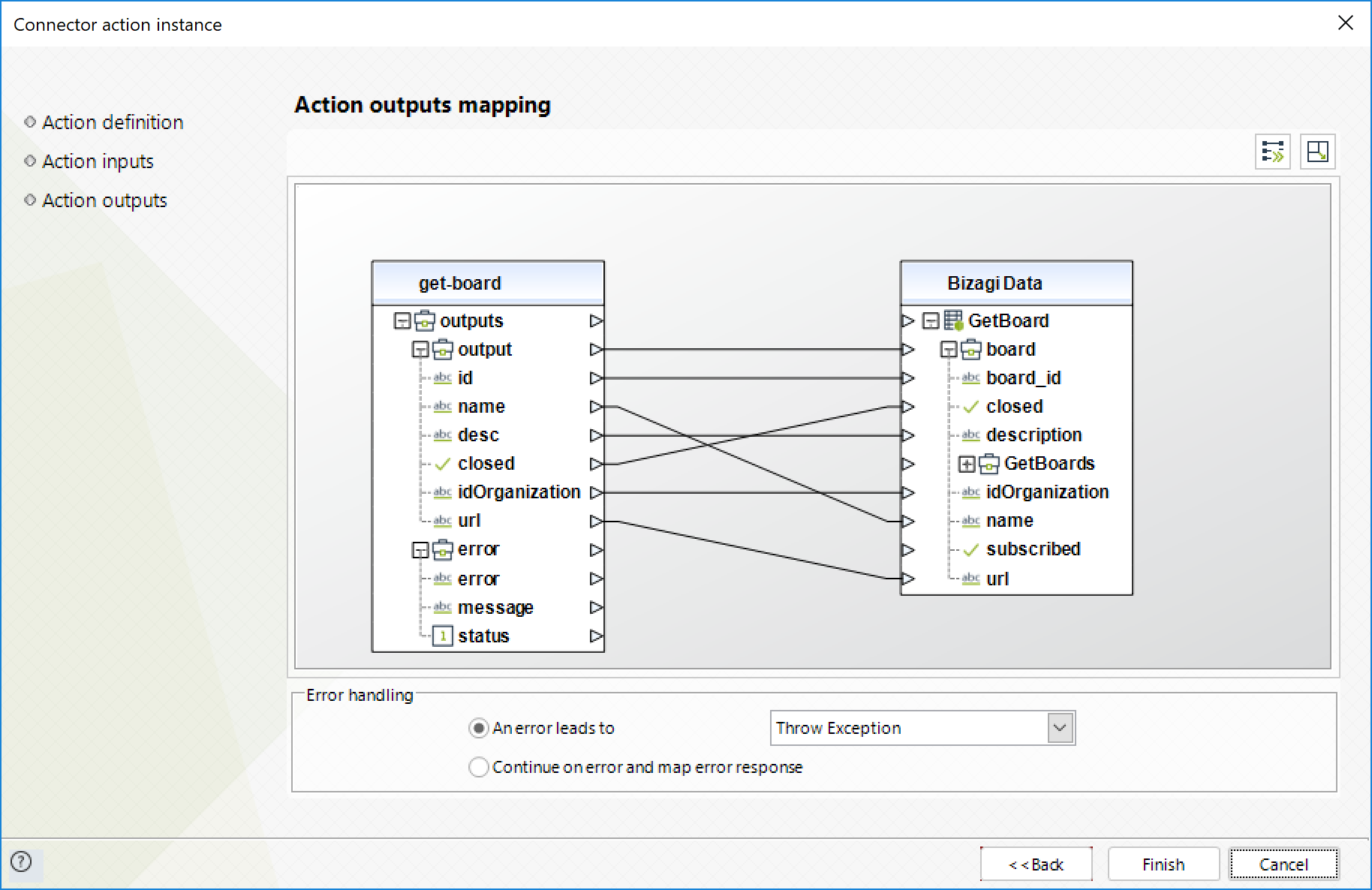
For more information about this method's use, refer to Trello's official documentation at https://developers.trello.com/reference/#boardsboardid-1.
Create Board
This action lets you create a new board. It also lets you to add an organization and a description to the board.
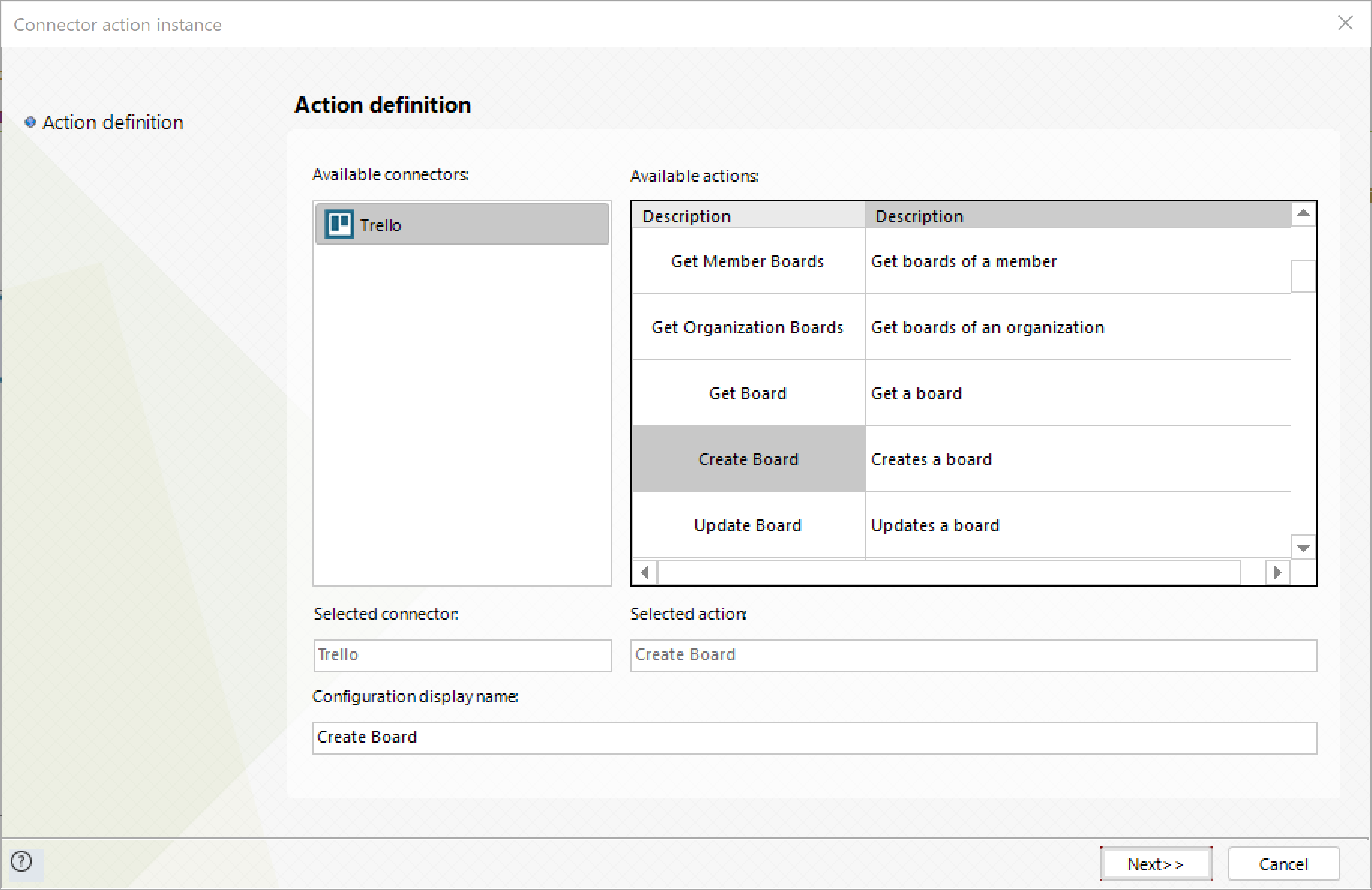
To configure its inputs, take into account the following descriptions:
•name: The name of the board (required). This parameter should be a string in your Bizagi model.
•idOrganization: Id of the organization.
•description: Description of the board.
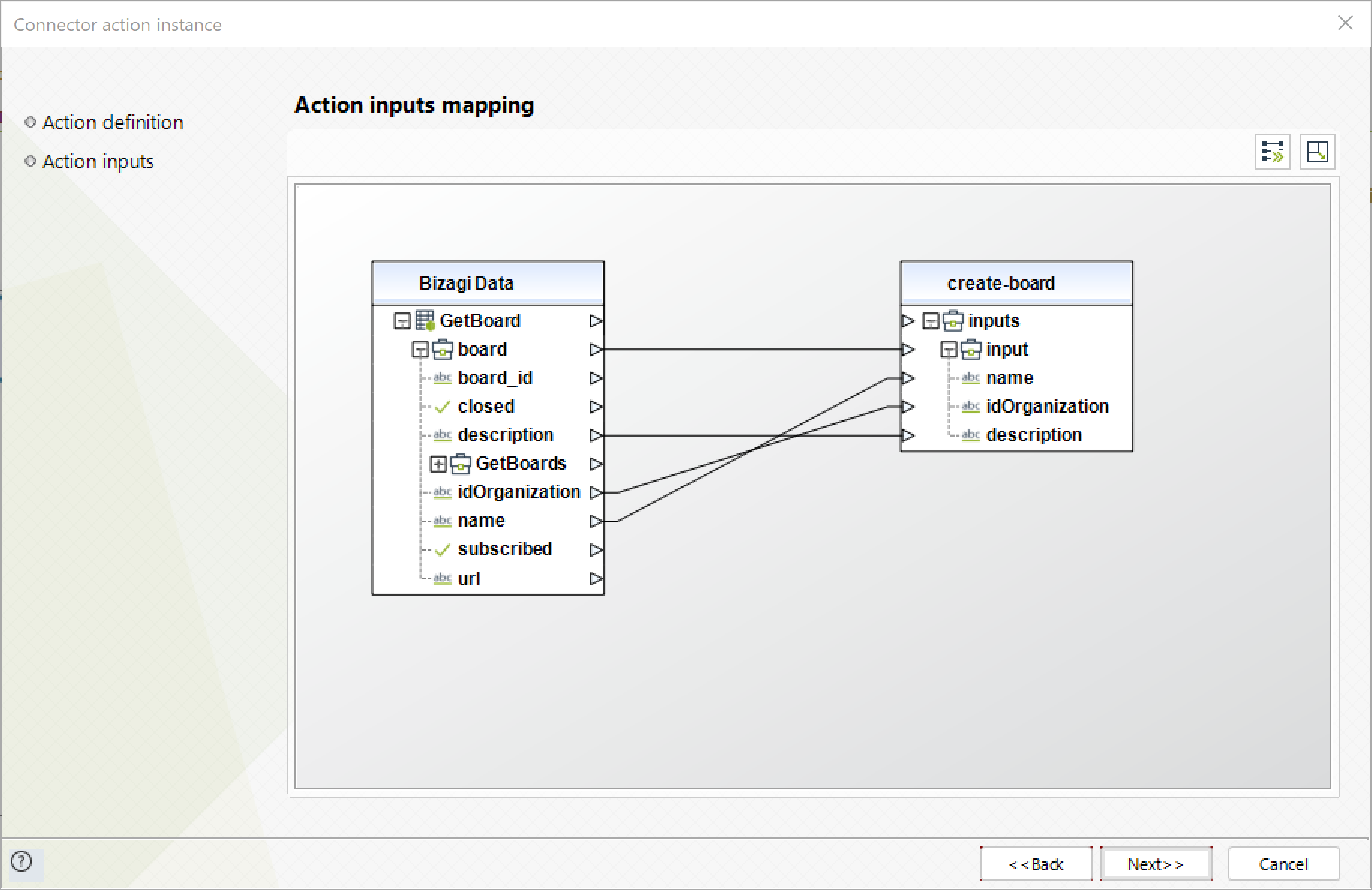
To configure its outputs, you can map the output entity to your board entity in Bizagi and make sure you map the attributes of the board entity appropriately:
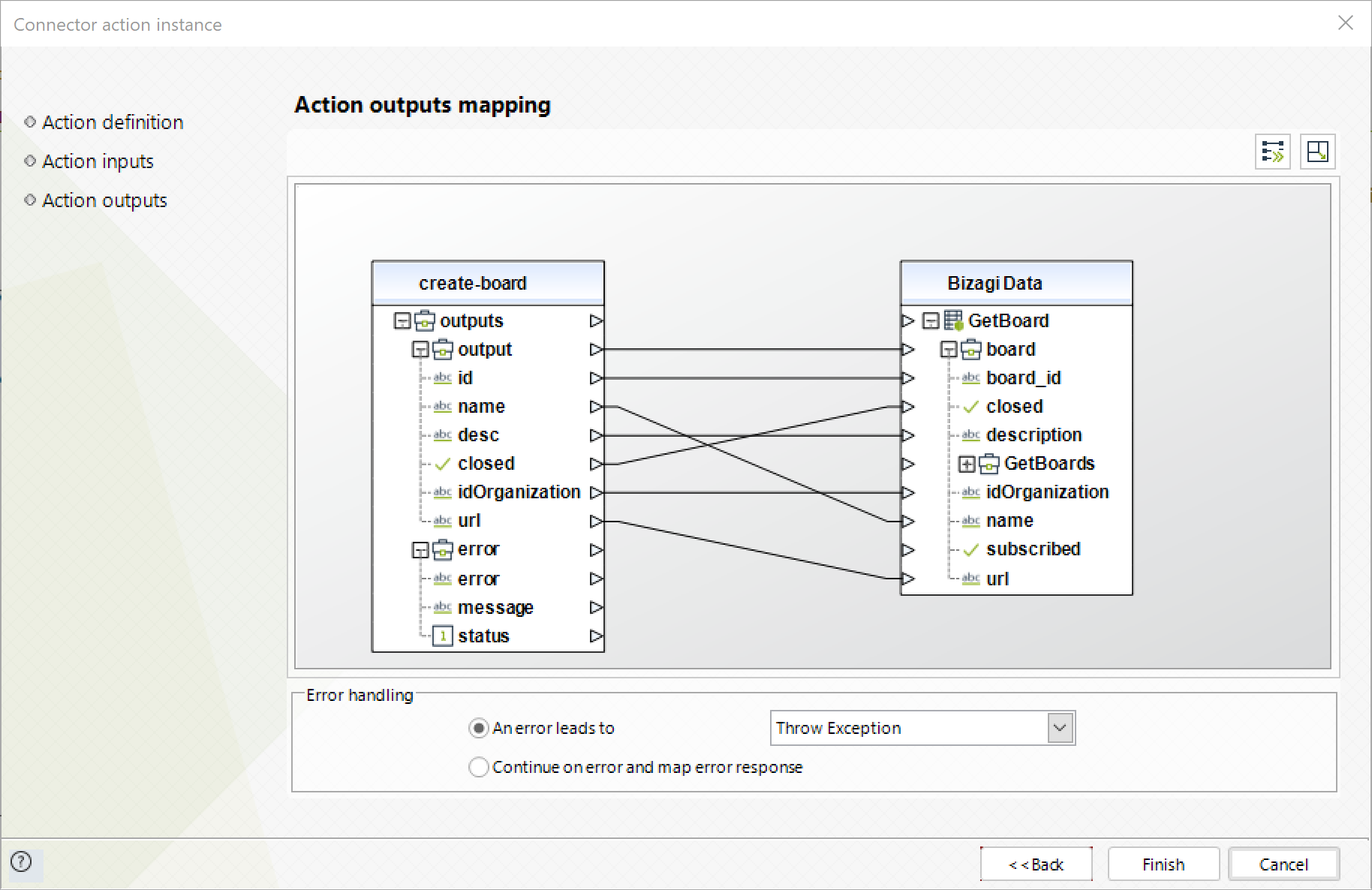
For more information about this method's use, refer to Trello's official documentation at https://developers.trello.com/reference/#boardsid.
Update Board
This action lets you modify the information on a board. You can change its name, organization, description, if the board is closed and if the user is subscribes to the board.
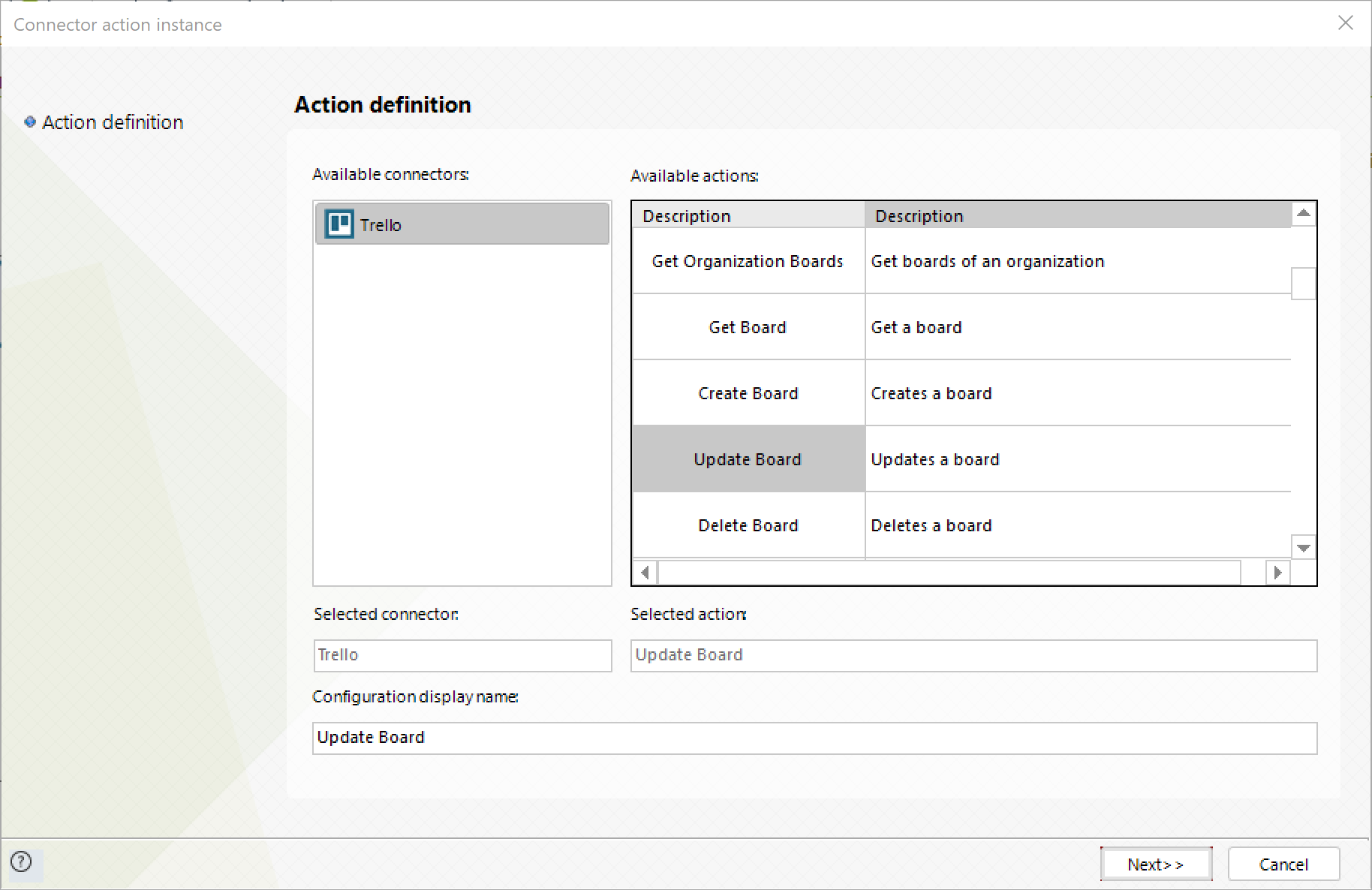
To configure its inputs, take into account the following descriptions:
•board_id: The board id or url id (required). For example if the url of a board is https://trello.com/b/7GgQv5Gs/bizagi, the url id is 7GgQv5Gs. This parameter should be a string in your Bizagi model.
•name: The name of the board. This parameter should be a string in your Bizagi model.
•idOrganization: Id of the organization.
•description: Description of the board.
•closed: Whether the case is closed. This parameter should be a boolean in your Bizagi model.
•subscribe: Whether the user is subscribed to the board. This parameter should be a boolean in your Bizagi model.
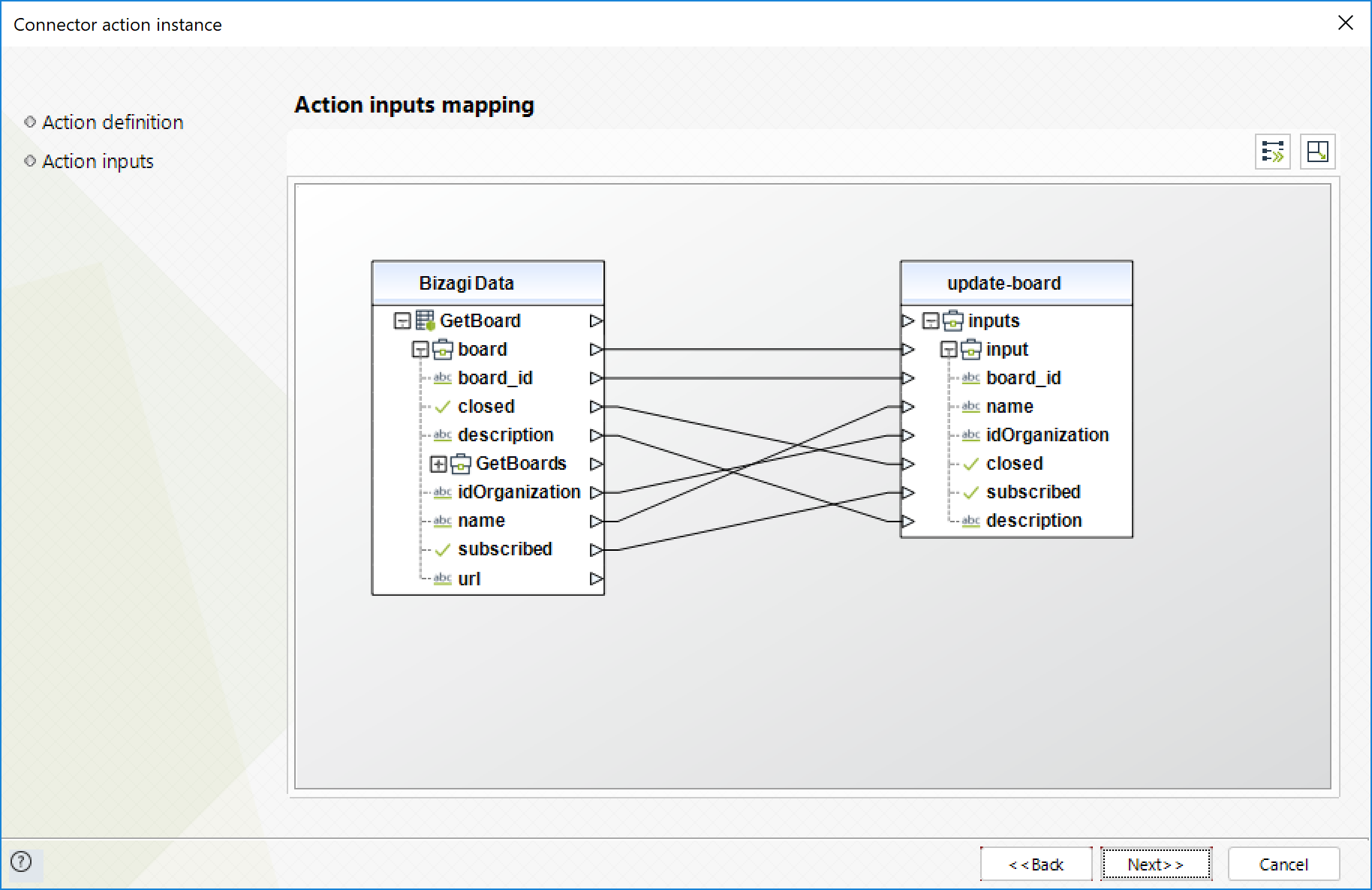
To configure its outputs, you can map the output entity to your board entity in Bizagi and make sure you map the attributes of the board entity appropriately:
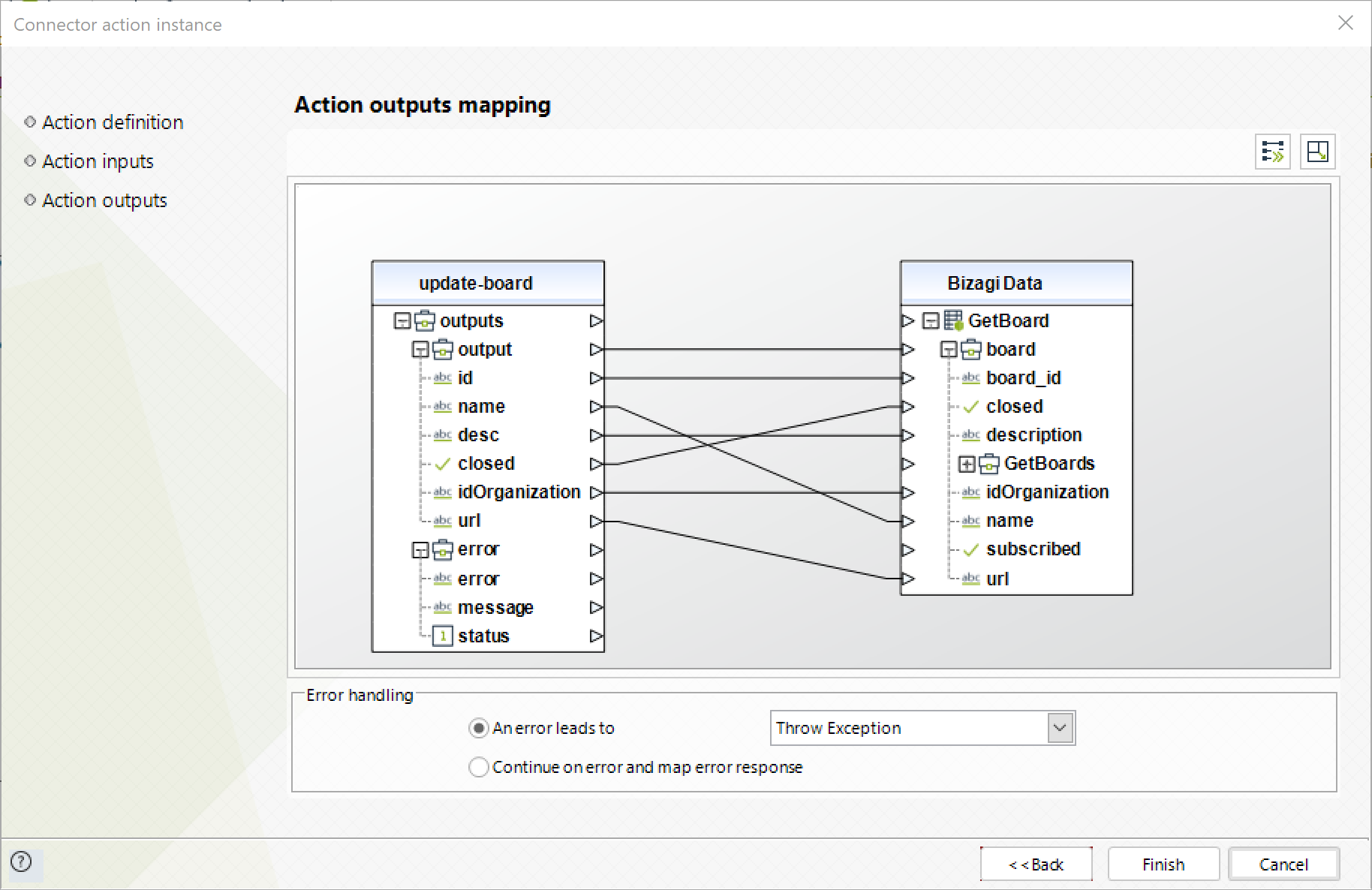
For more information about this method's use, refer to Trello's official documentation at https://developers.trello.com/reference/#idnext.
Delete Board
This action lets you delete a specific board.
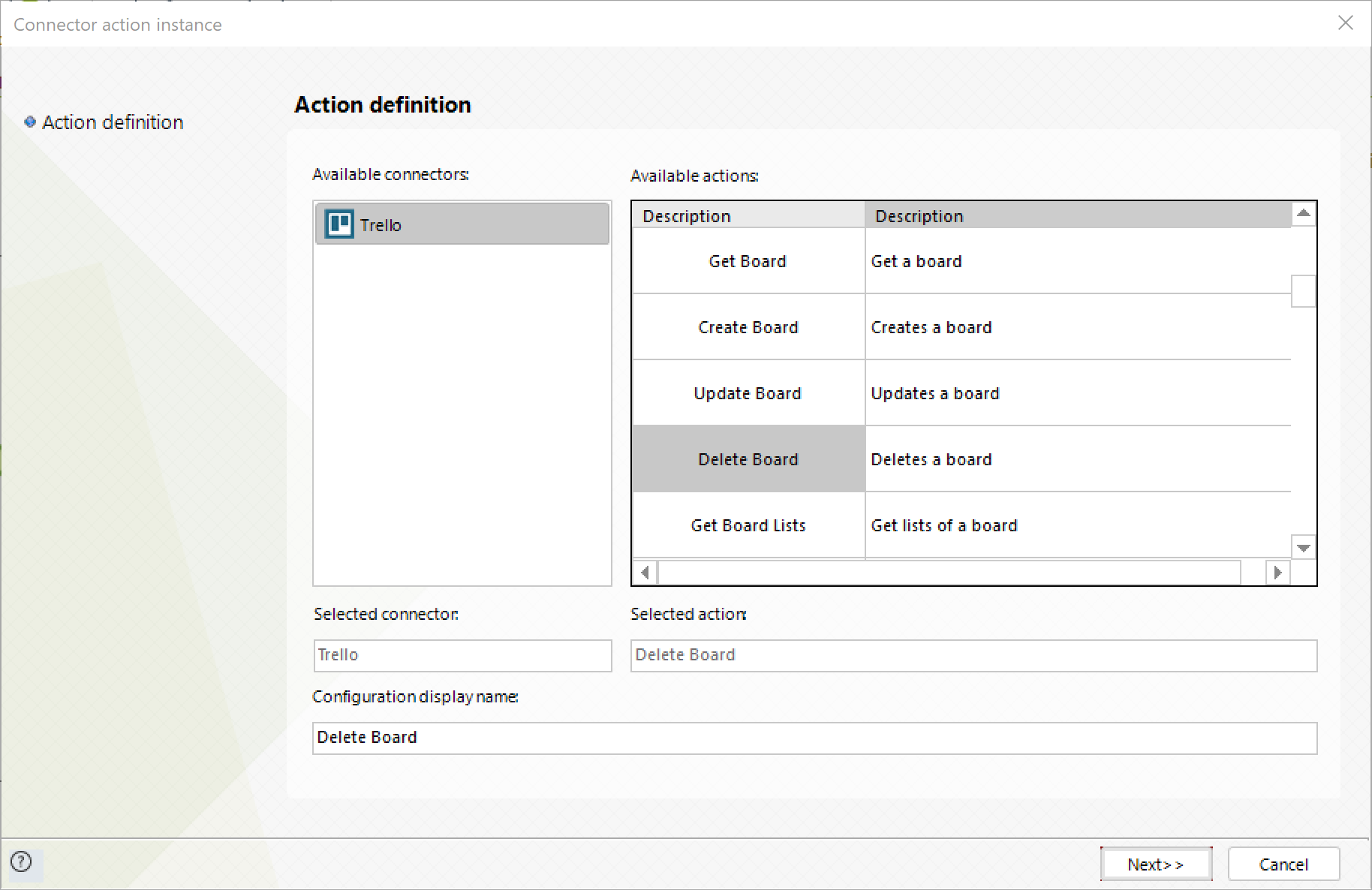
To configure its inputs, take into account the following descriptions:
•board_id: The board id or url id (required). For example if the url of a board is https://trello.com/b/7GgQv5Gs/bizagi, the url id is 7GgQv5Gs. This parameter should be a string in your Bizagi model.
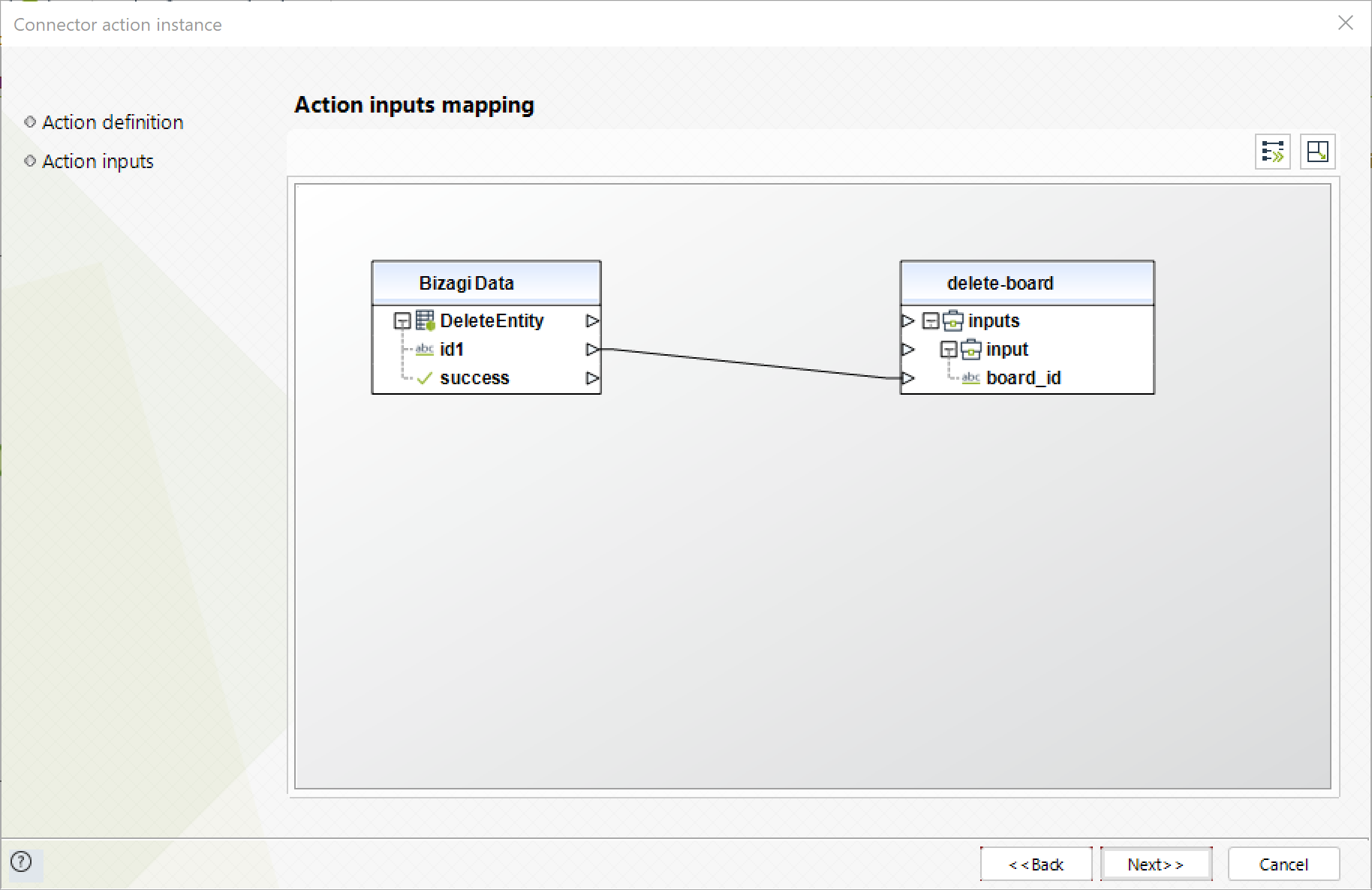
To configure its outputs, you can map the success output to the attributes in which you store the success of the operation in Bizagi.
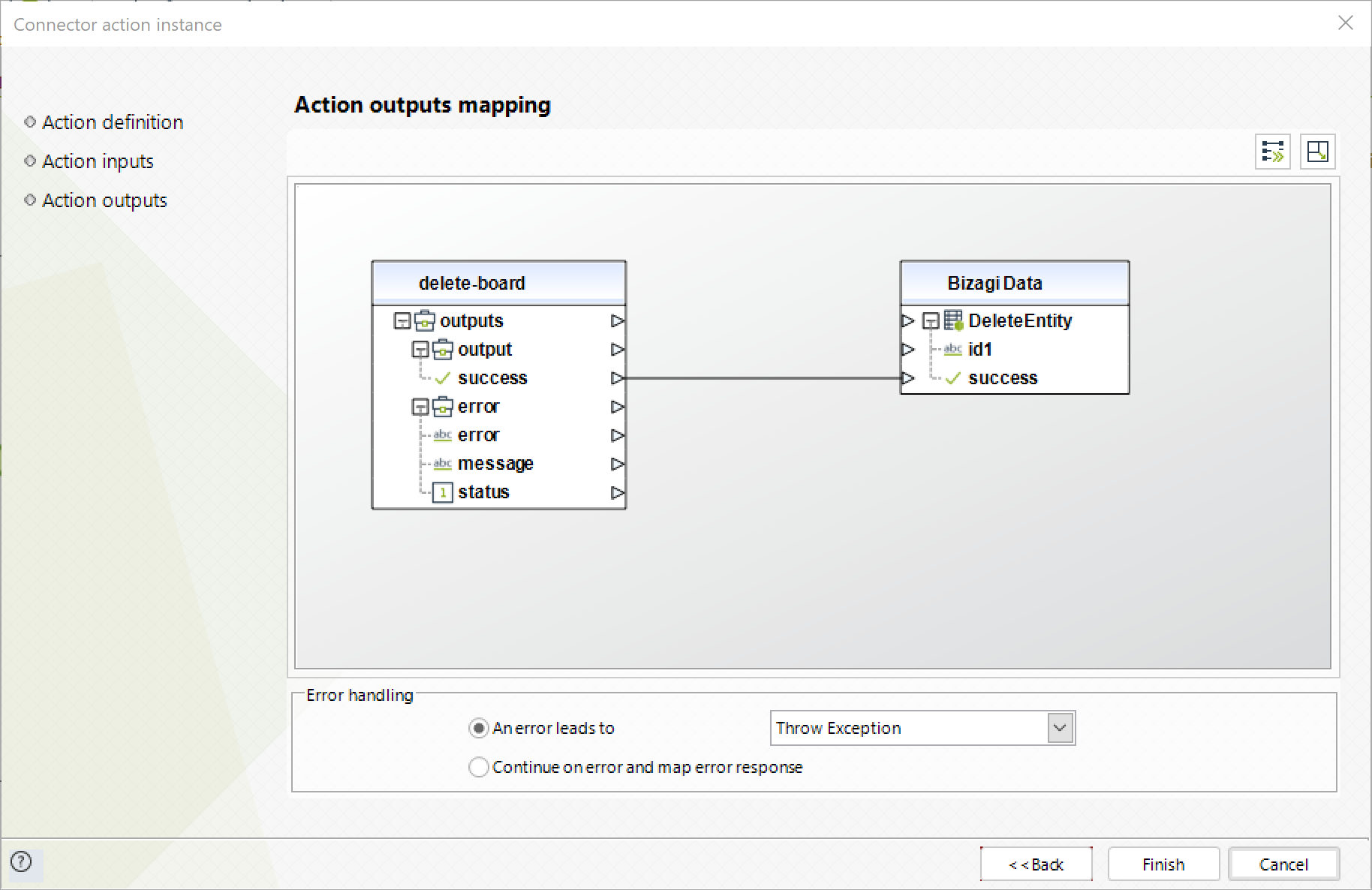
For more information about this method's use, refer to Trello's official documentation at https://developers.trello.com/reference/#boardsid-1.
Get Board Lists
This action lets you get all the lists in a board.
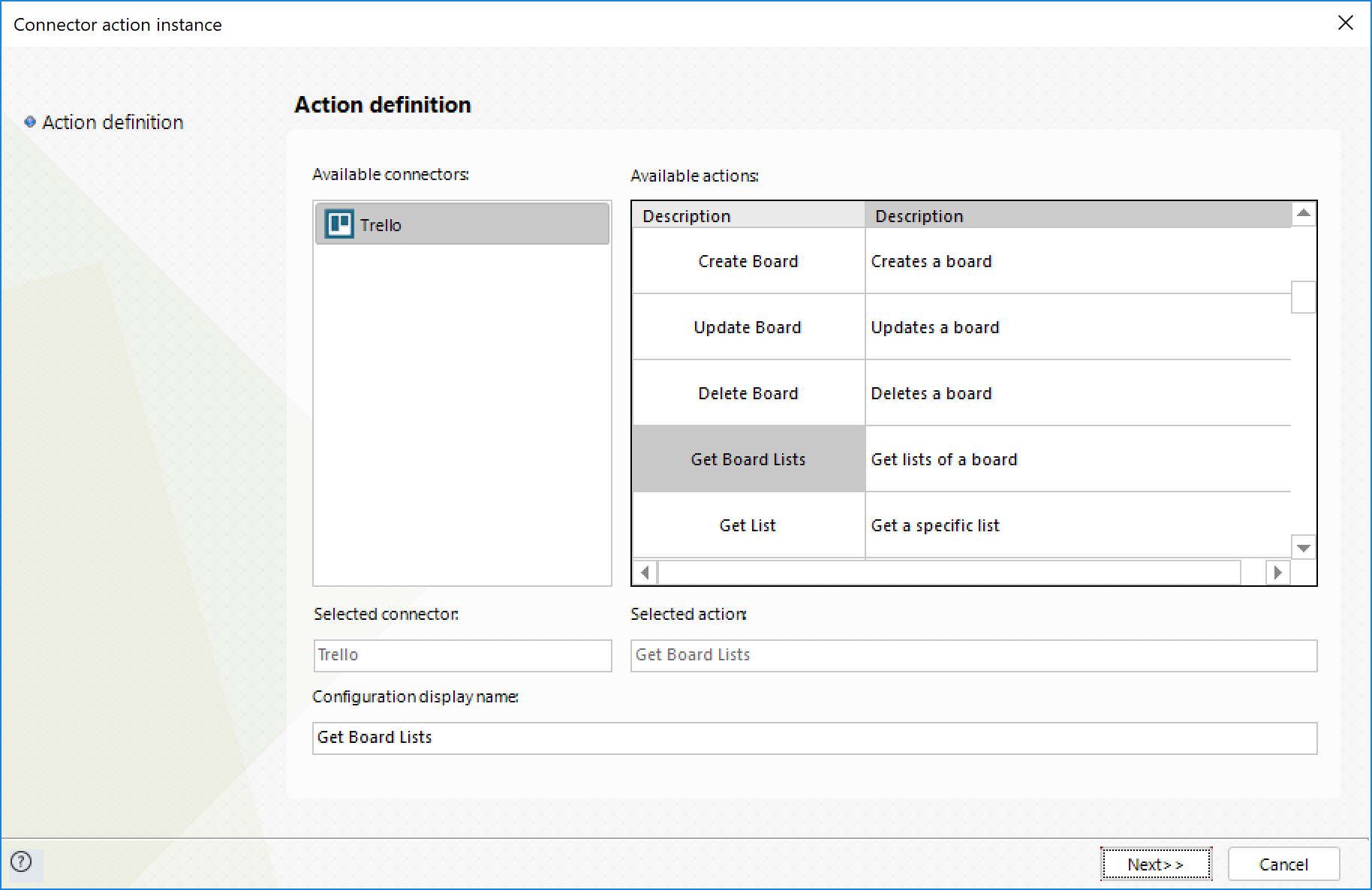
To configure its inputs, take into account the following descriptions:
•board_id: The board id or url id (required). For example if the url of a board is https://trello.com/b/7GgQv5Gs/bizagi, the url id is 7GgQv5Gs. This parameter should be a string in your Bizagi model.
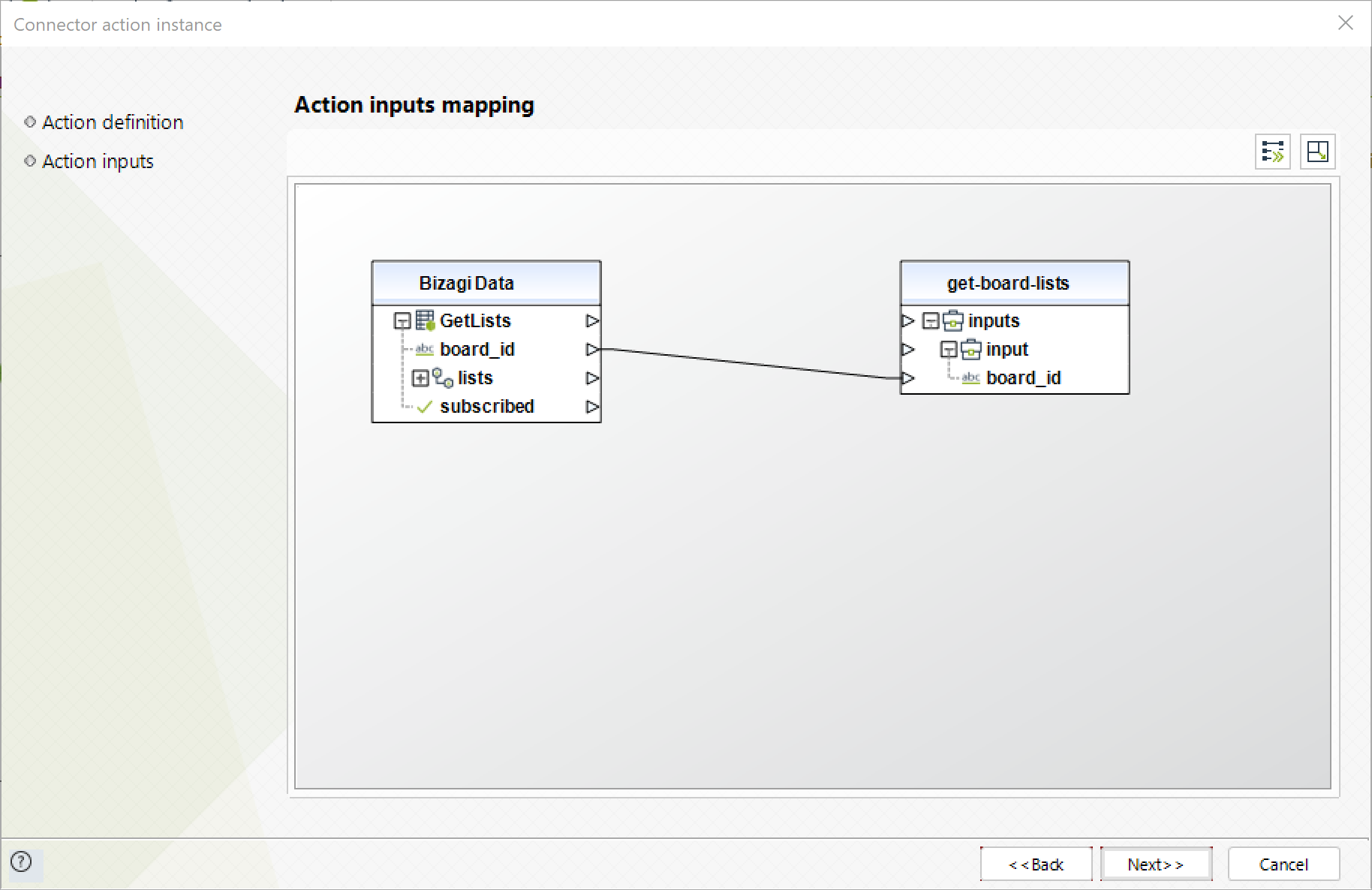
To configure its outputs, you can map the output collection to your list collection in Bizagi and make sure you map the attributes of the lists entities appropriately:
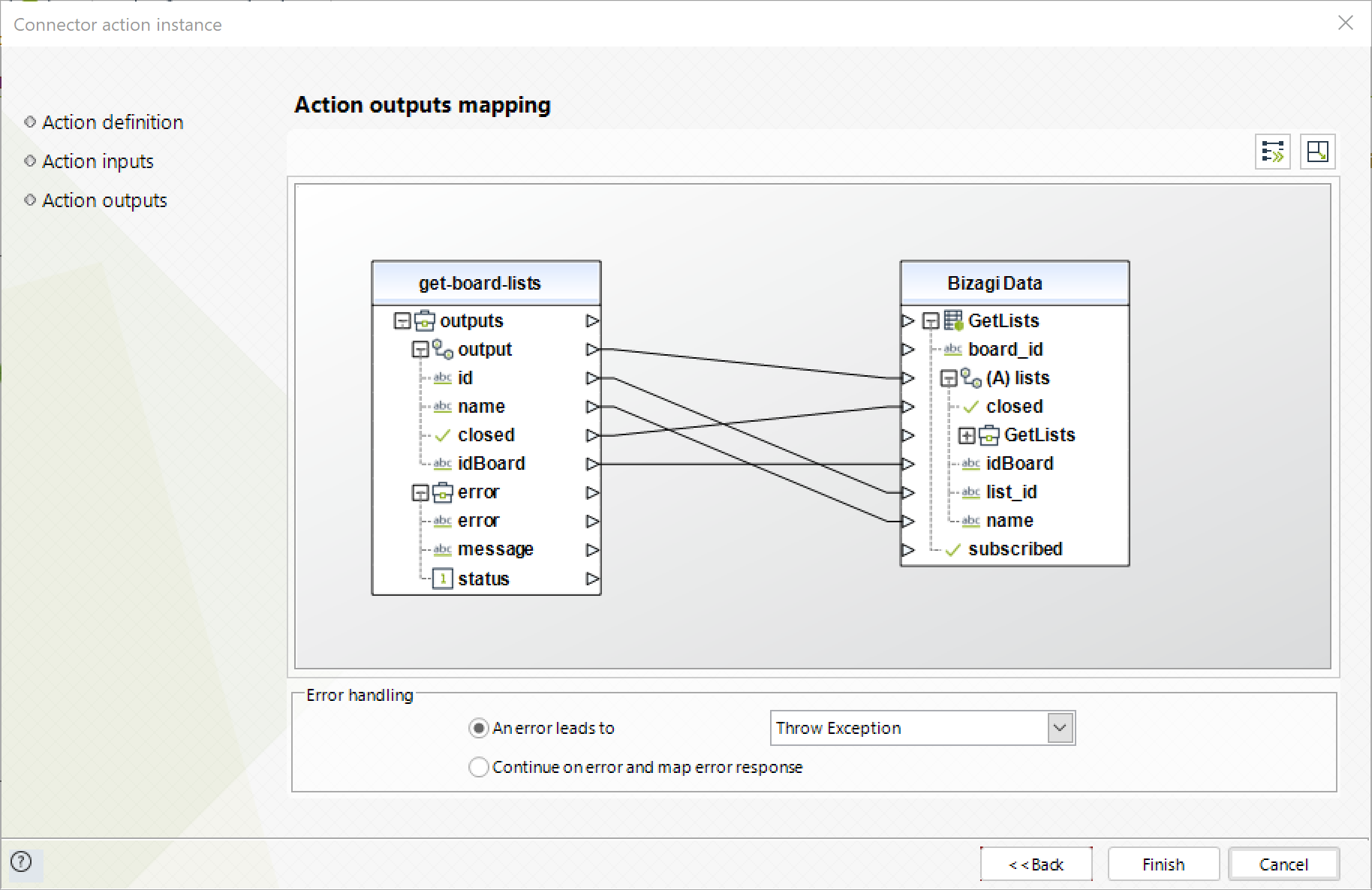
For more information about this method's use, refer to Trello's official documentation at https://developers.trello.com/reference/#boardsboardidlists.
Get List
This action lets you get a specific list.
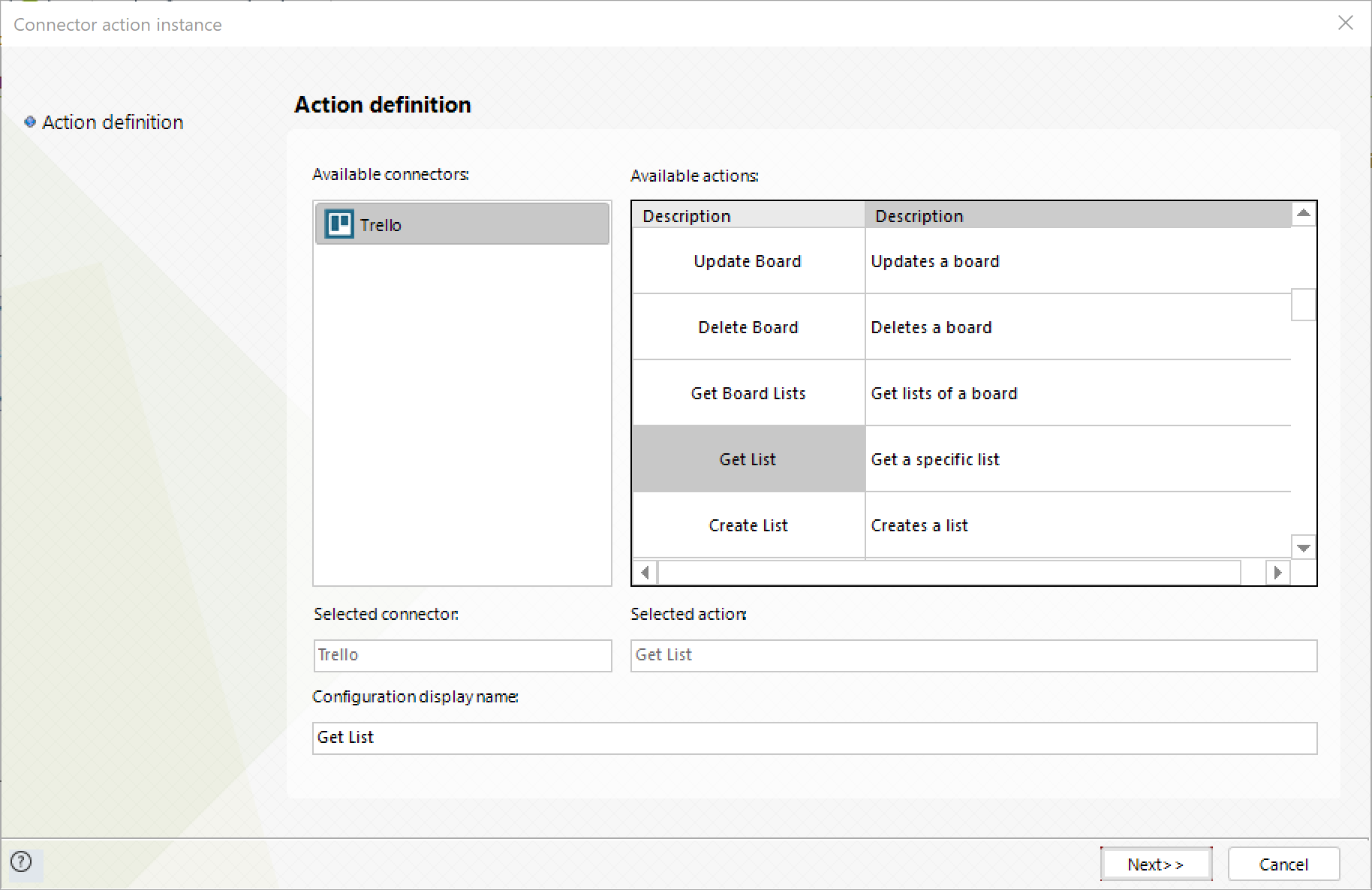
To configure its inputs, take into account the following descriptions:
•list_id: The id of the list (required). This parameter should be a string in your Bizagi model.
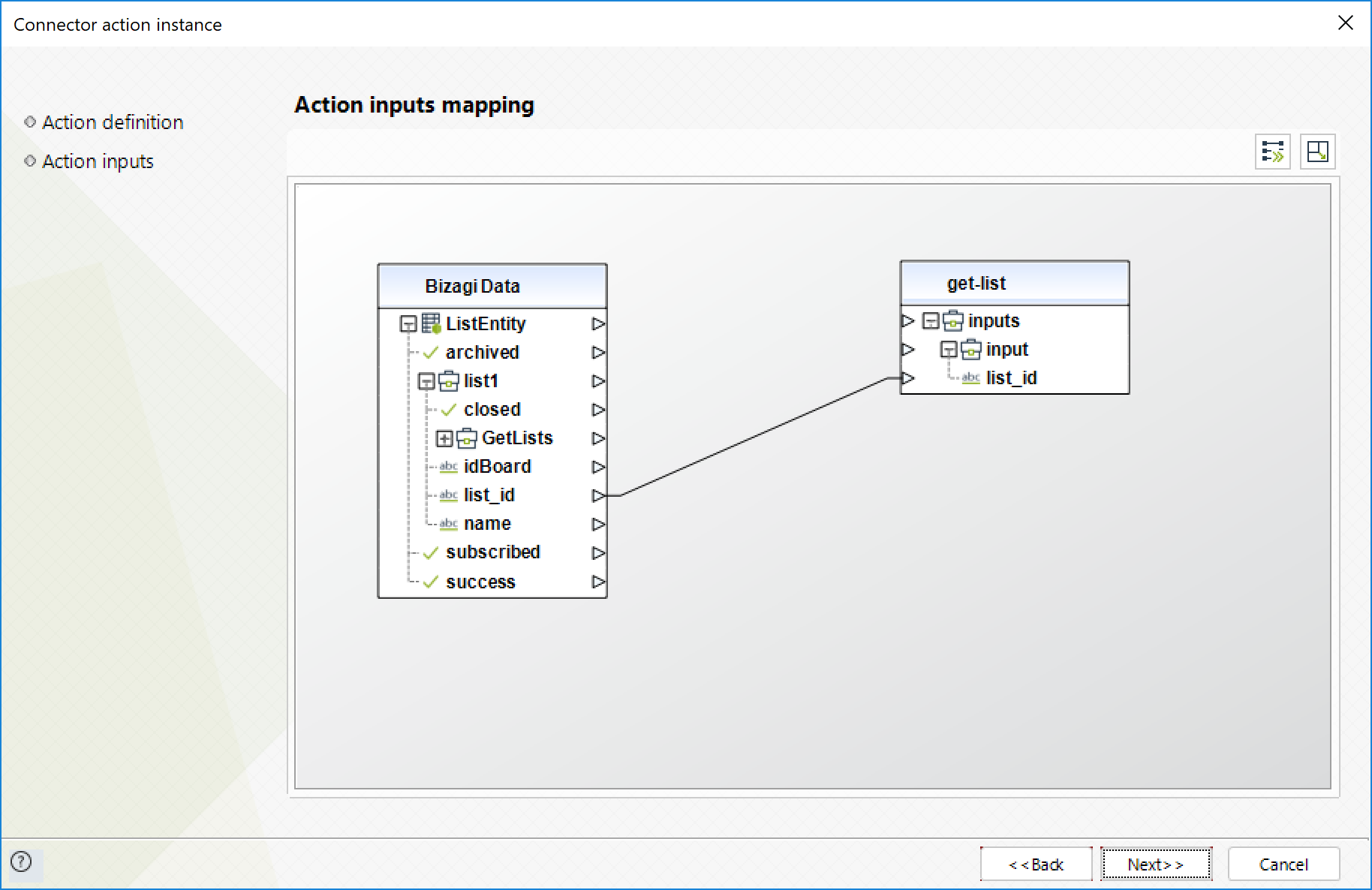
To configure its outputs, you can map the output entity to your list entity in Bizagi and make sure you map the attributes of the list entity appropriately:
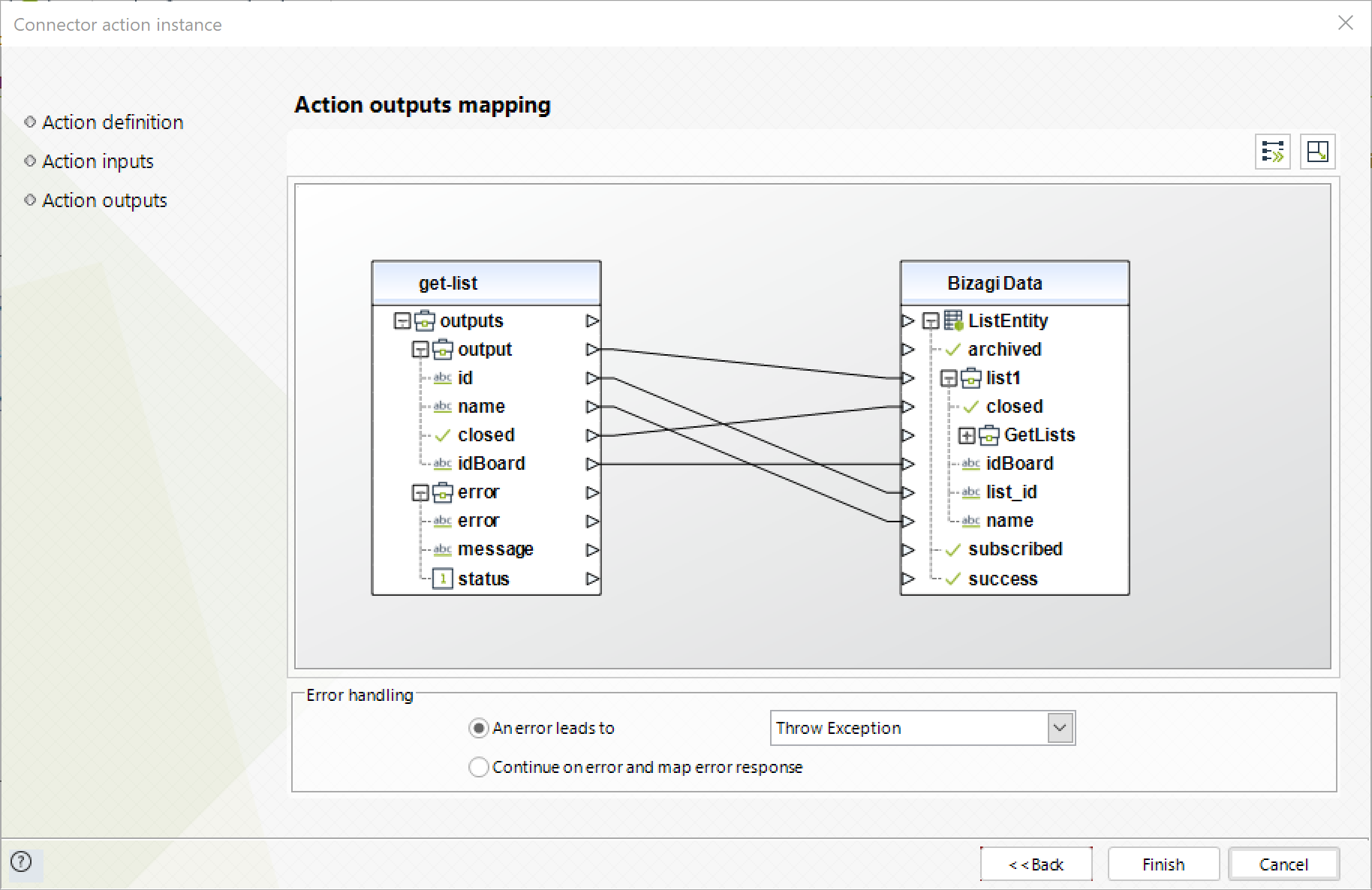
For more information about this method's use, refer to Trello's official documentation at https://developers.trello.com/reference/#listsid.
Create List
This action lets you create a new list in a specific board.
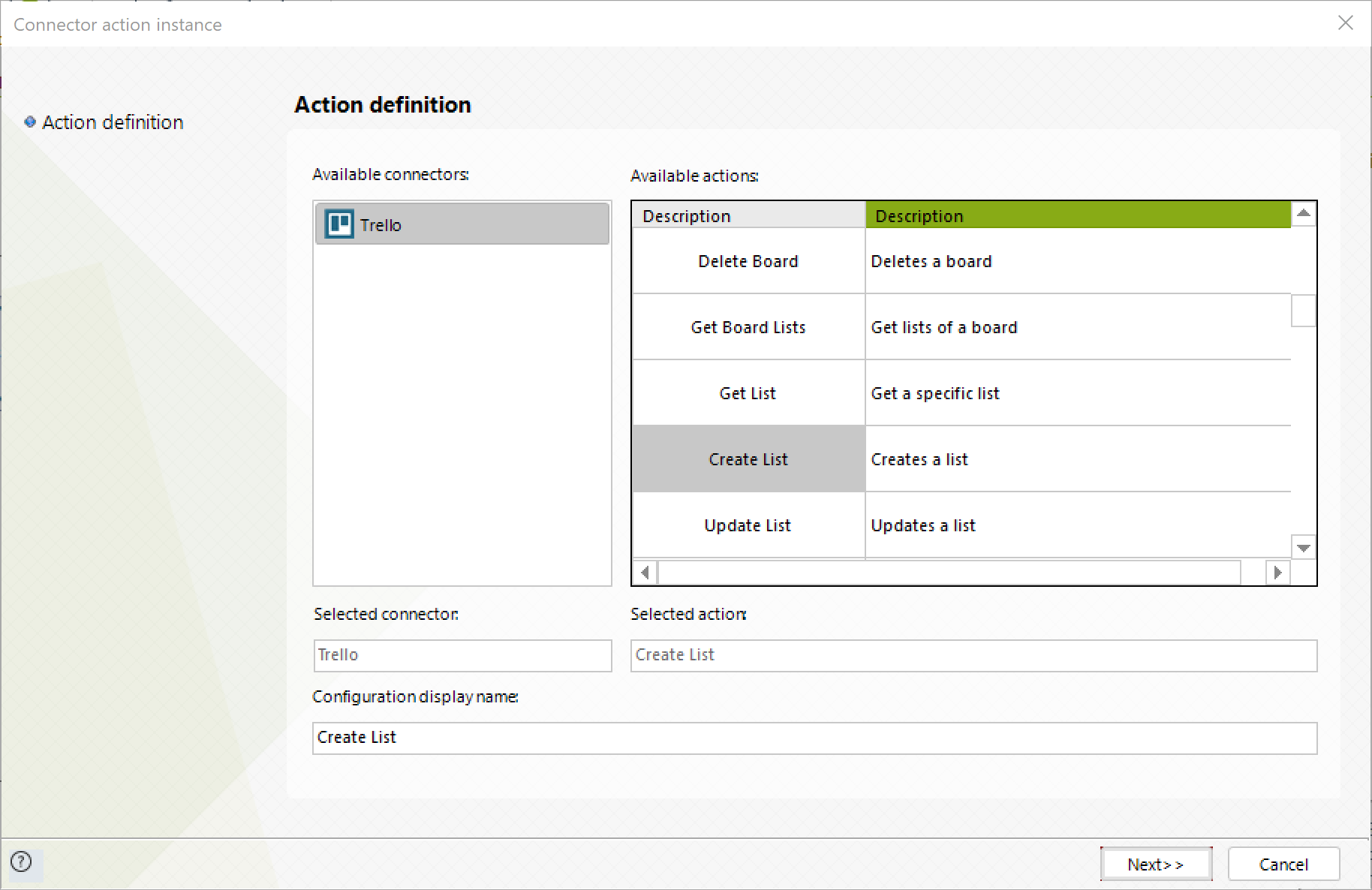
To configure its inputs, take into account the following descriptions:
•name: The name of the list (required).
•idBoard: The board id or url id (required). For example if the url of a board is https://trello.com/b/7GgQv5Gs/bizagi, the url id is 7GgQv5Gs. This parameter should be a string in your Bizagi model.
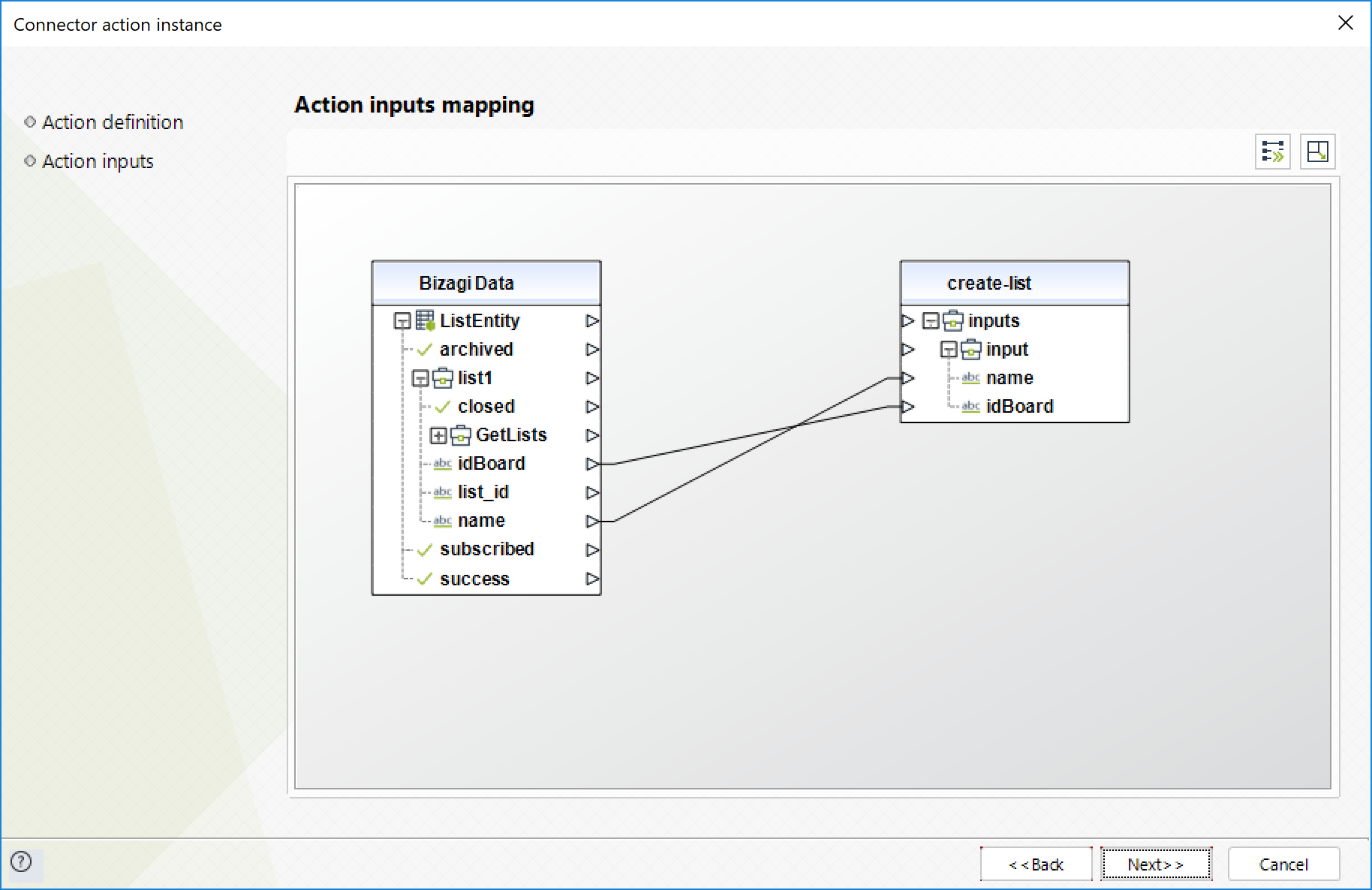
To configure its outputs, you can map the output entity to your list entity in Bizagi and make sure you map the attributes of the list entity appropriately:
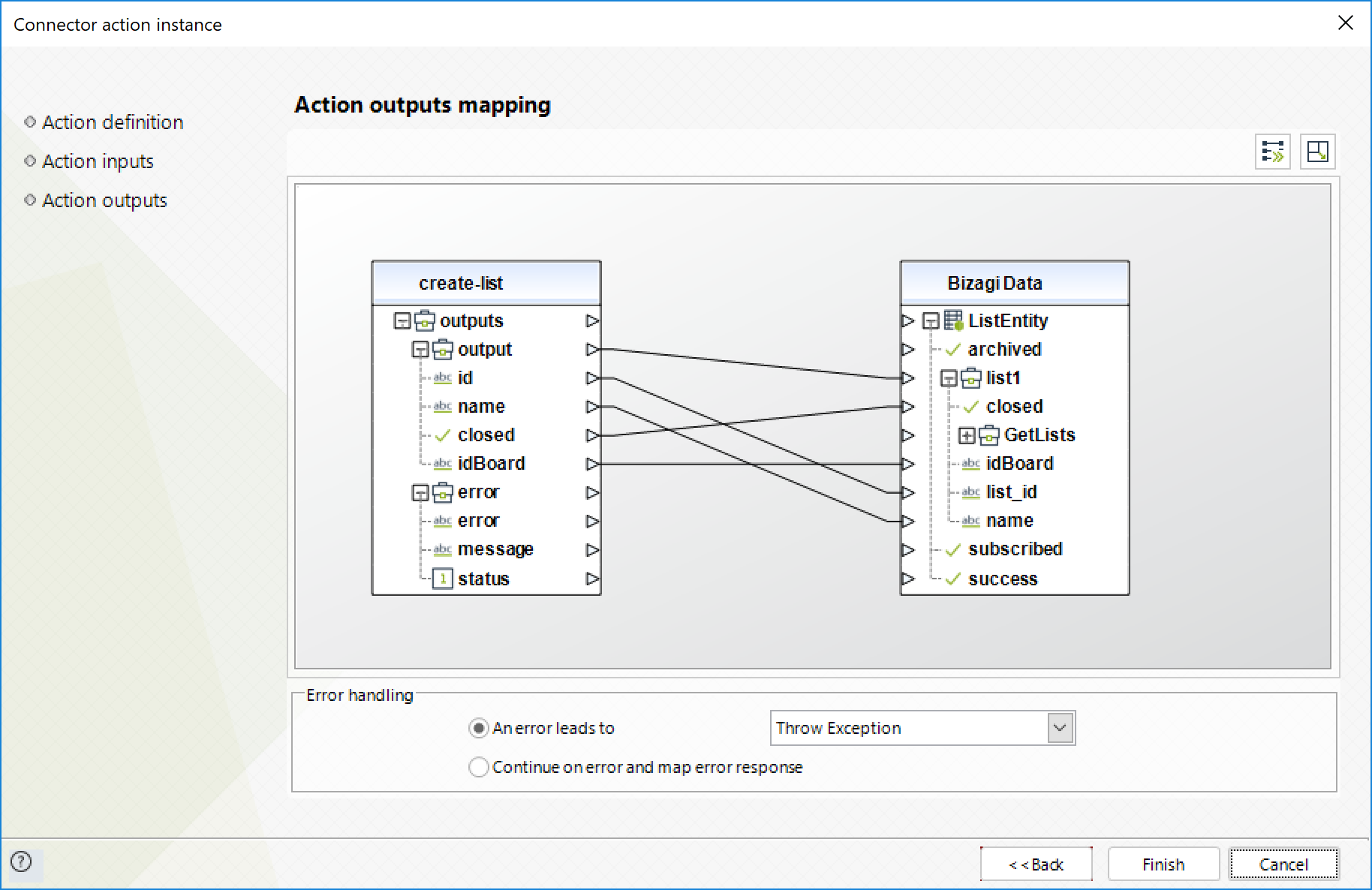
For more information about this method's use, refer to Trello's official documentation at https://developers.trello.com/reference/#lists-1.
Update List
This action lets you update the information of a specific list.
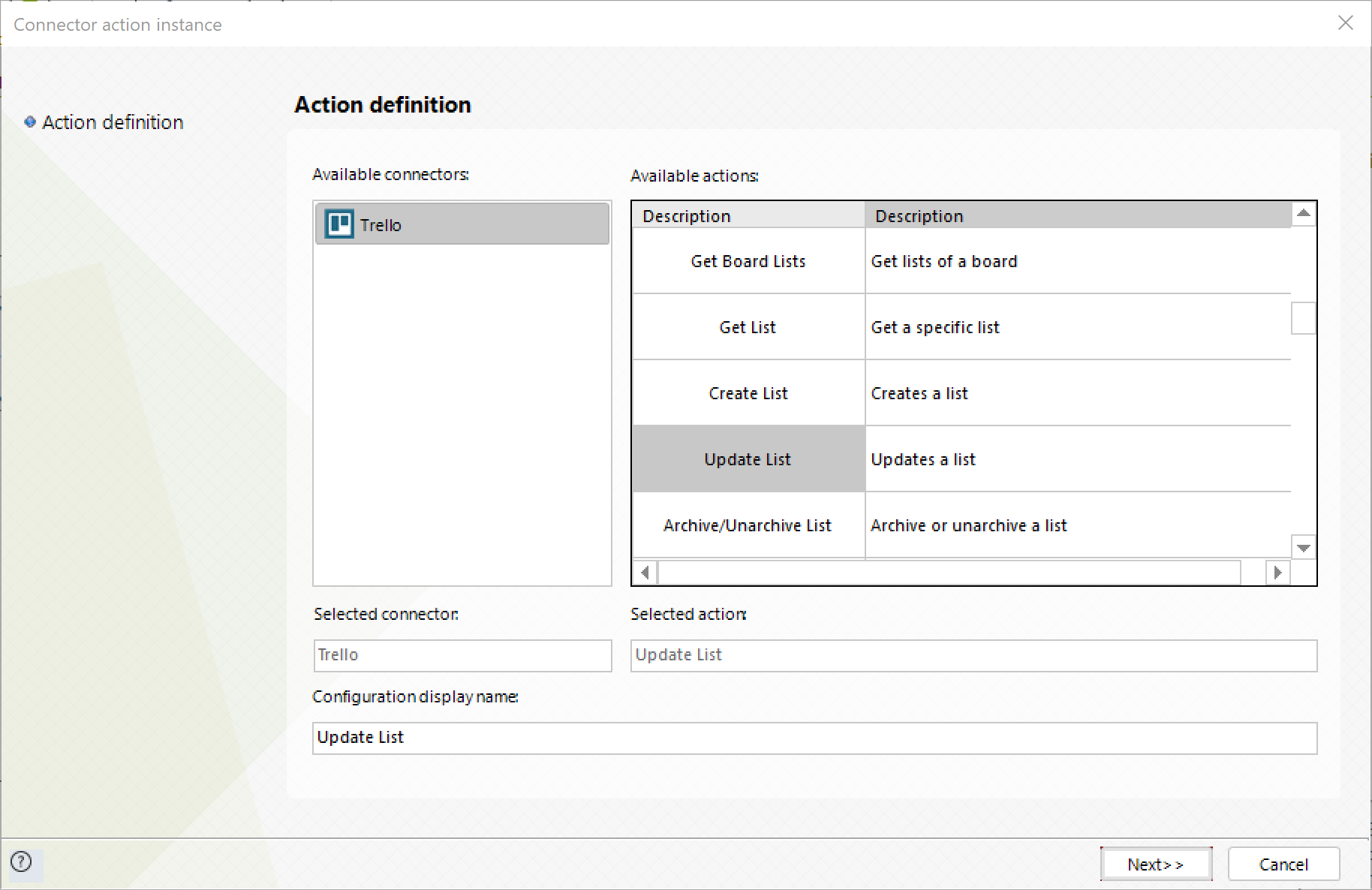
To configure its inputs, take into account the following descriptions:
•list_id: The id of the list (required). This parameter should be a string in your Bizagi model.
•name: The name of the list (required). This parameter should be a string in your Bizagi model.
•idBoard: The board id or url id (required). For example if the url of a board is https://trello.com/b/7GgQv5Gs/bizagi, the url id is 7GgQv5Gs. This parameter should be a string in your Bizagi model.
•closed: Whether the list is closed. This parameter should be a boolean in your Bizagi model.
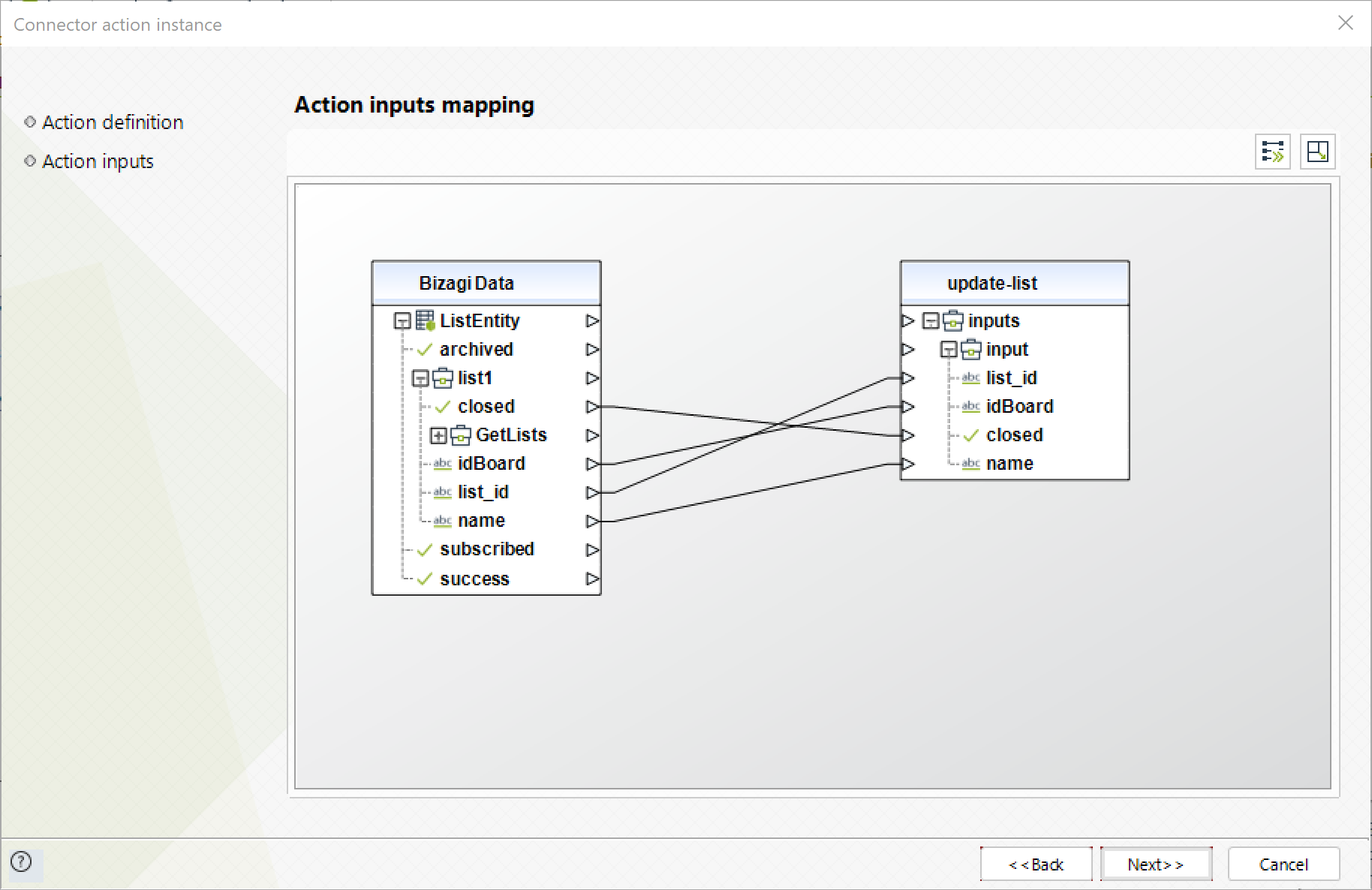
To configure its outputs, you can map the output entity to your list entity in Bizagi and make sure you map the attributes of the list entity appropriately:
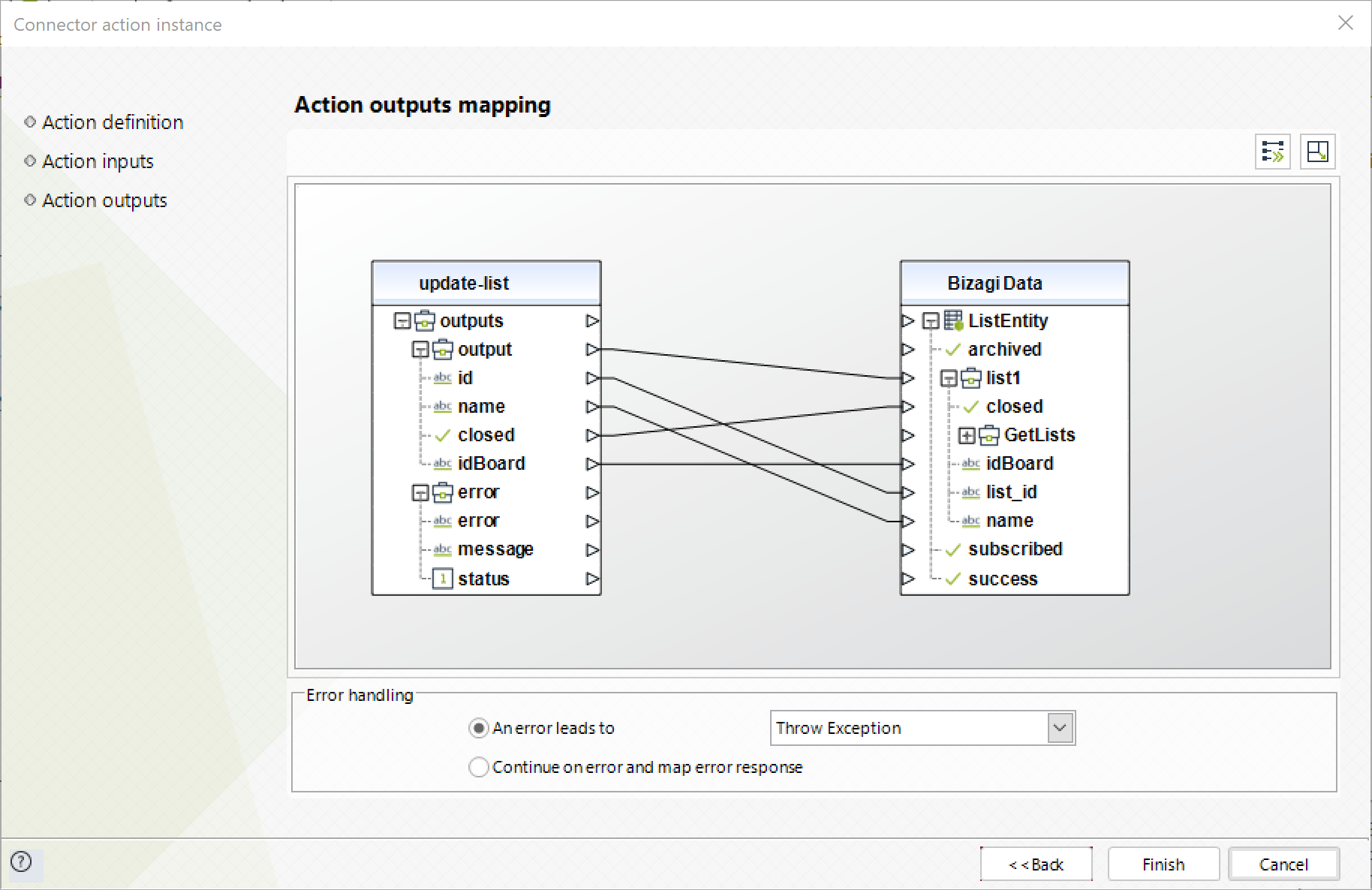
For more information about this method's use, refer to Trello's official documentation at https://developers.trello.com/reference/#listsid-1.
Archive/Unarchive List
This action lets you archive/unarchive a specific list.
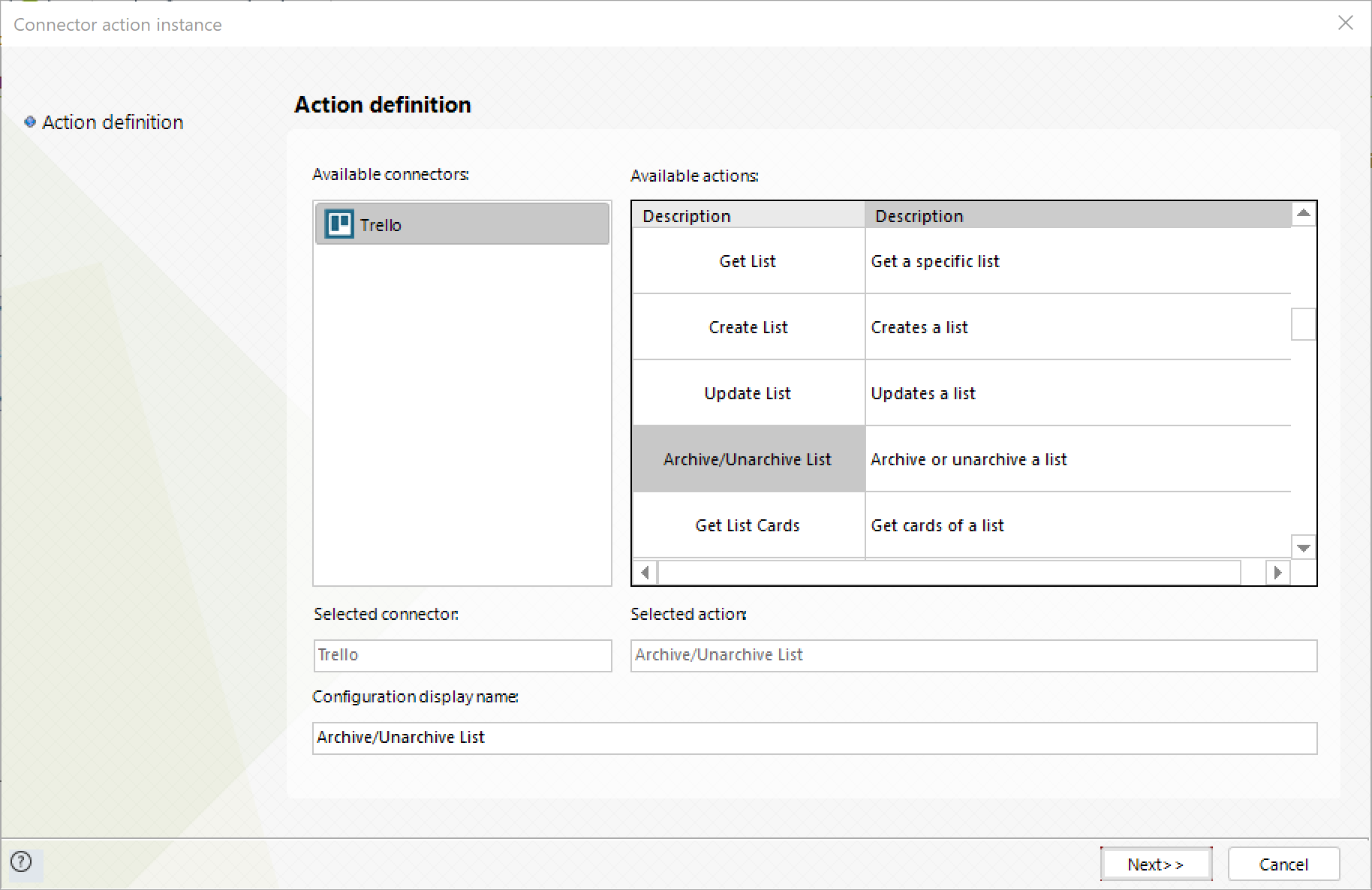
To configure its inputs, take into account the following descriptions:
•list_id: The id of the list (required). This parameter should be a string in your Bizagi model.
•archived: Whether the list is archive (required). This parameter should be a boolean in your Bizagi model.
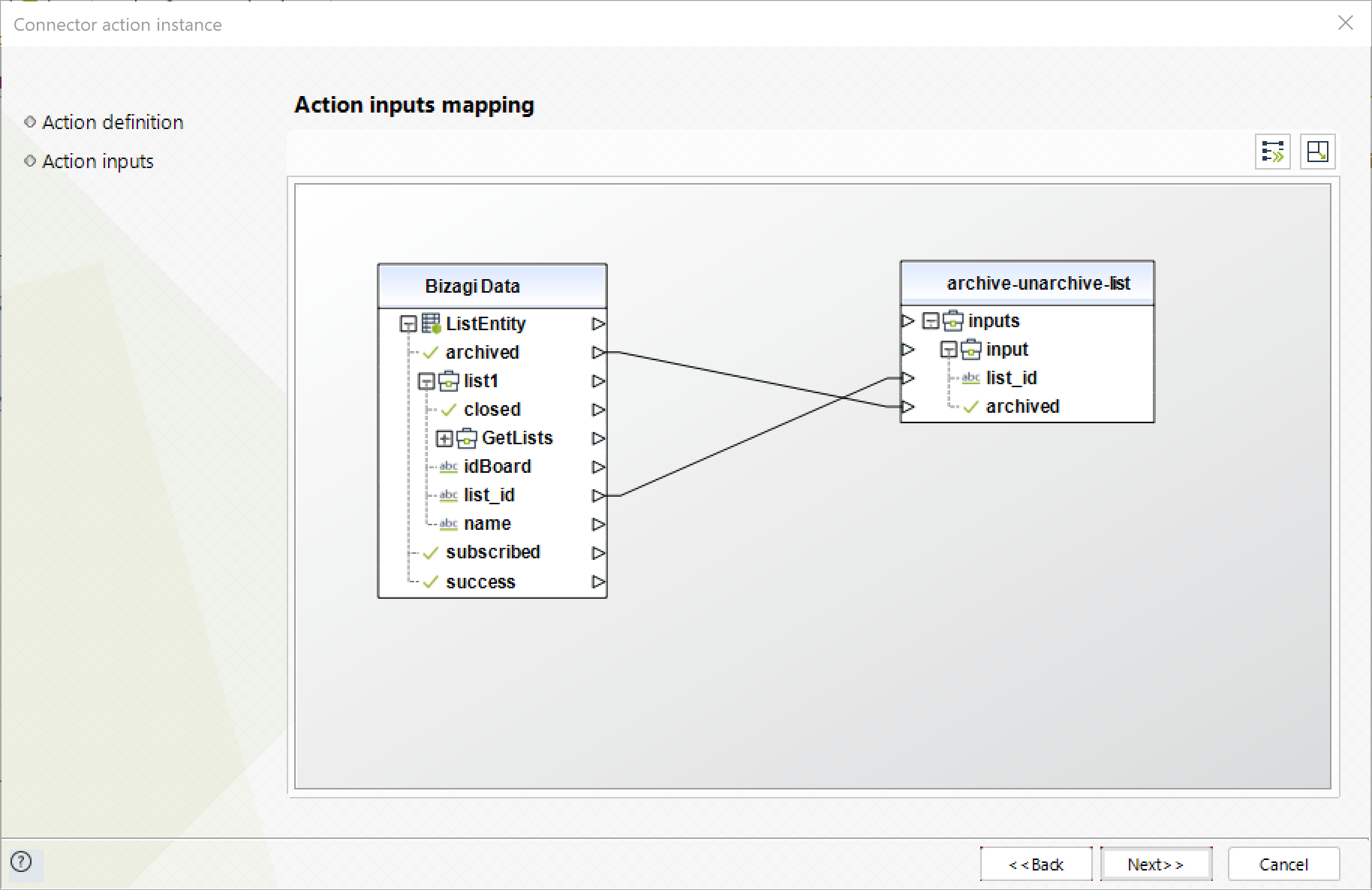
To configure its outputs, you can map the output entity to your list entity in Bizagi and make sure you map the attributes of the list entity appropriately:
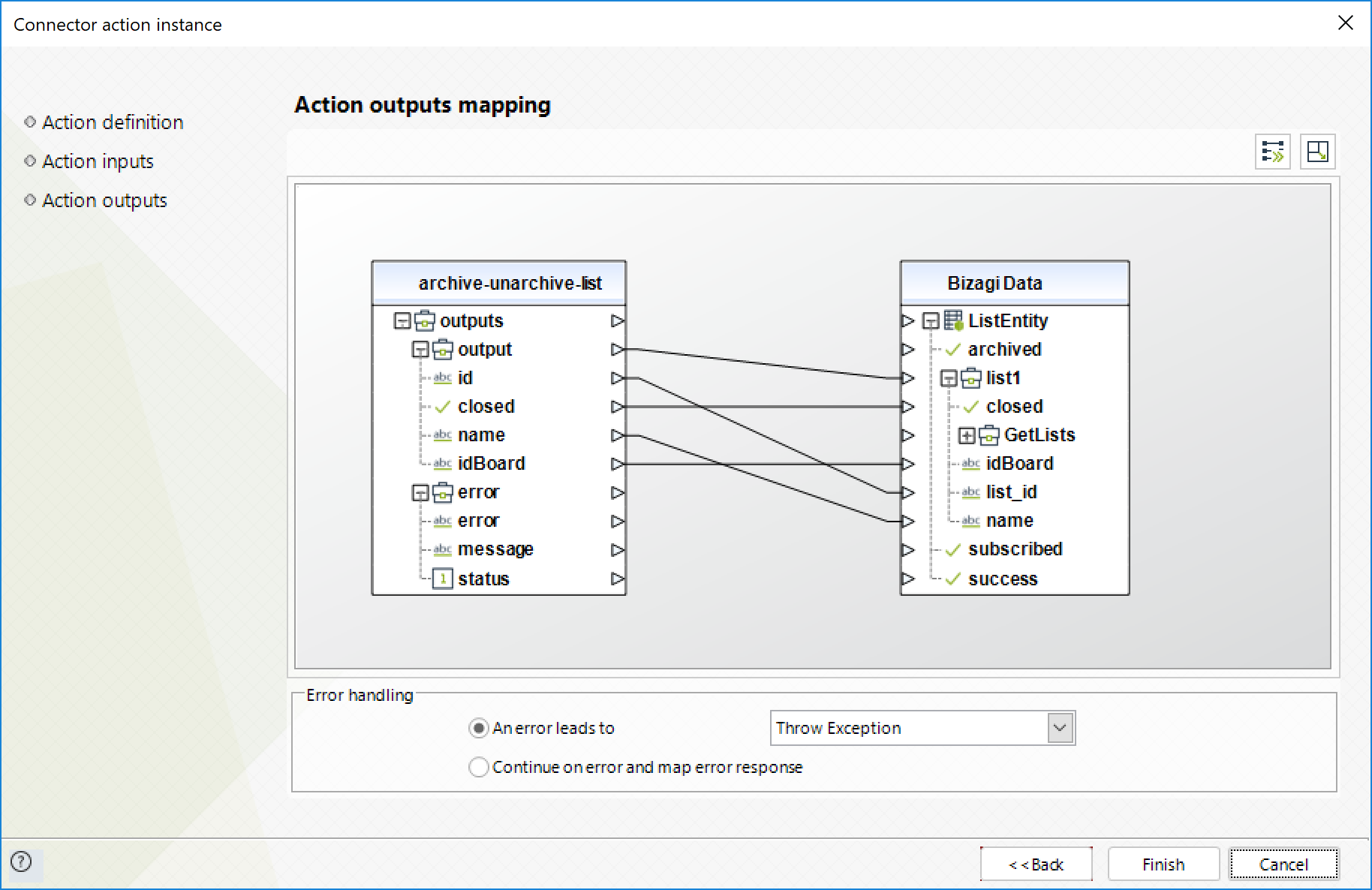
For more information about this method's use, refer to Trello's official documentation at https://developers.trello.com/reference/#listsidarchiveallcards.
Get List Cards
This action lets you get all the cards of a specific list.
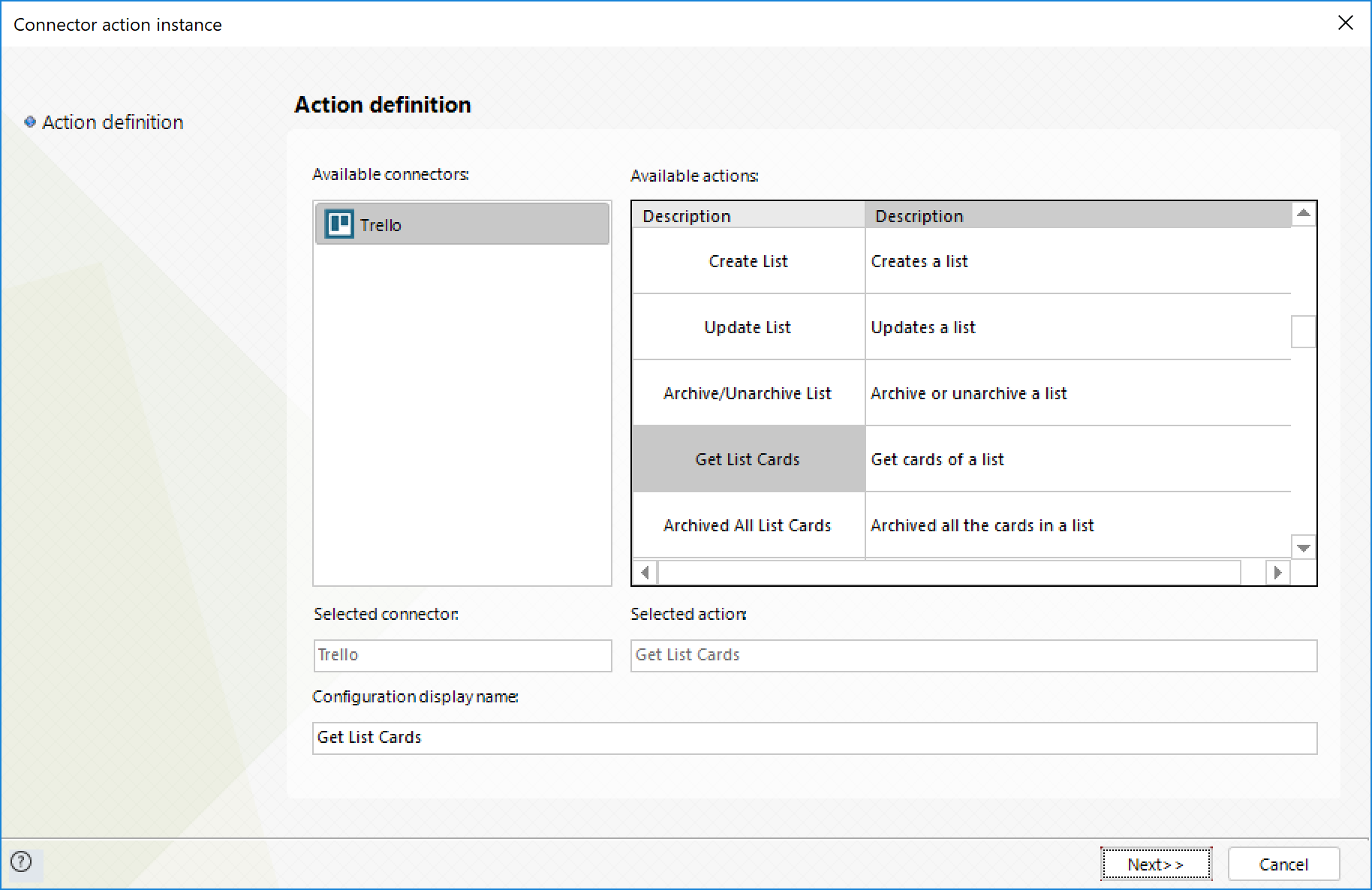
To configure its inputs, take into account the following descriptions:
•list_id: The id of the list (required). This parameter should be a string in your Bizagi model.
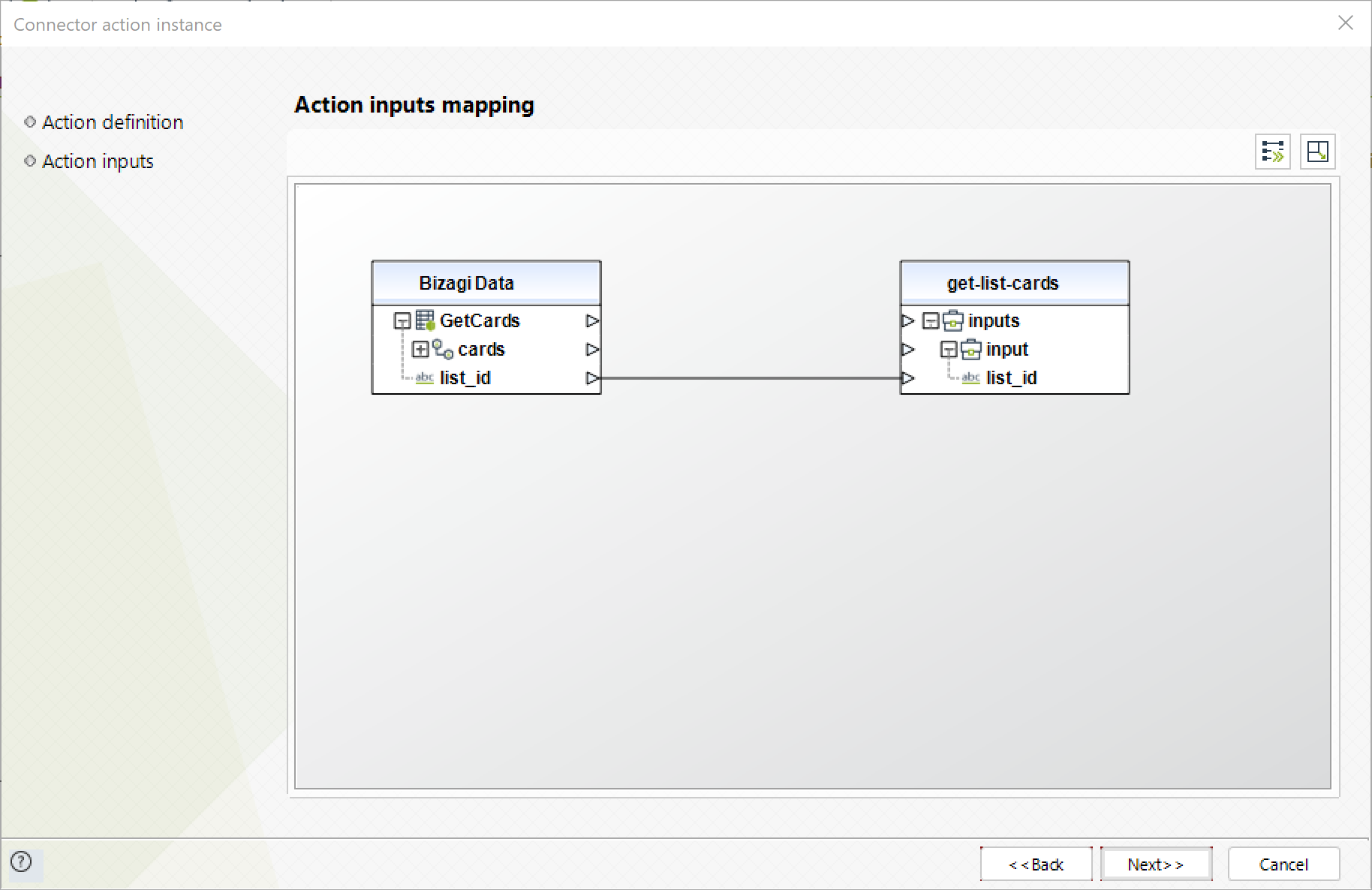
To configure its outputs, you can map the output entity to your cards collection in Bizagi and make sure you map the attributes of the cards collection entities appropriately:
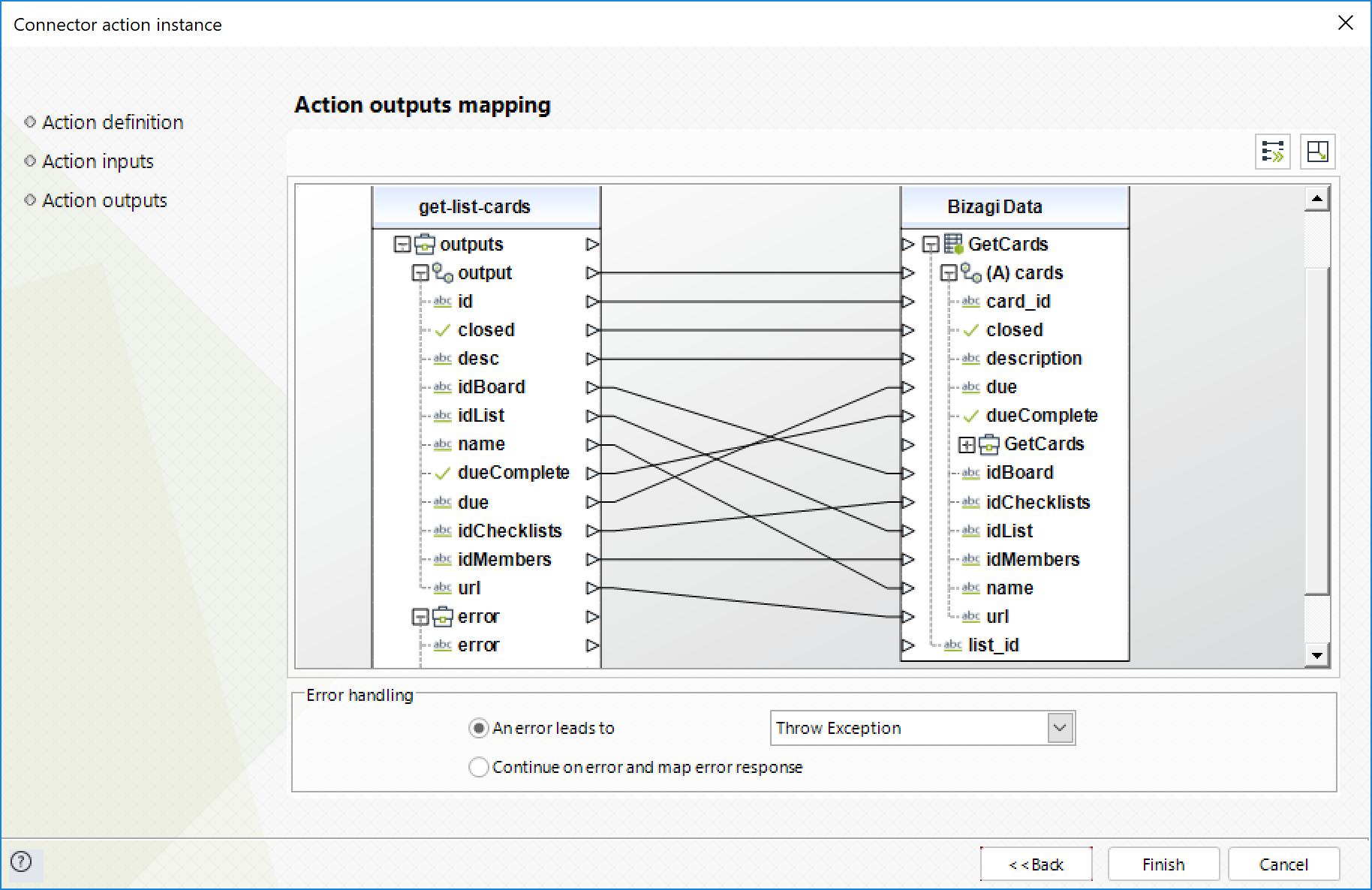
For more information about this method's use, refer to Trello's official documentation at https://developers.trello.com/reference/#listsidcards.
Archived All List Cards
This action lets you archive all the cards on the list.
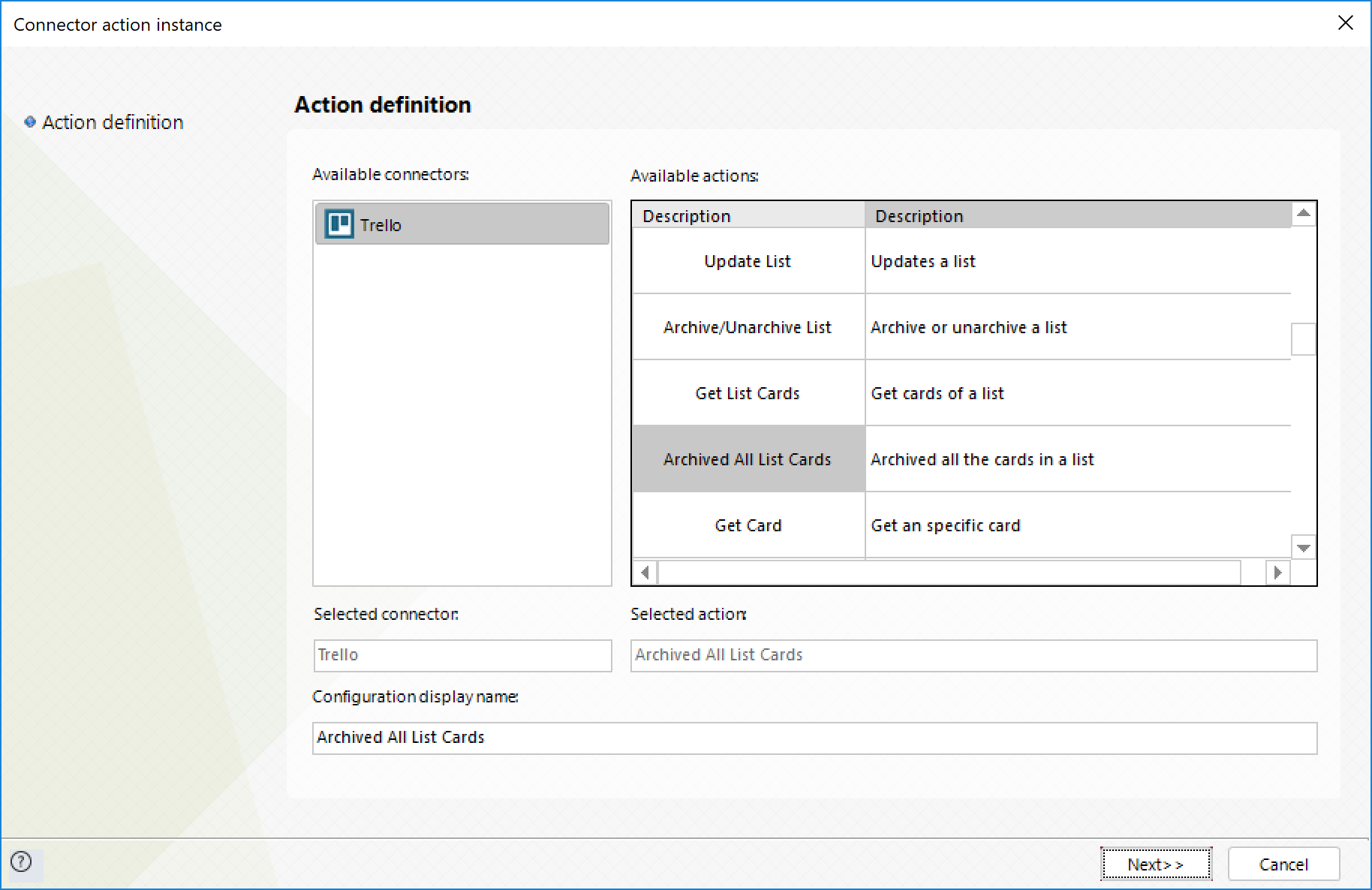
To configure its inputs, take into account the following descriptions:
•list_id: The id of the list (required). This parameter should be a string in your Bizagi model.
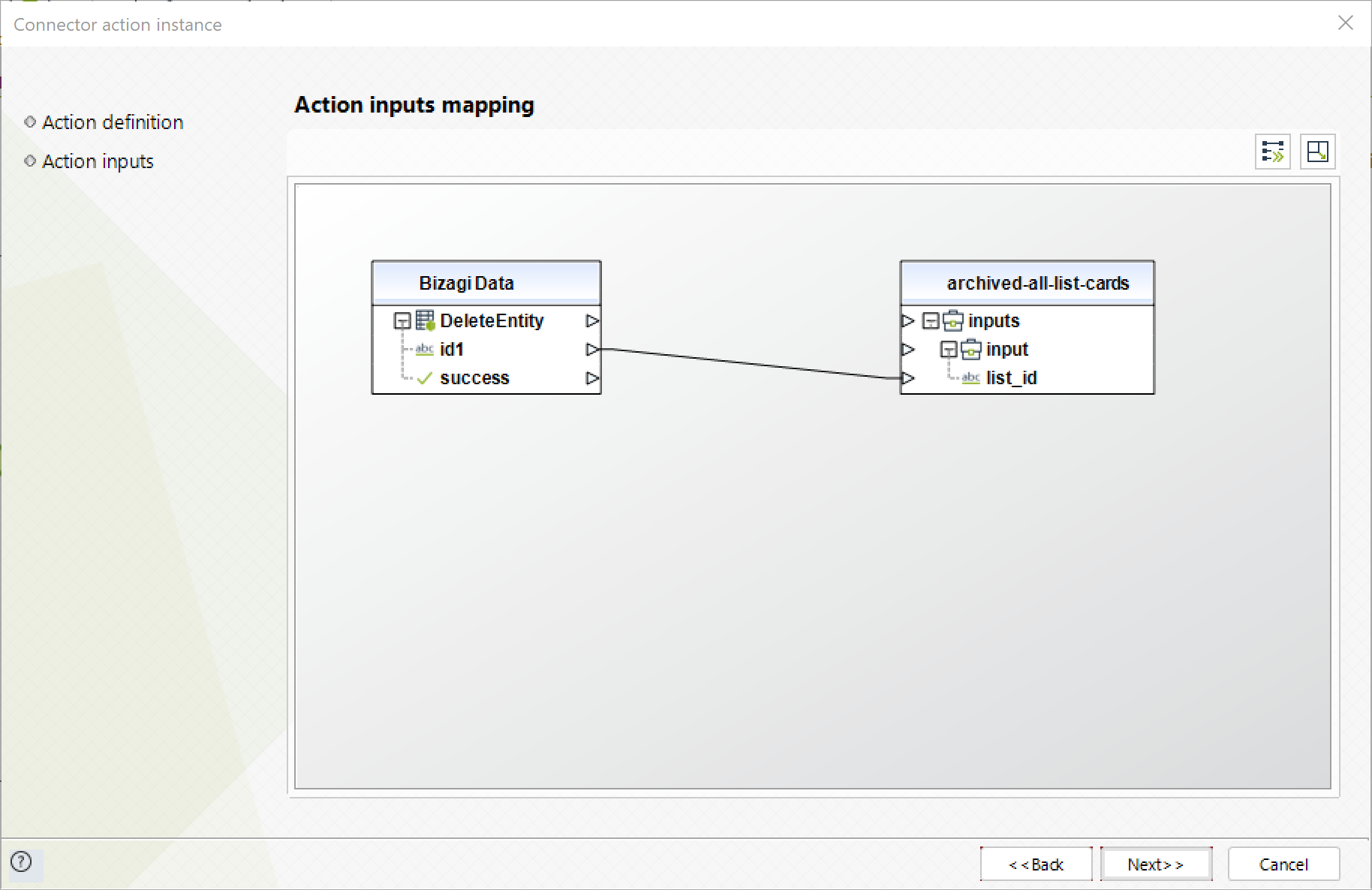
To configure its outputs, you can map the success output to the attributes in which you store the success of the operation in Bizagi.
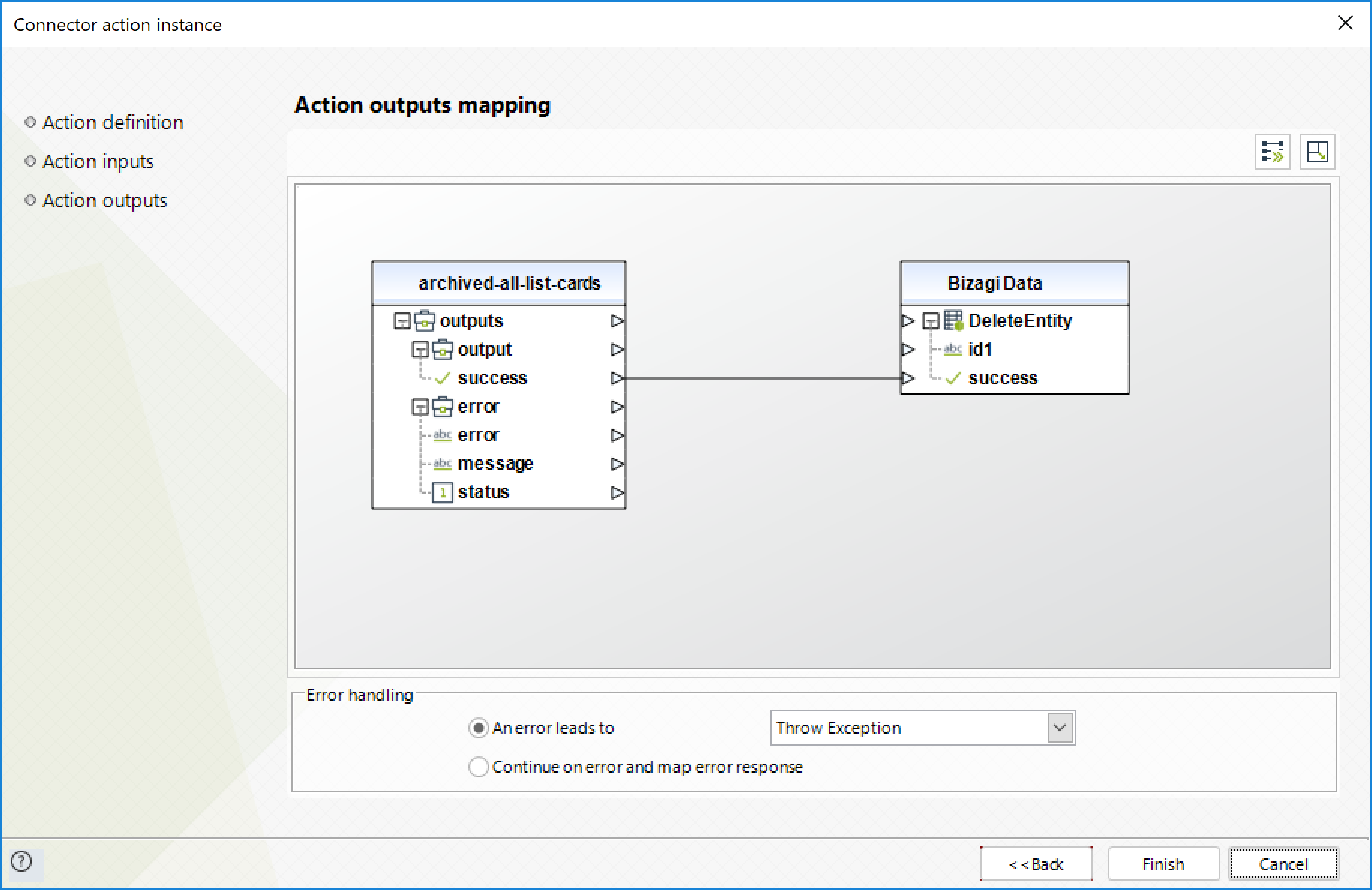
For more information about this method's use, refer to Trello's official documentation at https://developers.trello.com/reference/#listsidarchiveallcards.
Get Card
This action lets you get a specific card.
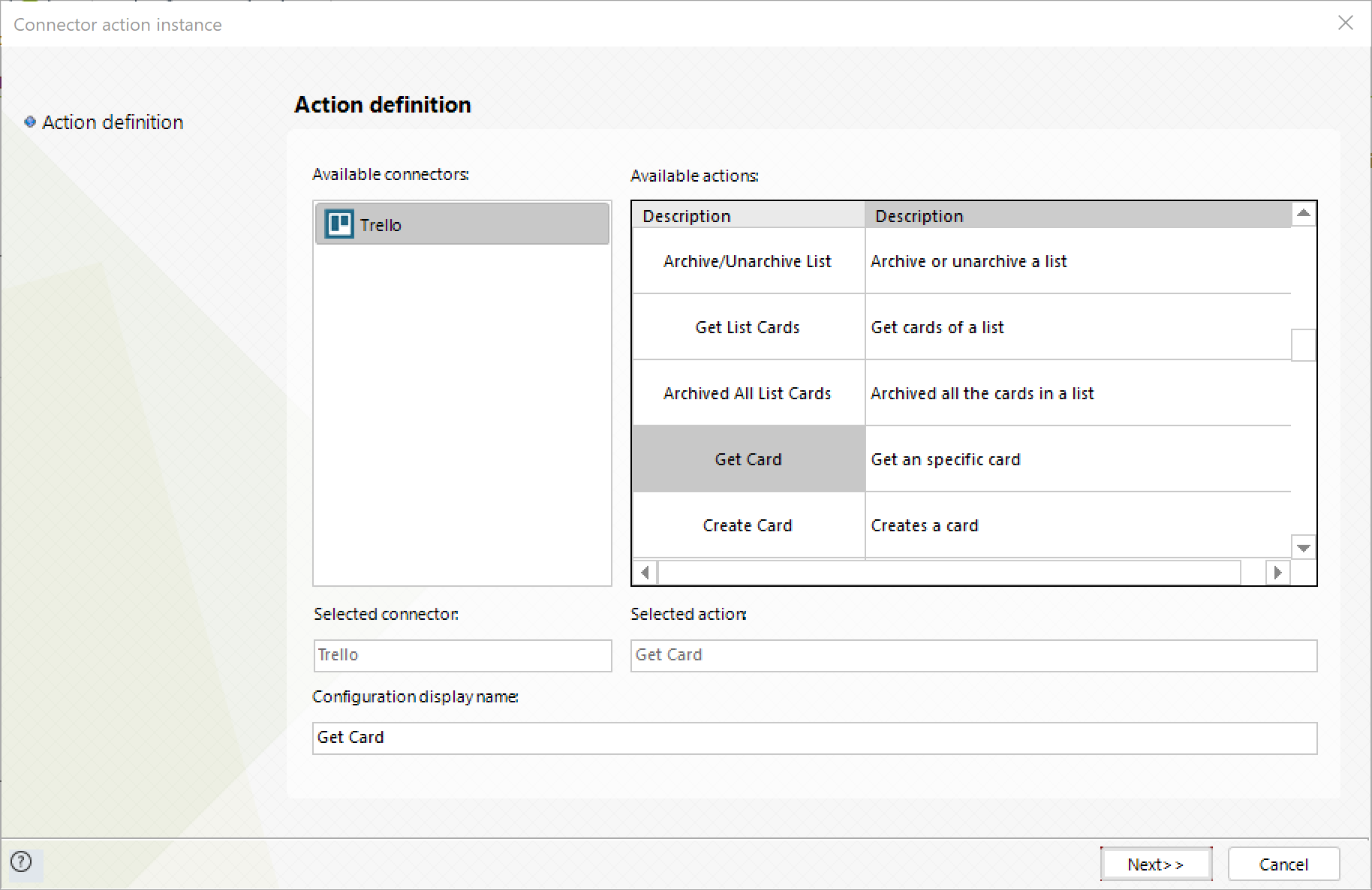
To configure its inputs, take into account the following descriptions:
•card_id: The card id or url id (required). For example if the url of a card is https://trello.com/c/by0K48cU/10-hoal, the url id is by0K48cU. This parameter should be a string in your Bizagi model.
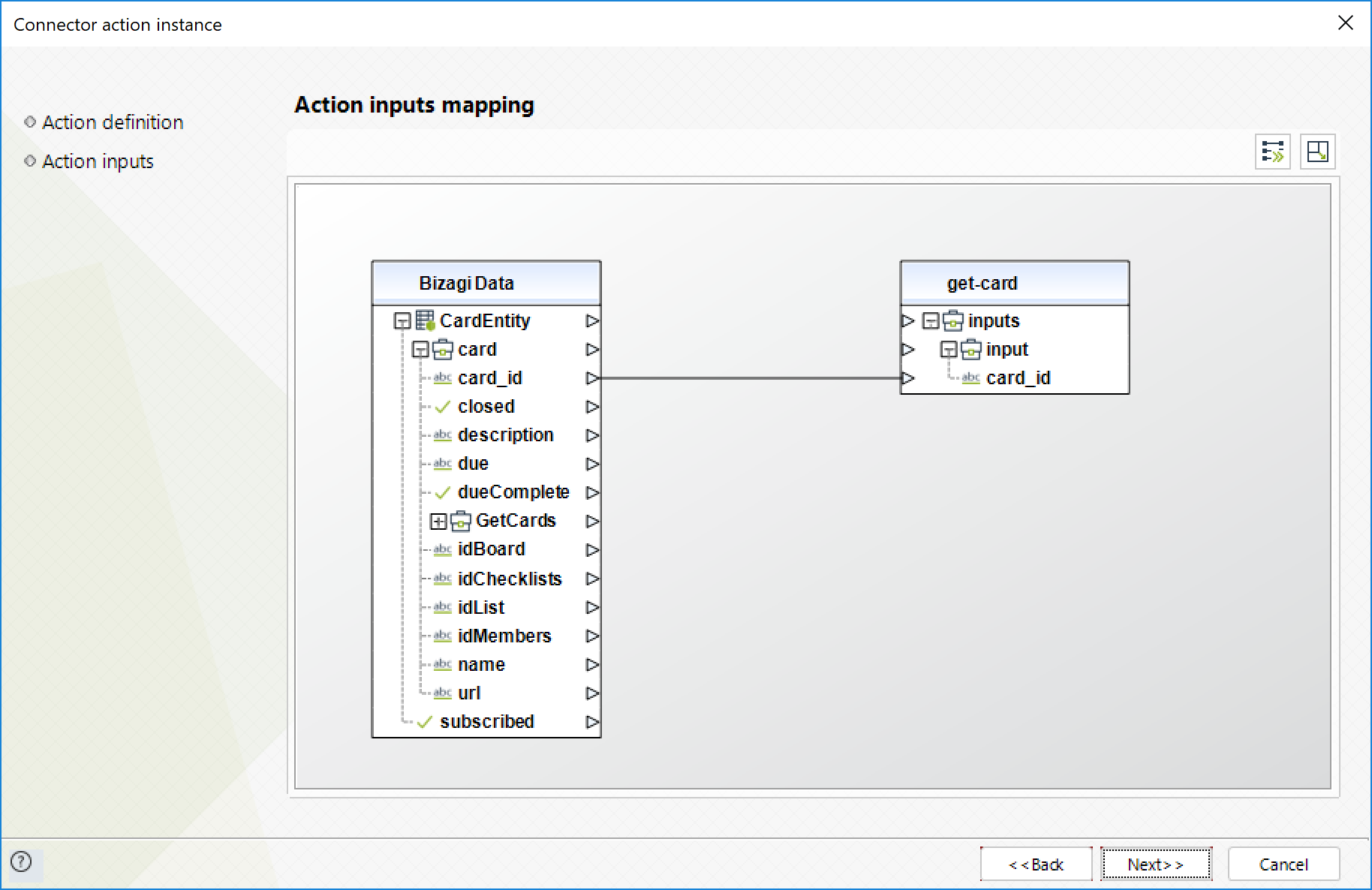
To configure its outputs, you can map the output entity to your card entity in Bizagi and make sure you map the attributes of the card entity appropriately:
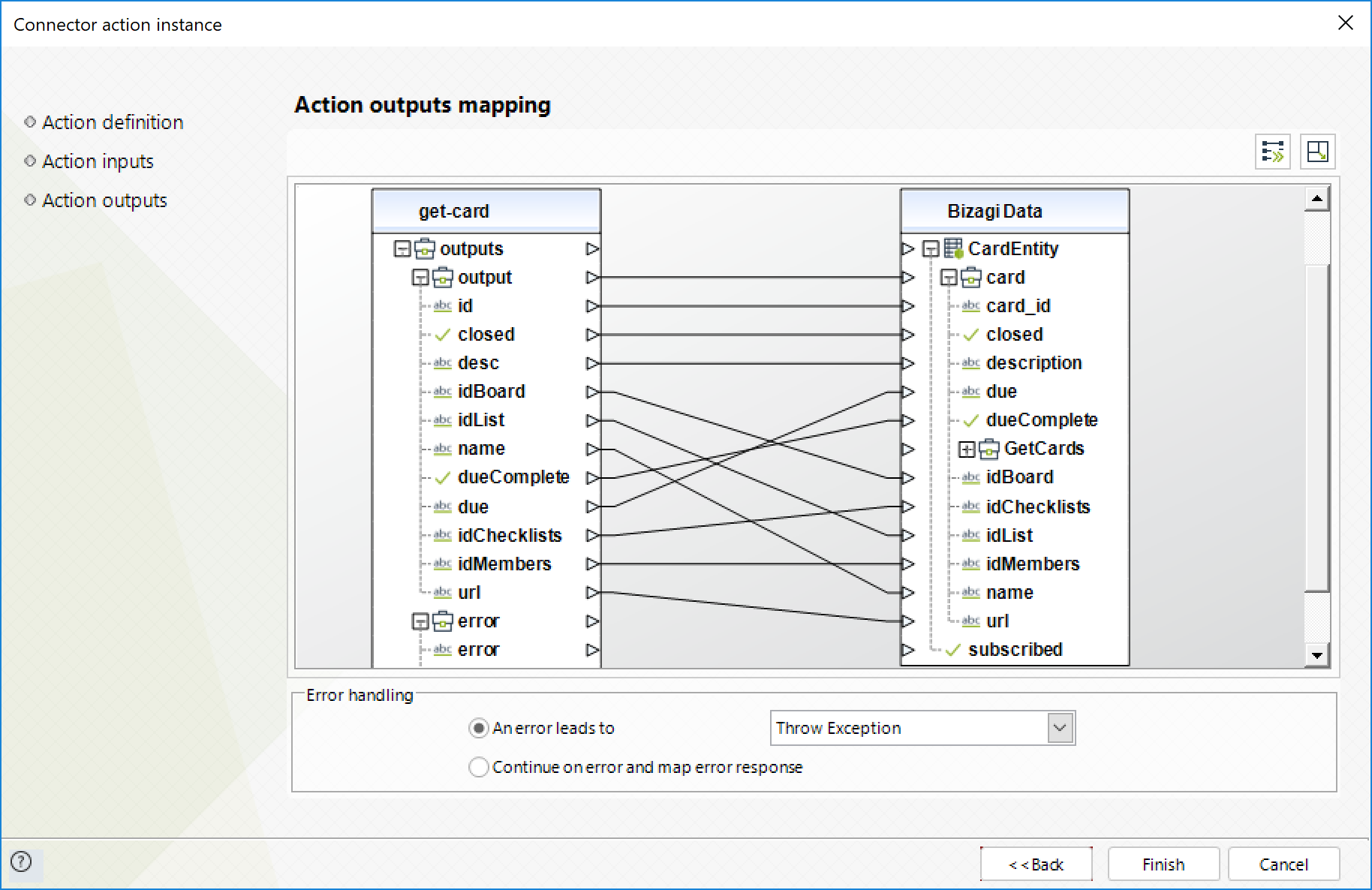
For more information about this method's use, refer to Trello's official documentation at https://developers.trello.com/reference/#cardsid.
Create Card
This action lets you create a new card.
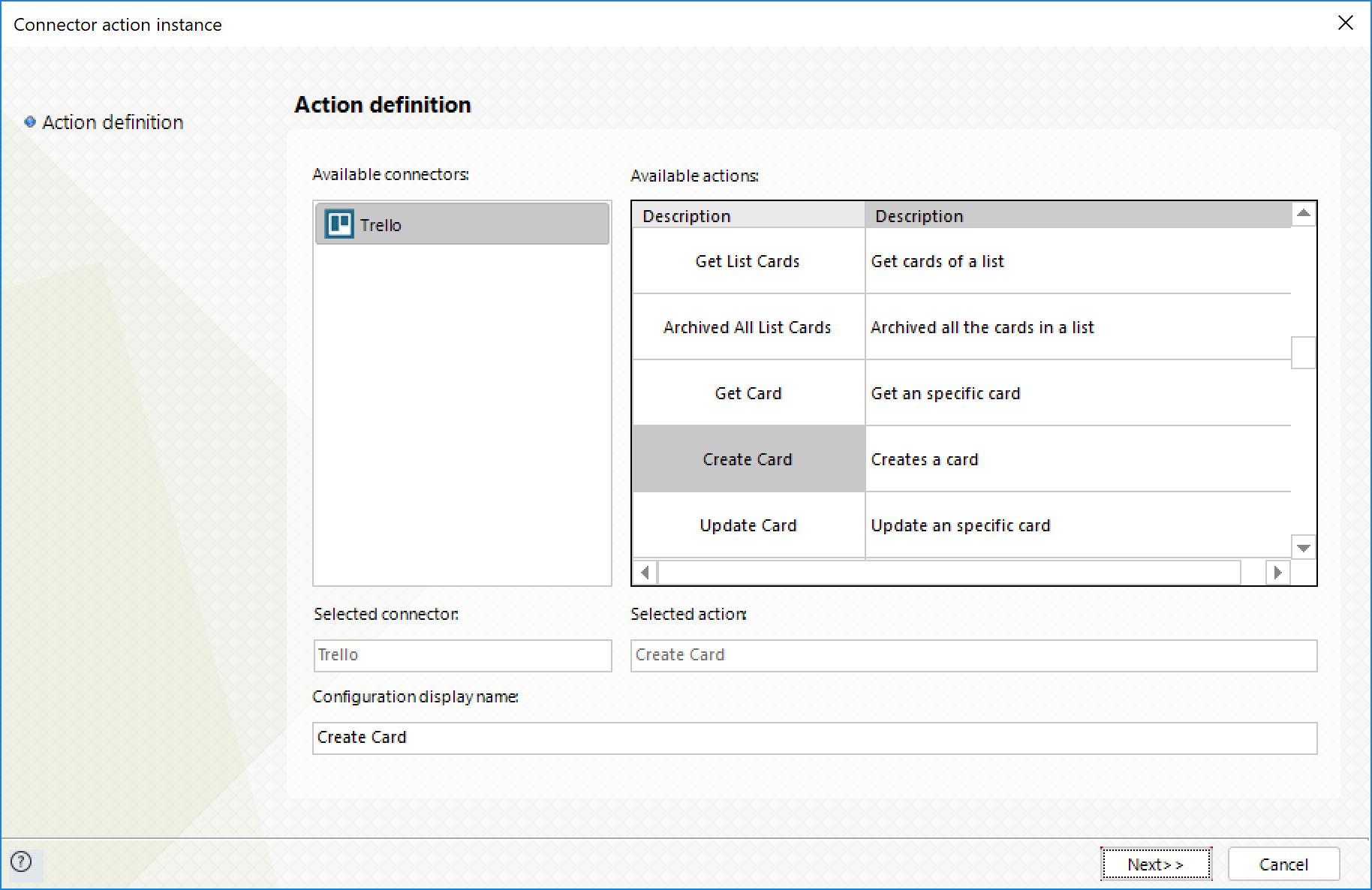
To configure its inputs, take into account the following descriptions:
•idList: The id of the list (required). This parameter should be a string in your Bizagi model.
•name: The name of the card (required). This parameter should be a string in your Bizagi model.
•due: The due date of the card. It should be in the format MM-DD-YYYY. For example: 12-15-2018
•idMembers: ids of the members to subscribe to the card separated by comma. This parameter should be a string in your Bizagi model.
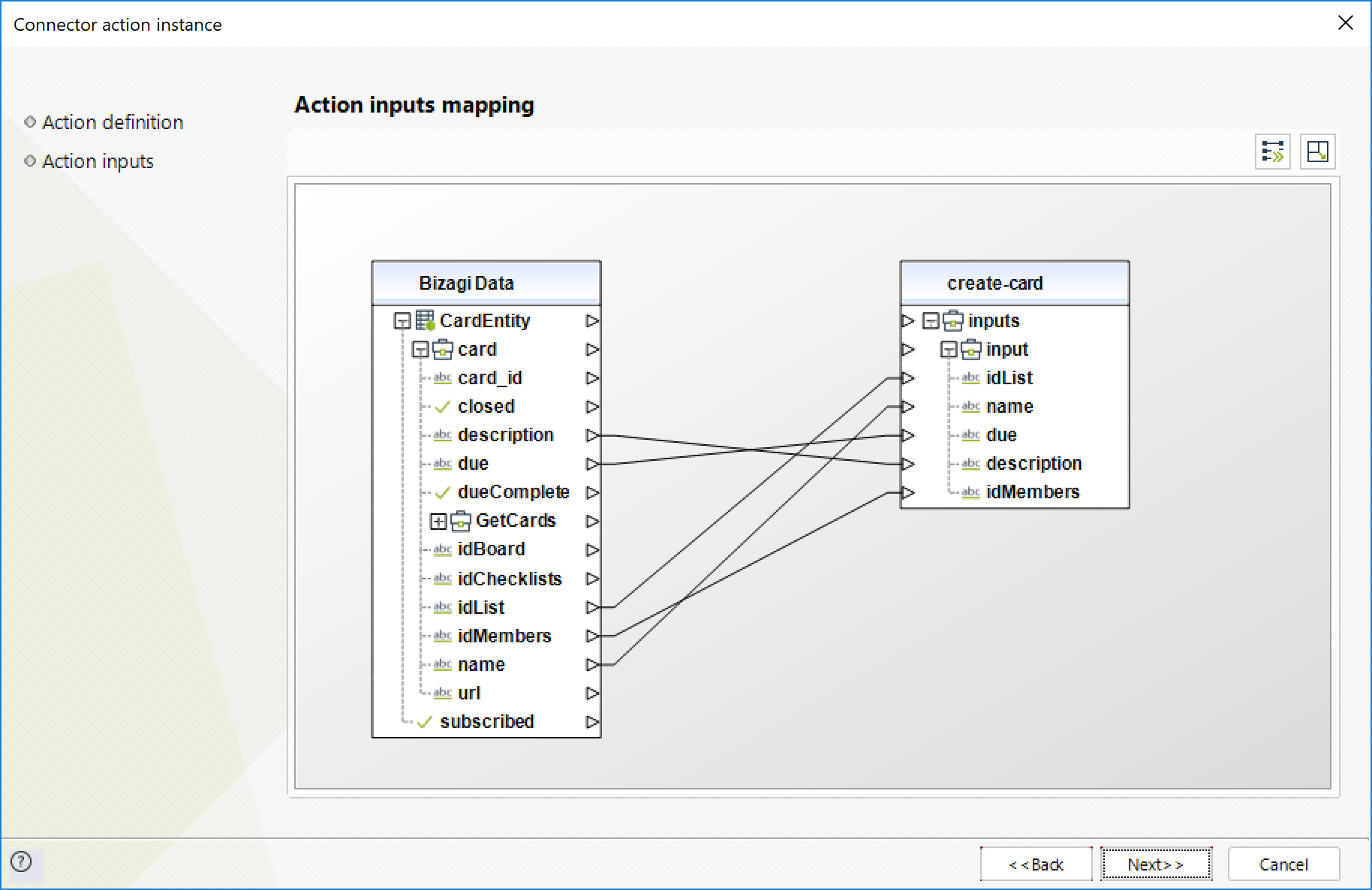
To configure its outputs, you can map the output entity to your card entity in Bizagi and make sure you map the attributes of the card entity appropriately:
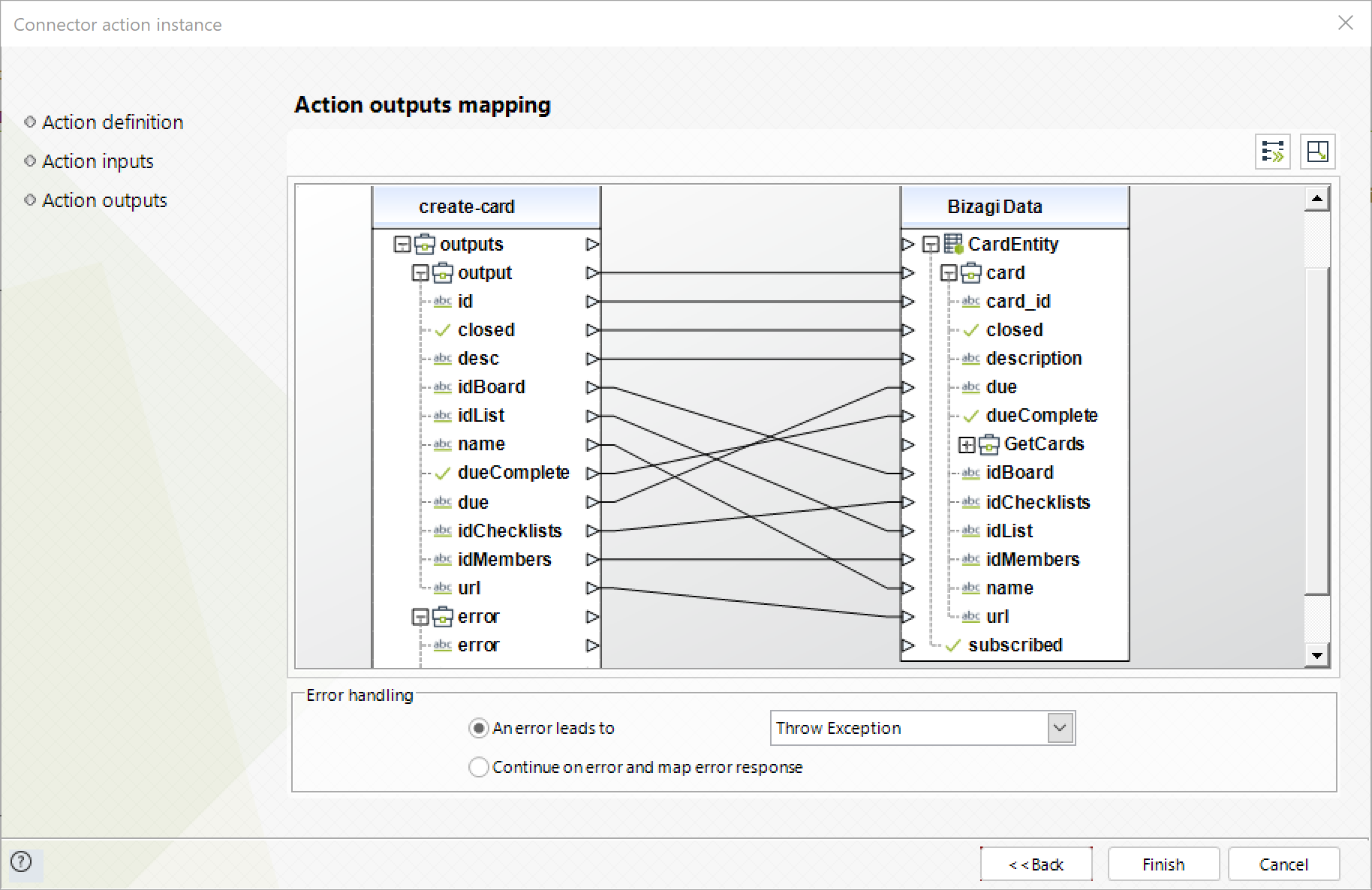
For more information about this method's use, refer to Trello's official documentation at https://developers.trello.com/reference/#cards-2.
Update Card
This action lets you update the information of a card.
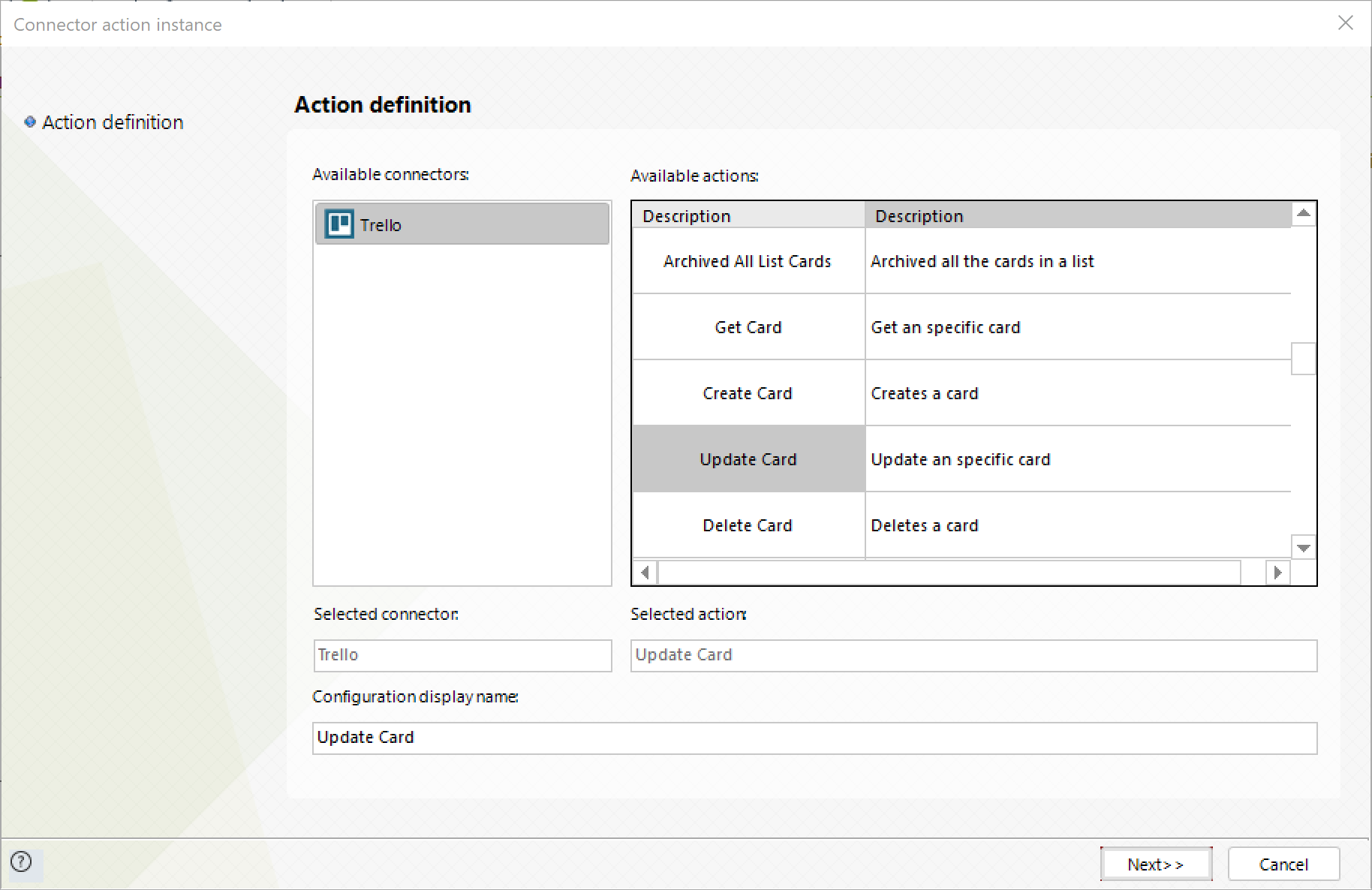
To configure its inputs, take into account the following descriptions:
•card_id: The card id or url id (required). For example if the url of a card is https://trello.com/c/by0K48cU/10-hoal, the url id is by0K48cU. This parameter should be a string in your Bizagi model.
•idMembers: ids of the members to subscribe to the card separated by comma. This parameter should be a string in your Bizagi model.
•name: The name of the card (required). This parameter should be a string in your Bizagi model.
•due: The due date of the card. It should be in the format MM-DD-YYYY. For example: 12-15-2018.
•closed: Whether the card is closed. This parameter should be a boolean in your Bizagi model.
•subscribe: Whether the user is subscribed to the card. This parameter should be a boolean in your Bizagi model.
•dueComplete: Whether the card is complete or over its due date. This parameter should be a boolean in your Bizagi model.
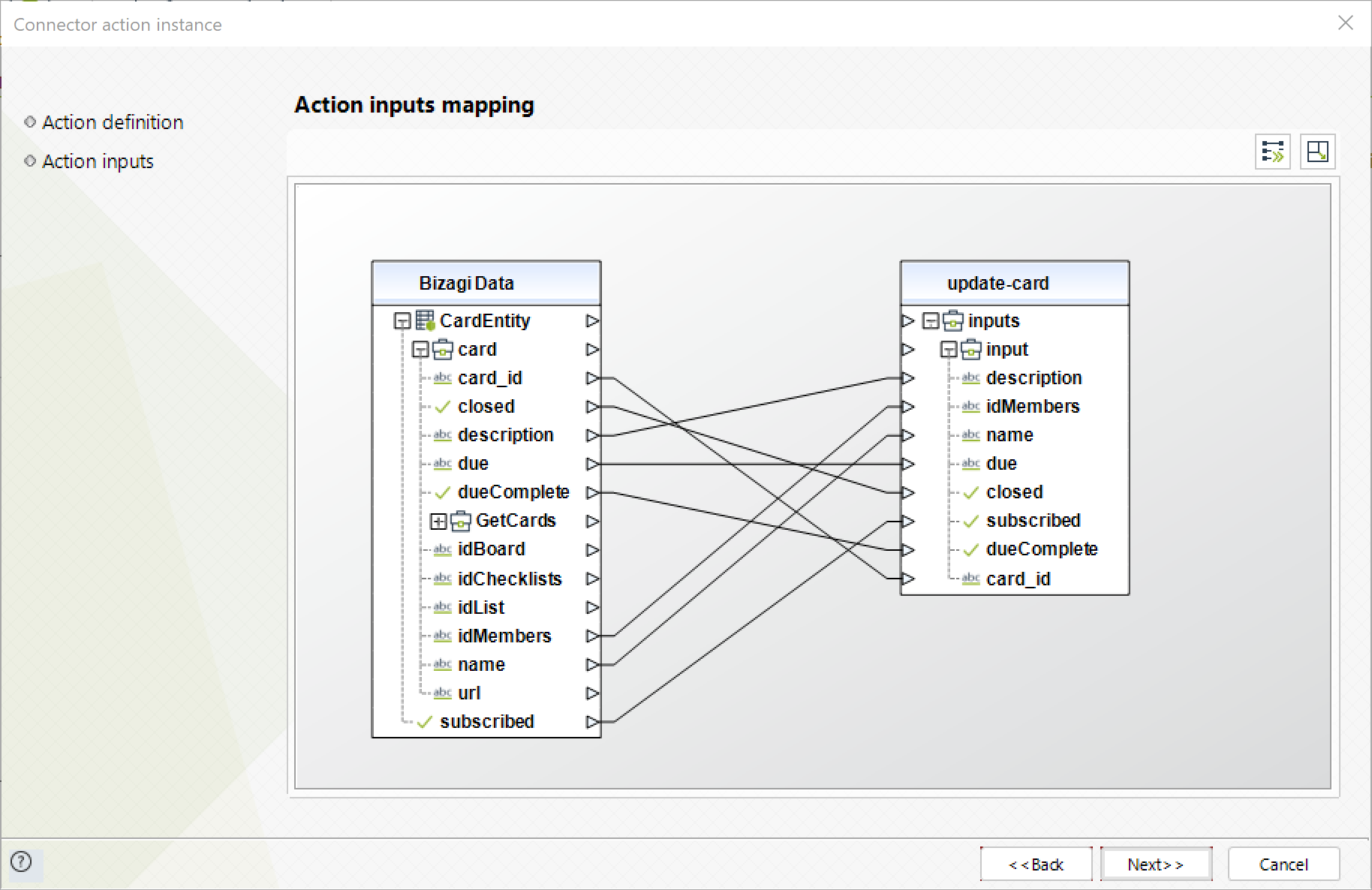
To configure its outputs, you can map the output entity to your card entity in Bizagi and make sure you map the attributes of the card entity appropriately:
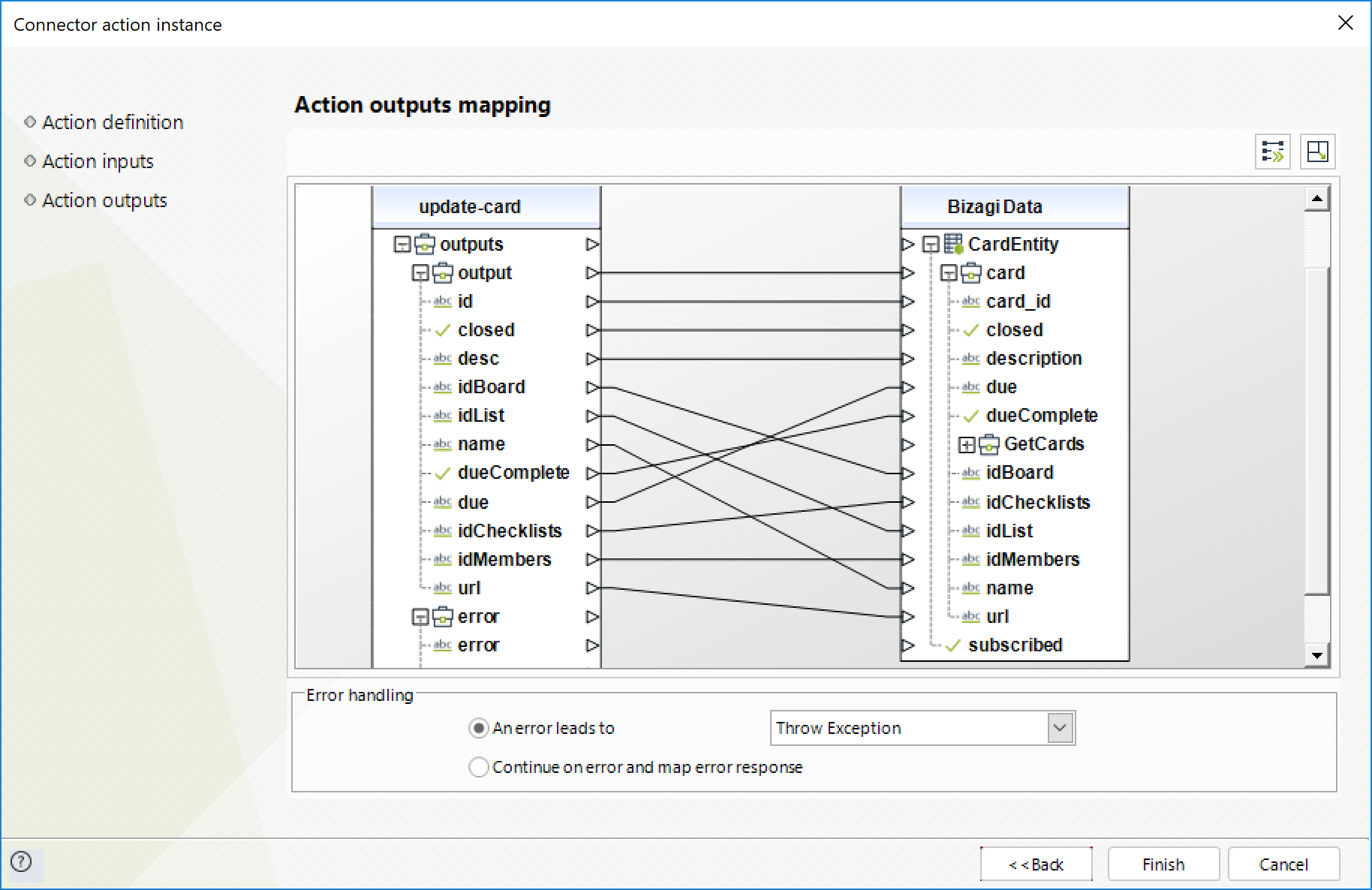
For more information about this method's use, refer to Trello's official documentation at https://developers.trello.com/reference/#cardsid-1.
Delete Card
This action lets you delete a specific card.
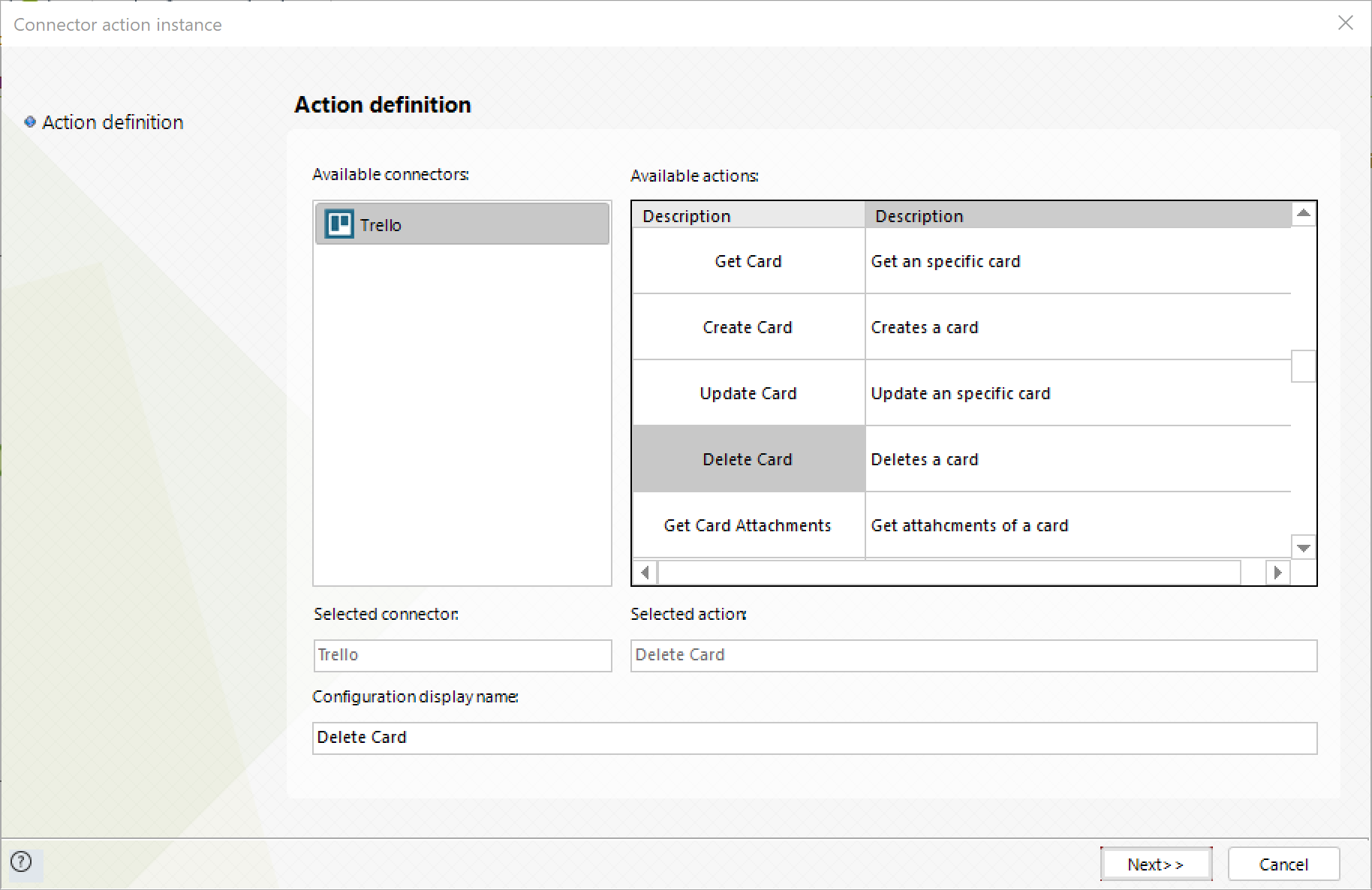
To configure its inputs, take into account the following descriptions:
•card_id: The card id or url id (required). For example if the url of a card is https://trello.com/c/by0K48cU/10-hoal, the url id is by0K48cU. This parameter should be a string in your Bizagi model.
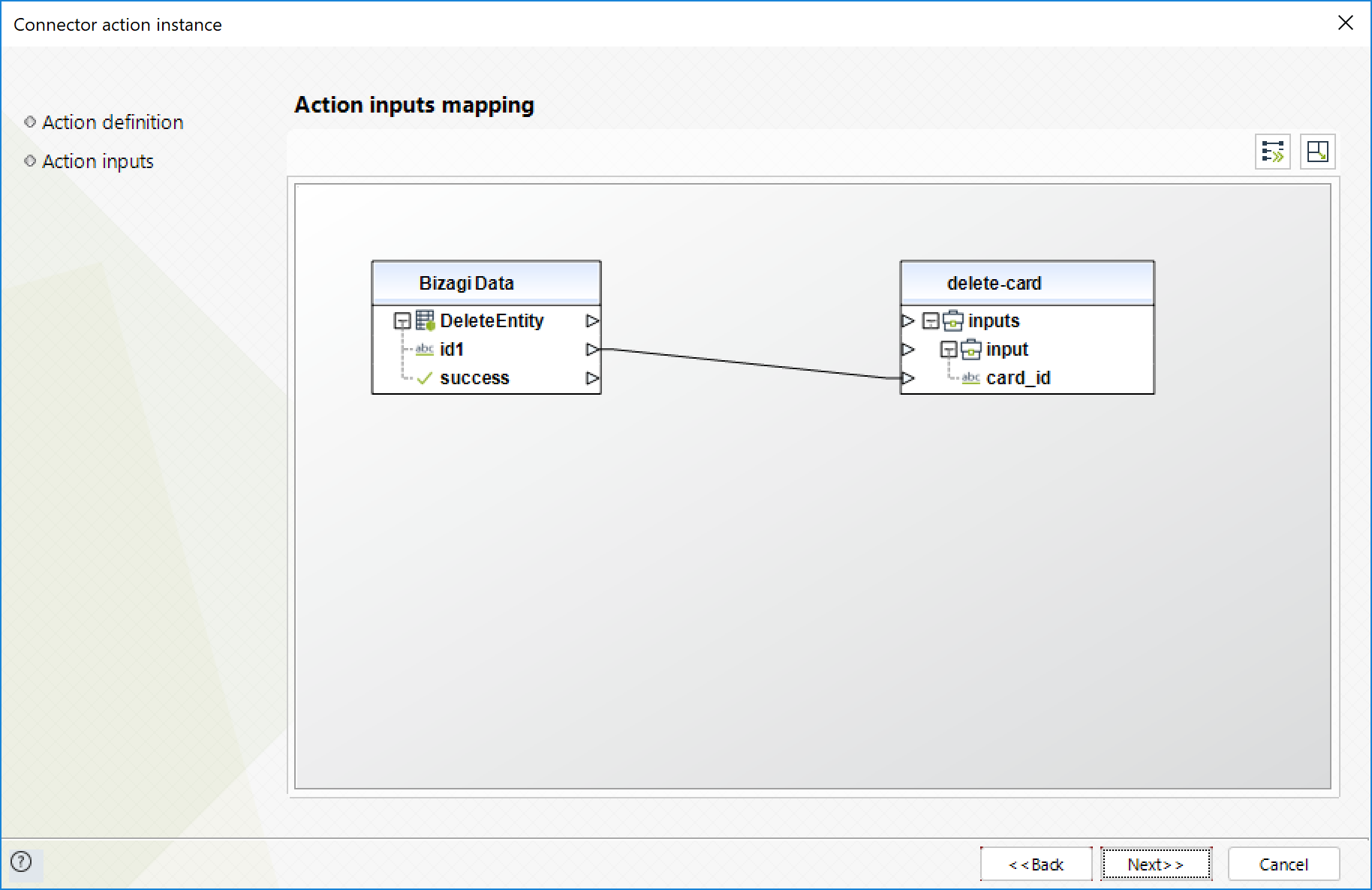
To configure its outputs, you can map the success output to the attributes in which you store the success of the operation in Bizagi.
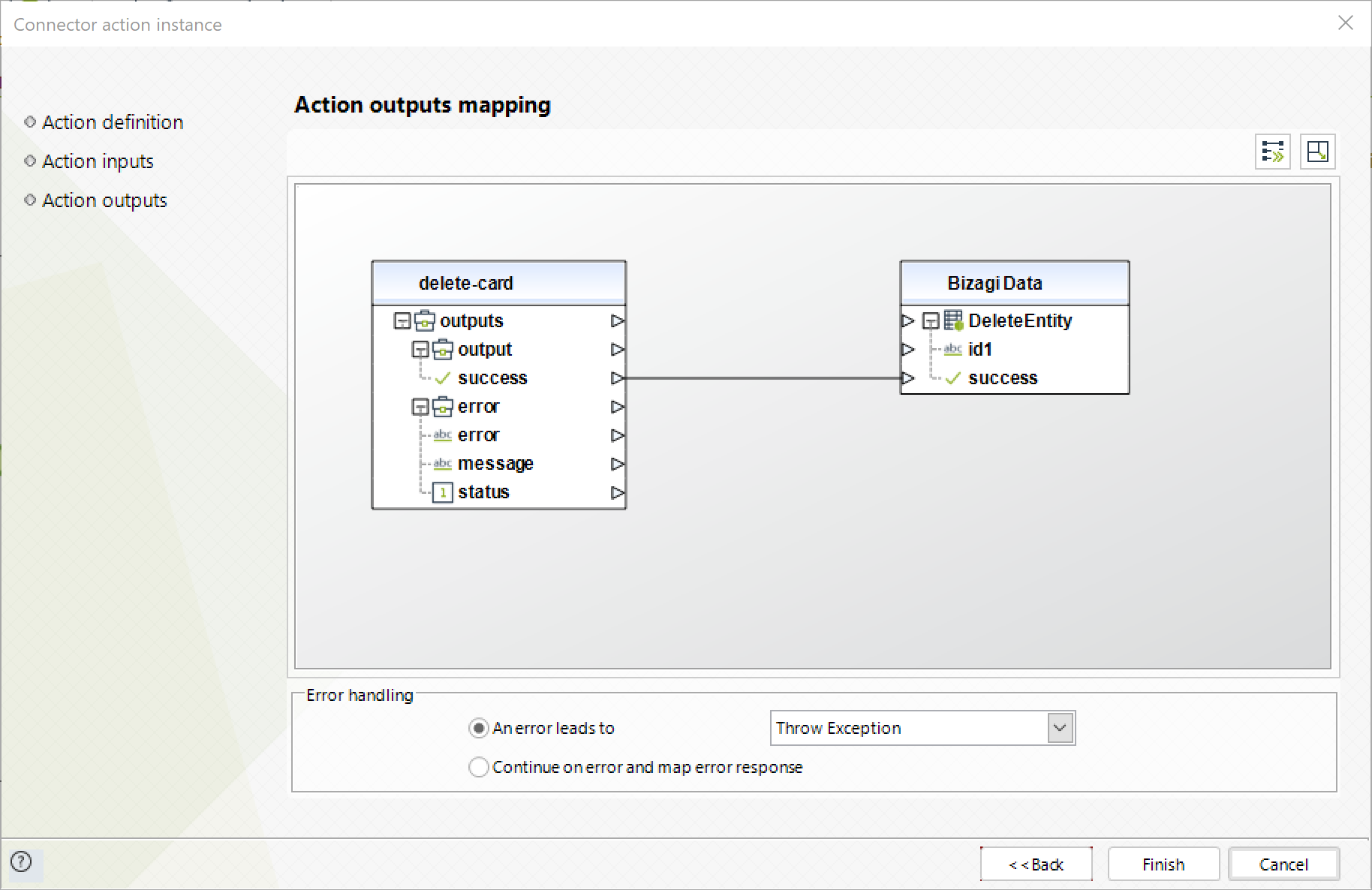
For more information about this method's use, refer to Trello's official documentation at https://developers.trello.com/reference/#delete-card.
Get Card Attachments
This action lets you get all the attachments of a card.
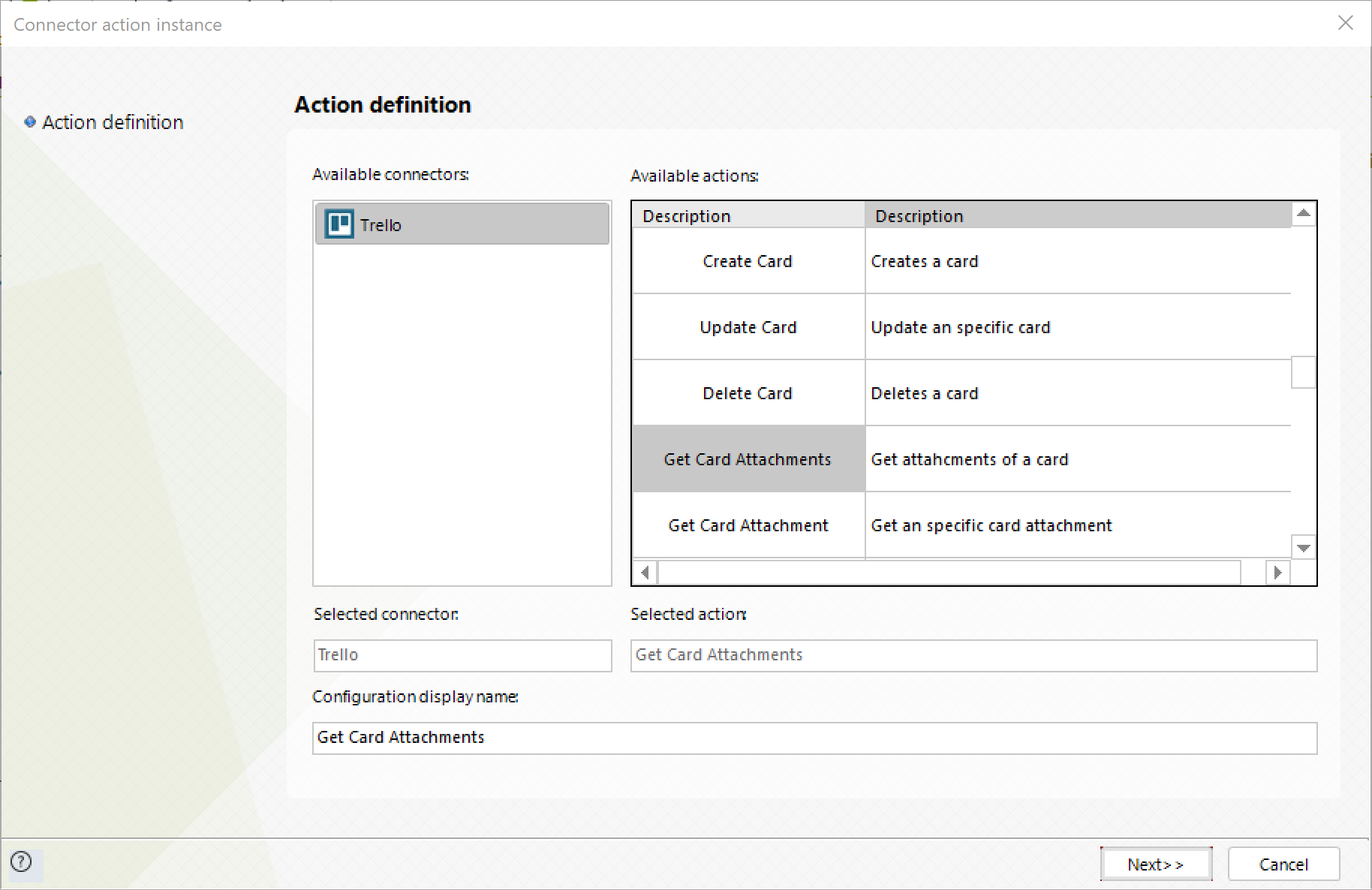
To configure its inputs, take into account the following descriptions:
•card_id: The card id or url id (required). For example if the url of a card is https://trello.com/c/by0K48cU/10-hoal, the url id is by0K48cU. This parameter should be a string in your Bizagi model.
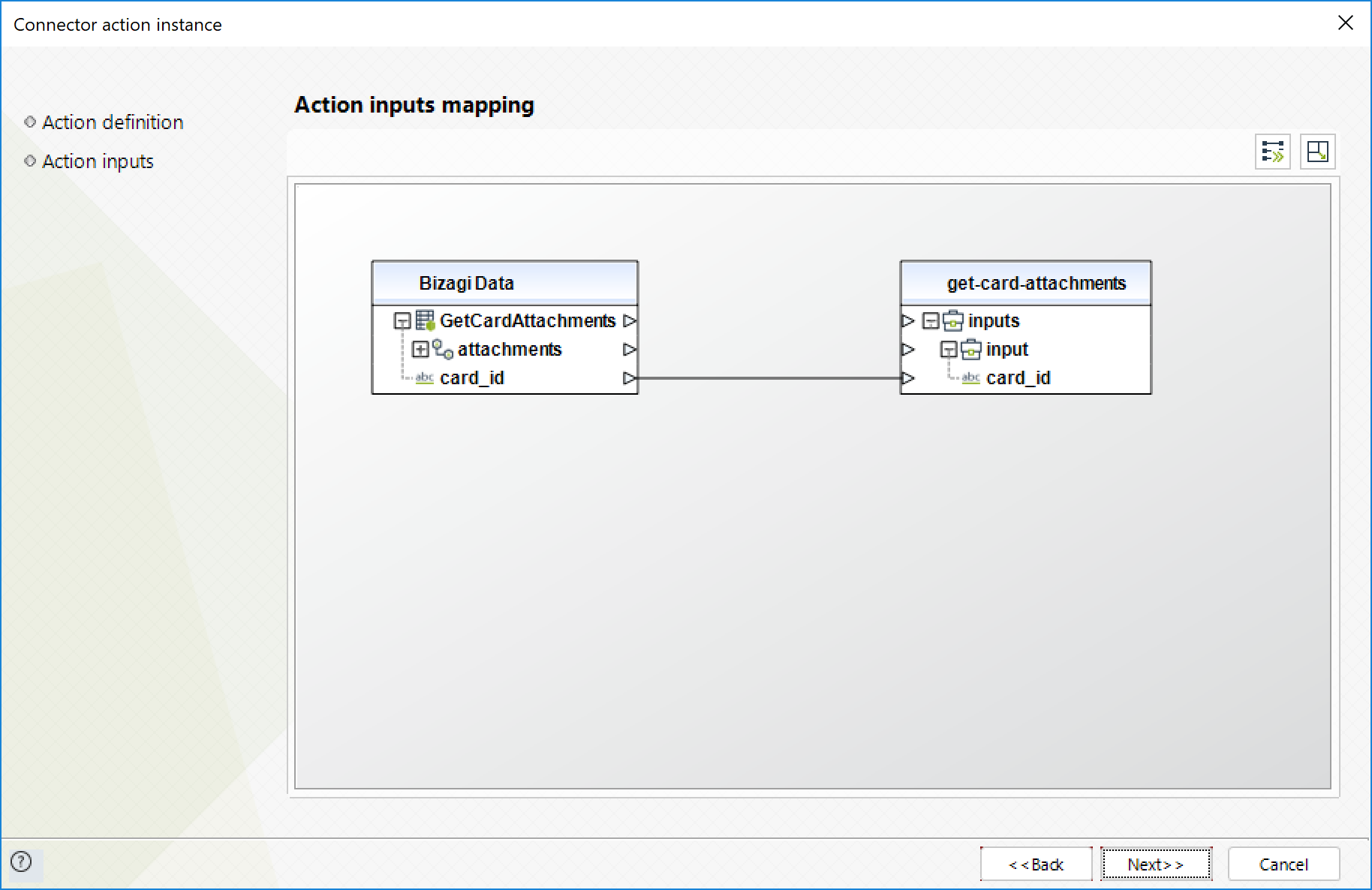
To configure its outputs, you can map the output collection to your attachment collection in Bizagi and make sure you map the attributes of the attachment entities appropriately:
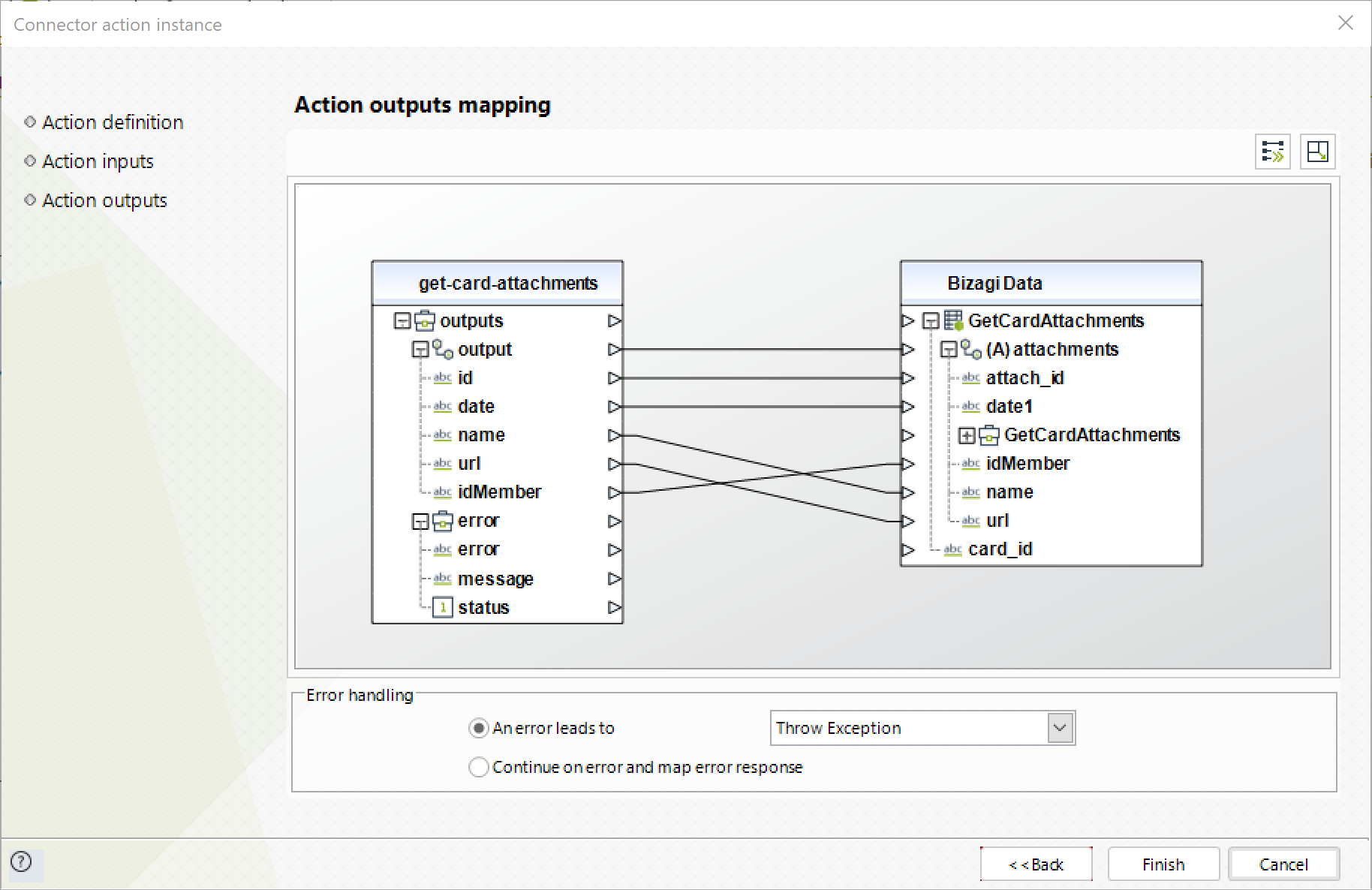
For more information about this method's use, refer to Trello's official documentation at https://developers.trello.com/reference/#cardsidattachments.
Get Card Attachment
This action lets you
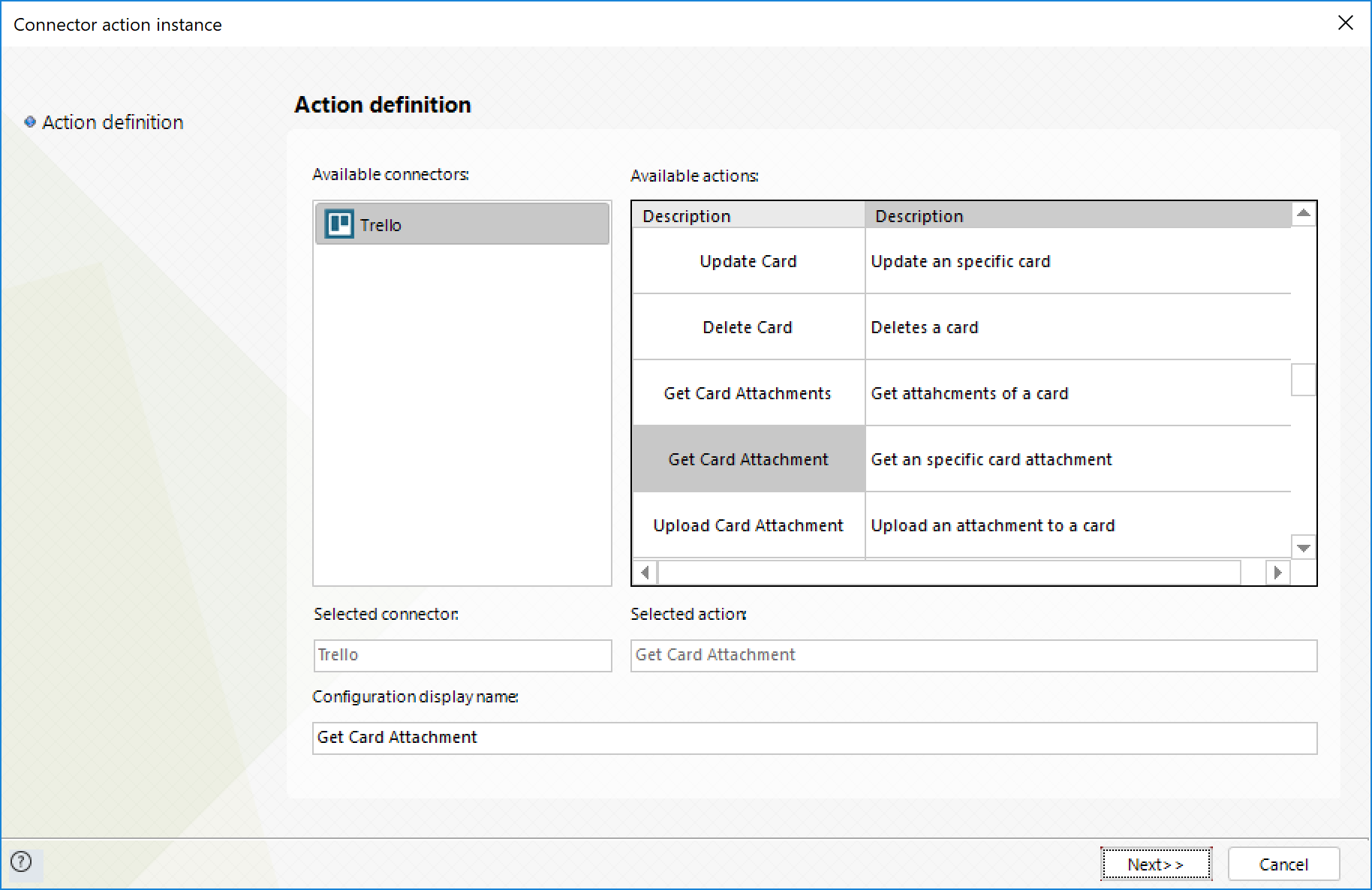
To configure its inputs, take into account the following descriptions:
•card_id: The card id or url id (required). For example if the url of a card is https://trello.com/c/by0K48cU/10-hoal, the url id is by0K48cU. This parameter should be a string in your Bizagi model.
•attachment_id: id of the attachment (required). This parameter should be a string in your Bizagi model.
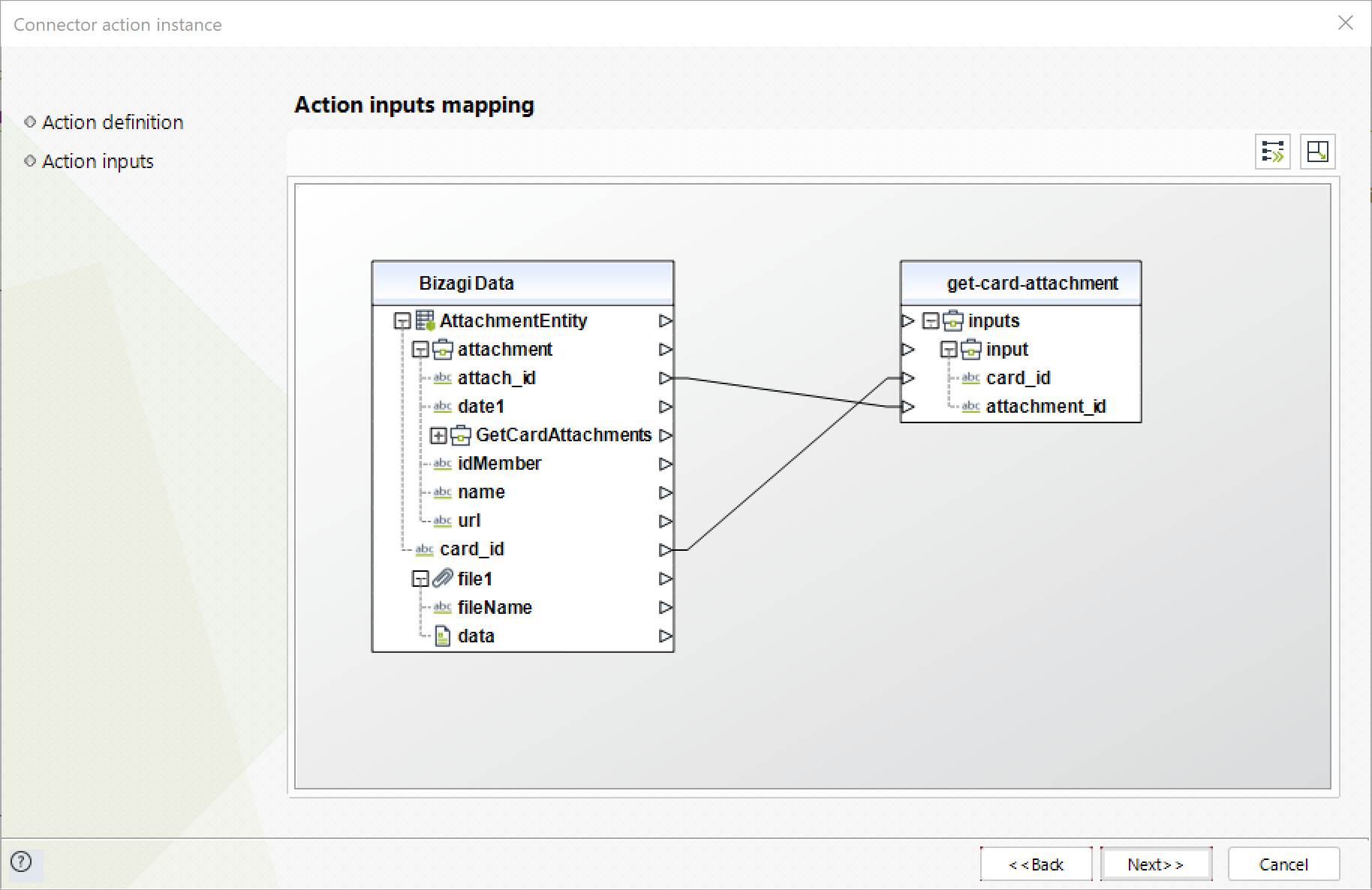
To configure its outputs, you can map the output entity to your attachment entity in Bizagi and make sure you map the attributes of the attachment entity appropriately:
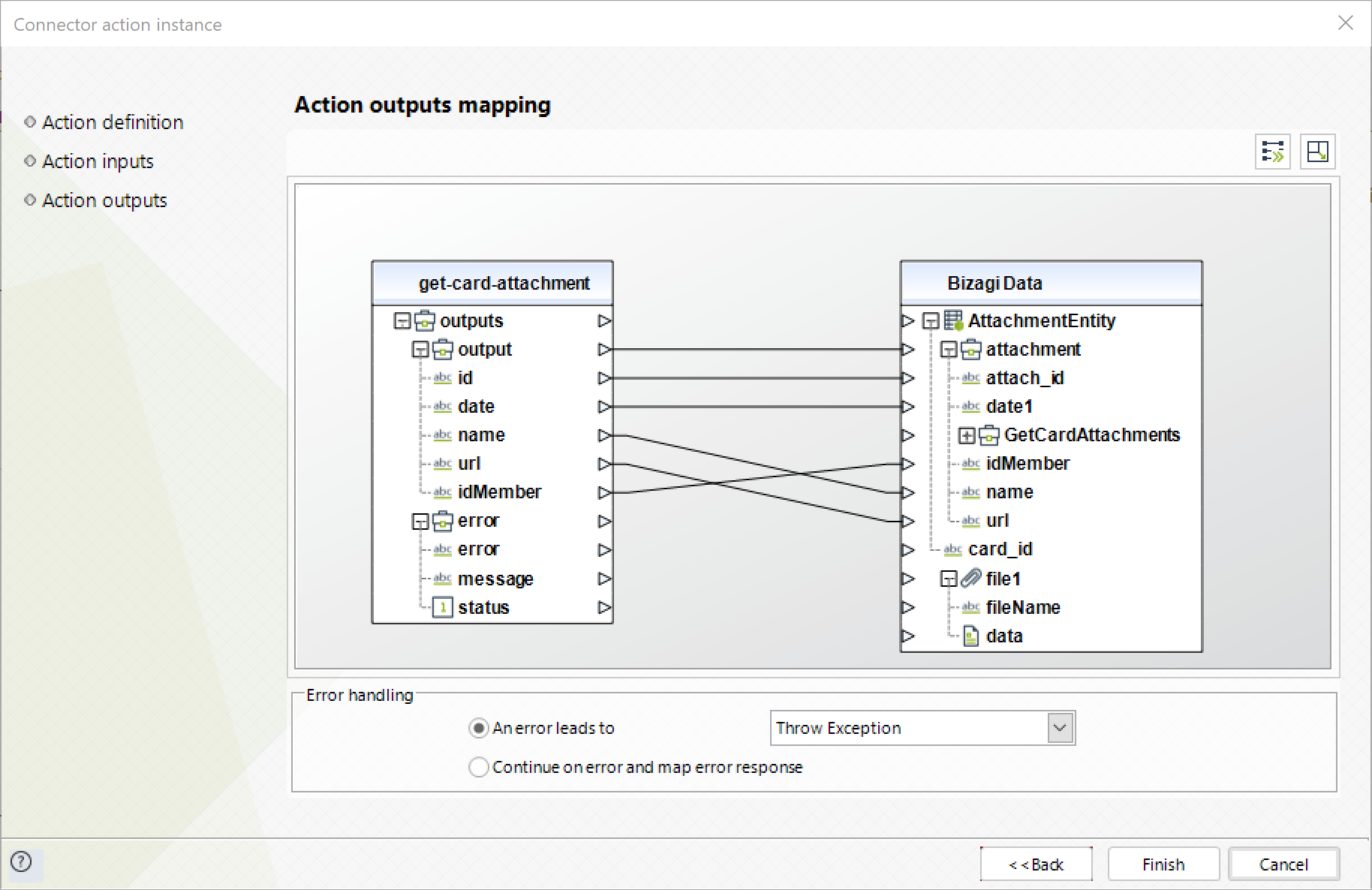
For more information about this method's use, refer to Trello's official documentation at https://developers.trello.com/reference/#cardsidattachmentsidattachment.
Upload Card Attachment
This action lets you upload an attachment to a card.
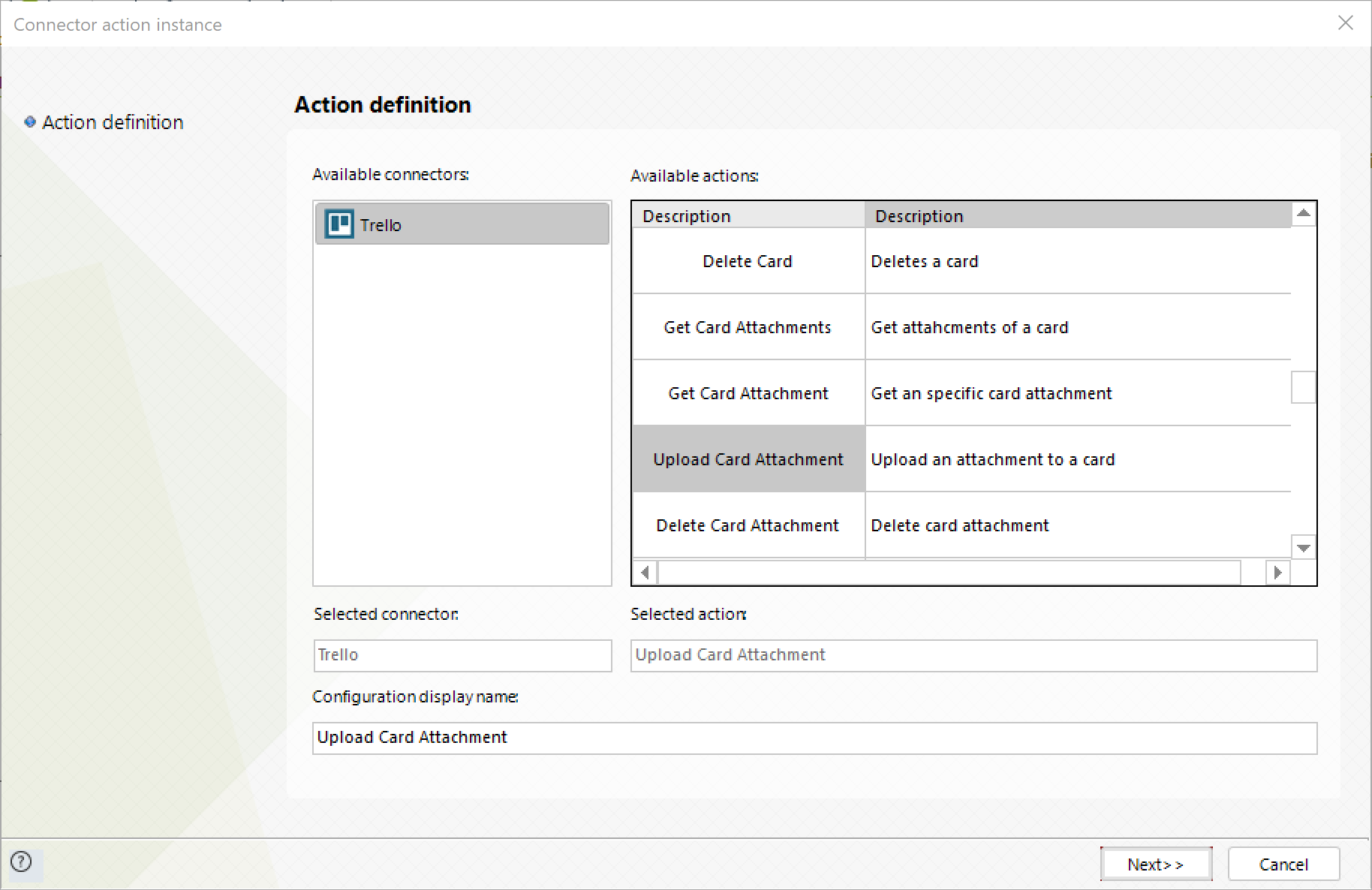
To configure its inputs, take into account the following descriptions:
•card_id: The card id or url id (required). For example if the url of a card is https://trello.com/c/by0K48cU/10-hoal, the url id is by0K48cU. This parameter should be a string in your Bizagi model.
•file: File data in base64 (required). This parameter should be a string in your Bizagi model.
•filename: Name of the file (required). This parameter should be a string in your Bizagi model.
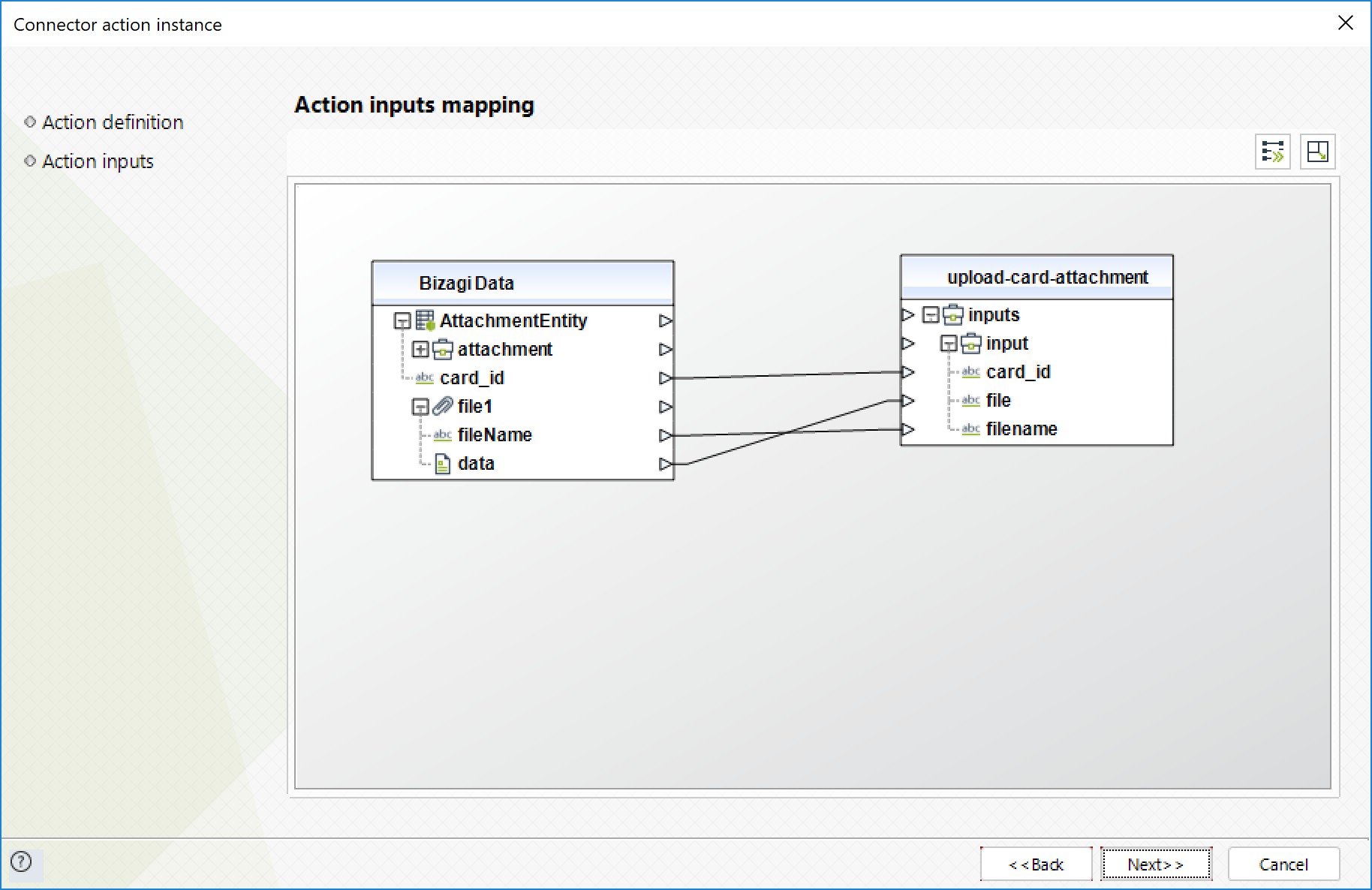
To configure its outputs, you can map the output entity to your attachment entity in Bizagi and make sure you map the attributes of the attachment entity appropriately:
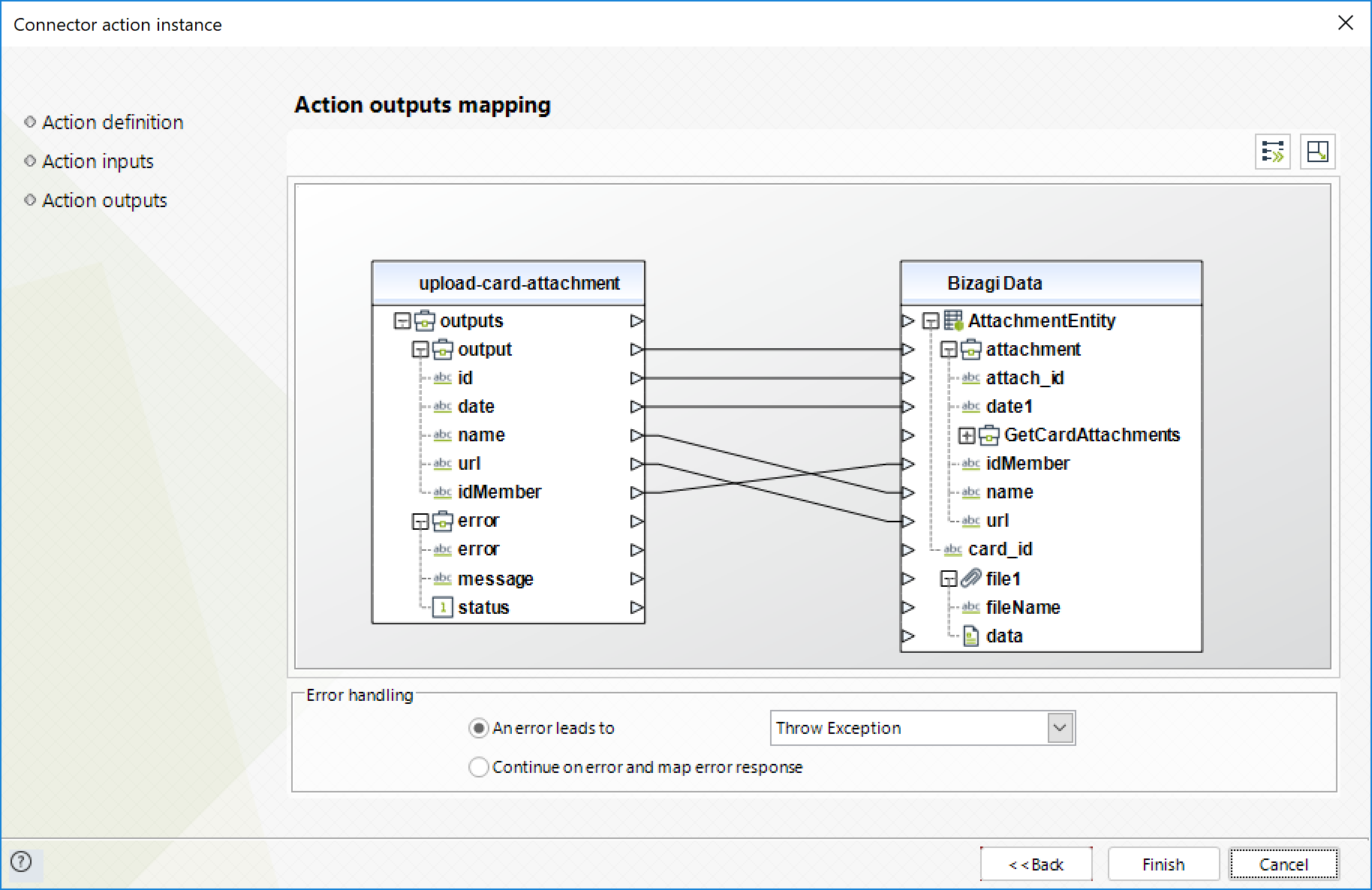
For more information about this method's use, refer to Trello's official documentation at https://developers.trello.com/reference/#cardsidattachments-1.
Delete Card Attachment
This action lets you delete an attachment of a specific card.
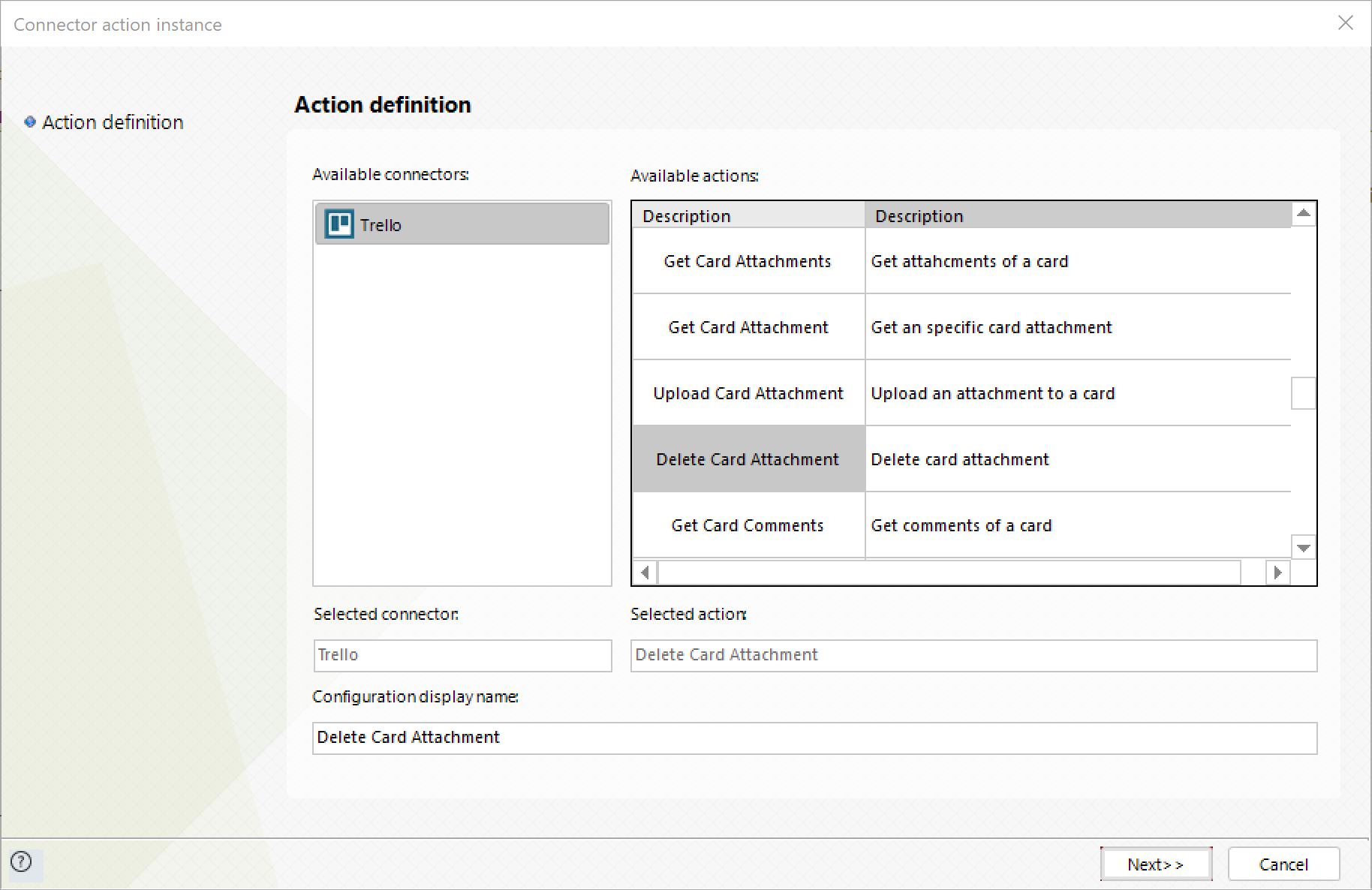
To configure its inputs, take into account the following descriptions:
•card_id: The card id or url id (required). For example if the url of a card is https://trello.com/c/by0K48cU/10-hoal, the url id is by0K48cU. This parameter should be a string in your Bizagi model.
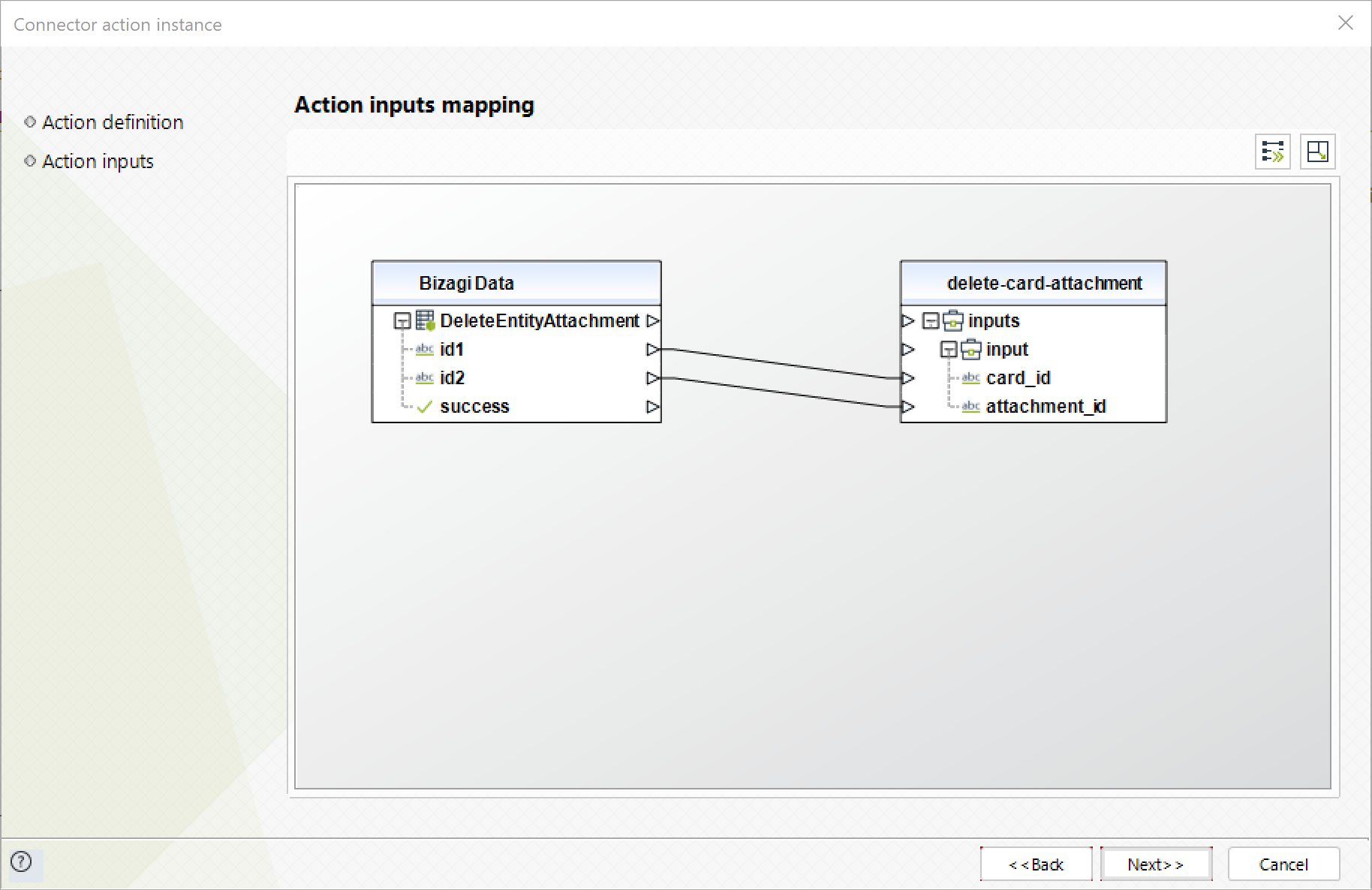
To configure its outputs, you can map the success output to the attributes in which you store the success of the operation in Bizagi.
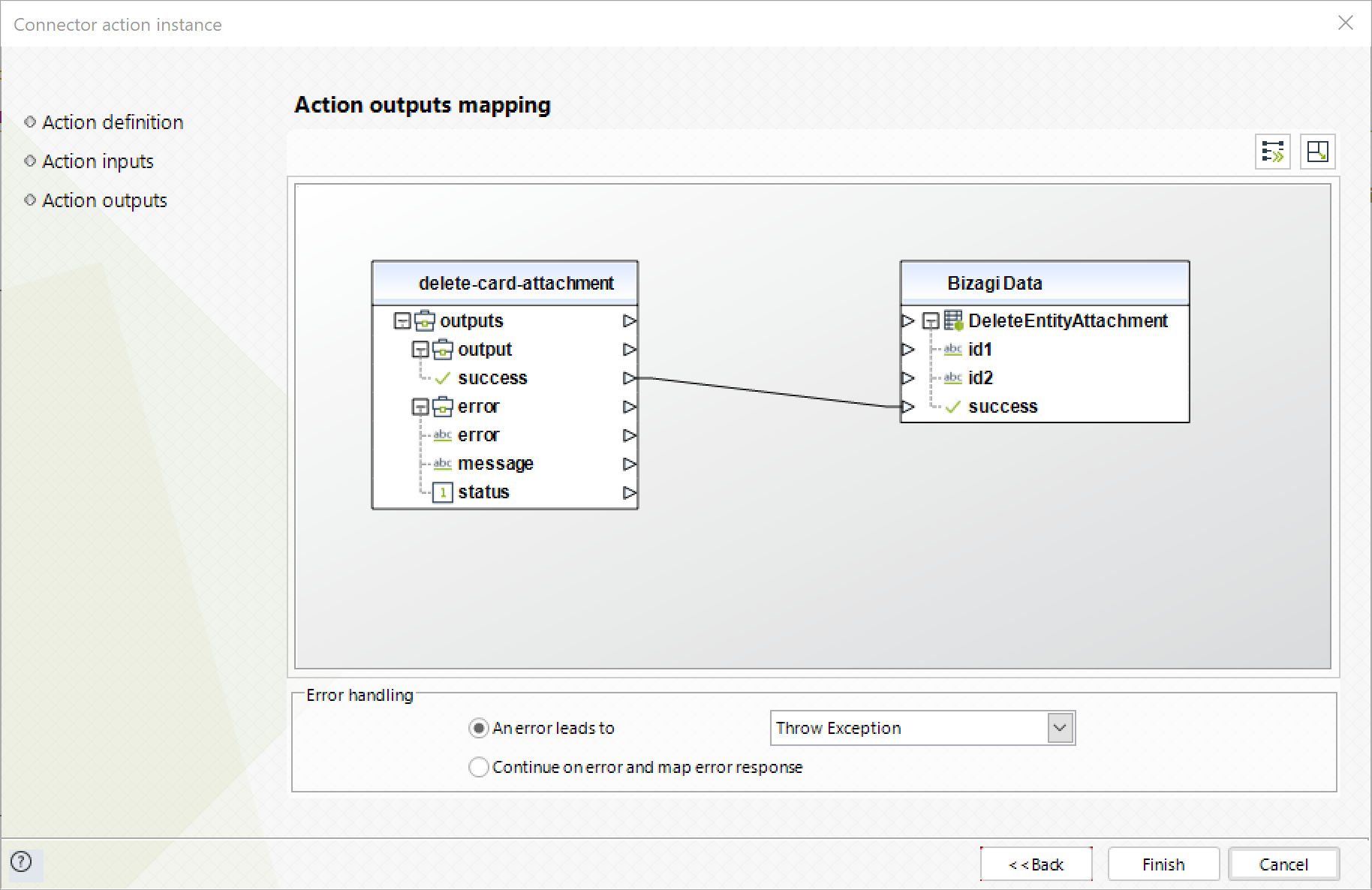
For more information about this method's use, refer to Trello's official documentation at https://developers.trello.com/reference/#cardsidattachmentsidattachment-1.
Get Card Comments
This action lets you get all the comments of a specific card.
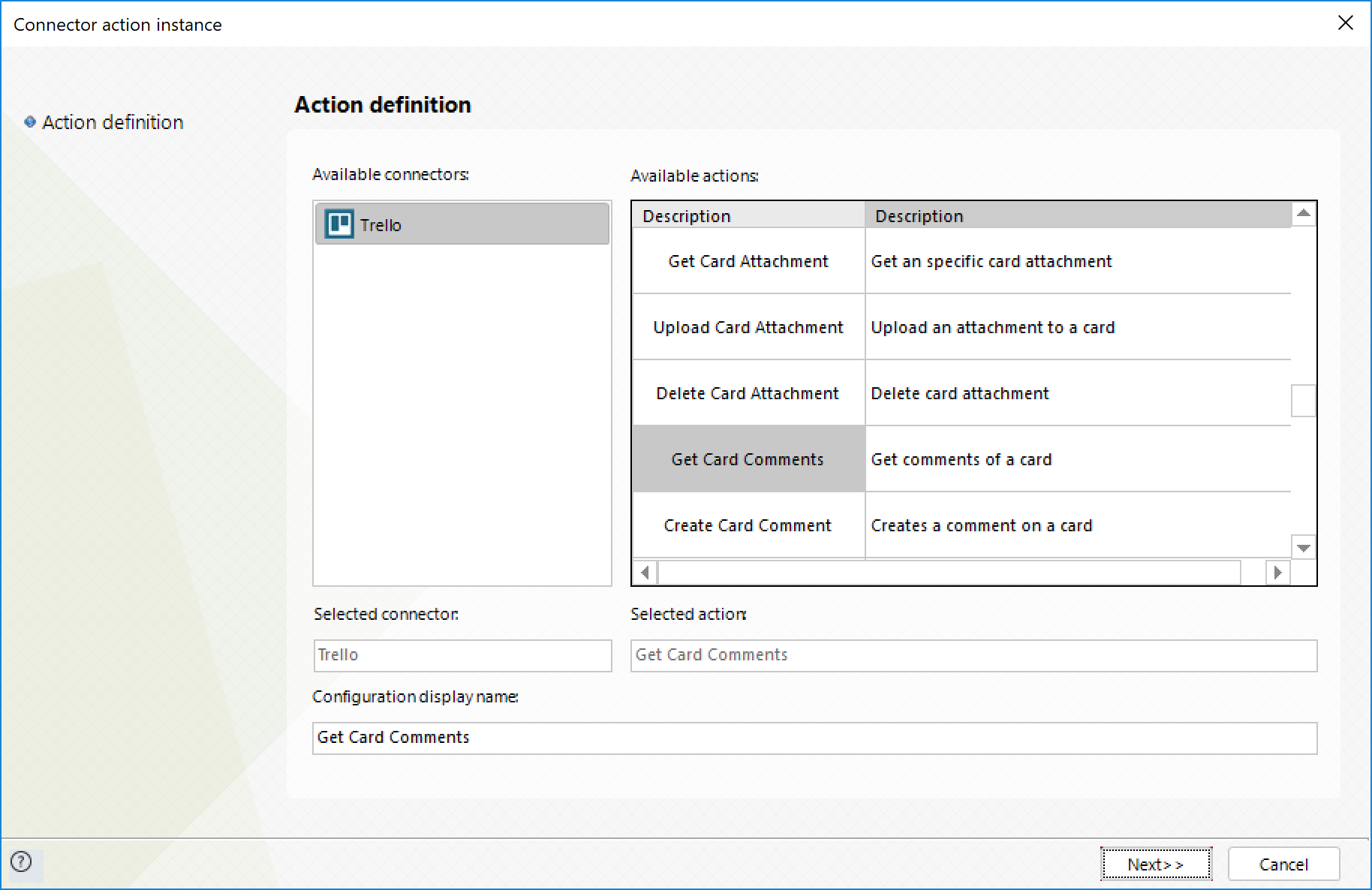
To configure its inputs, take into account the following descriptions:
•card_id: The card id or url id (required). For example if the url of a card is https://trello.com/c/by0K48cU/10-hoal, the url id is by0K48cU. This parameter should be a string in your Bizagi model.
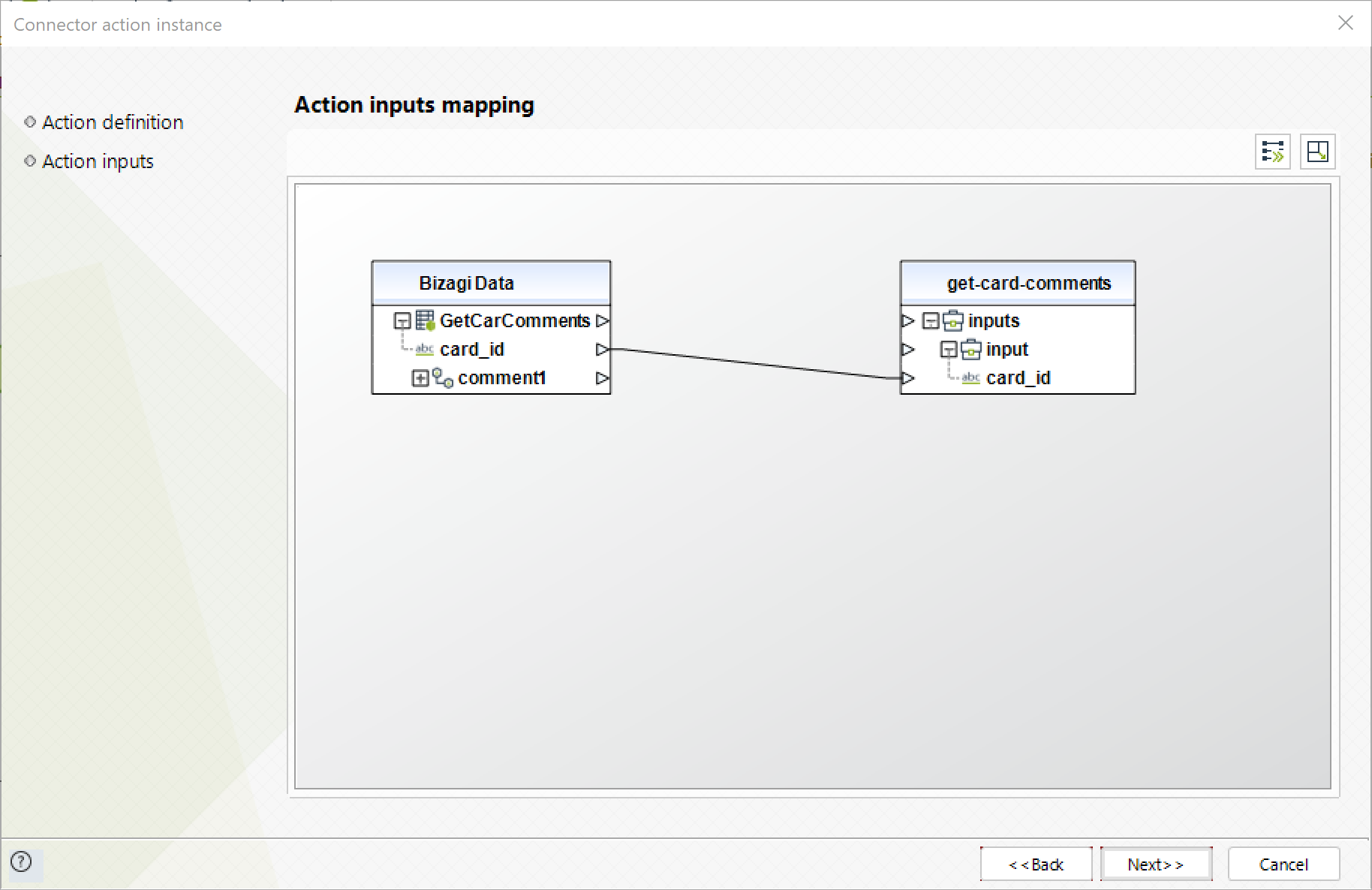
To configure its outputs, you can map the output collection to your comment collection in Bizagi and make sure you map the attributes of the comment entities appropriately:
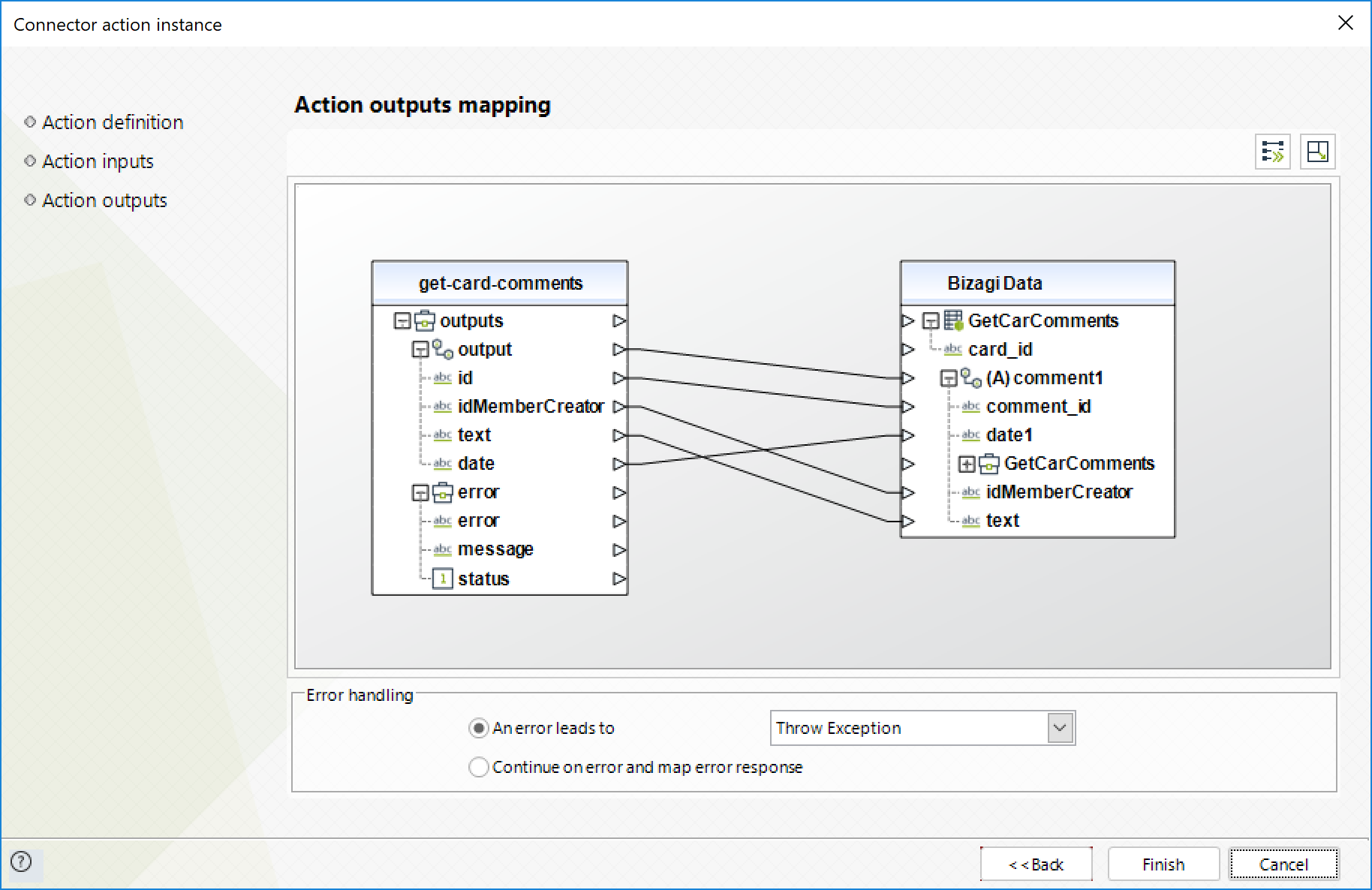
For more information about this method's use, refer to Trello's official documentation at https://developers.trello.com/reference/#cardsidactions.
Create Card Comment
This action lets you create a new comment in a specific card.
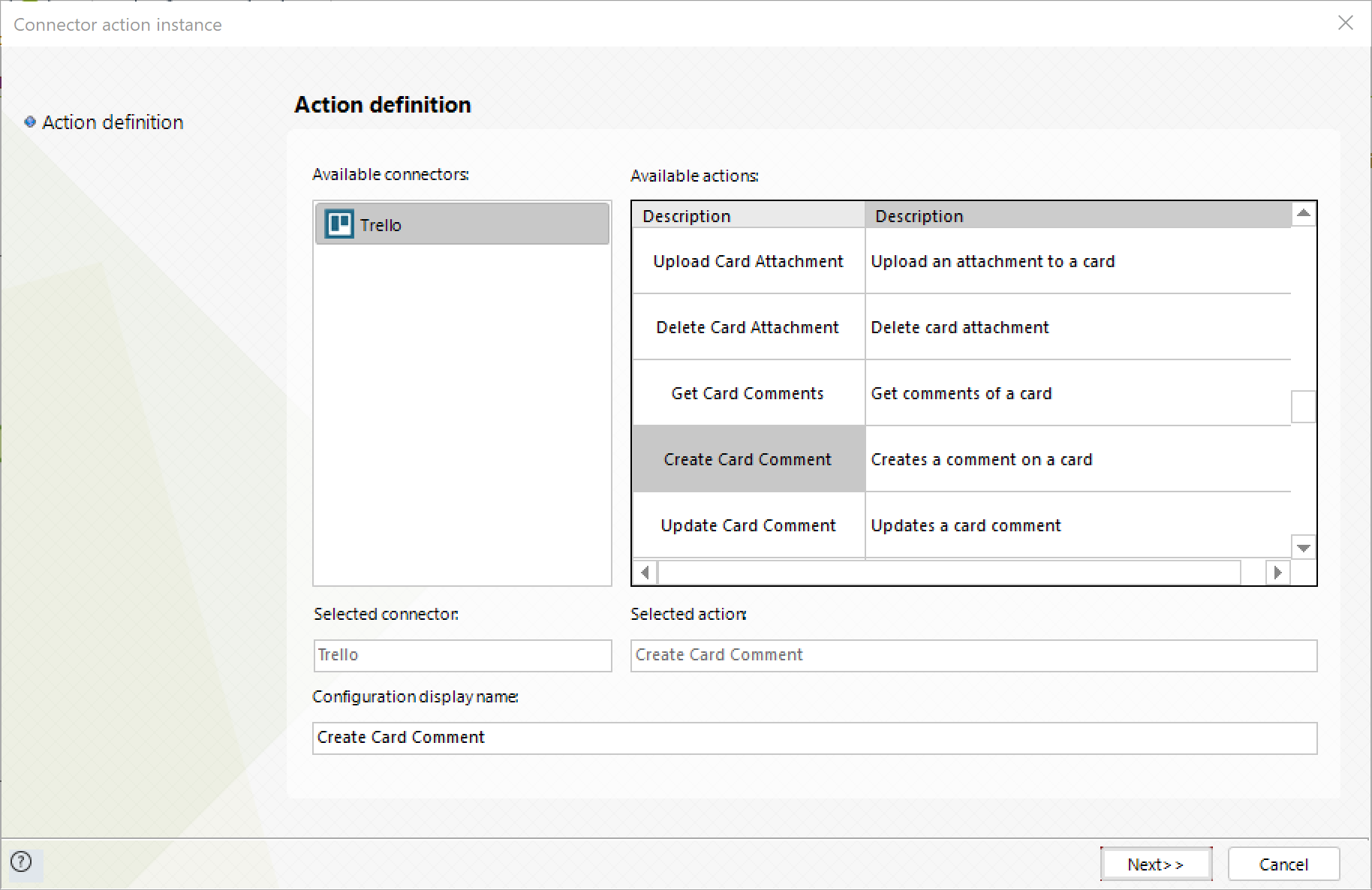
To configure its inputs, take into account the following descriptions:
•card_id: The card id or url id (required). For example if the url of a card is https://trello.com/c/by0K48cU/10-hoal, the url id is by0K48cU. This parameter should be a string in your Bizagi model.
•text: Text of the comment (required). This parameter should be a string in your Bizagi model.
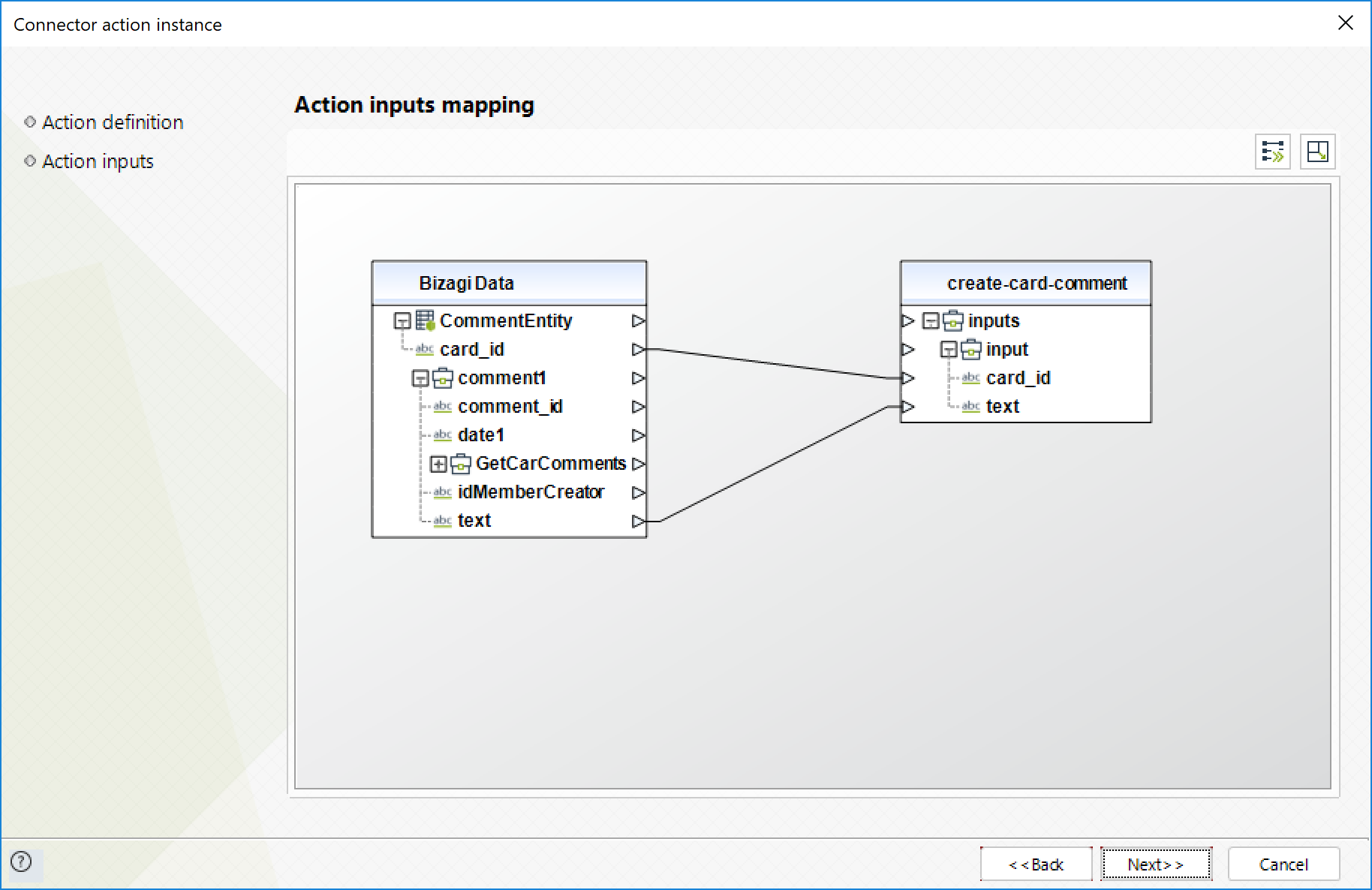
To configure its outputs, you can map the output entity to your comment entity in Bizagi and make sure you map the attributes of the comment entity appropriately:
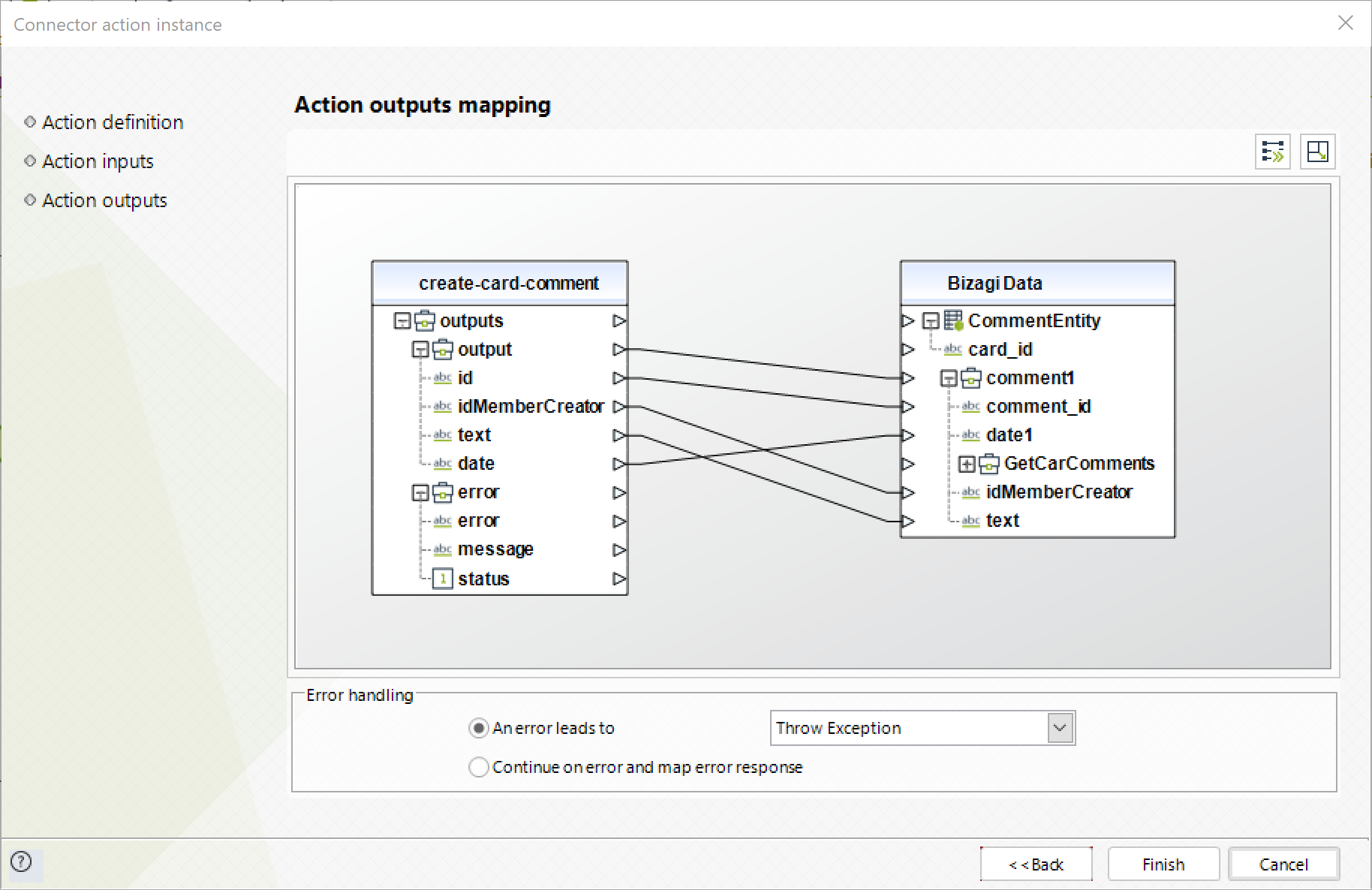
For more information about this method's use, refer to Trello's official documentation at https://developers.trello.com/reference/#cardsidactionscomments.
Update Card Comment
This action lets you update a comment in a specific card.
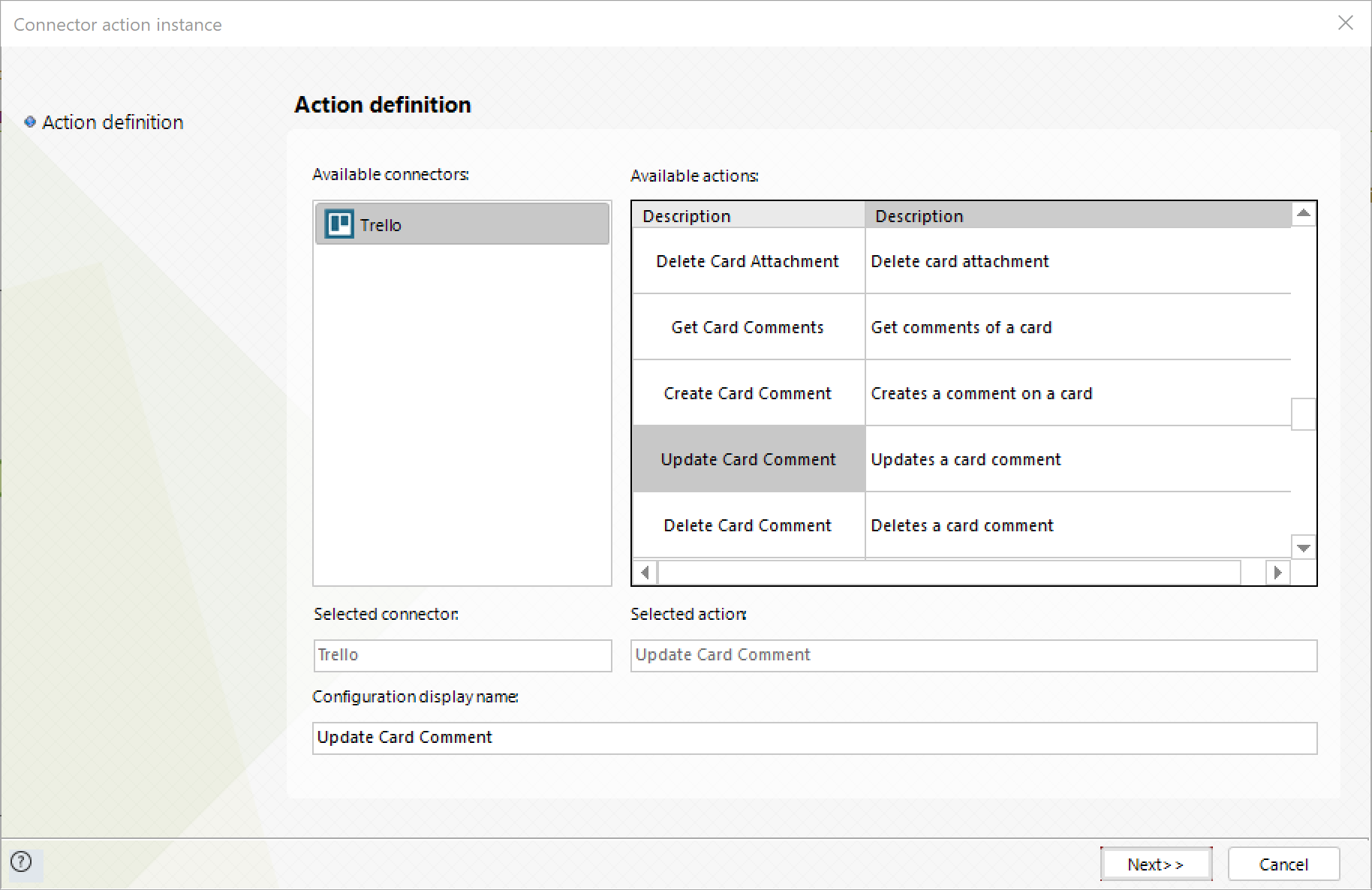
To configure its inputs, take into account the following descriptions:
•card_id: The card id or url id (required). For example if the url of a card is https://trello.com/c/by0K48cU/10-hoal, the url id is by0K48cU. This parameter should be a string in your Bizagi model.
•comment_id: The id of the comment (required). This parameter should be a string in your Bizagi model.
•text: The text of the comment (required). This parameter should be a string in your Bizagi model.
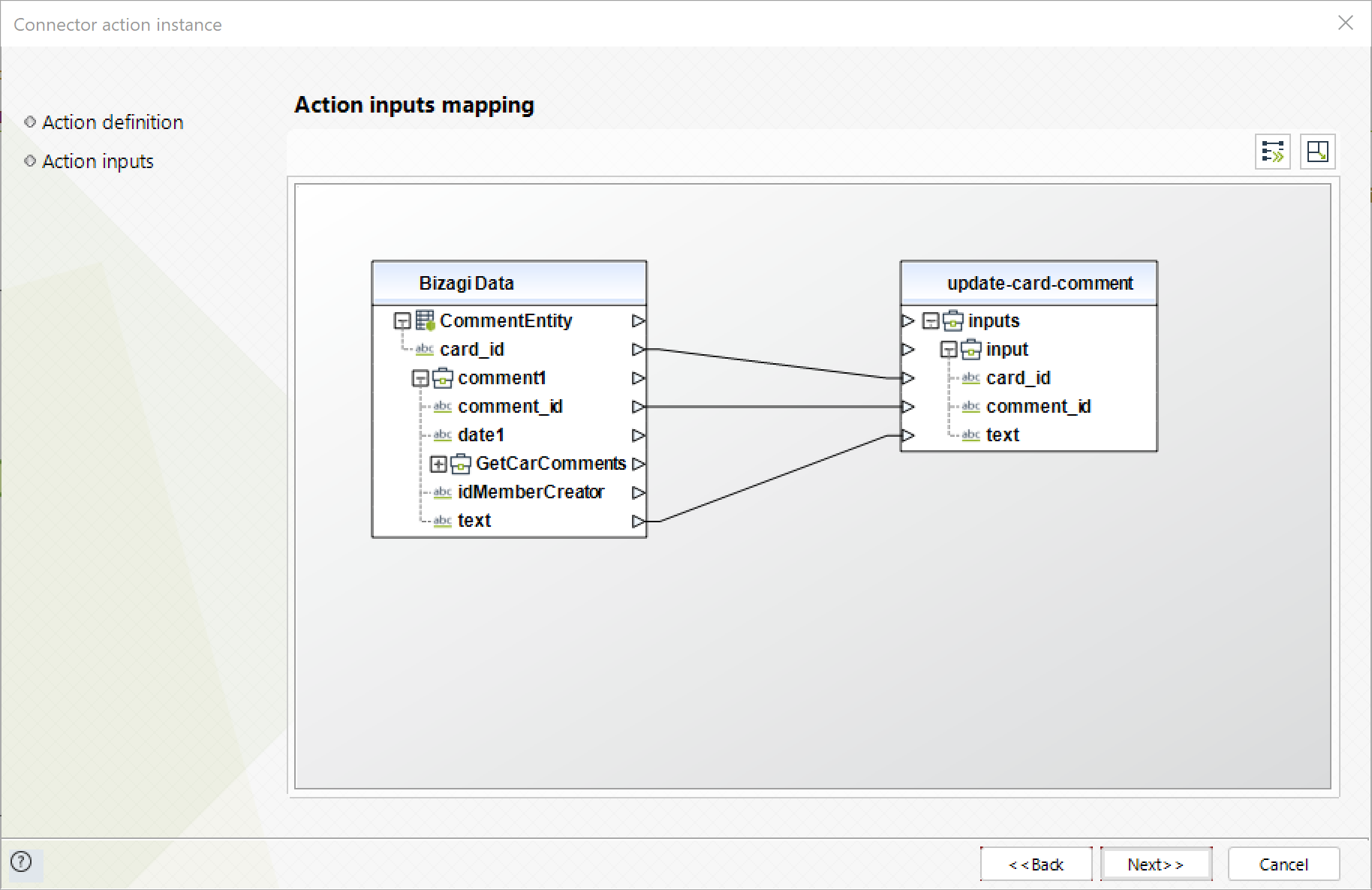
To configure its outputs, you can map the output entity to your comment entity in Bizagi and make sure you map the attributes of the comment entity appropriately:
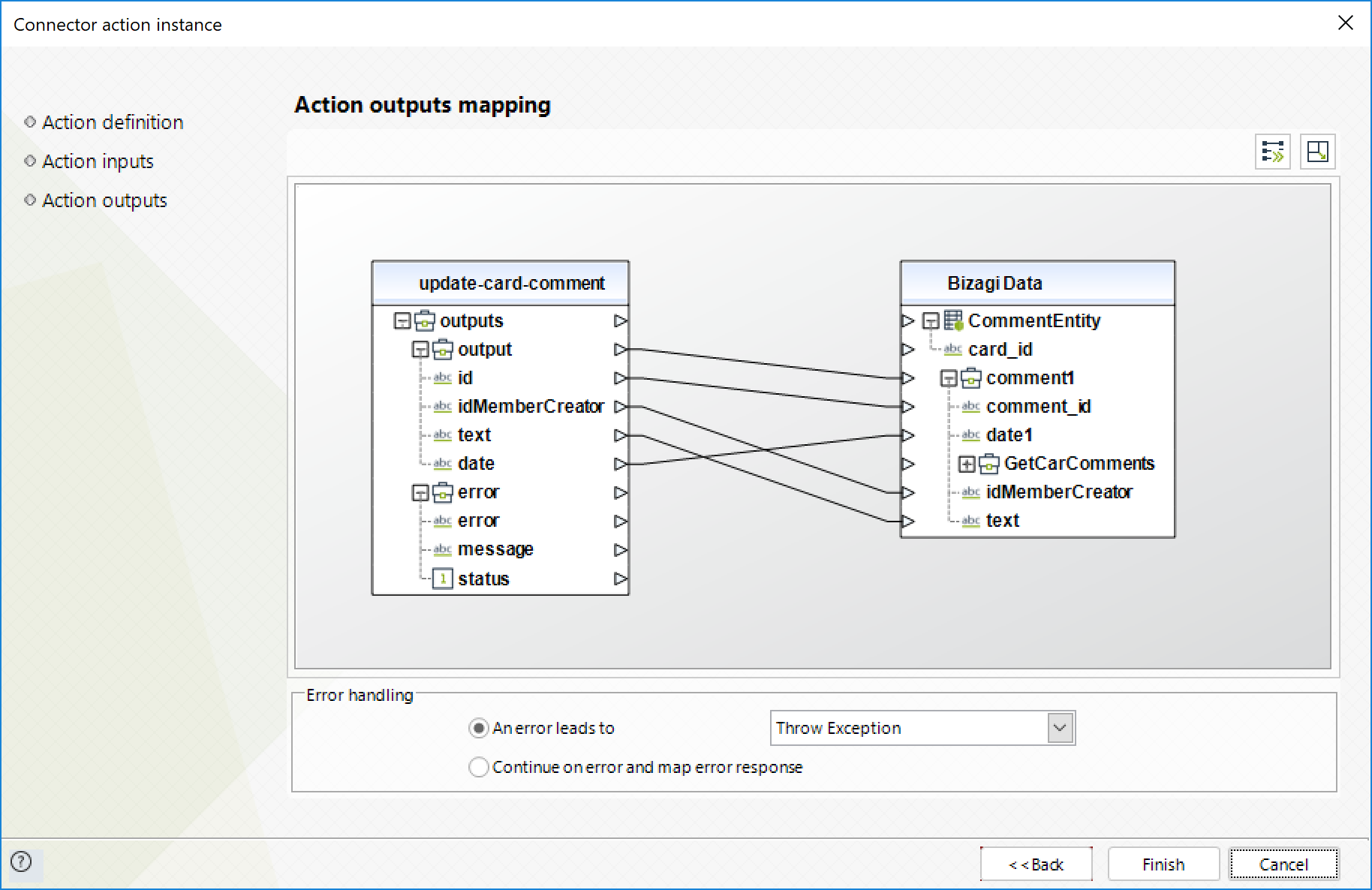
For more information about this method's use, refer to Trello's official documentation at https://developers.trello.com/reference/#cardsidcheckitemidcheckitem-1.
Delete Card Comment
This action lets you delete a comment in a specific card.
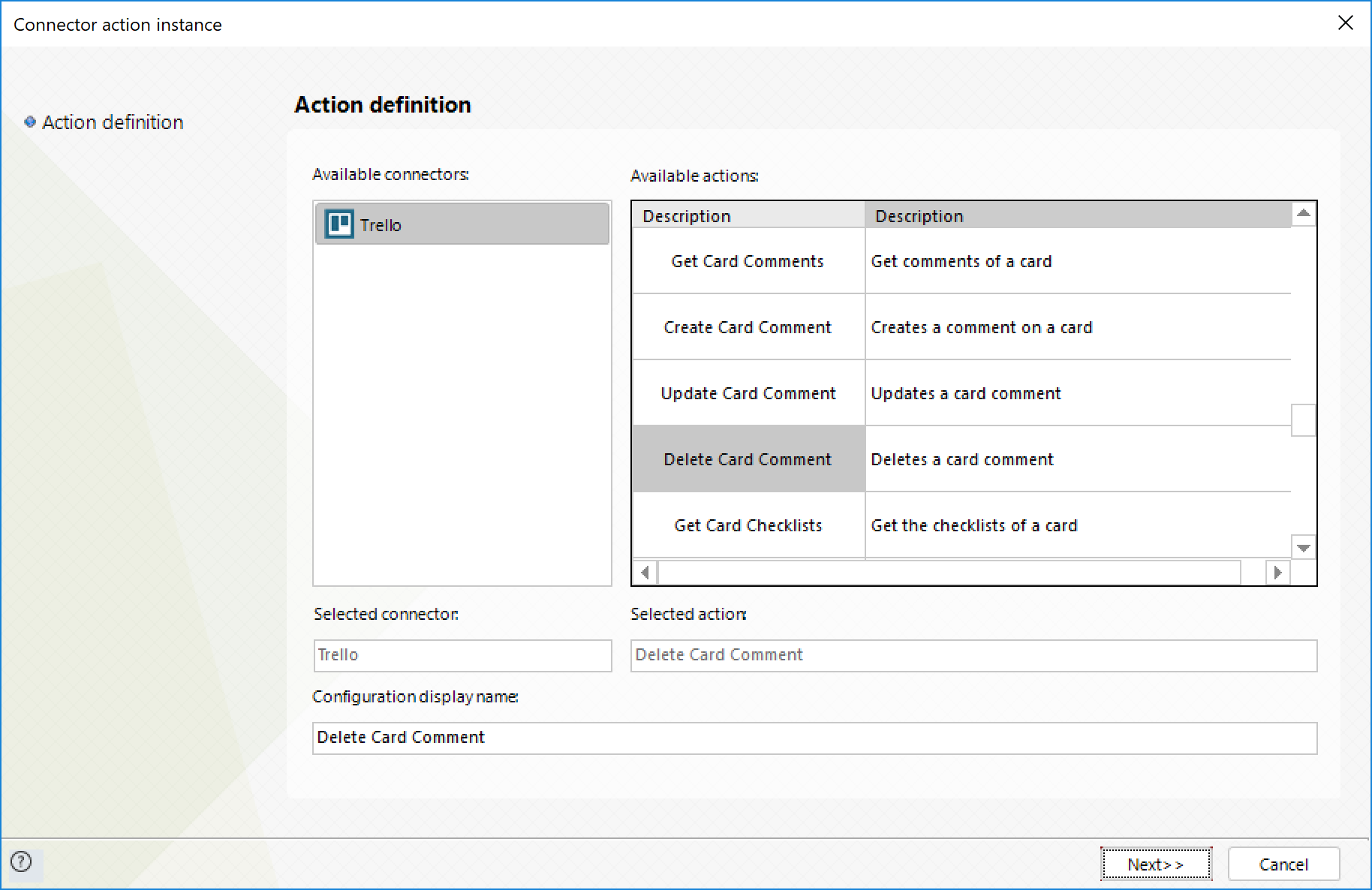
To configure its inputs, take into account the following descriptions:
•card_id: The card id or url id (required). For example if the url of a card is https://trello.com/c/by0K48cU/10-hoal, the url id is by0K48cU. This parameter should be a string in your Bizagi model.
•comment_id: The id of the comment (required). This parameter should be a string in your Bizagi model.
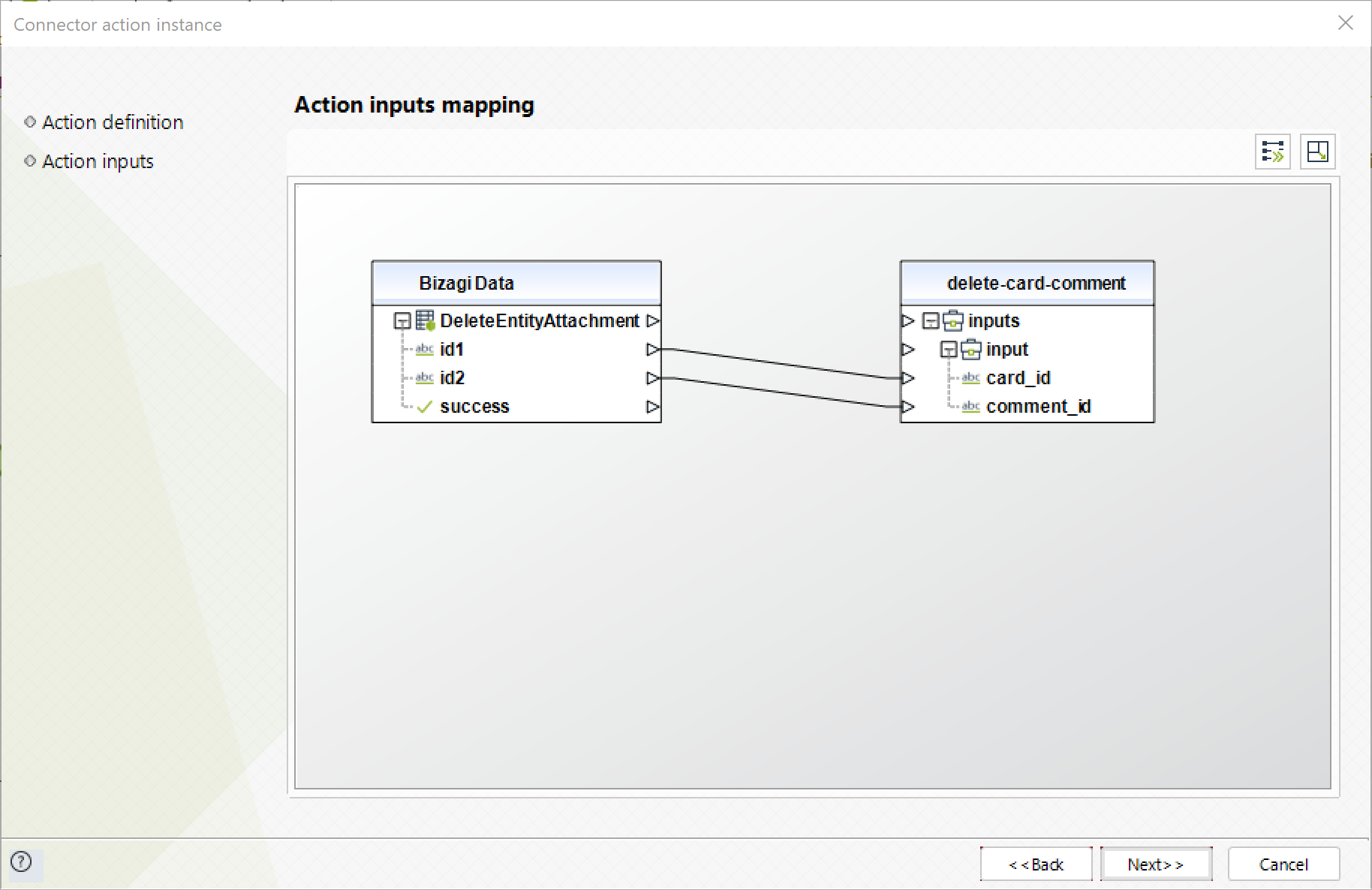
To configure its outputs, you can map the success output to the attributes in which you store the success of the operation in Bizagi.
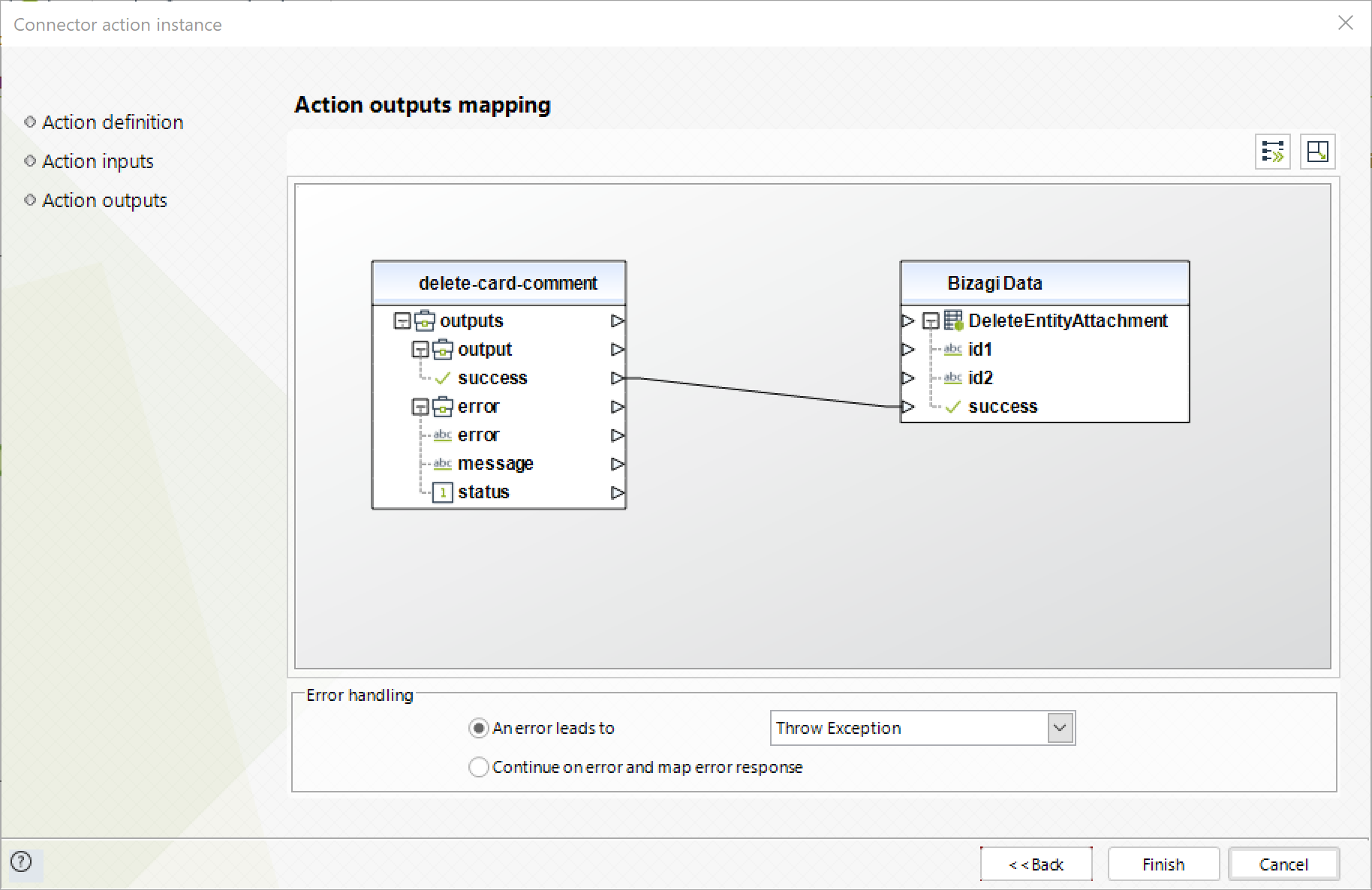
For more information about this method's use, refer to Trello's official documentation at https://developers.trello.com/reference/#cardsidactionsidactioncomments-1.
Get Card Checklists
This action lets you get all the checklists of a specific card.
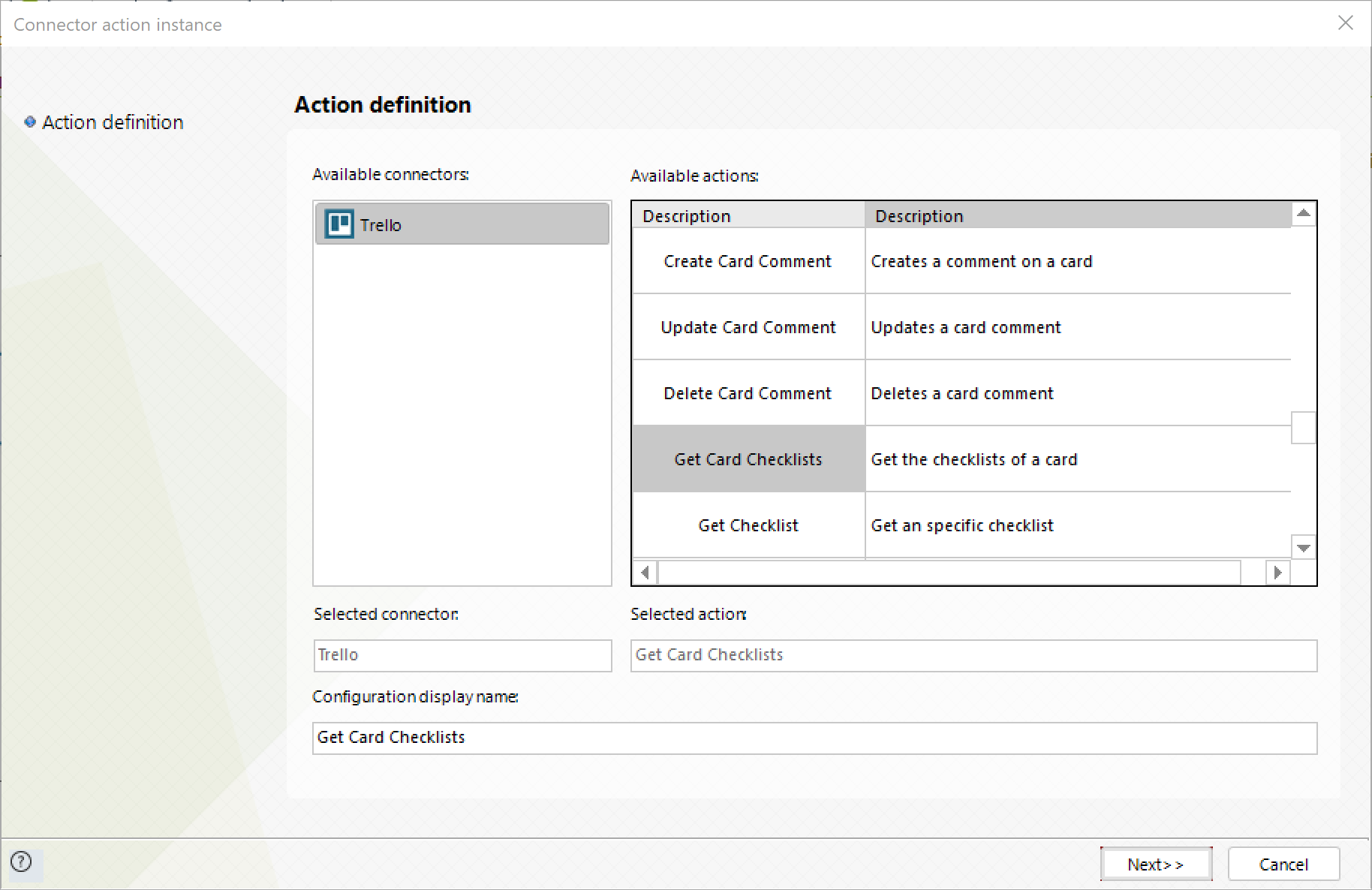
To configure its inputs, take into account the following descriptions:
•card_id: The card id or url id (required). For example if the url of a card is https://trello.com/c/by0K48cU/10-hoal, the url id is by0K48cU. This parameter should be a string in your Bizagi model.
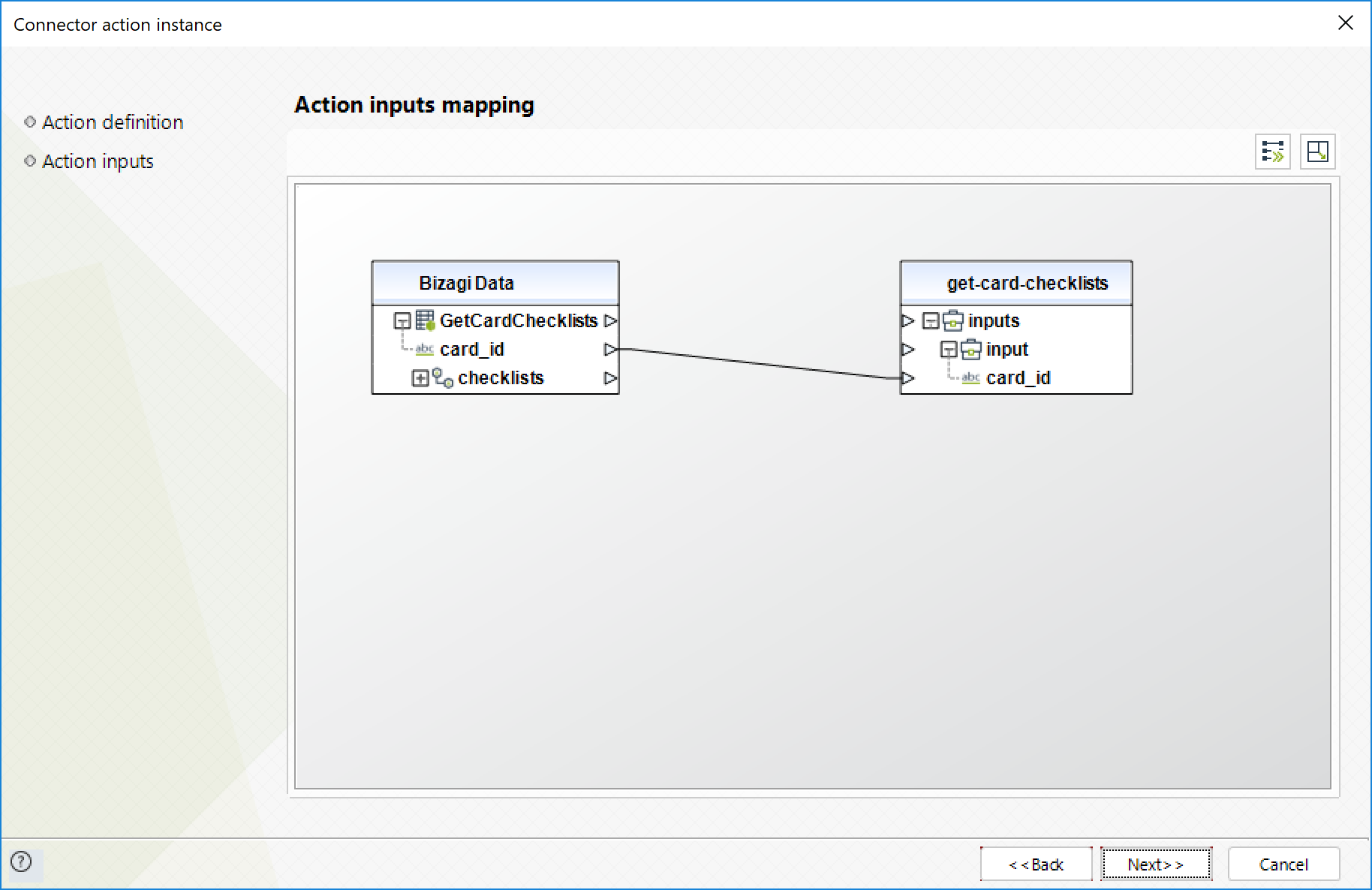
To configure its outputs, you can map the output collection to your checklist collection in Bizagi and make sure you map the attributes of the checklist entities appropriately:
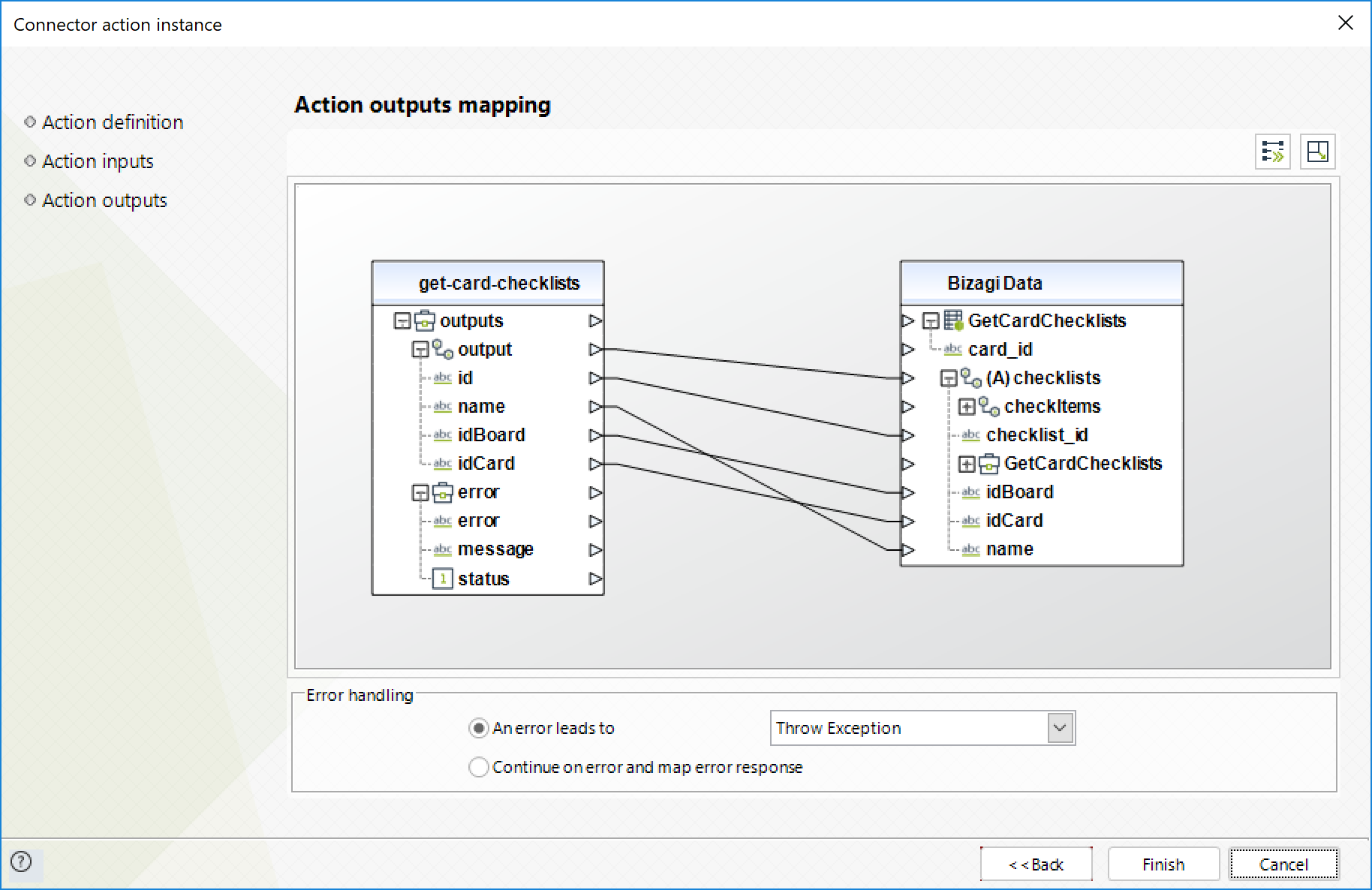
For more information about this method's use, refer to Trello's official documentation at https://developers.trello.com/reference/#cardsidchecklists.
Get Checklist
This action lets you get a checklist of a specific card. This parameter should be a string in your Bizagi model.
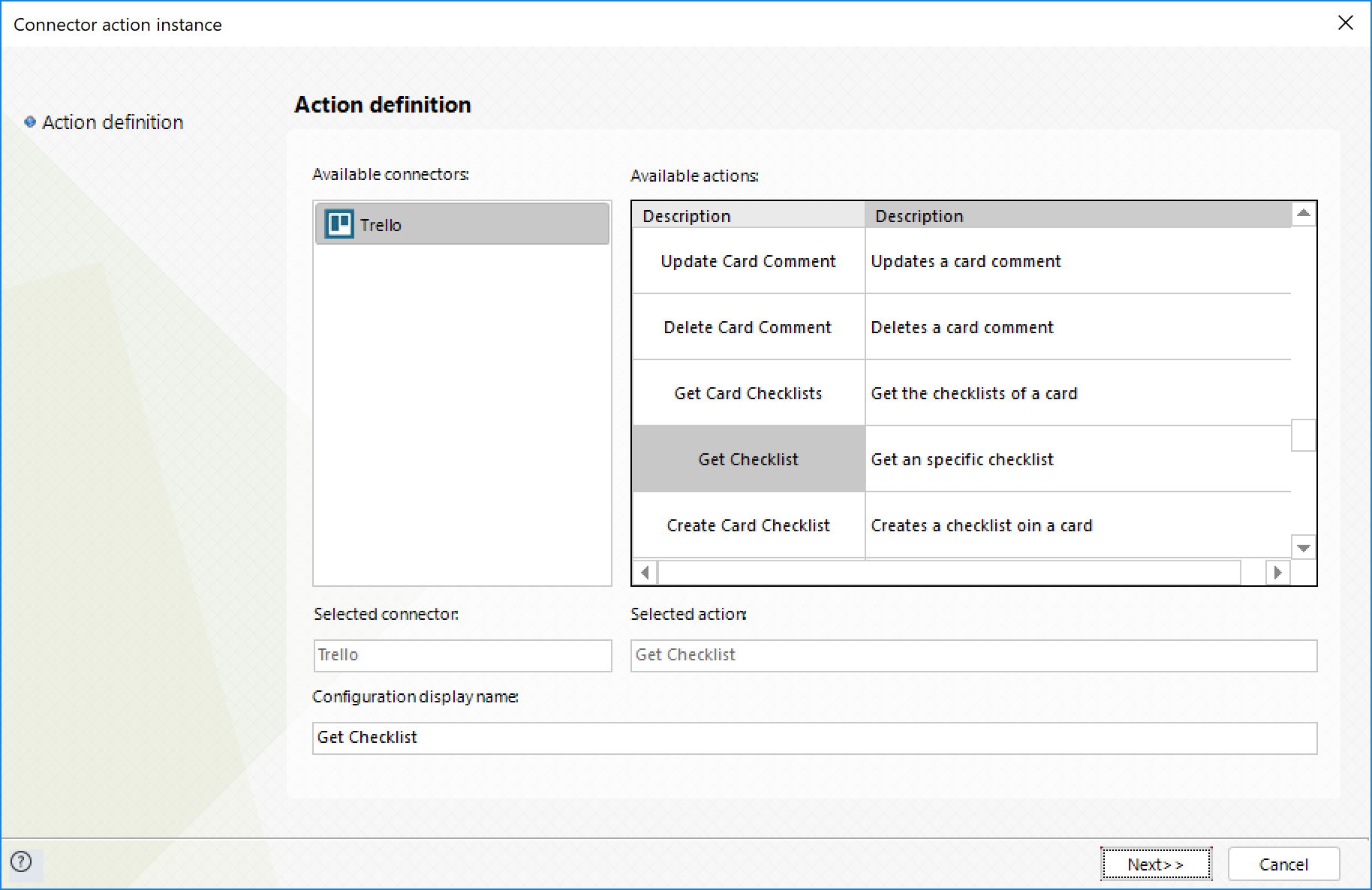
To configure its inputs, take into account the following descriptions:
•checklist_id: The id of the checklist (required). This parameter should be a string in your Bizagi model.
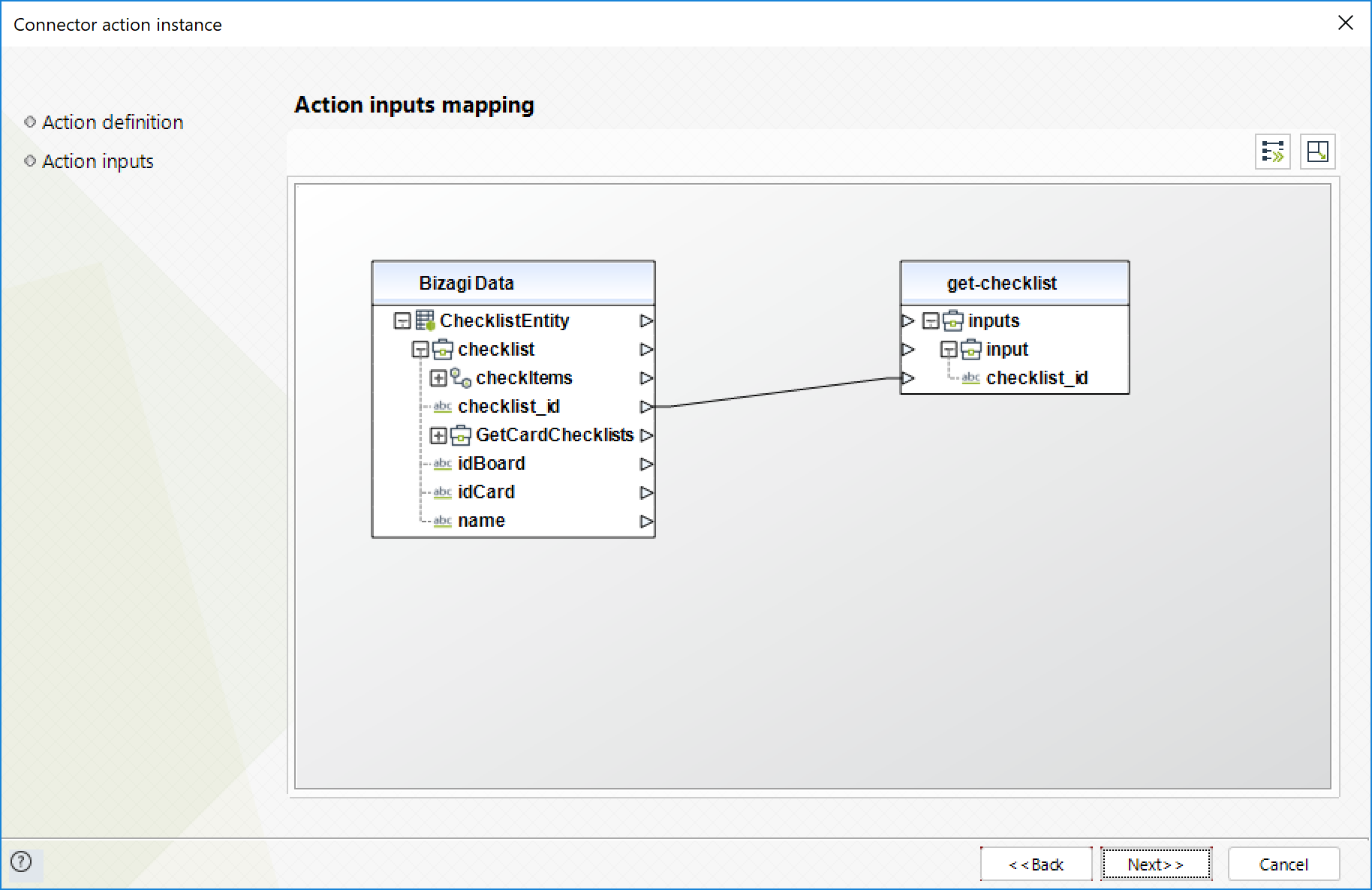
To configure its outputs, you can map the output entity to your checklist entity in Bizagi and make sure you map the attributes of the checklist entity appropriately:
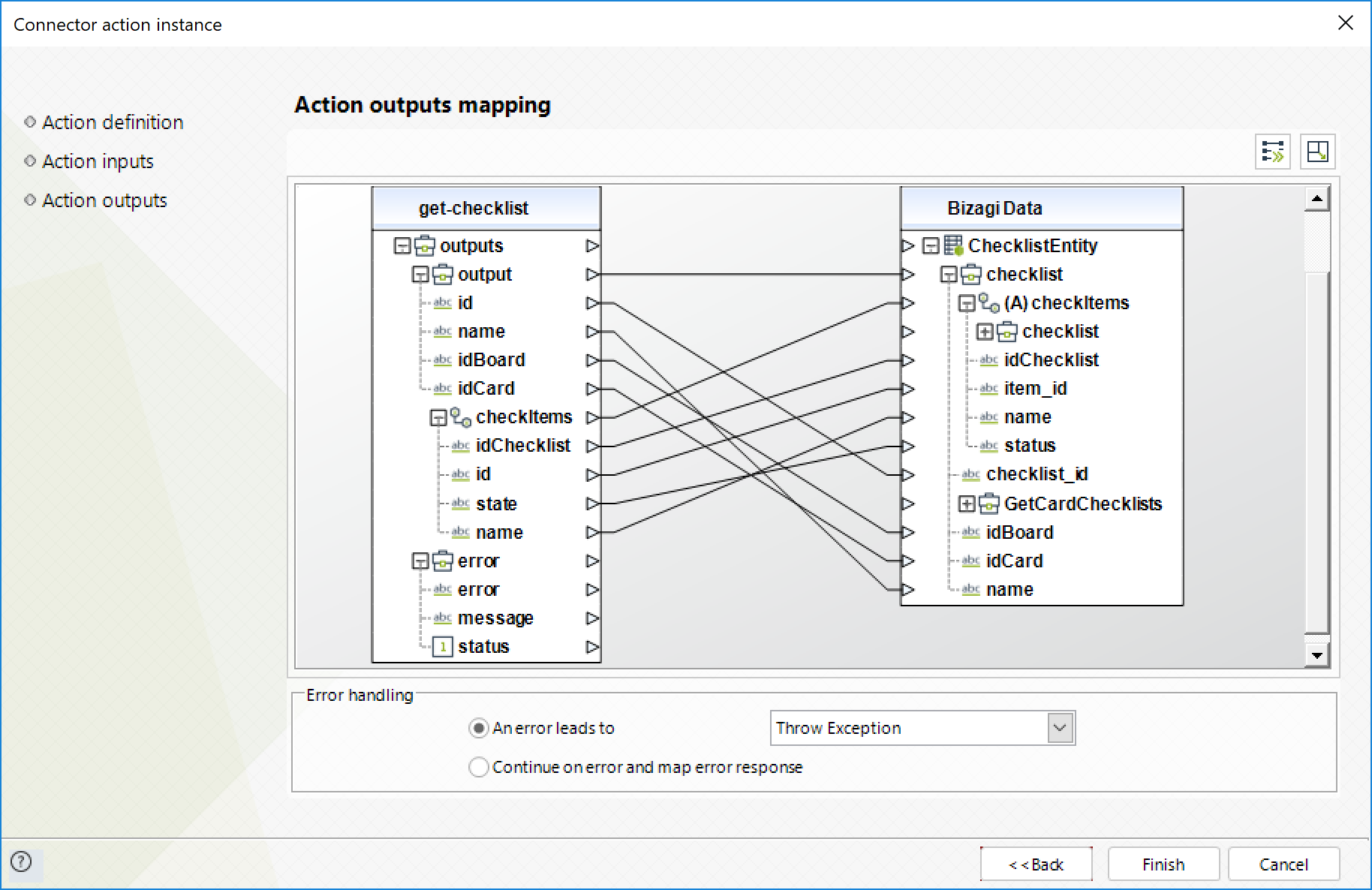
For more information about this method's use, refer to Trello's official documentation at https://developers.trello.com/reference/#checklistsid.
Create Card Checklist
This action lets you create a checklist on a specific card.
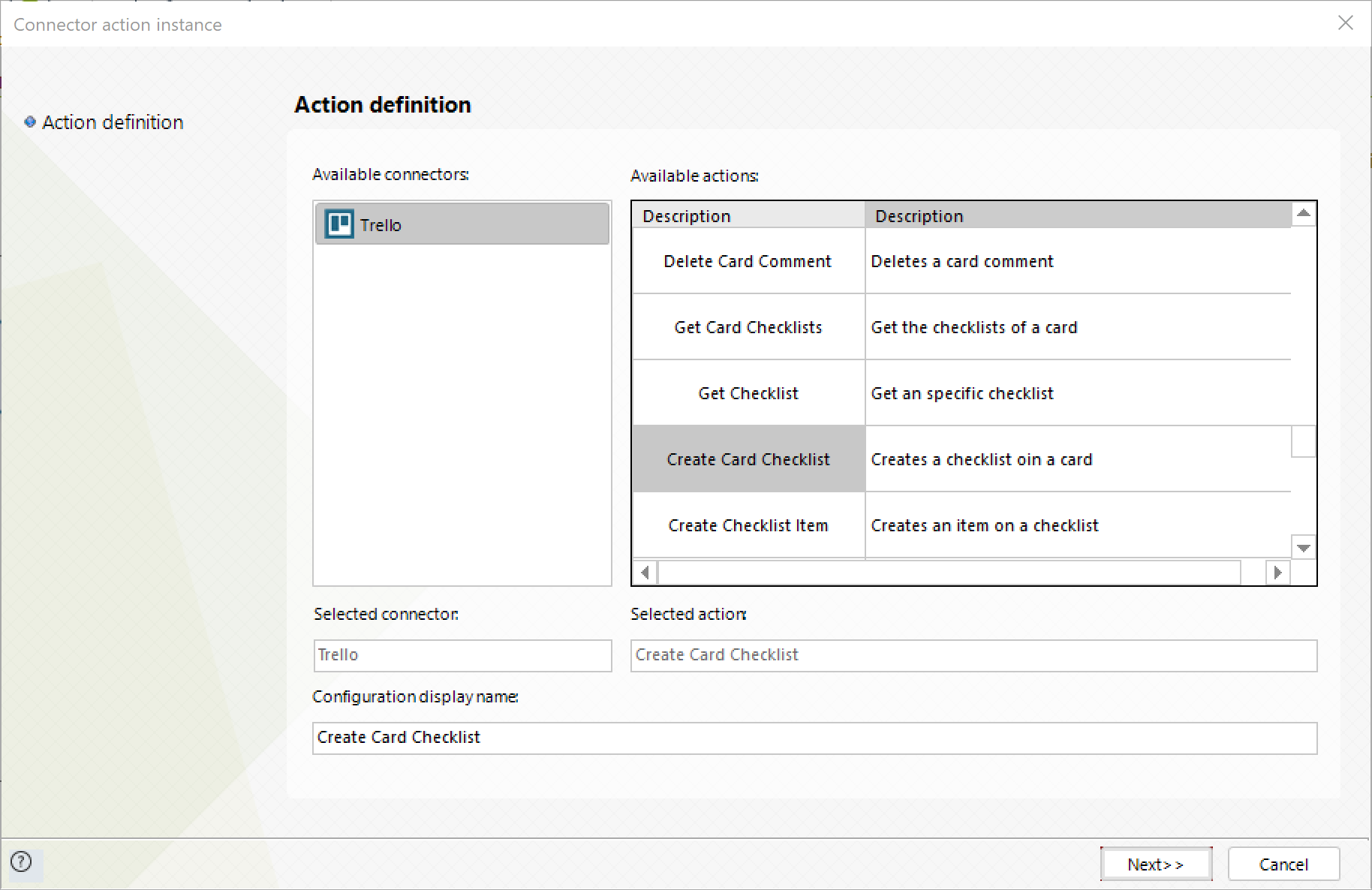
To configure its inputs, take into account the following descriptions:
•card_id: The card id or url id (required). For example if the url of a card is https://trello.com/c/by0K48cU/10-hoal, the url id is by0K48cU. This parameter should be a string in your Bizagi model.
•name: The name of the checklist (required). This parameter should be a string in your Bizagi model.

To configure its outputs, you can map the output entity to your checklist entity in Bizagi and make sure you map the attributes of the checklist entity appropriately:
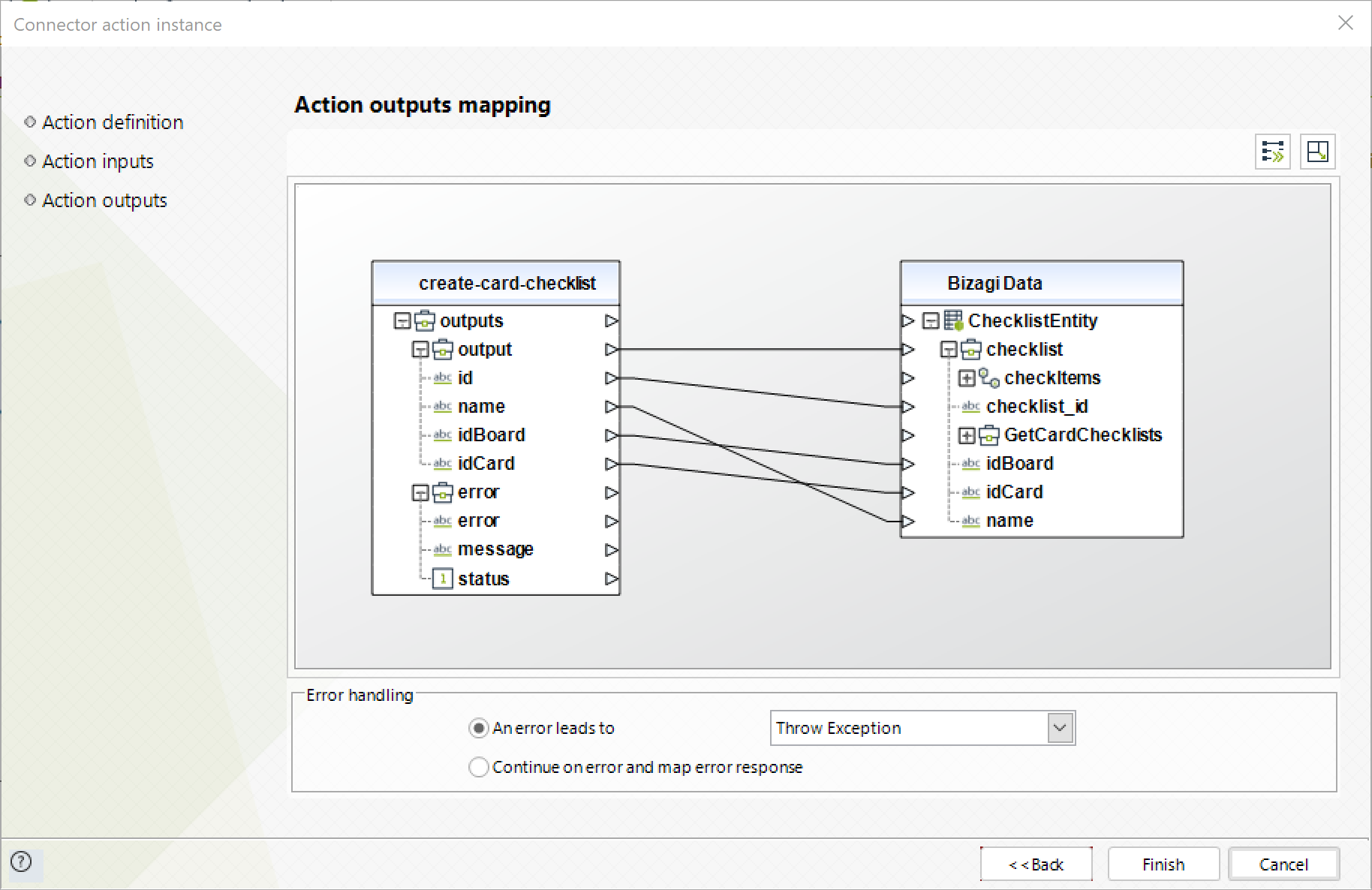
For more information about this method's use, refer to Trello's official documentation at https://developers.trello.com/reference/#checklists.
Create Checklist Item
This action lets you create an item in your checklist
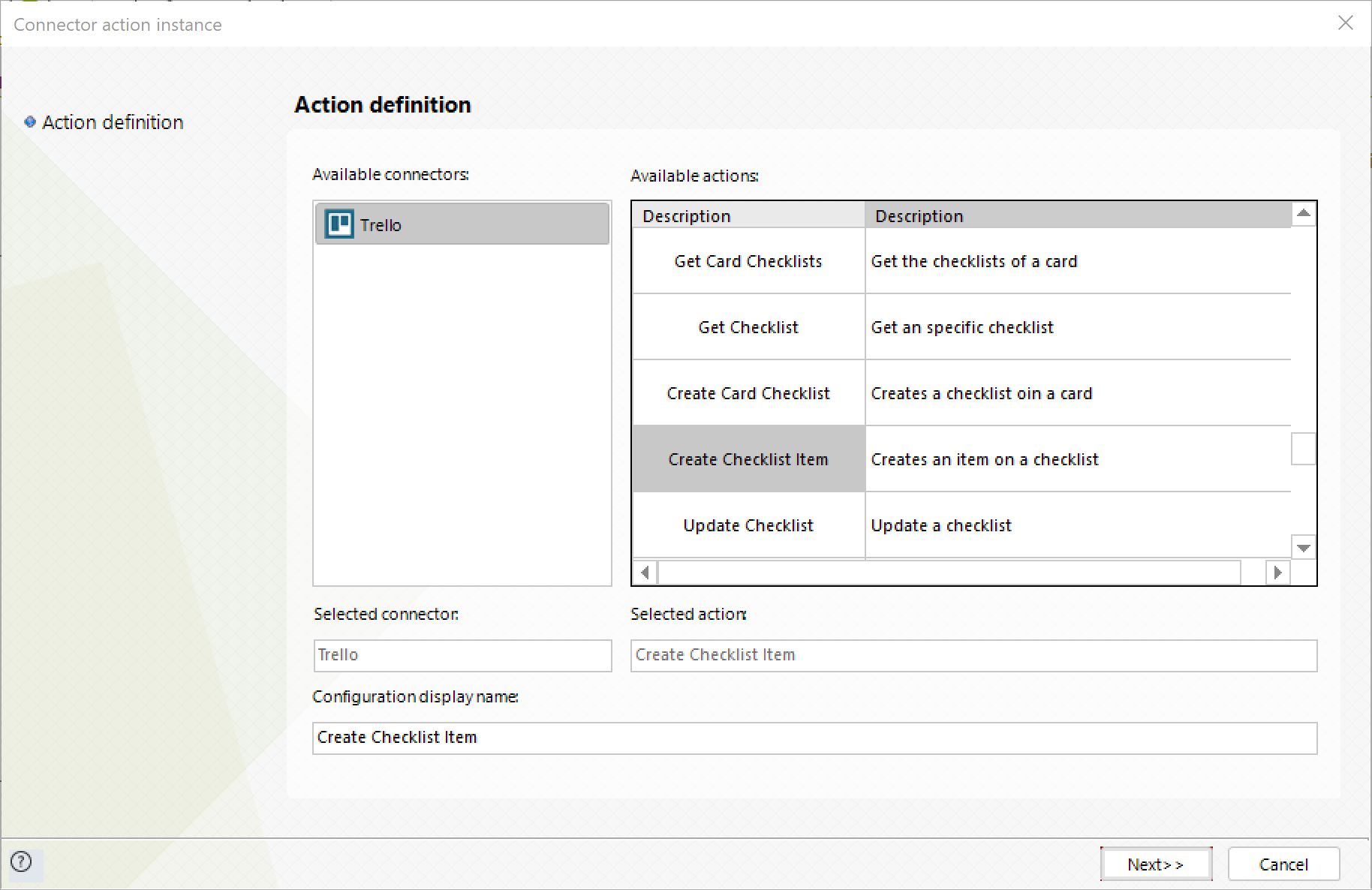
To configure its inputs, take into account the following descriptions:
•checklist_id: The id of the checklist (required). This parameter should be a string in your Bizagi model.
•name: The name of the checklist item (required). This parameter should be a string in your Bizagi model.
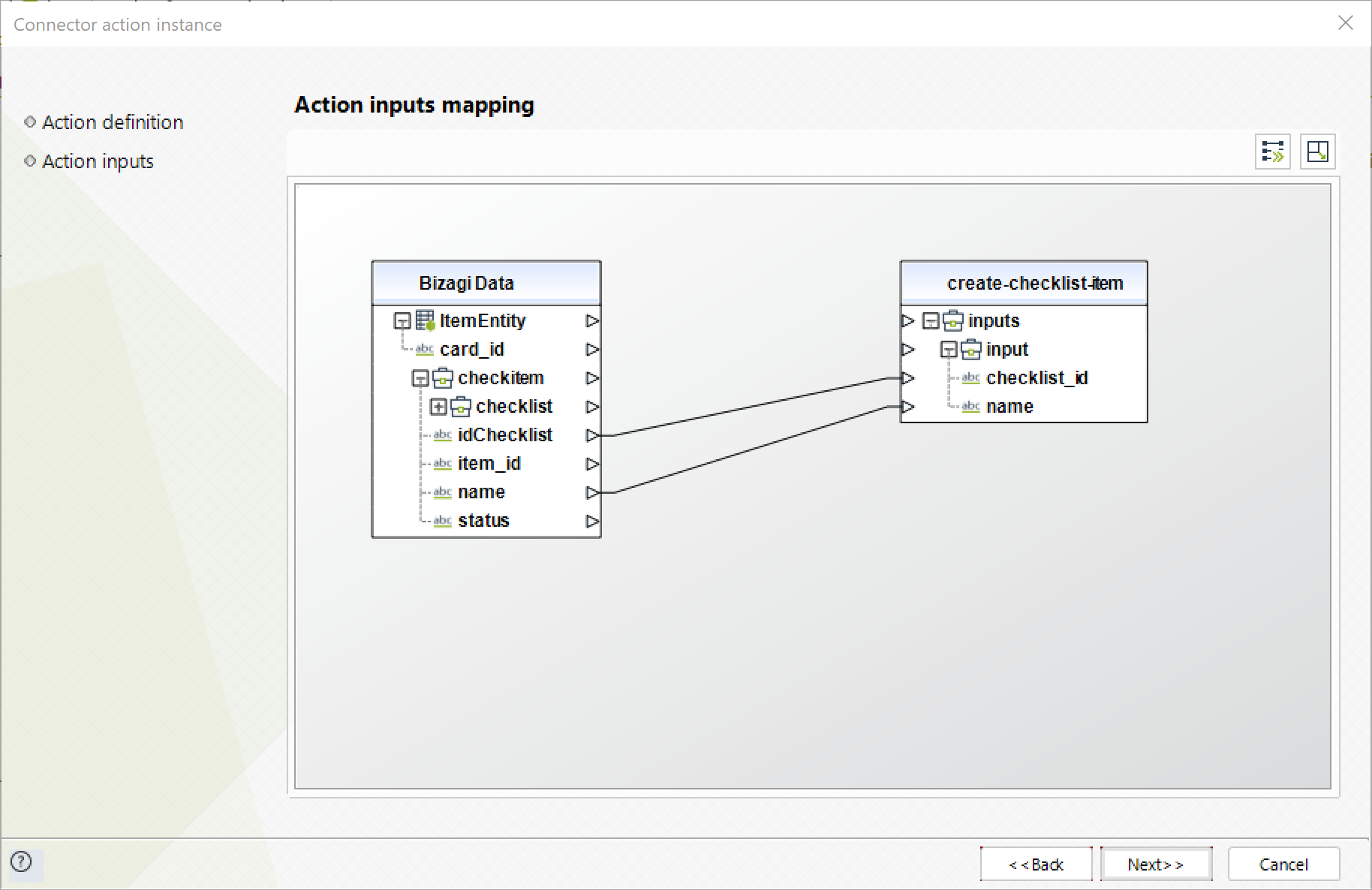
To configure its outputs, you can map the output entity to your checklist item entity in Bizagi and make sure you map the attributes of the checklist entity entity appropriately:
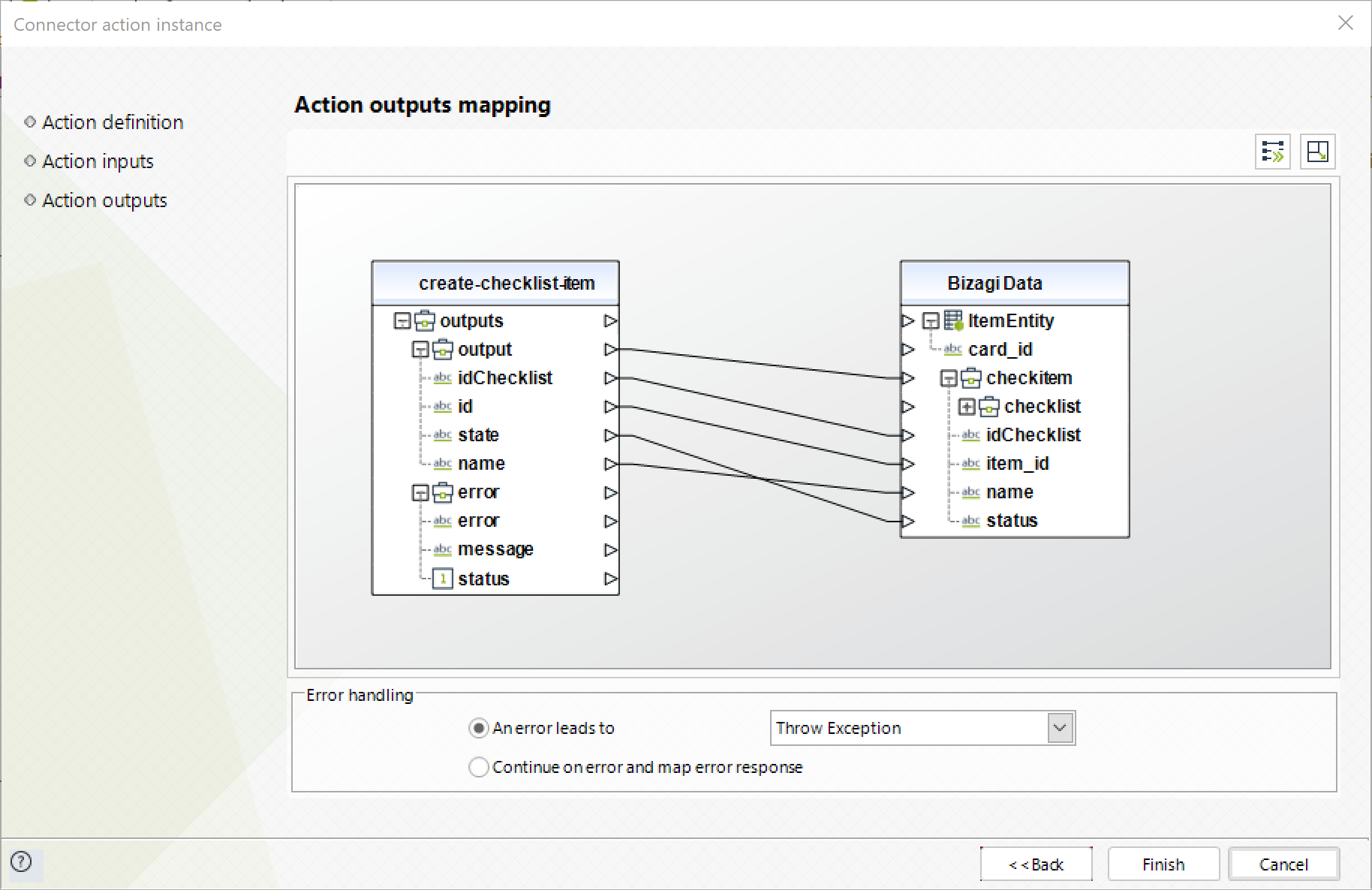
For more information about this method's use, refer to Trello's official documentation at https://developers.trello.com/reference/#checklistsidcheckitems.
Update Checklist
This action lets you update a checklist.
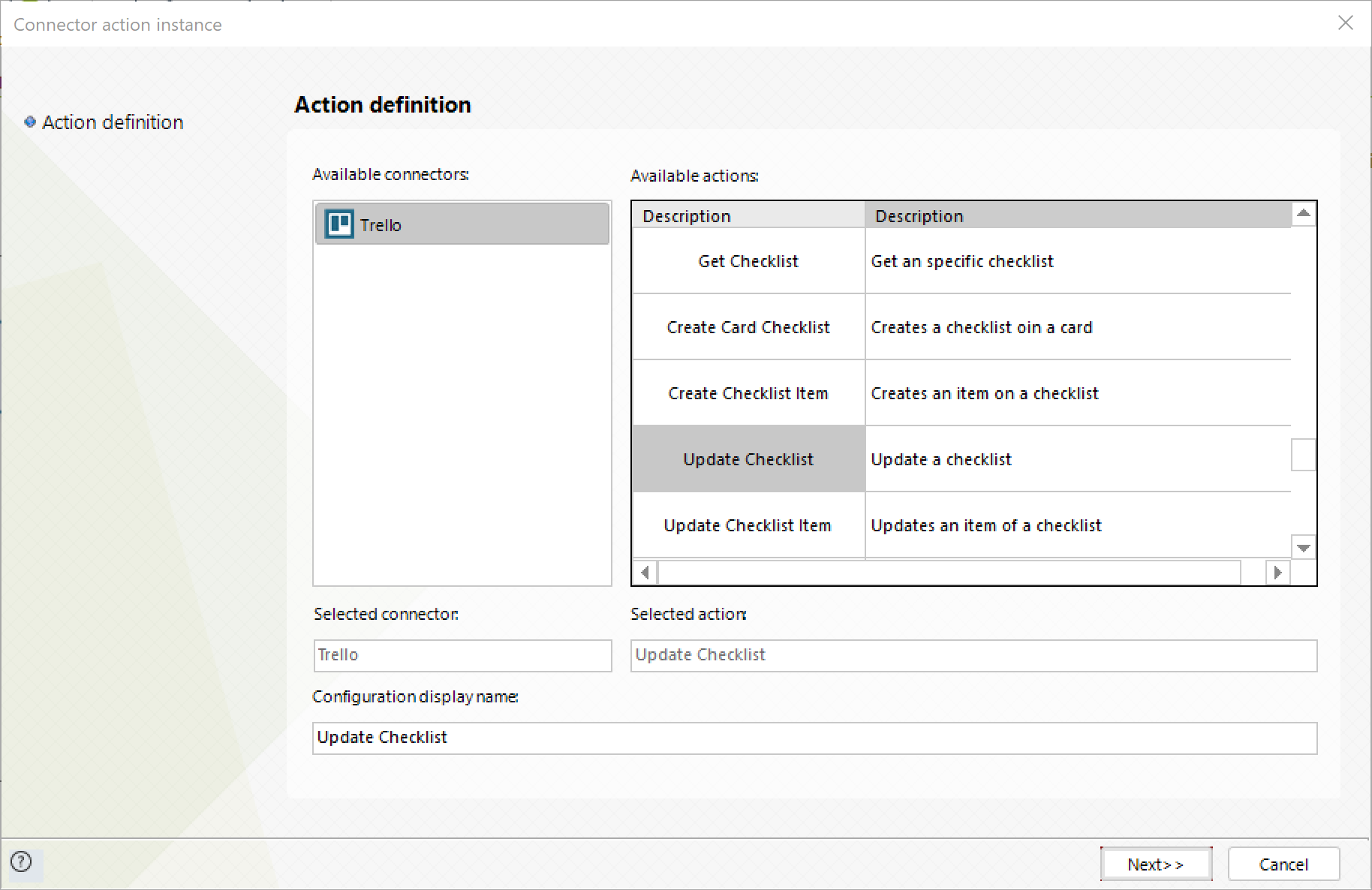
To configure its inputs, take into account the following descriptions:
•card_id: The card id or url id (required). For example if the url of a card is https://trello.com/c/by0K48cU/10-hoal, the url id is by0K48cU. This parameter should be a string in your Bizagi model.
•name: The name of the checklist (required). This parameter should be a string in your Bizagi model.
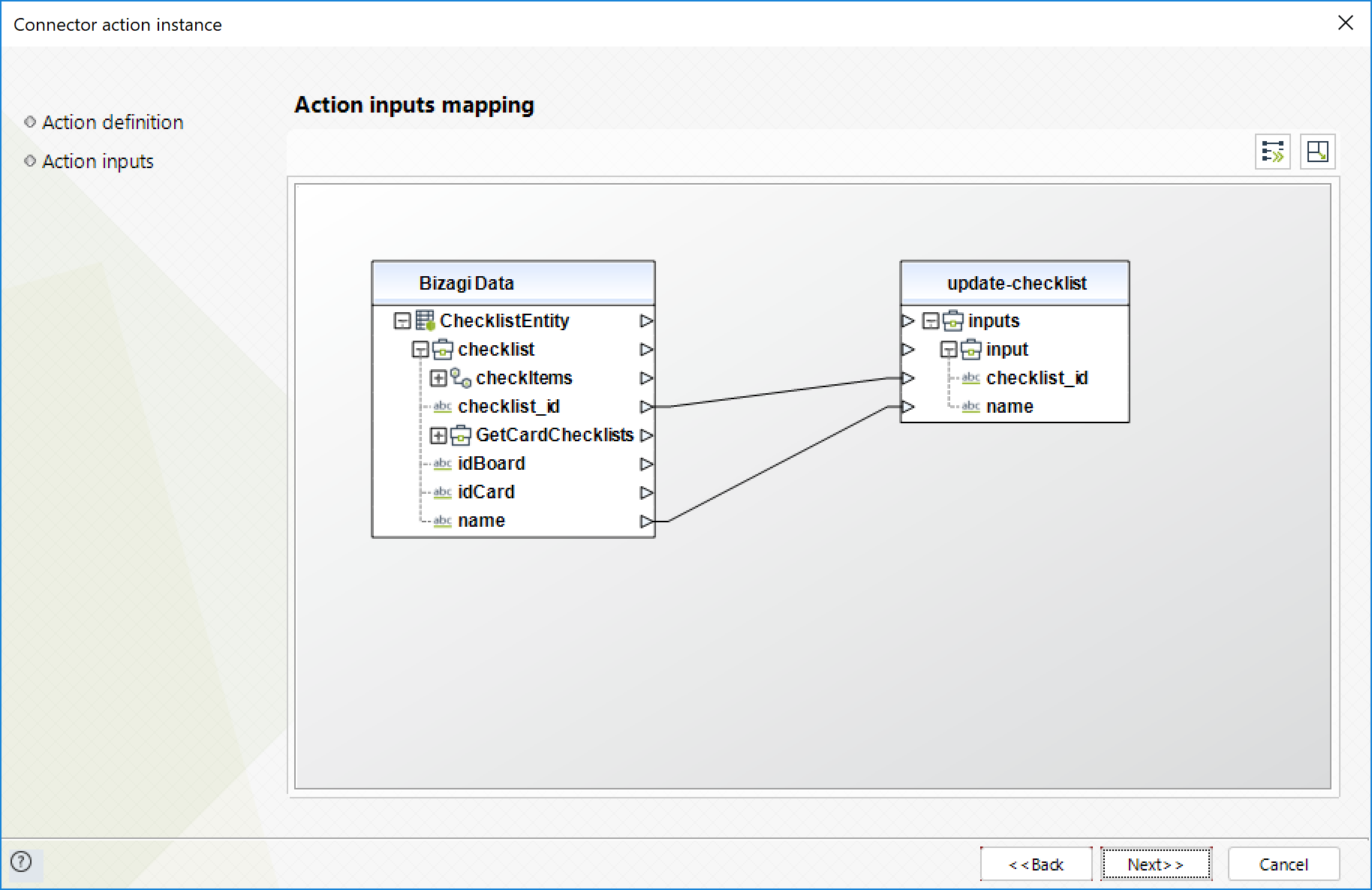
To configure its outputs, you can map the output entity to your checklist entity in Bizagi and make sure you map the attributes of the checklist entity appropriately:
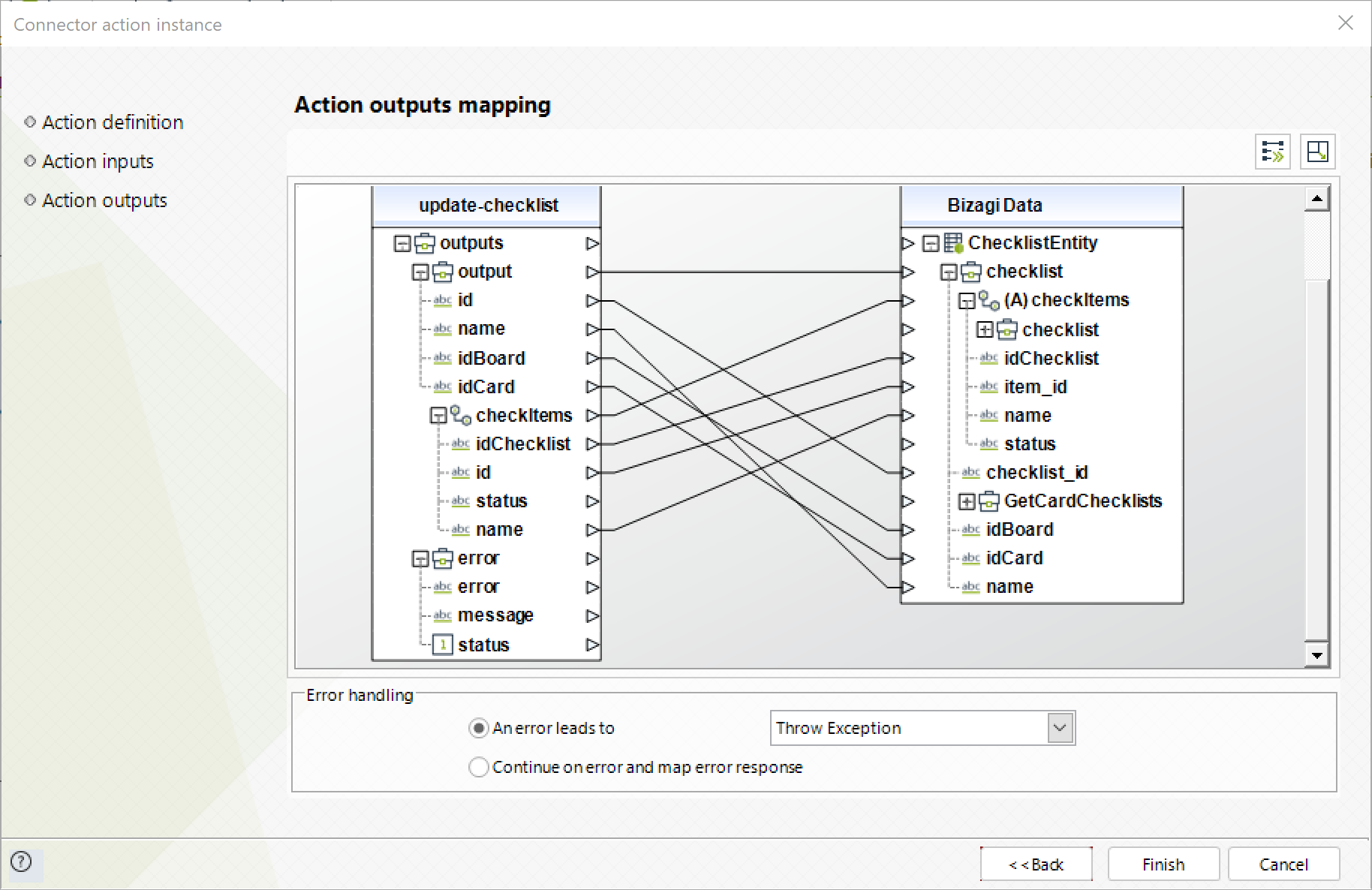
For more information about this method's use, refer to Trello's official documentation at https://developers.trello.com/reference/#checklistsid-1.
Update Checklist Item
This action lets you update a checklist item.
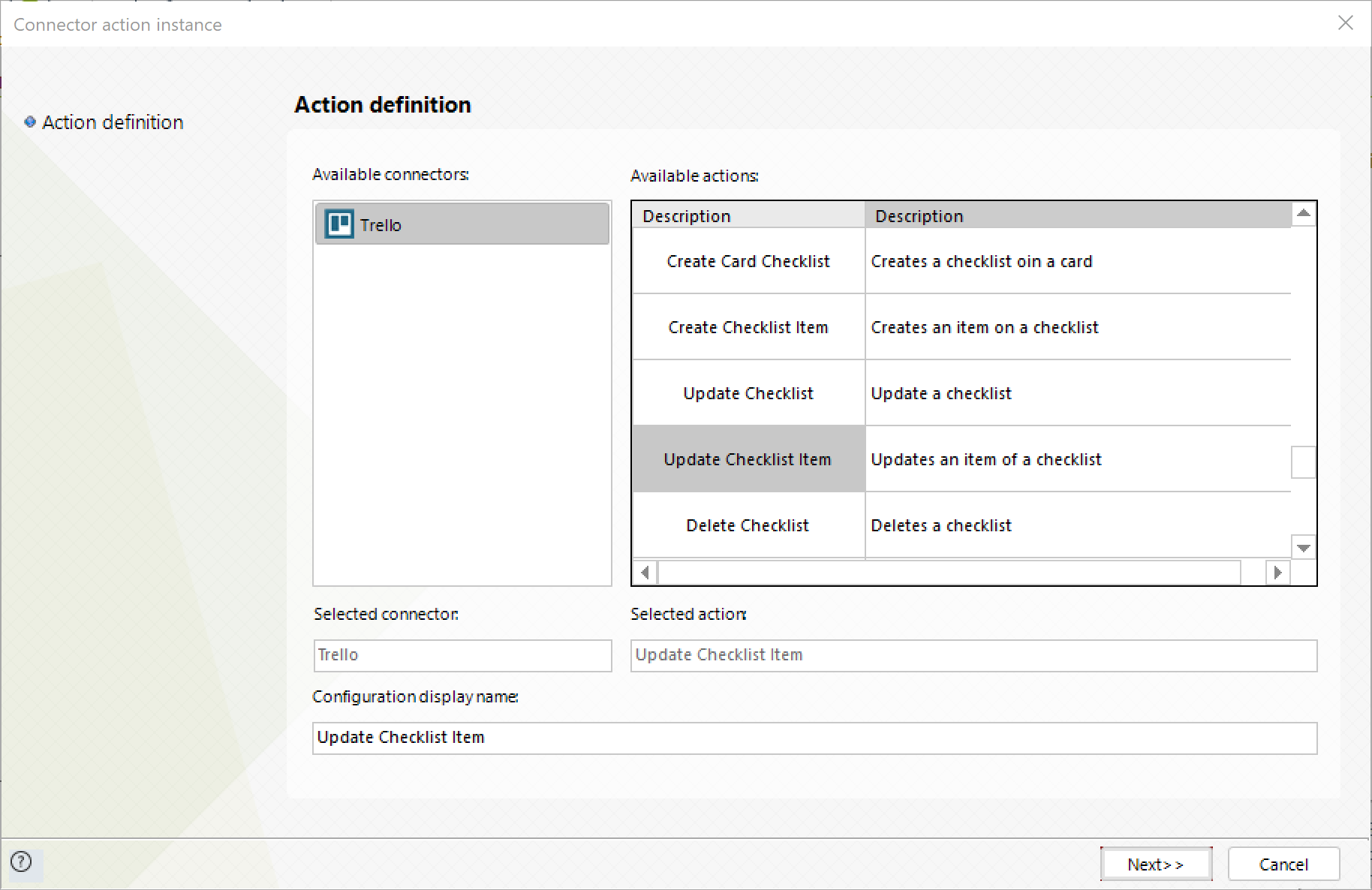
To configure its inputs, take into account the following descriptions:
•card_id: The card id or url id (required). For example if the url of a card is https://trello.com/c/by0K48cU/10-hoal, the url id is by0K48cU. This parameter should be a string in your Bizagi model.
•item_id: The id of the checklist item (required). This parameter should be a string in your Bizagi model.
•name: The name of the checklist item (required). This parameter should be a string in your Bizagi model.
•state: The state of the checklist item (required). It can only be "complete" or "incomplete". This parameter should be a string in your Bizagi model.
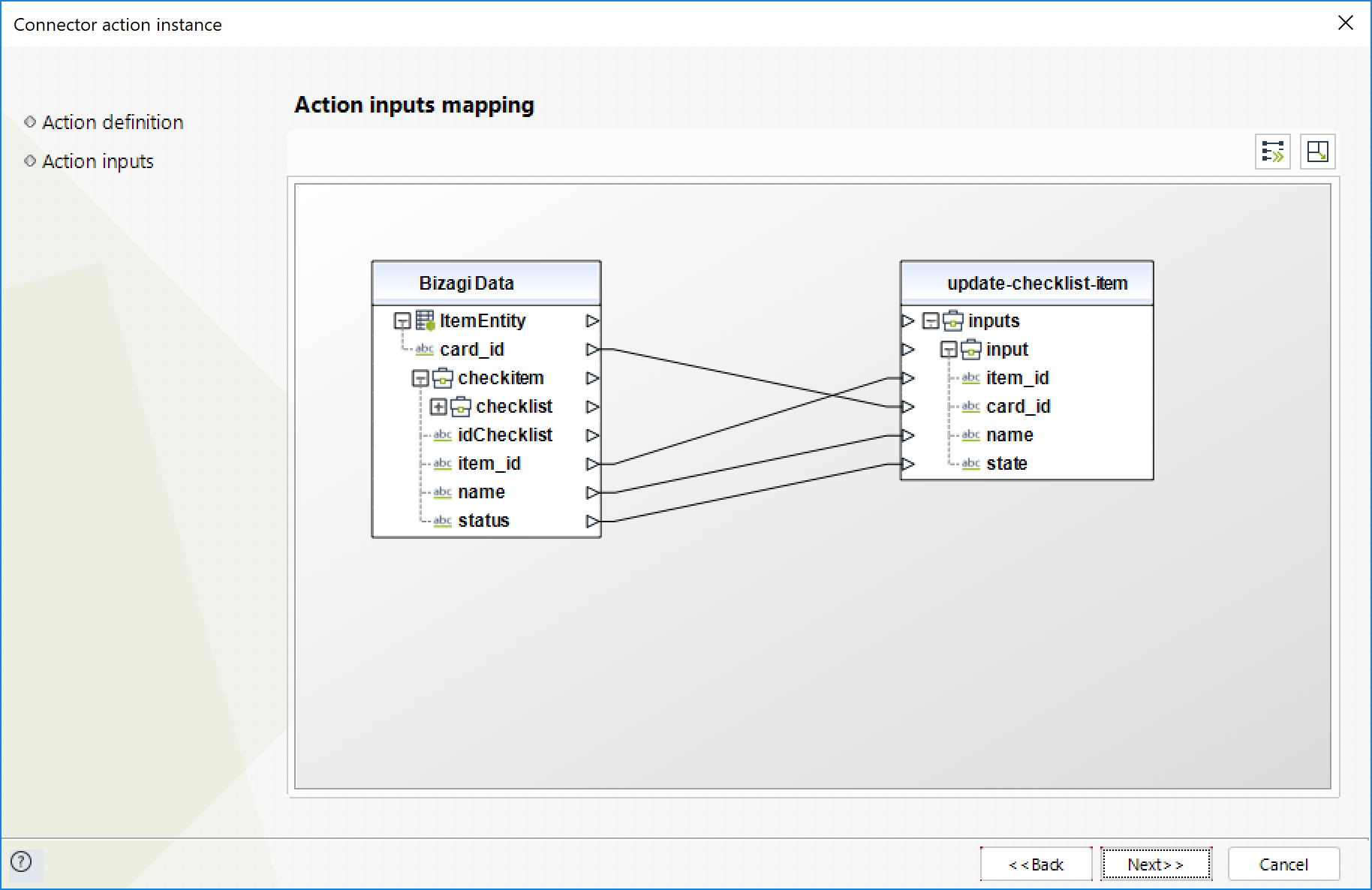
To configure its outputs, you can map the output entity to your checklist item entity in Bizagi and make sure you map the attributes of the checklist item entity appropriately:
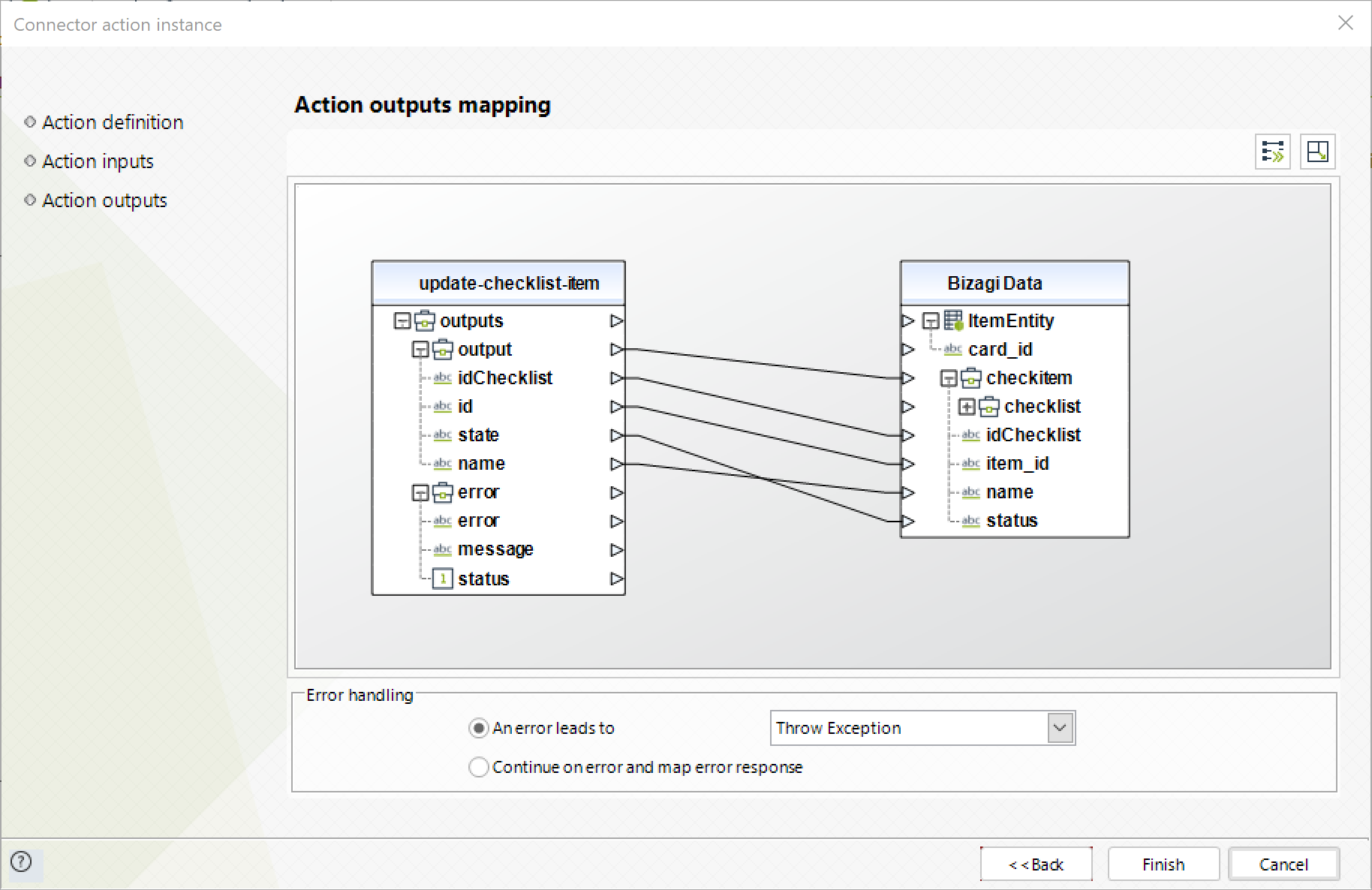
For more information about this method's use, refer to Trello's official documentation at https://developers.trello.com/reference/#cardsidcheckitemidcheckitem-1.
Delete Checklist
This action lets you delete a checklist.
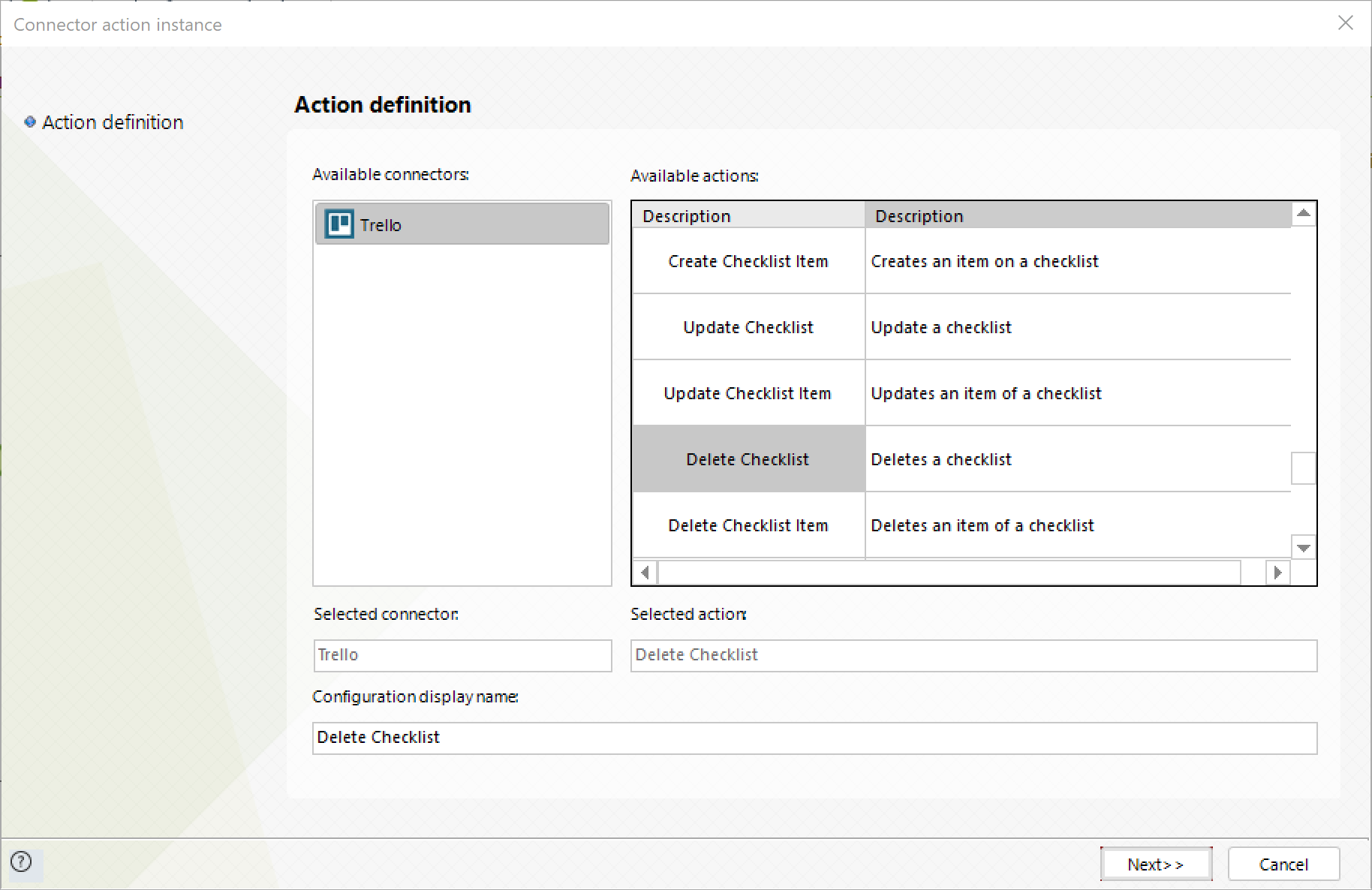
To configure its inputs, take into account the following descriptions:
•checklist_id: The id of the checklist (required). This parameter should be a string in your Bizagi model.
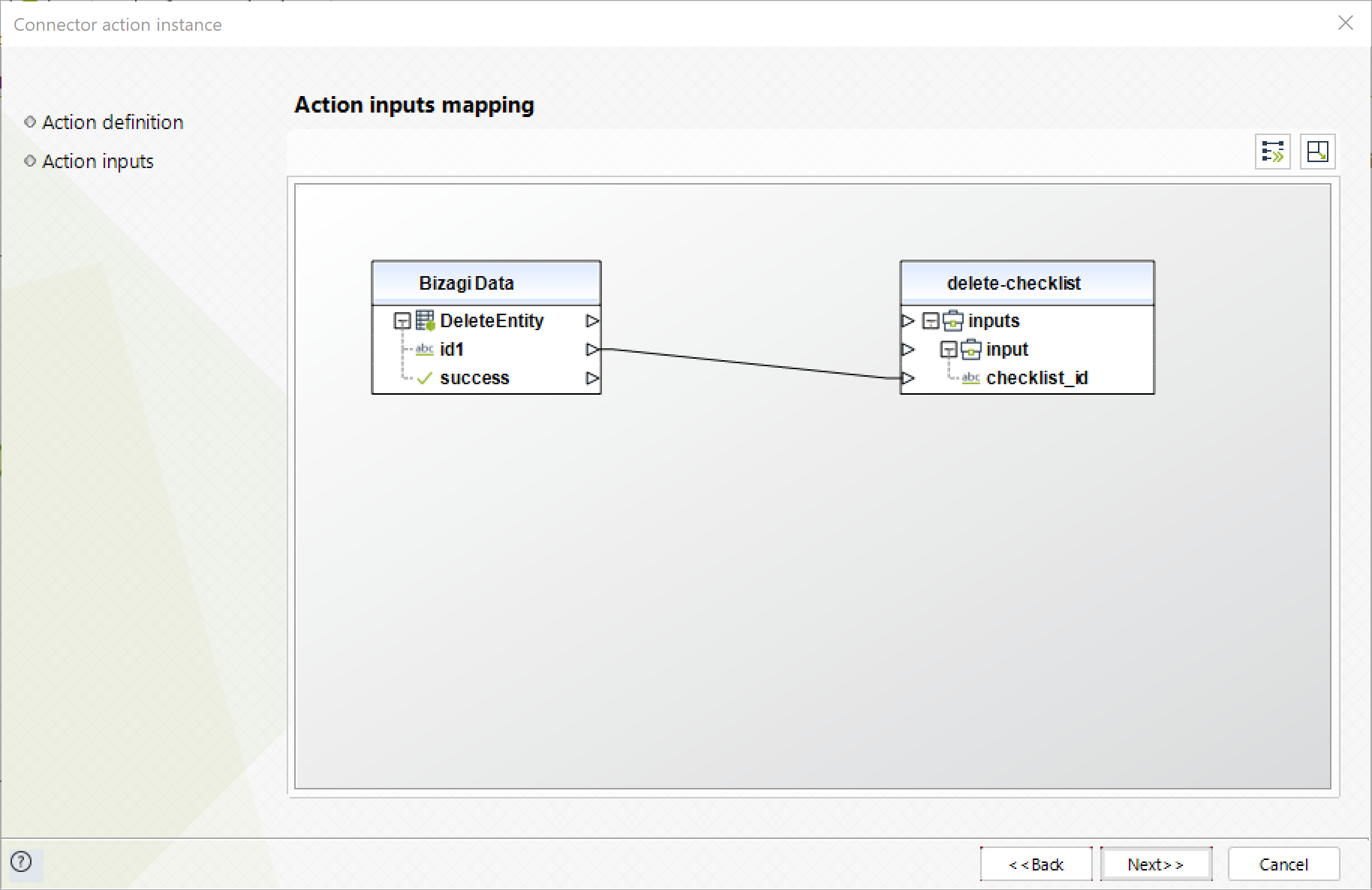
To configure its outputs, you can map the success output to the attributes in which you store the success of the operation in Bizagi.
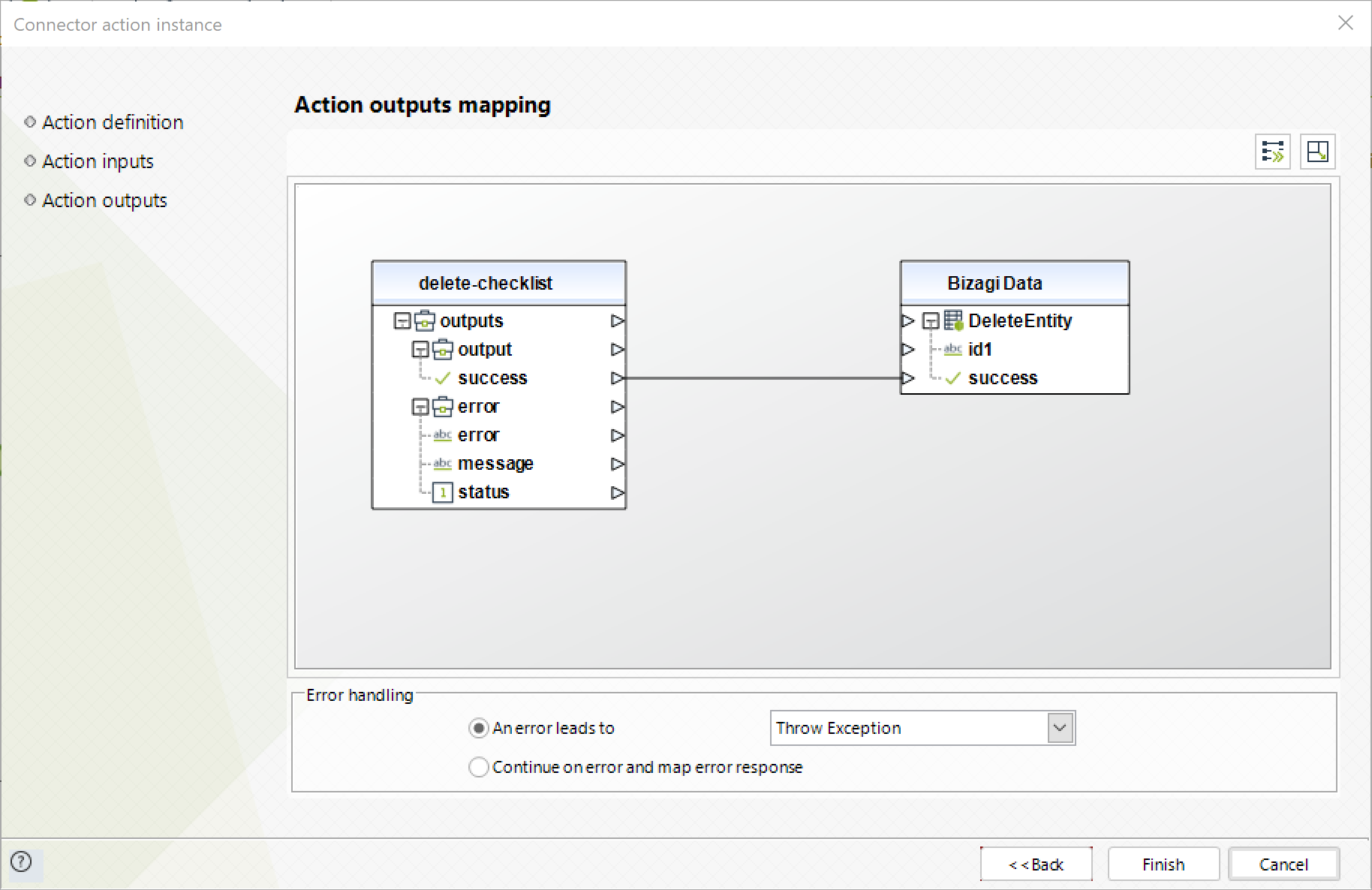
For more information about this method's use, refer to Trello's official documentation at https://developers.trello.com/reference/#checklistsid-2.
Delete Checklist Item
This action lets you delete a checklist item.
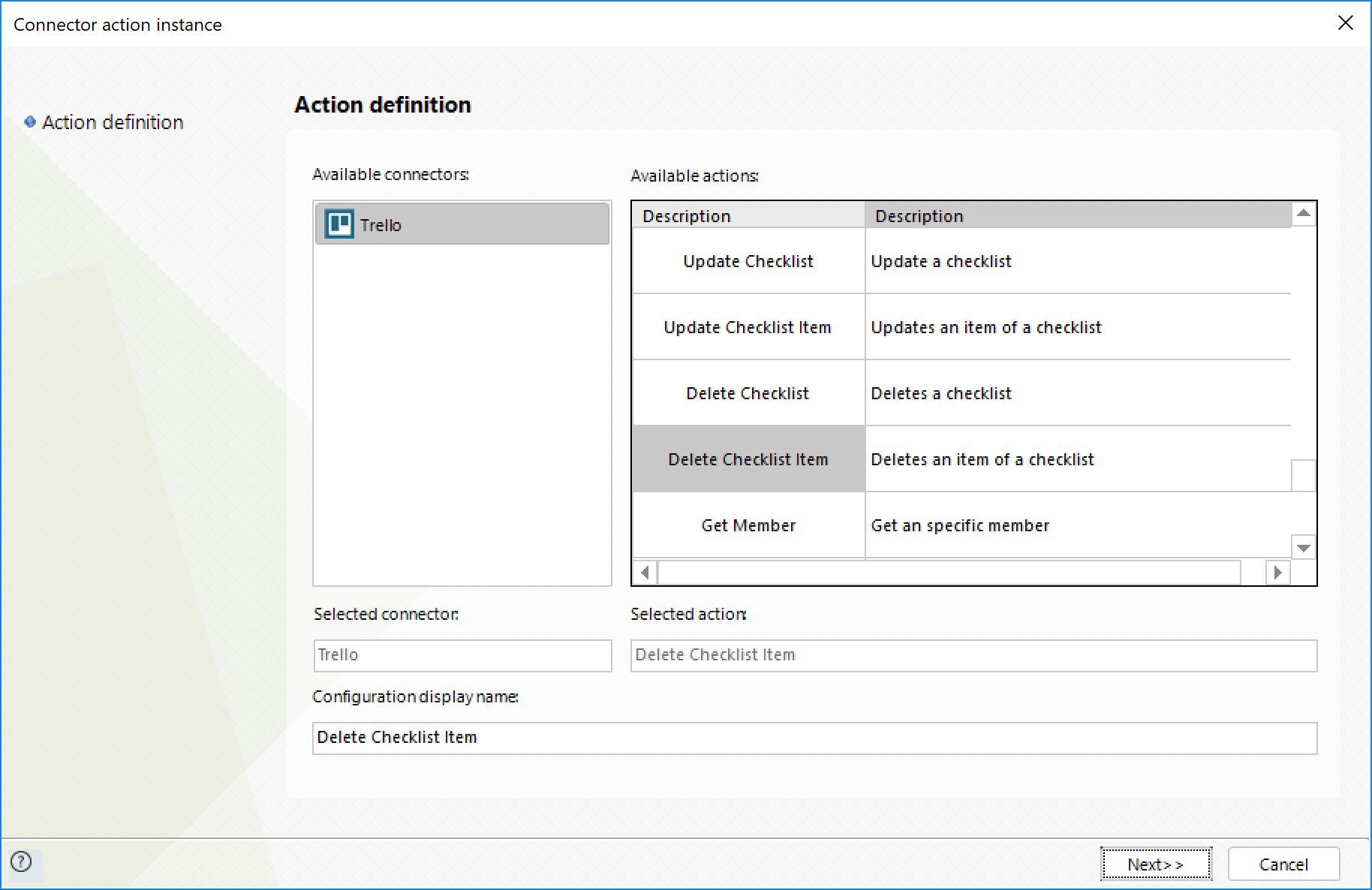
To configure its inputs, take into account the following descriptions:
•checklist_id: The id of the checklist (required). This parameter should be a string in your Bizagi model.
•item_id: The id of the checklist item (required). This parameter should be a string in your Bizagi model.
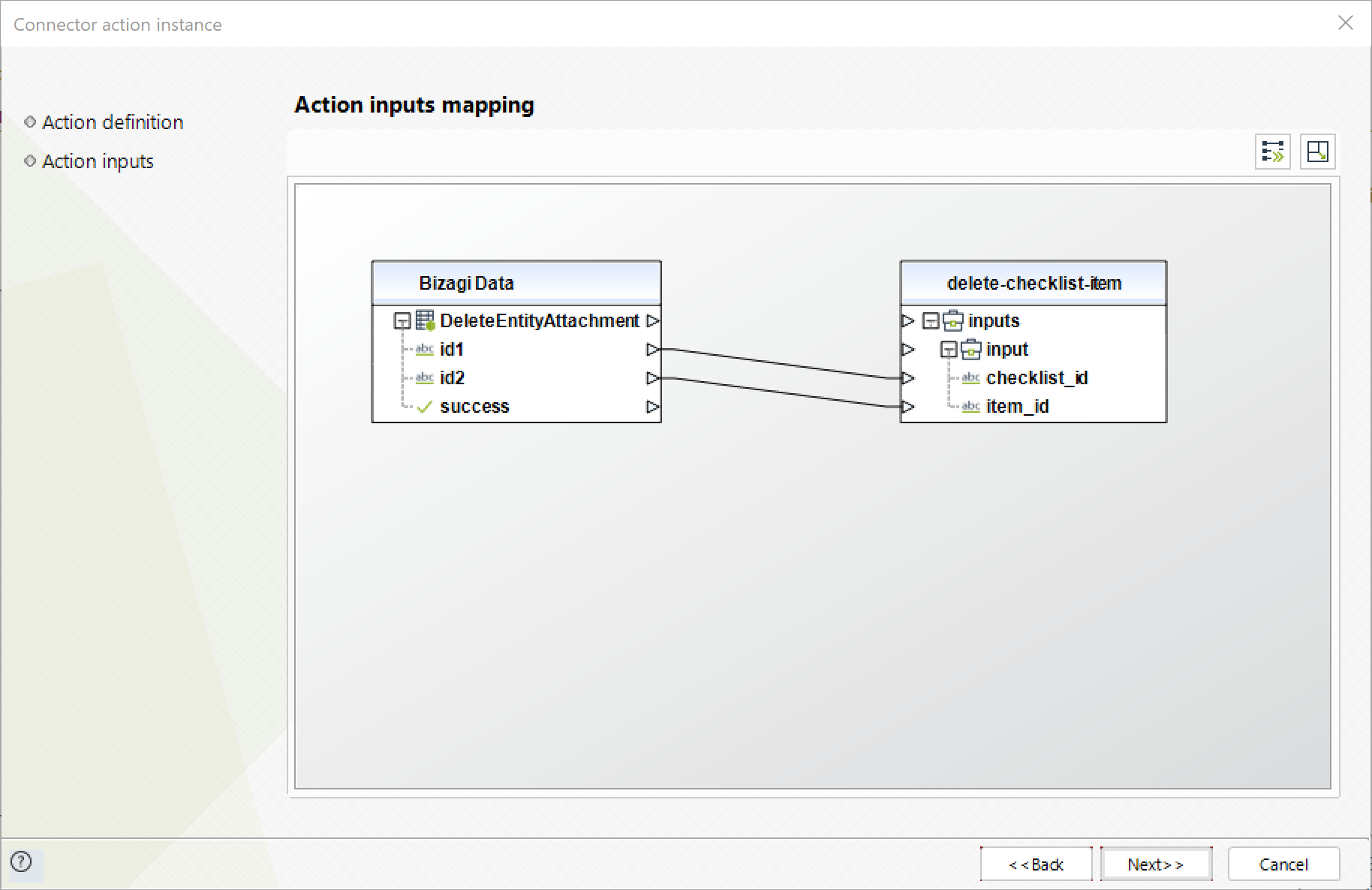
To configure its outputs, you can map the success output to the attributes in which you store the success of the operation in Bizagi.
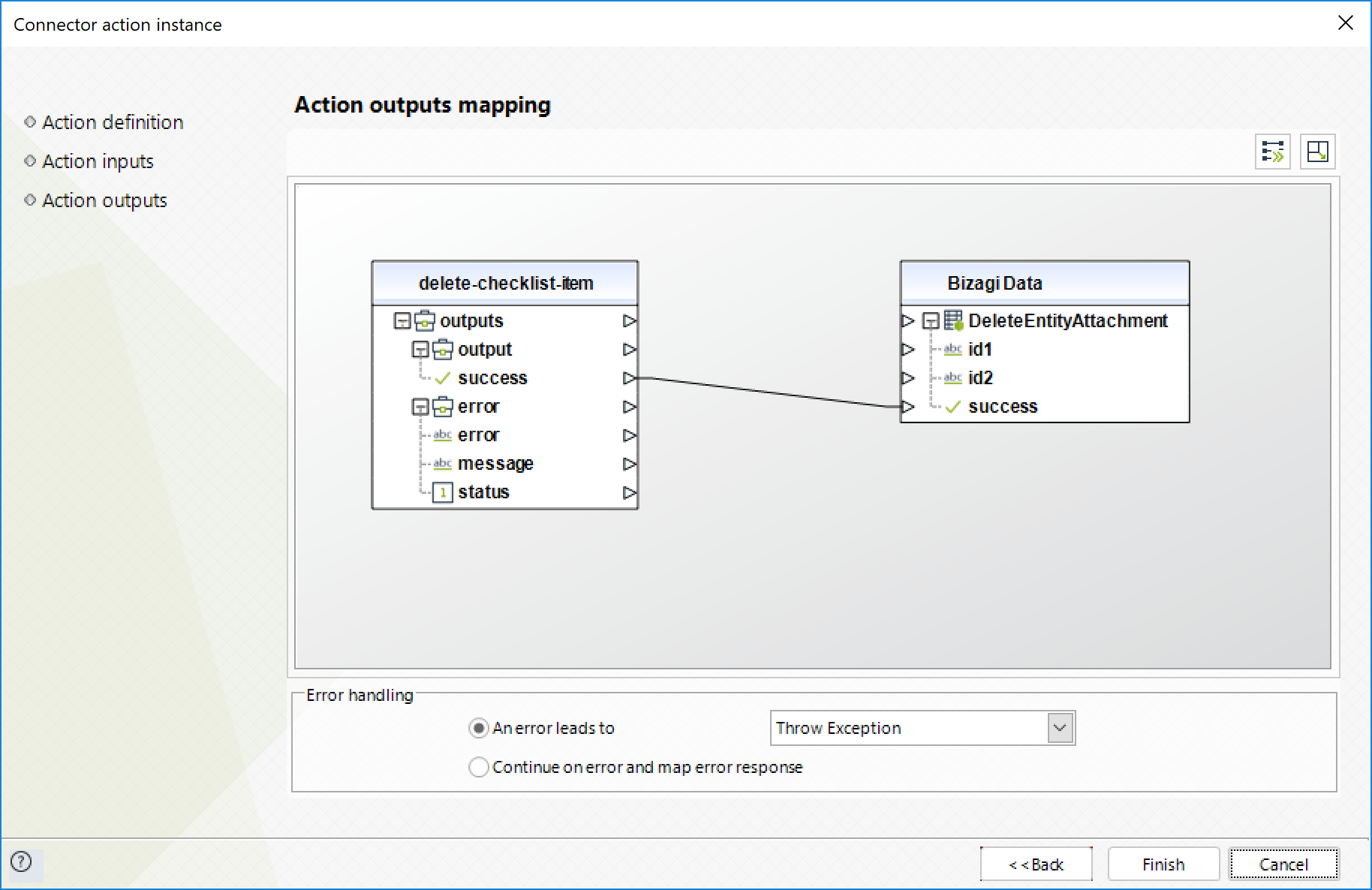
For more information about this method's use, refer to Trello's official documentation at https://developers.trello.com/reference/#checklistsidcheckitemsid.
Get Member
This action lets you get a specific member.
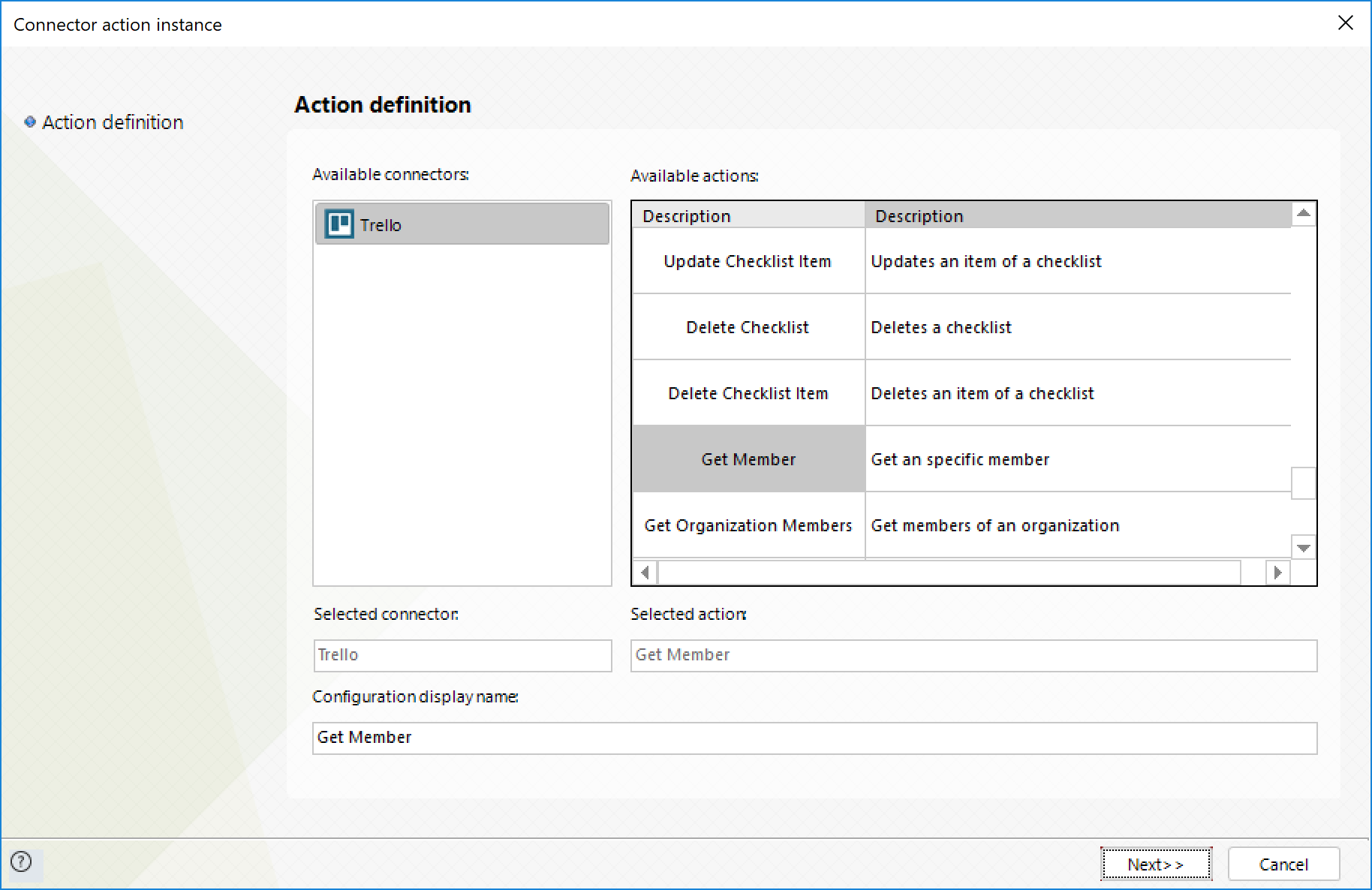
To configure its inputs, take into account the following descriptions:
•member_id: The username or id of the member (required). This parameter should be a string in your Bizagi model.
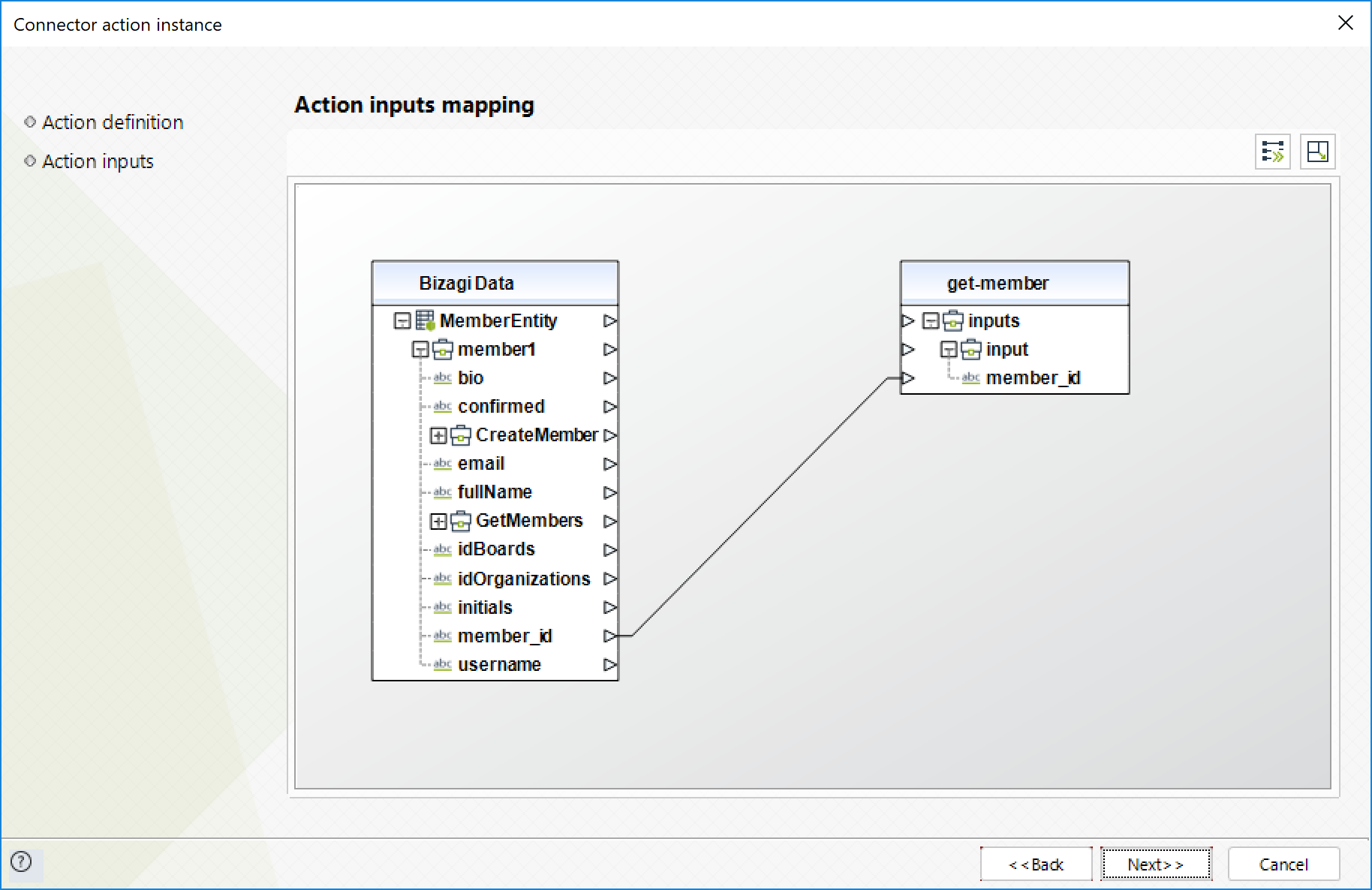
To configure its outputs, you can map the output entity to your member entity in Bizagi and make sure you map the attributes of the member entity appropriately:
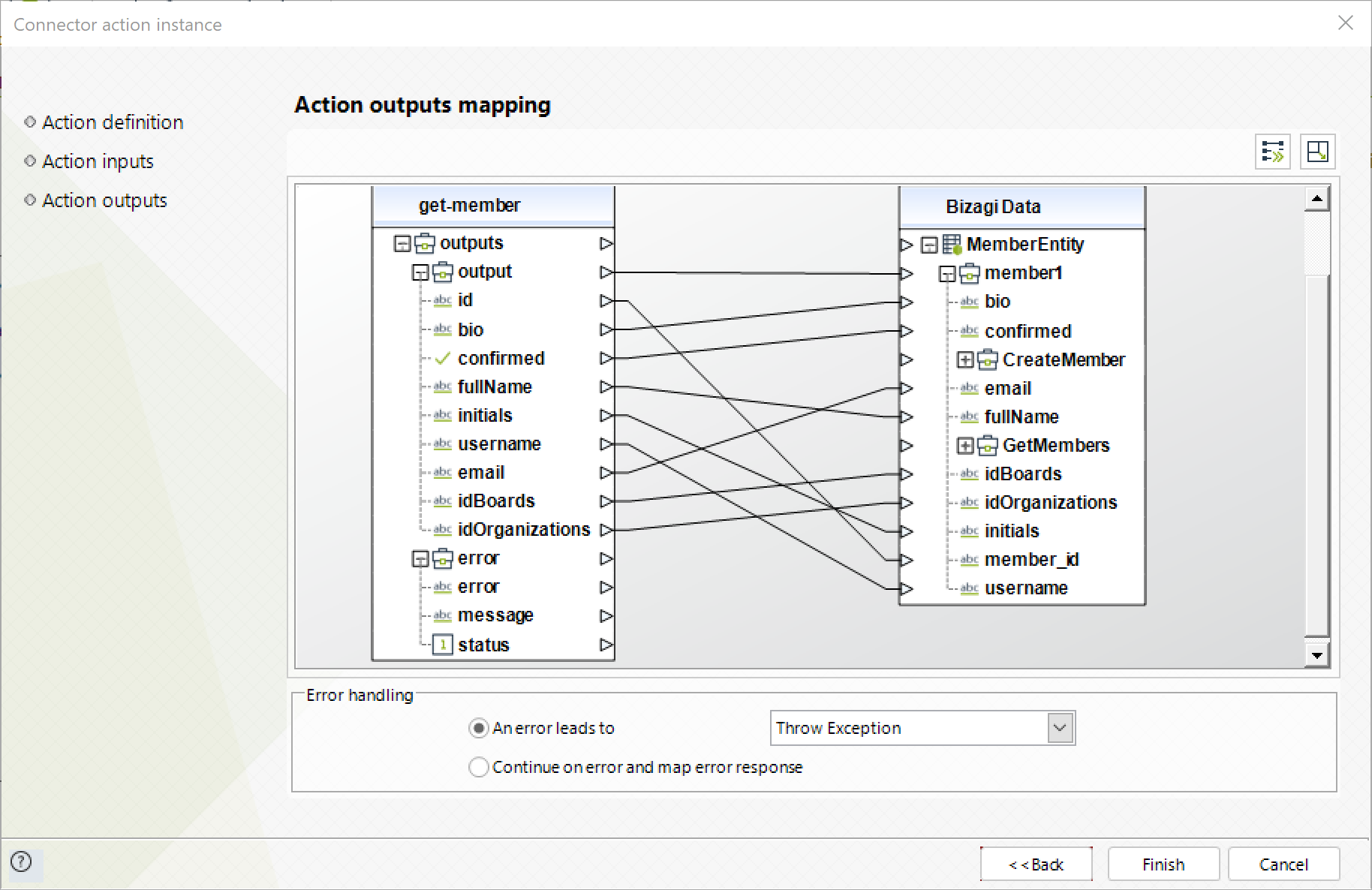
For more information about this method's use, refer to Trello's official documentation at https://developers.trello.com/reference/#membersid.
Get Organization Members
This action lets you get all the members of an organization.
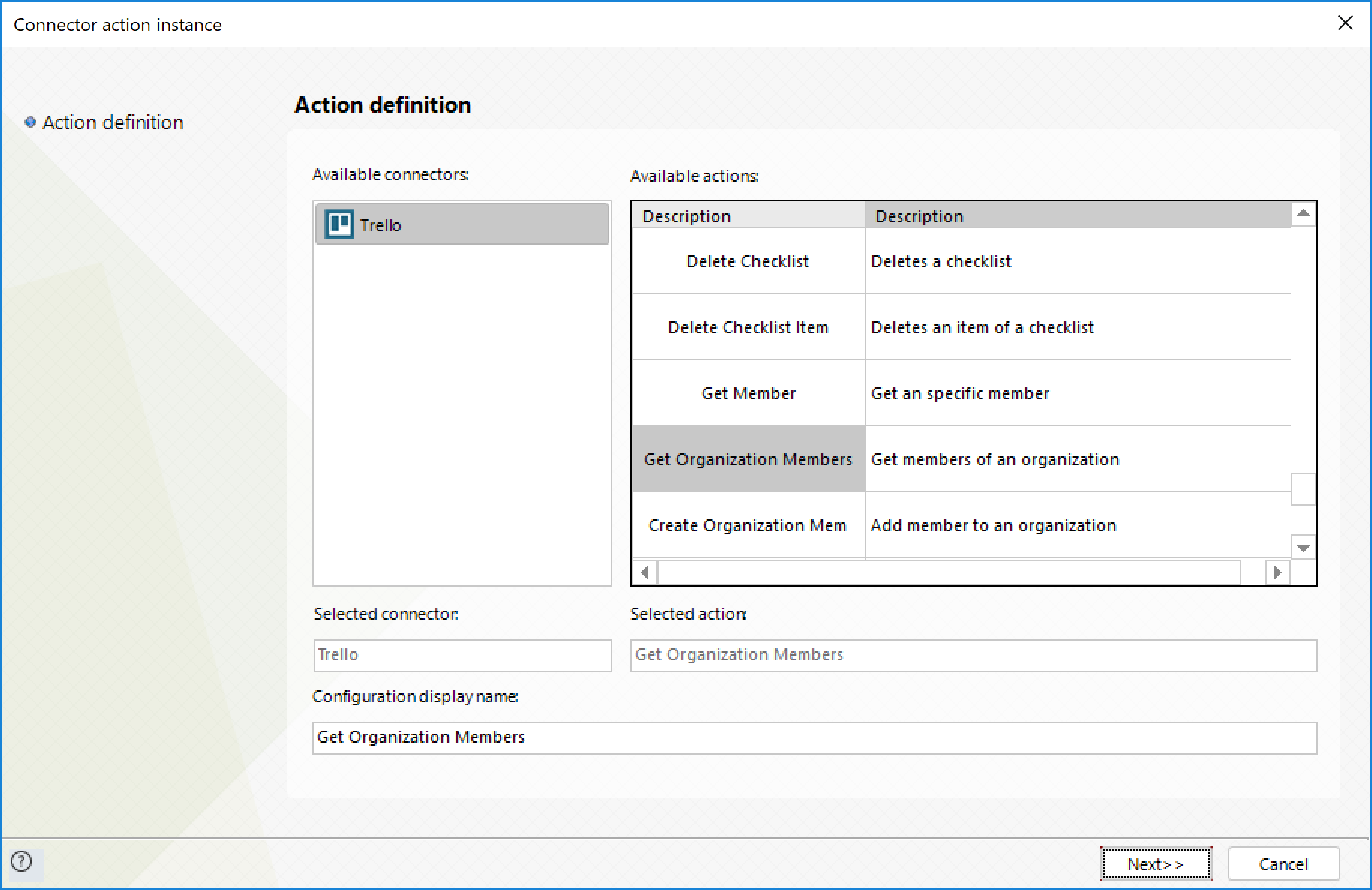
To configure its inputs, take into account the following descriptions:
•org_name: The organization name or id (required). This parameter should be a string in your Bizagi model.
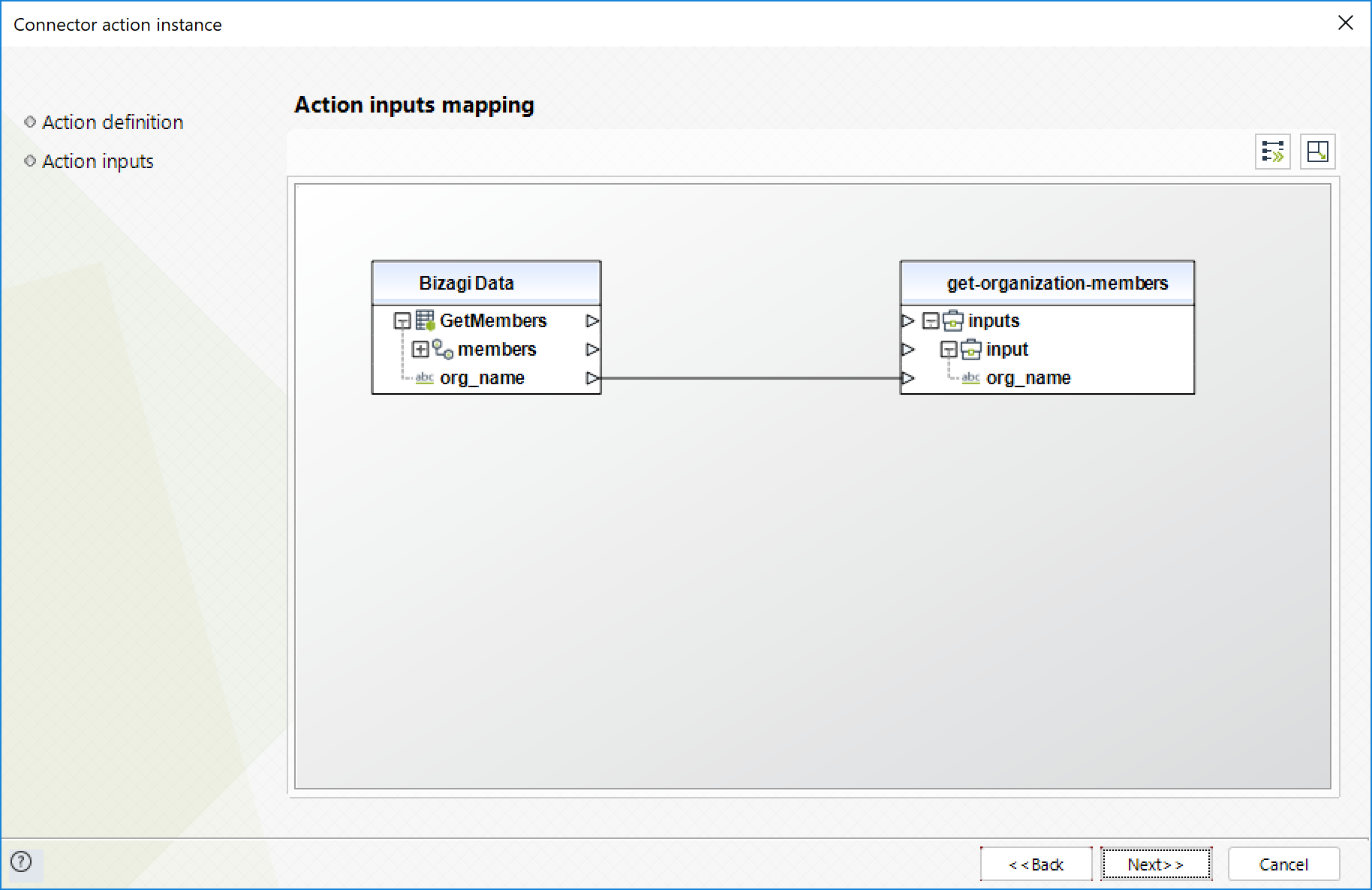
To configure its outputs, you can map the output collection to your member collection in Bizagi and make sure you map the attributes of the member entities appropriately:
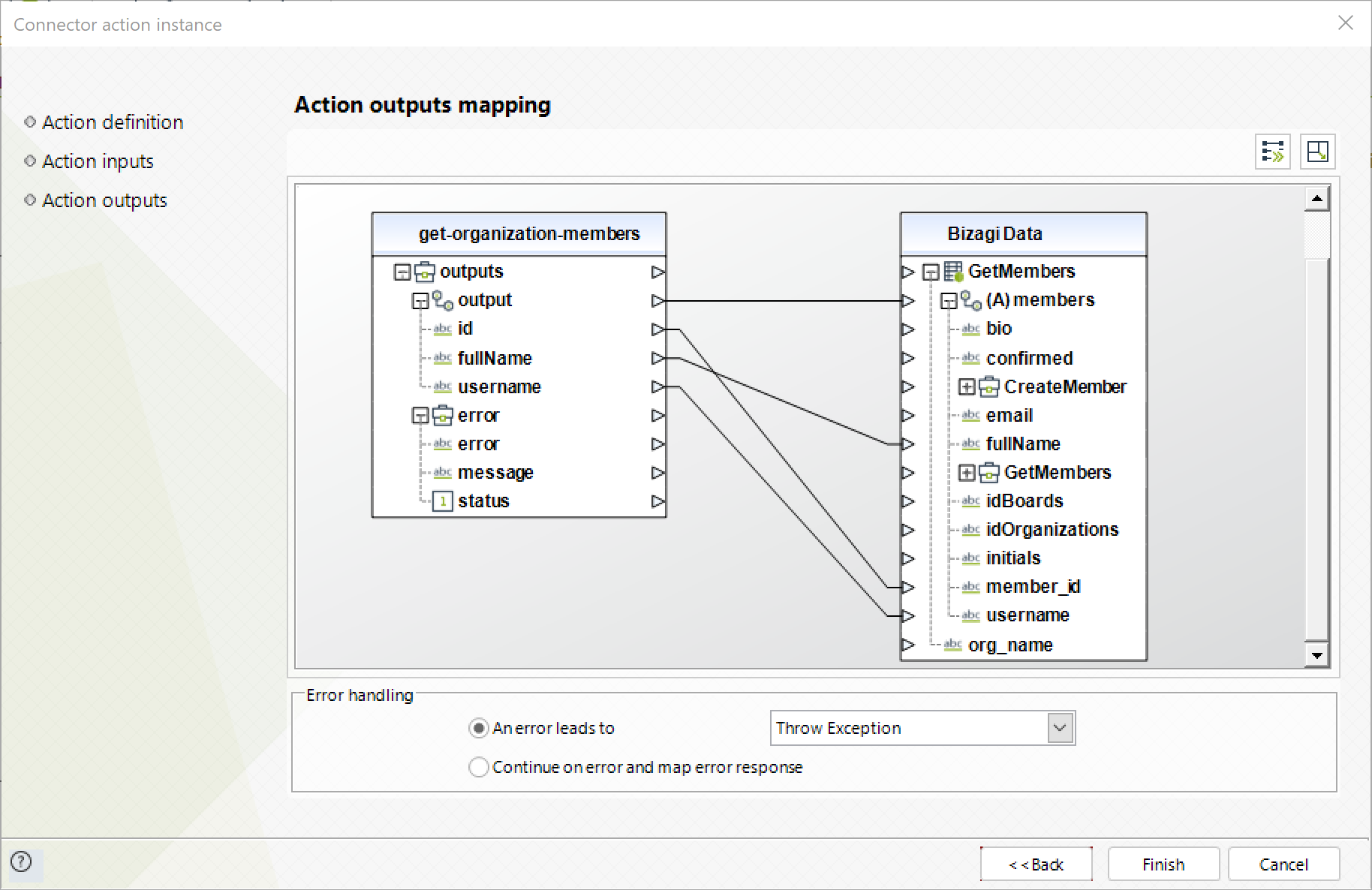
For more information about this method's use, refer to Trello's official documentation at https://developers.trello.com/reference/#organizationsidmembers.
Create Organization Member
This action lets you create a member in a specific organization.
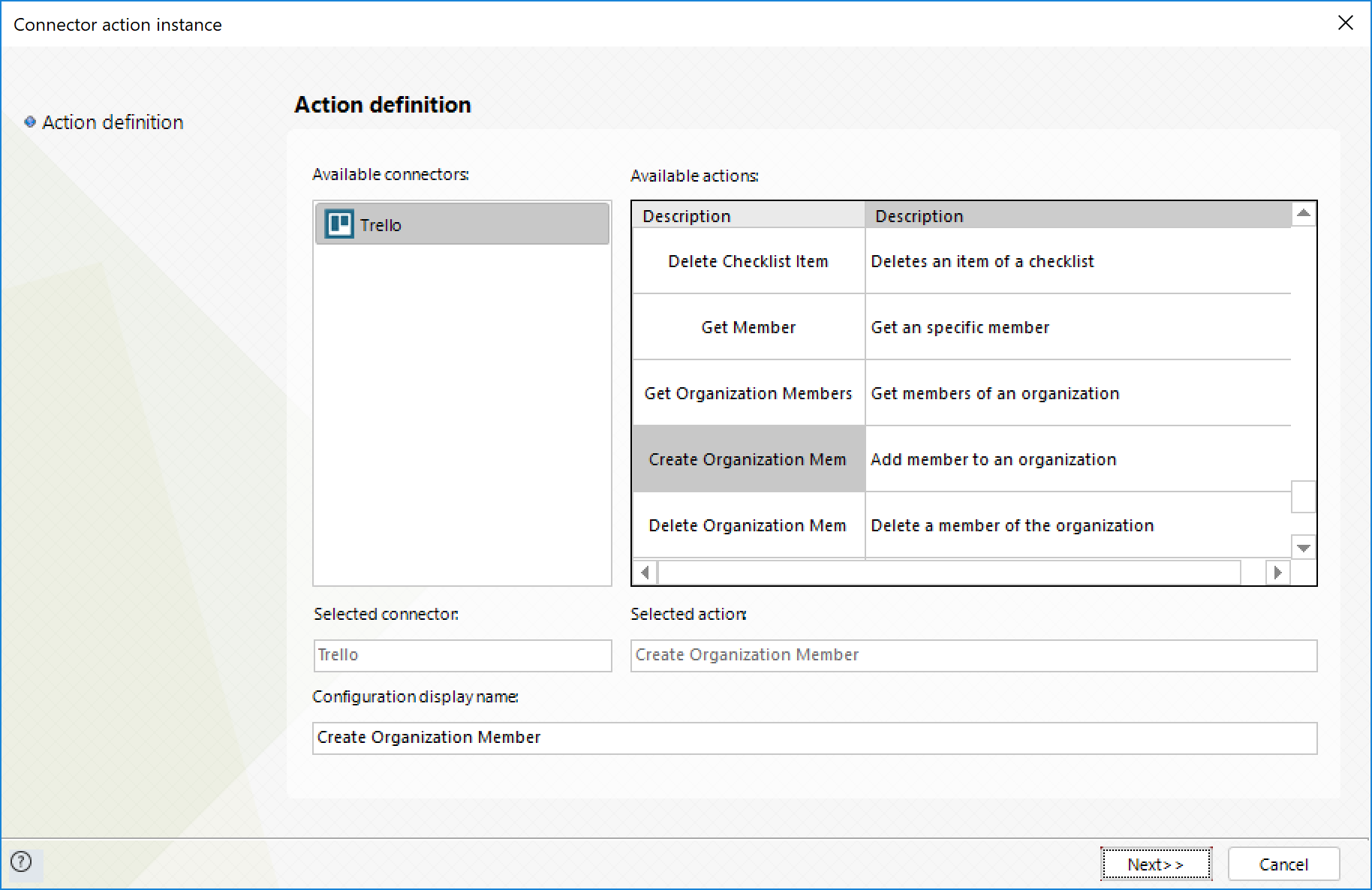
To configure its inputs, take into account the following descriptions:
•org_name: The organization name or id (required). This parameter should be a string in your Bizagi model.
•fullname: The full name (given, middle and last name) of the member (required). This parameter should be a string in your Bizagi model.
•email: The email of the member (requiered). This parameter should be a string in your Bizagi model.
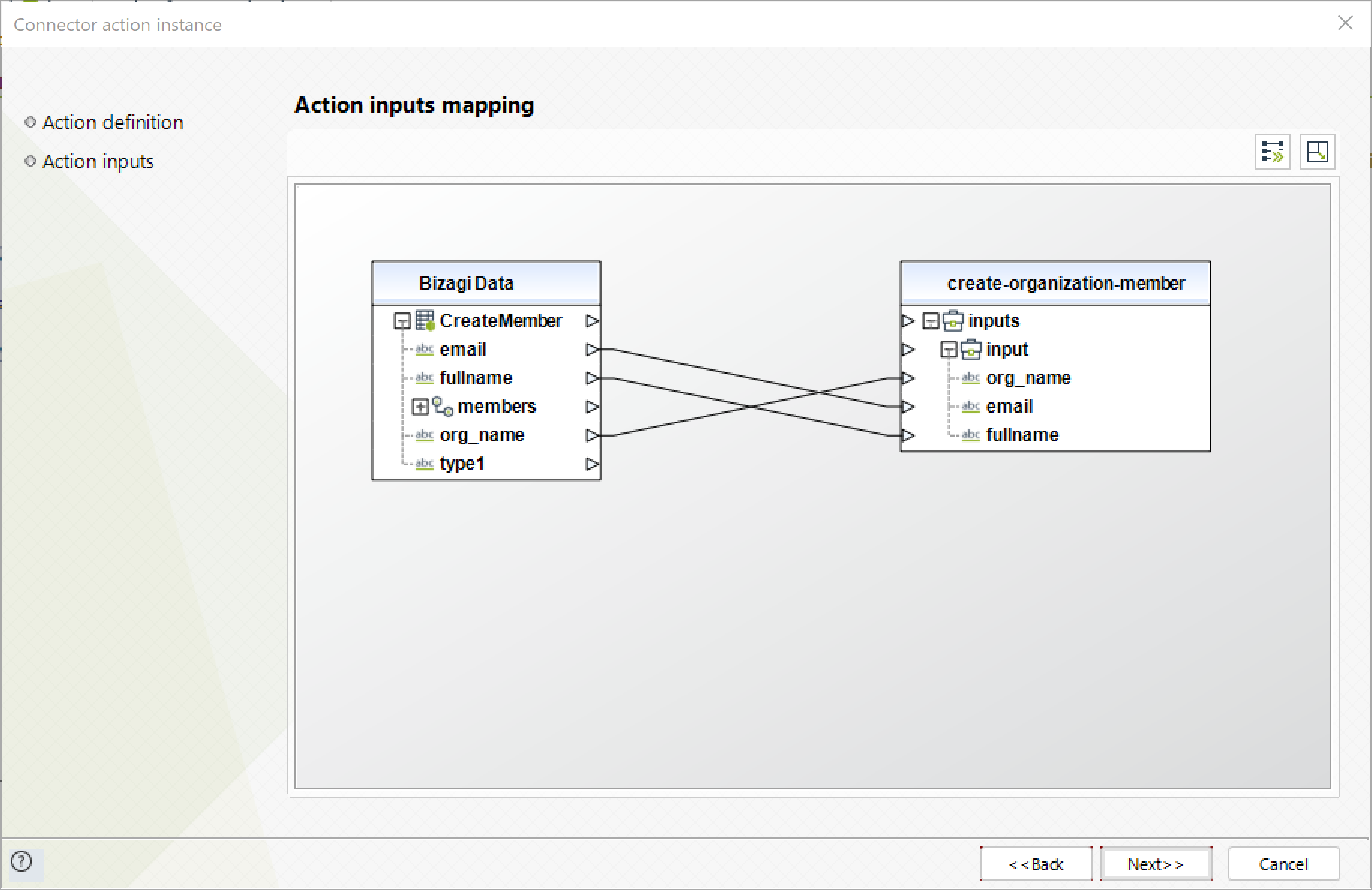
To configure its outputs, you can map the output collection to your member collection in Bizagi and make sure you map the attributes of the member entity appropriately:
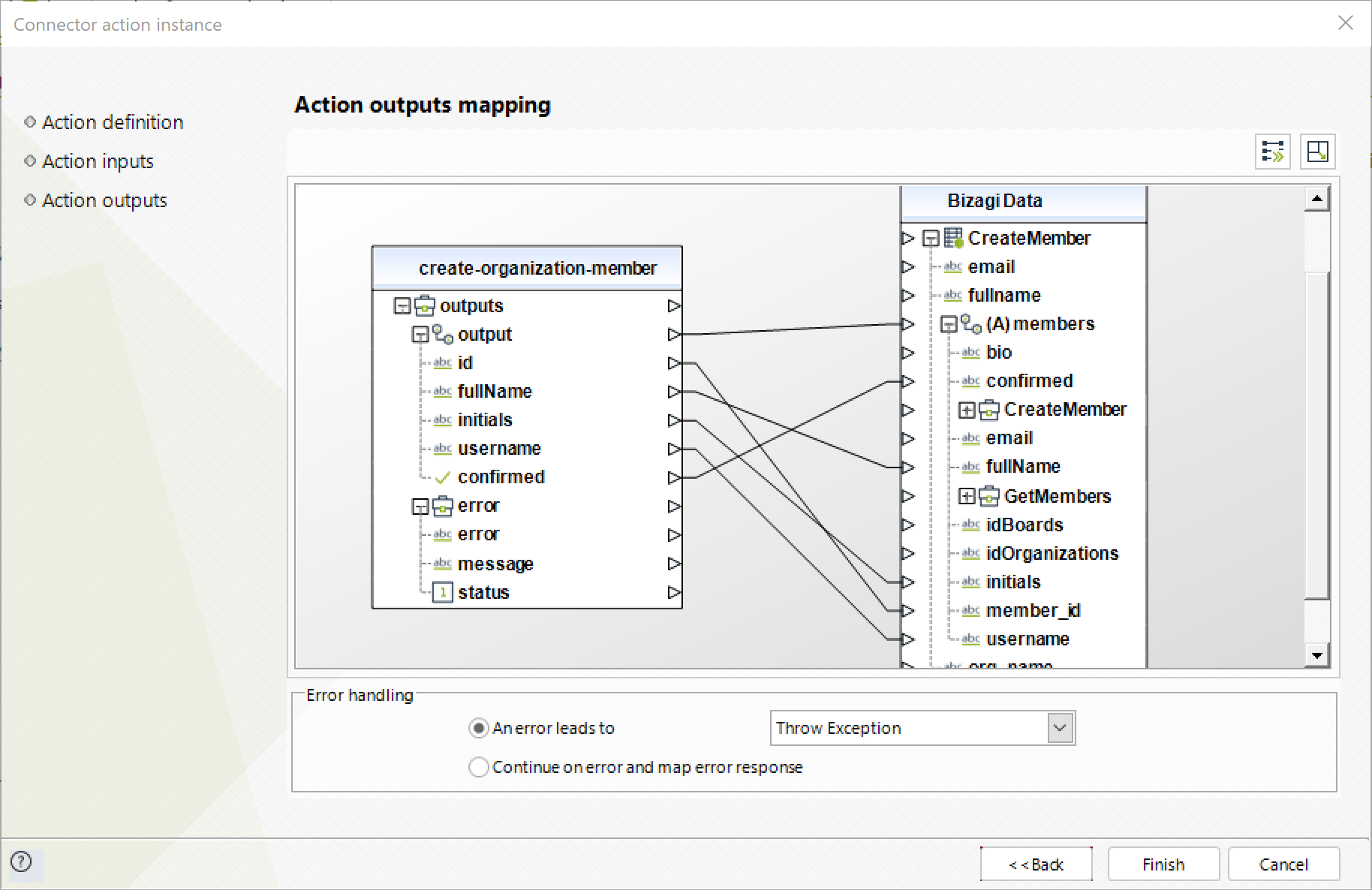
For more information about this method's use, refer to Trello's official documentation at https://developers.trello.com/reference/#organizationsidmembers-1.
Delete Organization Member
This action lets you delete a member from an organization.
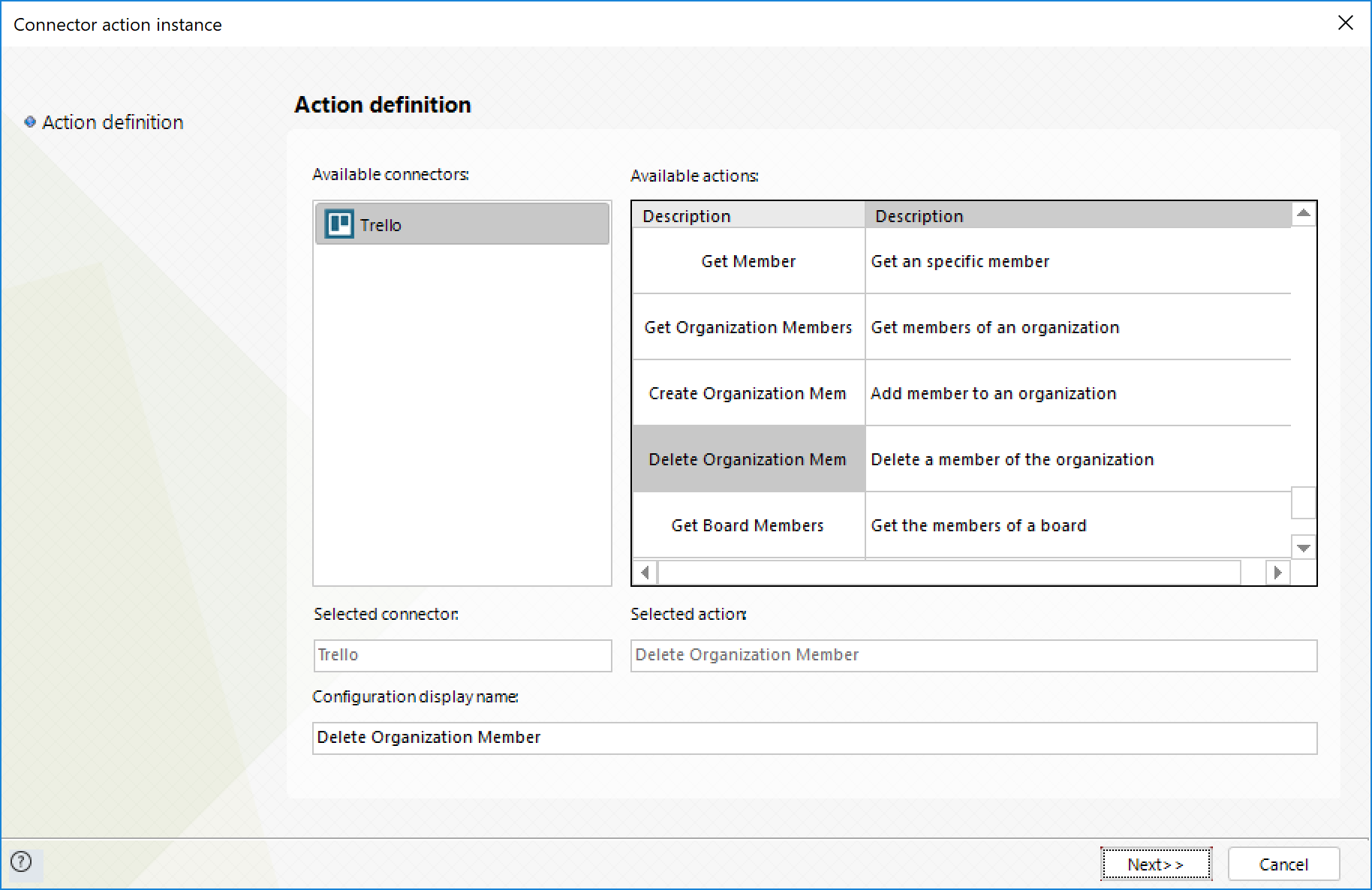
To configure its inputs, take into account the following descriptions:
•org_name: The organization name or id (required). This parameter should be a string in your Bizagi model.
•member_id: The username or id of the member (required). This parameter should be a string in your Bizagi model.
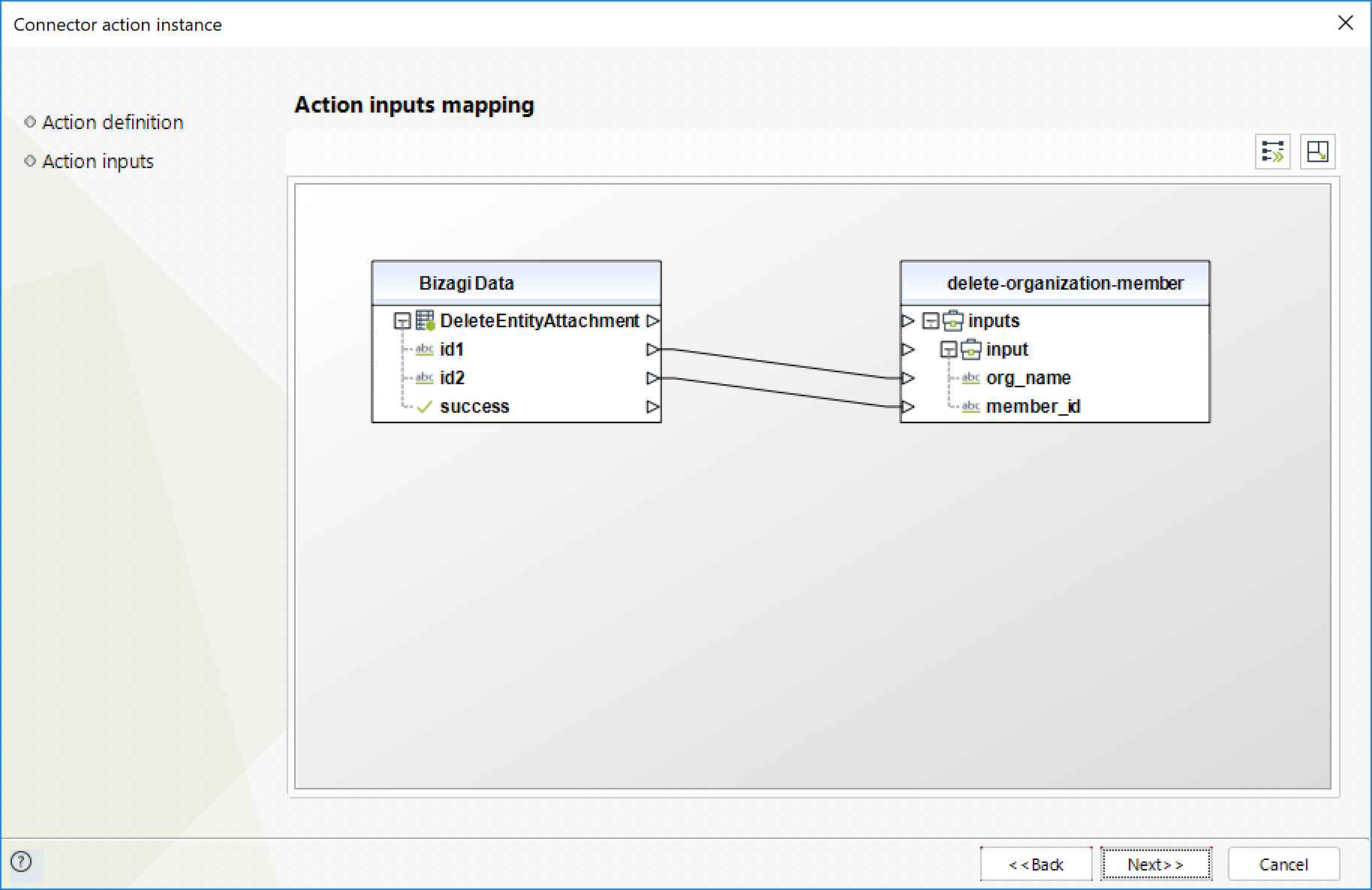
To configure its outputs, you can map the success output to the attributes in which you store the success of the operation in Bizagi.
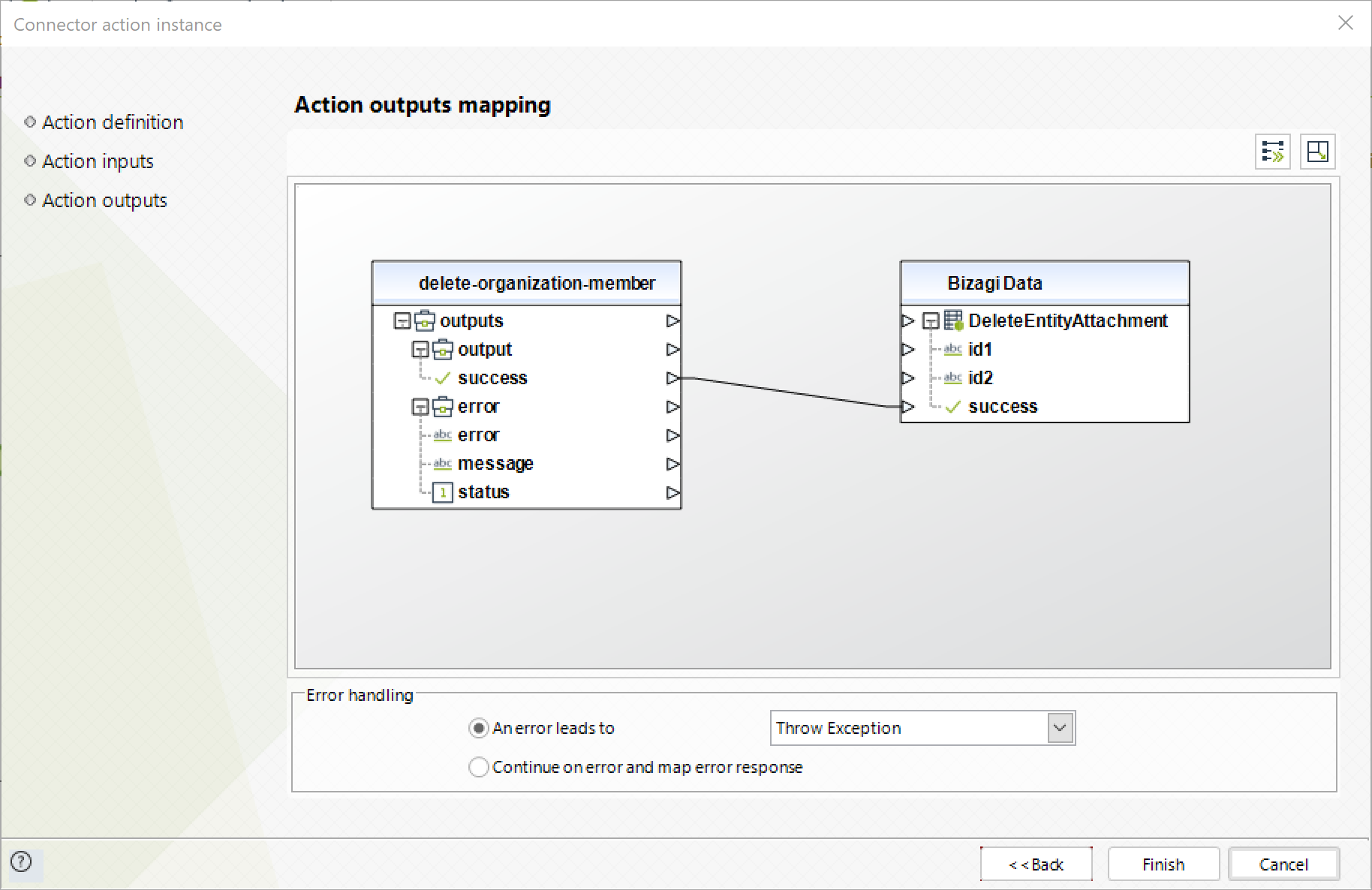
For more information about this method's use, refer to Trello's official documentation at https://developers.trello.com/reference/#organizationsidmembersidmember-1.
Get Board Members
This action lets you get all the members of a board.
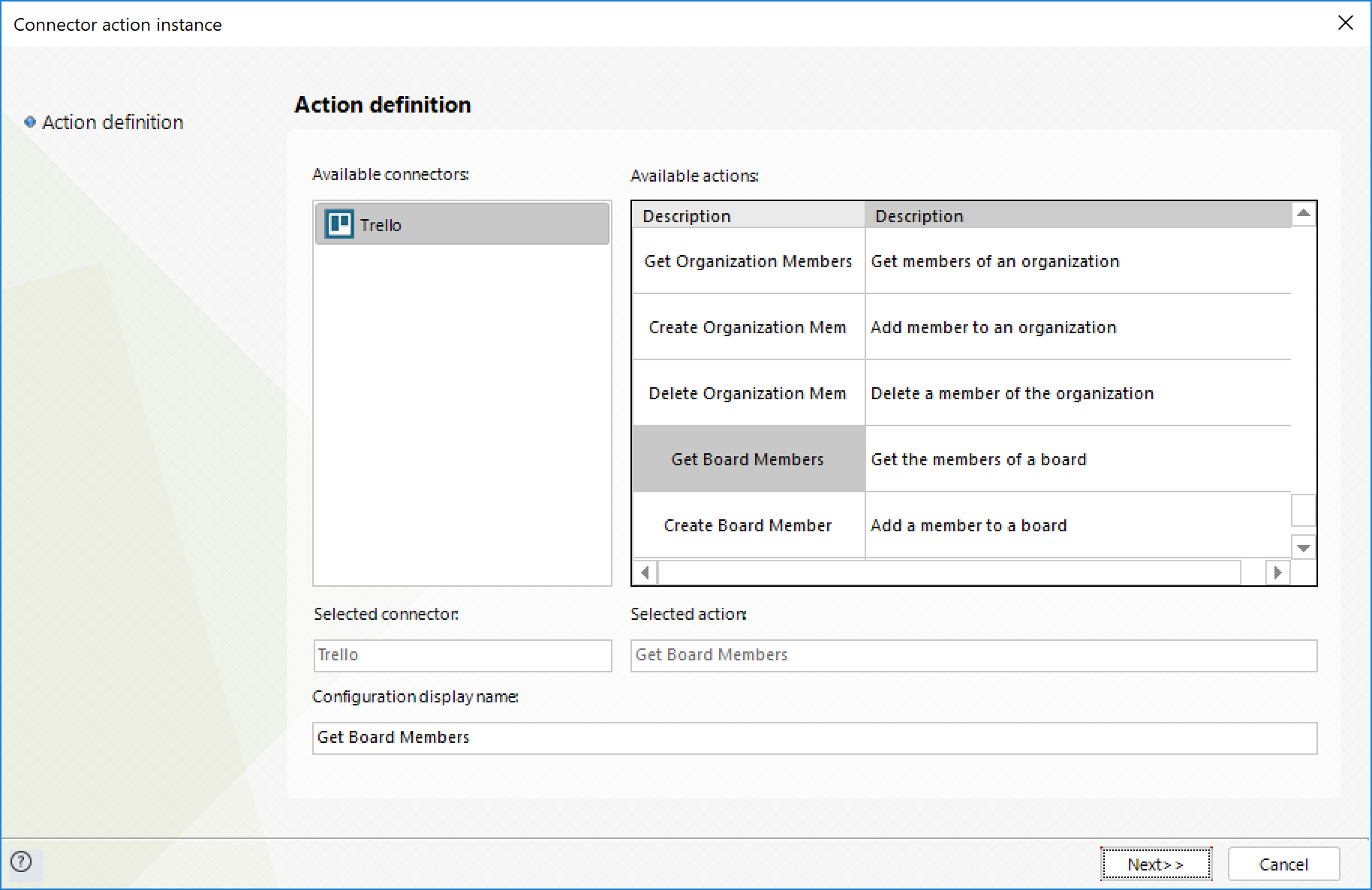
To configure its inputs, take into account the following descriptions:
•board_id: The board id or url id (required). For example if the url of a board is https://trello.com/b/7GgQv5Gs/bizagi, the url id is 7GgQv5Gs. This parameter should be a string in your Bizagi model.
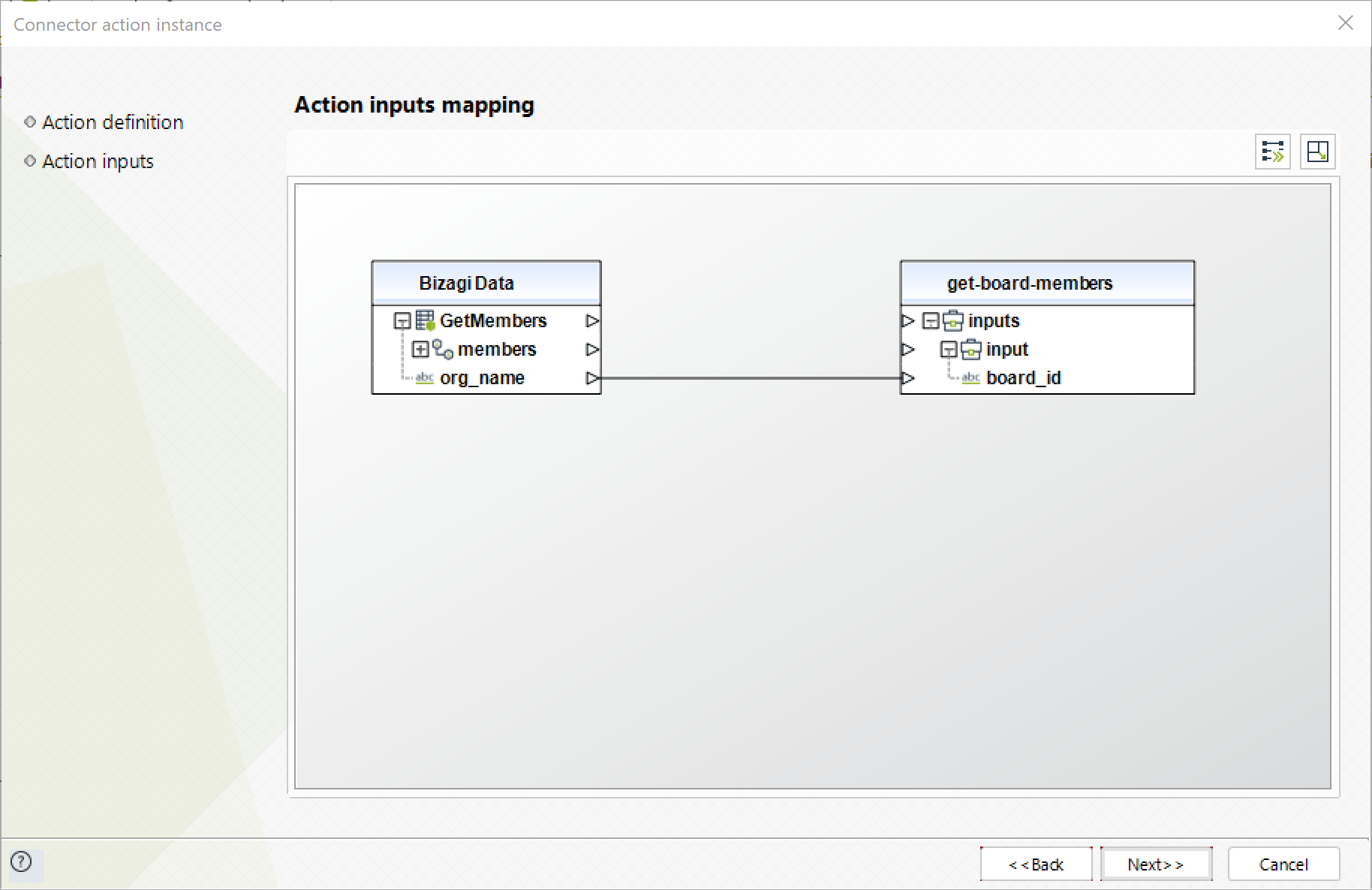
To configure its outputs, you can map the output collection to your member collection in Bizagi and make sure you map the attributes of the member entities appropriately:
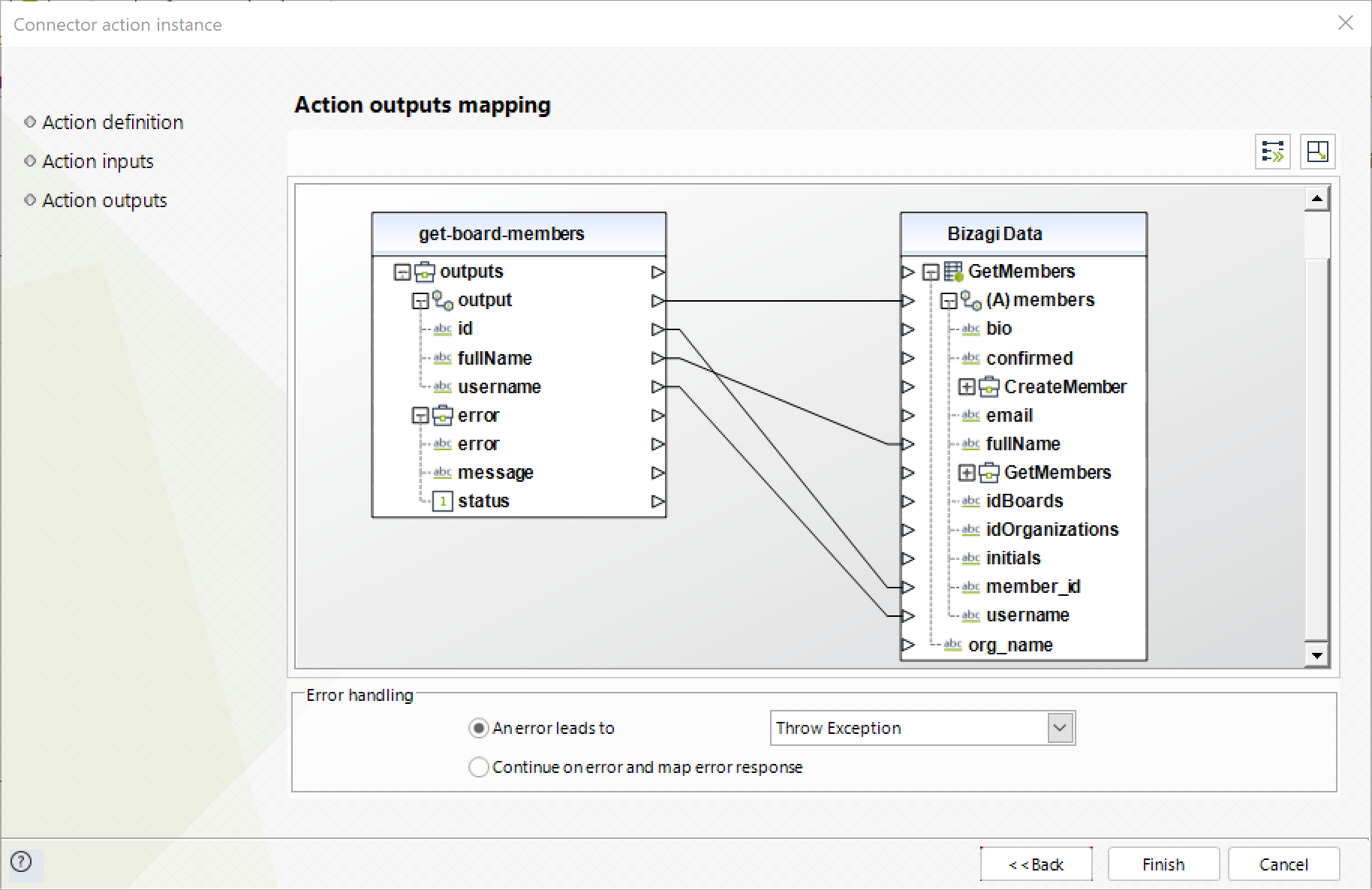
For more information about this method's use, refer to Trello's official documentation at https://developers.trello.com/reference/#boardsboardidmembers.
Create Board Member
This action lets you get all the members of a board.
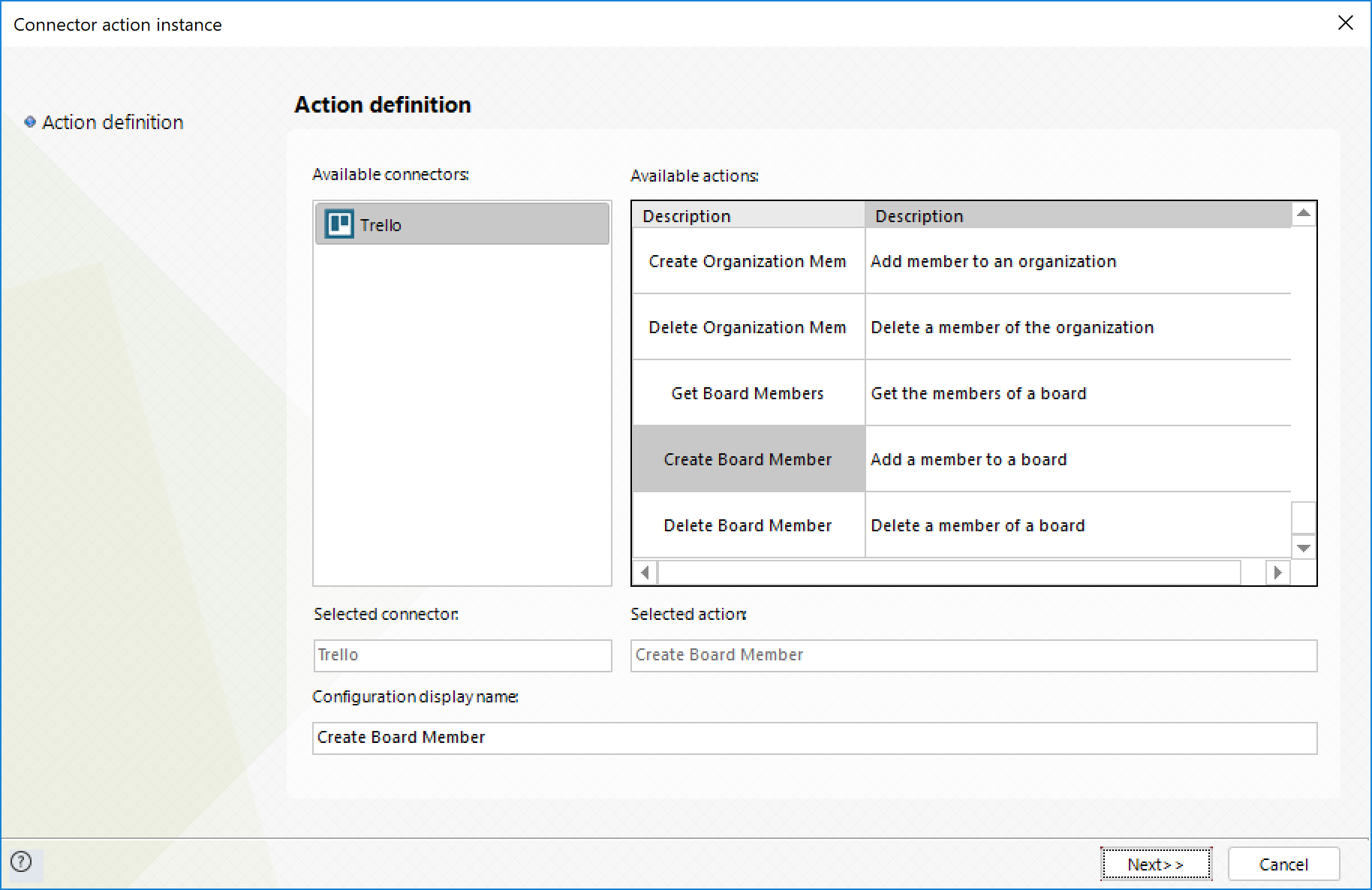
To configure its inputs, take into account the following descriptions:
•board_id: The board id or url id (required). For example if the url of a board is https://trello.com/b/7GgQv5Gs/bizagi, the url id is 7GgQv5Gs. This parameter should be a string in your Bizagi model.
•email: The email of the member (required). This parameter should be a string in your Bizagi model.
•type: The type of the member the user will be on the board (required). The only valid values are: admin, normal, observer. This parameter should be a string in your Bizagi model.
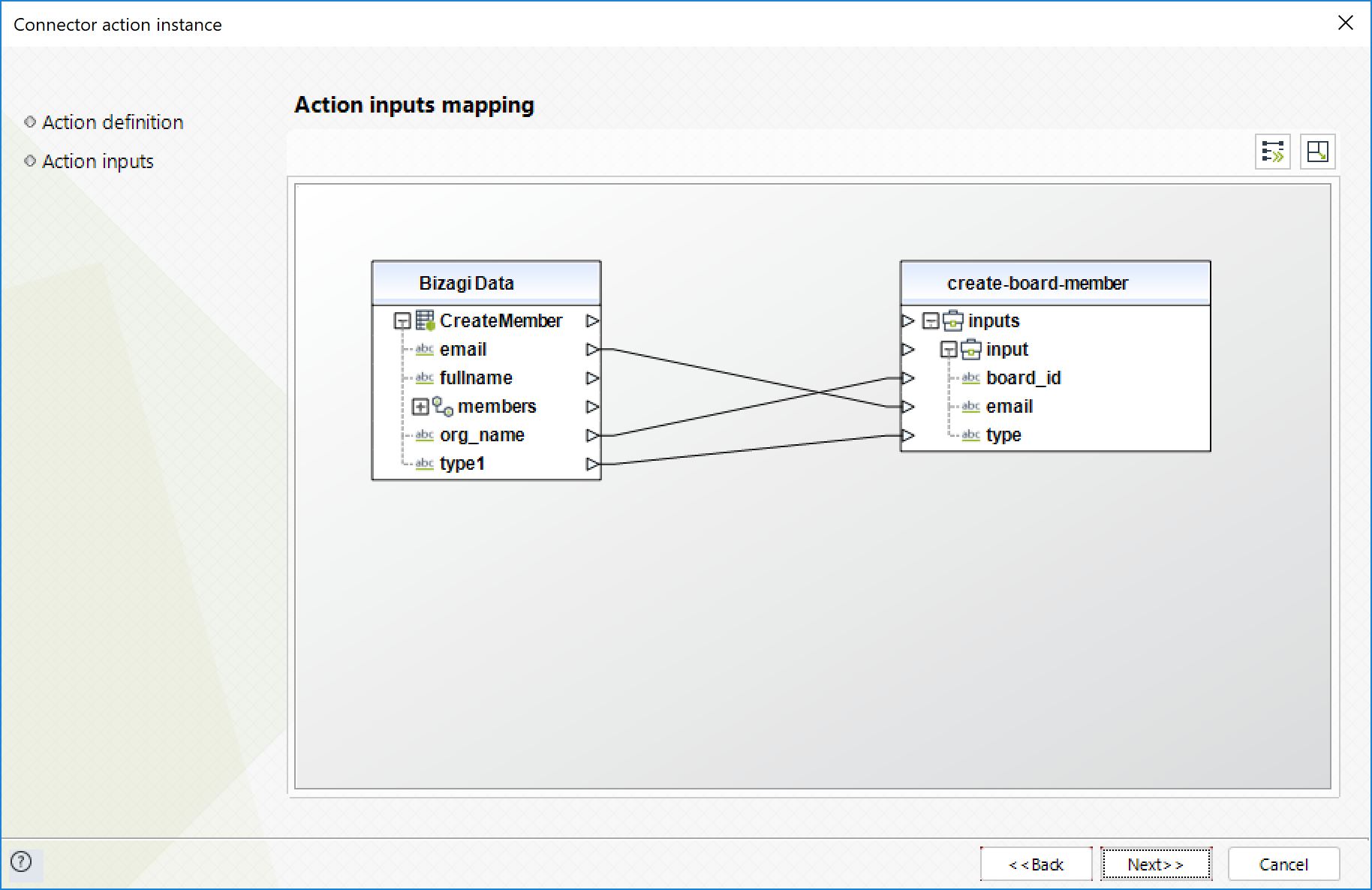
To configure its outputs, you can map the output collection to your member collection in Bizagi and make sure you map the attributes of the member entities appropriately:
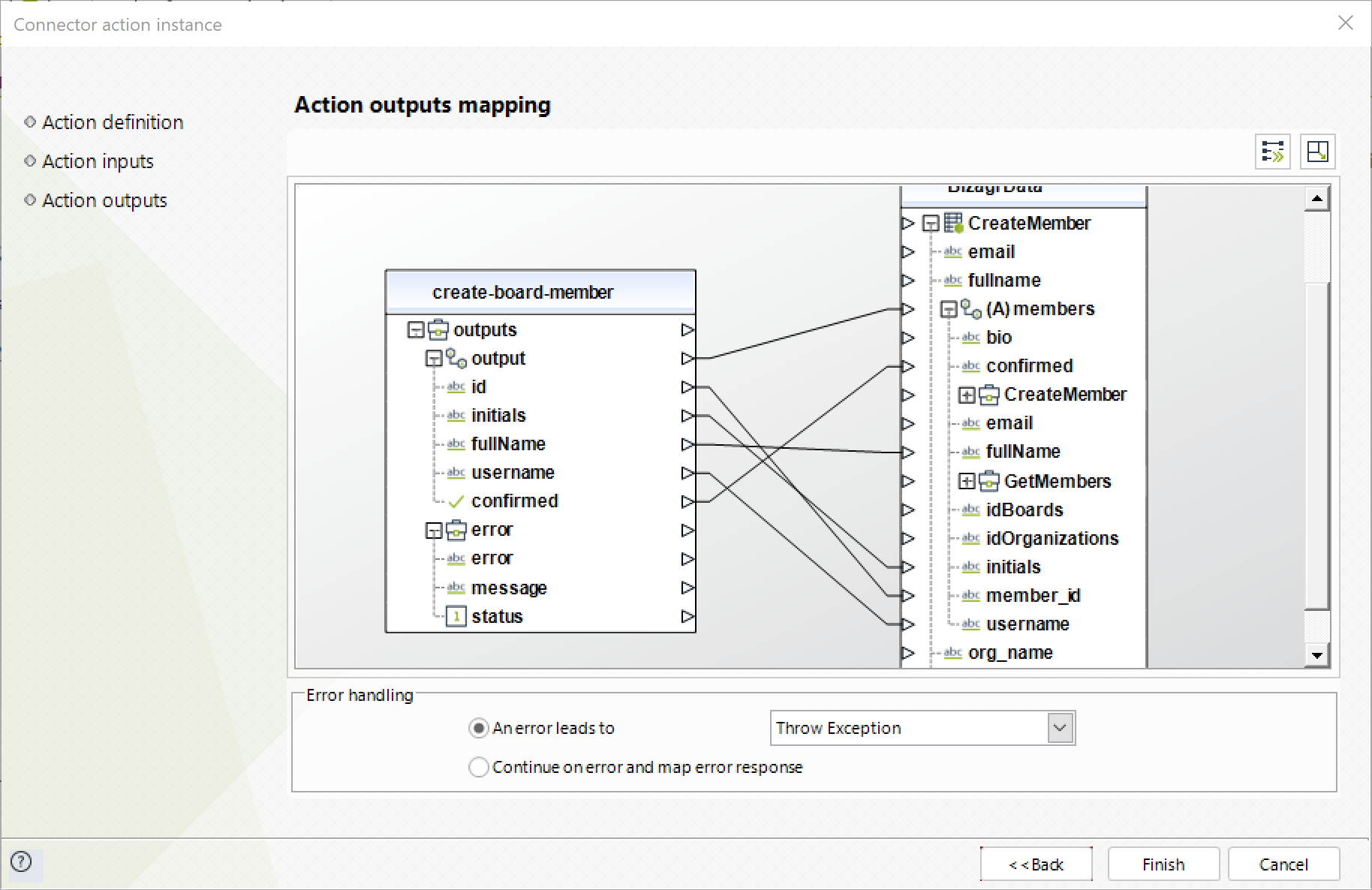
For more information about this method's use, refer to Trello's official documentation at https://developers.trello.com/reference/#boardsidlabelnamesmembers.
Delete Board Member
This action lets you delete a member from a board
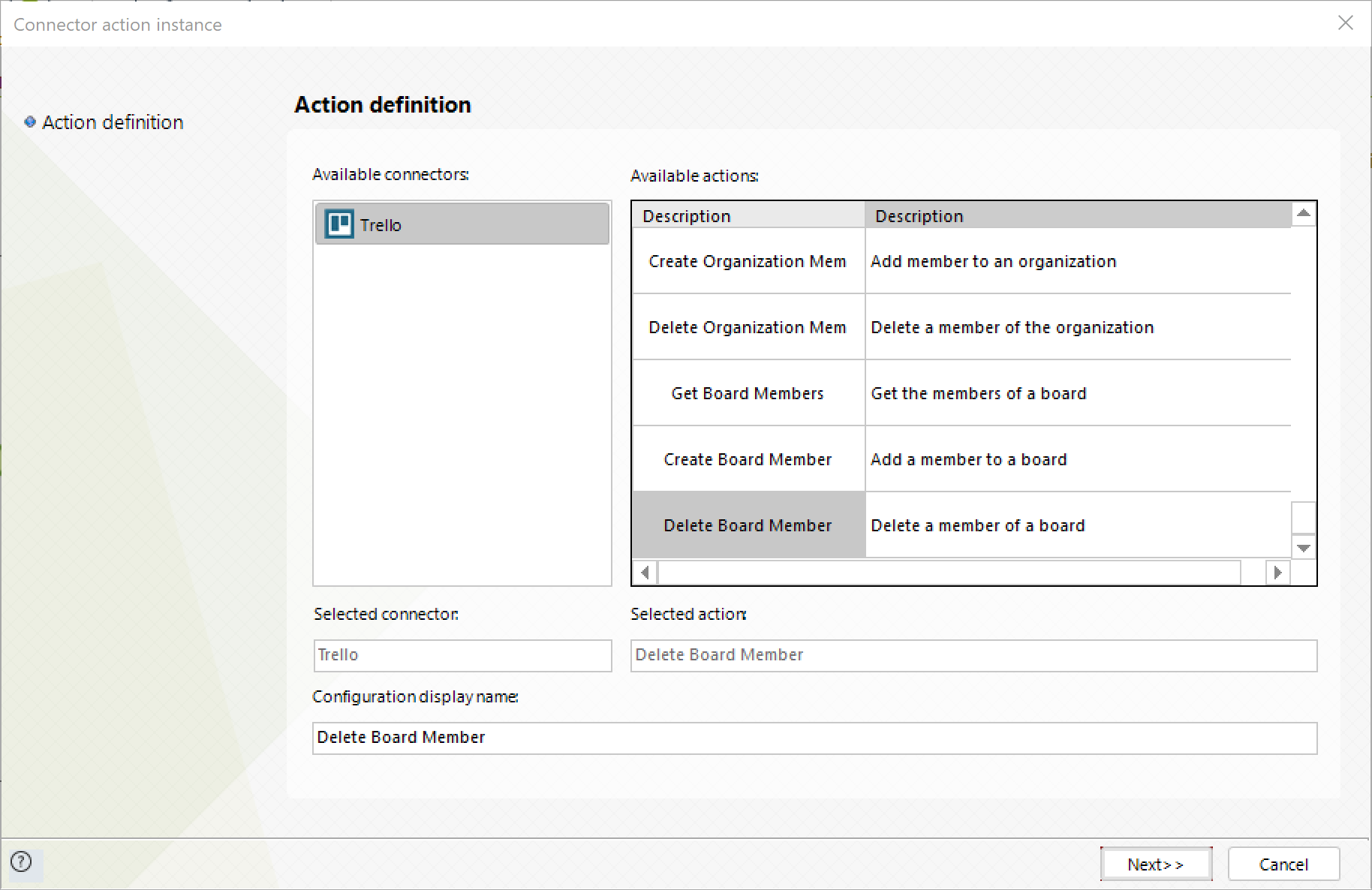
To configure its inputs, take into account the following descriptions:
•board_id: The board id or url id (required). For example if the url of a board is https://trello.com/b/7GgQv5Gs/bizagi, the url id is 7GgQv5Gs. This parameter should be a string in your Bizagi model.
•member_id: The username or id of the member (required). This parameter should be a string in your Bizagi model
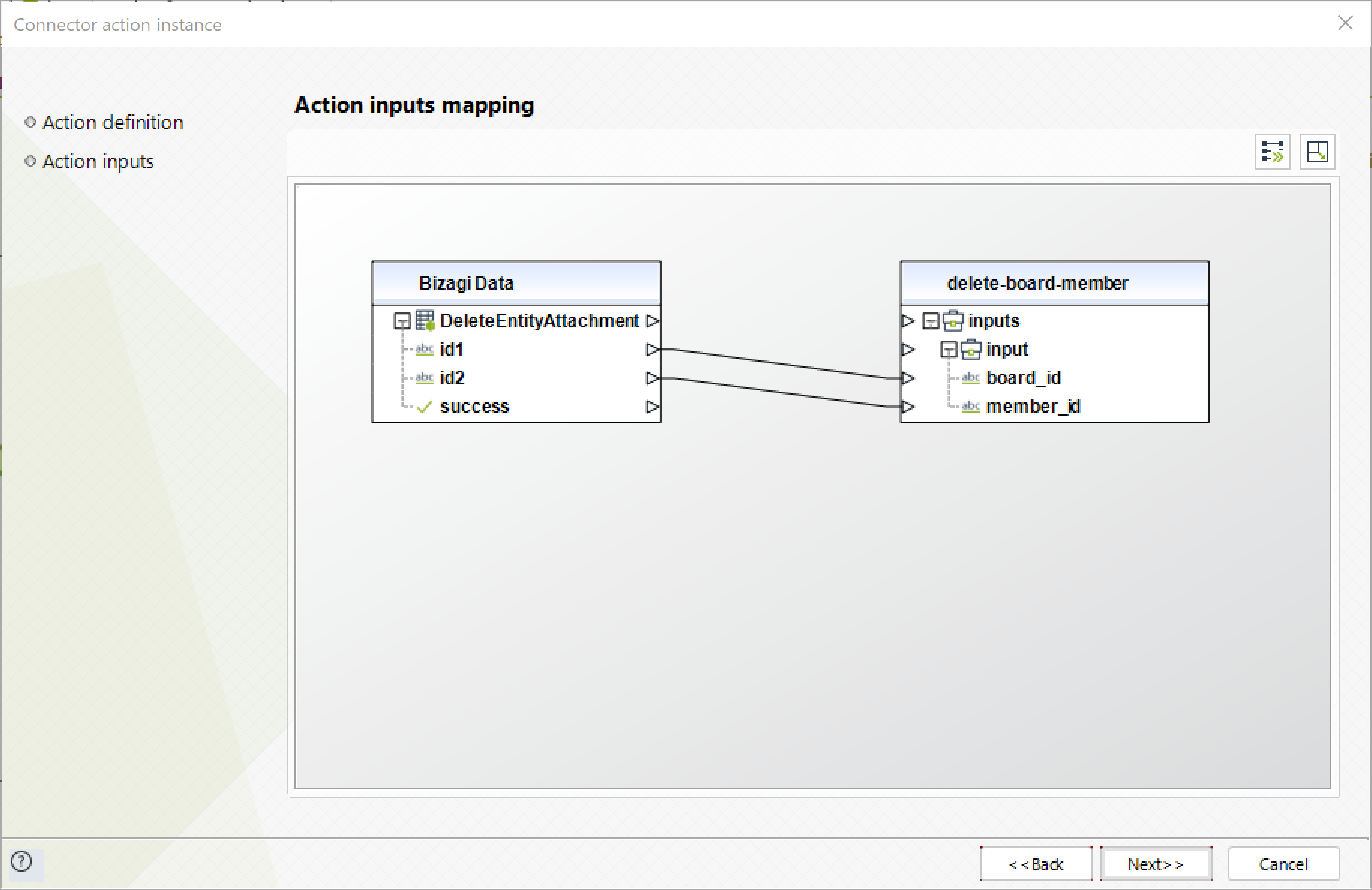
To configure its outputs, you can map the success output to the attributes in which you store the success of the operation in Bizagi.
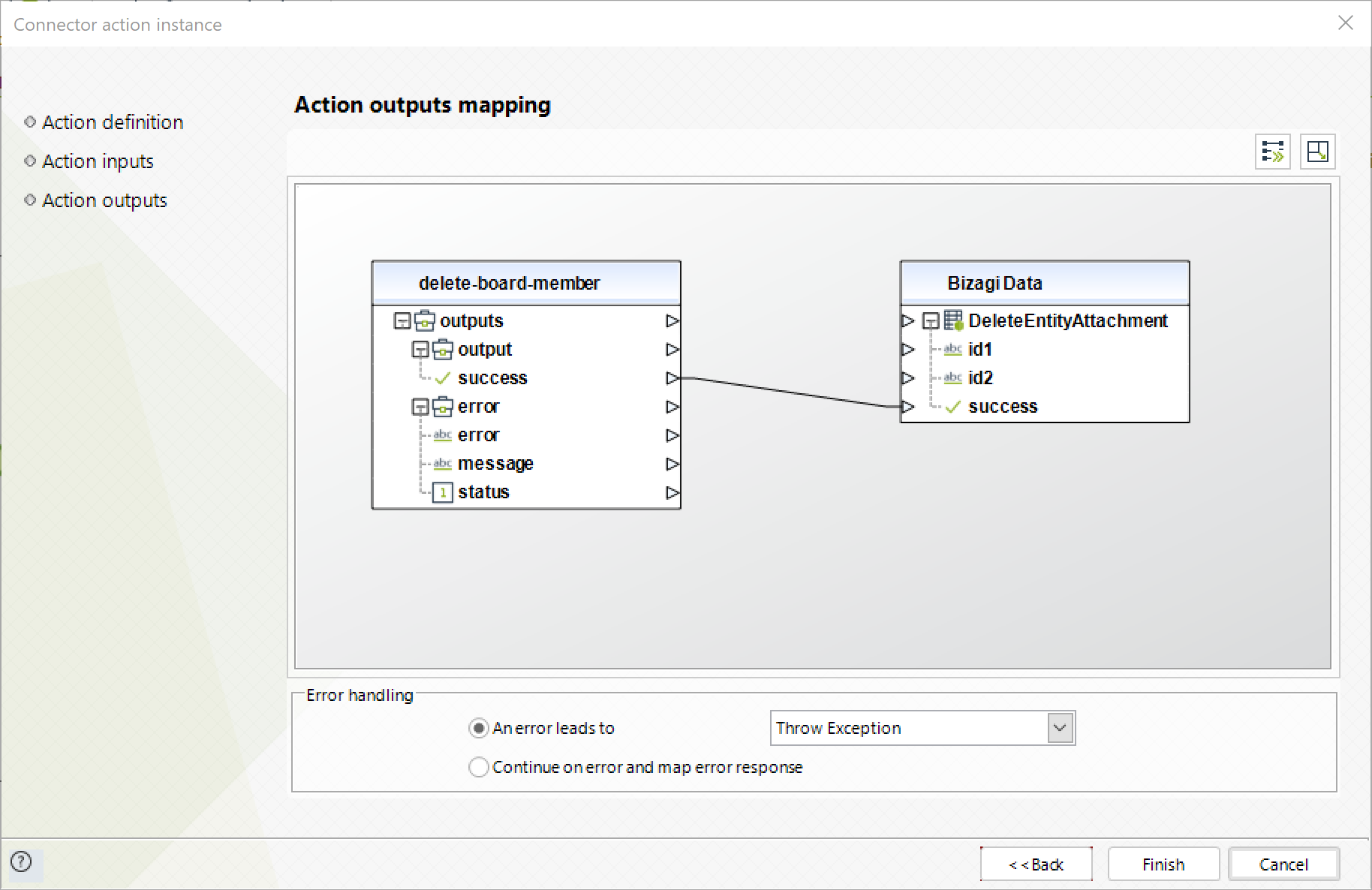
For more information about this method's use, refer to Trello's official documentation at https://developers.trello.com/reference/#boardsidmembersidmember.
Last Updated 10/27/2022 2:32:43 PM
