Overview
The PostgreSQL connector for Bizagi is available for download at Bizagi Connectors Xchange.
Through this connector, you will be able to connect your Bizagi processes to a PostgreSQL database.
For more information about this connector's capabilities, visit Bizagi Connectors Xchange.
Before you start
To test and use this connector, you will need:
1.Bizagi Studio previously installed.
2.The connector installed, either through the Connectors Xchange or via manual installation as outlined in the Installing and managing connectors article.
3.Add Azure AI services to your Azure subscription.
Configuring the connector
In order to configure the connector (i.e its authentication parameters), follow the steps presented at the Configuration chapter in https://help.bizagi.com/platform/en/index.html?connectors_setup.htm
For this configuration, consider the following connection parameters:
•Host: The server name where the database service runs.
•Port: The port number under which the database service attends connections (by default, PostgreSQL uses 5432).
•Database: The name of the database to connect to.
For this configuration, consider the following authentication parameters:
•Authentication method: Custom.
•user: The username which has access to that database. Notice you should also make sure that such user has write or read access, according to the type of query you want to run.
•password: The password for the user.
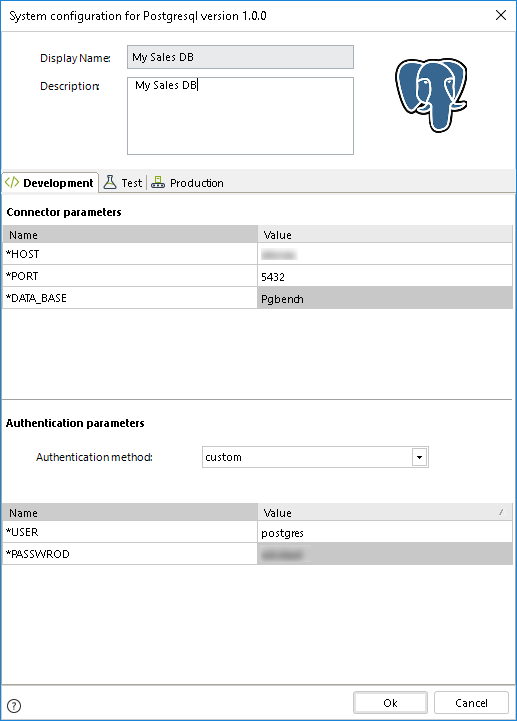
Using the connector
This connector features connectivity to a PostgreSQL database instance.
To learn overall how/where to configure the use of a connector, refer to https://help.bizagi.com/platform/en/index.html?Connectors_Studio.htm.
When using the connector, make sure you consider the following details for the available method.
Execute query
This method allows you to run a query directly at PostgreSQL database.
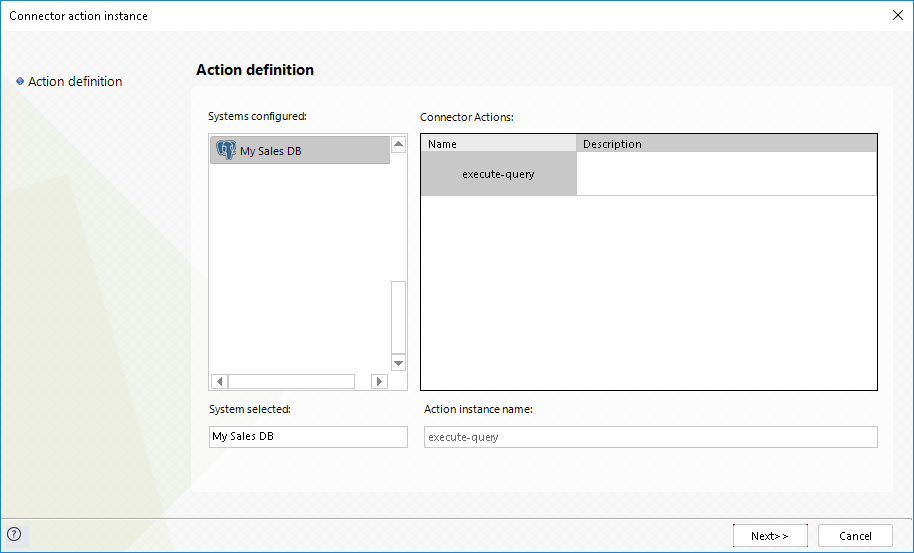
To configure its inputs, consider:
•Query: The SQL statement to be executed by PostgreSQL (e.g INSERT INTO...)
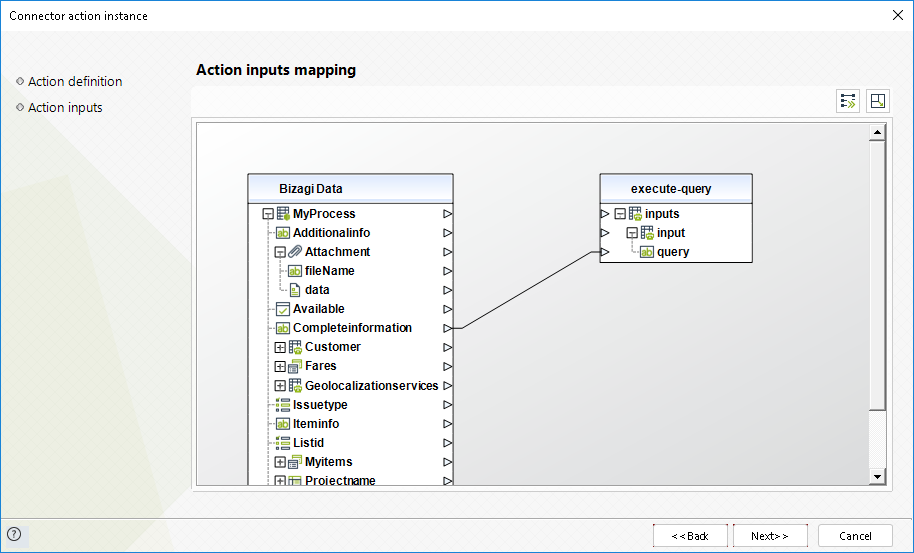
To configure its outputs when getting started and testing, you may map Message (e.g, notifying about a successful INSERT clause operation).
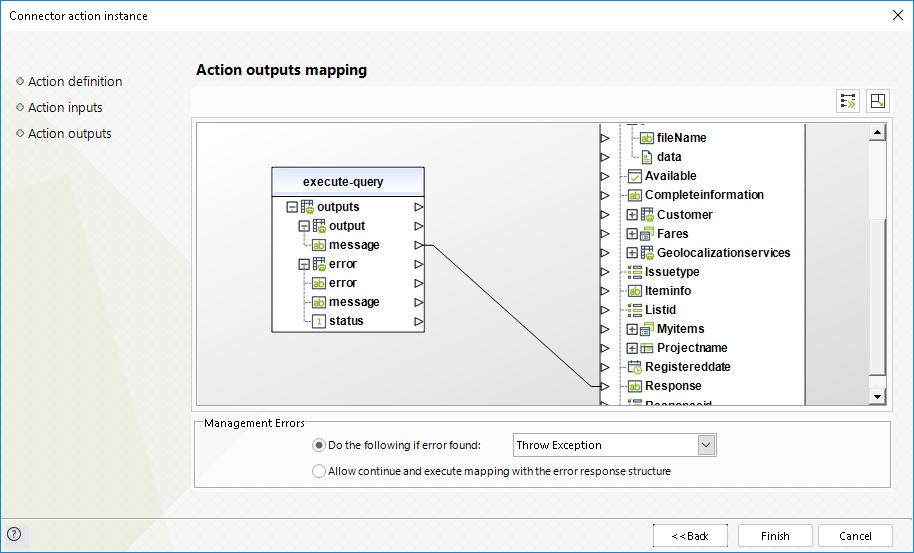
For more information about this method's use, refer to the Node.js PostgreSQL package documentation, at https://github.com/brianc/node-postgres/wiki.
Last Updated 9/4/2024 1:33:07 PM