Overview
The Salesforce connector for Bizagi is available for download at Bizagi Connectors Xchange.
Through this connector, you will be able to connect your Bizagi processes to your Salesforce account and services.
For more information about this connector's capabilities, visit Bizagi Connectors Xchange.
|
This Connector was developed according to the contents of the API and the information about it provided by Salesforce. Bizagi and its subsidiaries will not provide any kind of guarantee over the content or error caused by calling the API services. Bizagi and its subsidiaries are not responsible for any loss, cost or damage consequence of the calls to Salesforce's API.
The connector itself will not work for customers who use Salesforce custom domains, nor will the connector work for customers who want to use it against developer Salesforce sandbox's.
The connector only supports Salesforce API calls through the Default Salesforce login URLs. For more information, visit the Log In to Salesforce with Code documentation. |
Before you start
To test and use this connector, you will need:
1.Bizagi Studio previously installed.
2.This connector previously installed, via the Connectors Xchange as described at https://help.bizagi.com/platform/en/index.html?Connectors_Xchange.htm, or through a manual installation as described at https://help.bizagi.com/platform/en/index.html?connectors_setup.htm.
3.An account at www.salesforce.com.
4.A security token for the API.
How to get the Security Token
Follow this steps to obtain your security token.
1.Create a Salesforce's developer account at https://developer.salesforce.com/signup.
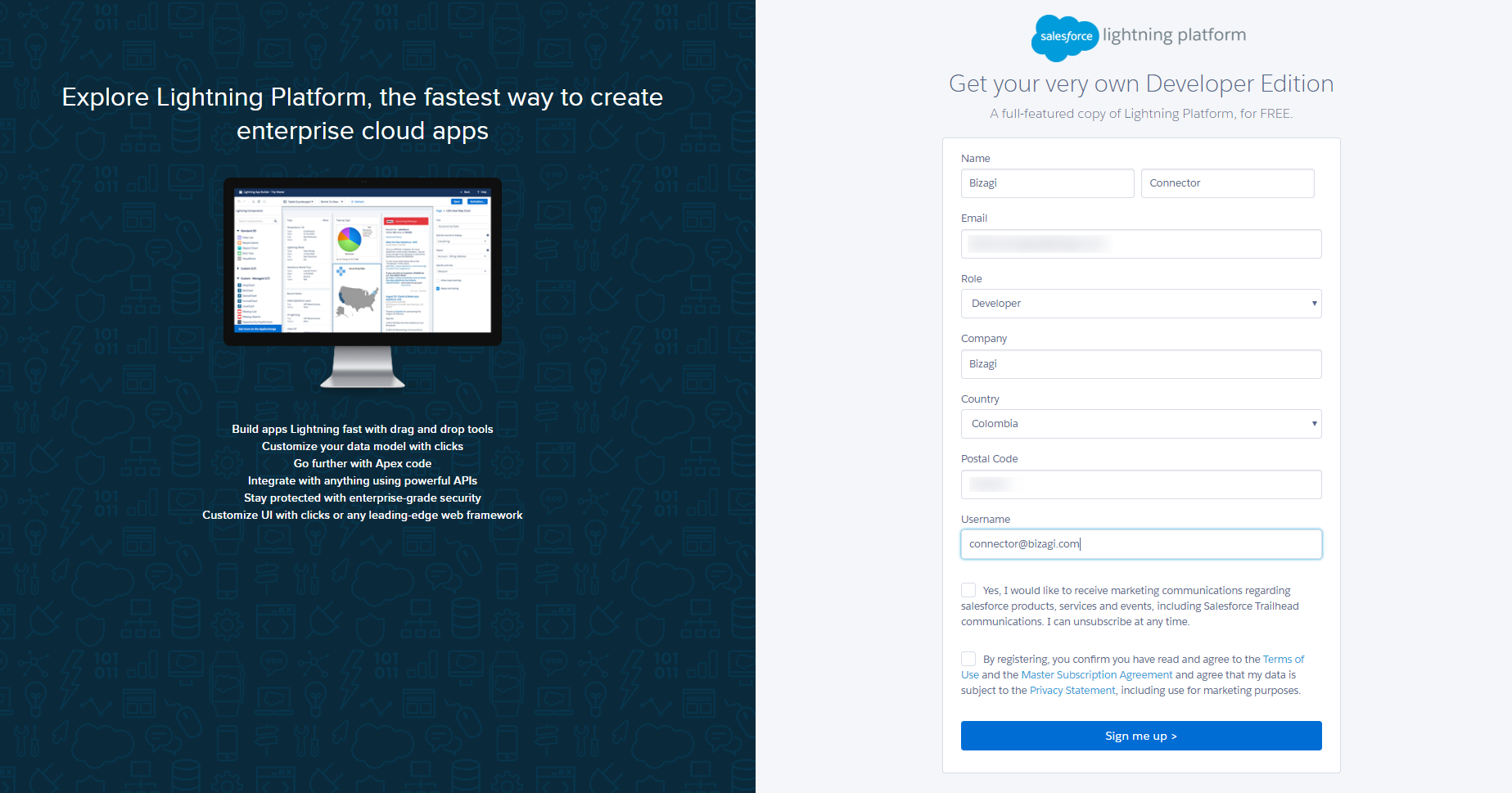
Salesforce usernames must follow the email format "name@company.com" but it can be different from your business email.
You will receive an email with a verification link.
This link will direct you to a page where you can set your password, a security question and its answer.
2.To obtain the security token go to: https://na85.lightning.force.com/lightning/settings/personal/ResetApiToken/home.
Click the Reset Security Token button.
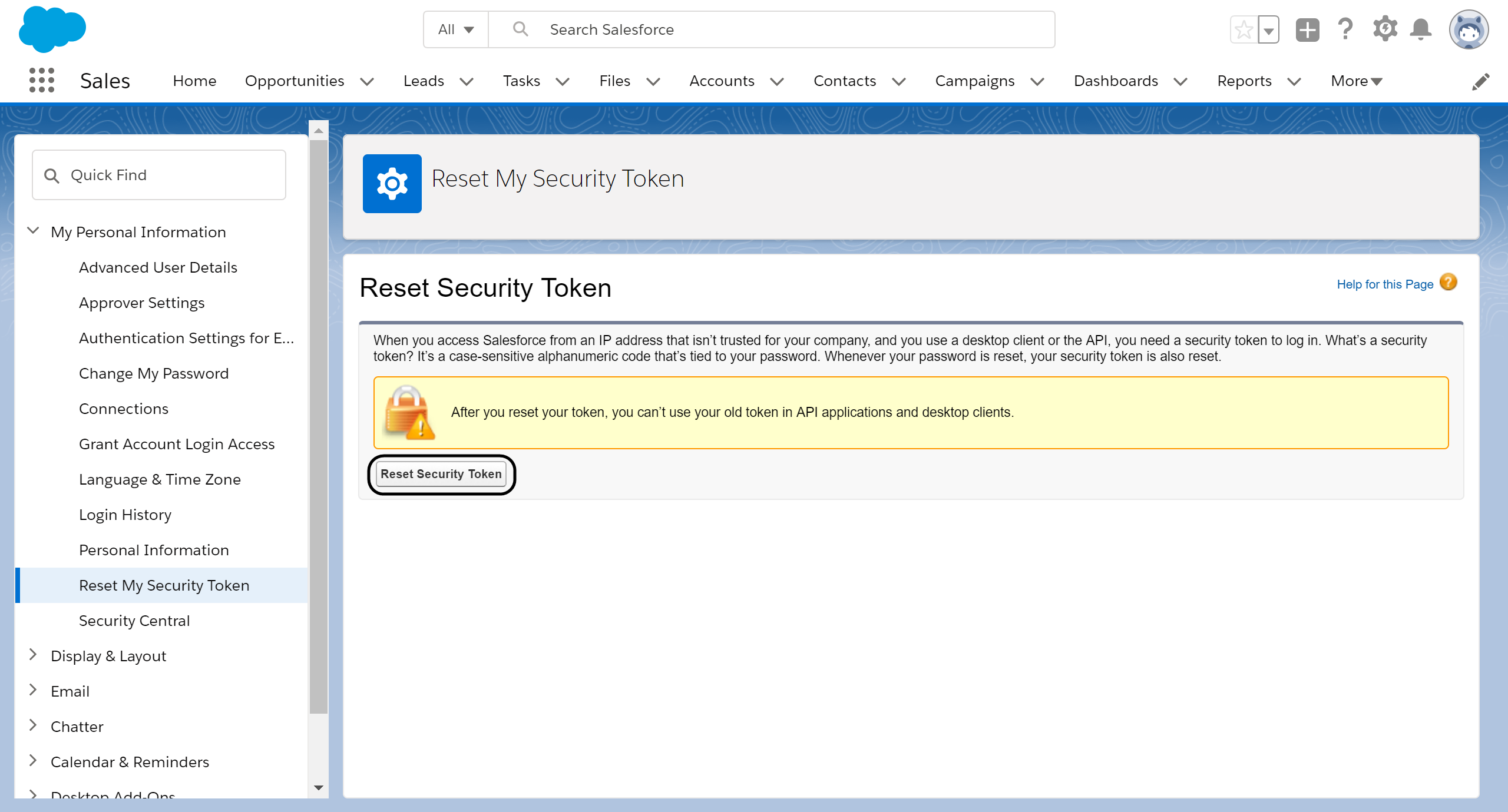
3.Saleseforce will then send you an email with your new security token.
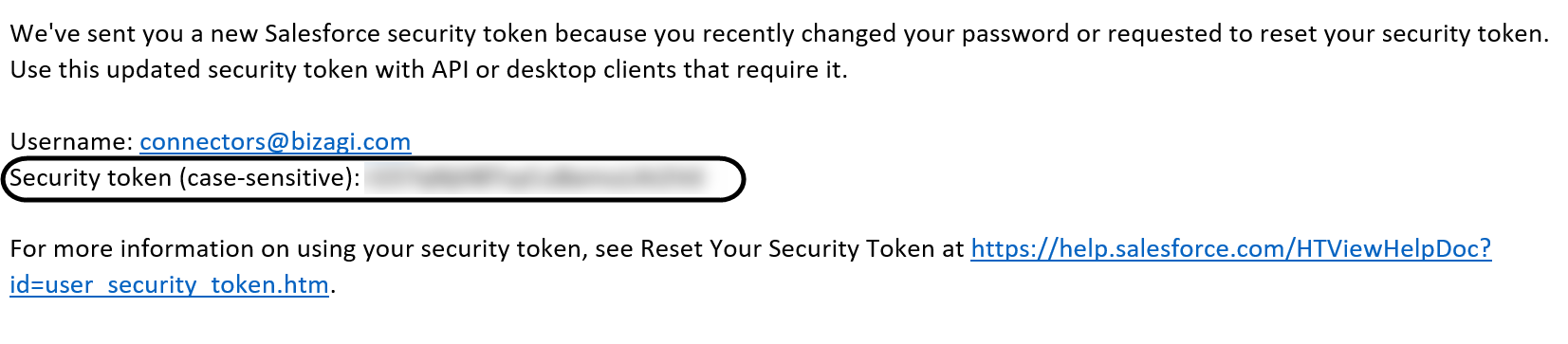
Get the Dynamic URL
To configure the connector you need to configure the My Domain login URL, which lets you call the Salesforce API from Bizagi.
Bear in mind that if the My Domain login URL is left blank, the default url will be https://login.salesforce.com .
To get the Dynamic URL, navigate to Home > Setting > Company settings > My Domain. Then copy the value that appears in the field Current My Domain URL and add the https protocol, for example: https://d1u000000u0xxuai-dev-ed.my.salesforce.com.
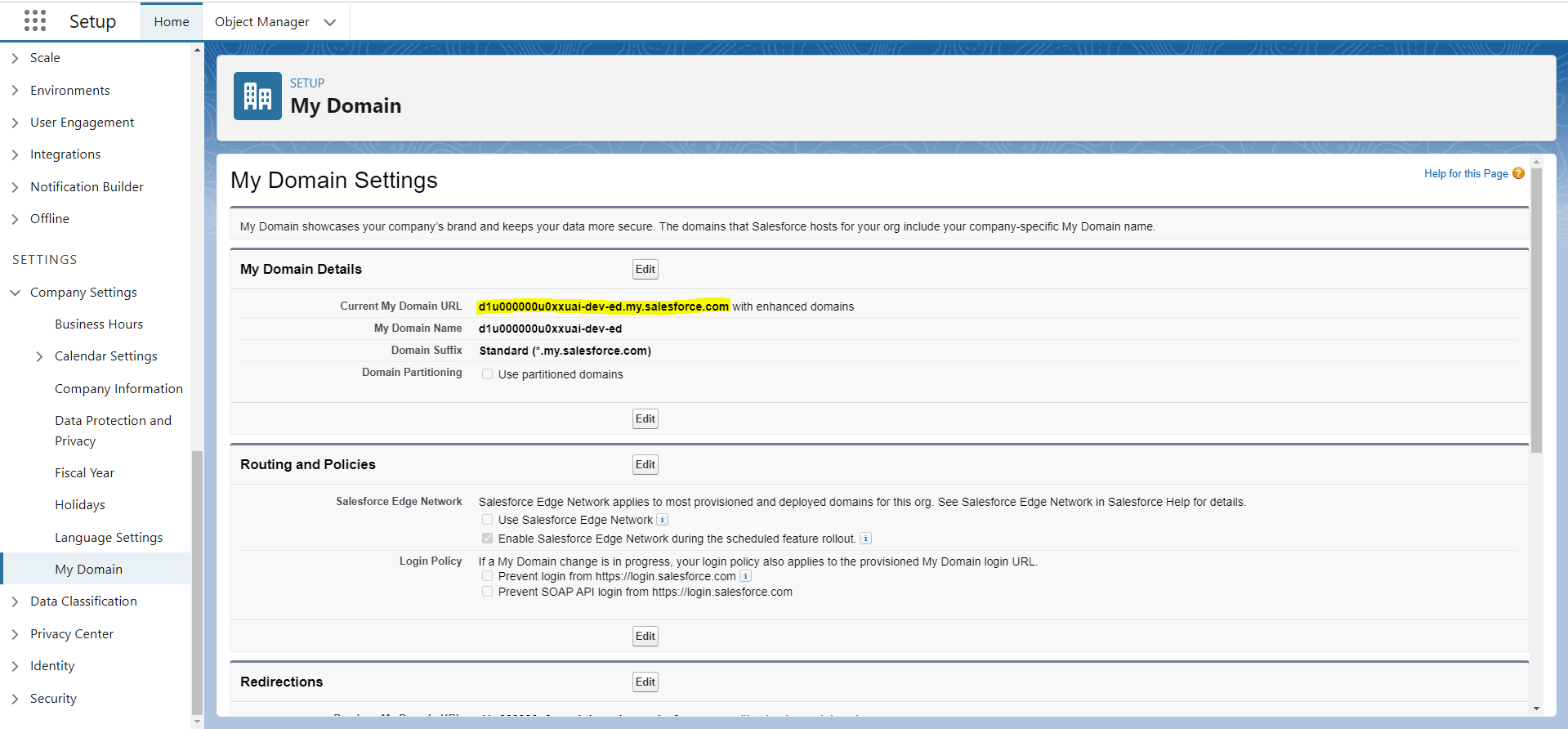
Configuring the connector
To configure the connector (in particular its authentication parameters), follow the steps presented at the Configuration chapter in https://help.bizagi.com/platform/en/index.html?connectors_setup.htm.
For this configuration, consider the following authentication parameters:
•URL: The value of My Domain Login URL (if the field is not filled the default value will be https://login.salesforce.com)
•Authentication method: Custom
•username: selected username in Salesforce.
•password: your Salseforce password.
•token: Salceforce's security token obtained in the last section.
|
Bear in mind that if the URL field is not filled, the connector will use the default value: https://login.salesforce.com. |
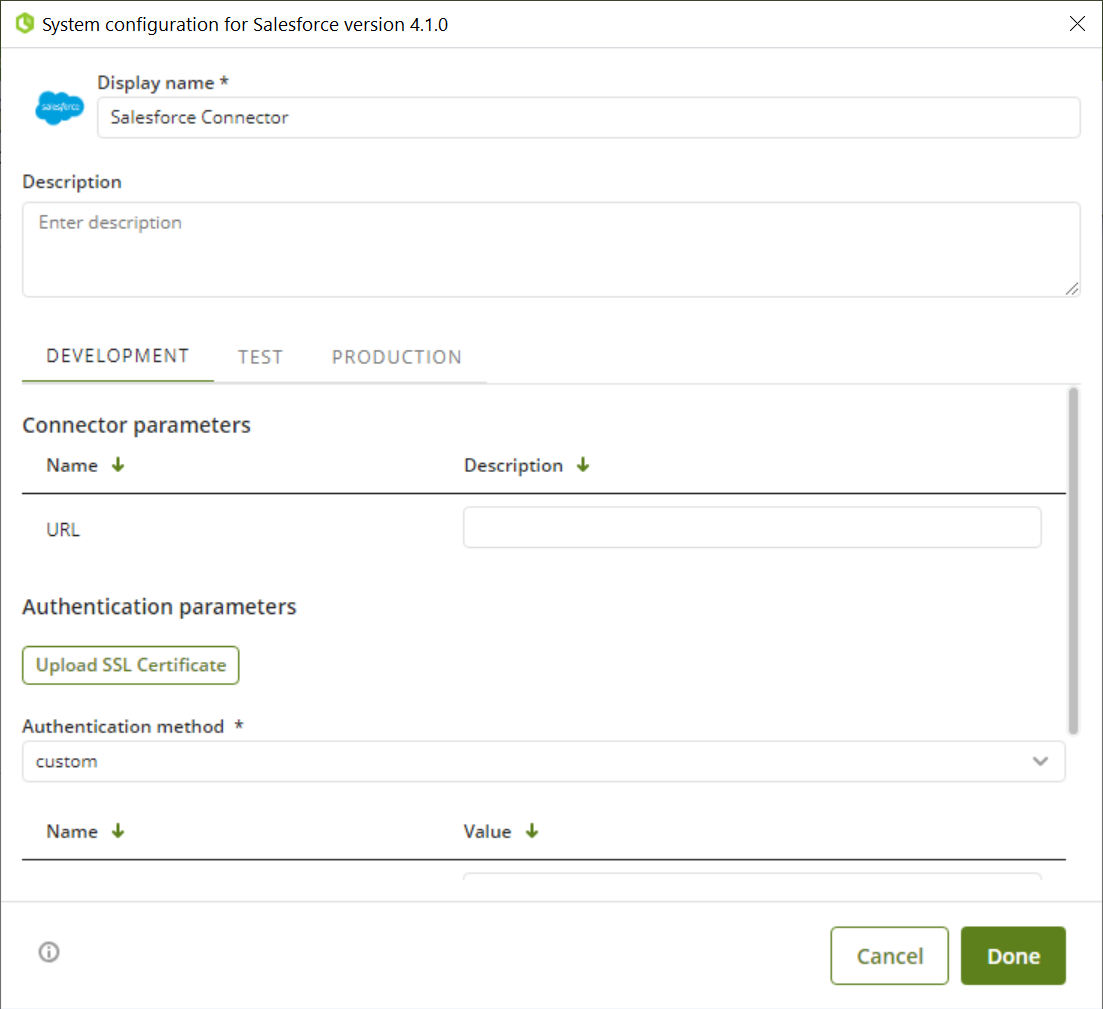
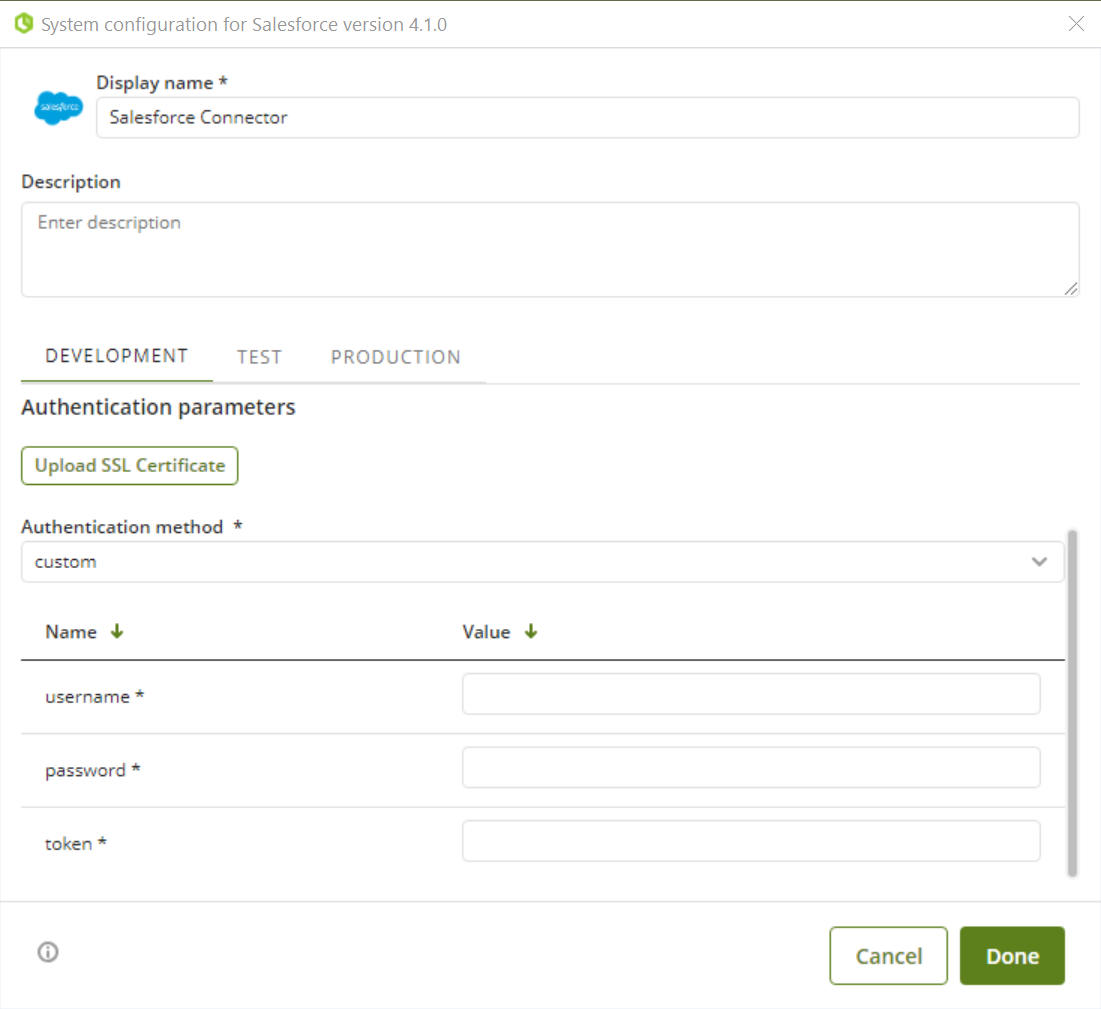
Using the connector
This connector features a set of methods which lets you use Salesforce's API services to take advantage of their capabilities.
To learn overall how/where to configure the use of a connector, refer to https://help.bizagi.com/platform/en/index.html?Connectors_Studio.htm.
When using the connector, keep in mind the following details for the available method.
Create Account
This action lets you create a new Account.
|
Keep in mind that Salesforce lets you create duplicate objects through this action. |
To configure its inputs, take into account the following descriptions:
• Name (Required): Name of the account. Maximum size is 255 characters. This parameter should be a String in your Bizagi model.
• AnnualRevenue (Required): Estimated annual revenue of the account. This parameter should be a double in your Bizagi model.
• ParentId: Id of the parent object, if any. This parameter should be a String in your Bizagi model.
• BillingStreet: Street address of the billing address of this account. This parameter should be a String in your Bizagi model.
• BillingCity: City of the billing address of this account. Maximum size is 40 characters. This parameter should be a String in your Bizagi model.
• BillingState: State of the billing address of this account. Maximum size is 80 characters. This parameter should be a String in your Bizagi model.
• BillingPostalCode: Postal code of the billing address of this account. Maximum size is 20 characters. This parameter should be a String in your Bizagi model.
• BillingCountry: Country of the billing address of this account. Maximum size is 80 characters. This parameter should be a String in your Bizagi model.
• Phone: Phone number of this account. Maximum size is 40 characters. This parameter should be a String in your Bizagi model.
• Industry: An industry associated with this account. Maximum size is 40 characters. This parameter should be a String in your Bizagi model.
• Description: Text description of the account. Limited to 32,000 KB. This parameter should be a String in your Bizagi model.
• Fax: Fax number of the account. This parameter should be a String in your Bizagi model.
• Type: Type of account, for example, Customer, Competitor, or Partner. This parameter should be a String in your Bizagi model.
• Jigsaw: The Id of a company in Data.com. If an account has a value in this field, it means that the account was imported from Data.com. If the field value is null, the account was not imported from Data.com. Maximum size is 20 characters. This parameter should be a String in your Bizagi model.
• OwnerId: The Id of the user who currently owns this account. Its default value is the user logged in to the API to perform the create. This parameter should be a String in your Bizagi model.
• SicDesc: A brief description of the organization’s line of business, based on its SIC code. Maximum length is 80 characters. This parameter should be a String in your Bizagi model.
• Website: The website of this account. Maximum of 255 characters. This parameter should be a String in your Bizagi model.
• AccountSource: The channel that created the account. For example, Advertisement, Data.com, or Trade Show. The source is selected from a picklist of available values, which are set by an administrator. Each picklist value can have up to 40 characters. This parameter should be a String in your Bizagi model.
• ShippingCity: City of the shipping address for this account. Its maximum size is 40 characters. This parameter should be a String in your Bizagi model.
• ShippingState: State of the shipping address for this account. Its maximum size is 80 characters. This parameter should be a String in your Bizagi model.
• ShippingStreet: The street address of the shipping address for this account. Maximum of 255 characters. This parameter should be a String in your Bizagi model.
• ShippingCountry: Country of the shipping address for this account. Country maximum size is 80 characters. This parameter should be a String in your Bizagi model.
• ShippingPostalCode: Postal code of the shipping address for this account. Postal code maximum size is 20 characters. This parameter should be a String in your Bizagi model.
• NumberOfEmployees: Number of employees working at the company represented by this account. Maximum size is eight digits. This parameter should be a number in your Bizagi model.
To configure the outputs of this action, you can map the output object to the corresponding entity in Bizagi and make sure you map the attributes of the entity appropriately.
For more information about this method's use, refer to Salesforce's official documentation at https://developer.salesforce.com/docs/api-explorer/sobject/Account.
Get Account
This action gets an account using its id.
To configure its inputs, take into account the following descriptions:
• id (Required): Id of the account to be fetched. This parameter should be a String in your Bizagi model.
To configure the outputs of this action, you can map the output object to the corresponding entity in Bizagi and make sure you map the attributes of the entity appropriately.
For more information about this method's use, refer to Salesforce's official documentation at https://developer.salesforce.com/docs/api-explorer/sobject/Account/get-account-id.
Update Account
This action lets you update account using its id.
|
Keep in mind that Salesforce lets you create duplicate objects through this action. |
To configure its inputs, take into account the following descriptions:
• Id (Required): Id of the account to be updated. This parameter should be a String in your Bizagi model.
• Name: Name of the account. Maximum size is 255 characters. This parameter should be a String in your Bizagi model.
• AnnualRevenue: Estimated annual revenue of the account. This parameter should be a double in your Bizagi model.
• ParentId: Id of the parent object, if any. This parameter should be a String in your Bizagi model.
• BillingStreet: Street address of the billing address of this account. This parameter should be a String in your Bizagi model.
• BillingCity: City of the billing address of this account. Maximum size is 40 characters. This parameter should be a String in your Bizagi model.
• BillingState: State of the billing address of this account. Maximum size is 80 characters. This parameter should be a String in your Bizagi model.
• BillingPostalCode: Postal code of the billing address of this account. Maximum size is 20 characters. This parameter should be a String in your Bizagi model.
• BillingCountry: Country of the billing address of this account. Maximum size is 80 characters. This parameter should be a String in your Bizagi model.
• Phone: Phone number of this account. Maximum size is 40 characters. This parameter should be a String in your Bizagi model.
• Industry: An industry associated with this account. Maximum size is 40 characters. This parameter should be a String in your Bizagi model.
• Description: Text description of the account. Limited to 32,000 KB. This parameter should be a String in your Bizagi model.
• Fax: Fax number of the account. This parameter should be a String in your Bizagi model.
• Type: Type of account, for example, Customer, Competitor, or Partner. This parameter should be a String in your Bizagi model.
• Jigsaw: The Id of a company in Data.com. If an account has a value in this field, it means that the account was imported from Data.com. If the field value is null, the account was not imported from Data.com. Maximum size is 20 characters. This parameter should be a String in your Bizagi model.
• OwnerId: The Id of the user who currently owns this account. Its default value is the user logged in to the API to perform the create. This parameter should be a String in your Bizagi model.
• SicDesc: A brief description of an organization’s line of business, based on its SIC code. Maximum length is 80 characters. This parameter should be a String in your Bizagi model.
• Website: The website of this account. Maximum of 255 characters. This parameter should be a String in your Bizagi model.
• AccountSource: The source of the account record. For example, Advertisement, Data.com, or Trade Show. The source is selected from a picklist of available values, which are set by an administrator. Each picklist value can have up to 40 characters. This parameter should be a String in your Bizagi model.
• ShippingCity: City of the shipping address for this account. Maximum size is 40 characters. This parameter should be a String in your Bizagi model.
• ShippingState: State of the shipping address for this account. Maximum size is 80 characters. This parameter should be a String in your Bizagi model.
• ShippingStreet: Street address of the shipping address for this account. Maximum size is 255 characters. This parameter should be a String in your Bizagi model.
• ShippingCountry: Country of the shipping address for this account. Maximum size is 80 characters. This parameter should be a String in your Bizagi model.
• ShippingPostalCode: Postal code of the shipping address for this account. Maximum size is 20 characters. This parameter should be a String in your Bizagi model.
• NumberOfEmployees: Number of employees working at the company represented by this account. Maximum size is eight digits. This parameter should be a number in your Bizagi model.
To configure the outputs of this action, you can map the output object to the corresponding entity in Bizagi and make sure you map the attributes of the entity appropriately.
For more information about this method's use, refer to Salesforce's official documentation at https://developer.salesforce.com/docs/api-explorer/sobject/Account/patch-account-id.
Delete Account
This action lets you delete account using its id.
To configure its inputs, take into account the following descriptions:
• id (Required): Id of the account to be deleted. This parameter should be a String in your Bizagi model.
To configure the outputs of this action, you can map the output object to the corresponding entity in Bizagi and make sure you map the attributes of the entity appropriately.
For more information about this method's use, refer to Salesforce's official documentation at https://developer.salesforce.com/docs/api-explorer/sobject/Account/delete-account-id.
Get all Accounts
This action gets all the accounts.
You don't need to provide any input for this action.
To configure the outputs of this action, you can map the output object to the corresponding entity in Bizagi and make sure you map the attributes of the entity appropriately.
For more information about this method's use, refer to Salesforce's official documentation at https://jsforce.github.io/document/#query.
Query Accounts
This action lets you query accounts with a given where clause.
|
Some parameters (such as descriptions and dates) can not be used in the where clause. Test these queries in your development environment before sending them to production. |
To configure its inputs, take into account the following descriptions:
• whereClause: If a whereClause is not provided, it returns all records for this object, otherwise, it performs the clause over all records. ex: phone='(336) 222-7000' or accountNumber='CD656092'. This parameter should be a String in your Bizagi model.
To configure the outputs of this action, you can map the output object to the corresponding entity in Bizagi and make sure you map the attributes of the entity appropriately.
For more information about this method's use, refer to Salesforce's official documentation at https://jsforce.github.io/document/#query.
Create Contact
This action lets you create a new Contact.
|
Keep in mind that Salesforce lets you create duplicate objects through this action. |
To configure its inputs, take into account the following descriptions:
• FirstName (Required): First name of the contact. Maximum size is 40 characters. This parameter should be a String in your Bizagi model.
• LastName (Required): Last name of the contact. Maximum size is 80 characters. This parameter should be a String in your Bizagi model.
• Phone: Telephone number of the contact. This parameter should be a String in your Bizagi model.
• HomePhone: Home telephone number of the contact. This parameter should be a String in your Bizagi model.
• MobilePhone: Contact's mobile phone number. This parameter should be a String in your Bizagi model.
• Fax: Fax number of the contact. This parameter should be a String in your Bizagi model.
• Email: Email address of the contact. This parameter should be a String in your Bizagi model.
• Title: Title of the contact such as CEO or Vice President. This parameter should be a String in your Bizagi model.
• Department: The Department of the contact. This parameter should be a String in your Bizagi model.
• LeadSource: The source of the lead. This parameter should be a String in your Bizagi model.
• AccountId: Id of the account that is the parent of this contact. We recommend that you only update up to 50 contacts simultaneously. We also recommend that you make this update outside of your organization's business hours. This parameter should be a String in your Bizagi model.
• ReportsToId: This field is not visible if IsPersonAccount is true. This parameter should be a String in your Bizagi model.
• AssistantName: The name of the assistant. This parameter should be a String in your Bizagi model.
• AssistantPhone: The telephone number of the assistant. This parameter should be a String in your Bizagi model.
• Jigsaw: The Id of a company in Data.com. If an account has a value in this field, it means that the account was imported from Data.com. If the field value is null, the account was not imported from Data.com. Maximum size is 20 characters. This parameter should be a String in your Bizagi model.
• OwnerId: The Id of the owner of the account associated with this contact. This parameter should be a String in your Bizagi model.
• Birthdate: The birthdate of the contact. The year portion of the Birthdate field is ignored in filter criteria, including report filters, list view filters, and SOQL queries. For example, the following SOQL query returns contacts with birthdays later in the year than today:SELECT Name, Birthdate FROM Contact WHERE Birthdate > TODAY. This parameter should be a date in your Bizagi model.
• Salutation: Honorific abbreviation, word, or phrase to be used in front of name in greetings, such as Dr. or Mrs. This parameter should be a String in your Bizagi model.
• Description: A description of the contact. Limit: 32 KB. This parameter should be a String in your Bizagi model.
• OtherPhone: Telephone of the alternate address. This parameter should be a String in your Bizagi model.
• OtherCity: City of the alternate address. This parameter should be a String in your Bizagi model.
• OtherState: State of the alternate address. This parameter should be a String in your Bizagi model.
• OtherStreet: Street of the alternate address. This parameter should be a String in your Bizagi model.
• OtherCountry: Country of the alternate address. This parameter should be a String in your Bizagi model.
• OtherPostalCode: Postal code of the alternate address. This parameter should be a String in your Bizagi model.
• MailingCity: City of the mailing address. This parameter should be a String in your Bizagi model.
• MailingState: State of the mailing address. This parameter should be a String in your Bizagi model.
• MailingStreet: Street of the mailing address. This parameter should be a String in your Bizagi model.
• MailingCountry: Country of the mailing address. This parameter should be a String in your Bizagi model.
• MailingPostalCode: Postal code of the mailing address. This parameter should be a String in your Bizagi model.
• EmailBouncedDate: If bounce management is activated and an email sent to the contact bounces, use the date and time the bounce occurred. This parameter should be a date in your Bizagi model.
• EmailBouncedReason: If bounce management is activated and an email sent to the contact bounces, use the reason the bounce occurred. This parameter should be a String in your Bizagi model.
To configure the outputs of this action, you can map the output object to the corresponding entity in Bizagi and make sure you map the attributes of the entity appropriately.
For more information about this method's use, refer to Salesforce's official documentation at https://developer.salesforce.com/docs/api-explorer/sobject/Contact.
Get Contact
This action gets a contact using its id.
To configure its inputs, take into account the following descriptions:
• id (Required): Id of the contact to be fetched. This parameter should be a String in your Bizagi model.
To configure the outputs of this action, you can map the output object to the corresponding entity in Bizagi and make sure you map the attributes of the entity appropriately.
For more information about this method's use, refer to Salesforce's official documentation at https://developer.salesforce.com/docs/api-explorer/sobject/Contact/get-contact-id.
Update Contact
This action lets you update contact using its id.
|
Keep in mind that Salesforce lets you create duplicate objects through this action. |
To configure its inputs, take into account the following descriptions:
• Id (Required): Id of the contact to be updated. This parameter should be a String in your Bizagi model.
• FirstName: First name of the contact. Maximum size is 40 characters. This parameter should be a String in your Bizagi model.
• LastName: Last name of the contact. Maximum size is 80 characters. This parameter should be a String in your Bizagi model.
• Phone: Telephone number of the contact. This parameter should be a String in your Bizagi model.
• HomePhone: Home telephone number of the contact. This parameter should be a String in your Bizagi model.
• MobilePhone: Contact's mobile phone number. This parameter should be a String in your Bizagi model.
• Fax: Fax number of the contact. This parameter should be a String in your Bizagi model.
• Email: Email address of the contact. This parameter should be a String in your Bizagi model.
• Title: Title of the contact such as CEO or Vice President. This parameter should be a String in your Bizagi model.
• Department: The Department of the contact. This parameter should be a String in your Bizagi model.
• LeadSource: The source of the lead. This parameter should be a String in your Bizagi model.
• AccountId: Id of the account that is the parent of this contact. We recommend that you only update up to 50 contacts simultaneously. We also recommend that you make this update during times outside of your organization's business hours. This parameter should be a String in your Bizagi model.
• ReportsToId: This field is not visible if IsPersonAccount is true. This parameter should be a String in your Bizagi model.
• AssistantName: The name of the assistant. This parameter should be a String in your Bizagi model.
• AssistantPhone: The telephone number of the assistant. This parameter should be a String in your Bizagi model.
• Jigsaw: The Id of a company in Data.com. If an account has a value in this field, it means that the account was imported from Data.com. If the field value is null, the account was not imported from Data.com. Maximum size is 20 characters. This parameter should be a String in your Bizagi model.
• OwnerId: The Id of the owner of the account associated with this contact. This parameter should be a String in your Bizagi model.
• Birthdate: The birthdate of the contact. The year portion of the Birthdate field is ignored in filter criteria, including report filters, list view filters, and SOQL queries. For example, the following SOQL query returns contacts with birthdays later in the year than today:SELECT Name, Birthdate FROM Contact WHERE Birthdate > TODAY. This parameter should be a date in your Bizagi model.
• Salutation: Honorific abbreviation, word, or phrase to be used in front of name in greetings, such as Dr. or Mrs. This parameter should be a String in your Bizagi model.
• Description: A description of the contact. Limit: 32 KB. This parameter should be a String in your Bizagi model.
• OtherPhone: Telephone of the alternate address. This parameter should be a String in your Bizagi model.
• OtherCity: City of the alternate address. This parameter should be a String in your Bizagi model.
• OtherState: State of the alternate address. This parameter should be a String in your Bizagi model.
• OtherStreet: Street of the alternate address. This parameter should be a String in your Bizagi model.
• OtherCountry: Country of the alternate address. This parameter should be a String in your Bizagi model.
• OtherPostalCode: Postal code of the alternate address. This parameter should be a String in your Bizagi model.
• MailingCity: City of the mailing address. This parameter should be a String in your Bizagi model.
• MailingState: State of the mailing address. This parameter should be a String in your Bizagi model.
• MailingStreet: Street of the mailing address. This parameter should be a String in your Bizagi model.
• MailingCountry: Country of the mailing address. This parameter should be a String in your Bizagi model.
• MailingPostalCode: Postal code of the mailing address. This parameter should be a String in your Bizagi model.
• EmailBouncedDate: If bounce management is activated and an email sent to the contact bounces, use the date and time the bounce occurred. This parameter should be a date in your Bizagi model.
• EmailBouncedReason: If bounce management is activated and an email sent to the contact bounces, use the reason the bounce occurred. This parameter should be a String in your Bizagi model.
To configure the outputs of this action, you can map the output object to the corresponding entity in Bizagi and make sure you map the attributes of the entity appropriately.
For more information about this method's use, refer to Salesforce's official documentation at https://developer.salesforce.com/docs/api-explorer/sobject/Contact/patch-contact-id.
Delete Contact
This action lets you delete contact using its id.
To configure its inputs, take into account the following descriptions:
• id (Required): Id of the contact to be deleted. This parameter should be a String in your Bizagi model.
To configure the outputs of this action, you can map the output object to the corresponding entity in Bizagi and make sure you map the attributes of the entity appropriately.
For more information about this method's use, refer to Salesforce's official documentation at https://developer.salesforce.com/docs/api-explorer/sobject/Contact/delete-contact-id.
Get all Contacts
This action gets all the contacts.
You don't need to provide any input for this action.
To configure the outputs of this action, you can map the output object to the corresponding entity in Bizagi and make sure you map the attributes of the entity appropriately.
For more information about this method's use, refer to Salesforce's official documentation at https://jsforce.github.io/document/#query.
Query Contacts
This action lets you query contacts with a given where clause.
|
Some parameters (such as descriptions and dates) can not be used in the where clause. Test these queries in your development environment before sending them to production. |
To configure its inputs, take into account the following descriptions:
• whereClause: If a whereClause is not provided, it returns all records for this object, otherwise, it performs the clause over all records. ex: email='barr_tim@grandhotels.com'. This parameter should be a String in your Bizagi model.
To configure the outputs of this action, you can map the output object to the corresponding entity in Bizagi and make sure you map the attributes of the entity appropriately.
For more information about this method's use, refer to Salesforce's official documentation at https://jsforce.github.io/document/#query.
Create Lead
This action lets you create a new Lead.
|
Keep in mind that Salesforce lets you create duplicate objects through this action. |
To configure its inputs, take into account the following descriptions:
• FirstName (Required): First name of the lead. Limited to 40 characters. This parameter should be a String in your Bizagi model.
• LastName (Required): Last name of the lead. Limited to 80 characters. This parameter should be a String in your Bizagi model.
• Company (Required): Company of the lead. If personal accounts are enabled, and if the value of the Company field is null, the lead becomes a personal account.. This parameter should be a String in your Bizagi model.
• Phone: Phone number of the lead. This parameter should be a String in your Bizagi model.
• AnnualRevenue: Annual revenue expected from the company of the lead. This parameter should be a double in your Bizagi model.
• Street: Street number and name of the address of the lead. This parameter should be a String in your Bizagi model.
• City: City of the address of the lead. This parameter should be a String in your Bizagi model.
• State: State of the address of the lead. This parameter should be a String in your Bizagi model.
• PostalCode: Postal code of the address of the lead. This parameter should be a String in your Bizagi model.
• Country: Country of the address of the lead. This parameter should be a String in your Bizagi model.
• Email: Email address of the lead. This parameter should be a String in your Bizagi model.
• Title: Title of the lead, for example CFO or CEO. This parameter should be a String in your Bizagi model.
• Jigsaw: The Id of a contact in Data.com. If a lead has a value in this field, it means that a contact was imported as a lead from Data.com. If the contact (converted to a lead) was not imported from Data.com, the field value is null. Maximum size is 20 characters. This parameter should be a String in your Bizagi model.
• Rating: Rating of the lead. This parameter should be a String in your Bizagi model.
• Status: Status code for this converted lead. Status codes are defined in Status and represented in the API by the LeadStatus object. This parameter should be a String in your Bizagi model.
• OwnerId: Id of the owner of the lead. This parameter should be a String in your Bizagi model.
• Website: Website of the lead. This parameter should be a String in your Bizagi model.
• Industry: Industry where the lead works. This parameter should be a String in your Bizagi model.
• LeadSource: Source from which the lead was obtained. This parameter should be a String in your Bizagi model.
• Salutation: Salutation for the lead. This parameter should be a String in your Bizagi model.
• Description: Description of the lead. This parameter should be a String in your Bizagi model.
• IsUnreadByOwner: If true, lead has been assigned, but not yet viewed. This parameter should be a boolean in your Bizagi model.
• EmailBouncedDate: If bounce management is activated and an email sent to the lead bounced, use the date and time when the bounce occurred. This parameter should be a date in your Bizagi model.
• EmailBouncedReason: If bounce management is activated and an email sent to the lead bounced, use the reason why the bounce occurred. This parameter should be a String in your Bizagi model.
• NumberOfEmployees: Number of employees at the lead’s company. This parameter should be a number in your Bizagi model.
To configure the outputs of this action, you can map the output object to the corresponding entity in Bizagi and make sure you map the attributes of the entity appropriately.
For more information about this method's use, refer to Salesforce's official documentation at https://developer.salesforce.com/docs/api-explorer/sobject/Lead.
Get Lead
This action gets a lead using its id.
To configure its inputs, take into account the following descriptions:
• id (Required): Id of the lead to be fetched. This parameter should be a String in your Bizagi model.
To configure the outputs of this action, you can map the output object to the corresponding entity in Bizagi and make sure you map the attributes of the entity appropriately.
For more information about this method's use, refer to Salesforce's official documentation at https://developer.salesforce.com/docs/api-explorer/sobject/Lead/get-lead-id.
Update Lead
This action lets you update lead using its id.
|
Keep in mind that Salesforce lets you create duplicate objects through this action. |
To configure its inputs, take into account the following descriptions:
• Id (Required): Id of the lead to be updated. This parameter should be a String in your Bizagi model.
• FirstName: First name of the lead. Limited to 40 characters. This parameter should be a String in your Bizagi model.
• LastName: Last name of the lead. Limited to 80 characters. This parameter should be a String in your Bizagi model.
• Company: Company of the lead. If personal account record types have been enabled, and if the value of Company is null, the lead converts to a personal account. This parameter should be a String in your Bizagi model.
• Phone: Phone number of the lead. This parameter should be a String in your Bizagi model.
• AnnualRevenue: Annual revenue expected from the company of the lead. This parameter should be a double in your Bizagi model.
• Street: Street number and name of the address of the lead. This parameter should be a String in your Bizagi model.
• City: City of the address of the lead. This parameter should be a String in your Bizagi model.
• State: State of the address of the lead. This parameter should be a String in your Bizagi model.
• PostalCode: Postal code of the address of the lead. This parameter should be a String in your Bizagi model.
• Country: Country of the address of the lead. This parameter should be a String in your Bizagi model.
• Email: Email address of the lead. This parameter should be a String in your Bizagi model.
• Title: Title for the lead, for example CFO or CEO. This parameter should be a String in your Bizagi model.
• Jigsaw: The Id of a contact in Data.com. If a lead has a value in this field, it means that a contact was imported as a lead from Data.com. If the contact (converted to a lead) was not imported from Data.com, the field value is null. Maximum size is 20 characters. This parameter should be a String in your Bizagi model.
• Rating: Rating of the lead. This parameter should be a String in your Bizagi model.
• Status: Status code for this converted lead. Status codes are defined in Status and represented in the API by the LeadStatus object. This parameter should be a String in your Bizagi model.
• OwnerId: Id of the owner of the lead. This parameter should be a String in your Bizagi model.
• Website: Website of the lead. This parameter should be a String in your Bizagi model.
• Industry: Industry where the lead works. This parameter should be a String in your Bizagi model.
• LeadSource: Source from which the lead was obtained. This parameter should be a String in your Bizagi model.
• Salutation: Salutation for the lead. This parameter should be a String in your Bizagi model.
• Description: Description of the lead. This parameter should be a String in your Bizagi model.
• IsUnreadByOwner: If true, lead has been assigned, but not yet viewed. This parameter should be a boolean in your Bizagi model.
• EmailBouncedDate: If bounce management is activated and an email sent to the lead bounced, use the date and time when the bounce occurred. This parameter should be a date in your Bizagi model.
• EmailBouncedReason: If bounce management is activated and an email sent to the lead bounced, use the reason why the bounce occurred. This parameter should be a String in your Bizagi model.
• NumberOfEmployees: Number of employees at the lead’s company. This parameter should be a number in your Bizagi model.
To configure the outputs of this action, you can map the output object to the corresponding entity in Bizagi and make sure you map the attributes of the entity appropriately.
For more information about this method's use, refer to Salesforce's official documentation at https://developer.salesforce.com/docs/api-explorer/sobject/Lead/patch-lead-id.
Delete Lead
This action lets you delete lead using its id.
To configure its inputs, take into account the following descriptions:
• id (Required): Id of the lead to be deleted. This parameter should be a String in your Bizagi model.
To configure the outputs of this action, you can map the output object to the corresponding entity in Bizagi and make sure you map the attributes of the entity appropriately.
For more information about this method's use, refer to Salesforce's official documentation at https://developer.salesforce.com/docs/api-explorer/sobject/Lead/delete-lead-id.
Get all Leads
This action gets all the leads.
You don't need to provide any input for this action.
To configure the outputs of this action, you can map the output object to the corresponding entity in Bizagi and make sure you map the attributes of the entity appropriately.
For more information about this method's use, refer to Salesforce's official documentation at https://jsforce.github.io/document/#query.
Query Leads
This action lets you query leads with a given where clause.
|
Some parameters (such as descriptions and dates) can not be used in the where clause. Test these queries in your development environment before sending them to production. |
To configure its inputs, take into account the following descriptions:
• whereClause: If a whereClause is not provided, it returns all records for this object, otherwise, it performs the clause over all records. ex: company='Aethna Home' or title='Director'. This parameter should be a String in your Bizagi model.
To configure the outputs of this action, you can map the output object to the corresponding entity in Bizagi and make sure you map the attributes of the entity appropriately.
For more information about this method's use, refer to Salesforce's official documentation at https://jsforce.github.io/document/#query.
Create Opportunity
This action lets you create a new opportunity.
|
Keep in mind that Salesforce lets you create duplicate objects through this action. |
To configure its inputs, take into account the following descriptions:
• Name (Required): A name for this opportunity. Limit: 120 characters. This parameter should be a String in your Bizagi model.
• CloseDate (Required): Date when the opportunity is expected to close. This parameter should be a date in your Bizagi model.
• StageName (Required): Current stage of this record. The StageName field controls several other fields of an opportunity. Each of the fields can be directly set or implied by changing the StageName field. In addition, the StageName field is a picklist, so it has additional members in the returned describeSObjectResult to indicate how it affects the other fields. To obtain the stage name values in the picklist, query the OpportunityStage object. If the StageName is updated, then the ForecastCategoryName, IsClosed, IsWon, and Probability are automatically updated based on the stage-category mapping. This parameter should be a String in your Bizagi model.
• AccountId: Id of the account associated with this opportunity. This parameter should be a String in your Bizagi model.
• Amount: Estimated total sale amount. For opportunities with products, the amount is the sum of the related products. Any attempt to update this field, if the record has products, will be ignored. The update call will not be rejected, and other fields will be updated as specified, but the Amount will remain unchanged. This parameter should be a double in your Bizagi model.
• Description: Text description of the opportunity. Limit: 32,000 characters. This parameter should be a String in your Bizagi model.
• CampaignId: Id of a related Campaign. This field is defined only for those organizations that have the campaign feature Campaigns enabled. The User must have read access rights to the cross-referenced Campaign object in order to create or update that campaign into this field on the opportunity. This parameter should be a String in your Bizagi model.
• Type: Type of opportunity. For example, Existing Business or New Business. This parameter should be a String in your Bizagi model.
• OwnerId: Id of the User who has been assigned to work this opportunity. If you update this field, the previous owner's access becomes Read Only or the access specified in your organization-wide default for opportunities, whichever is greater. This parameter should be a String in your Bizagi model.
• NextStep: Description of next task in the closing opportunity. Limit: 255 characters. This parameter should be a String in your Bizagi model.
• LeadSource: Source of this opportunity, such as Advertisement or Trade Show. This parameter should be a String in your Bizagi model.
• Probability: Percentage of estimated confidence in closing the opportunity. It is implied, but not directly controlled, by the StageName field. You can override this field to a different value than what is implied by the StageName. This parameter should be a double in your Bizagi model.
• Pricebook2Id: Id of a related Pricebook2 object. The Pricebook2Id field indicates which Pricebook2 applies to this opportunity. The Pricebook2Id field is defined only for those organizations that have products enabled as a feature. This parameter should be a String in your Bizagi model.
To configure the outputs of this action, you can map the output object to the corresponding entity in Bizagi and make sure you map the attributes of the entity appropriately.
For more information about this method's use, refer to Salesforce's official documentation at https://developer.salesforce.com/docs/api-explorer/sobject/Opportunity.
Get Opportunity
This action gets an opportunity using its id.
To configure its inputs, take into account the following descriptions:
• id (Required): Id of the opportunity to be fetched. This parameter should be a String in your Bizagi model.
To configure the outputs of this action, you can map the output object to the corresponding entity in Bizagi and make sure you map the attributes of the entity appropriately.
For more information about this method's use, refer to Salesforce's official documentation at https://developer.salesforce.com/docs/api-explorer/sobject/Opportunity/get-opportunity-id.
Update Opportunity
This action lets you update opportunity using its id.
|
Keep in mind that Salesforce lets you create duplicate objects through this action. |
To configure its inputs, take into account the following descriptions:
• Id (Required): Id of the opportunity to be updated. This parameter should be a String in your Bizagi model.
• Name: A name for this opportunity. Limit: 120 characters. This parameter should be a String in your Bizagi model.
• CloseDate: Date when the opportunity is expected to close. This parameter should be a date in your Bizagi model.
• StageName: Current stage of this record. The StageName field controls several other fields on an opportunity. Each of the fields can be directly set or implied by changing the StageName field. In addition, the StageName field is a picklist, so it has additional members in the returned describeSObjectResult to indicate how it affects the other fields. To obtain the stage name values in the picklist, query the OpportunityStage object. If the StageName is updated, then the ForecastCategoryName, IsClosed, IsWon, and Probability are automatically updated based on the stage-category mapping. This parameter should be a String in your Bizagi model.
• AccountId: Id of the account associated with this opportunity. This parameter should be a String in your Bizagi model.
• Amount: Estimated total sale amount. For opportunities with products, the amount is the sum of the related products. Any attempt to update this field, if the record has products, will be ignored. The update call will not be rejected, and other fields will be updated as specified, but the Amount will remain unchanged. This parameter should be a double in your Bizagi model.
• Description: Text description of the opportunity. Limit: 32,000 characters. This parameter should be a String in your Bizagi model.
• CampaignId: Id of a related Campaign. This field is defined only for those organizations that have the campaign features enabled. The User must have read access rights to the cross-referenced Campaign object in order to create or update that campaign into this field of the opportunity. This parameter should be a String in your Bizagi model.
• Type: Type of opportunity. For example, Existing Business or New Business. This parameter should be a String in your Bizagi model.
• OwnerId: Id of the User who has been assigned to work this opportunity.If you update this field, the previous owner's access becomes Read Only or the access specified in your organization-wide default for opportunities, whichever is greater. This parameter should be a String in your Bizagi model.
• NextStep: Description of next task in closing opportunity. Limit: 255 characters. This parameter should be a String in your Bizagi model.
• LeadSource: Source of this opportunity, such as Advertisement or Trade Show. This parameter should be a String in your Bizagi model.
• Probability: Percentage of estimated confidence in closing the opportunity. It is implied, but not directly controlled, by the StageName field. You can override this field to a different value than what is implied by the StageName. This parameter should be a double in your Bizagi model.
• Pricebook2Id: Id of a related Pricebook2 object. The Pricebook2Id field indicates which Pricebook2 applies to this opportunity. The Pricebook2Id field is defined only for those organizations that have products enabled as a feature. This parameter should be a String in your Bizagi model.
To configure the outputs of this action, you can map the output object to the corresponding entity in Bizagi and make sure you map the attributes of the entity appropriately.
For more information about this method's use, refer to Salesforce's official documentation at https://developer.salesforce.com/docs/api-explorer/sobject/Opportunity/patch-opportunity-id.
Delete Opportunity
This action lets you delete opportunity using its id.
To configure its inputs, take into account the following descriptions:
• id (Required): Id of the opportunity to be deleted. This parameter should be a String in your Bizagi model.
To configure the outputs of this action, you can map the output object to the corresponding entity in Bizagi and make sure you map the attributes of the entity appropriately.
For more information about this method's use, refer to Salesforce's official documentation at https://developer.salesforce.com/docs/api-explorer/sobject/Opportunity/delete-opportunity-id.
Get all Opportunities
This action gets all the opportunities.
You don't need to provide any input for this action.
To configure the outputs of this action, you can map the output object to the corresponding entity in Bizagi and make sure you map the attributes of the entity appropriately.
For more information about this method's use, refer to Salesforce's official documentation at https://jsforce.github.io/document/#query.
Query Opportunities
This action lets you query opportunities with a givenwhere clause.
|
Some parameters (such as descriptions and dates) can not be used in the where clause. Test these queries in your development environment before sending them to production. |
To configure its inputs, take into account the following descriptions:
• whereClause: If a whereClause is not provided, it returns all records for this object, otherwise, it performs the clause over all records. ex: amount > 100. This parameter should be a String in your Bizagi model.
To configure the outputs of this action, you can map the output object to the corresponding entity in Bizagi and make sure you map the attributes of the entity appropriately.
For more information about this method's use, refer to Salesforce's official documentation at https://jsforce.github.io/document/#query.
Create Case
This action lets you create a new case.
|
Keep in mind that Salesforce lets you create duplicate objects through this action. |
To configure its inputs, take into account the following descriptions:
• Subject (Required): The subject of the case. Limit: 255 characters. This parameter should be a String in your Bizagi model.
• AccountId: Id of the account associated with this case. This parameter should be a String in your Bizagi model.
• AssetId: Id of the asset. This parameter should be a String in your Bizagi model.
• Origin: The source of the case, such as Email, Phone, or Web. This parameter should be a String in your Bizagi model.
• OwnerId: Id of the contact who owns the case. This parameter should be a String in your Bizagi model.
• Reason: The reason why the case was created, such as Instructions not clear, or User didn’t attend training. This parameter should be a String in your Bizagi model.
• ContactId: Id of the associated Contact. This parameter should be a String in your Bizagi model.
• CreatedById: User Id of the employee that created the case. This parameter should be a String in your Bizagi model.
• Description: A text description of the case. Limit: 32 KB. This parameter should be a String in your Bizagi model.
• Status: The status of the case, such as “New,” “Closed,” or “Escalated.” This field directly controls the IsClosed flag. Each predefined Status value implies an IsClosed flag value. . This parameter should be a String in your Bizagi model.
• SuppliedCompany: The company name that was entered when the case was created. This field can't be updated after the case has been created. This parameter should be a String in your Bizagi model.
• SuppliedEmail: The email address that was entered when the case was created. This field can't be updated after the case has been created. If your organization has an active auto-response rule, SuppliedEmail is required when creating a case via the API. Auto-response rules use the email in the contact specified by ContactId. If no email address is in the contact record, the email specified here is used. This parameter should be a String in your Bizagi model.
• SuppliedName: The name that was entered when the case was created. This field can't be updated after the case has been created. This parameter should be a String in your Bizagi model.
• SuppliedPhone: The phone number that was entered when the case was created. This field can't be updated after the case has been created. This parameter should be a String in your Bizagi model.
• Type: The type of case, such as Feature Request or Question. This parameter should be a String in your Bizagi model.
• ParentId: The Id of the parent case in the hierarchy. This parameter should be a String in your Bizagi model.
• Priority: The importance or urgency of the case, such as High, Medium, or Low. This parameter should be a String in your Bizagi model.
• IsEscalated: Indicates whether the case has been escalated (true) or not. A case's escalated state does not affect how you can use a case, or whether you can query, delete, or update it. You can set this flag via the API. This parameter should be a boolean in your Bizagi model.
To configure the outputs of this action, you can map the output object to the corresponding entity in Bizagi and make sure you map the attributes of the entity appropriately.
For more information about this method's use, refer to Salesforce's official documentation at https://developer.salesforce.com/docs/api-explorer/sobject/Case.
Get Case
This action gets a case using its id.
To configure its inputs, take into account the following descriptions:
• id (Required): Id of the case to be fetched. This parameter should be a String in your Bizagi model.
To configure the outputs of this action, you can map the output object to the corresponding entity in Bizagi and make sure you map the attributes of the entity appropriately.
For more information about this method's use, refer to Salesforce's official documentation at https://developer.salesforce.com/docs/api-explorer/sobject/Case/get-case-id.
Update Case
This action lets you update a case using its id.
|
Keep in mind that Salesforce lets you create duplicate objects through this action. |
To configure its inputs, take into account the following descriptions:
• Id (Required): Id of the case to be updated. This parameter should be a String in your Bizagi model.
• Subject: The subject of the case. Limit: 255 characters. This parameter should be a String in your Bizagi model.
• AccountId: Id of the account associated with this case. This parameter should be a String in your Bizagi model.
• AssetId: Id of the asset. This parameter should be a String in your Bizagi model.
• Origin: The source of the case, such as Email, Phone, or Web. This parameter should be a String in your Bizagi model.
• OwnerId: Id of the contact who owns the case. This parameter should be a String in your Bizagi model.
• Reason: The reason why the case was created, such as Instructions not clear, or User didn’t attend training. This parameter should be a String in your Bizagi model.
• ContactId: Id of the associated Contact. This parameter should be a String in your Bizagi model.
• CreatedById: User Id who created this object. This parameter should be a String in your Bizagi model.
• Description: A text description of the case. Limit: 32 KB. This parameter should be a String in your Bizagi model.
• Status: The status of the case, such as “New,” “Closed,” or “Escalated.” This field directly controls the IsClosed flag. Each predefined Status value implies an IsClosed flag value. This parameter should be a String in your Bizagi model.
• SuppliedCompany: The company name that was entered when the case was created. This field can't be updated after the case has been created. This parameter should be a String in your Bizagi model.
• SuppliedEmail: The email address that was entered when the case was created. This field can't be updated after the case has been created. If your organization has an active auto-response rule, SuppliedEmail is required when creating a case via the API. Auto-response rules use the email in the contact specified by ContactId. If no email address is in the contact record, the email specified here is used. This parameter should be a String in your Bizagi model.
• SuppliedName: The name that was entered when the case was created. This field can't be updated after the case has been created. This parameter should be a String in your Bizagi model.
• SuppliedPhone: The phone number that was entered when the case was created. This field can't be updated after the case has been created. . This parameter should be a String in your Bizagi model.
• Type: The type of case, such as Feature Request or Question. This parameter should be a String in your Bizagi model.
• ParentId: The Id of the parent case in the hierarchy. This parameter should be a String in your Bizagi model.
• Priority: The importance or urgency of the case, such as High, Medium, or Low. This parameter should be a String in your Bizagi model.
• IsEscalated: Indicates whether the case has been escalated (true) or not. A case's escalated state does not affect how you can use a case, or whether you can query, delete, or update it. You can set this flag via the API. This parameter should be a boolean in your Bizagi model.
To configure the outputs of this action, you can map the output object to the corresponding entity in Bizagi and make sure you map the attributes of the entity appropriately.
For more information about this method's use, refer to Salesforce's official documentation at https://developer.salesforce.com/docs/api-explorer/sobject/Case/patch-case-id.
Delete Case
This action lets you delete case using its id.
To configure its inputs, take into account the following descriptions:
• id (Required): Id of the case to be deleted. This parameter should be a String in your Bizagi model.
To configure the outputs of this action, you can map the output object to the corresponding entity in Bizagi and make sure you map the attributes of the entity appropriately.
For more information about this method's use, refer to Salesforce's official documentation at https://developer.salesforce.com/docs/api-explorer/sobject/Case/delete-case-id.
Get all Cases
This action gets all the cases.
You don't need to provide any input for this action.
To configure the outputs of this action, you can map the output object to the corresponding entity in Bizagi and make sure you map the attributes of the entity appropriately.
For more information about this method's use, refer to Salesforce's official documentation at https://jsforce.github.io/document/#query.
Query Cases
This action lets you query cases with a givenwhere clause.
|
Some parameters (such as descriptions and dates) can not be used in the where clause. Test these queries in your development environment before sending them to production. |
To configure its inputs, take into account the following descriptions:
• whereClause: If a whereClause is not provided, it returns all records for this object, otherwise, it performs the clause over all records. ex: status='new' and priority = 'low'. This parameter should be a String in your Bizagi model.
To configure the outputs of this action, you can map the output object to the corresponding entity in Bizagi and make sure you map the attributes of the entity appropriately.
For more information about this method's use, refer to Salesforce's official documentation at https://jsforce.github.io/document/#query.
Create Campaign
This action lets you create a new campaign.
|
Keep in mind that Salesforce lets you create duplicate objects through this action. |
To configure its inputs, take into account the following descriptions:
• Name (Required): Name of the campaign. Limit: is 80 characters. This parameter should be a String in your Bizagi model.
• IsActive: Indicates whether this campaign is active (true) or not (false). Its default value is false. This parameter should be a boolean in your Bizagi model.
• ActualCost: Amount of money spent to run the campaign. This parameter should be a double in your Bizagi model.
• BudgetedCost: Amount of money budgeted for the campaign. This parameter should be a double in your Bizagi model.
• Description: Description of the campaign. Limit: 32 KB. Only the first 255 characters can be displayed in the reports. This parameter should be a String in your Bizagi model.
• EndDate: Ending date for the campaign. Responses received after this date are still counted. This parameter should be a date in your Bizagi model.
• StartDate: Starting date for the campaign. This parameter should be a date in your Bizagi model.
• Status: Status of the campaign, for example, Planned, In Progress. Limit: 40 characters. This parameter should be a String in your Bizagi model.
• ParentId: Id of the parent Campaign record, if any. This parameter should be a String in your Bizagi model.
• Type: Type of campaign, for example, Direct Mail or Referral Program. Limit: 40 characters. This parameter should be a String in your Bizagi model.
• OwnerId: Id of the user who owns this campaign. Its default value is the user logged in to the API to perform the create. This parameter should be a String in your Bizagi model.
• NumberSent: Number of individuals targeted by the campaign. For example, the number of emails sent. . This parameter should be a double in your Bizagi model.
• ExpectedRevenue: Amount of money expected to be generate from the campaign. This parameter should be a double in your Bizagi model.
• ExpectedResponse: Percentage of responses expected to be received for the campaign. This parameter should be a double in your Bizagi model.
• CampaignMemberRecordTypeId: The record type Id for CampaignMember records associated with the campaign. This parameter should be a String in your Bizagi model.
To configure the outputs of this action, you can map the output object to the corresponding entity in Bizagi and make sure you map the attributes of the entity appropriately.
For more information about this method's use, refer to Salesforce's official documentation at https://developer.salesforce.com/docs/api-explorer/sobject/Campaign.
Get Campaign
This action gets a campaign using its id.
To configure its inputs, take into account the following descriptions:
• id (Required): Id of the campaign to be fetched. This parameter should be a String in your Bizagi model.
To configure the outputs of this action, you can map the output object to the corresponding entity in Bizagi and make sure you map the attributes of the entity appropriately.
For more information about this method's use, refer to Salesforce's official documentation at https://developer.salesforce.com/docs/api-explorer/sobject/Campaign/get-campaign-id.
Update Campaign
This action lets you update campaign using its id.
|
Keep in mind that Salesforce lets you create duplicate objects through this action. |
To configure its inputs, take into account the following descriptions:
• Id (Required): Id of the campaign to be updated. This parameter should be a String in your Bizagi model.
• Name: Name of the campaign. Limit: is 80 characters. This parameter should be a String in your Bizagi model.
• IsActive: Indicates whether this campaign is active (true) or not (false). Its default value is false. This parameter should be a boolean in your Bizagi model.
• ActualCost: Amount of money spent to run the campaign. This parameter should be a double in your Bizagi model.
• BudgetedCost: Amount of money budgeted for the campaign. This parameter should be a double in your Bizagi model.
• Description: Description of the campaign. Limit: 32 KB. Only the first 255 characters can be displayed in the reports. This parameter should be a String in your Bizagi model.
• EndDate: Ending date for the campaign. Responses received after this date are still counted. This parameter should be a date in your Bizagi model.
• StartDate: Starting date for the campaign. This parameter should be a date in your Bizagi model.
• Status: Status of the campaign, for example, Planned, In Progress. Limit: 40 characters. This parameter should be a String in your Bizagi model.
• ParentId: Id of the parent Campaign record, if any. This parameter should be a String in your Bizagi model.
• Type: Type of campaign, for example, Direct Mail or Referral Program. Limit: 40 characters. This parameter should be a String in your Bizagi model.
• OwnerId: Id of the user who owns this campaign. Its default value is the user logged in to the API to perform the create. This parameter should be a String in your Bizagi model.
• NumberSent: Number of individuals targeted by the campaign. For example, the number of emails sent. This parameter should be a double in your Bizagi model.
• ExpectedRevenue: Amount of money expected to be generate from the campaign. This parameter should be a double in your Bizagi model.
• ExpectedResponse: Percentage of responses expected to be received for the campaign. This parameter should be a double in your Bizagi model.
• CampaignMemberRecordTypeId: The record type Id for CampaignMember records associated with the campaign. This parameter should be a String in your Bizagi model.
To configure the outputs of this action, you can map the output object to the corresponding entity in Bizagi and make sure you map the attributes of the entity appropriately.
For more information about this method's use, refer to Salesforce's official documentation at https://developer.salesforce.com/docs/api-explorer/sobject/Campaign/patch-campaign-id.
Delete Campaign
This action lets you delete campaign using its id.
To configure its inputs, take into account the following descriptions:
• id (Required): Id of the campaign to be deleted. This parameter should be a String in your Bizagi model.
To configure the outputs of this action, you can map the output object to the corresponding entity in Bizagi and make sure you map the attributes of the entity appropriately.
For more information about this method's use, refer to Salesforce's official documentation at https://developer.salesforce.com/docs/api-explorer/sobject/Campaign/delete-campaign-id.
Get all Campaigns
This action gets all the campaigns.
You don't need to provide any input for this action.
To configure the outputs of this action, you can map the output object to the corresponding entity in Bizagi and make sure you map the attributes of the entity appropriately.
For more information about this method's use, refer to Salesforce's official documentation at https://jsforce.github.io/document/#query.
Query Campaigns
This action lets you query campaigns with a given where clause.
|
Some parameters (such as descriptions and dates) can not be used in the where clause. Test these queries in your development environment before sending them to production. |
To configure its inputs, take into account the following descriptions:
• whereClause: If a whereClause is not provided, it returns all records for this object, otherwise, it performs the clause over all records. ex: status = 'planned' and type = 'conference'. This parameter should be a String in your Bizagi model.
To configure the outputs of this action, you can map the output object to the corresponding entity in Bizagi and make sure you map the attributes of the entity appropriately.
For more information about this method's use, refer to Salesforce's official documentation at https://jsforce.github.io/document/#query.
Create Event
This action lets you create a new event.
|
If the event is the IsRecurrence attribute is not true, do not fill any of the recurrence parameters. |
To configure its inputs, take into account the following descriptions:
•ActivityDateTime (Required): Contains the event’s due date. The time portion is always transferred in the Coordinated Universal Time (UTC) time zone. Translate the time portion to or from the local time zone of the user or the application, as appropriate. This parameter should be a date in your Bizagi model.
•Description (Required): Contains a text description of the event. Limit: 32,000 characters. This parameter should be a String in your Bizagi model.
•DurationInMinutes (Required): Contains the event length, in minutes. This parameter should be a number in your Bizagi model.
•IsAllDayEvent: Indicates whether the ActivityDate field (true) or the ActivityDateTime field (false) is used to define the date or time of the event. This parameter should be a boolean in your Bizagi model.
•IsPrivate: Indicates whether users other than the creator of the event can (false) or can’t (true) see the event details when viewing the event user’s calendar. However, users with the View All Data or Modify All Data permission can see private events in reports and searches, or when viewing other users’ calendars. Private events can’t be associated with opportunities, accounts, cases, campaigns, contracts, leads, or contacts. This parameter should be a boolean in your Bizagi model.
•WhoId: The WhoId represents a human such as a lead or a contact. WhoIds are polymorphic. Polymorphic means a WhoId is equivalent to a contact’s Id or a lead’s Id. If Shared Activities is enabled, the value of this field is the Id of the related lead or primary contact. If you add, update, or remove the WhoId field, you might encounter problems with triggers, workflows, and data validation rules that are associated with the record. If the JunctionIdList field is used, all WhoIds are included in the relationship list. This parameter should be a String in your Bizagi model.
•WhatId: The WhatId represents nonhuman objects such as accounts, opportunities, campaigns, cases, or custom objects. WhatIds are polymorphic. Polymorphic means a WhatId is equivalent to the Id of a related object. This parameter should be a String in your Bizagi model.
•Subject: The subject of the event, such as Call, Email, or Meeting. Limit: 255 characters. This parameter should be a String in your Bizagi model.
•ShowAs: Indicates how this event appears when another user views the calendar: Busy, Out of Office, or Free. This parameter should be a String in your Bizagi model.
•OwnerId: Contains the Id of the user who owns the event. This parameter should be a String in your Bizagi model.
•Location: Contains the location of the event. This parameter should be a String in your Bizagi model.
•IsReminderSet: Indicates whether the activity is a reminder (true) or not (false). This parameter should be a boolean in your Bizagi model.
•RecurrenceType: Indicates how often the event repeats. For example, daily, weekly, or every nth month (where “nth” is defined in RecurrenceInstance). The possible values of this field are RecursDaily, RecursEveryWeekday, RecursMonthly, RecursMonthlyNth, RecursWeekly, RecursYearly, RecursYearlyNth. This parameter should be a String in your Bizagi model.
• ReminderDateTime: Represents the time when the reminder is scheduled to fire, if IsReminderSet is set to true. This parameter should be a date in your Bizagi model.
• RecurrenceInstance: Indicates the frequency of the event’s recurrence. For example, 2nd or 3rd. This parameter should be a String in your Bizagi model.
• RecurrenceInterval: Indicates the interval between recurring events. This parameter should be a number in your Bizagi model.
• RecurrenceDayOfMonth: Indicates the day of the month on which the event repeats. This parameter should be a number in your Bizagi model.
• RecurrenceEndDateOnly: Indicates the date and time when the recurring event begins. This field is a regular Date/Time field with a relevant time portion. The time portion is always transferred in the Coordinated Universal Time (UTC) time zone. Translate the time portion to or from a local time zone for the user or the application, as appropriate. This parameter should be a date in your Bizagi model.
•RecurrenceTimeZoneSidKey: Indicates the time zone associated with a recurring event. For example, “UTC-8:00” for Pacific Standard Time. This parameter should be a String in your Bizagi model.
•IsRecurrence: Indicates if the event repeats itself (true) or only once (false). If this field is true you must fill all the other Recurrence fields associated with the type of recurrence. This parameter should be a boolean in your Bizagi model
•RecurrenceStartDateTime: Indicates the date and time when the recurring event begins. This parameter should be a Date in your Bizagi model
•RecurrenceMonthOfYear: Indicates the month in which the event repeats. This parameter should be a String in your Bizagi model
•RecurrenceDayOfWeekMask: Indicates the day or days of the week on which the event repeats. The values are as follows: Sunday = 1 Monday = 2 Tuesday = 4 Wednesday = 8 Thursday = 16 Friday = 32 Saturday = 64 Multiple days are represented as the sum of their numerical values. For example, Tuesday and Thursday = 4 + 16 = 20. This parameter should be a number in your Bizagi model.
To configure the outputs of this action, you can map the output object to the corresponding entity in Bizagi and make sure you map the attributes of the entity appropriately.
For more information about this method's use, refer to Salesforce's official documentation at https://developer.salesforce.com/docs/api-explorer/sobject/Event.
Get event
This action gets an event using its id.
To configure its inputs, take into account the following descriptions:
• id (Required): Id of the event to be fetched. This parameter should be a String in your Bizagi model.
To configure the outputs of this action, you can map the output object to the corresponding entity in Bizagi and make sure you map the attributes of the entity appropriately.
For more information about this method's use, refer to Salesforce's official documentation at https://developer.salesforce.com/docs/api-explorer/sobject/Event/get-event-id.
Update Event
This action lets you update event using its id.
|
If the event is the IsRecurrence attribute is not true, do not fill any of the recurrence parameters.
The attribute IsAllDateEvent cannot be change from true to false or from false to true. It can only be update if it wasn't set before. |
To configure its inputs, take into account the following descriptions:
• Id (Required): Id of the event to be updated. This parameter should be a String in your Bizagi model.
• ActivityDateTime: Contains the event’s due date if the IsAllDayEvent flag is set to false. This field is a regular Date/Time field with a relevant time portion. The time portion is always transferred in the Coordinated Universal Time (UTC) time zone. Translate the time portion to or from the local time zone of the user or the application, as appropriate. This field is required in versions 12.0 and earlier if the IsAllDayEvent flag is set to false. The value for this field and StartDateTime must match, or one of them must be null. This parameter should be a date in your Bizagi model.
•ActivityDateTime: Contains the event’s due date if the IsAllDayEvent flag is set to false. This field is a regular Date/Time field with a relevant time portion. The time portion is always transferred in the Coordinated Universal Time (UTC) time zone. Translate the time portion to or from the local time zone of the user or the application, as appropriate. This field is required in versions 12.0 and earlier if the IsAllDayEvent flag is set to false. The value for this field and StartDateTime must match, or one of them must be null. This parameter should be a date in your Bizagi model.
• Description: Contains a text description of the event. Limit: 32,000 characters. This parameter should be a String in your Bizagi model.
• DurationInMinutes (Required): Contains the event length, in minutes. Even though this field represents a temporal value, it is an integer type—not a Date/Time type. This parameter should be a number in your Bizagi model.
• IsAllDayEvent: Indicates whether the ActivityDate field (true) or the ActivityDateTime field (false) is used to define the date or time of the event. This parameter should be a boolean in your Bizagi model.
• IsPrivate: Indicates whether users other than the creator of the event can (false) or can’t (true) see the event details when viewing the event user’s calendar. However, users with the View All Data or Modify All Data permission can see private events in reports and searches, or when viewing other users’ calendars. Private events can’t be associated with opportunities, accounts, cases, campaigns, contracts, leads, or contacts. This parameter should be a boolean in your Bizagi model.
• WhoId: The WhoId represents a human such as a lead or a contact. WhoIds are polymorphic. Polymorphic means a WhoId is equivalent to a contact’s Id or a lead’s Id. If Shared Activities is enabled, the value of this field is the Id of the related lead or primary contact. If you add, update, or remove the WhoId field, you might encounter problems with triggers, workflows, and data validation rules that are associated with the record. If the JunctionIdList field is used, all WhoIds are included in the relationship list. This parameter should be a String in your Bizagi model.
• WhatId: The WhatId represents nonhuman objects such as accounts, opportunities, campaigns, cases, or custom objects. WhatIds are polymorphic. Polymorphic means a WhatId is equivalent to the Id of a related object. This parameter should be a String in your Bizagi model.
• Subject: The subject of the event, such as Call, Email, or Meeting. Limit: 255 characters. This parameter should be a String in your Bizagi model.
• ShowAs: Indicates how this event appears when another user views the calendar: Busy, Out of Office, or Free. This parameter should be a String in your Bizagi model.
• OwnerId: Contains the Id of the user who owns the event. This parameter should be a String in your Bizagi model.
• Location: Contains the location of the event. This parameter should be a String in your Bizagi model.
• IsReminderSet: Indicates whether the activity is a reminder (true) or not (false). This parameter should be a boolean in your Bizagi model.
• ReminderDateTime: Represents the time when the reminder is scheduled to fire, if IsReminderSet is set to true. This parameter should be a date in your Bizagi model.
• RecurrenceInstance: Indicates the frequency of the event’s recurrence. For example, 2nd or 3rd. This parameter should be a String in your Bizagi model.
• RecurrenceInterval: Indicates the interval between recurring events. This parameter should be a number in your Bizagi model.
• RecurrenceDayOfMonth: Indicates the day of the month on which the event repeats. This parameter should be a number in your Bizagi model.
• RecurrenceEndDateOnly: Indicates the date and time when the recurring event begins. This field is a regular Date/Time field with a relevant time portion. The time portion is always transferred in the Coordinated Universal Time (UTC) time zone. Translate the time portion to or from a local time zone for the user or the application, as appropriate. This parameter should be a date in your Bizagi model.
• RecurrenceTimeZoneSidKey: Indicates the time zone associated with a recurring event. For example, “America/Los_Angeles” for Pacific Standard Time. This parameter should be a String in your Bizagi model.
•IsRecurrence: Indicates if the event repeats itself (true) or only once (false). If this field is true you must fill all the other Recurrence fields associated with the type of recurrence. This parameter should be a boolean in your Bizagi model
•RecurrenceStartDateTime: Indicates the date and time when the recurring event begins. This parameter should be a Date in your Bizagi model
•RecurrenceMonthOfYear: Indicates the month in which the event repeats. This parameter should be a String in your Bizagi model
•RecurrenceDayOfWeekMask: Indicates the day or days of the week on which the event repeats. The values are as follows: Sunday = 1 Monday = 2 Tuesday = 4 Wednesday = 8 Thursday = 16 Friday = 32 Saturday = 64 Multiple days are represented as the sum of their numerical values. For example, Tuesday and Thursday = 4 + 16 = 20. This parameter should be a number in your Bizagi model.
To configure the outputs of this action, you can map the output object to the corresponding entity in Bizagi and make sure you map the attributes of the entity appropriately.
For more information about this method's use, refer to Salesforce's official documentation at https://developer.salesforce.com/docs/api-explorer/sobject/Event/patch-event-id.
Delete Event
This action lets you delete event using its id.
|
Events with the nth recurrence type must be deleted one by one and will not be deleted if the parent event is deleted. |
To configure its inputs, take into account the following descriptions:
• id (Required): Id of the event to be deleted. This parameter should be a String in your Bizagi model.
To configure the outputs of this action, you can map the output object to the corresponding entity in Bizagi and make sure you map the attributes of the entity appropriately.
For more information about this method's use, refer to Salesforce's official documentation at https://developer.salesforce.com/docs/api-explorer/sobject/Event/delete-event-id.
Get all Events
This action gets all the events.
You don't need to provide any input for this action.
To configure the outputs of this action, you can map the output object to the corresponding entity in Bizagi and make sure you map the attributes of the entity appropriately.
For more information about this method's use, refer to Salesforce's official documentation at https://jsforce.github.io/document/#query.
Query Events
This action lets you query events with a given where clause.
To configure its inputs, take into account the following descriptions:
• whereClause: If a whereClause is not provided, it returns all records for this object, otherwise, it performs the clause over all records. ex: whoId='23412412dl' or whatId='k3h4l21k4l1'. This parameter should be a String in your Bizagi model.
To configure the outputs of this action, you can map the output object to the corresponding entity in Bizagi and make sure you map the attributes of the entity appropriately.
For more information about this method's use, refer to Salesforce's official documentation at https://jsforce.github.io/document/#query.
Create Task
This action lets you create a new task.
|
If the event is the IsRecurrence attribute is not true, do not fill any of the recurrence parameters. |
To configure its inputs, take into account the following descriptions:
• Description (Required): Contains a text description of the task. This parameter should be a String in your Bizagi model.
• ActivityDate: The due date of the task. This field has a timestamp that is always set to midnight in the Coordinated Universal Time (UTC) time zone. The timestamp is not relevant; do not attempt to alter it in order to accommodate time zone differences. This field can’t be set or updated for a recurring task (IsRecurrence is true). This parameter should be a date in your Bizagi model.
• WhoId: The WhoId represents a human such as a lead or a contact. WhoIds are polymorphic. Polymorphic means a WhoId is equivalent to a contact’s Id or a lead’s Id. If Shared Activities is enabled, the value of this field is the Id of the related lead or primary contact. If you add, update, or remove the WhoId field, you might encounter problems with triggers, workflows, and data validation rules that are associated with the record. This parameter should be a String in your Bizagi model.
• WhatId: The WhatId represents non-human objects such as accounts, opportunities, campaigns, cases, or custom objects. WhatIds are polymorphic. Polymorphic means a WhatId is equivalent to the Id of a related object. This parameter should be a String in your Bizagi model.
• Subject: The subject of the task, such as "Call" or "Send Quote." Limit: 255 characters. This parameter should be a String in your Bizagi model.
• Status: The current status of the task, such as In Progress or Completed. Each predefined Status field implies a value for the IsClosed flag. To obtain picklist values, query the TaskStatus object. This field can’t be updated for recurring tasks (IsRecurrence is true). This parameter should be a String in your Bizagi model.
• Priority: Indicates the importance or urgency of a task, such as high or low. This parameter should be a String in your Bizagi model.
• OwnerId: Id of the User who owns the record. This parameter should be a String in your Bizagi model.
• CallType: The type of call being answered: Inbound, Internal, or Outbound. This parameter should be a String in your Bizagi model.
• CallObject: Name of a call center. Limit is 255 characters. Not subject to field-level security, available for any user in an organization with Salesforce CRM Call Center. This parameter should be a String in your Bizagi model.
• IsReminderSet: Indicates whether a popup reminder has been set for the task (true) or not (false). This parameter should be a boolean in your Bizagi model.
• RecurrenceType: Indicates how often the task repeats. For example, daily, weekly, or every nth month (where “nth” is defined in RecurrenceInstance). The possible values of this field are RecursDaily, RecursEveryWeekday, RecursMonthly, RecursMonthlyNth, RecursWeekly, RecursYearly, RecursYearlyNth. This parameter should be a String in your Bizagi model.
• CallDisposition: Represents the result of a given call, for example, “we'll call back,” or “call unsuccessful.” Limit is 255 characters. Not subject to field-level security, available for any user in an organization with Salesforce CRM Call Center. This parameter should be a String in your Bizagi model.
• ReminderDateTime: Represents the time when the reminder is scheduled to fire, if IsReminderSet is set to true. This parameter should be a date in your Bizagi model.
• RecurrenceInstance: The frequency of the recurring task. For example, “2nd” or “3rd.”. This parameter should be a String in your Bizagi model.
• RecurrenceInterval: The interval between recurring tasks. This parameter should be a number in your Bizagi model.
• RecurrenceDayOfMonth: The day of the month in which the task repeats. This parameter should be a number in your Bizagi model.
• CallDurationInSeconds: Duration of the call in seconds. Not subject to field-level security, available for any user in an organization with Salesforce CRM Call Center. This parameter should be a number in your Bizagi model.
• RecurrenceEndDateOnly: The last date on which the task repeats. This field has a timestamp that is always set to midnight in the Coordinated Universal Time (UTC) time zone. The timestamp is not relevant; do not attempt to alter it in order to accommodate time zone differences. This parameter should be a date in your Bizagi model.
• RecurrenceMonthOfYear: The month of the year in which the task repeats. This parameter should be a String in your Bizagi model.
•IsRecurrence: Indicates if the event repeats itself (true) or only once (false). If this field is true you must fill all the other Recurrence fields associated with the type of recurrence. This parameter should be a boolean in your Bizagi model
•RecurrenceStartDateTime: Indicates the date and time when the recurring event begins. This parameter should be a Date in your Bizagi model
•RecurrenceDayOfWeekMask: Indicates the day or days of the week on which the event repeats. The values are as follows: Sunday = 1 Monday = 2 Tuesday = 4 Wednesday = 8 Thursday = 16 Friday = 32 Saturday = 64 Multiple days are represented as the sum of their numerical values. For example, Tuesday and Thursday = 4 + 16 = 20. This parameter should be a number in your Bizagi model.
• RecurrenceTimeZoneSidKey: Indicates the time zone associated with a recurring event. For example, “America/Los_Angeles” for Pacific Standard Time. This parameter should be a String in your Bizagi model.
To configure the outputs of this action, you can map the output object to the corresponding entity in Bizagi and make sure you map the attributes of the entity appropriately.
For more information about this method's use, refer to Salesforce's official documentation at https://developer.salesforce.com/docs/api-explorer/sobject/Task.
Get Task
This action gets a task using its id.
To configure its inputs, take into account the following descriptions:
• id (Required): Id of the task to be fetched. This parameter should be a String in your Bizagi model.
To configure the outputs of this action, you can map the output object to the corresponding entity in Bizagi and make sure you map the attributes of the entity appropriately.
For more information about this method's use, refer to Salesforce's official documentation at https://developer.salesforce.com/docs/api-explorer/sobject/Task/get-task-id.
Update Task
This action lets you update task using its id.
|
If the event is the IsRecurrence attribute is not true, do not fill any of the recurrence parameters.
The attribute IsAllDateEvent cannot be change from true to false or from false to true. It can only be update if it wasn't set before. |
To configure its inputs, take into account the following descriptions:
• Id (Required): Id of the task to be updated. This parameter should be a String in your Bizagi model.
• Description (Required): Contains a text description of the task. This parameter should be a String in your Bizagi model.
• ActivityDate: The due date of the task. This field has a timestamp that is always set to midnight in the Coordinated Universal Time (UTC) time zone. The timestamp is not relevant; do not attempt to alter it in order to accommodate time zone differences. This field can’t be set or updated for a recurring task (IsRecurrence is true). This parameter should be a date in your Bizagi model.
• WhoId: The WhoId represents a human such as a lead or a contact. WhoIds are polymorphic. Polymorphic means a WhoId is equivalent to a contact’s Id or a lead’s Id. If Shared Activities is enabled, the value of this field is the Id of the related lead or primary contact. If you add, update, or remove the WhoId field, you might encounter problems with triggers, workflows, and data validation rules that are associated with the record. This parameter should be a String in your Bizagi model.
• WhatId: The WhatId represents non-human objects such as accounts, opportunities, campaigns, cases, or custom objects. WhatIds are polymorphic. Polymorphic means a WhatId is equivalent to the Id of a related object. This parameter should be a String in your Bizagi model.
• Subject: The subject of the task, such as "Call" or "Send Quote." Limit: 255 characters. This parameter should be a String in your Bizagi model.
• Status: The current status of the task, such as In Progress or Completed. Each predefined Status field implies a value for the IsClosed flag. To obtain picklist values, query the TaskStatus object. This field can’t be updated for recurring tasks (IsRecurrence is true). This parameter should be a String in your Bizagi model.
• Priority: Indicates the importance or urgency of a task, such as high or low. This parameter should be a String in your Bizagi model.
• OwnerId: Id of the User who owns the record. This parameter should be a String in your Bizagi model.
• CallType: The type of call being answered: Inbound, Internal, or Outbound. This parameter should be a String in your Bizagi model.
• CallObject: Name of a call center. Limit is 255 characters. Not subject to field-level security, available for any user in an organization with Salesforce CRM Call Center. This parameter should be a String in your Bizagi model.
• IsReminderSet: Indicates whether a popup reminder has been set for the task (true) or not (false). This parameter should be a boolean in your Bizagi model.
• CallDisposition: Represents the result of a given call, for example, “we'll call back,” or “call unsuccessful.” Limit is 255 characters. Not subject to field-level security, available for any user in an organization with Salesforce CRM Call Center. This parameter should be a String in your Bizagi model.
• ReminderDateTime: Represents the time when the reminder is scheduled to fire, if IsReminderSet is set to true. . This parameter should be a date in your Bizagi model.
• RecurrenceInstance: The frequency of the recurring task. For example, “2nd” or “3rd.”. This parameter should be a String in your Bizagi model.
• RecurrenceInterval: The interval between recurring tasks. This parameter should be a number in your Bizagi model.
• RecurrenceDayOfMonth: The day of the month in which the task repeats. This parameter should be a number in your Bizagi model.
• CallDurationInSeconds: Duration of the call in seconds. Not subject to field-level security, available for any user in an organization with Salesforce CRM Call Center. This parameter should be a number in your Bizagi model.
• RecurrenceEndDateOnly: The last date on which the task repeats. This field has a timestamp that is always set to midnight in the Coordinated Universal Time (UTC) time zone. The timestamp is not relevant; do not attempt to alter it in order to accommodate time zone differences. This parameter should be a date in your Bizagi model.
• RecurrenceMonthOfYear: The month of the year in which the task repeats. This parameter should be a String in your Bizagi model.
•IsRecurrence: Indicates if the event repeats itself (true) or only once (false). If this field is true you must fill all the other Recurrence fields associated with the type of recurrence. This parameter should be a boolean in your Bizagi model
•RecurrenceStartDateTime: Indicates the date and time when the recurring event begins. This parameter should be a Date in your Bizagi model
•RecurrenceDayOfWeekMask: Indicates the day or days of the week on which the event repeats. The values are as follows: Sunday = 1 Monday = 2 Tuesday = 4 Wednesday = 8 Thursday = 16 Friday = 32 Saturday = 64 Multiple days are represented as the sum of their numerical values. For example, Tuesday and Thursday = 4 + 16 = 20. This parameter should be a number in your Bizagi model.
• RecurrenceTimeZoneSidKey: Indicates the time zone associated with a recurring event. For example, “America/Los_Angeles” for Pacific Standard Time. This parameter should be a String in your Bizagi model.
To configure the outputs of this action, you can map the output object to the corresponding entity in Bizagi and make sure you map the attributes of the entity appropriately.
For more information about this method's use, refer to Salesforce's official documentation at https://developer.salesforce.com/docs/api-explorer/sobject/Task/patch-task-id.
Delete Task
This action lets you delete task using its id.
|
Tasks with the nth recurrence type must be deleted one by one and will not be deleted if the parent event is deleted. |
To configure its inputs, take into account the following descriptions:
• id (Required): Id of the task to be deleted. This parameter should be a String in your Bizagi model.
To configure the outputs of this action, you can map the output object to the corresponding entity in Bizagi and make sure you map the attributes of the entity appropriately.
For more information about this method's use, refer to Salesforce's official documentation at https://developer.salesforce.com/docs/api-explorer/sobject/Task/delete-task-id.
Get all Tasks
This action gets all the tasks.
You don't need to provide any input for this action.
To configure the outputs of this action, you can map the output object to the corresponding entity in Bizagi and make sure you map the attributes of the entity appropriately.
For more information about this method's use, refer to Salesforce's official documentation at https://jsforce.github.io/document/#query.
Query Tasks
This action lets you query tasks with a given where clause.
To configure its inputs, take into account the following descriptions:
• whereClause: If a whereClause is not provided, it returns all records for this object, otherwise, it performs the clause over all records. ex: subject='complete backlog' or priority='high'. This parameter should be a String in your Bizagi model.
To configure the outputs of this action, you can map the output object to the corresponding entity in Bizagi and make sure you map the attributes of the entity appropriately.
For more information about this method's use, refer to Salesforce's official documentation at https://jsforce.github.io/document/#query.
Run Crud Operation
This action lets you execute CRUD operations on a given SalesForce object.
To configure its inputs, take into account the following descriptions:
• objName (Required): Name of object in which the operation is executed, for example, Account, Contact, Task. This parameter should be a String in your Bizagi model.
• statementType (Required): Operation to execute. Possible values are: create, retrieve, update, delete, upsert. To execute upsert operations you will need a Salesforce Object with a External Id. This parameter should be a String in your Bizagi model.
• id: If the statementType is either retrieve or delete, this value have to be provided. This parameter should be a String in your Bizagi model.
• record: JSON with the information of the Salesforce object. If the statementType is create, update or upsert, this value have to be provided. This parameter should be a String in your Bizagi model.
• extIdField: External Id of the target object. Used for upsert statement. This parameter should be a String in your Bizagi model.
To configure the outputs of this action, you can map the output object to the corresponding entity in Bizagi and make sure you map the attributes of the entity appropriately.
For more information about this method's use, refer to Salesforce's official documentation at https://jsforce.github.io/document/#crud.
Last Updated 8/1/2024 4:29:57 PM
