Overview
The PDF attachment viewer Widget for Bizagi is available for download at Bizagi Widget Xchange.
Through this Widget, you will be able to display a PDF viewer in your processes that previews the content of a file located in a given public URL.
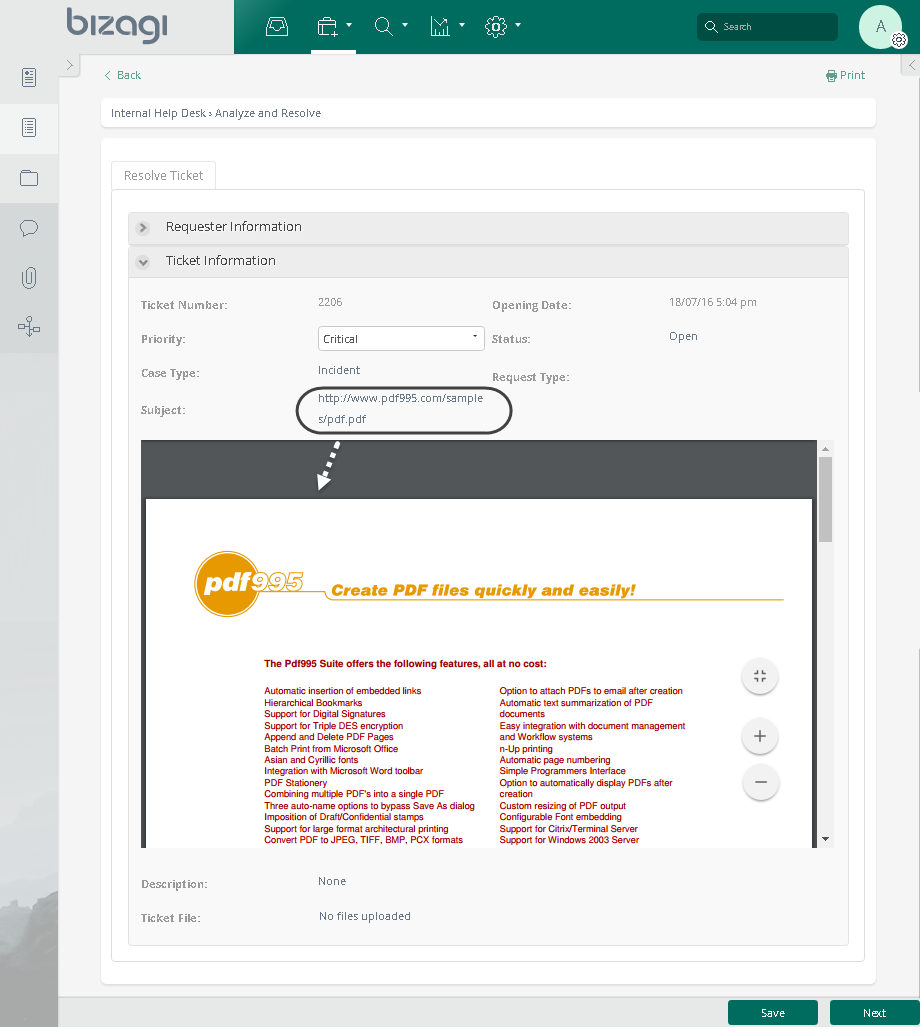
Important
Displaying links of one site from another has certain security constraints, usually correctly handled by browsers itself.
This Widget considers the allowed HTTP - HTTPS combinations regarding the setup of Bizagi and the targeted external PDF link, as explained in the table below.
Bizagi |
External PDF link |
Is it supported? |
|---|---|---|
Set up using HTTP |
Using HTTP |
Yes. |
Set up using HTTP |
Using HTTPS |
Yes. |
Set up using HTTPS |
Using HTTP |
No. Targeting a site not using secure HTTPS from a web application using secure HTTPS is considered as a security vulnerability. |
Set up using HTTPS |
Using HTTPS |
Yes. |
Before you start
In order to test and use this Widget, you will need:
1.Bizagi Studio previously installed.
2.This specific Widget previously installed, either as described at https://help.bizagi.com/platform/en/index.html?widget_xchange.htm, or as described at https://help.bizagi.com/platform/en/index.html?widgets_manualinst.htm.
Content Security Policy considerations
The Content Security Policy is an HTTP header that adds an additional layer of security to web pages. By configuring this header, users can allow or deny different resources that can be loaded in the Work Portal, such as JavaScript calls or CSS components. To use this component, it is necessary to configure the Content Security Policy in Bizagi Studio, as described here.
The following is an example of the Content Security Policy for the PDF link viewer widget. Depending on the URL, modifications will be necessary:
default-src 'self' data: blob:;
script-src 'self' 'unsafe-inline' 'unsafe-eval';
style-src 'self' 'unsafe-inline';
img-src 'self' data: blob:;
font-src * 'unsafe-inline' data: blob:;
object-src 'self' *.w3.org blob:;
frame-src 'self' *.w3.org data: blob:;
|
The Content Security Policy configuration is only necessary for Bizagi 11.2.5 and later versions. |
Data model considerations
In order to use this Widget, you need in your data model:
•A string type attribute which holds the URL of the PDF file you want to display.
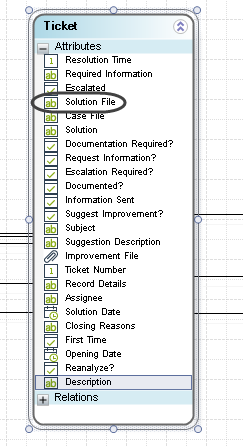
|
You will need to make sure that Bizagi (its application startup identity) has authorized access to that given URL (via HTTP or HTTPS). |
Properties configuration
In order to configure this Widget once it is installed in your project, include it in any form and set it properties in the Forms designer, just as you would do with any other type of Bizagi control.
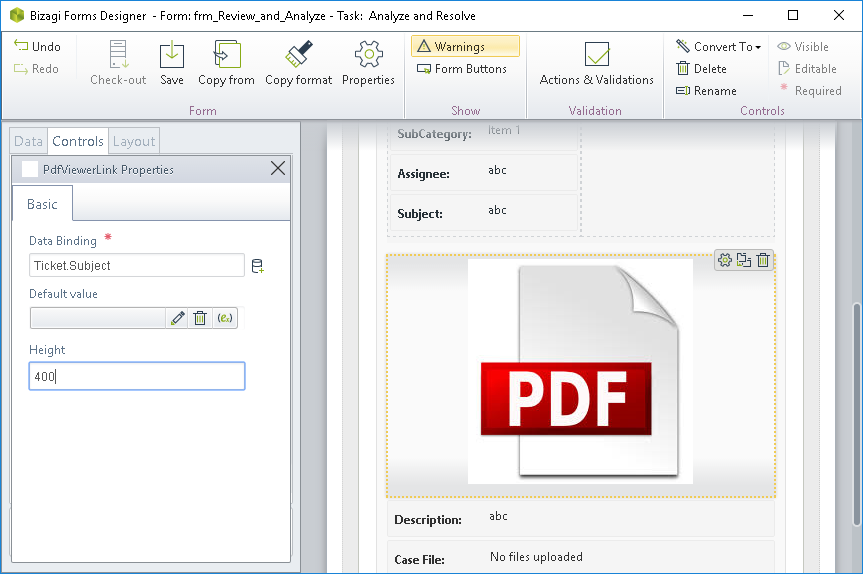
Consider the following properties.
PROPERTY |
POSSIBLE VALUES |
DEFAULT VALUE / SUGGESTED |
|---|---|---|
Data binding |
A string type attribute which holds the URL of the PDF document.
Notice you may use a default value setting. |
Not applicable. This property is mandatory. |
Height |
A setting indicating the height in pixels that the preview takes up. Note that the width is automatically handled as 100%. |
700 (though for some PDF files, you may use a setting around 400 pixels). |
|
Notice all Bizagi controls and Widgets, enable a visible property which allows you to set if that control should be displayed in a given form or not (e.g, by using a business rule).
This Widget is designed as read-only. |
Last Updated 4/1/2025 3:11:52 PM
