Overview
The Hyperscience connector for Bizagi is available for download at the Bizagi Connectors Xchange.
Using this connector, you will be able to connect your Bizagi processes to Hyperscience to use its Intelligent Document Processing capabilities. For more information about this connector’s capabilities, visit the Bizagi Connectors Xchange.
Before You Start
In order to test and use this connector, you will need:
1.Bizagi Studio previously installed.
2.This connector previously installed, via the Connectors Xchange as described at Bizagi Connectors Xchange article, or through a manual installation as described in the Installing and managing connectors article.
System Requirements
The following are the requirements for the Hyperscience connector:
•Bizagi Version 11.2.2 or higher
•Hyperscience V28 or higher
|
Hyperscience offers support to the methods on this connector depending on the Hyperscience's version as follows: •Hyperscience v28 - v30: support for submission creation and document-processing results retrieval only. •Hyperscience v31: support for case creation and case-processing results retrieval. |
Configuring the Connector
In order to configure the connector (i.e the authentication parameters), follow the steps presented at the Configuration chapter in the Installing and managing connectors documentation.
For this configuration, consider the following authentication parameters:
•Authentication Method: Custom.
•API Token: the API key generated within Hyperscience for use by this integration.
Use the following Connector Parameters:
•HOST_URL: the URL for your Hyperscience instance.
•PORT: If Hyperscience server is running on a different port than 80 or 443 (HTTPS), add the port number. This is an optional parameter.
•API_VERSION: Hyperscience API version to use. Possible values are “v4” and “v5”.
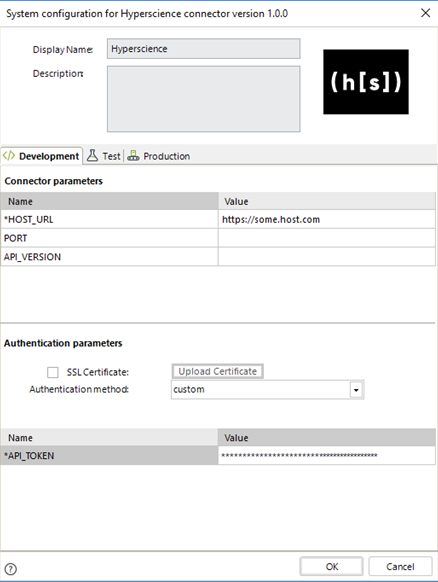
Using the Connector
This connector features two methods: Submit Documents and Get Submission Results to extract information from a document and map that information to your Bizagi processes. To learn overall how/where to configure the use of a connector, refer to the Using connectors article.
When using the connector, keep in mind they may need input or output configurations. The following images show examples of how to map the inputs or outputs of a method.
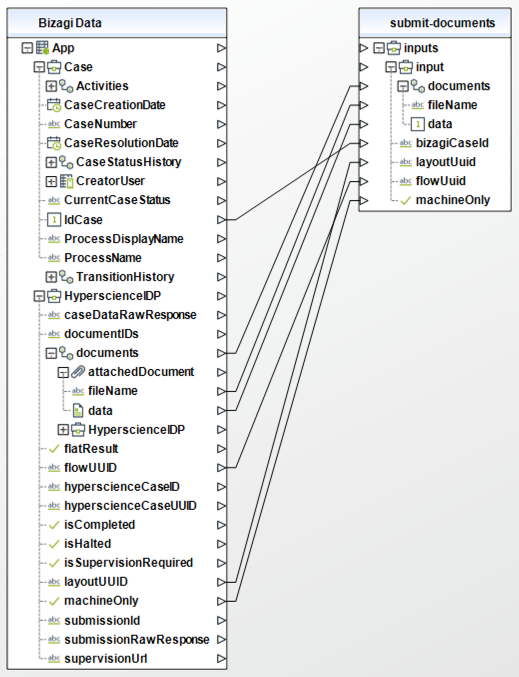
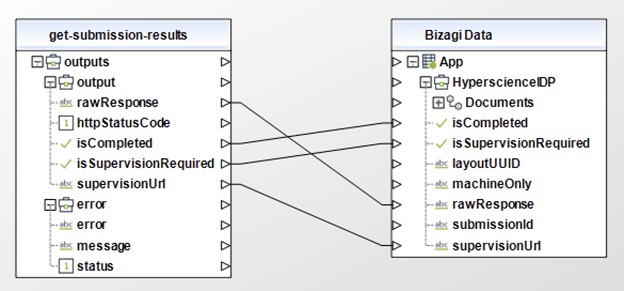
Available Actions
Submit Documents
This action allows you to submit documents to Hyperscience as part of a case. If you use v5 of the API and v31+ of Hyperscience, the documents will be submitted to Hyperscience as part of a case and will be then processed in Hyperscience. To configure its inputs, take into account the following descriptions:
•caseID (String): the ID of the Case that will group documents together.
oIf you use v4 of the Hyperscience API, which does not support cases, the bizagiCaseId is passed to Hyperscience in the submission’s metadata.
oIf you use v5 of the API and v30 or v28 of Hyperscience, case information will not be passed to Hyperscience, neither as metadata nor as part of a case.
•documents (Collection): the set of documents being sent over to Hyperscience. The supported file types are: JPEG, PNG, TIFF, PDF and XPS.
ofileName (String): the name of each file. Under each document in Bizagi.
odata (Integer): the data contained in each file. Under each “document” in Bizagi.
•flowUuid (String): in Hyperscience v30 and later, it is the UUID of the flow you want to submit documents to. By default, documents are sent to your default flow in Hyperscience, which is likely either the “Document Processing” or “Document Processing (V31)” flow.
•layoutUUID (String): if you have semi-structured use cases in Hyperscience, map the layoutUUID from Bizagi to the one in Hyperscience to pass the relevant layout.
•machineOnly (Boolean): this field allows you to select whether or not to allow for manual processes within Hyperscience or to rely entirely on the machine.
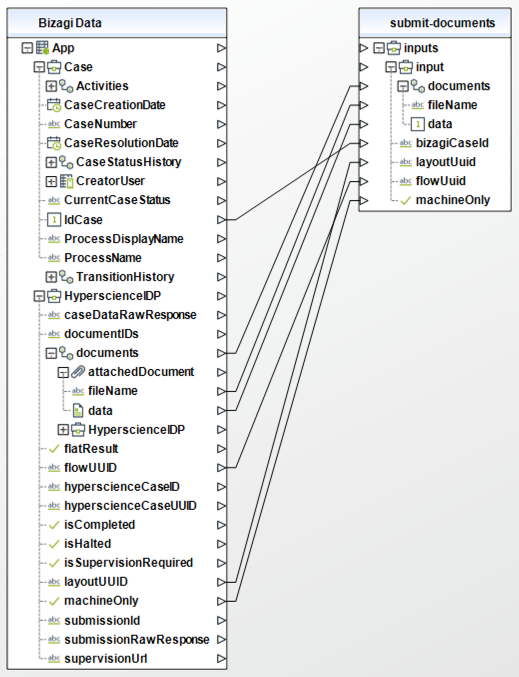
|
The maximum total size of all the files in a submission is 500MB considering a 100Mbps network. If you submit more than 500MB of files in a single HTTP request, you might get a timeout error. |
To configure its outputs, take into account the following descriptions:
•httpStatusCode (Integer): this code is the HTTP status code returned by Hyperscience, used primarily for debugging purposes.
•rawResponse (String): this rawResponse will contain raw submission results. You don’t need to map it to any field in Bizagi.
•submissionUUID (Integer): map the submissionUUID from Hyperscience to Bizagi.
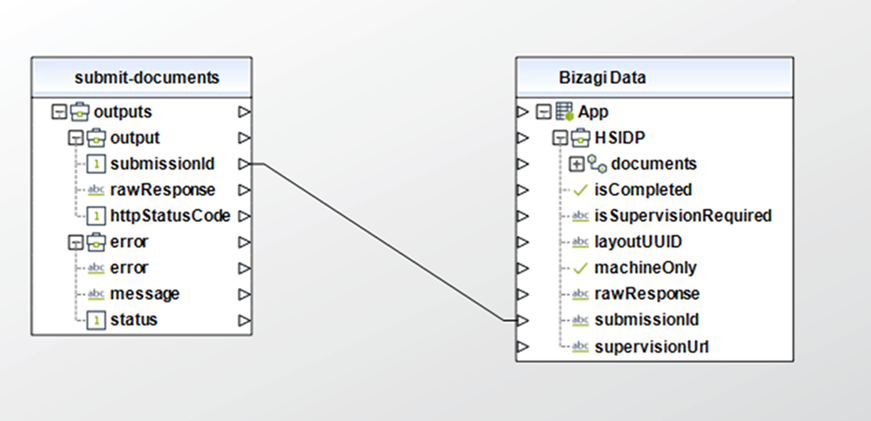
Get Submission Results
To configure its inputs, take into account the following descriptions:
•submissionId (String): map the submission Id from Bizagi to the Hyperscience action.
oflat (Boolean): by default, returned results will be full, including all the data from the IDP process. If flat is set to true, returned results will exclude the documents, document_folders, unassigned_pages, and rejected_documents arrays of the Submission object.
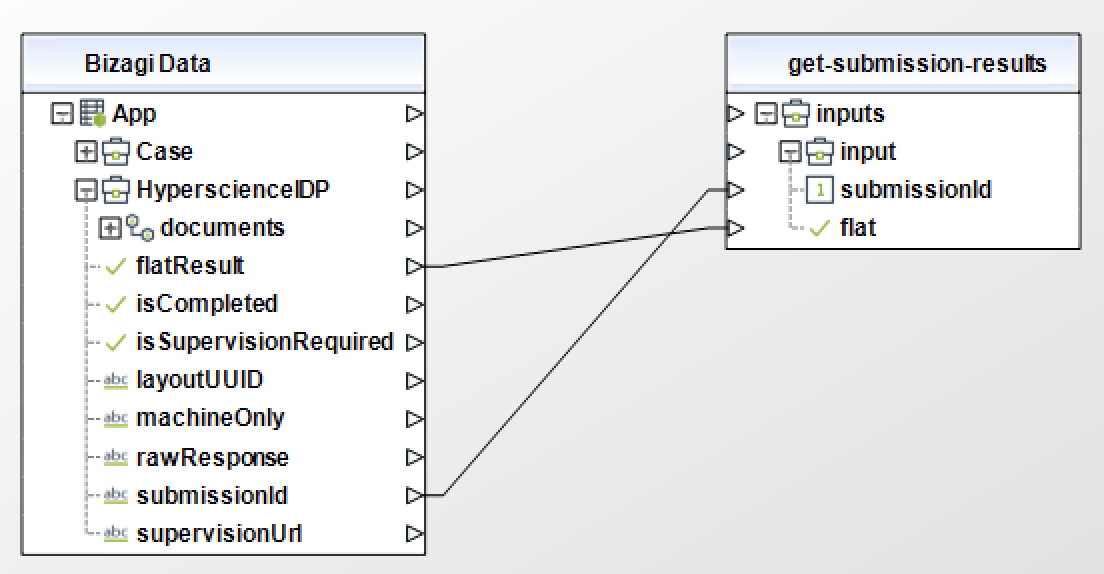
For the output, consider the following mappings:
•hyperscienceCaseId (String): Map the hyperscienceCaseId from Hyperscience to the hyperscienceCaseID in Bizagi
•rawResponse (String): this rawResponse will contain raw submission results.
•isCompleted (Boolean): this boolean will inform you whether processing is completed.
•isSupervisionRequired (Boolean): this boolean will inform you whether supervision is required.
•supervisionUrl (String): map the supervisionUrl from Hyperscience to Bizagi to surface the URL for potential supervision.
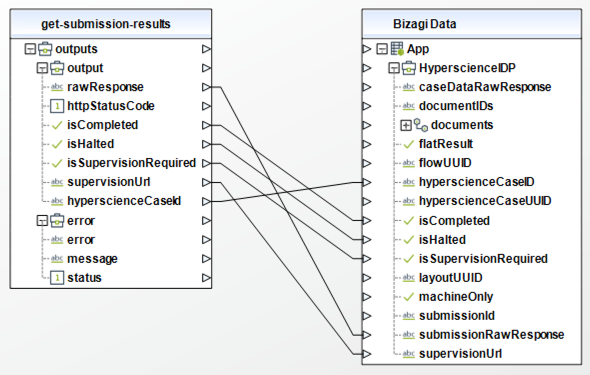
Get Case Data
This action retrieves the data of a particular case.
|
The getCaseData action is only supported in v5 of the API and v31+ of the Hyperscience application. |
To configure its inputs, take into account the following descriptions:
•bizagiCaseId (String): map the bizagiCaseId from Bizagi to the Hyperscience action.
•flat (Boolean): by default, returned results will include all the available data about the case, as defined in the Case object model. If flat is set to true, returned results will exclude the documents, submission_files, and unassigned_pages arrays of the Case object.
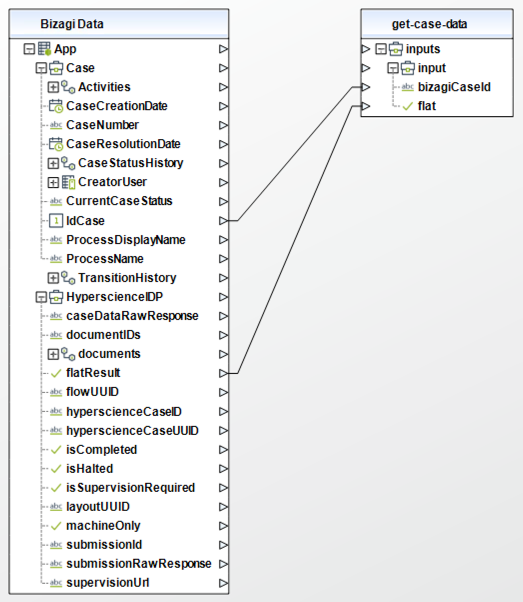
For the output, consider the following mappings:
•rawResponse (String): this rawResponse will contain raw results from the processing of the case in Hyperscience.
•hyperscienceCaseId (Integer): unique system-generated ID that is shown in the Hyperscience application.
•hyperscienceCaseUuid (String): unique ID generated by the system, but it is used when migrating case data between systems.
•documentIds (Collection): set of documents included in the case.
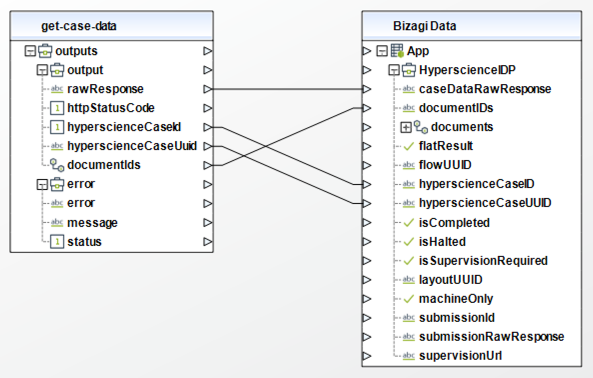
For more information about using the Hyperscience API, please refer to our public API documentation at https://docs.hyperscience.com/ .
Last Updated 12/12/2025 9:21:16 AM
