Overview
The Gauge Widget for Bizagi is available for download at Bizagi Widget Xchange.
Through this Widget, you will be able to use a visually rich display to represent a number and alert on its proximity regarding a reference value.
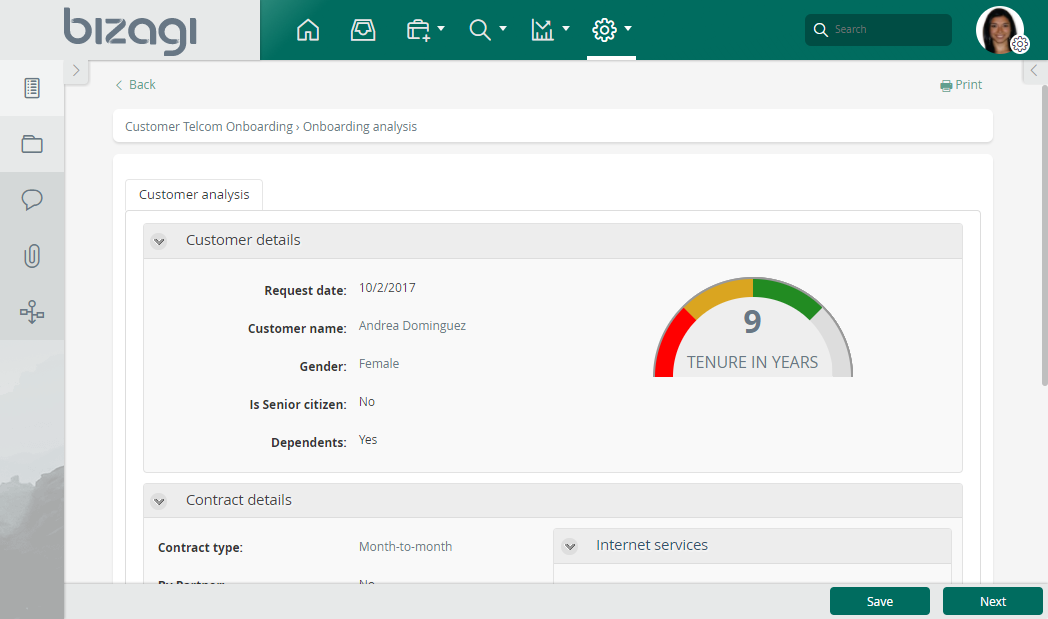
Before you start
In order to test and use this Widget, you will need:
1.Bizagi Studio previously installed.
2.This specific Widget previously installed, either as described at https://help.bizagi.com/platform/en/index.html?widget_xchange.htm, or as described at https://help.bizagi.com/platform/en/index.html?widgets_manualinst.htm.
Data model considerations
In order to use this Widget, you need in your data model:
•A number type attribute (integer, float) which holds the information to display as a gauge.
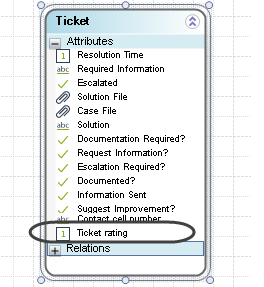
Properties configuration
In order to configure this Widget once it is installed in your project, include it in any form and set it properties in the Forms designer, just as you would do with any other type of Bizagi control.
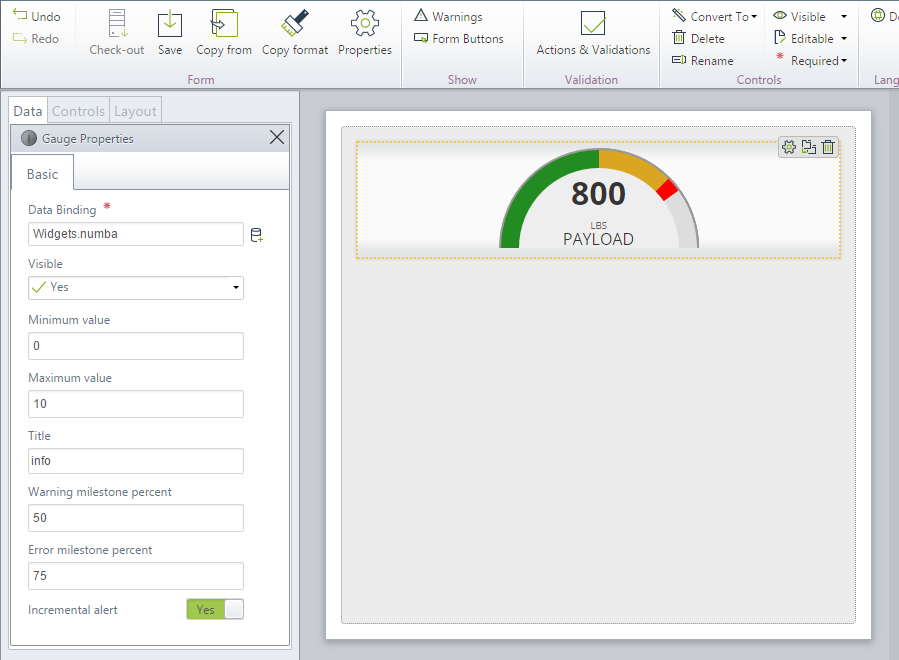
Consider the following properties.
PROPERTY |
POSSIBLE VALUES |
DEFAULT VALUE / SUGGESTED |
|---|---|---|
Data binding |
A number type attribute holding the value to display as a gauge. |
Not applicable. This property is mandatory. |
Minimum value |
The minimum value in which the gauge measure starts up (to the left). |
0 |
Maximum value |
The maximum value which the gauge measure may take up (to the right). |
10 |
Title |
A label to display right below the value. |
(none) |
Warning milestone percent |
Choose the percentage indicating when will a warning milestone (shown in crimson color) show up regarding proximity of the value to an alerting one. This value should be smaller than error milestone percent.
When using incremental alert = false, the percentage is automatically calculated as the complement to the 100% (e.g, for 75%, setting incremental alert to false uses a 25% value). |
50 |
Error milestone percent |
Choose the percentage indicating when will a error milestone (shown in red color) show up regarding proximity of the value to an alerting one. This value should be larger than warning milestone percent.
When using incremental alert = false, the percentage is automatically calculated as the complement to the 100% (e.g, for 75%, setting incremental alert to false uses a 25% value). |
75 |
Incremental alert |
A setting indicating if the alerting milestones (normal -green, warning -crimson, error - red) should be presented in that order (incremental) or the other way around (first red, then crimson and finally green). |
true |
|
Notice all Bizagi controls and Widgets, enable a visible property which allows you to set if that control should be displayed in a given form or not (e.g, by using a business rule).
This Widget is designed as read-only. |
For complete documentation or more information about this Widget's possibilities (e.g, if you wish to customize and extend it), refer to the information about the implemented jQuery Plugin at http://www.jqueryscript.net/other/jQuery-Plugin-To-Generate-Animated-Dynamic-Gauges-dynameter.html.
Last Updated 10/28/2022 9:50:27 AM
