Overview
The Files download Widget for Bizagi is available for download at Bizagi Widget Xchange.
Through this Widget, you will be able to rely on a single button directly in your forms, to download all case files.
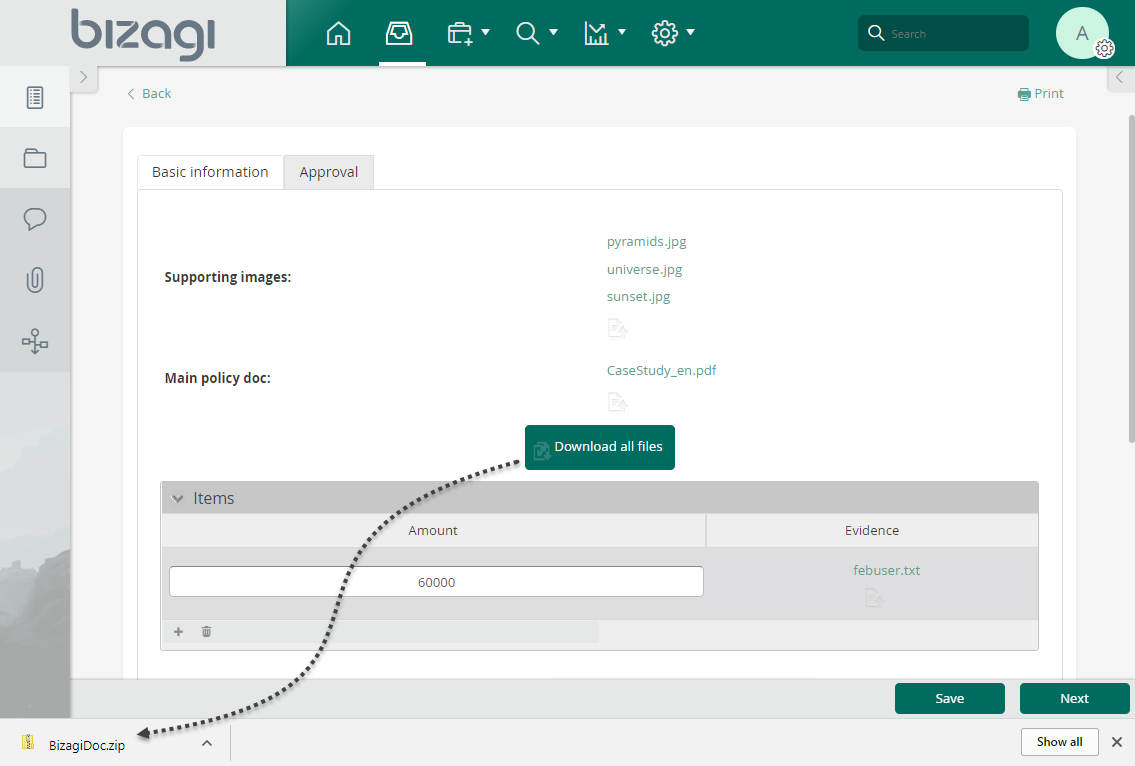
Notice that in the sample image above, clicking the Widget (i.e, the Download all files button) will result in downloading all files contained for the case (e.g, pyramids.jpg, universe.jpg, sunset.jpg, CaseStudy_en.pdf, and febuser.txt) within a .zip file.
|
This Widget downloads only the files visible when the Form is rendered in the Work Portal. For instance, if you have a table with multiple pages, only the files displayed on the first page will be downloaded. |
Before you start
In order to test and use this Widget, you will need:
1.Bizagi Studio previously installed.
2.This specific Widget previously installed, either as described at https://help.bizagi.com/platform/en/index.html?widget_xchange.htm, or as described at https://help.bizagi.com/platform/en/index.html?widgets_manualinst.htm.
Data model considerations
In order to use this Widget, you don't need a specific attribute in your data model.
However, consider that this Widget will download all attachments contained within attributes of the file type.
This means that your data model may have one or more file attributes spread across different entities, and you may consider them all at once as long as there can be navigated to via Xpath
The sample data model below illustrates 3 different file attributes, one in the process entity, another in a different related entity, and another which is an attribute of a collection for these model:
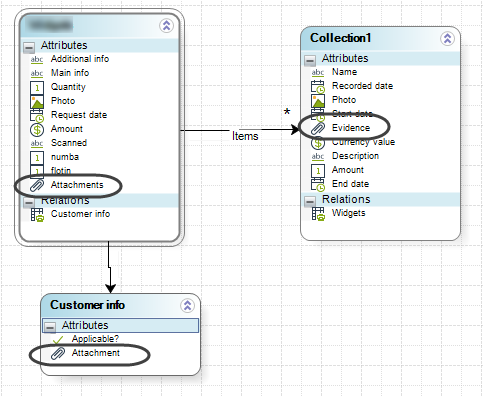
|
While there are no specific restrictions on size or number of files, the widget's functionality relies on front-end generation, with JavaScript handling server requests and the zip process. The recommended limits for optimal operation is a maximum of 30 files on simultaneous download, with a total size less than 25 MB. |
Properties configuration
In order to configure this Widget once it is installed in your project, include it in any form and set it properties in the Forms designer, just as you would do with any other type of Bizagi control.
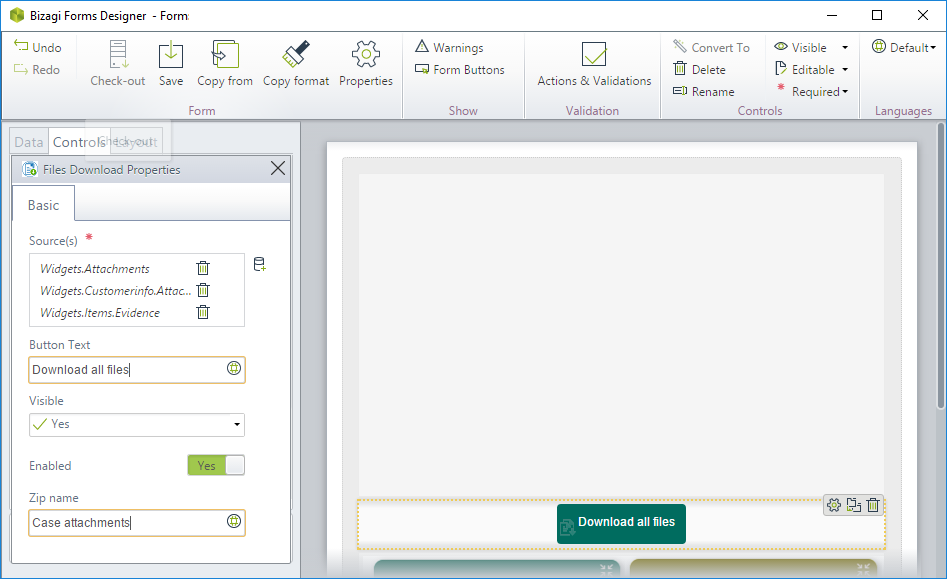
Consider the following properties.
PROPERTY |
POSSIBLE VALUES |
DEFAULT VALUE / SUGGESTED |
|---|---|---|
Source(s) |
An Xpath attribute pointing to one or more file attributes which will be considered for a batch download.
Notice that you will need to make sure that all these Xpath attributes you map, are included in the form. |
Not applicable. This property is mandatory. |
Button text |
An optional label to show for the button representing the Widget's file download option. |
File download |
Zip name |
The name of the zip file as it will be downloaded in runtime. |
BizagiDoc |
Enabled |
A setting indicating if the button will be available or not. |
true |
|
Notice all Bizagi controls and Widgets, enable a visible property which allows you to set if that control should be displayed in a given form or not (e.g, by using a business rule).
This Widget is designed as read-only. |
For more information about coding used by this Widget (e.g, if you wish to customize and extend it), refer to the libraries involved at https://github.com/eligrey/FileSaver.js and http://stuk.github.io/jszip/.
Last Updated 11/1/2024 4:09:08 PM
