Overview
The Arithmetic calculator Widget for Bizagi is available for download at Bizagi Widget Xchange.
Through this Widget, you will be able to present a bundled arithmetic calculator, usually handy for financial processes.
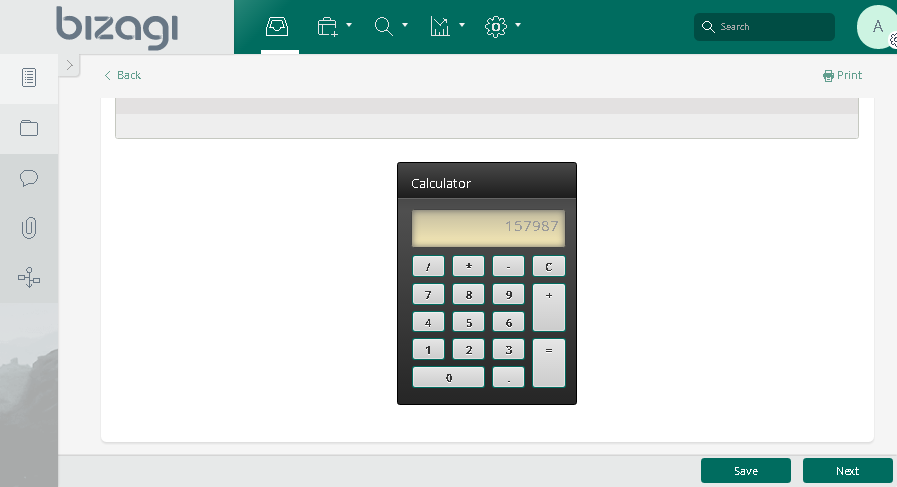
Before you start
In order to test and use this Widget, you will need:
1.Bizagi Studio previously installed.
2.This specific Widget previously installed, either as described at https://help.bizagi.com/platform/en/index.html?widget_xchange.htm, or as described at https://help.bizagi.com/platform/en/index.html?widgets_manualinst.htm.
Data model considerations
In order to use this Widget, you do not need anything in particular in your data model (no attributes required).
Properties configuration
In order to configure this Widget once it is installed in your project, include it in any form and set it properties in the Forms designer, just as you would do with any other type of Bizagi control.
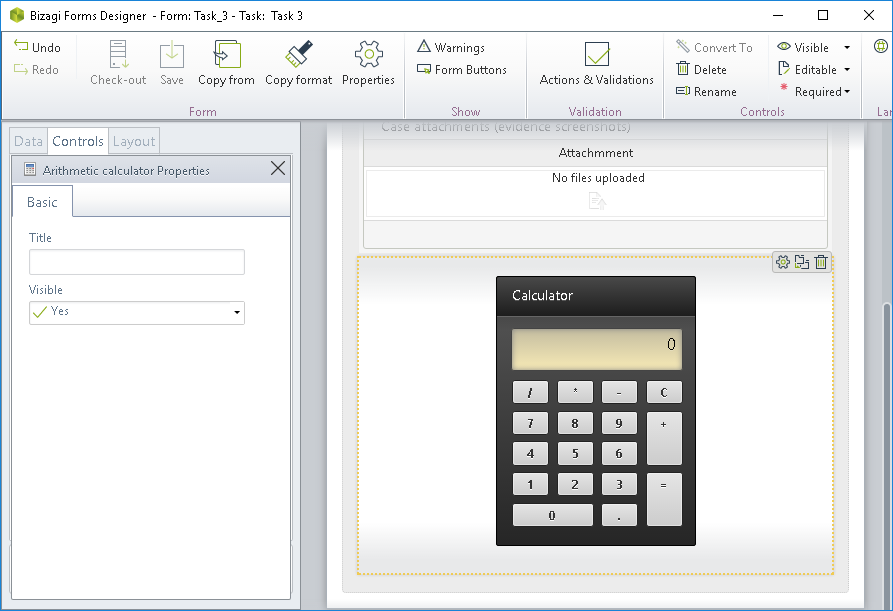
Consider the following properties.
PROPERTY |
POSSIBLE VALUES |
DEFAULT VALUE / SUGGESTED |
|---|---|---|
Title |
A string defining the name of the graphic arithmetic calculator. |
Calculator |
|
Notice all Bizagi controls and Widgets, enable a visible property which allows you to set if that control should be displayed in a given form or not (e.g, by using a business rule). Other properties such as required or editable have no use for this widget. |
Last Updated 10/28/2022 9:47:37 AM
