Overview
The My Cases section lists cases which are relevant to a Persona, as described at My Cases.
Relevance is determined both automatically by Bizagi, and based on the Persona's explicit decision.
This section describes cases presented in the Following view, and how this feature works.
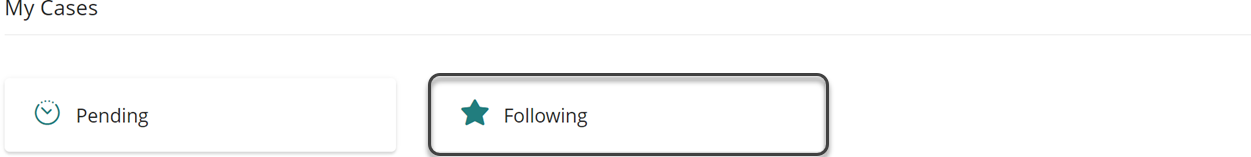
Following cases
The Following view automatically lists those cases that were created by you.
Such cases start off by default, having the ![]() marking that identifies them as cases you want to track (given that you are the owner of that case, and are most likely to be interested in its progress).
marking that identifies them as cases you want to track (given that you are the owner of that case, and are most likely to be interested in its progress).
This is especially helpful whenever you do not explicitly participate in activities (or do not have events or anything else assigned to them) further along in the undergoing process.
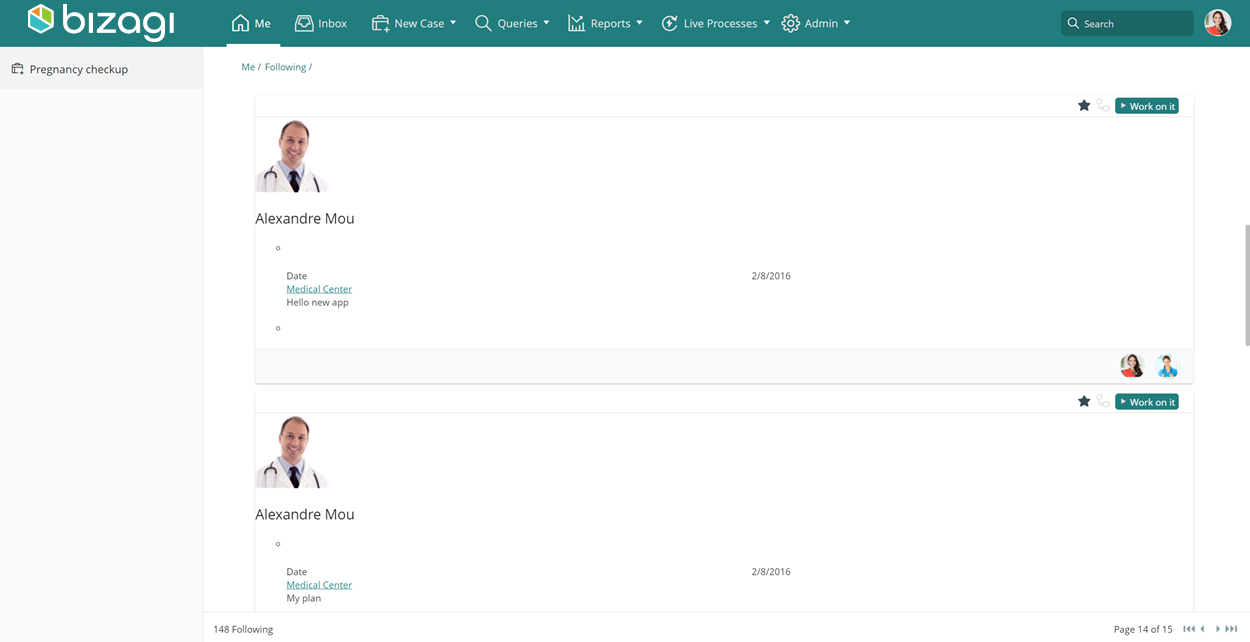
At any time, you can unmark cases so that these do not show up under Following.
To do so, just click the green star icon so that it toggles to an un-filled marking ![]() :
:
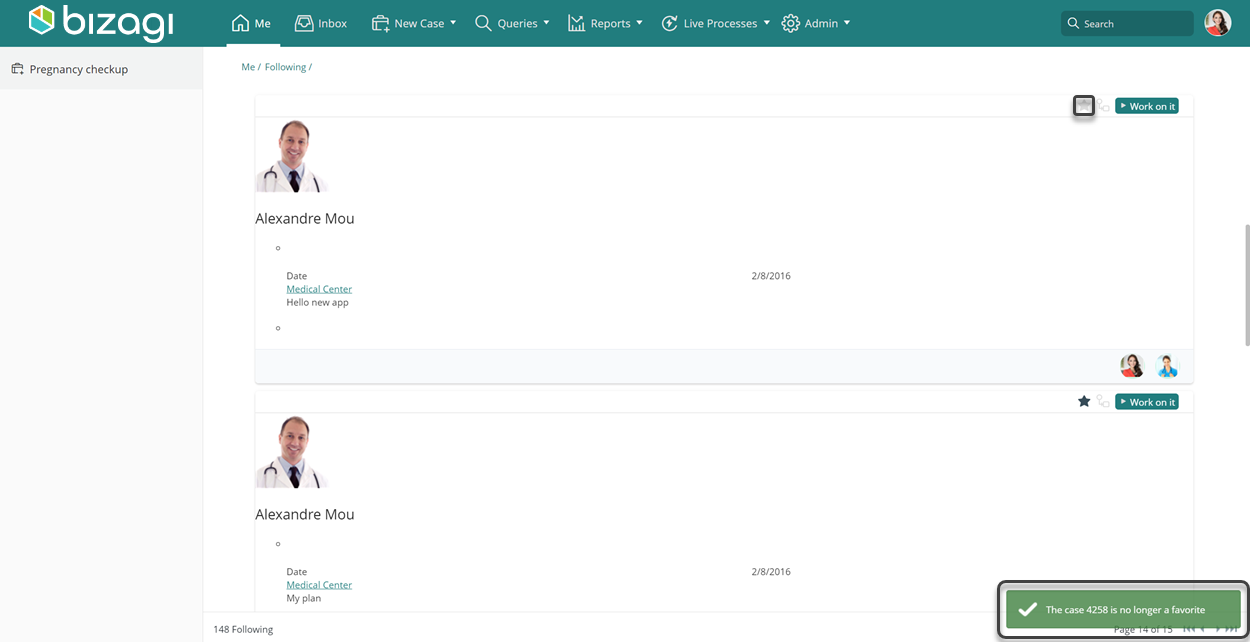
You can also mark any case in which you particularly have certain interest (i.e., that you consider relevant for your work), by toggling the mark when viewing that given case.
Quick facts regarding the Following view
Consider these benefits when using Following:
1. This view is automatically enabled for end users who are Personas, while not demanding any previous configuration.
2. This view is compatible with Case security and its private setting.
This means that users who are not authorized to see the cases they do not participate on, will not be able to track them either under Following.
3. This view displays closed cases as well.
Recall that at any moment, the user may choose freely if they want these to no longer show up, and stop following a case.
Last Updated 11/23/2023 9:39:25 AM