Overview
My Cases displays those cases which are relevant to the Persona logged-in.
Relevance is determined both automatically by Bizagi, and based on the Persona's explicit decision.
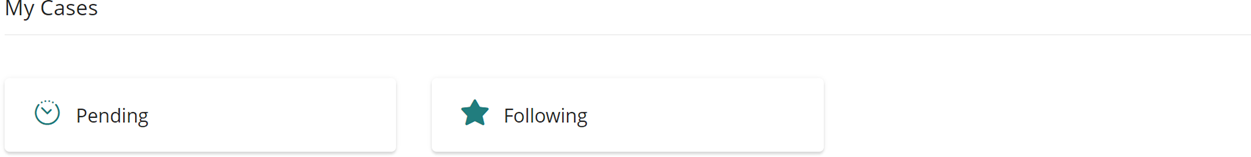
This section is part of the personalized Me menu, which is described at Me.
Cases detail
Cases accessed from either the Pending or Following views are presented in a format that differs from how cases are presented when accessed from the Inbox.
The Inbox presents cases with a summarized information (details of the default columns), while My Cases uses a customizable template that:
•Can include enriched detail such as images, providing a more appealing and self-explanatory first look at each case.
•Presents new options that make the most out of the Experience design concepts, such as the Following mark (i.e., the star icon) or the possibility to trigger actions (or Merged actions).

The cases presented can be either ongoing or closed ones.
•In the Pending view, the Persona will find a list of all cases that are currently allocated to them.
These are all opened and ongoing cases which need to be worked on.
For detailed information, refer to Pending.
•In the Following view, the Persona finds all the cases marked as favorite, represented with a filled star icon (![]() ).
).
By default, all cases that they have started are marked as favorites.
This view includes both opened and closed cases, and the Persona can unmark them at any time.
For detailed information, refer to Following.
Last Updated 10/7/2024 11:37:57 AM