Overview
Single Sign-On (SSO) setup requires some elements that demand some maintenance tasks, so you keep on going your system. For example, when you are using SAML 2.0 authentication protocol, you must be aware of certificates expiration. Similarly, when you are using OAuth authentication protocol, you must keep track of the authentication keys that expire. Regardless of the authentication protocol used, you must keep track of these expiration dates so you can update the certificate or the keys, and test changes in your SSO setup.
Before performing any SSO maintenance tasks, you must first identify the scenario you are in and head to the corresponding article:
1.Maintenance tasks when using SAML 2.0 authentication protocol
2.Maintenance tasks when using OAuth authentication protocol
3.Expiration of the Azure HTTPS certificate: of the three scenarios, this is the only one in which you do not have to perform any maintenance task inside Bizagi or the Azure AD IdP, as the HTTPS certificate is renewed automatically.
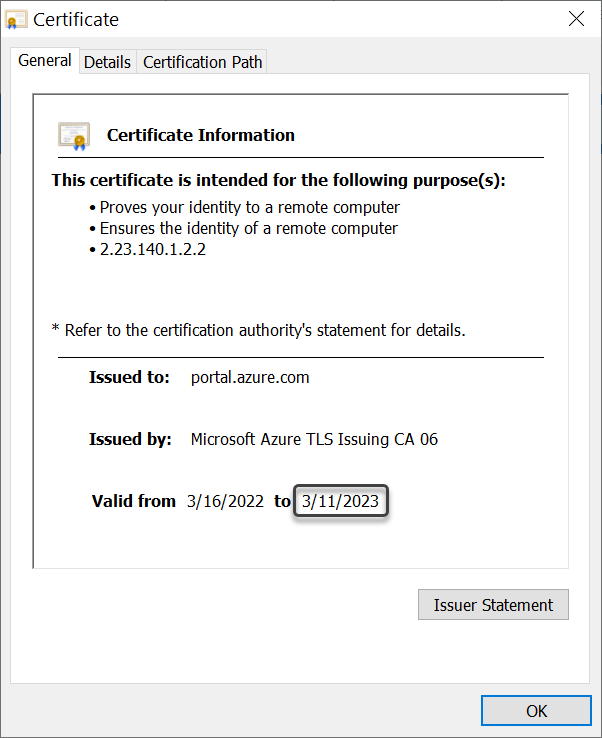
Last Updated 4/18/2023 8:30:10 PM