You can define the holidays or days off that apply for each Working Time Schemas through the Holiday Schema option. This option allows you to define one or more holiday schemas which can later be assigned to Organizations and Locations, when required.
Configuring a Holiday Schema
In some countries, people do not work during carnival season. In the city of Barranquilla, Colombia, employees take the carnival days off.
Let’s assume carnivals take place February 27th and 28th. You need to include this information for the Barranquilla location only, because the rest of the organization works on a regular basis.
1. In the Expert View, go to the Organizations Module , right-click Holidays Schemas and select the option New Holiday Schema.
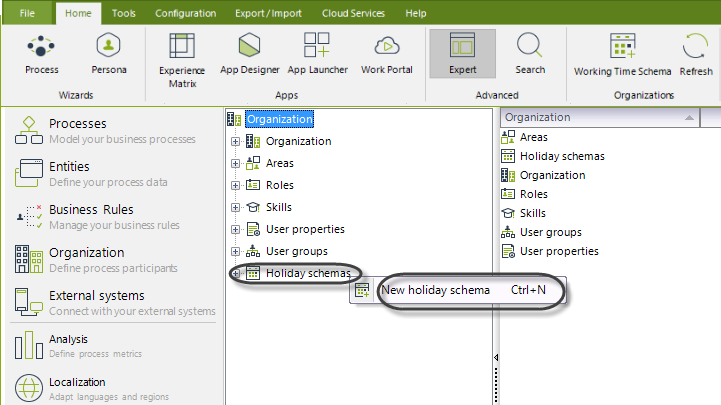
2. A new window will display. In this window you can define one or more holidays which can be later assigned to the organization’s geographic location.
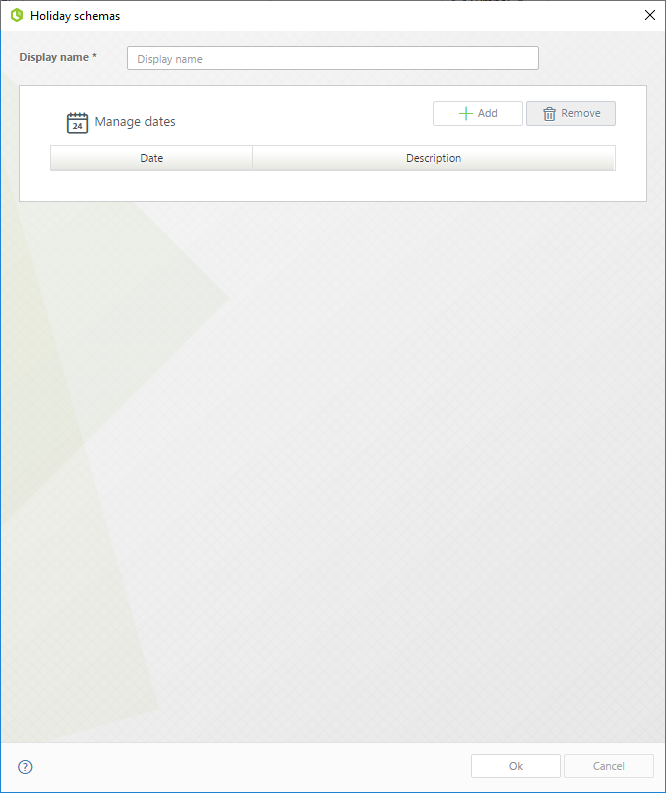
3. Type a name for the Holiday schema and click Add to enter the information of each holiday. You can include as many days as required.
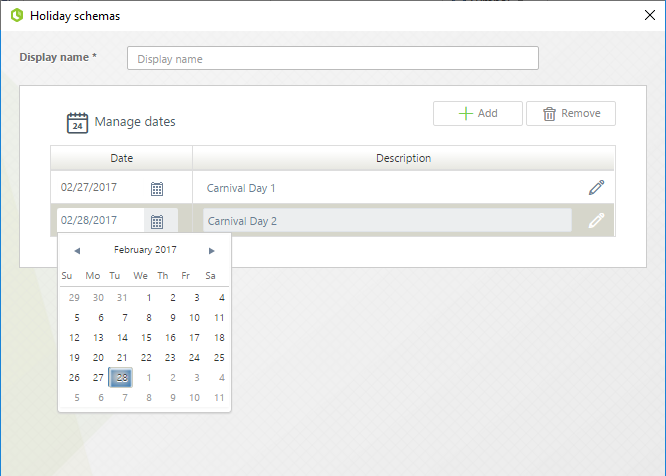
|
•To guarantee the correct performance of all environments, after the first deployment the dates configured in the Holiday Schema cannot be deleted. Dates can be added and then they can be deployed to be taken to Production. •Since Bizagi 11, authorized users can add or delete holidays from the Work Portal, avoiding to deploy the entire project for a holiday adjustment. To learn more how to manage holidays in the Work Portal please visit the holidays in the Work Portal article. |
Associate a Holiday Schema
Holiday schema can be associated with Organizations or Locations. Remember that locations have their own hierarchical schema, meaning that you can create one location within the other:
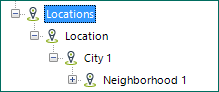
Therefore, the Holiday schema follows a hierarchy to define the schema that applies to a particular user:
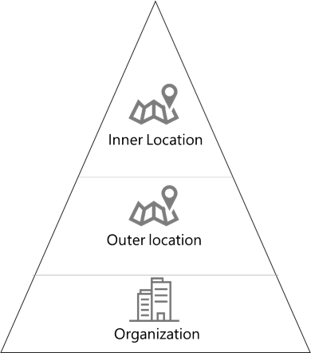
Bizagi first looks if a user has an inner location and assigns the Holiday schema of it. If the inner location does not have a holiday schema, Bizagi assigns the outer location's holiday schema. If the outer location does not have any holiday schema then Bizagi assigns the Organization's holiday schema.
You can assign the Holiday schema at the Organizations level.
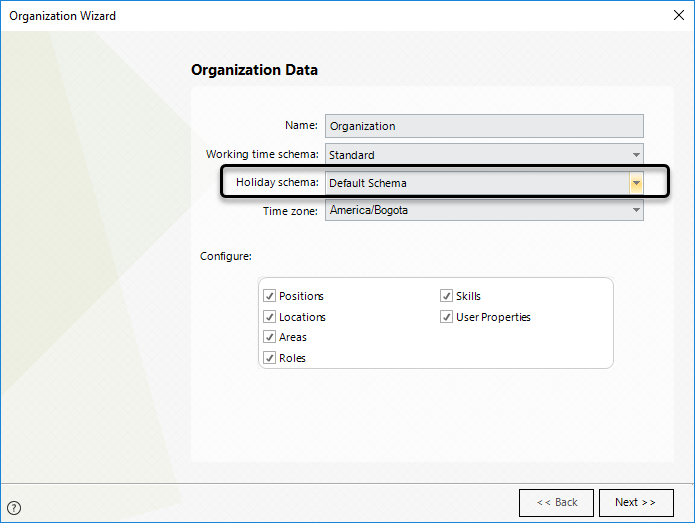
You can also assign the Holiday schema to the Locations where it applies. Go to the Location properties menu and select the corresponding schema from the list of Holiday Schemas
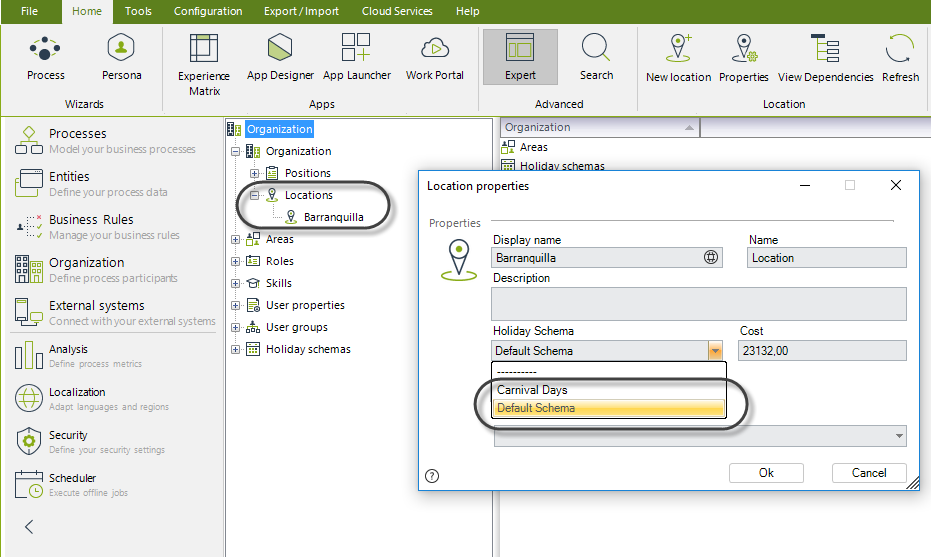
IMPORTANT
Holidays schemas are complementary to the working time schema, that is to say, in the above case, if the standard shift applies for Barranquilla, the holidays corresponding to the standard holiday schema, Holiday schema, will be added to the Barranquilla defined holiday schema, CarnivalDays:
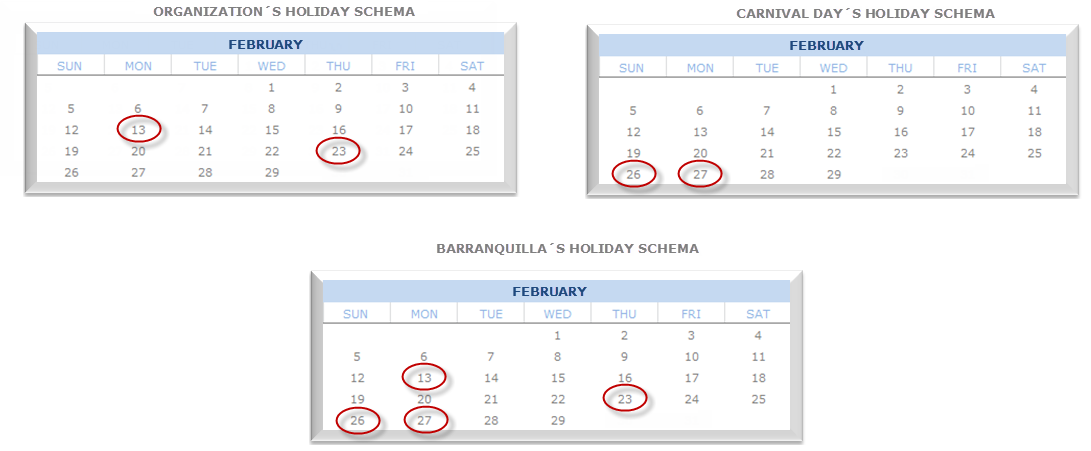
|
The time displayed in the user's Work Portal corresponds to the local computer's time and NOT the server time. |
Last Updated 1/26/2023 4:40:26 PM