Organization in Bizagi is a feature where you can define the hierarchical structure of your company and the association between the different people or areas of which it consists.
An organization in Bizagi stores the information related not only to the organizational structure of the members of a company and the definition of their characteristics (position, areas,groups), but also the characteristics that make them unique on a team and allow them to be active members in the Processes of the application or applications (roles, skills, geographic location).
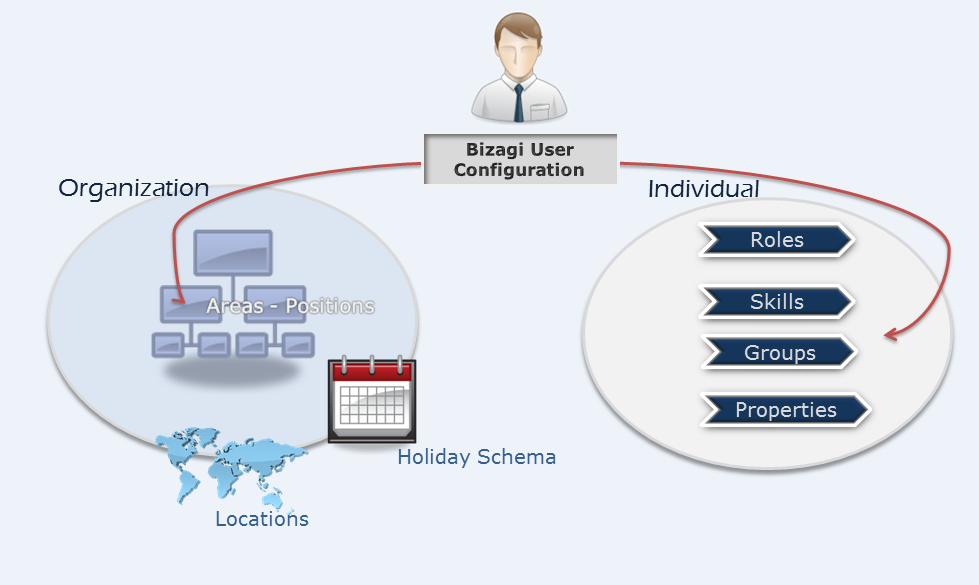
The definition of an organizational structure is vital for task allocation and security management. As we discovered in previous sections, allocations are done based on user properties which are defined int the Organization Module. Likewise permissions to create and administrate a Process and its components are granted according those properties.
In this section we show you how to configure organizations.
Organization Components
Organization definition is done through the configuration of several components. These components define characteristics for the global organization and individual users.
Organizational Structure Components
This components defines the main attributes of your organization, allowing you to locate users within them.
•Areas: Departments of an organization. In Bizagi, a user can only belong to one Area.
•Position: It indicates the positions and their chain of command. In Bizagi, a user can have one or more positions.
•Location: Geographic location. This section also defines offices or branches, if applicable. In Bizagi, a user belongs to one location.
•Holiday Schema: Contains the calendars of working and non-working days that apply for the organization. You can define different schemas to adjust to the fact that each country, region or city has different non-working days. In Bizagi, a geographic location has one Holiday Schema.
•Working Time Schema: The Working Time Schema refers to the work schedule (from 8AM to 6PM and so on). The expiration of Processes and tasks depend on the working time schema. These are denoted with stop lights on the Work Portal and are used for the calculation of the BAM and Analytics reports. In Bizagi, it is possible to define one Working Time Schema for each organization.
This components defines the main attributes used to describe particular characteristics of users.
•Roles: Conduct or role carried out by a person in the organization. In Bizagi, a user can have one or more roles.
|
Bizagi includes some default roles available for assignation. For more information see Default Roles. |
•Skills: Ability to perform actions. In Bizagi, a user can have one or more skills.
•User Properties: A set characteristics such as name, e-mail, immediate superior, etc. You can define additional user properties required for Processes or assignations, or simply as additional user information.
•Time Zone: The 24 main regions that allow a user to identify the Local Time according to the position of the city or country in the World. If your project requires multiple users to be in different time zones, this parameter is a must, along with the project's Business option: server time zone.
oThe following is the hierarchy that Bizagi uses to determine a user's Timezone.
oIndividual: Individual users can have a timezone defined. If an individual's timezone is set, then Bizagi will use that one. Else, Bizagi will evaluate the following condition. If a user HAS a timezone defined, and it is different form the project's one, then Bizagi will DISPLAY ALL dates for this user matching his/her timezone. But all dates will be stored in the project's time zone
oLocation: Each user may belong to one Location. A Location may o may not have a Timezone defined. If the user belongs to a Location and it has a Timezone defined, Bizagi will use it. Else, Bizagi will evaluate the following condition.
oOrganization: Each user belongs to one or more Organization(s). Organizations may have a Timezone set. Bizagi will take the first organization created that has a Timezone set, and uses the zone set on that one. If the Organizations have no timezone set, Bizagi uses the default time zone which is UTC 0.
oIf a user travels, changing timezone, Bizagi will still consider the timezone defined in his/her preferences. It will only change if the Preferences are updated. The update will affect every single date the users sees.
oUsers should know that Bizagi converts the dates to match their individual timezone to avoid problems when entering dates.
•User Groups: User profiles or a set of characteristics of an employee of the organization that allow to define levels of access to applications and features.
User's Configuration
When the components of an organization have been defined you must assign each end user their specific characteristics. These configurations are done through the Work Portal in the Organizations and User Configuration tabs of the Users Menu.
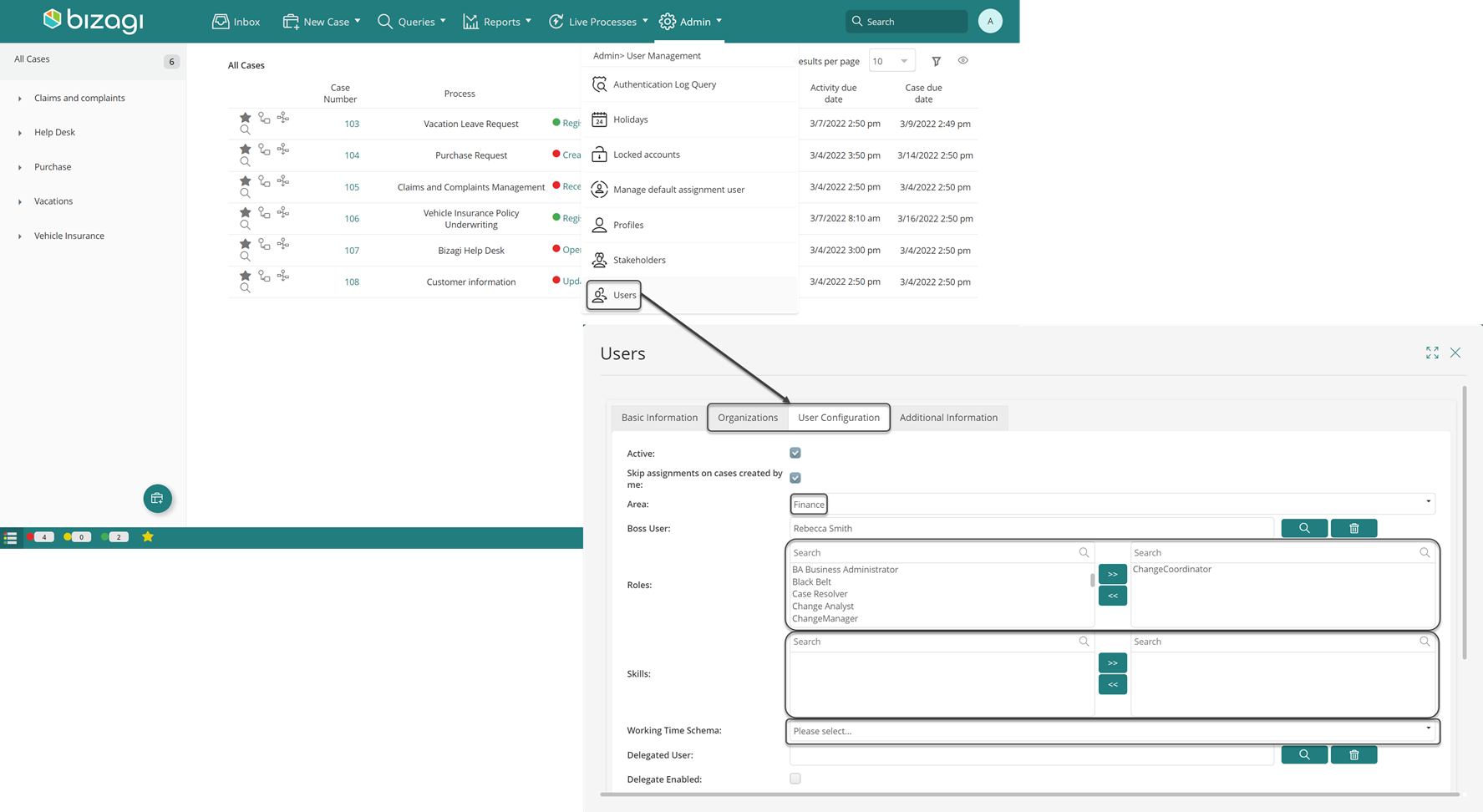
For further information about how to create users in Bizagi and how to assign organization components to users please refer to Users Administration
Last Updated 11/7/2024 11:48:17 AM