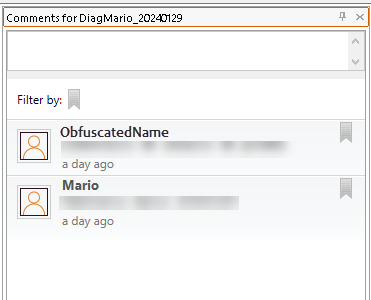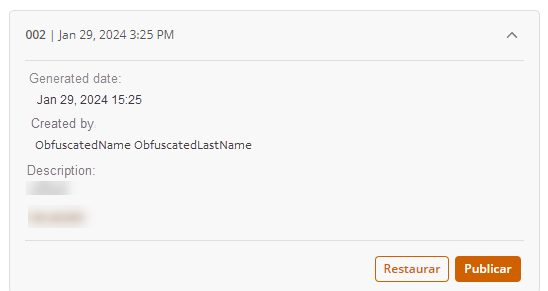Overview
For Bizagi, it is fundamental to protect the user's personal data. Given this, a new feature was developed for the Customer Portal, which enhances the protection of the user's personal data through an obfuscation process, following the GDPR guidelines.
First Steps
Log in to the Customer Portal as an administrator.
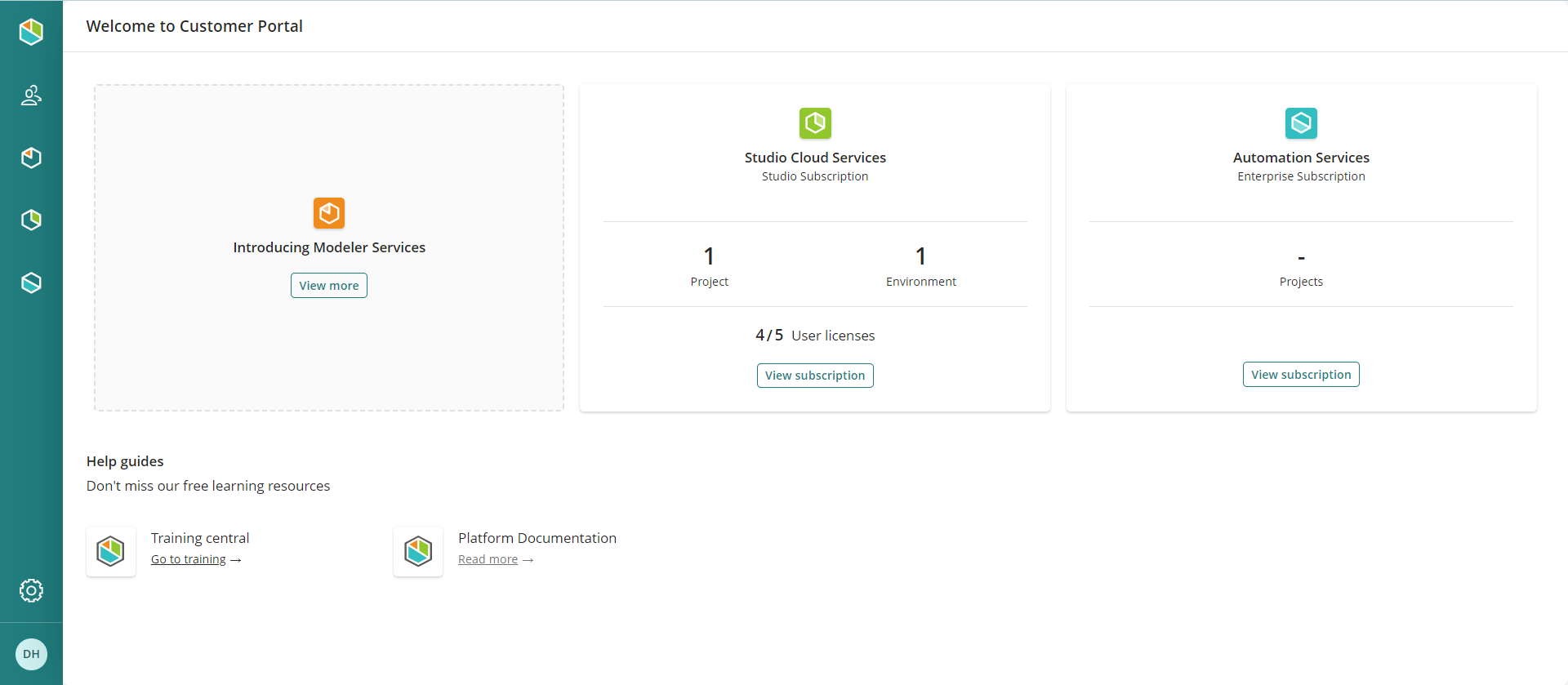
Then, go to the side menu on the left and click the Company Users option. All company users will then appear.
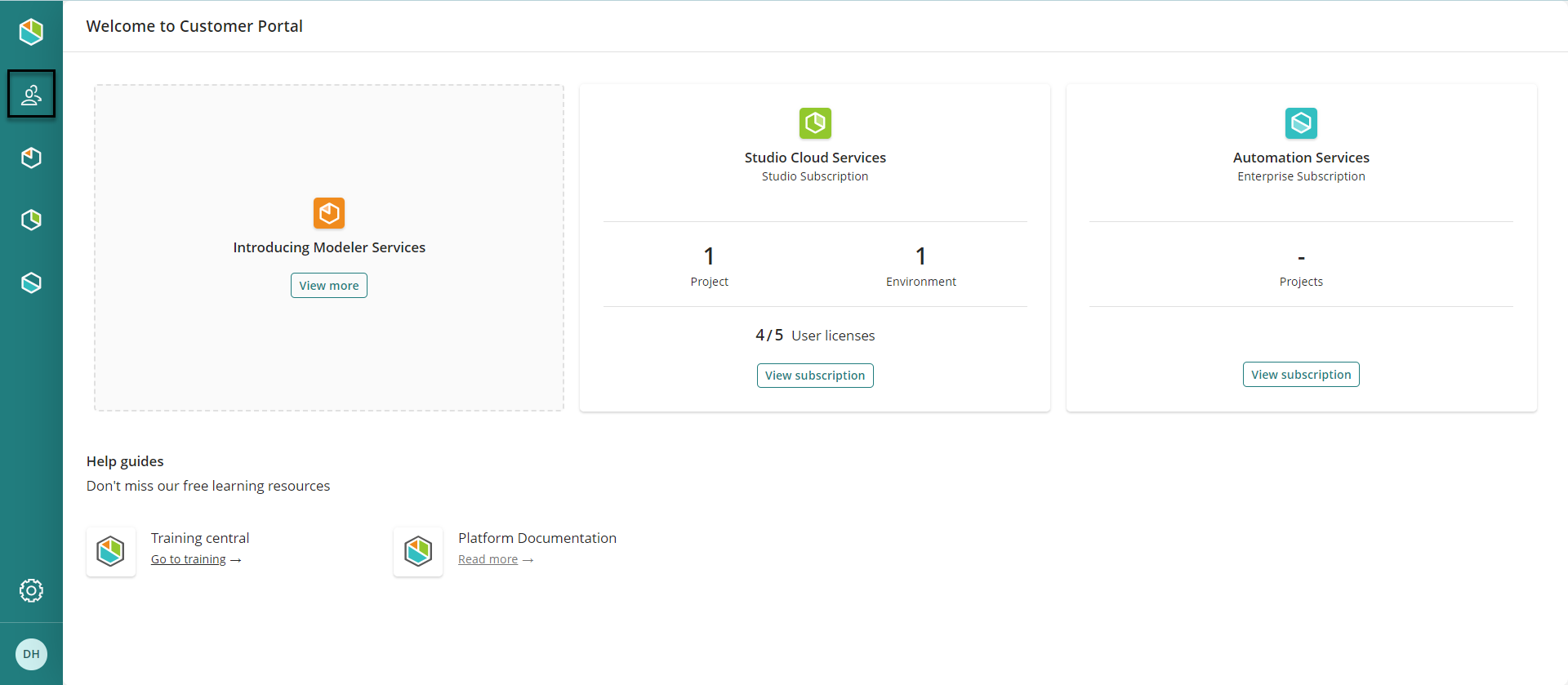
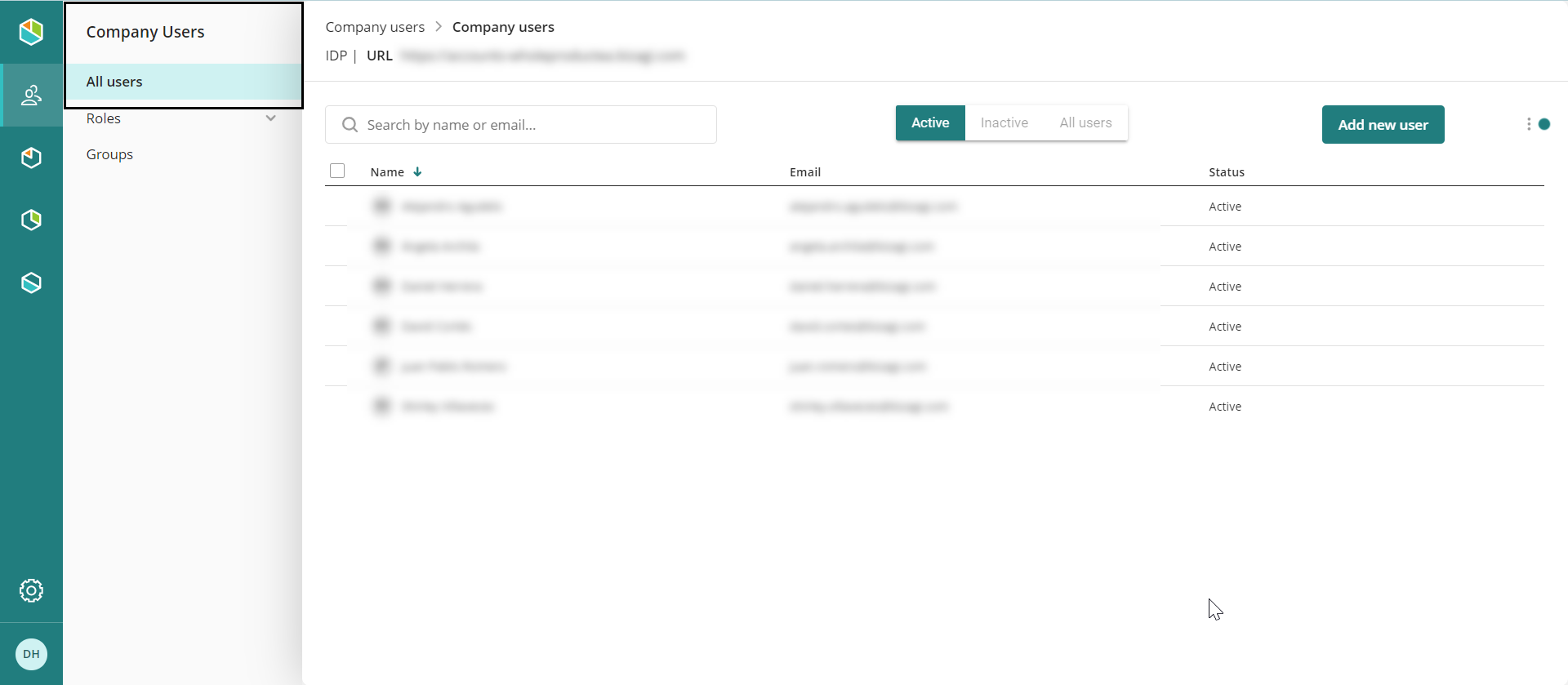
Then, check that the user that will undergo the process is inactive. If it isn't, set the user as inactive before moving on to the next section.
|
Bear in mind that when a user is inactive it will disappear from the user lists from all Bizagi services, except the Customer Portal, hence the users will not be available in the licenses lists. |
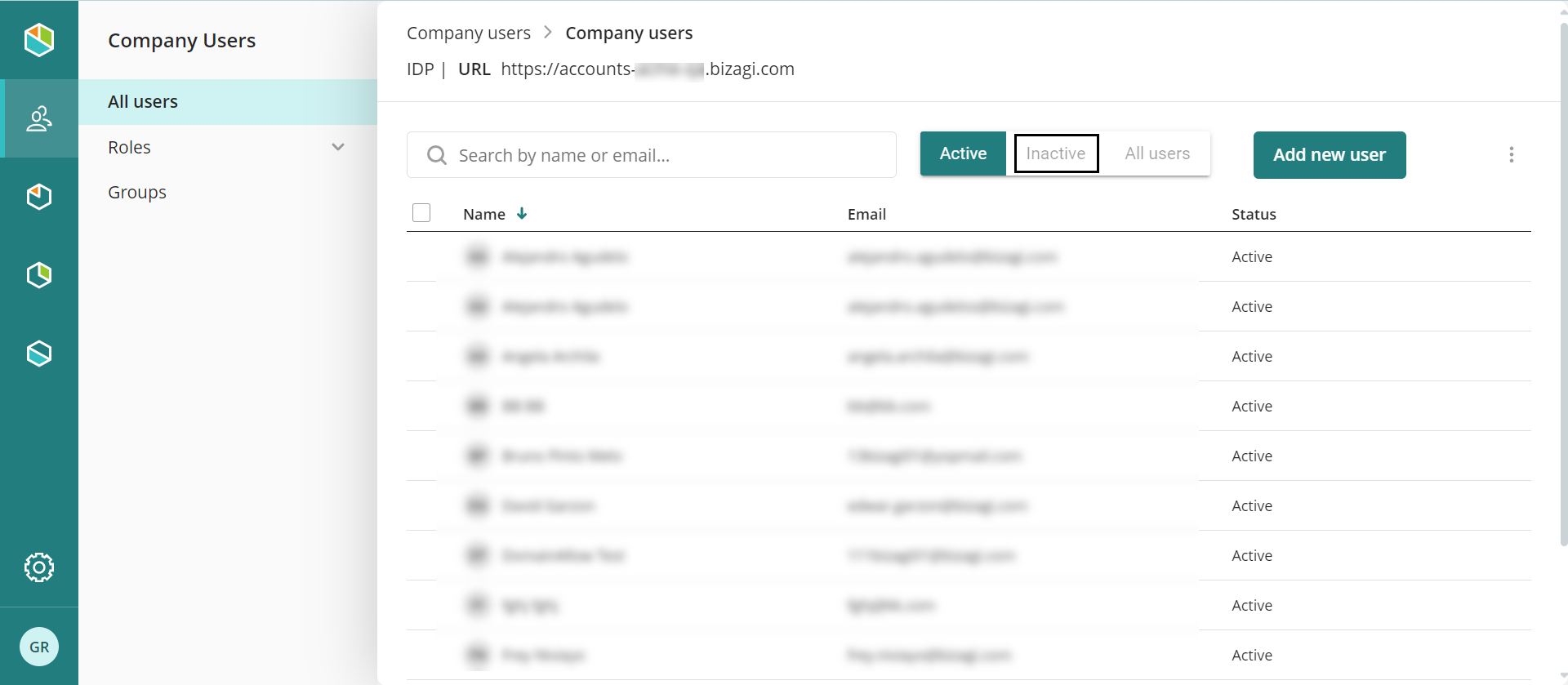
|
Bear in mind that if you have SCIM User Synchronization activated, the user to be obfuscated must me removed from the assigned group in Azure for the process to be successful. |
Select the user and then display the User Options menu. Then, click the User Obfuscation option.
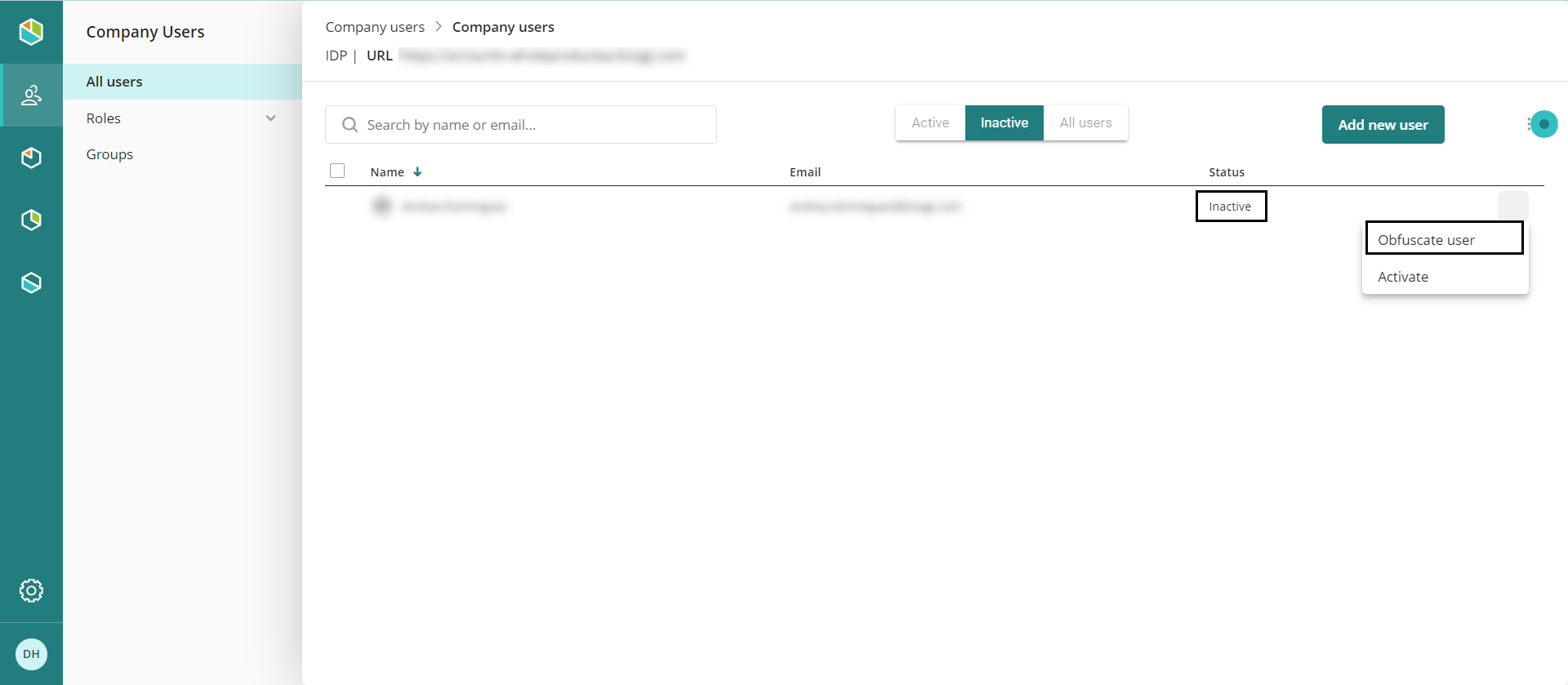
A pop up window with the information about the consequences of the Obfuscation process will open. To continue, you must fill in the text field at the end with the email of the user of interest.
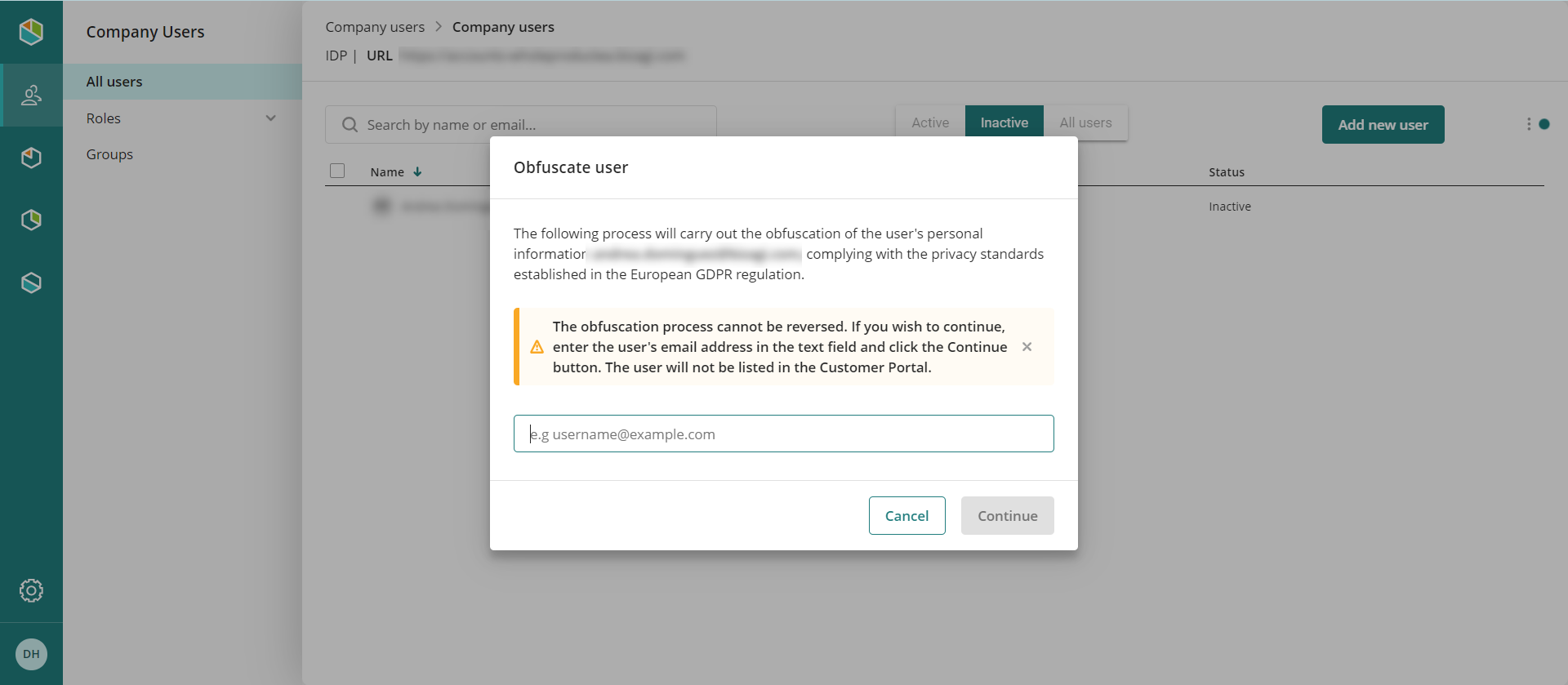
After typing the email click the Continue button. After this a message will appear in the bottom right corner of the screen
Verifications
When the process is complete the user will not appear in user table and will not show up using the User Search Box.
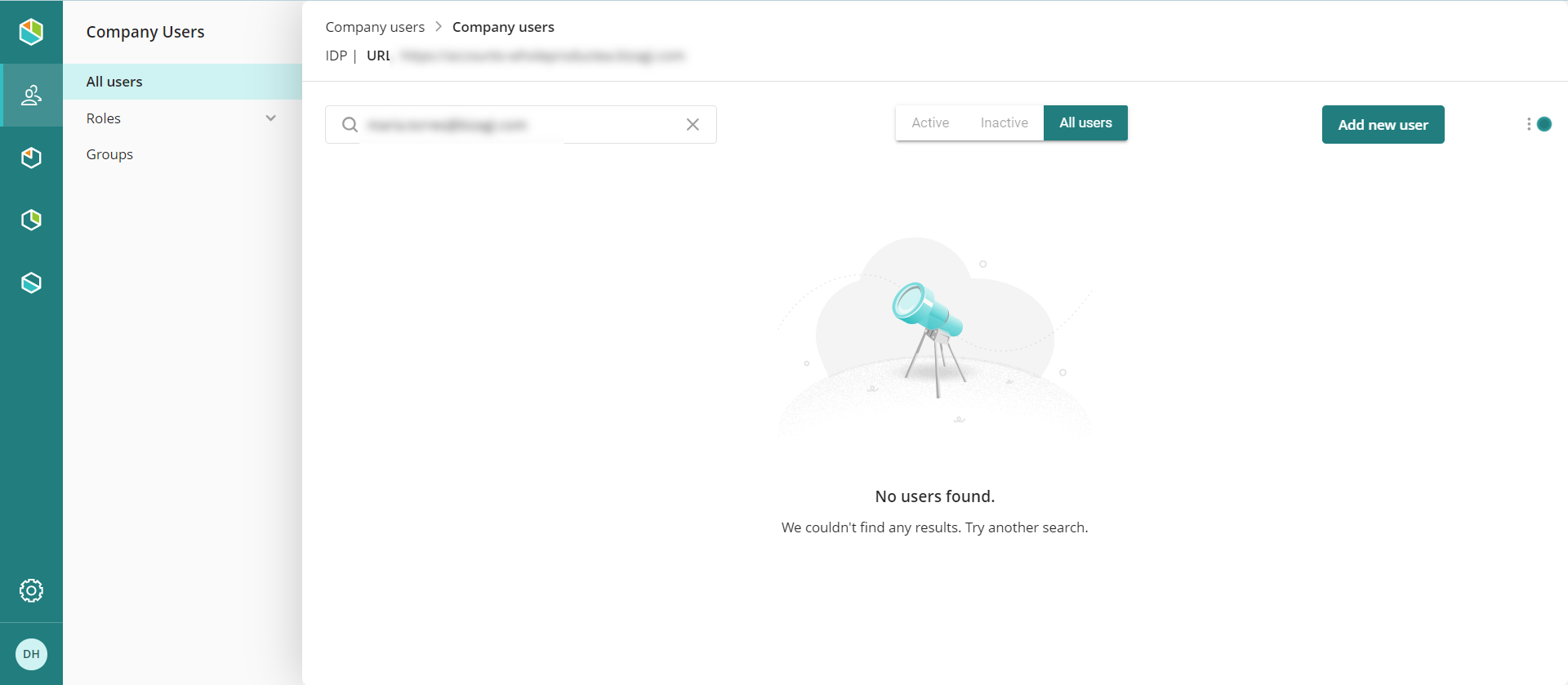
|
When an user that has created comments or reviews in Modeler projects, the comments will remain, but with the obfuscated name.
|
Last Updated 12/18/2024 11:33:17 AM