Overview
Organizing the structure of your project is very helpful, especially when the number of Processes increases. A defined structure allows you to identify, manage and control processes in a faster and more efficient way.
Remember a project may contain as many processes as you need to successfully accomplish your organization's automation initiative.
To organize your processes, you need to change Bizagi Studio's view to Expert View.
Bizagi allows you to organize your processes using applications, and using categories at different hierarchical levels
An Application is the highest level in Expert hierarchical structure, and groups the processes interrelated with one another to achieve a business objective.
Each application created in Bizagi further partitions your processes into subordinate components of Categories where the processes of an application, classified within a structure, are displayed hierarchically.
As good practice, we suggest naming the processes with the initials of their category:
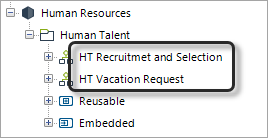
Example
Suppose your company has a wide number of processes. Bizagi strongly recommends to create applications based on the areas managing them and use the categories to establish a sub-classification depending on the nature of each of them.
In the following image you can see the way the processes in a company should be classified. Applications are identified with the Bizagi logo and in this case depicts the Commercial, Administrative, Human Resources and IT Department.
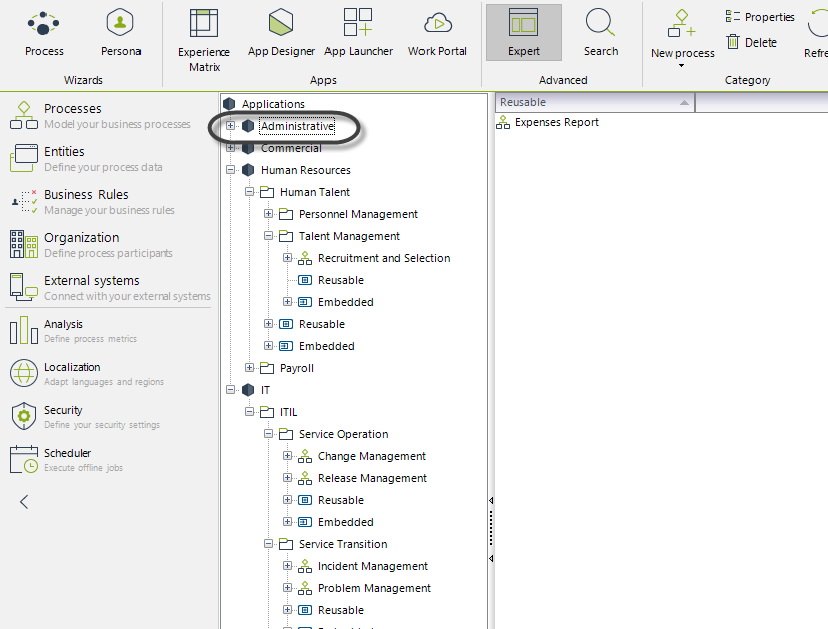
Categories are depicted by folders, each of them containing sub-categories or specified processes.
Within the Human Resources application two categories have been included: Human Talent and Payroll.
On a lower hierarchy level Talent Management and Personnel Management are created to include the processes that specifically apply to those areas.
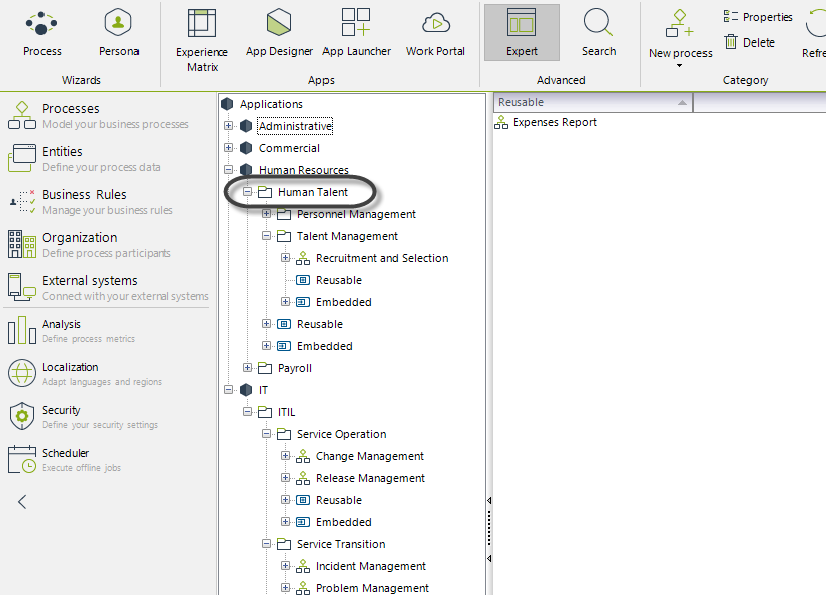
In the IT application there is one major category called ITIL (Information Technology Infrastructure Library) which contains two sub-categories representing two divisions suggested by the ITIL framework: Service Transition and Service Operation. Within each category there are different processes. For example, in the Service Operation category the Incident Management and Problem Management processes are found.
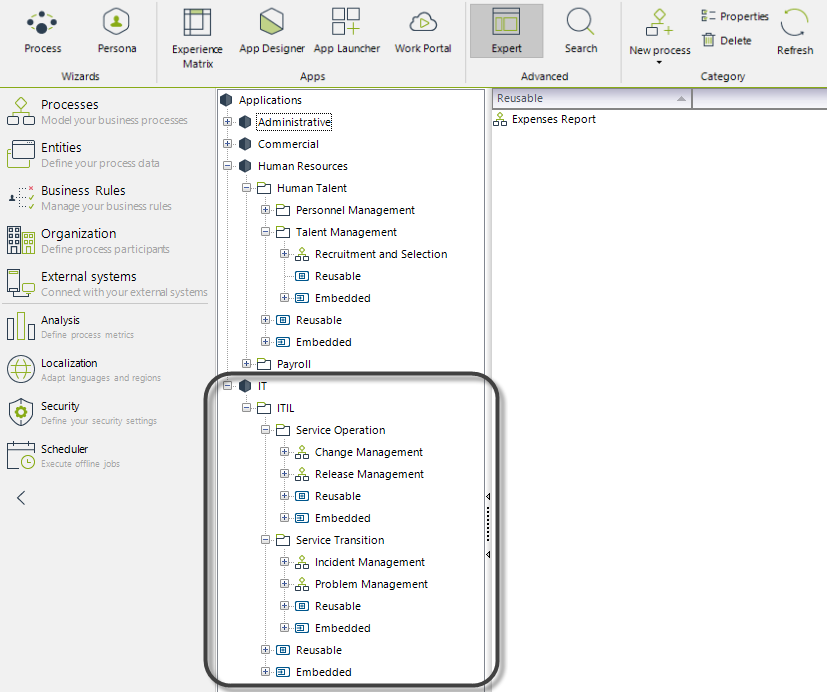
You can define as many category levels (categories within categories) as you consider necessary.
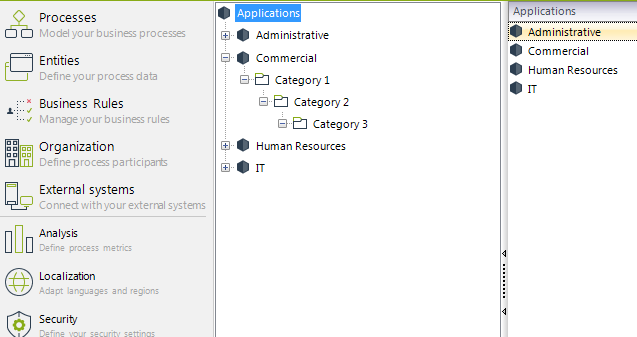
Last Updated 2/20/2024 4:50:55 PM