Overview
In cases where users need to export a complete project, Bizagi provides an option to export all its metadata. This is helpful when there is an error in the project and Bizagi's support team asks for the metadata of the project to analyze and resolve the issue.
What you need to do
To export the metadata of your project from Bizagi Studio, complete these steps:
1.In the Export/Import tab, select the Project option under the All catalog section.
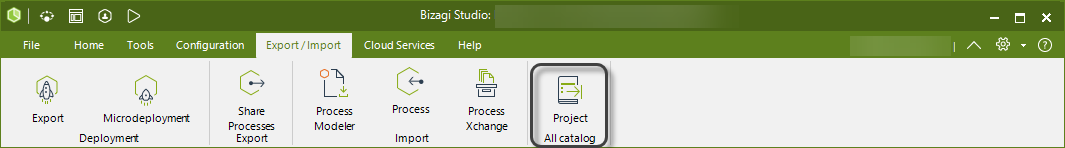
2.A new window appears where you can define a password for a secure export. If you want to define a password for your .bex file click Yes, otherwise, click No.
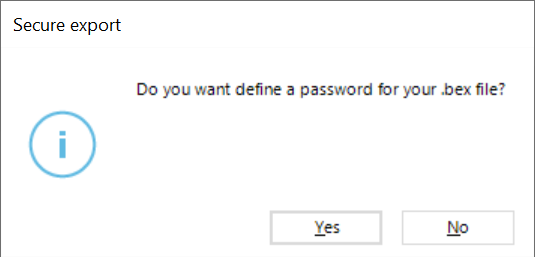
If you selected Yes, type a password. Bear in mind that the password must comply with all the restrictions listed.
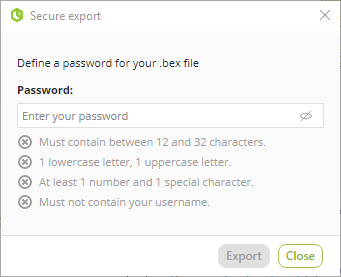
3.Select the path where you want to save your project, give a name to your file and click Save.
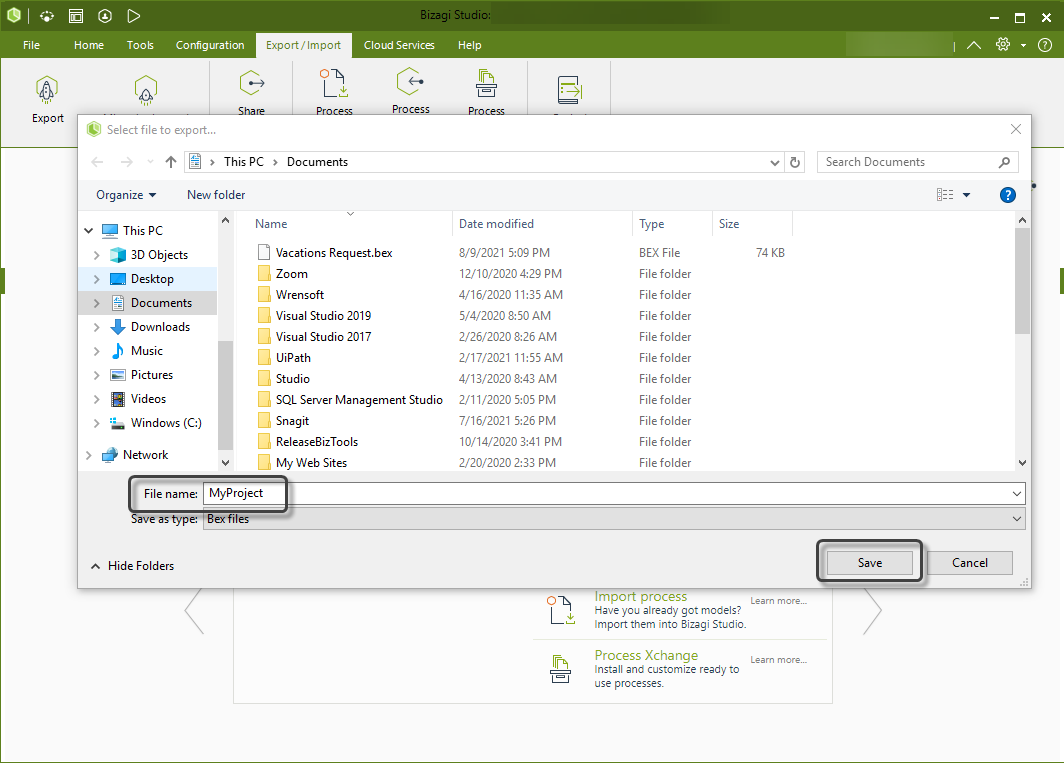
4.Once Bizagi finishes exporting the project, a confirmation message is displayed.
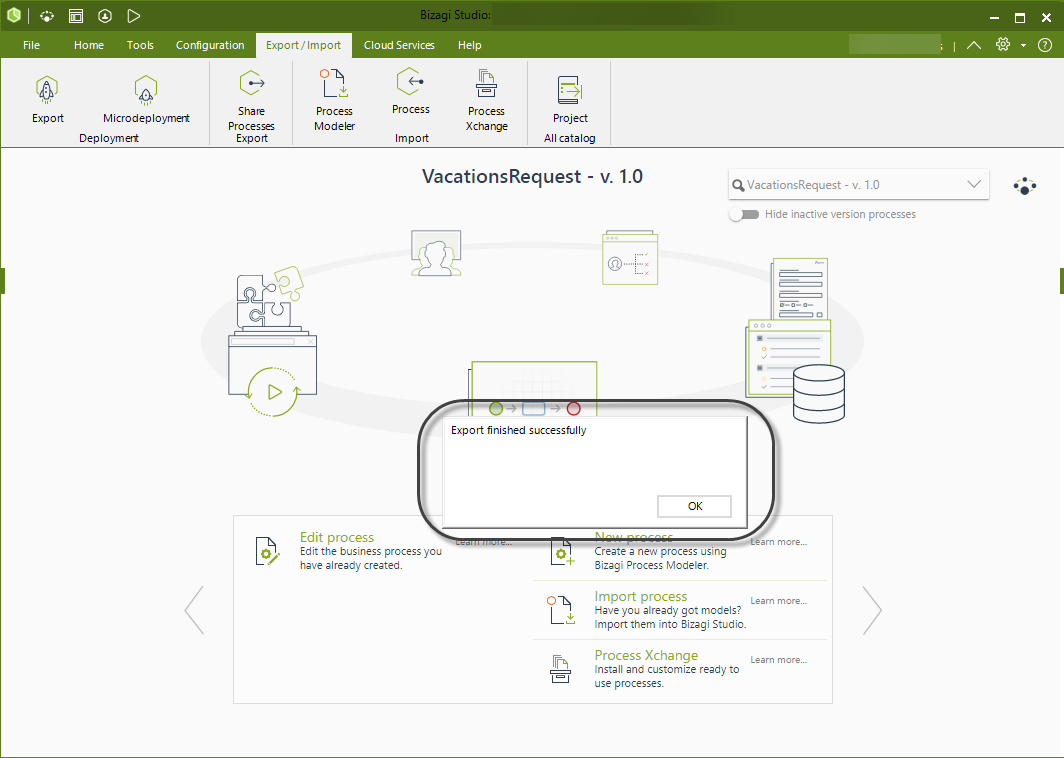
Last Updated 2/20/2024 4:44:14 PM