Overview
Job title groups (groups) lets you associate several job titles under a single definition, so you can use the definition when defining users involved in a process in the Modeler application.
All the groups created for the given subscription are displayed.
Job titles in the subscription are interpreted as groups.
Create a new group
To create a group in your subscription, log in to the Customer Portal as the subscription owner, select the Modeler section, and click Job title groups.
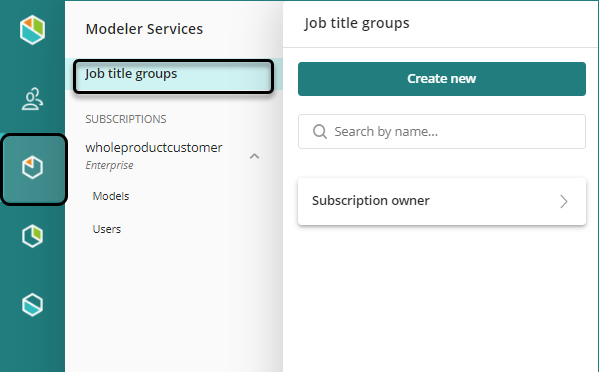
Click Create new provide its name and add the job titles.
|
Job titles are created when you create a new user, either manually or batch. Bizagi validates existing job titles, and avoids having repeated titles. However, be careful with typos or misspelling words when you create users. |
You cannot use an existing job title to define a Group's name.
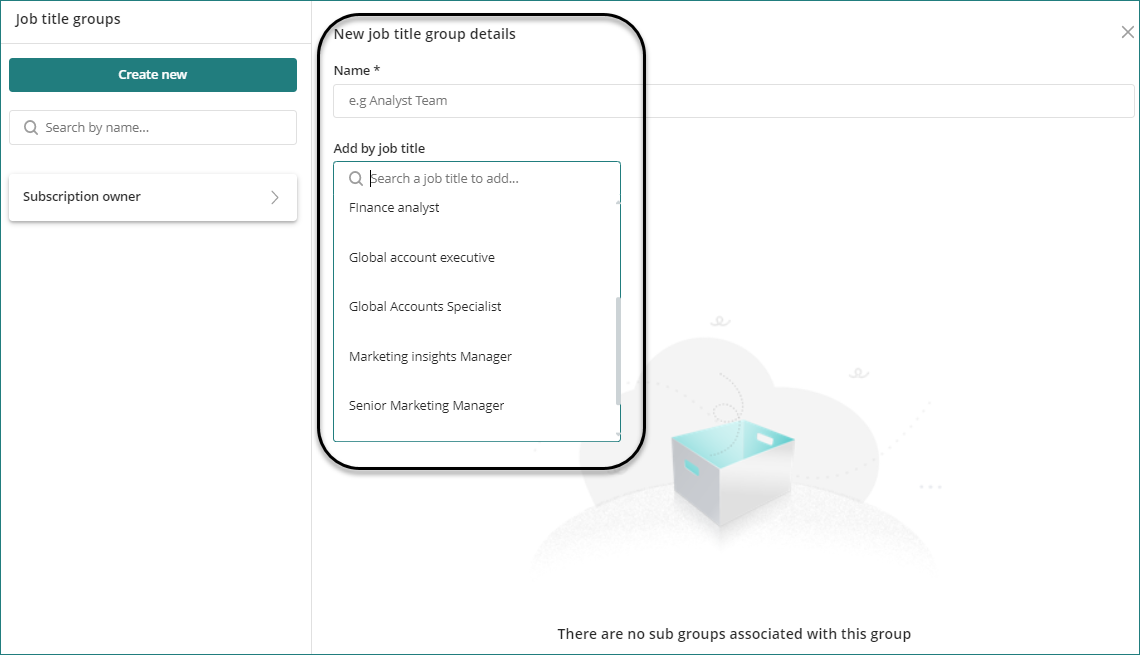
Click Save to add the group to your subscription.
You can have multiple job titles associated with the same group.
Groups options
Every group in the list has available the following options by clicking the three-dot right menu:
•Manage Group: allows you to add a set of Job Titles by typing the name in the Add by job title field. The field will suggest the name while you type it.
You can also delete a Job title by clicking the remove button next to its name.
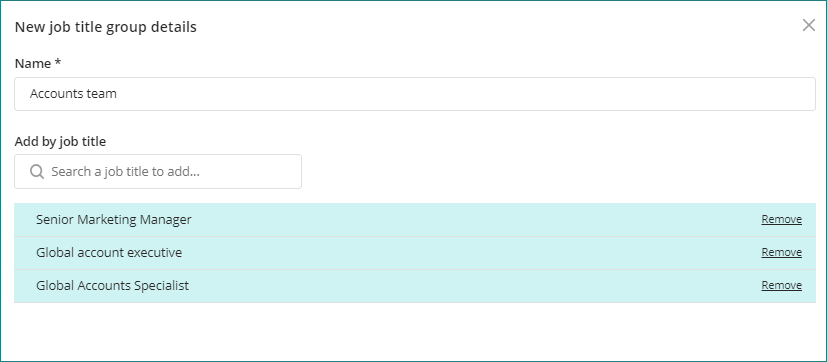
•Delete: deletes the given group. Before deleting a group, delete any job tittle inside.
Last Updated 7/7/2023 9:32:03 AM